Email marketing can be a highly effective way to connect with your audience and promote your products or services. But with so many emails being sent every day, it can be challenging to get your emails noticed and read.
One key factor that can impact the success of your email campaigns is timing. In this article, we’ll explore the best times to send emails and provide some tips to help you get the most out of your email marketing efforts.
Factors to consider when choosing the best send time
Several factors must be considered when determining the best time to send your emails. These include:
Your Target Audience: Your target audience determines the best time to send emails. The preferences and behaviours of your audience can vary depending on factors such as age, location, industry, and more.

Time Zones: Time zones can also impact the effectiveness of your email campaigns. If you have a global audience, you must consider the time difference and schedule your emails accordingly.
Type of Email: The type of email you’re sending can also influence the best time to send it. For example, a promotional email may perform better during the week, while a newsletter may be more effective on weekends.
Best times to send emails
While the best time to send emails can vary depending on your target audience and other factors, there are some general guidelines to consider.
Weekdays, mid-week
Studies show that the best days to send emails are Tuesday, Wednesday, and Thursday. These mid-week days tend to have higher open rates and click-through rates than other days of the week.
Late morning or early afternoon
The time of day you send your emails can also impact their success. The best times to send emails are typically late morning or early afternoon, between 10 AM and 2 PM. This is when people are most likely to be checking their emails.
Avoid early morning and late evening
While mid-morning and early afternoon are the best times to send emails, avoiding early morning and late evening is important. Many people check their emails first thing in the morning or before bed, but these times can also be associated with high email volumes and lower engagement rates.

Optimising your email send times
Here are some tips to help you optimise the timing of your email campaigns:
Test Different Times: To find the best time to send emails for your audience, it’s important to test different times and track your results. Try sending your emails at different times of the day and on different days of the week to see what works best.
Segment Your Audience: Segmenting your audience based on factors such as location, industry, or interests can help you better understand their preferences and behaviour. This can help you tailor your email campaigns to better suit their needs and increase engagement.
Use Automation: Email automation tools can help you schedule your emails to go out at the optimal time based on your audience’s preferences and behaviour. This can save you time and ensure that your emails are being sent when they are most likely to be read.
Keep Track of Metrics: Tracking metrics such as open rates, click-through rates, and conversion rates can provide valuable insights into the effectiveness of your email campaigns. Use this data to adjust your send times and optimise your campaigns for better results.

In short, timing plays an important role in the success of your email marketing campaigns. By considering factors such as your target audience, time zones, and the type of email you’re sending, you can determine the best times to send your emails. Experiment with different send times, segment your audience, use automation, and track your metrics to optimise your campaigns and improve engagement rates.

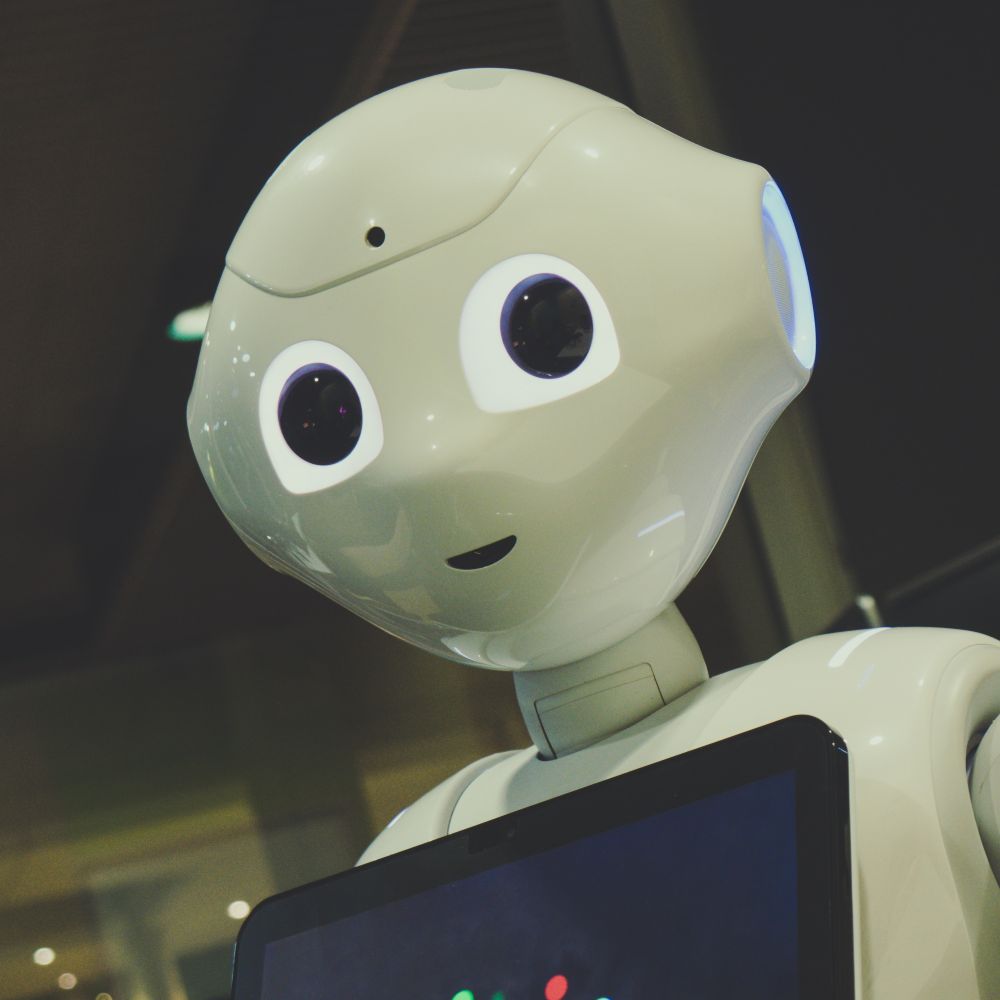
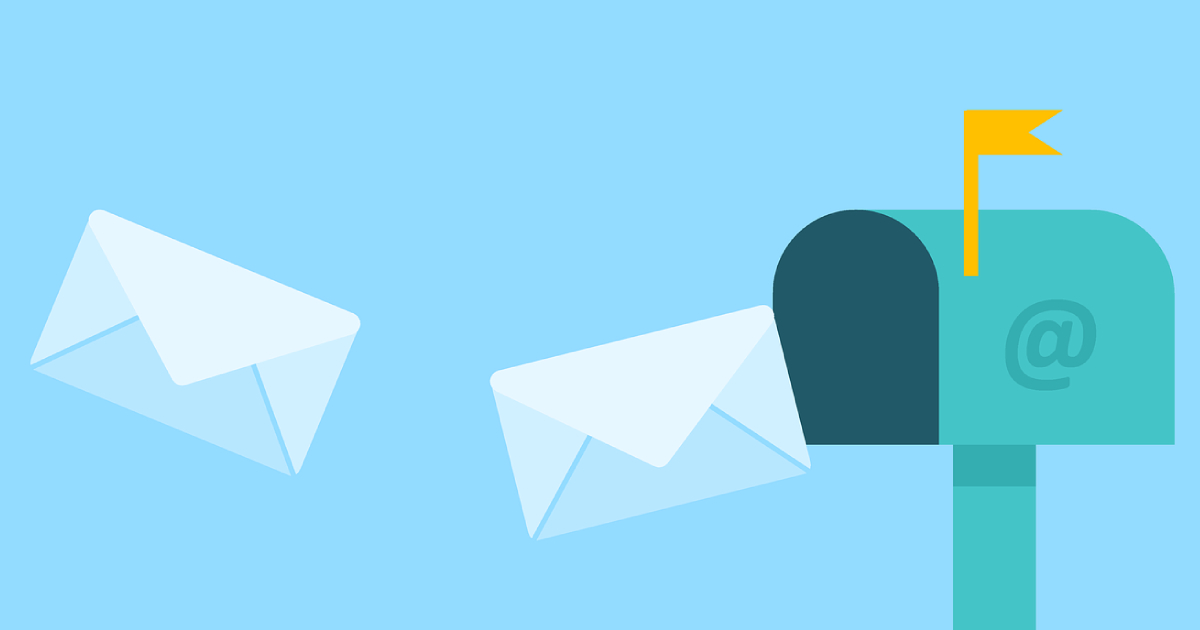

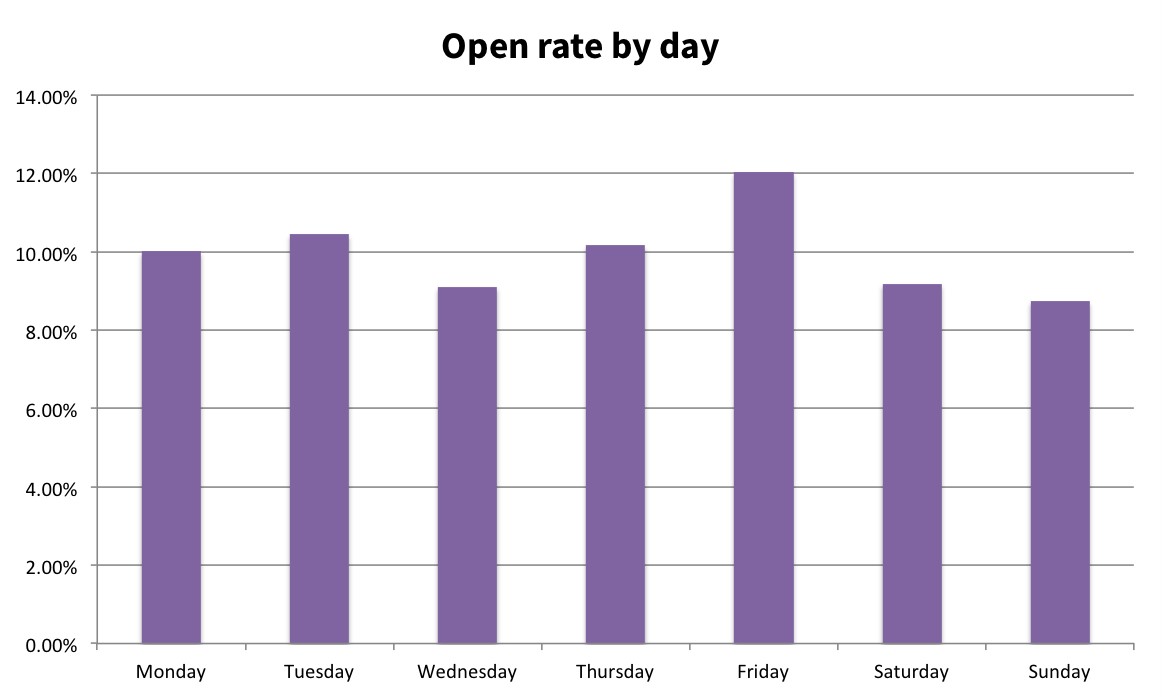
No Comments
Leave a comment Cancel