A birthday is a special occasion, and businesses can leverage this opportunity to strengthen their relationship with their customers by sending birthday emails. Birthday emails can help businesses increase their customer engagement, build brand loyalty, and drive more sales.
Why send birthday emails?

Sending birthday emails is an effective way to connect with your customers personally. When done right, birthday emails can:
- Increase engagement
Birthday emails can help you stand out in your customers’ inboxes and increase your email open rates. This, in turn, can lead to increased engagement and customer loyalty.
- Drive sales
Birthday emails can be a great way to offer customers a special discount or promotion to encourage them to purchase. This can help drive sales and increase revenue.
- Build brand loyalty
A personalised birthday email can help you build a stronger relationship with your customers and increase brand loyalty. This can lead to repeat business and positive word-of-mouth referrals.
Tips for sending birthday emails

Collect customer data: To send effective birthday emails, you must collect customer data such as their name, birth date, and email address. You can collect this information through sign-up forms, surveys, or asking customers to update their profile information.
Personalise your emails: Personalization is key when it comes to birthday emails. Use your customer’s name and birthday in the subject line and greeting, and include personalised content such as a special offer or discount.
Choose your timing: Timing is important when sending birthday emails. It’s always best to send the email on the customer’s actual birthday or a few days before. This will help your email stand out in their inbox and make the customer feel special.
Create an eye-catching design: Your birthday email should have an eye-catching design that reflects your brand and grabs the customer’s attention. Use images, colours, and fonts consistent with your brand identity.
Offer a special promotion: Offering a special promotion or discount can be a great way to incentivize customers to purchase. Consider offering a percentage off their next purchase or free shipping as a birthday gift.
Test and optimise your campaign: Testing and optimising your birthday email campaign is crucial to its success. Experiment with different subject lines, promotions, and designs to see what works best. Use data and analytics to track your results and make adjustments accordingly.
Tips for effective birthday emails

- Keep it simple
Your birthday email should be straightforward to read. Keep the design and content simple and focused on the customer’s birthday.
- Be personal
Personalization is key to effective birthday emails. Use the customer’s name and birthday in the subject line and greeting, and include personalised content such as a special offer or discount.
- Provide value
Make sure your birthday email offers value to the customer, such as a special promotion or discount. This will increase the chances that the customer will make a purchase and become a loyal customer.
- Use urgency
Including a deadline for your promotion or discount can create a sense of urgency and encourage customers to purchase.
- Follow up
After sending your birthday email, consider following up with a thank-you message or another special offer. This will help you continue to build a relationship with the customer and increase their loyalty.
In summary, sending birthday emails is a powerful way to connect with your customers and increase engagement, loyalty, and sales. By following the steps outlined in this guide, you can create effective birthday email campaigns that will help you stand out in your customers’ inboxes and build stronger relationships with your customers. Remember to personalise your emails,


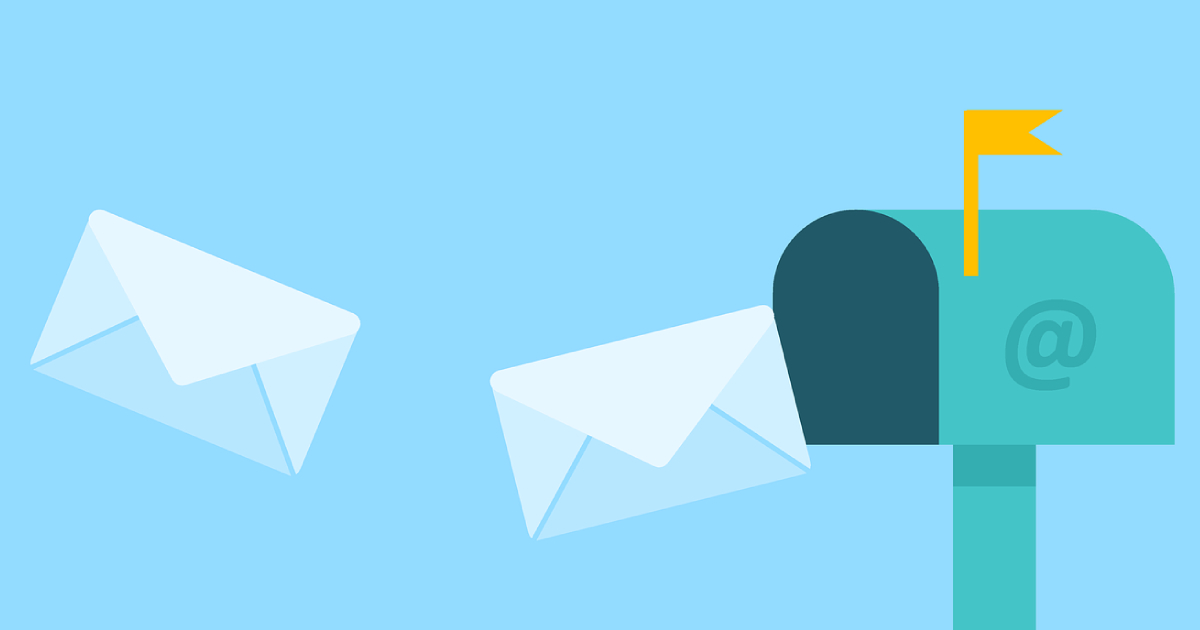

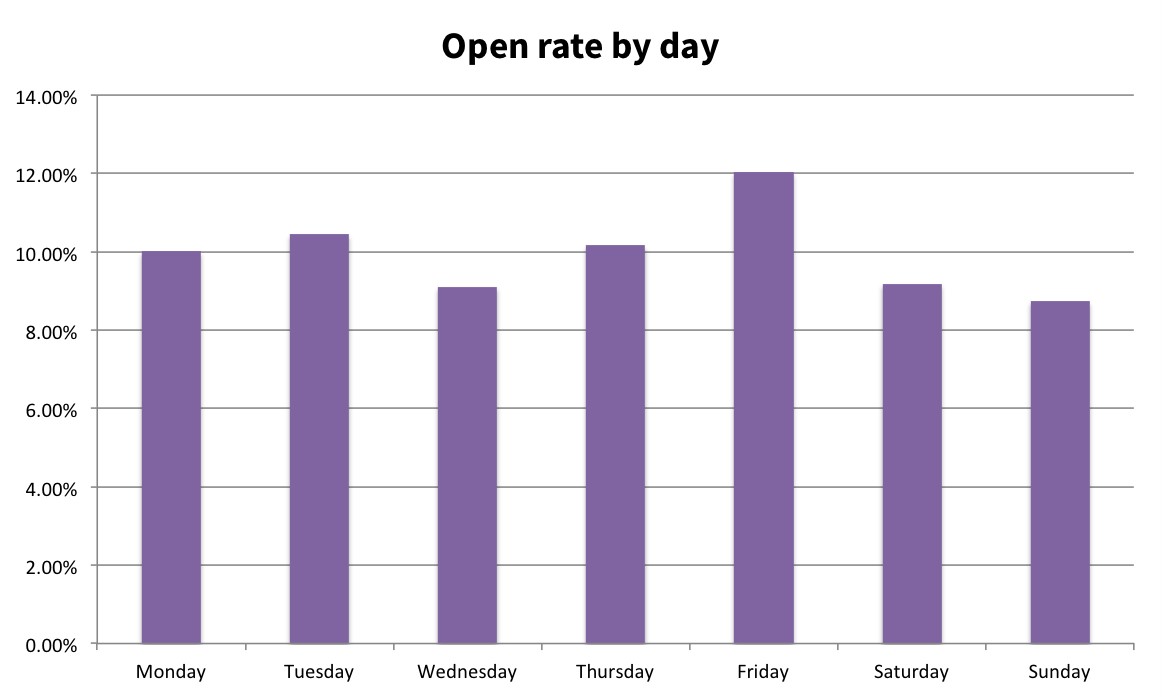
No Comments
Leave a comment Cancel