Being a graduating student is hard enough under normal circumstances. But during a global pandemic, it was even harder!
So many opportunities for students and graduates have been postponed, cut or completely abandoned. But as a SaaS (Software as a Service) business with a remote team, EmailOctopus was in a perfect position to host a summer internship.
Why I applied for the internship
When I came across the EmailOctopus job advertisement, I knew it was a good fit. The Marketing and Operations internship sounded dynamic. And would give me exposure to many different facets of a SaaS business.
Before applying I knew very little about email marketing. (And admittedly didn’t even know what a SaaS was!). However, I was attracted to EmailOctopus because they had already achieved success in the world of email marketing. Yet, the company was still small enough that I felt I could make an impact as an intern.
At the time, EmailOctopus was still a few million shy of 10 billion emails. I wanted to be part of helping the company hit that major milestone. And learn a few things on the way.
Following an interview, I secured the internship position. And before starting, I thought about what I wanted to learn and accomplish.
I was very interested in the marketing aspect of the role and wanted to learn more about how SaaS businesses are marketed across different platforms.
I also love writing, and was keen to get involved in producing blog content. And also, I wanted to learn more about how startups are structured and how they build relationships with customers.
What I did during the internship
From day one of my internship I was welcomed by the team. And I worked alongside Hollie, the Marketing Manager, to develop my knowledge of EmailOctopus’ marketing strategy. And their customer acquisition goals.
After gaining a good grounding in EmailOctopus, I wrote my first blog – 5 marketing psychology hacks that can improve emails. This blog was a brilliant opportunity for me to use knowledge from my Social Sciences degree. And learn more about email marketing practices at the same time.
Next, I turned my hand to making social media posts and infographics. Gaining skills in basic graphic design using Canva and Photoshop was not something that I had expected to do. But I really enjoyed putting together designs, finding and editing images, and making sure the posts were ‘on brand’.
I also created an infographic to use as a lead magnet. And set up opt-in forms to get more blog readers onto the EmailOctopus mailing list.
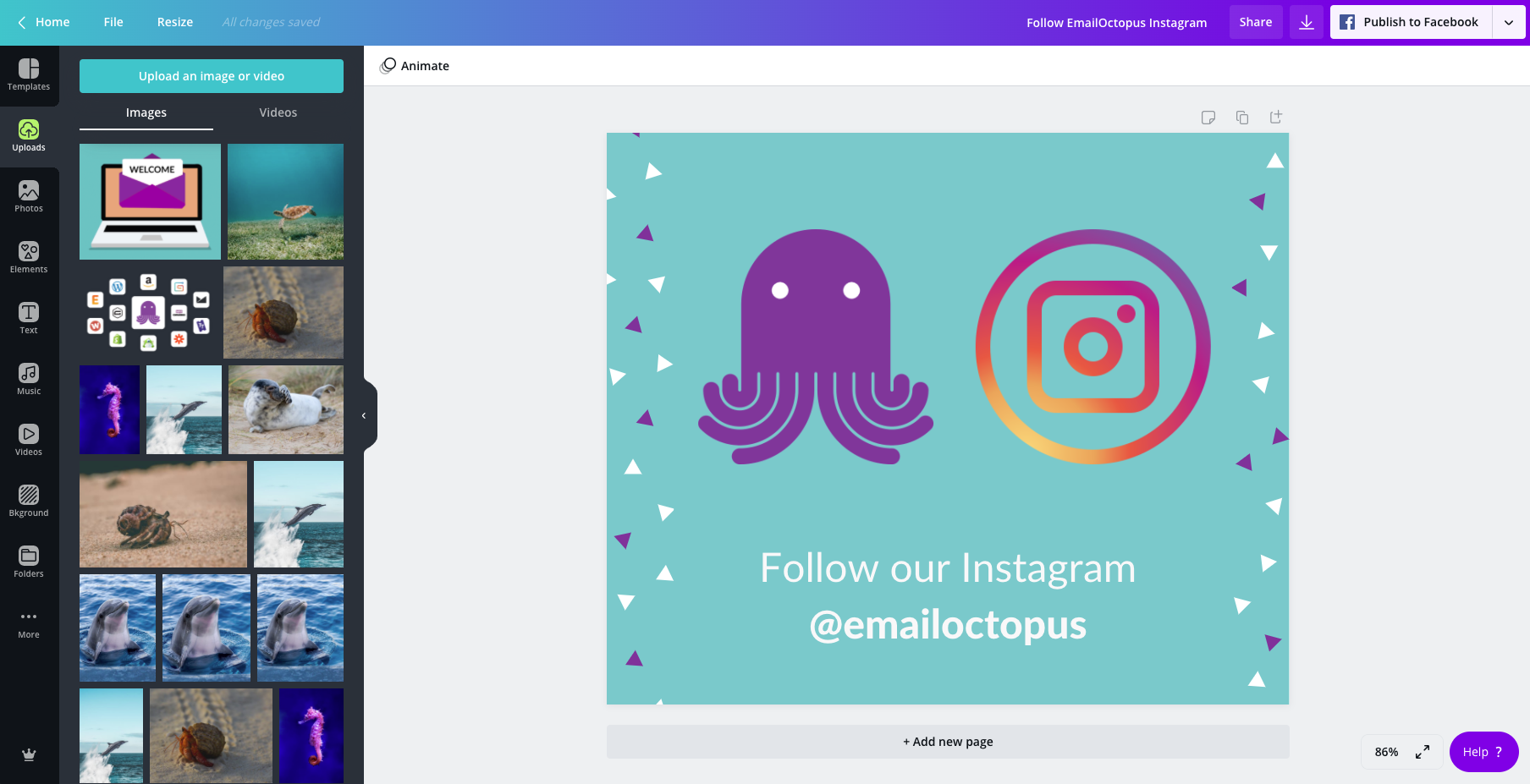
My greatest achievement
One of my biggest accomplishments was launching the EmailOctopus Instagram account. Hollie tasked me with pitching to her why and how EmailOctopus should use Instagram. So I started by researching how competitors use Instagram. And how the platform can be used to aid small businesses.
After a successful pitch, I created the ‘Meet the Team’ series as our first set of Instagram posts. I enjoyed the creative freedom I was given to make fun and engaging posts that were quite different to previous content. The ability to test boundaries and try something is one of the many advantages of working in a startup.

What I learned during this internship
Overall, the internship gave me great insight into the world of marketing. From content creation to analysing ad performance, I got to engage with many different aspects of online marketing. And develop key skills that I can use in the future.
The internship also helped me to understand what aspects of marketing I enjoy and what aspects I could improve on. Turns out, I really enjoy social media marketing – perhaps because I’m a millennial that is constantly on these channels! I’d also like to learn more about Google Analytics and Facebook advertising.
Another learning opportunity was adapting to remote working. The transition from uni-based student to working-from-home full-time employee was not easy. I had to train myself to be self-disciplined and manage my time effectively to make sure I got my work done on time. Even though I was sometimes rolling out of bed at quarter to nine, I created an effective routine and worked well independently.
But despite everyone in the team working remotely, using remote working software, it didn’t mean we missed out on office banter. The EmailOctopus team uses Slack to communicate with one another throughout the day. And once I got the hang of the Giphy extension, Slack messages become a whole lot more fun!
The team also organised a few virtual quizzes. And even though it doesn’t quite beat the pub, it was a fun way to get the team together.
Tips on interning remotely
Working from home is now the ‘new normal’. It’s also perhaps how more internships will be run. And how many graduates start their jobs this year.
After eight weeks of interning remotely, here’s my four tips on how to do it well:
1. Be enthusiastic
Having a positive attitude really does work wonders. Remote working can make it more difficult to build connections with your colleagues. But showing that you’re friendly, approachable and keen to put the effort will make it a lot easier.
Whether it be making sure you don’t leave your colleagues on read. Or being extra attentive in Zoom meetings. There are lots of ways to show your enthusiasm and energy while working from home.
2. Be organised
Keeping on top of your work and planning your time is essential to remote working. I’ll admit, I could have managed my time better during the internship. And that’s how I know being organised is the only way you can get your work done on time.
If you’re like me and you love writing things down in a physical diary or to-do-list, I recommend learning to use the equivalent online tools, like Notion. Remote working can be fast-paced, and you don’t always have time to take stock and write things down. And the benefit of online organisational tools is that you can update your notes quickly and easily.
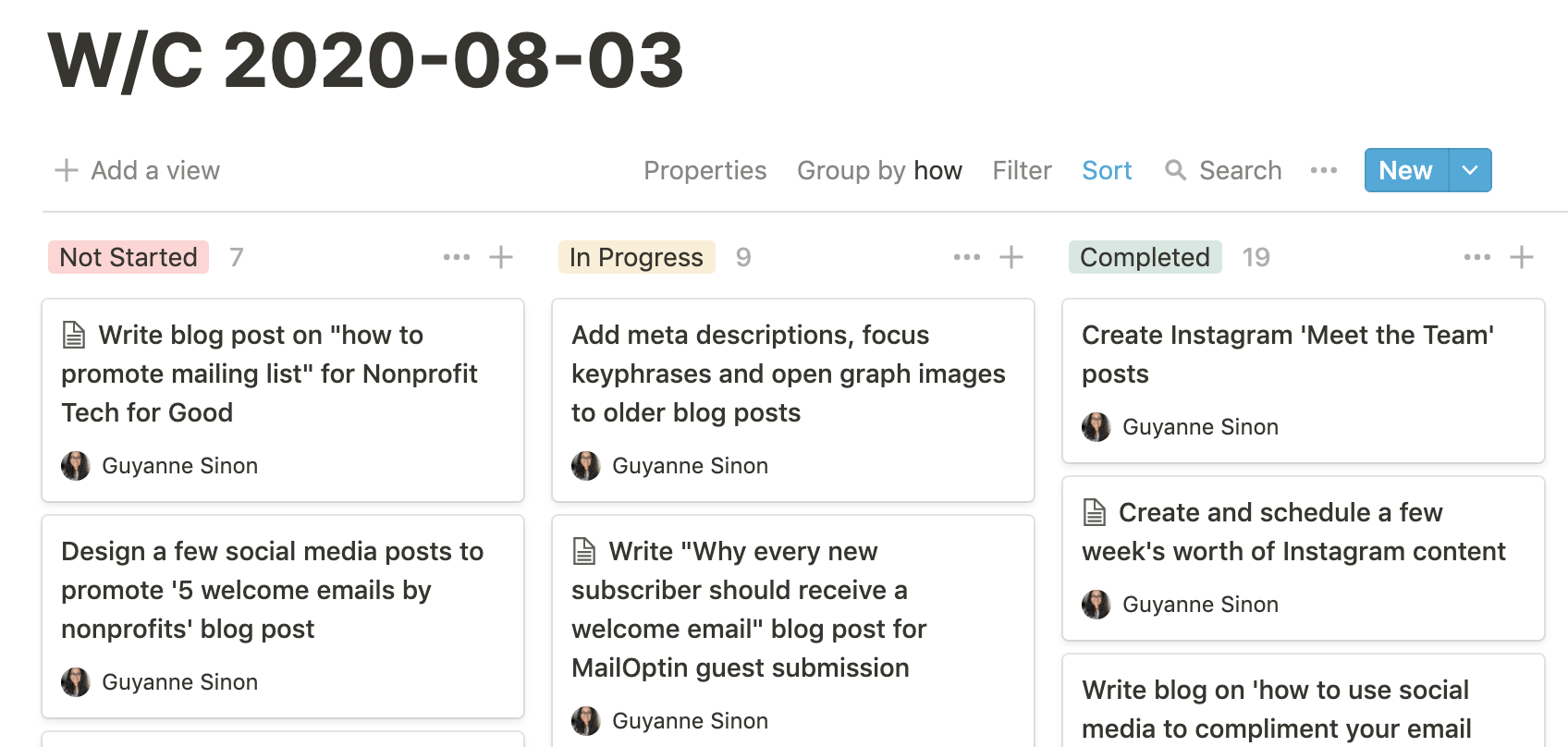
3. Ask when you need help
Remote working can feel somewhat impersonal. And you can feel a little detached at times. You’re not in the office where you can quickly ask your manager to clarify something.
Instead, you have to ask a question in a direct message, group chat or email thread. Which, when you’re new, can be a little intimidating. But I guarantee that your colleagues would much rather you ask than to get something wrong. So never be afraid to ask for help.
4. Go outside
The longest I stayed in the house was five consecutive days. I went from looking at a computer screen all day to a TV screen in the evenings. And I didn’t get a single breath of fresh air.
I cannot stress enough how important it is to go outside, have a walk or go for a jog. Not only is it good to get a break from the screens, but it’s good for your mental and physical health. I was lucky that EmailOctopus really encourages flexible working. And that meant I was able to start a little later or take a longer lunch, so I was able to go out for walks.
Final thoughts
And there you have it. My four tips for remote working, learned during my internship at EmailOctopus.
I’m so grateful to the whole EmailOctopus team for taking me on as their intern. And for being so welcoming, patient and encouraging as I navigated my first ever remote job. I learnt so much about marketing and, surprisingly, a lot about myself and my working style. And I hope you find my tips useful.
P.S: go follow EmailOctopus on Instagram to find out more about me and the rest of team – including what sea animal we’d be and why!




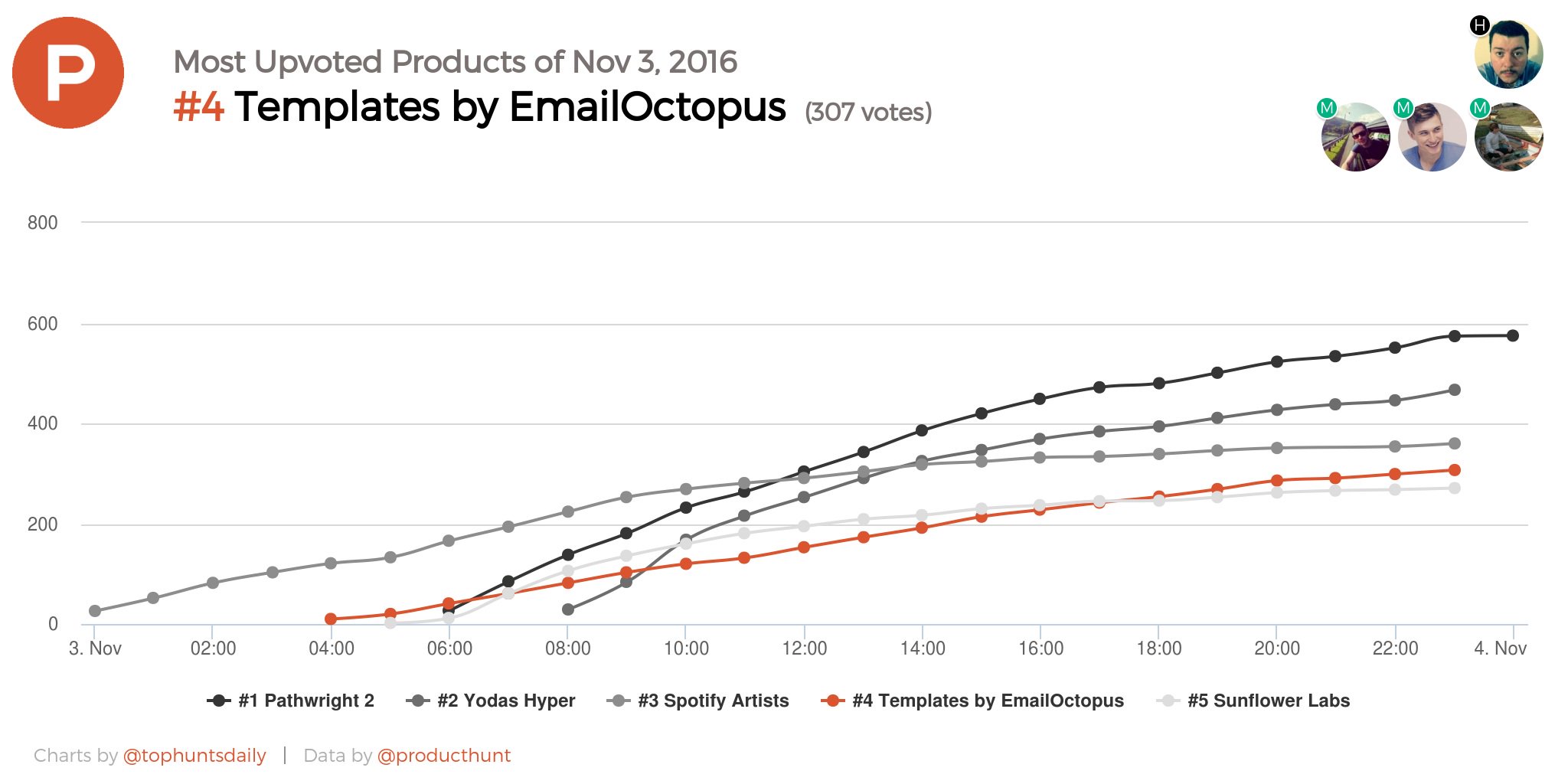

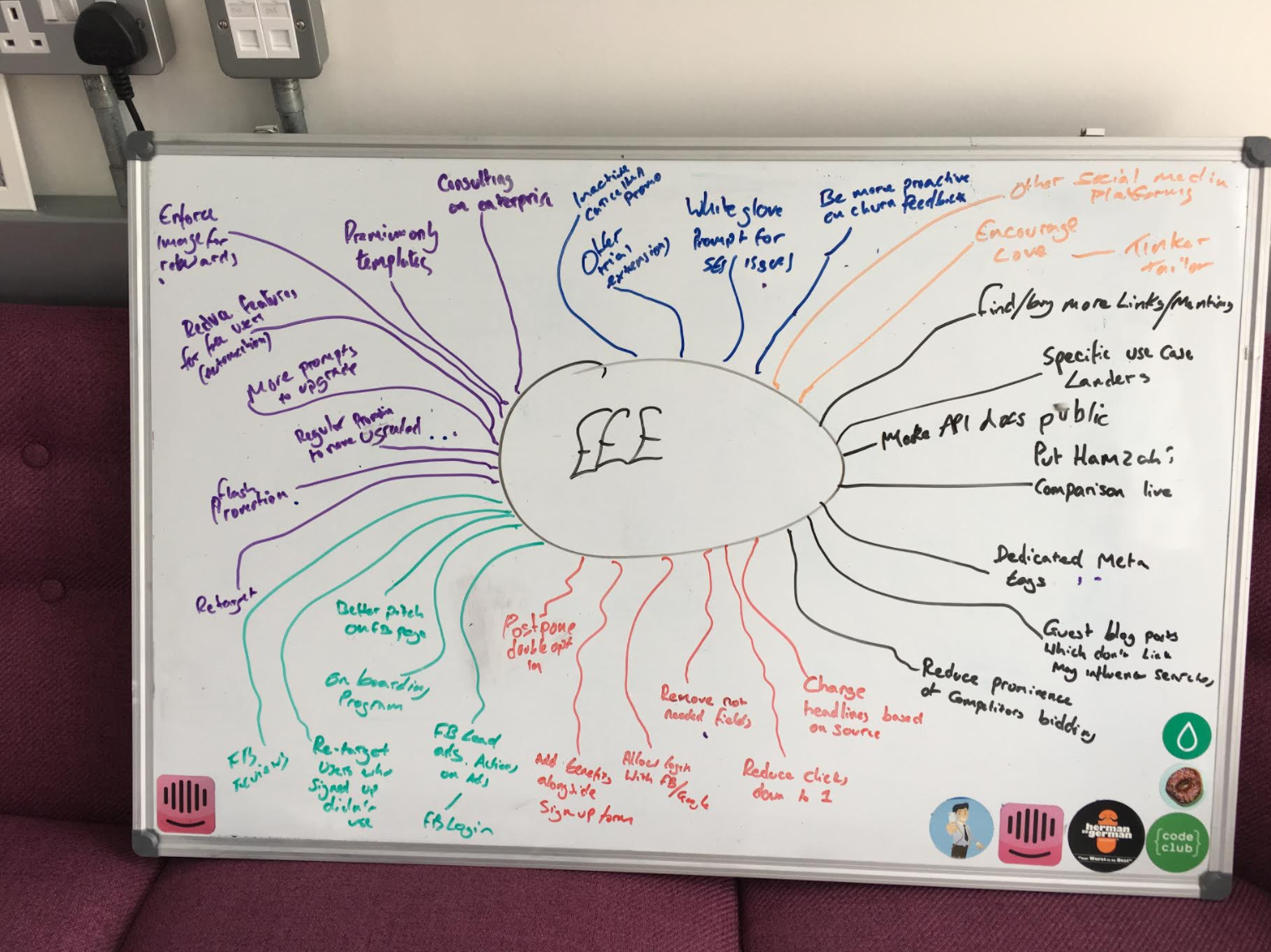
No Comments
Leave a comment Cancel