There are millions of solutions out there, all promising to make your life as a startup founder easier. They all vary in price dramatically, and also in how easy to use. We rely on six core tools at EmailOctopus to automate, improve and reduce the time we spend on menial tasks.
Through a few different programs, careful googling and some frank discussion we’ve managed to save in excess of $8,000 on these products. We don’t believe in using a tool just because it’s free – we use these tools because they’re genuine time savers. We’d happily pay full price for them, and will almost certainly do so in the future as we grow.
So here are the products which make EmailOctopus tick.
Payment processing – Saving $600
Pretty much every SaaS business seems to use Stripe. EmailOctopus do too. Why? Because it’s built with developers in mind, it’s easy to integrate with our platform and other products which we use.
Stripe isn’t the cheapest payment processor out there – it was previously costing us around $0.60 to use it per transaction. Fortunately though, Stripe are incredibly supportive of startups and recognise the opportunity available by providing support to a startup early in the growth curve.
In our early days, before we took on our own office in London, we worked out of a co-working space, WeWork, based in Moorgate. WeWork has many links with products such as Stripe, and frankly, our membership has paid for itself. By being a member of WeWork, we were able to process our first £15,000 worth of payments, absolutely free. The discount is credited back to your Stripe account after processing transactions, and in total saved us around $600 in payment processing fees.
SaaS Business Analysis – Saving $0
We’re not opposed to paying for things, particularly if the time saved in man hours or if the insights gained from that product is significant. ChartMogul is one of those products.
We use ChartMogul to analyse our run-rates, keeping an eye of where we are in relation to our forecasts.
ChartMogul do, like most SaaS business, offer tiered plans. Initially it starts out very reasonable, even for a startup, as you scale your plan will scale. We pay annually in order to reduce our costs spent here. We did try alternatives, such as BareMetrics, however always found ourselves coming back to ChartMogul.
Cloud infrastructure – Saving $5,000
EmailOctopus uses Amazon SES to send your marketing emails, so it makes sense that we also use AWS to power our own web infrastructure. By using Amazon infrastructure, this also allows us to give all our customers 62,000 free marketing emails.
AWS is widely regarded as the cloud platform to build your business on. Developers love it and those with the purse strings love the cost.
We met the great Amazon AWS startup team at the London AWS Summit, where we discussed our startup and the support they can give us. Amazon have an established startup program, with links to various accelerators and co-working spaces.
Thanks once again to our WeWork membership, we were able to join their program which gave us $5,000 in AWS Credit. Do check out the Amazon AWS Activate page, to see if you’d be eligible.
HelpDesk – Saving $1,424
As EmailOctopus grows, the level of support queries grows too. We previously handled all support within our own Gmail accounts. However, this fast became unsustainable as more of us joined the team and we wanted to streamline our processes.
We originally gave Freshdesk a go. Freshdesk integrated very nicely into Slack, and offered a three-seat plan, which was free. We really began to understand the benefits of a robust help desk platform after using Freshdesk. Unfortunately, the self-service (knowledge base) offered in the free plan was not very feature-rich and we began to take a look at alternatives – Kayako, HelpScout and the king of all help desks, Zendesk.
We ended up plumping for Zendesk. The integration with Slack worked smoothly, it offered the automation and macros we needed, and the knowledge base came with sufficient features to make it usable for our customers. Zendesk, like Stripe and AWS, also is very supportive of fledgling businesses. After speaking with their helpful support team, we were pointed in the direction of their startup program. As a bootstrapped business with less than 10 employees we were eligible. It’s worth applying and seeing if you are too.
Team communication – Free
Again, team communication is a no-brainer. We use Slack for all our internal communication. It cuts out so much of our internal email, allows us to keep in touch even if we’re working remotely or from home and it integrates with pretty much every one of our key business tools. We push our Zendesk tickets into Slack, we have triggers for new customers, all whilst communicating our successes or changes in the relevant channels.
For us there were no other alternatives that we considered. But if you are considering other options (WHY?!), Skype and HipChat can be used for internal communication and both have free plans.
Analysis and Optimisation – Saving ~$700
Optimisation
We do some landing page testing, as we attempt to improve our conversion rates. For doing this we looked at two popular SaaS businesses who offer A/B testing. Visual Website Optimizer was one option, and the second was Optimizely.
I’m a big fan of Optimizely, and have used it extensively in the past with my work at Secret Escapes and Property Partner. Sadly, a month or so ago, they changed their pricing structure charging new customers. Previously they offered a Starter plan, which we have taken advantage of. This allowed us to test up to 50,000 users completely free of charge. That represents a saving of $588 a year versus Visual Website Optimizer.
If you’re on a legacy plan, like the Starter plan, DO NOT upgrade – their Pay As You Go plan now charges $49 per 1,000 visitors. A scary increase.
User level analytics
GoSquared are another London-based SaaS business. Their team have offered us some great advice in the direction we should take EmailOctopus, and they also have a fantastic analytics platform. We use it to analyse user behaviour, as unlike Google Analytics, it offers people analytics allowing us to look at the behaviour of our users and how that impacts their revenue.
It also has integrations with Zendesk, so we can see the impact that support can have on a customer in terms of revenue. We’re on a unique discounted plan, however, we’d recommend you get in touch with them should be interested in their services. It works out a lot cheaper for us to use than a similar analytics platform such as Mixpanel.
Web Analytics
Google Analytics is the most widely used web analytics platform, and it’s no surprise. It’s free, unless you wish to use their premium level for unsampled data, and it just works. We recommend using the Google Sheets add-on to pull in Analytics data on a regular basis, allowing you to create dashboards to keep the business updated at a glance
Email Marketing – Saving $746 a year
It goes without saying, that for marketing we use our own platform. We have an active subscriber list in excess of 9,000 which are customers who have all registered for the EmailOctopus platform. We make use of automations, to help onboard customers or to auto-respond to customers who have made free downloads of our email templates.
For a customer, this would all come in at a cost of only $12 a month. Like any user of our platform, we can send up to 62,000 emails a month free using Amazon Simple Email Service – meaning outside of the subscription we pay absolutely nothing and will continue to cost us absolutely nothing until we grow or send more emails per week.
With alternative providers, such as Mailchimp, this would cost around $75 a month to get the automation and to maintain a list of this size. This represents a saving of around $746 a year.
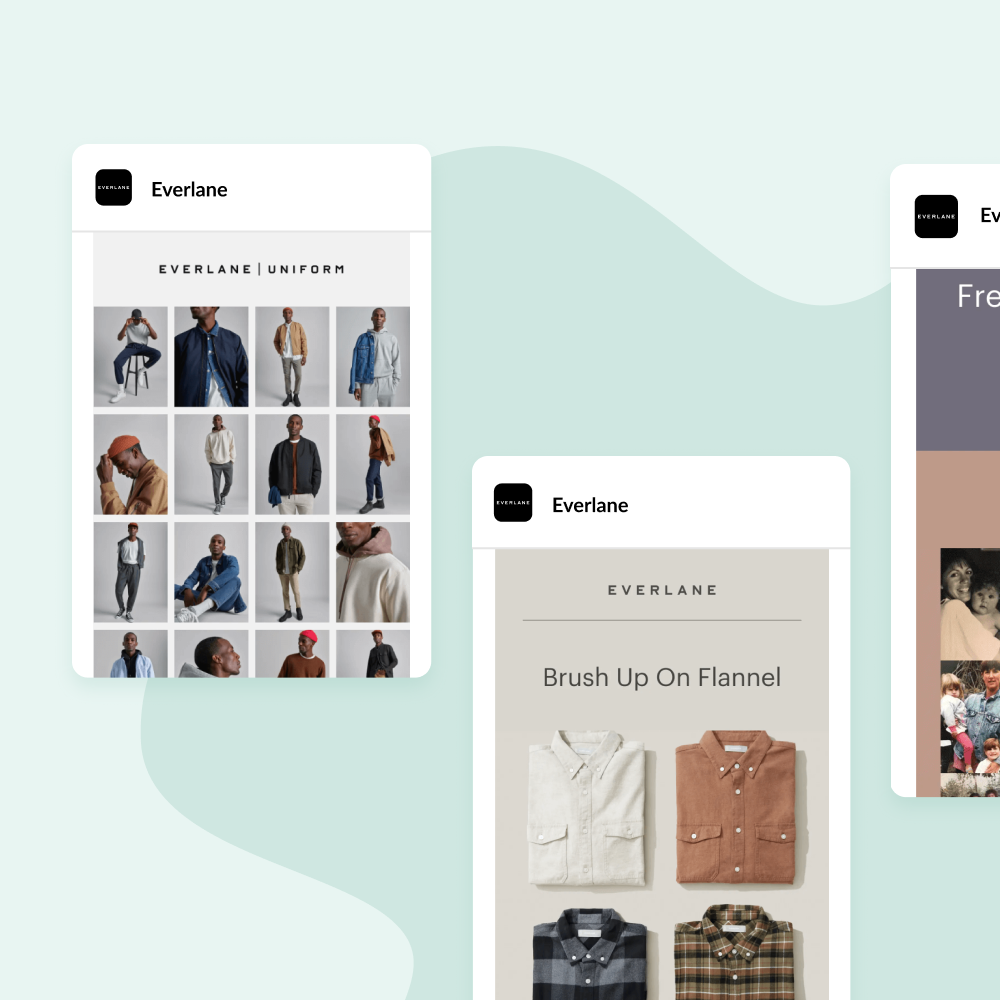

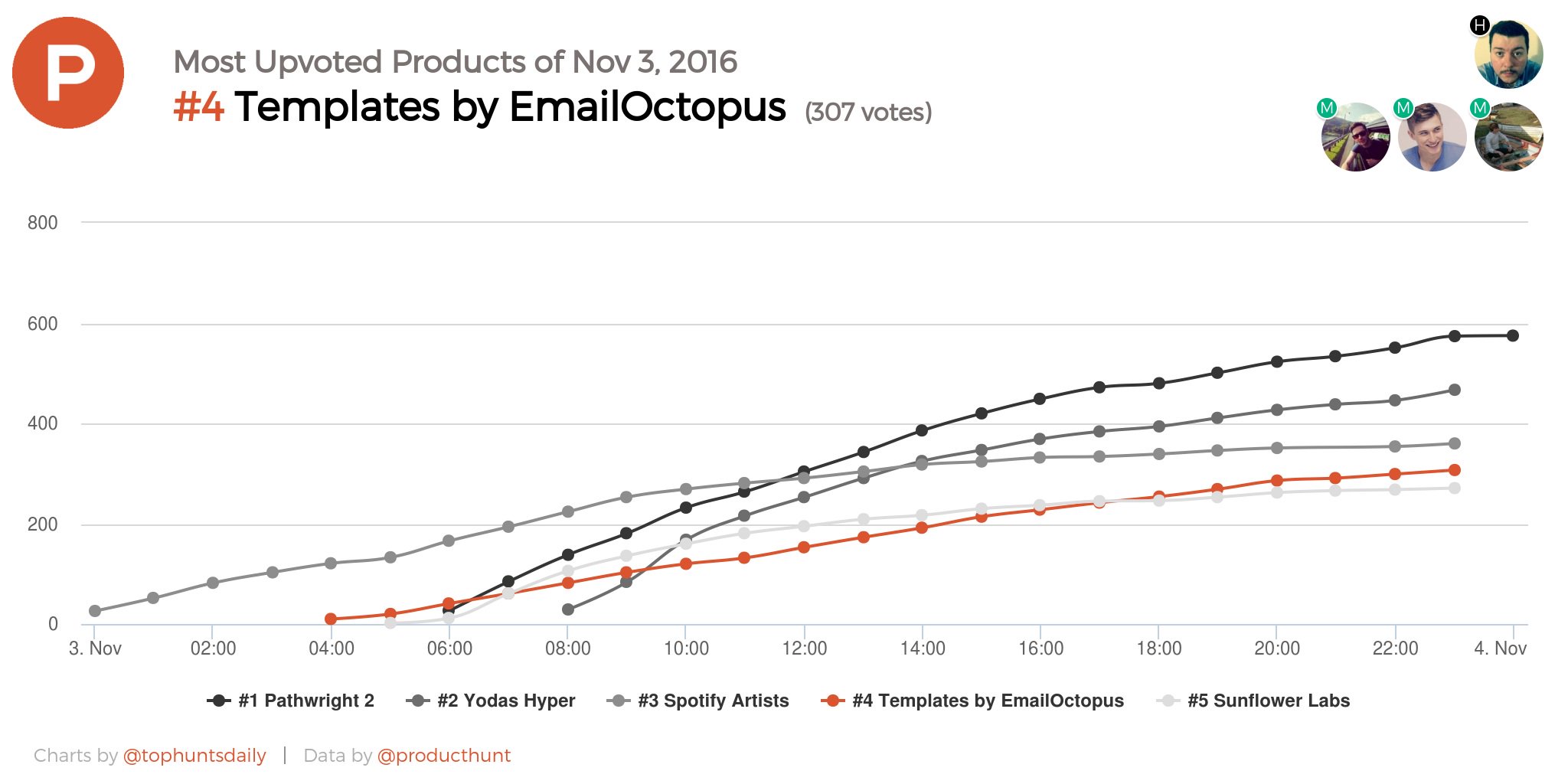

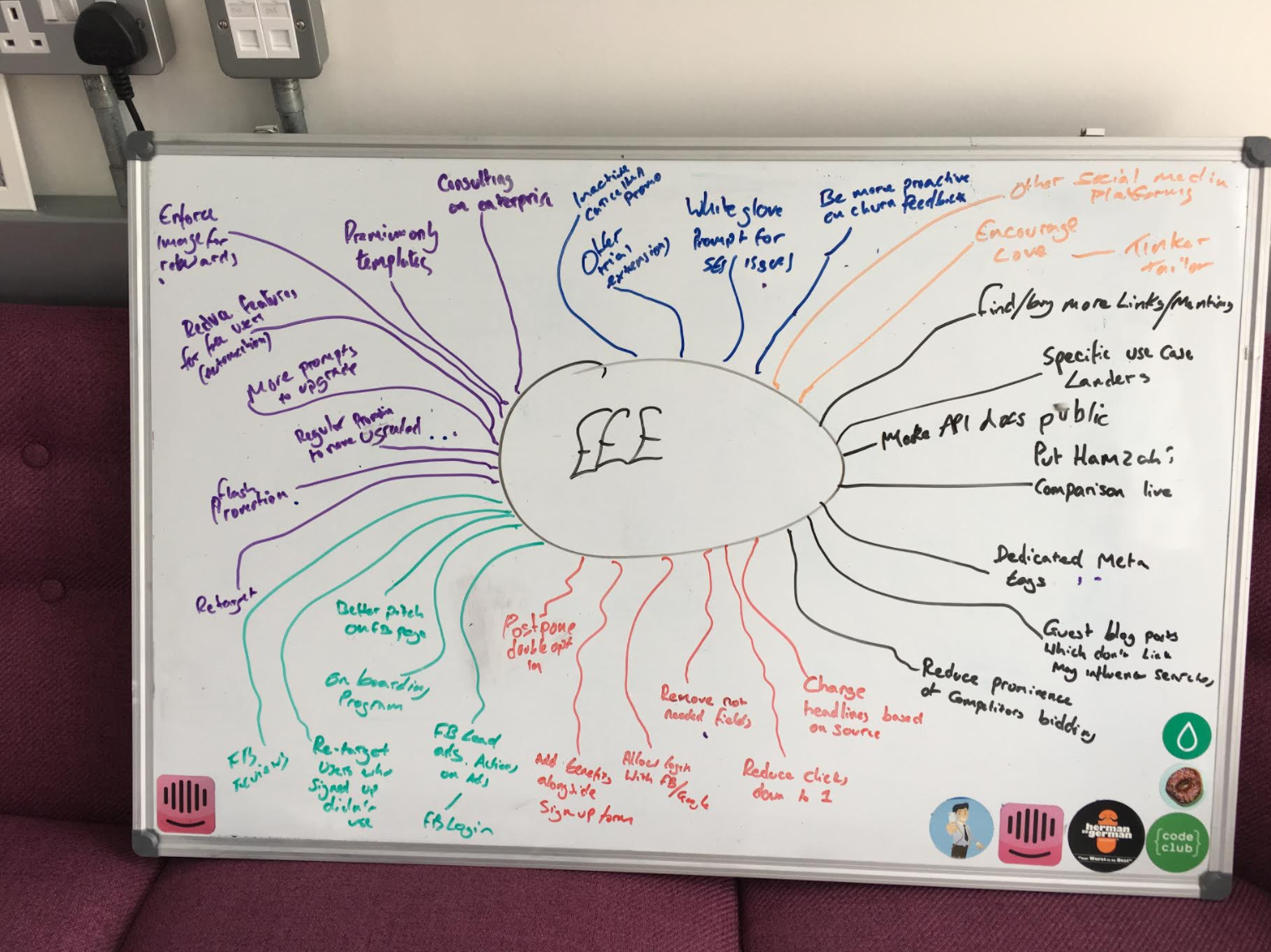
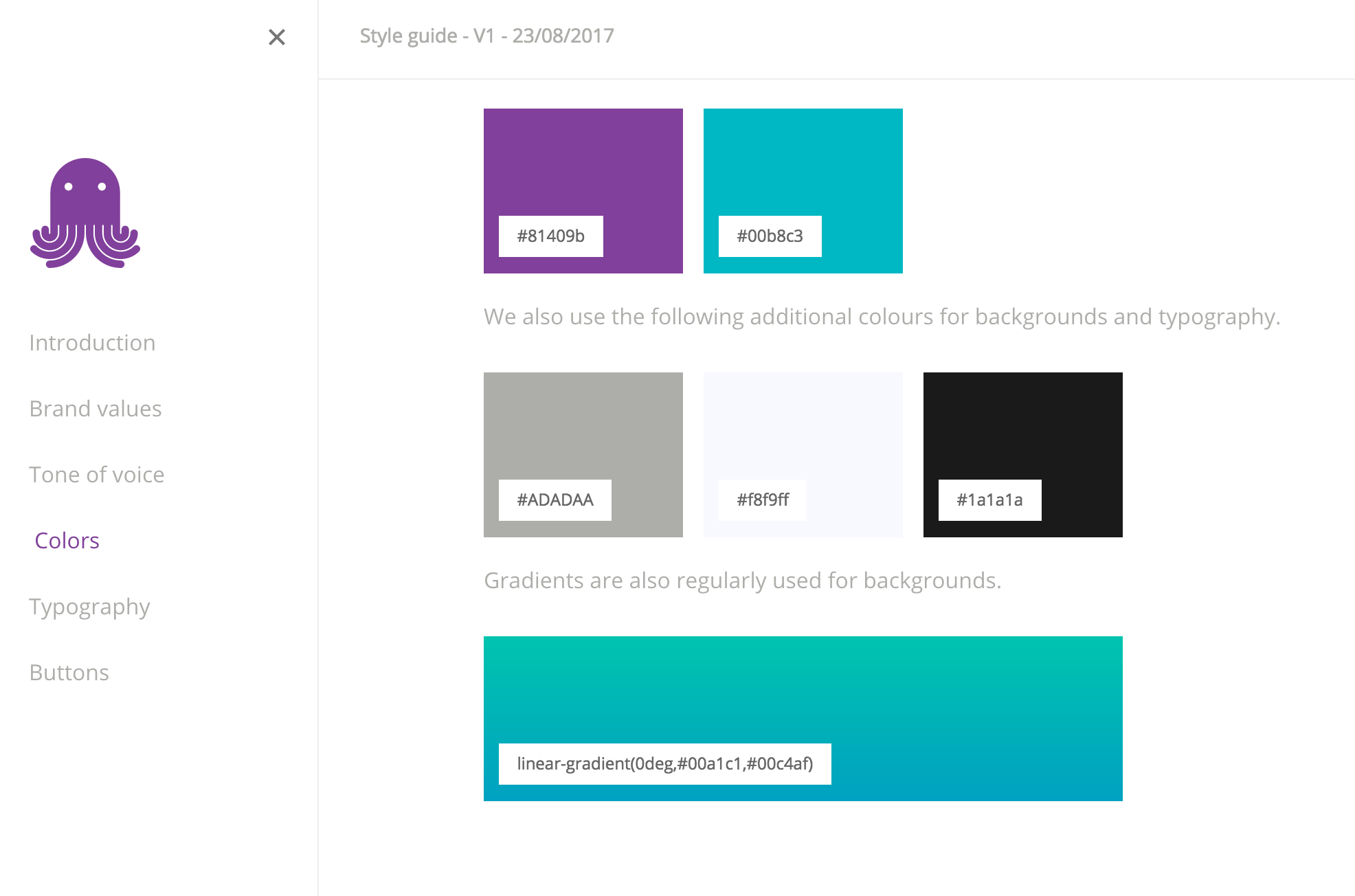
No Comments
Leave a comment Cancel