As a marketer or small business owner, you’re no doubt looking for the best marketing channel for your business.
And after some research, you might have correctly concluded that email marketing offers the best return on investment of any marketing channel. To put it in numbers, email generates $42 for every $1 spent, which is an amazing 4,200% ROI.
But if you’re new to email marketing and don’t know where to begin, fear not. We’ve got you covered.
In this guide, we will be looking in depth at how to get started with email marketing. You’ll learn everything from how to define your audience and goals, to the metrics you need to analyse in order to achieve success.
Ready? Let’s go!
Page Contents
Step 1: Choose the right email service provider (ESP)
When starting with email marketing, it might be tempting to use a free email service like Gmail. While it’s free, Gmail lacks many of the features that are necessary for running successful email marketing campaigns.
And so the best option is to invest in a dedicated email service provider.
But before you start your search, here’s what to look for in an email marketing tool.
1. Features
Features should be the first thing you look at, as you’ll want to make sure that the features line up with your email marketing objectives.
Thankfully, most email providers offer a free trial, or even a free starter plan, so it’s a good idea to test the software before committing.
But while you’re looking for the perfect fit, here are the key features you will need:
List-building tools
These are necessary for building your email list and include landing pages and pop-up forms. With these tools, you’ll be able to collect email addresses from website visitors. And you can also create dedicated landing pages with the sole aim of collecting new subscribers.
Templates
When you’re just starting out with email marketing, having a choice of email templates will help you to create emails that look good. This is important as email copy and design work hand in hand to make your campaigns successful.
Plus, having a library of templates saves you time. You won’t have to keep building new campaigns from scratch. Instead, you can tweak existing templates. So opt for an ESP that offers aesthetically-pleasing email templates and allows you to save your own.
Tracking
Tracking allows you to monitor email opens and clicks on your campaigns. This will enable you to analyse the performance of your campaigns. With this knowledge, you can optimise your emails for better engagement and conversions.
Integrations
Your ESP should allow you to integrate with other apps that power your business. This will help build a smooth process for your email marketing and data management. For example, an ESP can integrate with a content management system like WordPress so that new sign-ups on your site are automatically added to your email list. This saves you time as you won’t have to input each contact’s information manually.
Another example is integrating your ESP with an event management tool. This will allow you to automatically add new event attendees to your email list.
Automation
Email automation enables you to automatically send the right messages to subscribers at the right time. With automation you can create email sequences that are sent to subscribers based on how they interact with your business. An example of an automated email is a welcome email sent to new subscribers after they join your mailing list.
Segmentation
Segmentation is the grouping of email subscribers into segments based on different criteria. These segments can be based on demographic criteria like age and gender. Or they could be geographic – ie., you can segment subscribers based on where they are located.
You can also segment subscribers based on their behaviour. For example, whether they’ve previously made a purchase with you. Or whether they’ve opened previous email campaigns.
The main purpose of segmentation is to enable marketers to send personalised emails to their audience. This is very important as research shows that personalised emails generate 5.7 times more revenue than emails that are not personalised.
2. Ease of use
It’s a good idea to choose an email marketing service that is easy to use and doesn’t require a steep learning curve. The quicker you can get up and running, the more enjoyable you’ll find the process of implementing email marketing in your business.
Some email marketing services come with a lot of features, most of which are not necessary to running successful email marketing campaigns. So when you’re just starting out, look for a tool that you find easy to navigate and work with.
3. Security
Security should be at the top of your list when searching for an email service provider. You want to ensure that the sensitive data of both your business and customers are safe. So, choose a service with a strong multi-layered security protocol.
And check that they are fully GDPR compliant. GDPR is just one email marketing regulation that every business and email marketers needs to abide by.
4. Customer support
Email marketing can often be time-sensitive. When you encounter problems, you want to make sure that the customer support team of your ESP will respond quickly. So look for a provider with a well-rated customer support team.
Check what channels are available for help – email, phone or live chat, for example. And while you’re testing options, reach out to the customer support team to see how quickly they respond. This will give you a good idea of how you’ll be treated as a customer.
5. Pricing
Email service providers have a wide range of prices. But as a small business owner just starting with email marketing, you’ll need an ESP that offers great features while also being budget-friendly.
An ESP with all the right features
One email marketing service that offers all of these features, and more, is EmailOctopus.
With EmailOctopus, you can easily create automated drip email sequences to welcome new subscribers and also educate them about your brand.
EmailOctopus also offers a library of email templates you can choose from. If you’re feeling creative, you can use the drag-and-drop editor to create your own custom templates from scratch.
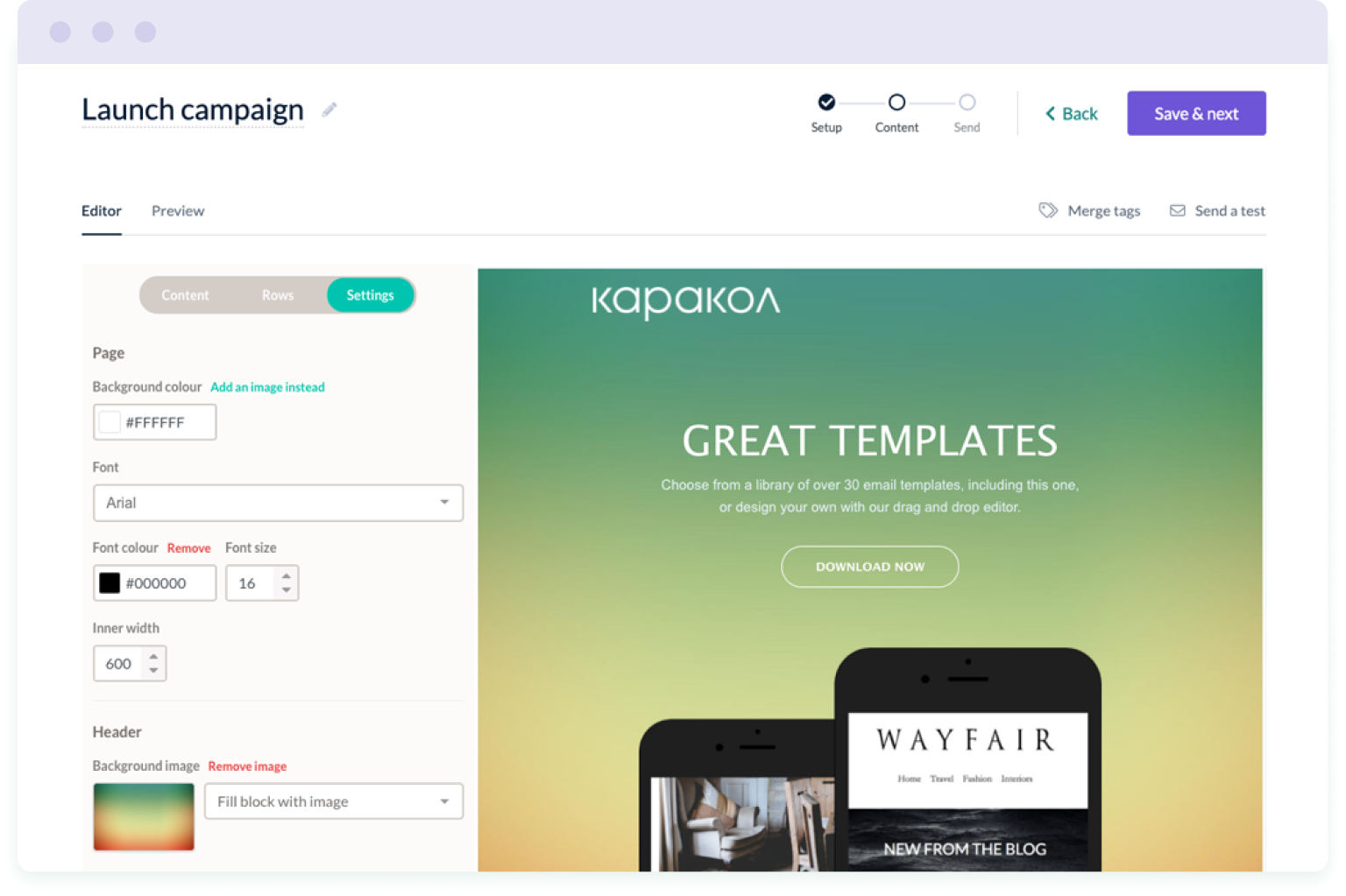
There’s also a drag-and-drop editor for creating landing pages, static inline forms and pop-up forms to add to your website and start collecting subscribers – no coding required.
Plus, there’s the ability to segment subscribers based on campaign activity or data you collect via custom fields.
EmailOctopus also allows you to track subscriber activity on your emails so you can understand how your audience interacts with your emails. You’re also able to integrate with WordPress via a dedicated plugin. Or a choice of over 2,000 apps via the Zapier and Integromat integrations.
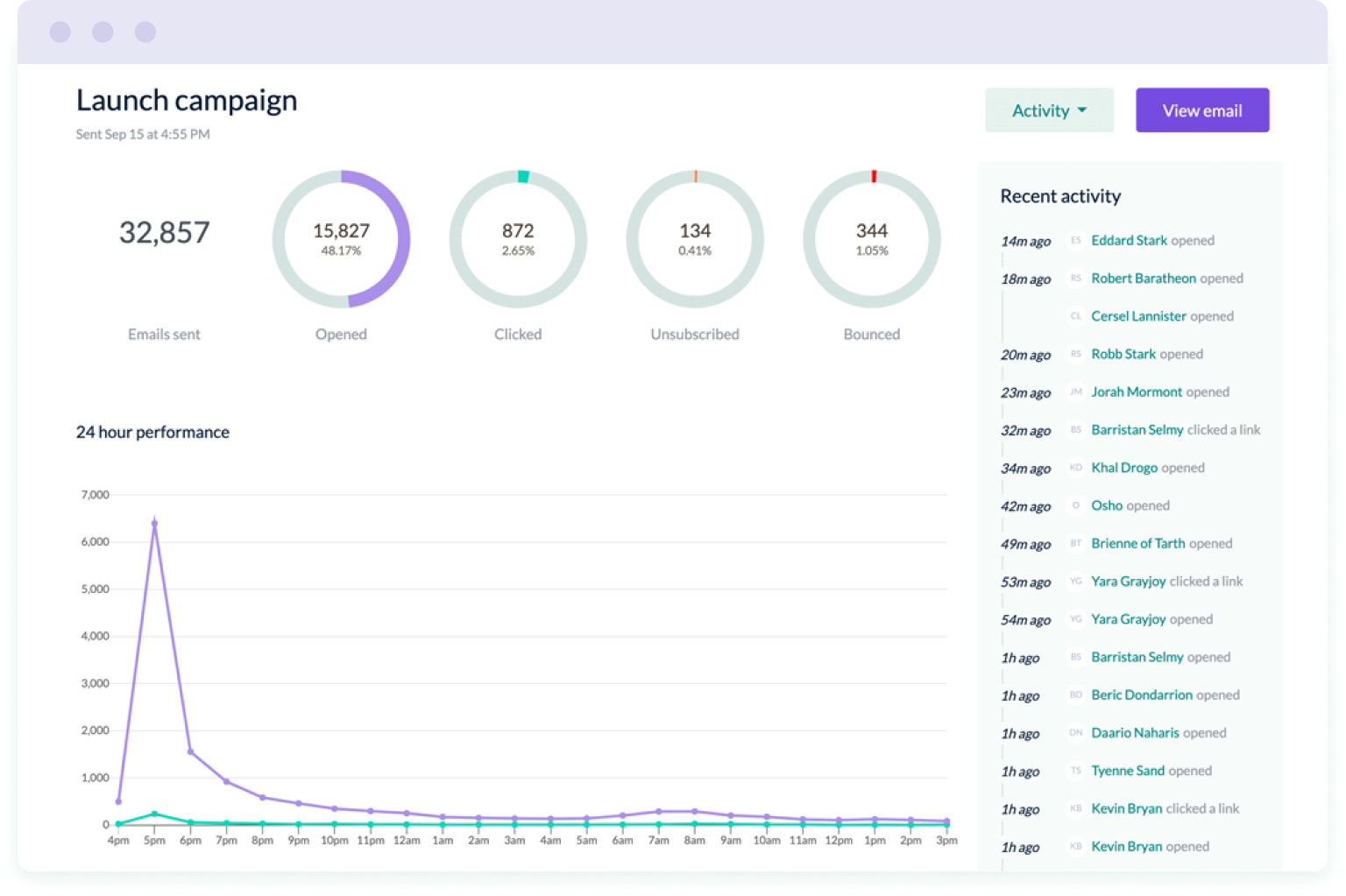
When you use EmailOctopus, all of your information is stored on secure servers. Your business and customer data will be safe from unauthorised access. Plus, with EmailOctopus you are encouraged to setup two-factor authentication (2FA) to make your account even more secure.
EmailOctopus pricing
EmailOctopus is one of the most budget-friendly email service providers on the market. For $24 per month, you can send up 50,000 emails to 5,000 subscribers.
There is also a free Starter plan that allows you to send up to 10,000 emails to 2,500 subscribers per month.
If you want to check if EmailOctopus is the right service for you, start for free today.
Step 2: Define your audience
To see a positive ROI from your email marketing activities, your emails need to be relevant to your audience. And in order to create relevant emails, you first need to identify and understand your target audience. That way, you can tailor your campaigns to meet their needs.
The most effective way to define your audience is by developing buyer personas.
A buyer persona is a fictional representation of your ideal audience. While the buyer persona is fictional, the details used to create the character is based on real data, market research, and customer feedback.
Here are two good reasons why you should use buyer personas for email marketing:
- It allows you to attract the right people to subscribe to your email list – people who will be interested in your email messages. If your subscribers are enthusiastic about your brand and content you will see better open and click rates.
- It helps you create personalised campaigns that will convert subscribers into paying customers.
Now, let’s look at how you can create a buyer persona.
Understand what attracts people to your business
To create an effective buyer persona, find out why people visit your website or store.
The easiest way to do this is to run a survey or conduct interviews to find out why people interact with or like your business. Here are a few sources for survey participants:
1. Speak to your current customers
Your current customers are the best candidates to interview. They already know your products and how it feels to engage with your brand.
When reaching out to your customers, make it clear that your goal is to get their feedback. Ask them to tell you what they think of your product, the challenges they face, and how your product has helped them solve these challenges. You can then use this feedback to figure out how best to market your product or service to future customers.
One advantage of interviewing your current customers is that you might not need to offer an incentive. Customers often like to know that brands care about their feedback and are happy to give it freely.
2. Speak to potential customers
This is where surveys come in handy – you can use survey questions to build a buyer persona around potential customers.
An effective way to find potential customers you can reach out to is by joining social media groups that your target audience spend time in. For example, if your target market is moms, you can join a mom group on Facebook and reach out to some of the moms in the group to ask them your survey questions. You can increase your response rates by offering incentives like a coupon to a popular mom store.
Another option is to attend workshops, exhibits, and trade shows related to your industry to find potential clients you can talk to.
3. Speak to your competitors’ customers
If you don’t have any customers yet, you can check your competitors for an idea of who they are targeting. You can go through the reviews and comments that your competitor’s customers leave on social media to get an idea of what their needs are and their experiences with your competitor.
What to ask in your surveys
Ask these questions in your surveys and interviews to help you craft your buyer persona:
- How did you hear about our company?
- What challenges were/are you trying to solve?
- How did our product or service help you solve this challenge?
- What made you decide to buy from us?
- Have you shopped with us before?
These questions are crucial in helping you put together your buyer persona so you can better understand the needs and wants of your customers. This allows you to create effective email marketing campaigns that appeal to those specific desires.
Investigate how people use your product or service
It’s not the best idea to assume that you know why your customers are engaging with your business. And if you want to build an effective buyer persona, you need to figure out exactly why and how people are using your product or service.
Here are some tips to help you find out what motivates your customers:
- Ask your customers for reviews, testimonials and feedback – look out for trends in what different people are saying
- Create post-purchase questionnaires for customers – find out what customers like and dislike
- Encourage your customers to create user-generated content to post on social media – this will give you a good idea of how your customers use your product or service, and it will provide plenty of visual content to use in your email campaigns
- Research how people are using your competitor’s products and services – identify competitor weaknesses so you can position your product or service as a better alternative in your marketing messages.
Research your customer’s objections and concerns
Learning your customer’s objections will be useful in building stronger email campaigns.
For instance, your customers might be concerned about the cost of shipping. In fact, 49% of ecommerce shoppers say they will abandon their carts if the cost of shipping is higher than they anticipated.
With this knowledge, you can create a sign-up form that offers discounted shipping costs as an incentive to subscribe. Since this is one of your customer’s concerns, they will be happy to give you their contact details in exchange for discount shipping.
Using your buyer persona with your email marketing
After creating your buyer persona, you will have a good idea of who you want on your mailing list and who you want to attract as potential customers.
Once you have a clear idea of who you’re writing your emails for, you’ll find it easier to come up with ideas on what messages to send your audience and how to position your product or service.
Later in this article, we will see how you can attract the people who fit your buyer persona to your email list.
Step 3: Define your goals
Before you start sending out emails, you need to first define the goals you want to achieve with your email marketing. Your goals will determine who you will target, the type of emails you will send, and what you’ll say in your emails. Having a particular goal in mind will also enable you to better measure the success of your campaigns.
When creating your goals, use the SMART framework to guide you. SMART stands for:
- Specific: Your goals need to be very clear. Having a clear goal will give your campaign direction. So instead of saying “increase sales”, set your goal to be “increase sales by 10% within the first quarter”.
- Measurable: Your goals should have metrics that can be measured. For instance, it’s easier to measure how many sales you get from an email campaign, whereas a goal like “improve customer experience” will be more difficult to measure.
- Achievable: Setting unrealistic goals often leads to disappointment. So set goals that are realistic for your business. Take into account your skills and the resources available to you before setting your goals.
- Relevant: Choose goals that will be relevant to your business. Just because company A’s goal is to boost email conversions, doesn’t mean yours should be too. A relevant goal might be to increase your newsletter subscriptions since you’re just starting with email marketing.
- Timely: Your goals should have a start and end date. This will allow you to keep tabs on the performance of your campaigns and also make adjustments when needed.
Examples of email marketing goals
So, what kind of goals might you set?
To help you identify common email marketing goals, here are some examples from EmailOctopus customers:
- Increase sales – The Harbour Gallery uses email marketing to sell artworks and crafts produced by local artists. They do this by promoting new pieces in email campaigns and encouraging click-throughs to the product pages on their website.
- Educate subscribers – No Panic is a UK-based mental health charity that uses email marketing to educate its members. They do this by sending useful content to subscribers. They also use email to encourage donors to donate money to their cause.
- Increase traffic – Minimalist Baker is a food blog that uses email marketing to direct traffic back to their website, which they monetise with ads.
- Boost customer engagement – Pamela Crane is an independent author who uses email marketing to build a relationship with her readers and promote her latest books.
As you can see from these examples, some of the common email marketing goals are to increase sales, traffic and engagement, and drive brand awareness.
Step 4: Build your list
Now that you have defined your audience and goals, the next task is to build your email list so that you can start sending campaigns.
List building refers to the process of collecting email addresses from your target audience. The main purpose of list building is to grow your subscriber numbers and develop relationships with prospective and existing clients.
As a marketer or business owner, email list building should be a key part of your strategy. Why? Statistics show that 59% of customers say that marketing emails influence their purchasing decisions.
Let’s look at some of the ways you can build your email list:
Import existing customers to your list
If you have an existing list of customers and their contact addresses, you can get started by importing their details into your email marketing software.
Note: Before you send emails to customers, you need to have their permission. GDPR laws and email marketing regulations require you to have adequate permission before sending someone an email.
If you use EmailOctopus, you can easily import contacts from a CSV file to your list.
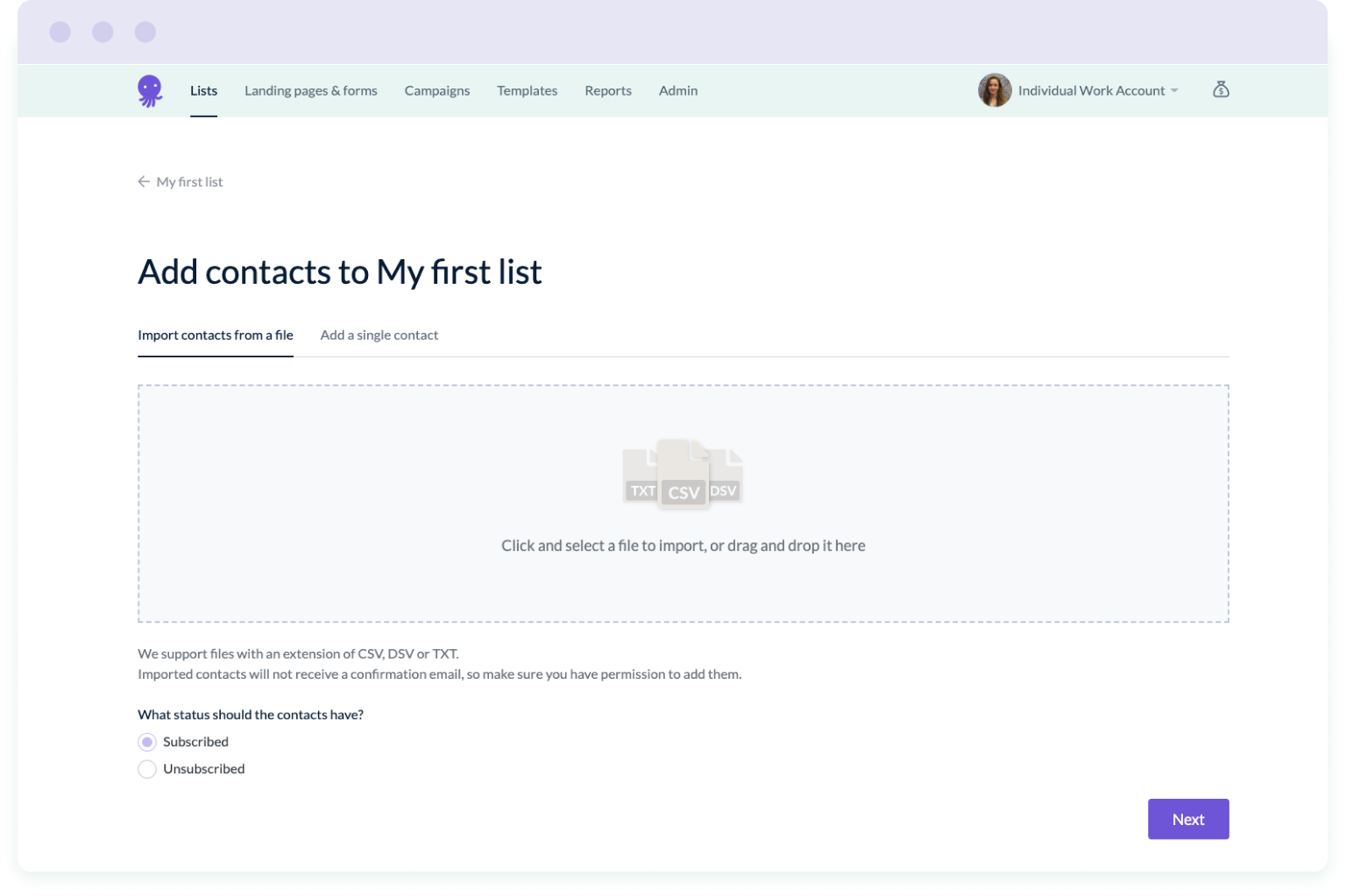
Make your mailing list attractive
If you want to attract your ideal audience to join your email list, you need to make it attractive. And you need to give people an incentive to want to join.
This is where the buyer persona you created earlier comes in handy.
No matter the number of offers you give a visitor to your website, if the offer isn’t valuable to them, they simply won’t subscribe. When you have a buyer persona, you will know the kind of incentives that will look attractive to your audience.
Here are two EmailOctopus customers with examples of incentives you can use to get people to join your email list:
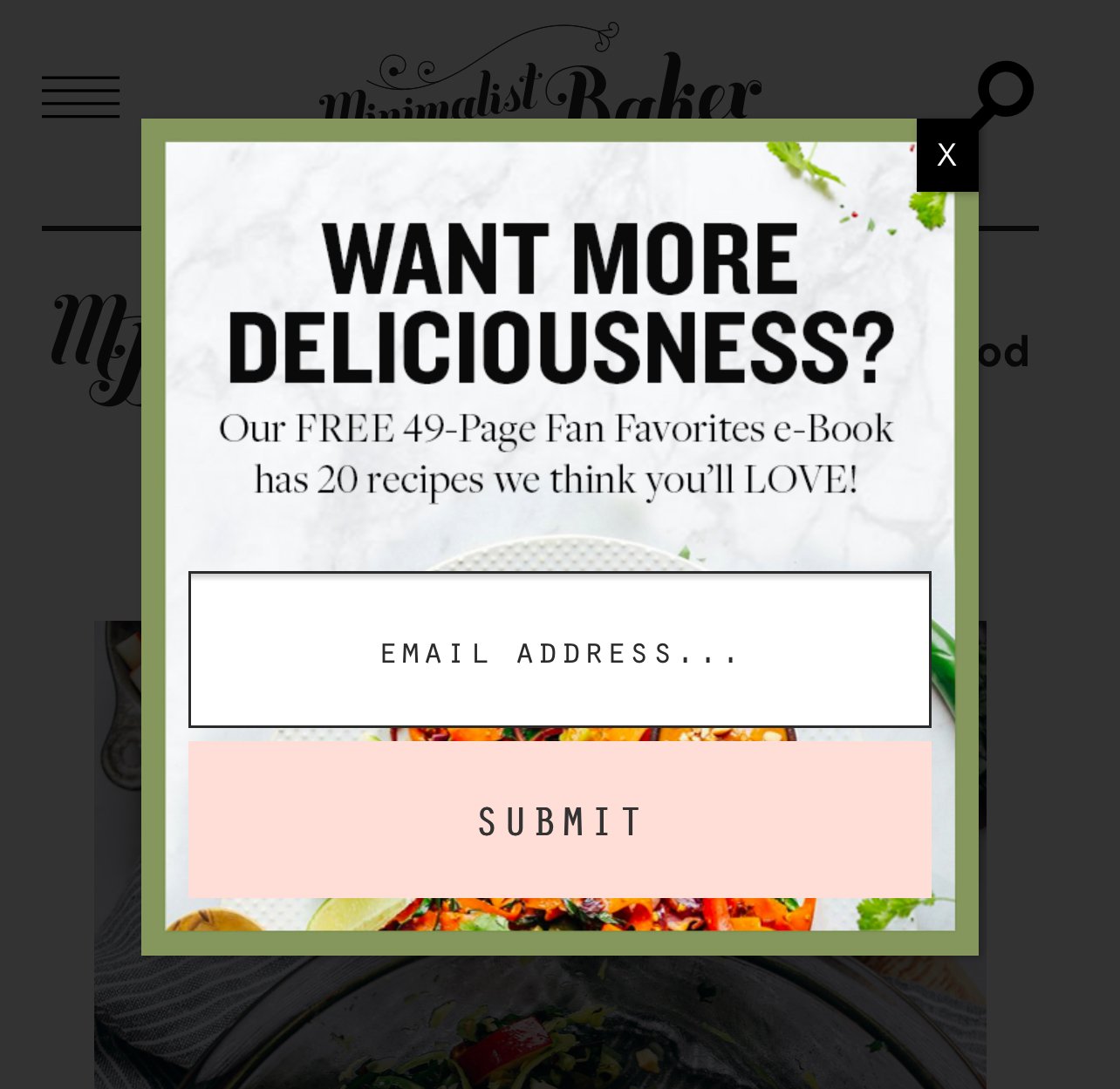
- Offer compelling content: Show visitors that they will get a lot of value from subscribing to your email list. Offer to send great content to your subscribers in exchange for the email addresses. For example, Minimalist Baker offers visitors a 49-page e-Book that has 20 recipes.
- Offer discounts: Customers love a good discount. Take advantage of this and offer a discount in exchange for an email address. From your buyer persona, you can decide the kind of discount that will attract your audience. It could be a discount in pricing or shipping costs. Cradlewise offer their customers $100 off the first purchases. To get this discount, customers need to subscribe to get the code.
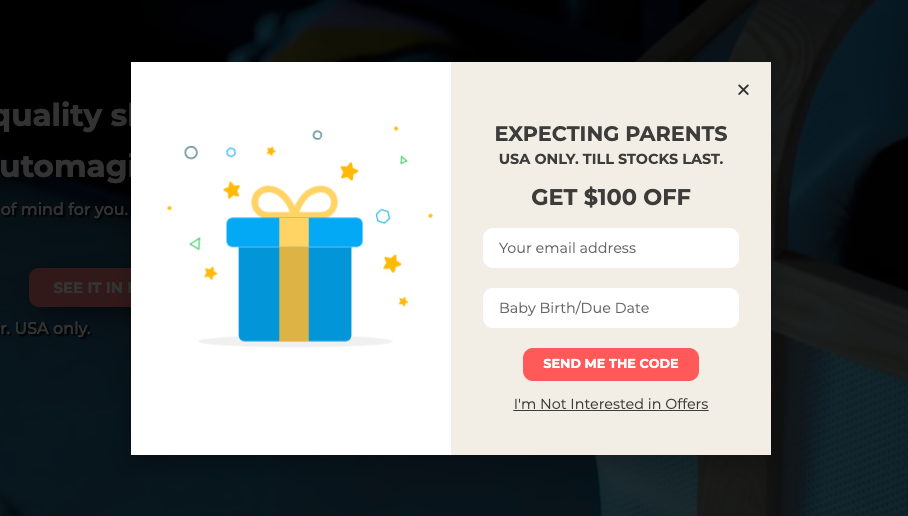
Embed sign-up forms on your website
Embedded sign-up forms are the most common way to collect email addresses. The key is to embed sign-up forms in high traffic areas of your website like the header, footer, and sidebar.
This way more of your website visitors will have a chance to subscribe to your mailing list.
Here is an example of an embedded sign-up form in the footer of the Level39 website:
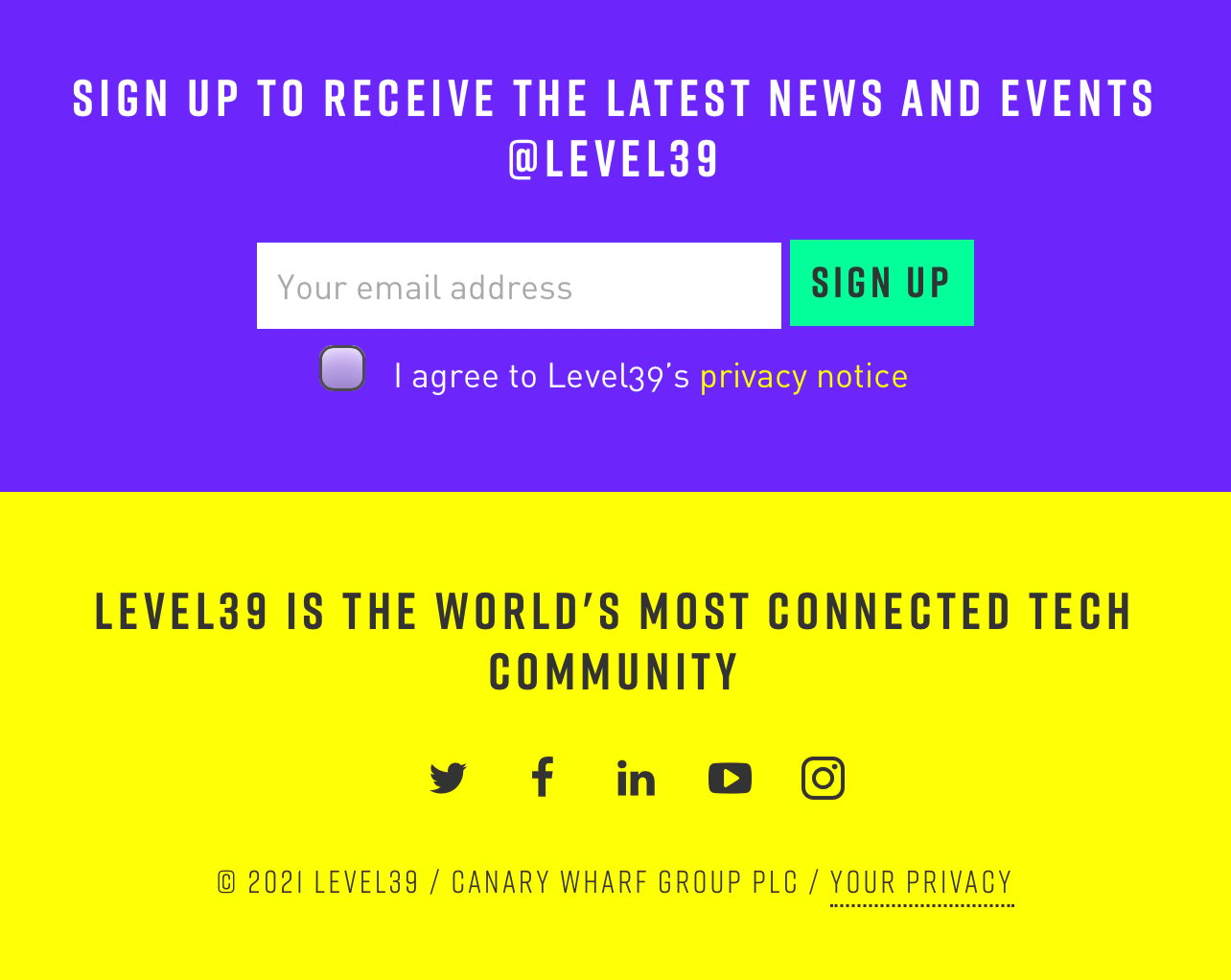
Use pop-up forms
When used sensibly, pop-up forms can be effective in building your email list. Studies show that top performing pop-ups can have an average conversion rate of 9.8%.
The best practices to help you build a top performing pop-up form include:
- Use a provoking headline
- Offer a nice incentive
- Choose bright colours
- Include an actionable CTA
For more best practices, check out our article on how to grow your email list with pop-up forms.
If you’re going to use pop-up forms, there are some Google regulations you need to follow:
- You should not show a pop-up that covers the main content immediately after the visitor comes to your page from the search results
- Don’t display a standalone pop-up interstitial that visitors have to dismiss before accessing the main content
Interstitials are pop-up content that appears once a website has loaded for users. So a standalone pop-up interstitial is a pop-up that completely covers the screen.

Promote your list on social media
You can also use social media to grow your email list by offering a freebie — like an ebook, free email course, whitepaper, or checklist — in exchange for their email. For example, “sign up to receive a free ebook on…”.
Once you’ve created the freebie, set up a landing page to promote the content and collect subscriber details. You can then link to this landing page from your social media channels and profiles.
Here’s an example from Email Mastery:

Step 5: Plan the types of emails you will send
There are different types of emails you can send to subscribers. And the type of email you choose will depend on your marketing goal.
Let’s look at some of those key email types.
1. Welcome emails
A welcome email is the first email you send to a subscriber after they sign up to your newsletter. This is one of the most important emails you will send as it sets the tone for the relationship with your subscribers. That’s why your welcome email should make a good first impression.
Your welcome email is also a chance to set expectations by informing subscribers of the kind of content you’ll be sending and how often. Setting expectations like this avoids having your subscribers be surprised by your content in the future, which can lead to unsubscribes and spam complaints.
Welcome emails can also improve your inbox placement. And if that wasn’t reason enough to set up a welcome email, here are some important stats to consider:
- 74% of subscribers expect to receive a welcome email after they subscribe (WordStream)
- Welcome emails have 86% higher open rates than other marketing emails (Process Street)
- Subscribers who receive welcome emails are 33% more engaged with the brand (InboxArmy)
- Welcome emails with offers can boost revenue by 30% per email (Process Street)
Now, let’s see some examples of welcome emails, starting with the Tedium blog:
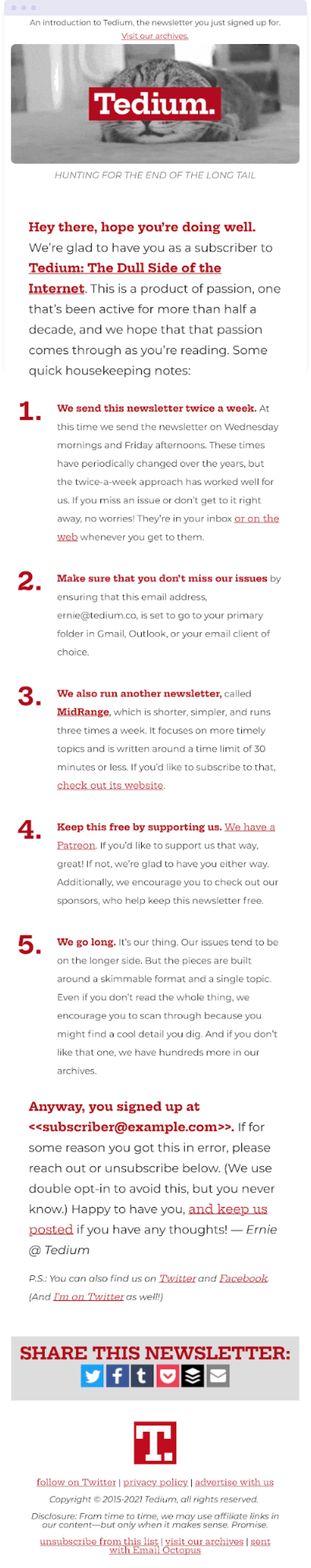
Tedium’s welcome email does a good job of setting subscriber expectations. It informs subscribers to expect newsletters twice a week and also tells them that the emails are on the longer side. Now when readers receive future emails, they know there will be some reading involved.
Tip: If you want to send long welcome emails, you should break them down into scannable paragraphs. It makes it easy for the reader to skim through.
Tedium also uses the welcome email to promote their other newsletter and ask for support via Patreon.
Here is another example of a welcome email from Folksy – a UK marketplace for buying and selling handmade crafts.
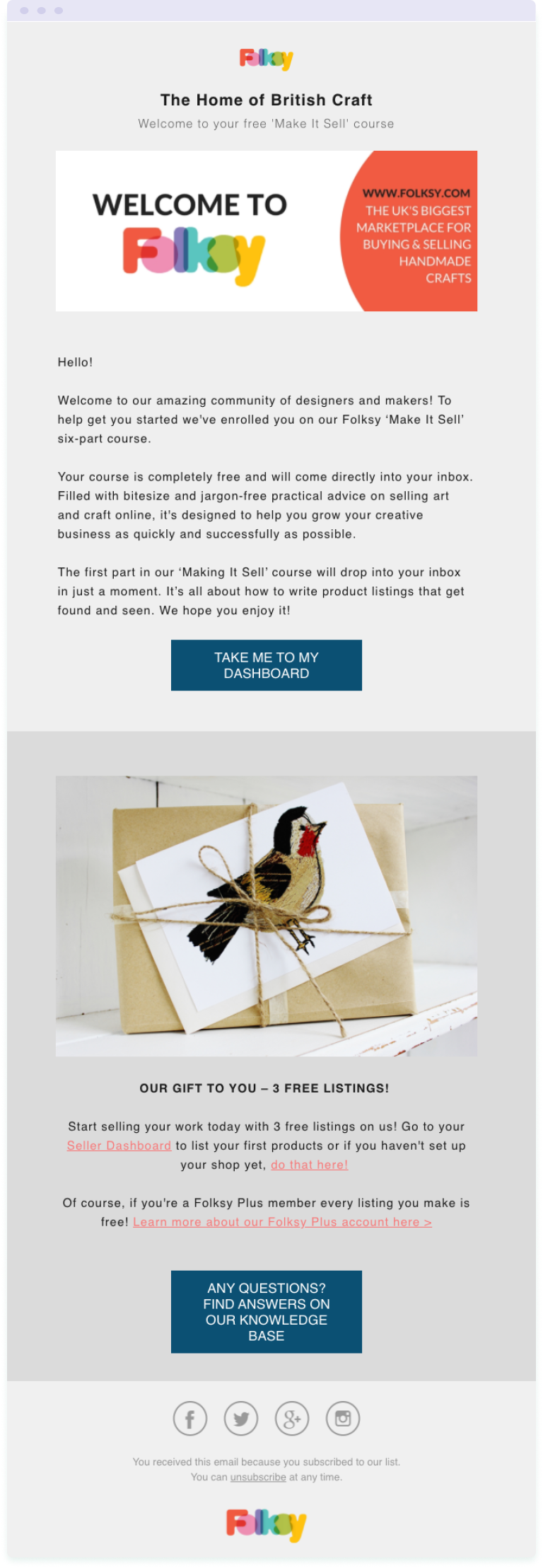
The email opens with Folksy welcoming new designers and makers to their community. To make subscriber onboarding easy, Folksy offers them a free course to help them understand how to use their marketplace.
Folksy also takes it a step further by offering three free listings. These free listings ensure that the subscriber will start selling on the platform immediately.

CASE STUDY
How Folksy are growing their 130,000+ subscriber list without spending a fortune on email marketing.
2. Promotional emails
A promotional email is used to increase awareness for a product or service, generate sales, or improve customer retention.
Recent studies show that promotional emails are very effective:
- For every $1 you spend on email marketing, you can expect an average return of $42 (WordStream)
- Almost 80% of retailers say that email marketing is one of the key ways they increase customer acquisition and retention (eMarketer)
- 50 percent of consumers say that they buy from marketing emails once a month (SalesCycle)
Let’s take a look at an example of a promotional email from EmailOctopus customer Stencil Revolution:
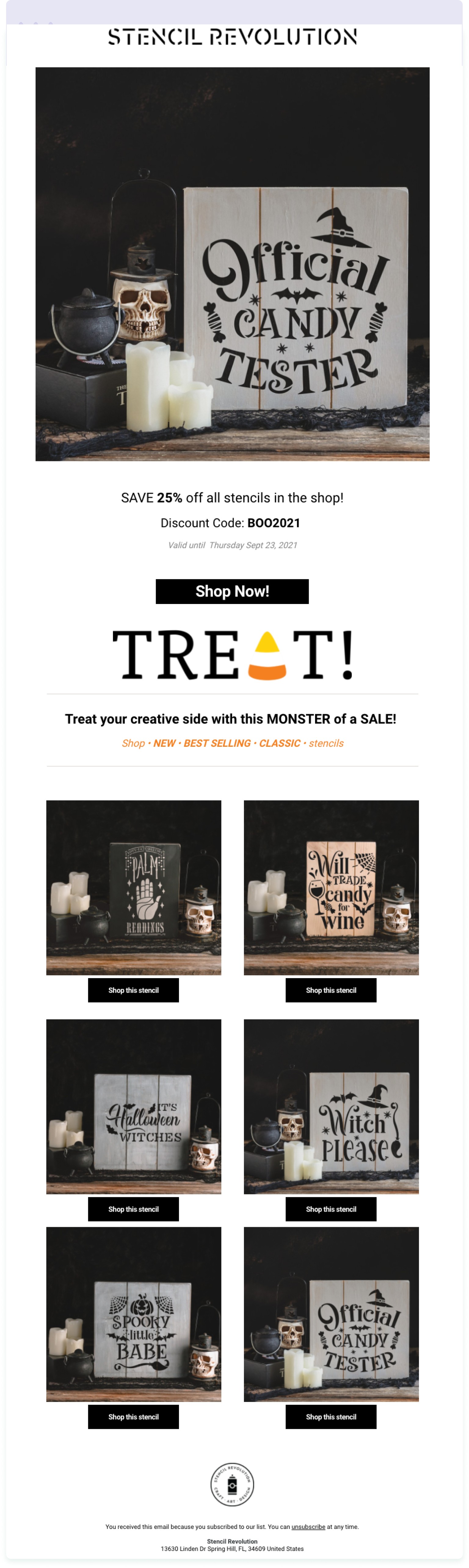
In this example, Stencil Revolution uses this email to promote its Halloween-themed stencils. To incentivise their subscribers to make a purchase, they offer a 25% discount. The discount is a limited time offer so interested subscribers will have to make their purchase as soon as possible
Tip: You shouldn’t rely solely on promotional emails. To increase the effectiveness of your overall email marketing strategy, promotional emails should be used in conjunction with value-driven emails so that they are more impactful.
3. Newsletters
Email newsletters are the most common types of emails. They are used to educate subscribers and also inform them on news or updates about a product or company.
Your email newsletter might include a roundup of recent blog posts, updates on upcoming products, case studies on how customers use your services, or a behind-the-scenes look at your company.
The key thing to remember is that your newsletters must deliver value to your subscribers. If you’re not sure of how to deliver value to your subscribers, research what type of content they would find useful.
This is an example of a newsletter from Folksy:
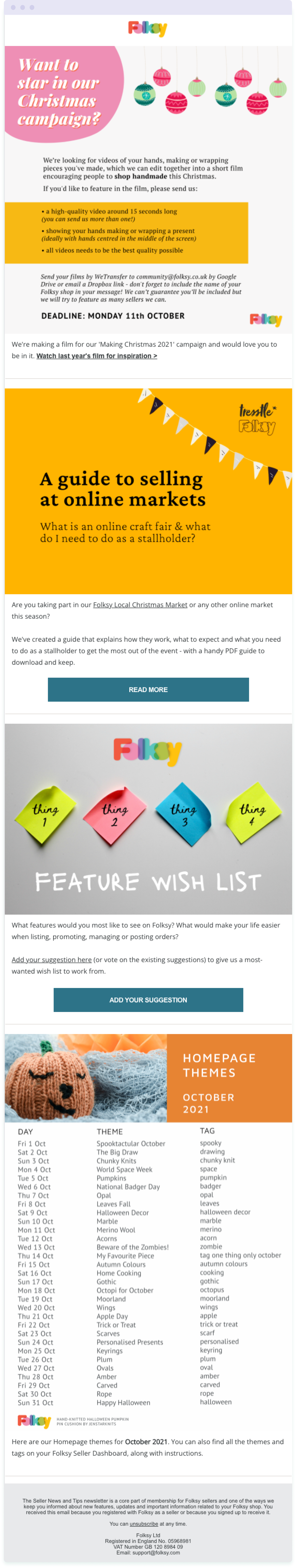
Folksy uses this newsletter to do three things. First, they give subscribers an update on their 2021 Christmas campaign. Next, they deliver value by offering a guide on how to sell on online markets. Finally, they inform subscribers of their homepage themes for the month so that they can update their listings to get featured.
4. Announcements
An announcement email is a message sent to subscribers to share updates about your business, products, or changes to services.
Common times to use announcement emails include:
- The launch of a new product
- To announce business milestones
- Inform subscribers about an upcoming change
- To talk about an upcoming event
When writing an announcement email, it should answer these three questions:
- What is the information you want to pass to the subscriber?
- Why should the subscriber care? Here you will tell them what’s in it for them.
- What action do you want them to take next? Do this by including a call to action.
The first and second questions ensure that the reader engages with the email. The third question encourages them to take a specific action.
Now that we have a basic idea of how announcement emails work, let’s look at an (abridged) example from Hybrix:
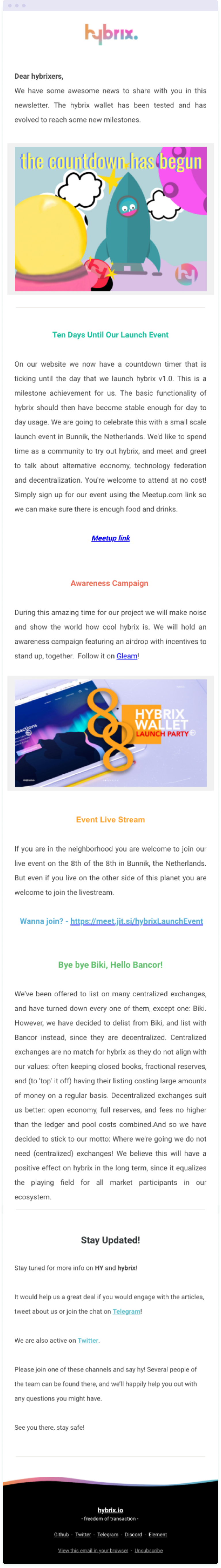
In this announcement email, Hybrix informs their subscribers of their new milestones, as well as the number of days remaining until the launch of their event.
Hybrid also announce changes they’ve made to their company – “we have decided to delist from Biki, and list with Bancor instead, since they are decentralized”. They take it a step further by explaining why they chose to go for a decentralized system.
At the end of the email, their call-to-action is to ask subscribers to share ideas they have with Hybrix and also join them on other channels.
5. Event invitation
Event invitation emails are used to invite subscribers to your event. For your event invitation email to be effective, you need to explain what the event will do for the reader and show why it’s worth their time and money.
You can do this by highlighting the noteworthy speakers at the event, informing readers of the event topics and explaining perks they will get from attending. You should also make it as easy as possible subscribers to sign up for the event.
Here is an example of an event invitation email from the British Podcast Awards.
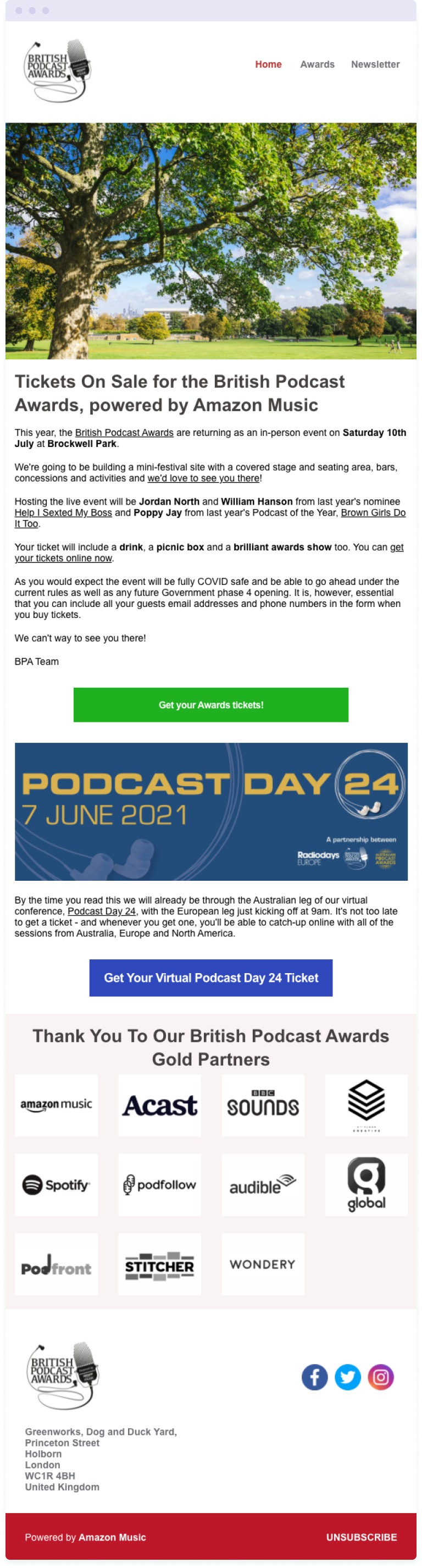
In the email, BPA informs subscribers of the perks of attending the award show – drinks, a picnic box and a brilliant awards show. They also introduce the event hosts who are popular and well-known podcasters.
Step 6: Create email templates
Your email design can make or break your email marketing campaigns. In fact, 80% of people say that they will delete an email if it doesn’t look good on their mobile devices.
Readers are also more likely to engage with an email if it is well designed. Combining compelling email content with great design will lead to higher click-through rates and revenue.
And to ensure that you always send well-designed emails to subscribers, you need to create email templates.
An email template is a pre-formatted HTML email that allows you to quickly create email campaigns. With a template, all you need to do is replace the text and pictures for each new campaign. When you create a template, you can reuse it for multiple campaigns with different content.
It’s a good idea to create a template for each type of email you plan to send – ie., a template for welcome emails, a template for newsletters, etc.
Some of the benefits you will gain from using email templates include:
Saving time and effort: Rather than create an email from scratch every time you want to send a campaign, you can edit an existing template. All you need to do is change things like texts and images.
Being consistent with your branding: You can add your brand colours, logos, and aesthetics into the template. You won’t have to worry about formatting since having a template ensures that your new email has the same format as your previous newsletters.
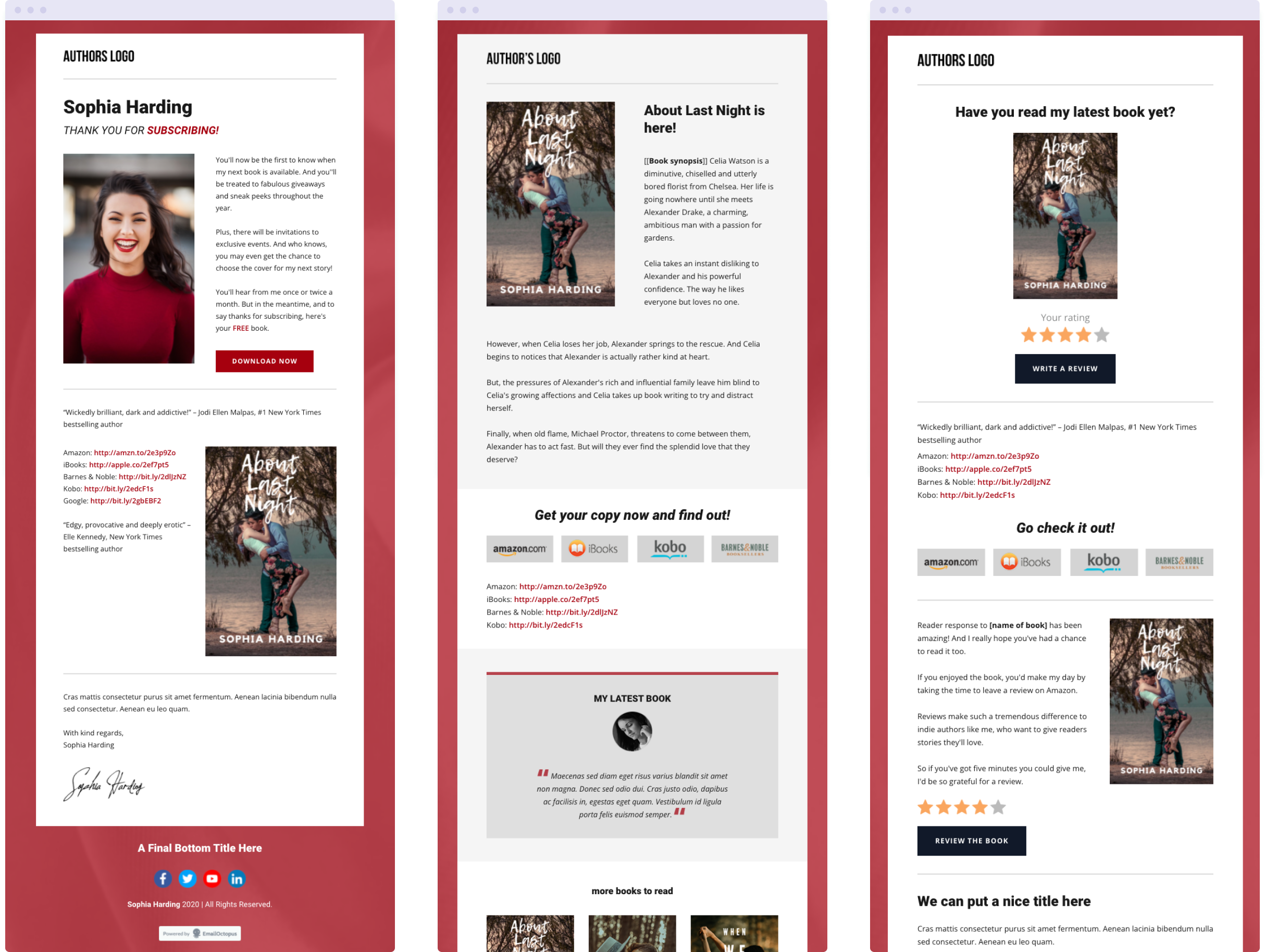
Step 7: Create a schedule
When creating a campaign, think about how often you will email subscribers and keep track of this via an editorial calendar. Having a schedule ensures that you send messages to subscribers at the right time for maximum engagement.
Without a schedule, you might flood your subscribers with too many messages. Sending too many messages can lead to subscribers experiencing email fatigue, which can cause them to unsubscribe or stop engaging with your email.
You might even forget to send emails if you don’t have a schedule. This is where automation comes in handy. Create an automated schedule so that your subscribers will continue to receive emails from you even when you are doing other tasks.
Here is an example of an automated drip campaign schedule:
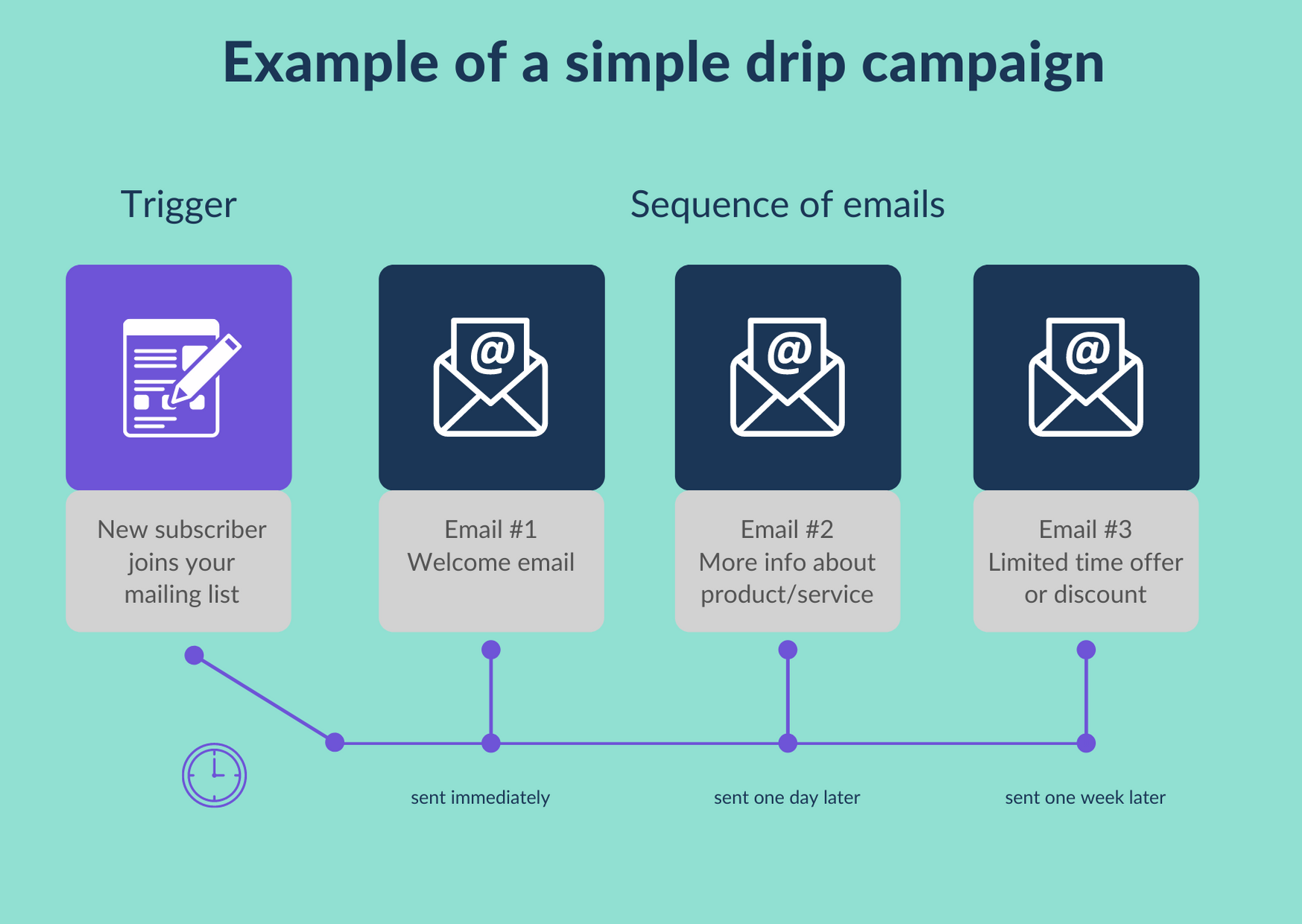
Now that we know the importance of a schedule, how often should you send emails?
According to a study from Marketing Sherpa, at least 86% of people would like to receive emails at least monthly. While another 60% would like to receive emails at least weekly. So somewhere between weekly and monthly is a good place to start.
With this study in mind, you should note that an email schedule isn’t a one size fits all. Find out what works best for your business and subscribers. The best solution is to stick to a schedule you can be consistent with, which ultimately depends on your available time and resources.
Step 8: Start sending campaigns
Now that you’ve defined your audience, decided your goals, built your templates, and created a schedule, the next step is to start sending out email campaigns.
Before you send out your campaign, understand that email marketing is a long term game. When you regularly send emails to your audience, you will collect data that will help you improve the performance of your future emails. For example, getting data on your click-through rates will show you what type of content resonates best with your audience.
In this section, let’s look at some tips that will help you get the best results from your campaigns.
1. Segment your email lists
Your email list will consist of different kinds of individuals who are interested in different types of email. So it’s important that you segment your list. This will allow you to send relevant messages to your subscribers. And the more relevant your message is to recipients, the fewer unsubscribes and the higher open and click-through rates your campaigns will get.
For instance, if you are an ecommerce business that sells clothes, you might want to segment your list by gender. This will help you tailor the right offers to your subscribers. Ladies will be more interested in seeing offers on dresses than men’s suits.
One effective way to collect data in order to be able to segment your subscribers is by sending subscribers a survey after they have signed up. In the survey form, ask them to choose their preferences and the kind of content they prefer to see.
For more ideas, check out our article on how to effectively segment your mailing list
2. Personalise your emails
Personalisation significantly improves the performance of your emails. In fact, personalised emails see more engagement and open rates than generic emails. And 67% percent of people will even unsubscribe from an email if they feel that it is not relevant to them.
You can start personalising your campaigns by adding the subscriber’s name in the subject line or in the intro of the email.
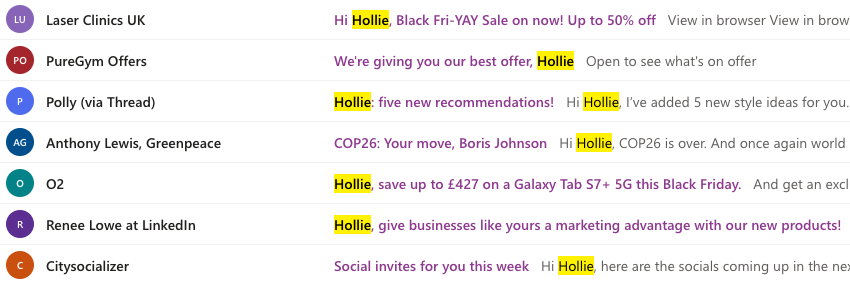
But for more advanced personalisation, use email segmentation to send emails to different groups of subscribers with messages tailored to their specific needs and interests.
Here’s an illustration of what that might look like for a jewellery business:
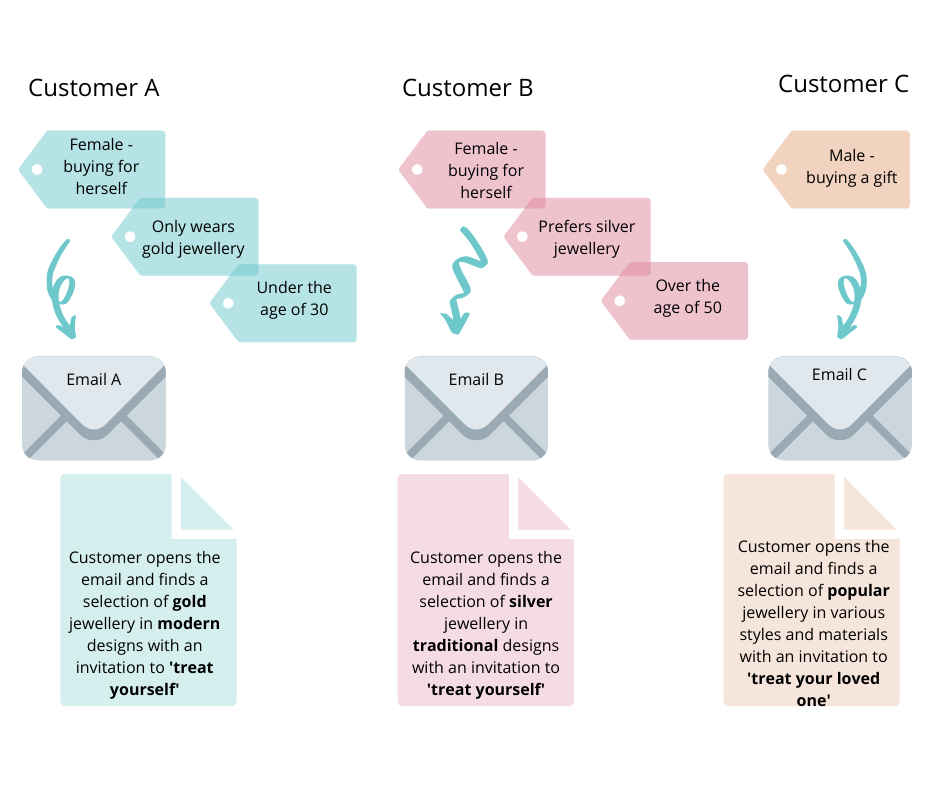
Based on demographics and preferences, each customer gets an email that’s relevant to them as individuals, which increases the likelihood of them engaging with the email. And even making a purchase.
3. Make your emails mobile-friendly
74% of smartphone users use their device to check their emails, so it’s important that your emails are optimised for mobile devices. According to Blue Hornet, 71% of people will immediately delete an email if it doesn’t display well on their mobile phones.
So to stop your emails from ending up in the trash folder, make sure they are mobile-friendly by:
- Using bold headlines and short subject lines
- Including a distinct call-to-action button that can be easily found and tapped
- Not using menu bars in your emails
- Avoiding the use of large images as they increase load times and email bandwidth
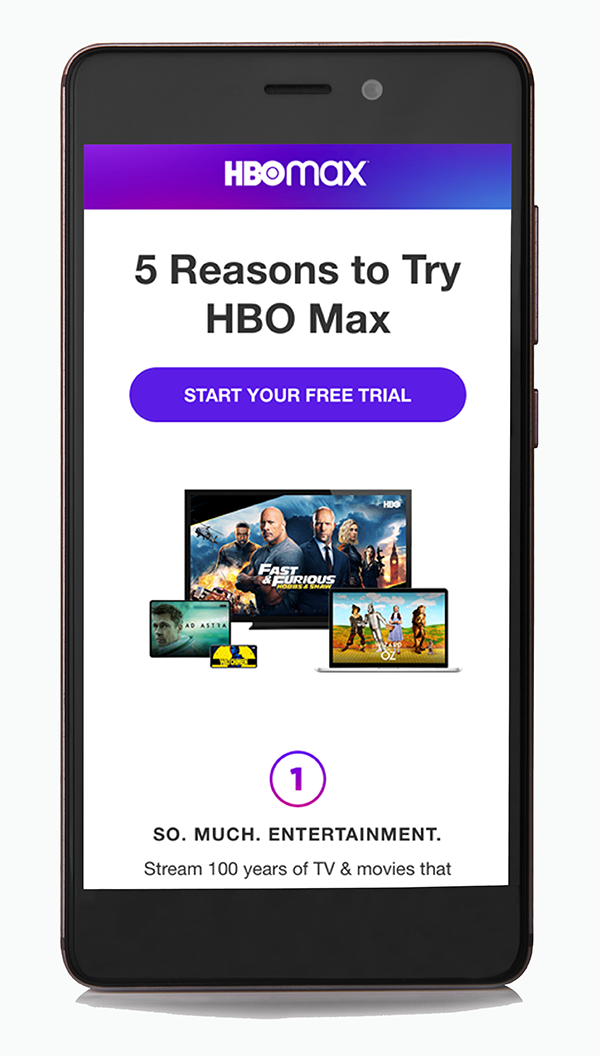
4. Send your email from a real person
Research shows that 64% of subscribers open an email based on who the email is from. So avoid sending emails from a donotreply@example.com address and instead, send your campaigns from a member of your team.
Tip: It’s best practice to send your emails from the same address each time. This will make it easier for subscribers to recognise your content when scrolling through their inbox.
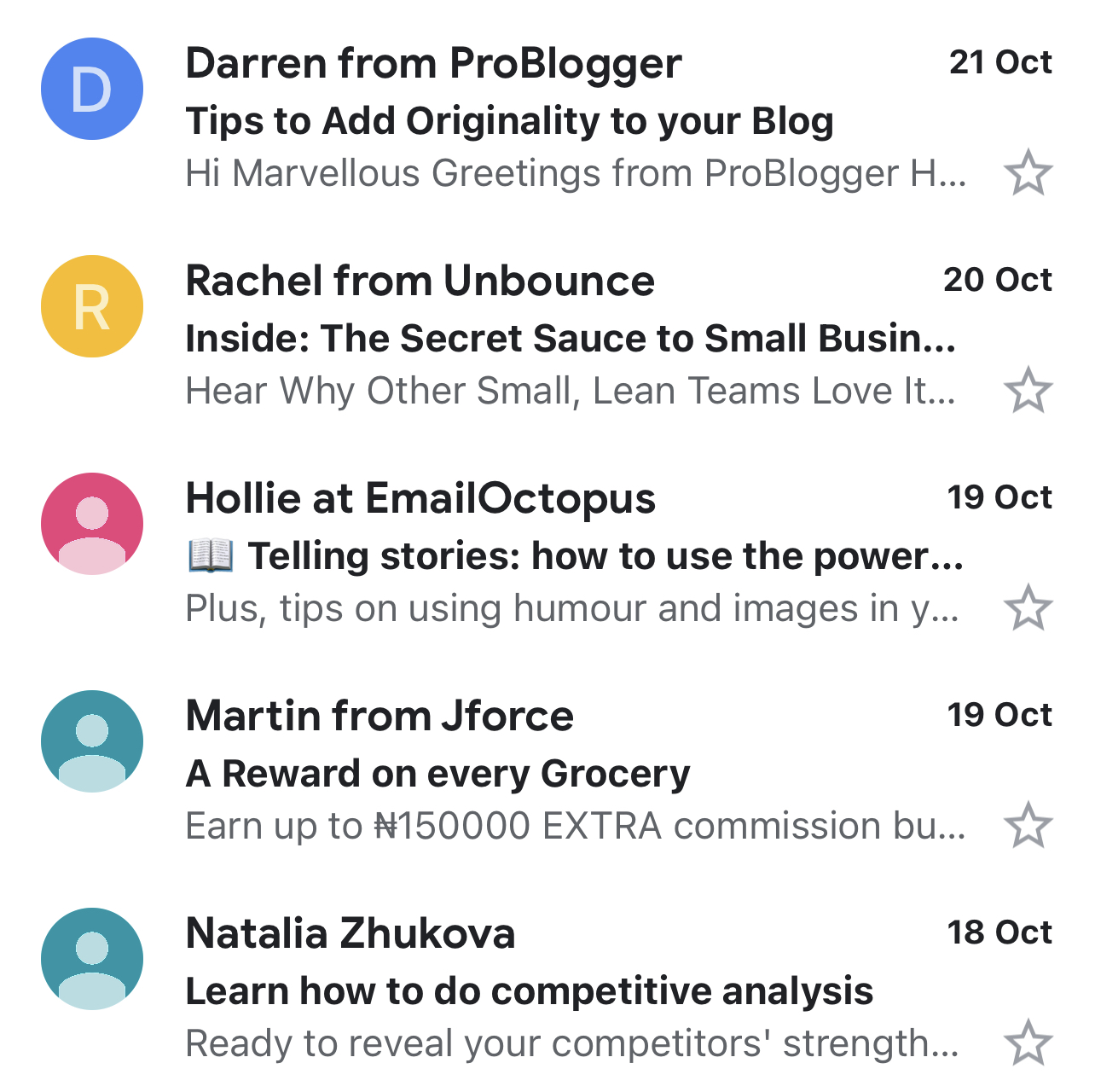
5. Use an effective subject line
Your subject lines can make or break your email campaign. For instance, if your subject lines are not compelling enough, subscribers might not bother to open the email.
In order to make your subject lines more attractive and encourage subscribers to open your email, try these tips:
Firstly, you need to keep your subject line short – between 5 to 7 words or 50 characters is recommended. If your subject line is too long, it will be cut off and the reader won’t see the full message in their inbox.
Secondly, your subject line should clearly communicate what the email is about. You can either use the subject line to communicate the value the reader will get when they open the email or you can use it to create a sense of urgency or curiosity.
For more tips, check out this guide to help you write better subject lines
6. Regularly clean your email list
Email lists deteriorate over time. And not all the emails in your list will remain valid.
Some addresses can become inactive, perhaps because a contact signed up with a work email and is no longer at that job. It could also be that the subscriber made a mistake when signing up and inputted the wrong email.
Whatever the reason, it’s necessary that you regularly clean your email list. By regularly scrubbing your list of inactive subscribers or wrong addresses, you will have a healthy email list. The healthier your list, the more engagement your campaigns will get.
Not only will your campaign performance improve, but your email deliverability will also increase because you will have low bounce rates and spam complaints.
Step 9: Analyse your results
After you send out your first email, the next step is to start tracking the results of your campaigns. This will allow you to identify whether your email marketing strategies are working or not.
The easiest way you can track and analyse your results is by using an email marketing software like EmailOctopus. The reports from EmailOctopus will allow you to understand how your subscribers interact with your emails.
Here are key metrics you should pay attention to when performing your analysis:
Open rate
Open rate is the percentage of your subscribers that open a specific email. This metric offers insight into how engaged your subscribers are with your emails. It also lets you know the effectiveness of different subject lines.
How to improve open rates
The most effective way to increase your open rates is by improving your subject lines. So run experiments to identify the subject lines that work best for your audience. For example, you can test:
- Personalised vs generic: e.g “[First Name], Your ebook is waiting” or simply “Your ebook is waiting.”
- Product description vs attribute: e.g “We Thought You Might Like…” or “[Product Name] and more…”
- Question vs statement: e.g “Did you forget something?” or “Here is your…”
- Short vs long character count: e.g “It’s back” or “You asked for it and it’s back”
Click-through rate (CTR)
CTR is the percentage of people that click on the links in your email. For example, if you include a link to the product page on your website, the CTR is the percentage of people that click on the product link.
In EmailOctopus, your CTR is calculated automatically in reports. But if you want to calculate your CTR manually, you divide the total number of people who clicked a link by the number of delivered emails and multiply that ratio by 100.
How to improve click-through rate
The most effective way to increase your campaign CTR is by sending personalised and targeted content to subscribers. This is why it is important to segment your list, as you want to send offers that subscribers will find appealing.
Another simple way to boost CTR is using a clear CTA button. Your CTA button should be easily found in the email. Do not hide the button between text or use colours that are hard to see. Also, focus on using one CTA so that the reader won’t get distracted.
Here is an example of a single, prominent CTA button in an email from Casper:
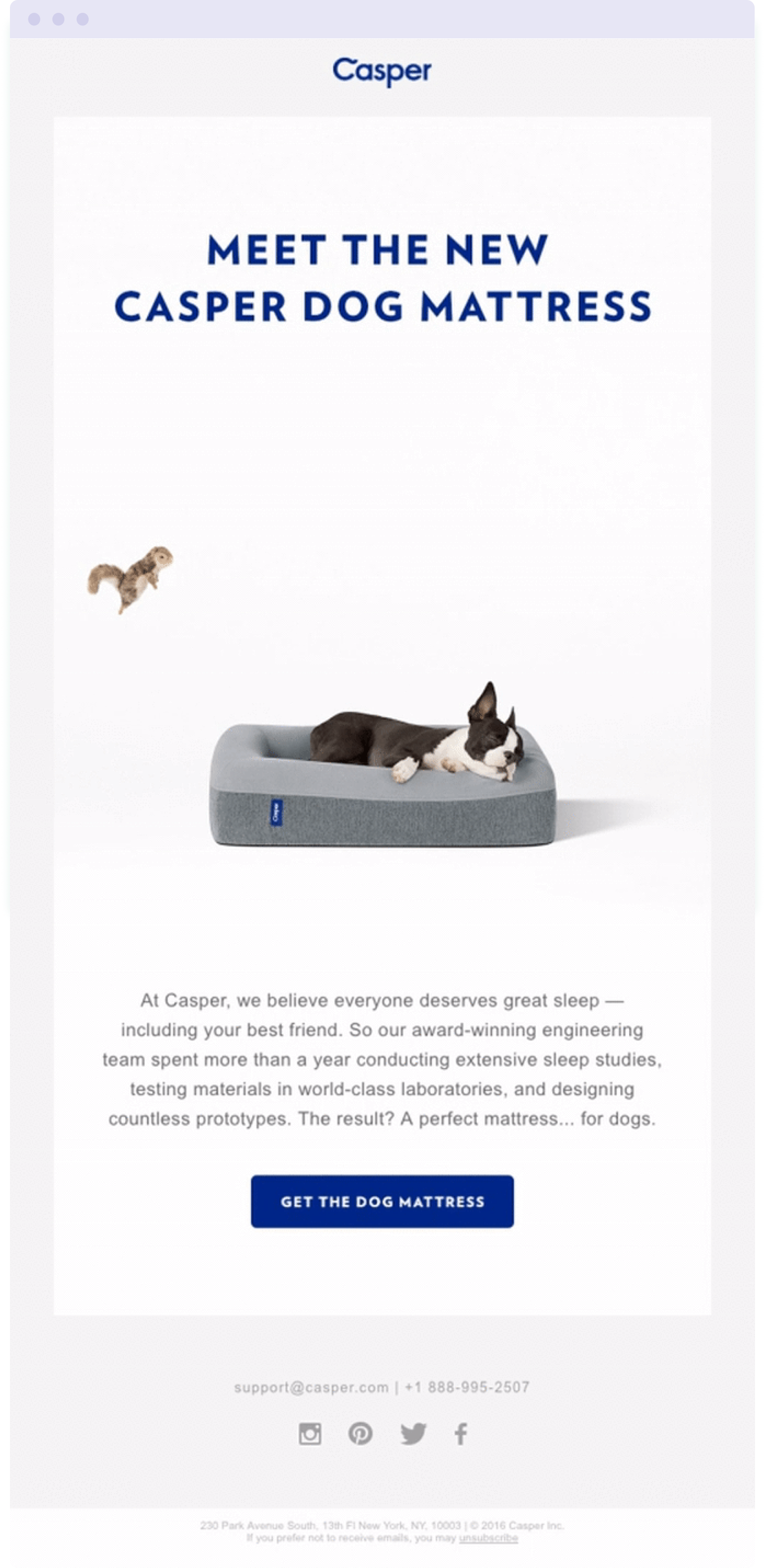
Conversion rate
Your conversion rate is the percentage of subscribers that clicked the link in your email and then completed a specific action. For example, if you included a link to an event, the conversion rate will be the percentage of people who registered for the event.
Your conversion rate is the metric that helps you determine if you achieved the goals of your email campaign.
To calculate your conversion rate, divide the number of subscribers that took the action you wanted by the number of emails you delivered. Multiply the result by 100 to get the value as a percentage.
Bounce rate
Bounce rate is the percentage of email addresses that do not get your email. There are soft and hard bounces. Soft bounces track temporary problems with your email delivery, while hard bounces track permanent delivery failures.
Tracking your bounce rate will give you insight into the health of your email list. Your ESP will track bounces for you. But be aware that if you have a lot of hard bounces it means your email list is full of inactive or fake email addresses.
One of the most effective ways to reduce your bounce rate is by requiring a double opt-in. This means that you will ask a subscriber to verify their email address before you add them to your email list.
Number of unsubscribes
This metric allows you to identify the number of subscribers that are opting out from receiving emails from you. You can find this metric on your email marketing service dashboard.
A high number of unsubscribes might happen when you send content that your subscribers don’t resonate with. This is why you must divide your subscribers into segments based on their preferences. You can find out your subscribers’ preferences by running surveys.
Spam complaints
This is the percentage of people that mark your emails as spam in their email client (Gmail, Outlook, Yahoo, etc).
You need to monitor your spam complaints regularly. Email clients like Gmail want to ensure that their users receive quality emails in their inboxes. If your domain receives a lot of spam complaints, the email client might block your domain.
Here are some tips that will help you reduce spam complaints:
- Only send emails to contacts that have given you permission
- Enable double opt-in confirmation so that only valid emails are added to your list
- Make the unsubscribe link visible in your email – if a subscriber finds it difficult to unsubscribe, they might report your email as spam
- Avoid sending out generic email blasts – instead, personalise your email messages
- Do not buy email addresses from a 3rd party or a traded list – these kinds of lists are full of bad email addresses and bots, and sending emails to these lists will only get your domain name blacklisted.
Monitoring all of these metrics together, you will have a strong overview of the performance of your email campaigns. You will be able to see what works and the areas you need to improve on. For example, if your campaign has really low open rates, you might need to improve your subject lines.
Wrapping up
In this article, we have seen in detail how to get started with email marketing following these nine steps:
- Choose a provider: Without a good email service provider, it’s difficult to run effective email marketing strategies. That is why we recommend EmailOctopus.
- Define your audience: Before you start sending out your email marketing campaigns, ensure that you identify who your target audience is.
- Define your goals: Your goals give your campaign a direction. It also helps you to measure the effectiveness of your campaign strategies.
- Build your list: Without an email list, there is no campaign. You need to build a list of engaged subscribers that will help you reach your business goals.
- Plan the types of email you will send: Choose email types that fit the goal of your campaign.
- Create email templates: This will save you time and ensure each email you send stays on brand.
- Create a schedule: It’s important to map out which emails you’ll send and when so that you maintain consistency with your communication with subscribers.
- Send your campaigns: Ensure that you send campaigns that add value to your subscribers. This is the only way to get a positive ROI from your email activities.
- Analyse your performance: Email analytics give you insight into how your audience engages with your email campaigns so that you can make adjustments where required.
Now it’s over to you.
Sign up for a free EmailOctopus account for an email marketing tool that offers all the features you need for building impactful email campaigns. Be up and running in minutes, no credit card is required.


No Comments
Leave a comment Cancel