In today’s digital world, if you’re about to launch something new, there’s no getting away from the fact that you need an online presence to make that launch successful.
But websites are cumbersome and time-consuming things. And for individual creators, indie hackers and solo entrepreneurs, the effort required to create a website can be overwhelming.
Thankfully, landing pages are a great alternative to full-blown websites. With landing pages you can get your message out into the world and drive the actions that are going to grow your business or side hustle.
And best of all, this can be done for free. Because there are dozens of tools out there that enable you to create attractive, high-converting landing pages without parting with your money.
To help narrow down the options, I’ve rounded up five of the best free landing page builders. And when I say ‘free’, I mean free. Not free trials, but free forever options (though with some limitations).
For each tool, I created a basic landing page with the purpose of driving sign-ups for a fictional travel newsletter. The tools shortlisted here range from sophisticated website builders to basic site builders, with an email marketing solution to provide more bang for your buck.
So without further ado, let’s take a look at what you should be looking for in a landing page builder. And then we’ll dive into the best five free landing page builders.
Page Contents
What to look for in a landing page builder
By testing these five tools, it became clear that a good landing page builder should provide you with the following:
- Ease of use – building a landing page should be quick and easy with intuitive drag-and-drop editors and templates for getting started.
- Flexibility and design control – you want your landing page to match your brand or the design you have in mind, so a good landing page builder should have plenty of customisation options, including basic things like colours, font and layout.
- Mobile-friendly designs – your final landing page should look great and work seamlessly across all devices and screen sizes, especially mobile, as mobile accounts for more than half of all web traffic.
- Integrations with other tools – landing pages are just one piece of kit in your marketing toolbox, so they’ll need to connect with other tools, such as email marketing platforms, CRMs and online stores. Such integrations will either be direct or via data sync tools including Zapier and Integromat.
- Analytics – you’ll want to know how your landing page is performing so that you can make changes for future campaigns. That’s why a landing page builder should either come with built-in analytics or give you the option to add Google Analytics tracking so you can see how many people are visiting your page and converting.
5 best free landing page builders
Now that we know what we’re looking for in a landing page builder, let’s dive into our shortlist of the best five free tools.
1. EmailOctopus
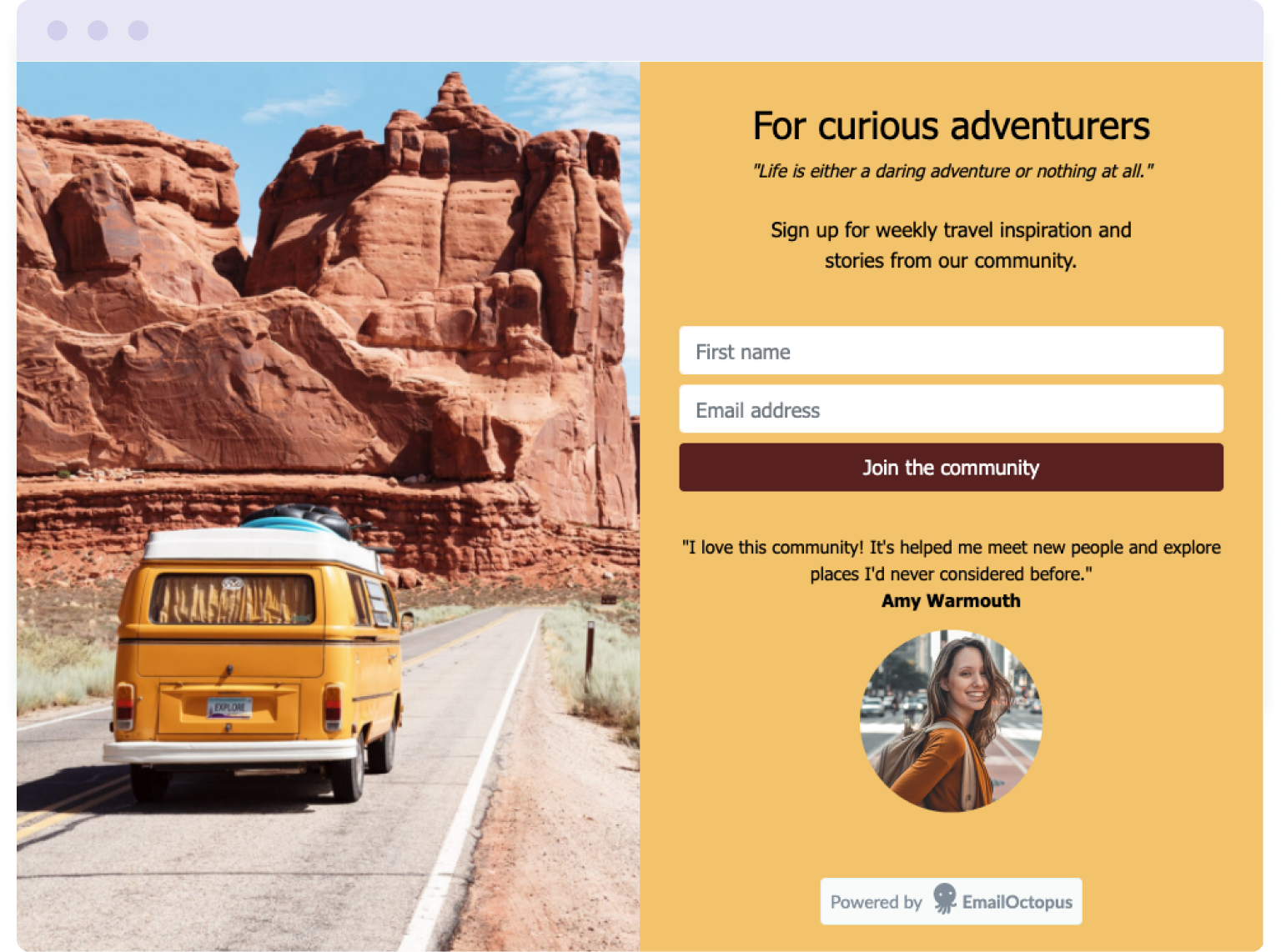
EmailOctopus is an email marketing tool that comes with a landing page builder alongside features for sending emails. So not only can you create landing pages, you can also manage entire email campaigns and contact lists within the one platform.
The drag-and-drop editor makes it quick and easy to create landing pages with sign-up forms for collecting contact details. You can choose from five customisable templates with the option to change colours, images, layout and fonts.
For the sign-up form itself, you can include as many fields as you need. Whether that’s just one form field for an email address. Or multiple fields for requesting names, location and preferences from new contacts.
These sign-up forms connect directly with mailing lists in EmailOctopus, where you can set up automated welcome emails or longer drip sequences. And once contacts are in your list, you can send them one-off campaigns in the future. You can also segment contacts using any data you collect on your landing page.
For SEO, you can write a meta title and description for your landing page. And to help the page look good when shared on social media, you can also assign an open graph image.
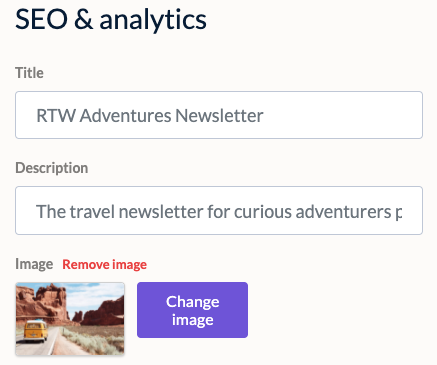
If you want to monitor visitors to your landing page and how they behave, you can add Google Analytics tracking. And if you plan to promote your landing page on Facebook, there’s also the option to add the Facebook pixel.
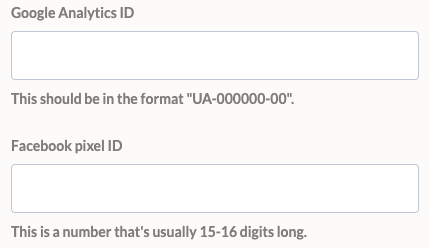
Check out this video for a tour of the landing page builder in EmailOctopus.
What you get for free
EmailOctopus pricing is based on your number of contacts. And it’s free for lists up to 2,500 subscribers, which is ideal if you’re starting your mailing list from scratch. The landing page builder is included in the free Starter plan, along with five customisable templates. There’s also pop-up forms available for collecting contact details on existing websites you might own.
You can also customise your domain on the free Starter plan. Your custom domain is tied to your account profile (one domain per account) and you can also customise the web page name (the last part of the URL). For example, I’ve used ‘signup’ for my dummy landing page as that’s the conversion goal and action of my page.
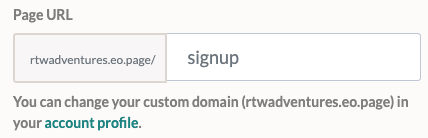
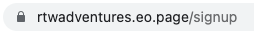
As an email marketing platform, EmailOctopus also offers everything you need to deliver campaigns, including an email editor with a library of templates and time-based automated email sequences for welcoming new subscribers.
On the free Starter plan, any landing pages you create will display EmailOctopus branding.

Prices and when to upgrade
If you’ve already got an audience and need to import an existing mailing list, you’ll need to upgrade to the Pro plan. Prices start from just $24/month for lists larger than 2,500 subscribers.
You might also want to upgrade if you need to remove the EmailOctopus branding from your landing pages.
Who EmailOctopus is best for
If you need a free landing page builder for collecting new subscribers, growing your email list and integrating directly with an email marketing tool, EmailOctopus is an excellent choice.
It’s an especially great choice for newsletter creators who only need the one web page to collect subscriber details. And it’s also popular with self-published authors and bloggers who want to experiment with lead magnets to grow their mailing list.
EmailOctopus is also a great choice for people with a waitlist for a new product. You can set up a landing page to collect contact details and email updates to people on your waitlist.
2. Site123
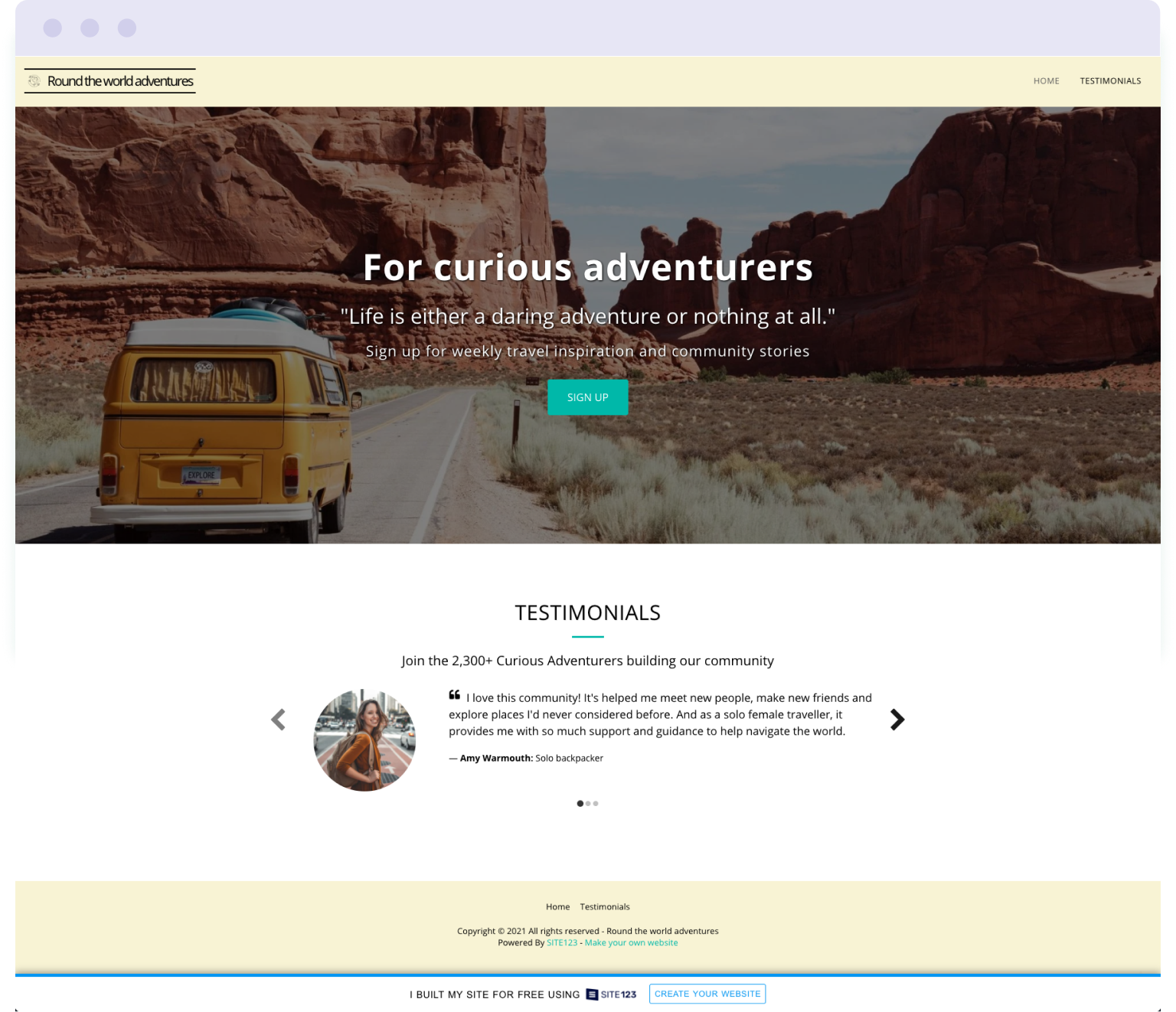
Site123 is a free website builder that can be used to create single landing pages. As it’s specifically a one-page website builder, it’s great for creating more complex landing pages using jump links to help visitors jump to relevant sections without scrolling.
This is particular useful if your landing page needs to promote a product or service and requires more content than just a sign-up form.
When you first sign up to Site123, you’re asked to select what type of website you want to build. Depending on which option you choose, you’re provided with a website template to match. But you can choose from hundreds of other responsive templates that look good across all devices.
The website editor itself gives you lots of options for customising these templates. And it comes with an in-built library of free stock images that you can use to make your landing page look how you want it to look.
One major limitation of Site123’s free account is that it’s not possible to set up a mailbox or connect sign-up forms with an email marketing tool. That means you’ll have to pay if you want to use your landing page to collect contact details from visitors.
Another limitation is that you’re not able to add Google Analytics tracking or advertising pixels to your free landing page. This means you won’t be able to track website traffic and performance, or set up conversions in paid advertising platforms, unless you upgrade.
What you get for free
Site123 offers a free plan with 250MB of storage, 250MB of bandwidth and a subdomain. Which is more than enough to get a landing page (or two) live.
You have full access to website templates, though there are some limitations on colour choice – you have to choose from colour palettes, and you’re not able to change the colours of specific elements on your page. For example, you can’t change the colour of the CTA button unless you choose a whole new colour palette for the entire page.
With the free plan, your subdomain name is automatically generated from a combination of numbers with the URL ending in .site123.me – not exactly memorable but you’ll need to upgrade if you want to use a custom domain.
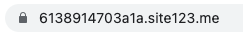
However, you can edit the meta details for your site and add an open graph image for sharing on social media.
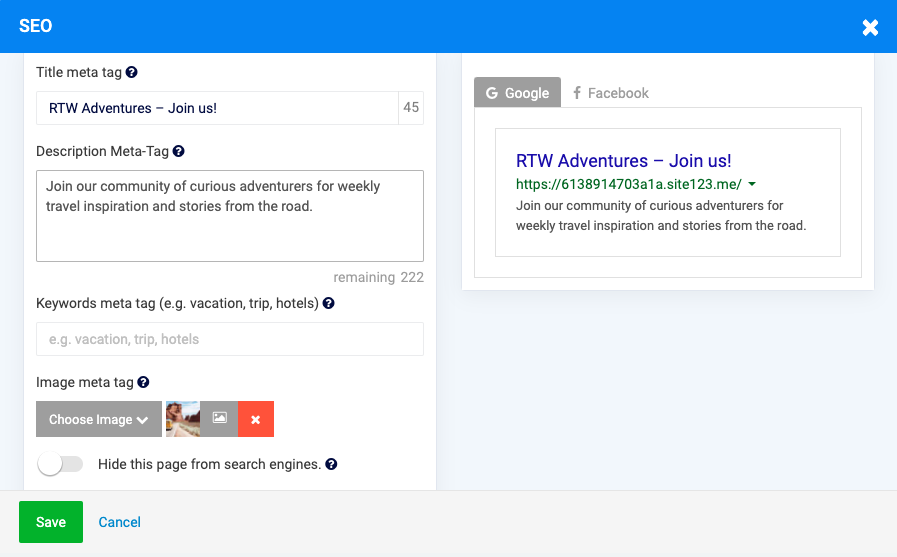
Like most free landing page builders, your final page will display a Site123 branding tag – a floating banner at the bottom of the screen and a “powered by” tag in the page footer.
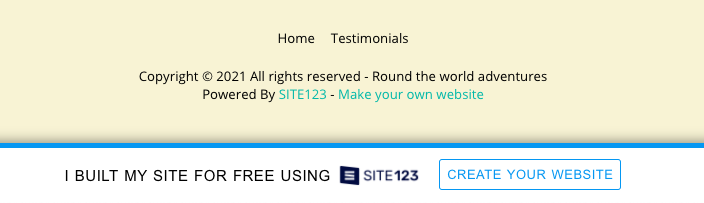
Prices and when to upgrade
You’ll need to upgrade if you want to use a custom domain for your landing page. You can search for a domain within Site123 and they provide a choice of dozens of domain extensions that you can use.
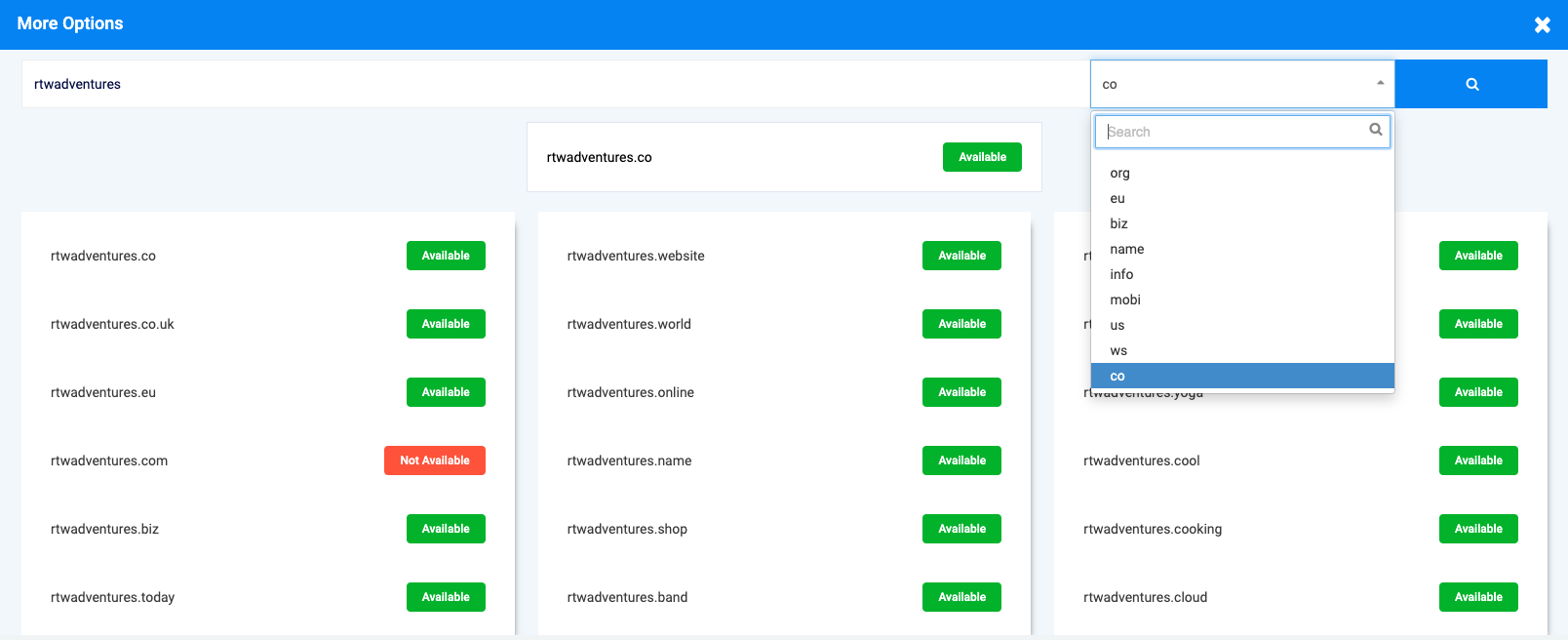
You’ll also need to upgrade if you want to add Google Analytics tracking or advertising pixels to your landing page.
Prices start from £10.10 per month for a Basic plan, which includes a free domain for one year and removal of the Site123 floating tag on your final page.
If you upgrade within two days of signing up, you get 40% off the normal price for Advanced plans and above. With this discount, prices start from £9.37 with additional features including mailboxes and the removal of the Site123 footer tag. (In other words, you can remove all mention of Site123 from your final landing page).
Who Site123 is best for
Site123 is a great choice for people who might want to turn their landing page into a more complex one-page website some day. And the free plan is ideal for those who quickly want to create a click-through landing page or a simple portfolio.
However, it’s not the best choice if you want to manage subscriber sign-ups and use your landing page to build an email list. For that you’ll want a landing page builder that connects with an ESP in their free plan. (Scroll back up to read more about EmailOctopus if that’s you).
3. Google Sites

Google Sites is a quick and easy solution for creating simple landing pages. And it’s ideal if you’re already using the G Suite for your business.
There’s a choice of around a dozen simple templates to choose from. Or you can build your own landing page from scratch.
It’s possible to collect contact details on a Google Sites. First you’ll need to create a form using Google Forms. You can include as many or as few form fields as you need, which makes this a great option for those wanting more detailed lead generation forms and landing pages.
Once your Google Forms is ready, you can add a forms block to your Google Sites page and select the form you’ve created. And if you want to push contact details collected on the form into an email marketing tool, you can use the Google Forms Zapier integration to make this happen.
As Google Sites is part of the wider G Suite, you’re able to connect your landing page with a Google Analytics account for greater insights into visitor behaviour.
You can also add a favicon to your page but it’s not possible to update meta details for SEO.
For a step-by-step tutorial, check out this YouTube video from Flipped Classroom Tutorials on how to create a website with Google Sites.
What you get for free
With Google Sites, you get a complete, although basic, site builder. Google Sites doesn’t come with very advanced design options but you can knock up a landing page quickly and easily.
And as there’s only the free option, so you get everything that Google Sites has to offer without needing to pay more to access certain features.
However, this does mean that there are some limitations that you won’t be able to get around. For example, the URL of your landing page will be a combination of the Google Sites domain, the business domain associated with your G Suite and the name of your site.
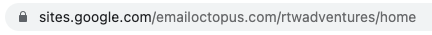
You do get some flexibility, in that you can change the final part of the URL (the webpage name) by changing the web address in the publish settings.
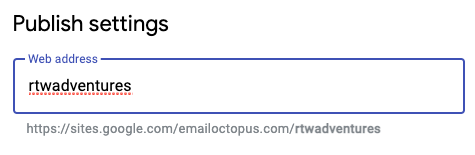
Another limitation is that it’s not possible to add any third-party analytics or advertising pixels to your site. The only option you get is to connect your Google site with Google Analytics.
And neither do you have any option for adding meta details to your site.
Prices and when to upgrade
Google Sites is completely free – there’s no paid version and no need to upgrade.
And aside from the mention of Google in the URL, there’s no other form of Google branding on your landing page.
Who Google Sites is best for
Google Sites is a great choice of landing page builder for people already reliant on the Google suite of apps.
There are plenty of reasons why you shouldn’t use Gmail to do your email marketing, for example, but if you are, then a landing page built with Google Sites will keep everything together.
Thanks to the seamless integration with Google Forms, it’s also a good option for lead generation landing pages when you want to collect more details from leads. Or if you want to use your landing page to survey your target audience.
4. Ucraft
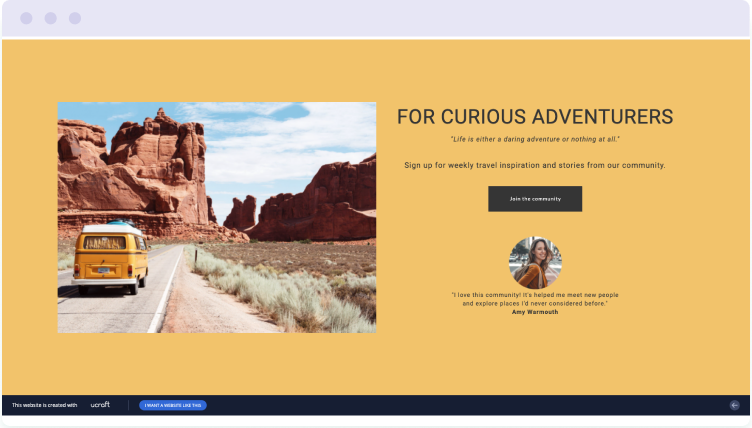
Ucraft is a website, portfolio and online store builder. It offers a landing page creator with a choice of over 25 customisable landing page templates.
However, these templates are more like one-page websites than simple landing pages. And unfortunately you don’t have the option to start a new landing page from scratch – you have to use one of the templates. This means it can be a laborious process if you want to build a landing page with one clear CTA rather than a more complex one-page website.
On the plus side, Ucraft provides lots of cool design effects that you can apply to the different elements of your landing page. For example, you can have images and text boxes fade in or out as visitors scroll down the page. These effects make the final page look really professional with added ‘wow’ factor.
But you can’t change the colour of a CTA button without being asked to upgrade to a paid plan. Which came as a surprise.
And overall, I found Ucraft to be the least intuitive of the landing builders I tested. It wasn’t clear how some of the elements worked in relation to one another, which made the process frustrating and more time-consuming than it needed to be.
On the plus side, you can connect your own domain on Ucraft’s free plan. Alternatively, you can purchase a domain directly in Ucraft.
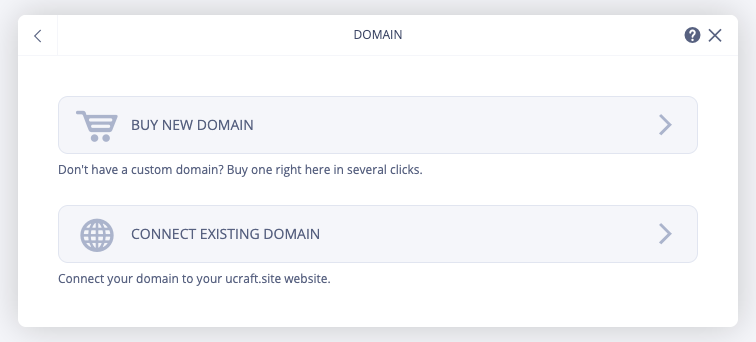
What you get for free
With Ucraft you can build a multi-page website (up to 15 pages) or create 15 individual landing pages. And you can choose from a limited selection of page templates.
On the free plan you can connect your own domain and add the Google Analytics tag to your page to track performance.
For an additional $2.99 per month, you can remove the Ucraft logo from your landing page. This is a separate add-on, which means you don’t have to upgrade to a paid plan simply to remove Ucraft branding.
Prices and when to upgrade
Monthly paid plans start from $13 per month. This gets you unlimited pages, SEO tools and additional designer tools, plus integrations.
So if you want to add meta details to your landing page or integrate your page with an email marketing tool for collecting contact details, you’ll need to upgrade.
It’s also not possible to add forms to your landing page in Ucraft on the free plan. For that you’ll need to upgrade.
On the cheapest paid plan your landing page will still display the Ucraft branding. You’ll need to upgrade to the Pro Shop plan at $24 per month to remove all branding.
Bear in mind that downgrading is not an option with Ucraft. If you start with a paid plan, you cannot downgrade to a cheaper plan.
Who Ucraft is best for
Ucraft is a good choice for those looking for more advanced design features for their landing page. Especially if you’re planning on creating a more complex landing page to promote a new product or service.
However, as a free tool it’s not best for those wanting to collect contact details from their landing page. To do this on Ucraft you’ll have to upgrade to a paid plan.
5. Carrd

Carrd is an impressive one-page website builder with a choice of dozens of templates under categories including portfolio, profile and landing pages. Alternatively, you can build your own template from scratch.
Whichever template you choose, you can rest easy that your final landing page will look stunning on mobile, tablet and desktop. Every template is fully responsive right out of the box. And the customisation options are plentiful.
You can embed videos in your landing page via YouTube, Vimeo or Twitch. And you can also add a countdown timer, which is perfect for waitlists and product launches.
With Carrd, your page consists of containers, which can either be full-width or divided into columns. You have full control over the width and alignment of these columns so it’s easy to design a landing page just as you want it.
If you want to simulate the effect of having multiple pages on your one landing page, you can divide your site into named regions known as “sections”. These regions can be linked to and switched between, like what’s shown here:
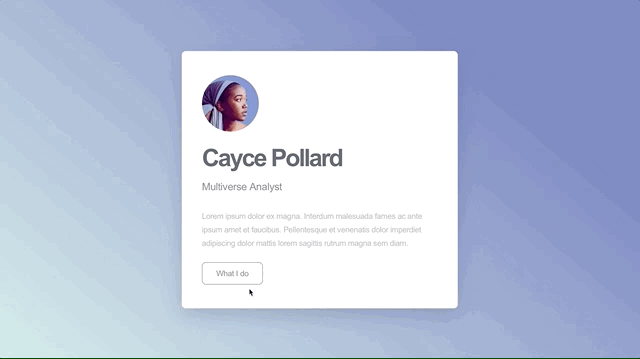
What you get for free
With Carrd, you get a powerful free landing page builder with up to three sites per account. You also get a choice of dozens of professional-looking templates, though many templates are only available on the paid Pro plan.
On the free plan you can add meta details to your page.
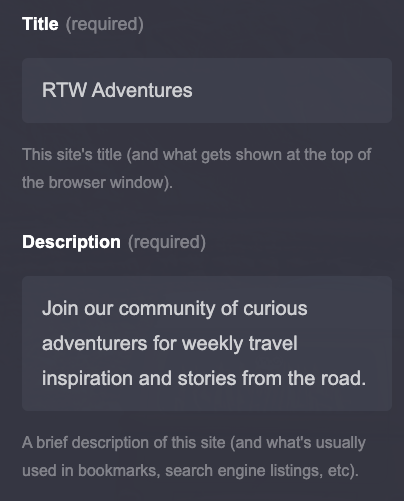
But you can’t add sign-up forms directly to your Carrd landing page on the free plan. However, you can add CTA buttons that link to a sign-up form. Though this is not ideal if the main purpose of your landing page is to collect contact details.
On the free plan your final site will display a subtle ‘made with Carrd’ tag.
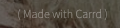
Prices and when to upgrade
Paid plans start from just $9 per year, making Carrd the most affordable landing page builder in this round-up of tools.
If you want to add a sign-up form to your Carrd landing page or use a custom domain, you’ll need to upgrade to the paid Pro Standard plan, which costs $19/year. This plan also enables you to add Google Analytics tracking and meta tags.
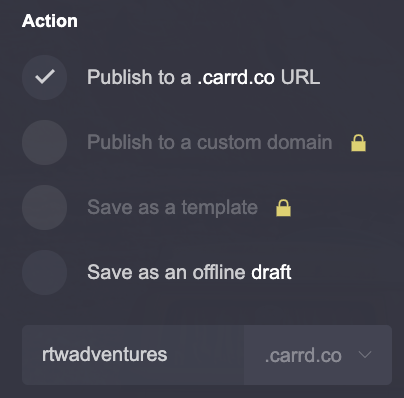
You also might want to upgrade if you have your heart set on a particular template, as not all of the templates are available on the free plan.
Who Carrd is best for
Carrd is an excellent option for anyone wanting to create a beautiful online portfolio or comprehensive landing page for a new product or service.
You don’t need to know how to code to use Carrd – the editor makes it easy to build a landing page using different pre-set elements. However, if you do know how to code, even more customisation options are available to you. Which makes Carrd the perfect choice for coders.
Carrd is also a particularly great choice for musicians and singers thanks to the SoundCloud and Bandcamp widget. Simply add an audio block to your page, insert the URL and your final landing page will give visitors the option to play the track directly on the page.
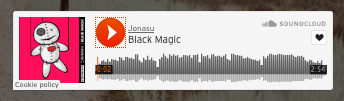
On the flip side, the free plan is not suitable for anyone who wants to collect newsletter sign-ups on their landing page. This feature is restricted to paid plans.
Free landing page builders compared
Now that we’ve seen what each free landing page builder has to offer, let’s see how the five tools compare on features. This table shows you the features each tool makes available on their free plan.
| Features included in free plan | EmailOctopus | Site123 | Google Sites | Ucraft | Carrd |
|---|---|---|---|---|---|
| Sign-up forms | Yes | No | Yes | No | No |
| Templates | Yes | Yes | Yes | Yes | Yes |
| Meta details | Yes | Yes | No | No | Yes |
| Google Analytics | Yes | No | Yes | Yes | No |
| Facebook pixel | Yes | No | No | Yes | No |
| Built-in analytics | No | No | No | No | No |
| Unlimited landing pages | Yes | No – maximum 250MB storage | Yes | No – 15 pages | No – 3 sites |
| Customisation of subdomain | Yes | No | Yes | Yes | Yes |
| Branding | Yes | Yes | No | Yes | Yes |
| Integrations | Yes | No | Yes | No | No |
| In-built image library | No | Yes | No | Yes | No |
Wrapping up
Creating a landing page to launch a new product or collect contact details doesn’t need to be expensive. In fact, you can do it completely free with these five landing page builders.
The best option for you will depend on your needs and your specific use-case. However, as these landing page builders are all free to use, you can test them out with very little commitment.
But of these five, two stand out as better options:
- EmailOctopus – this is the best option if you want to use your landing page to drive sign-ups for your newsletter or mailing list. As an email marketing tool, it gives you everything you need to grow your list and manage your campaigns.
- Carrd – this gives you extensive customisation options in an intuitive, easy-to-use format with gorgeous templates to choose from. Plus, in terms of responsiveness across devices, it’s the most reliable. And if you do need Pro features, the price is extremely generous.
And now it’s over to you – get creating!
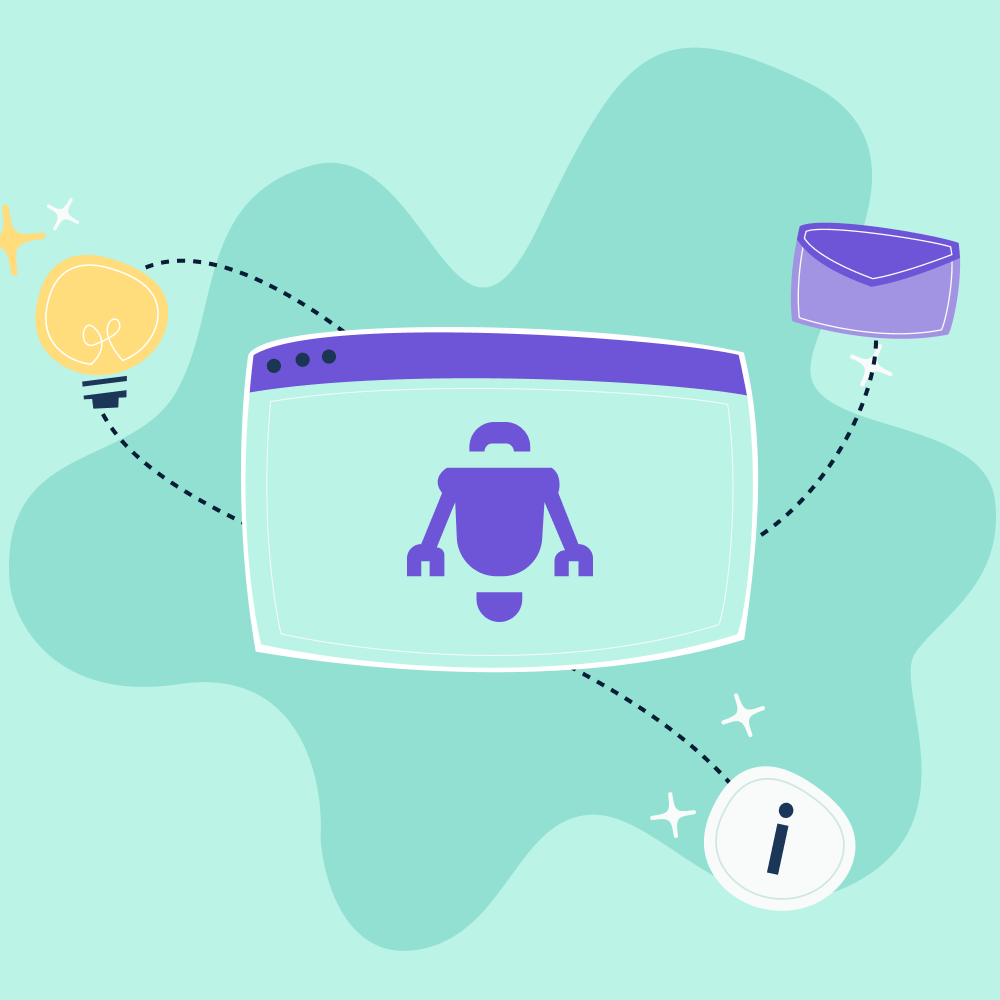

No Comments
Leave a comment Cancel