There are thousands upon thousands of online services out there. Many of which are designed to help you get the absolute most out of your marketing. Whether that’s reaching new customers or finding out more about the ones you already have.
Connecting all these different systems and getting them to talk to each other can present a few problems. But thankfully, there’s Zapier.
Zapier is an online automation tool that enables you to connect thousands of web-based applications. And create automated workflows that trigger actions in response to another action.
With the EmailOctopus Zapier integration, there’s so much more you can do with your email marketing. Here we look at four ideas you can try.
Page Contents
1. Run lead ads on Facebook to reach new customers
How this can be used: With Facebook Lead Ads you can invite potential customers to request a quote or demo, subscribe to your newsletter or register for an event.
Who this is best for: SaaS and service-based businesses, consultants, newsletter creators and event organisers.
It’s a word that comes up frequently in marketing. And that word is ‘lead’. Put simply, a lead is someone who expresses an interest in your product and service. And has the potential to become a future customer.
Which is why lead generation – the process of attracting new leads – is fundamental to a successful marketing strategy.
Thankfully, there are many ways to generate leads for your business and paid advertising is one of them. For sheer reach, few advertising platforms can match Facebook. And with Facebook Lead Ads, it’s easy to create effective campaigns that target the people most likely to be interested in your business.
There are plenty of options too. You can invite customers to find out more about a new product. Invite people to book an appointment with you. Or provide downloadable coupons in exchange for an email address.
The forms within Facebook Lead Ads are highly customisable. And you can ask questions in your form to uncover customer preferences. Which comes in handy when you want to segment your mailing list.
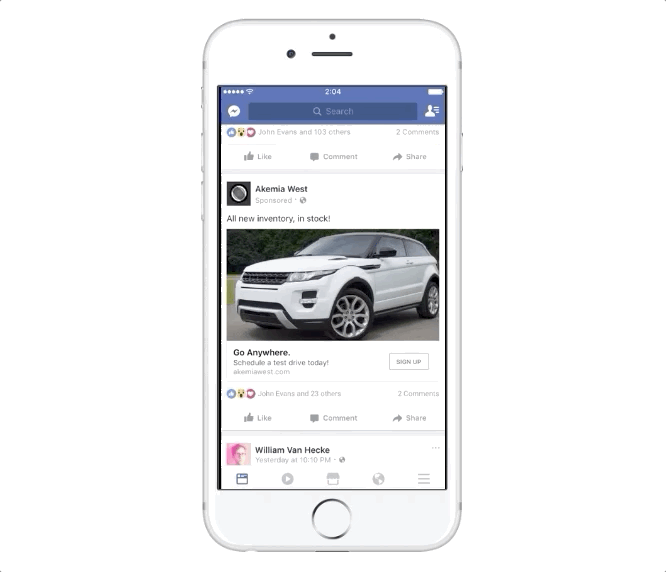
With Zapier, any leads you generate in your Facebook Lead Ads can be automatically pushed through to your EmailOctopus mailing list. And from there, you can set up an automated email workflow, which is essentially a sequence of emails.
This sequence of emails can do whatever you need it to do. From welcoming new subscribers and introducing them to your brand, to encouraging them to action. And that would be whatever action is most valuable to your business.
Alternatives to Facebook Lead Ads
Lead Ads in Facebook are native to the platform and mean that customers can sign up without leaving the channel. However, you can still create high-converting sign up pages on other platforms. And direct customers to these pages using traditional digital ads on Facebook. As well as other channels.
Here are some popular sign up form and landing page builders that you could use instead:
2. Survey your subscribers with Google Forms to find out their preferences
How this can be used: Run surveys to find out more about your subscribers’ preferences so you can segment your audience and deliver more targeted email campaigns.
Who this is best for: ecommerce brands, bloggers, authors, charities, consultants, SaaS and service-based businesses – pretty much everyone!
The more you know about your subscribers’ preferences, the better you can tailor your marketing messages to them. And the more relevant an email is to a subscriber, the more effective it’s going to be.
That’s why surveying your audience can make all the difference. And Google Forms is the perfect free tool to use.
You can customise forms to ask questions with free-form fields or multiple choice. And you can require email addresses so that you have the correct contact details for respondents.
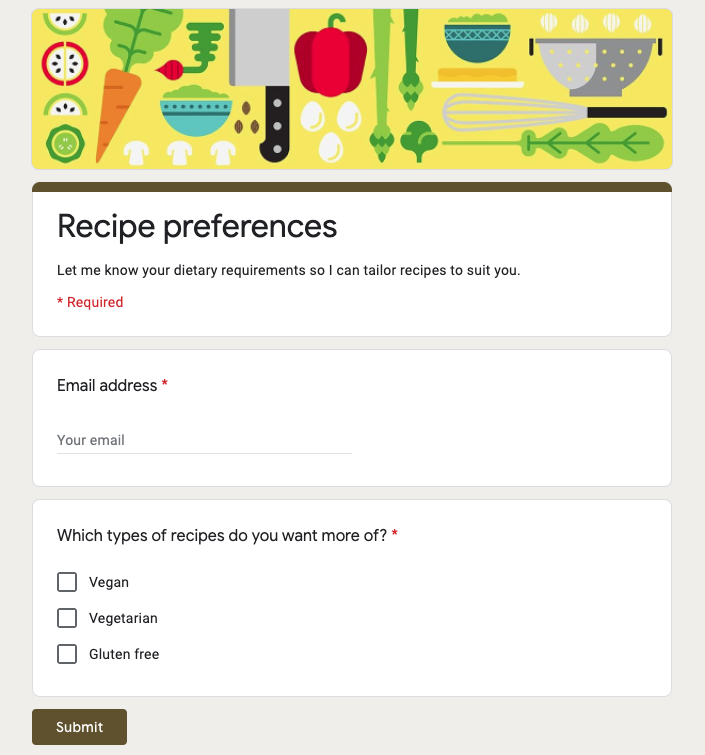
Best of all, with Zapier you can push this data directly into EmailOctopus. Either to add a new contact. Or update preferences via custom fields.
Once you’ve got this data in EmailOctopus, you can segment your mailing list. Let’s use the example above. If you’re a food blogger and you know who wants which recipes, you can then tailor your emails to suit your subscribers. Which will lead to better engagement. And is why you should be using segmentation in your email marketing.
You can even use these forms as a sort of preference centre that new subscribers can update when they first sign up. The first thing you’ll need to do is set up an automated welcome email in EmailOctopus. And then set up a form in Google Forms with the questions you need answered.
Include a link to this form in your welcome email. Then, every time a subscriber fills in their details, this data will be automatically pushed through into custom fields within EmailOctopus.
Alternatives to Google Forms
Aside from Google Forms, you can also use the following applications to survey your subscribers and push the data back to EmailOctopus via Zapier:
3. Subscribe new invitees in Calendly to grow your mailing list
How this can be used: When a new client or lead schedules an appointment, add them onto your mailing list for future marketing communications.
Who this is best for: consultants, therapists, astrologers, agencies, tutors – anyone that meets with their clients face-to-face or online.
If your business is built on consultations and face-to-face appointments (or online, as the case now may be), time is money. So to save yourself time, you’re no doubt using a scheduling platform to take the manual work out of booking client appointments.
And Calendly is perhaps one of the best known. It’s ideal for managing your calendar and making it easy for customers to schedule a meeting with you.
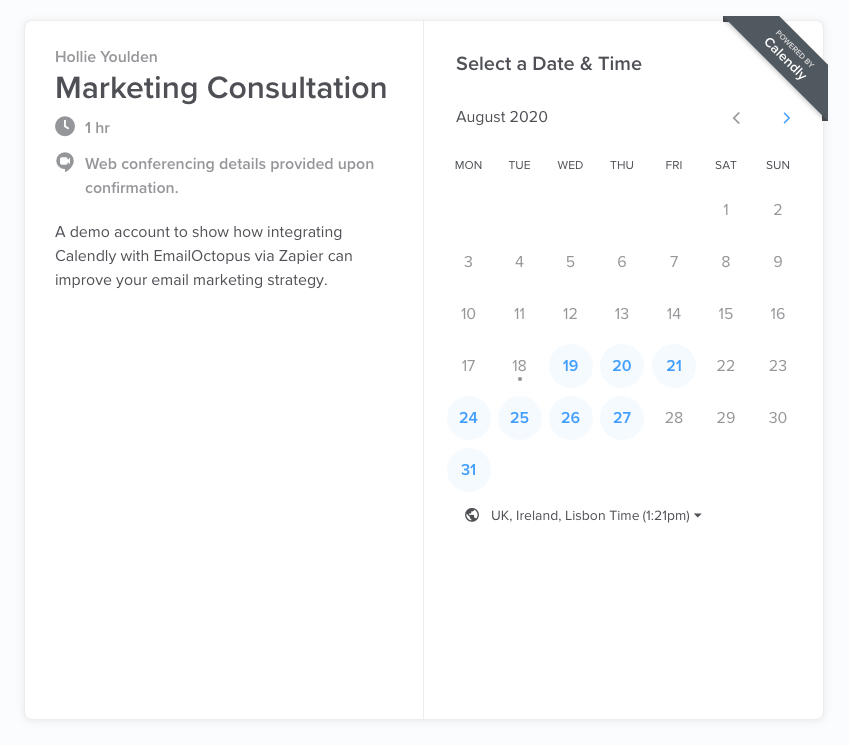
With Zapier, connecting your Calendly to EmailOctopus means you can build your mailing list with these clients. When a client books an appointment, their email address can be pushed through automatically into a contact list.
You can then set up automated emails to provide clients with more information ahead of their appointment.
If you want to email these same clients after the appointment, you can either move them onto a new list. Or create a custom field to segment these clients in the original list. Then you’re free to send one-off campaigns to promote additional services in the future.
Alternatives to Calendly
As well as Calendly, you can also use the following applications to set up appointments and add contacts to your mailing list in EmailOctopus via Zapier:
4. Run a referral campaign on UpViral to build brand awareness
How this can be used: Set up a sweepstakes or giveaway to increase brand awareness and collect contact details of new leads for ongoing marketing campaigns.
Who this is best for: ecommerce brands, SaaS and service-based businesses, authors, bloggers, charities – anyone that wants to build brand awareness and generate more leads.
One of the fastest ways to grow your mailing list is by holding a giveaway. Another option is to get your customers to do the hard work and refer you to their friends. Combine the two and you have a lead generating powerhouse.
In fact, reward and referral campaigns can work out to be one of the most cost-effective ways to reach new customers. That’s because your existing customers are your best advocates. And their network of friends, family and colleagues are going to trust their opinion of your product or service more than an online review written by a stranger.
Referral systems like UpViral make it easy to manage sweepstakes and giveaways harnessing the power of online referrals. First, decide on what you’re going to offer as a prize. And how you’re going to reward people for sharing the competition. Then set up a landing and confirmation page. Finally, promote like crazy!
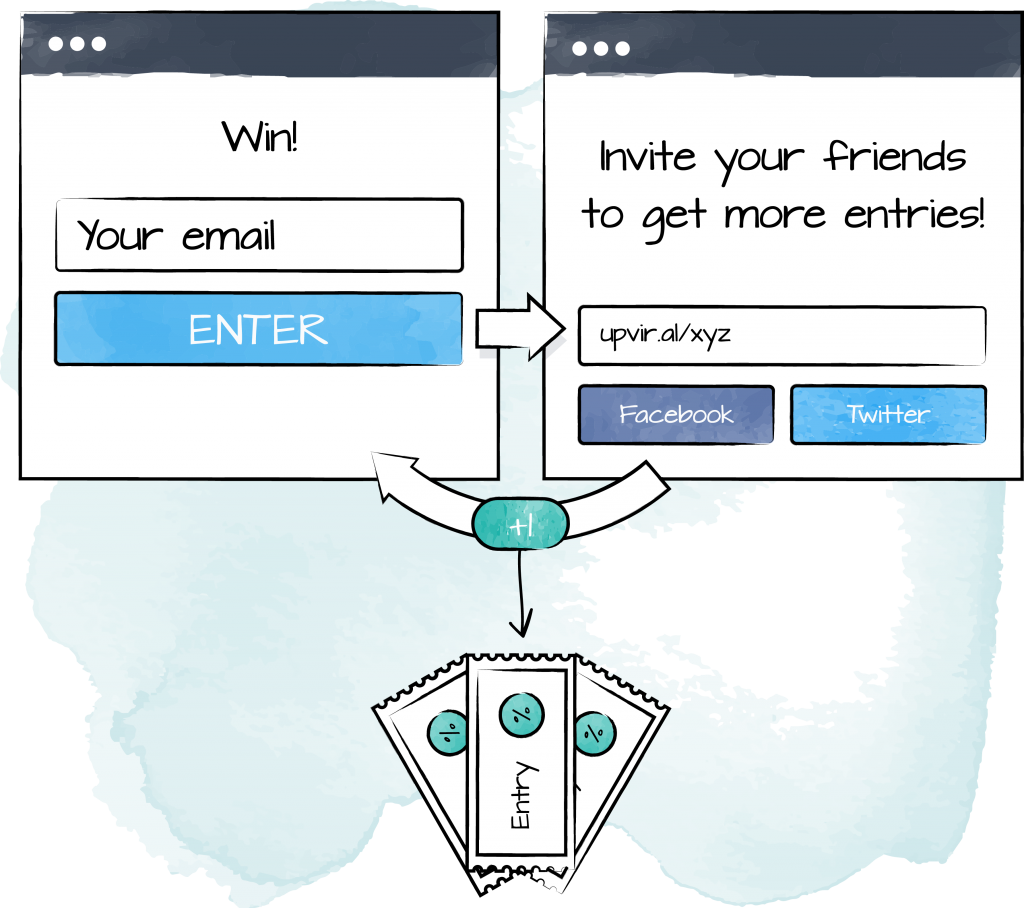
And once you’ve got people entering your competition, with the Zapier integration you can push those contact details straight through to EmailOctopus. In there, you can set up automated welcome emails and send competition winner announcements.
After the competition ends, you can nurture these new leads with more email campaigns. This gives you a whole new audience to promote your product or service to.
Alternatives to UpViral
UpViral isn’t the only referral marketing platform out there. With Zapier you can also integrate your EmailOctopus mailing list with:
Wrap up
Your email marketing doesn’t have to exist in a silo. Thanks to tools like Zapier, you can connect your mailing list with the platforms you use in your wider marketing strategy. Whether that’s to grow your audience. Or update the information you hold on them.
When there’s thousands of platforms out there, the sky really is the limit with what you can do. These four suggestions are a good place to start. But think about where you currently store customer data. And how you can use that within your email campaigns.
Or consider the creative ways you can increase your exposure. And use that as an opportunity to get more potential customers onto your mailing list.
If you’re using Zapier to connect EmailOctopus with other apps, let us know in the comments section below. We’d love to hear how you’re using integrations.


No Comments
Leave a comment Cancel