Communication should be a two-way street. No matter what channel you’re using, it’s vital to establish a way that both parties can get in touch with each other. Sending out an email with a noreply address breaks this fundamental law of communication.
Businesses regularly send emails using a noreply email account, and their readers cannot respond if they are interested. This makes for an unpleasant experience for your subscribers, yet many businesses continue to do this.
For example, the following message accompanies an email sent from a noreply address, which conveys an unfriendly, almost cold tone:
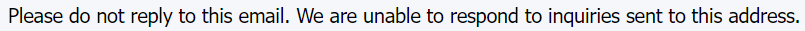
A degree of mutual trust and confidence must be established between the sender and recipient in email marketing. When people subscribe to your email list, they give you the permission to send them emails straight to their inbox. Businesses, on the other hand, rely on subscribers to convert to buyers from their emails so they can stay in business. So, sending your subscribers emails from an account they cannot respond to is a breach of that mutual trust.
At EmailOctopus, we are experts at helping you communicate effectively with your target audience. Sending out an email from a noreply email address isn’t just inconvenient for your consumers; it may also be harmful to your business. We’ll explain why you should stop using it and how to replace it with something better in this article.
What is a noreply email address?
A noreply email address is an address that doesn’t allow email recipients to respond. This could lead to subscribers becoming confused and frustrated due to ignored messages. These emails block everything from sign-up confirmations to customer support communications and email marketing campaigns.
An email address with a format like “no-reply@companyname.com” or “noreply@companyname.com” is a noreply email address. These addresses are unable to receive emails. Responses to them will either go unanswered or result in a non-delivery notification.
Why you shouldn’t use a noreply email
Let’s look at why using this sort of address for your email marketing campaigns is never a good email marketing strategy.
Poor email deliverability rates
How people interact with your emails is one of the major determinants of your deliverability rates. Thus, stopping subscribers from responding to your emails will have a negative effect on your deliverability rates. Subscribers will most likely stop opening your emails when they realise they can’t reply. This means they’ll stop reading them, and won’t click on embedded links.
Some inbox providers won’t let users add noreply addresses to their address book, and other providers like Gmail may send noreply emails to the Promotions tab, meaning that they will not be delivered to the primary inbox (more on that here).
In short, you might not reach some of your subscribers if you’re using a noreply email address.
To illustrate what you should do, let’s review the below email from Hive.co.
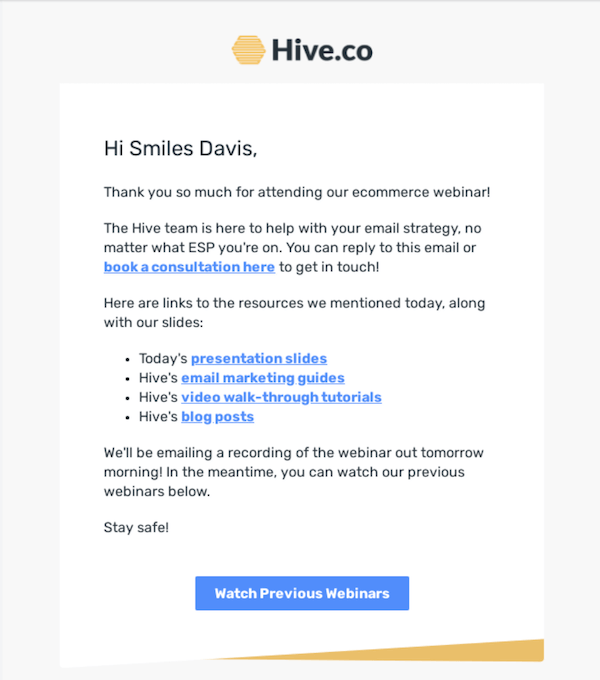
The email begins by addressing the subscriber directly, thanks them for attending their webinar—and then invites them to reply to the email if they want to get in touch. This welcoming gesture goes a long way in keeping the communication lines open.
Negative experience for your subscribers
When a subscriber responds to an email you send, they usually want to share something important with you. They may have a support query, a complaint about your service or product, or some useful feedback that might improve your business marketing efforts. What do you suppose they’ll think if they get an auto-reply message that the email can’t be delivered after responding to an email from you?
This is especially unacceptable if you are dealing with a new subscriber…talk about a bad first impression! This article outlines the process of writing a great welcome email to impress your new subscribers.
Following the GDPR laws enacted in 2018, it’s more important than ever to reconsider using a noreply address in your marketing activities. If you don’t let your subscribers reach out to you, you may be violating their rights.
It shows that you don’t care about your subscribers
If gaining subscribers’ trust is more important to you than saving time, then you shouldn’t use a noreply email address.
The average response rate for email campaigns is 10%. The prospect of 10% of your subscribers responding to your emails may seem daunting. However, not allowing them to respond sends the message that you don’t care. It creates the idea that you value your time over their problems.
Furthermore, engagement fosters trust. It’s very unlikely your subscribers will put their faith in someone they can’t communicate with. Pete Codes from No CS Degree gets lots of replies to emails he sends out with EmailOctopus. He even encourages subscribers to reply to his emails. The positive responses he gets keeps him motivated.
It can be misleading
People often reply to a noreply address for various reasons, one of which is that “noreply” does not usually show as the sender name. Companies fill in the “From” section with their name or something similar, such as “CompanyName Support.” This creates the impression that they’re more reachable than they actually are.
If you do this, you’re breaking an important rule of email marketing: your sender name should always match your email address. If you want to send a support email, try to make the sender name “CompanyName Support” and the email address “support@companyname.com”
To avoid other misleading email marketing practices, be sure to check out this article.
It can frustrate your customers
If you contact your subscribers through email, they will want to respond to you there as well. Many businesses offer a contact form and even a monitored email address on their website, but your readers are unlikely to go to that trouble – they’re unlikely to even notice your noreply address.
It’s important to make the conversion process as simple as possible. So if a subscriber has a question about an email offer, they should be able to immediately reply and ask the question. If they get a noreply email message in response, they’ll likely become frustrated and give up on their purchase.
Some recipients may decide to go the extra mile by visiting your website. But they’ll probably only spend around five minutes looking for a valid email address to contact. If they have to jump through multiple hoops to find a working email, their affection for the product or brand will quickly wane. They might finally send you their enquiry, but their original eagerness will likely give way to dissatisfaction with your brand.
When is the best time to use a noreply?
There are very few instances where using a noreply address is appropriate. You might get away with an automated receipt from a noreply address when sending out transactional emails.
You could also utilise a noreply address to send emails about a purchased product, an online gift, or event tickets. However, it’s best to include information on how to contact someone on your team about the transaction in the email. It’s better even to allow people to respond directly.
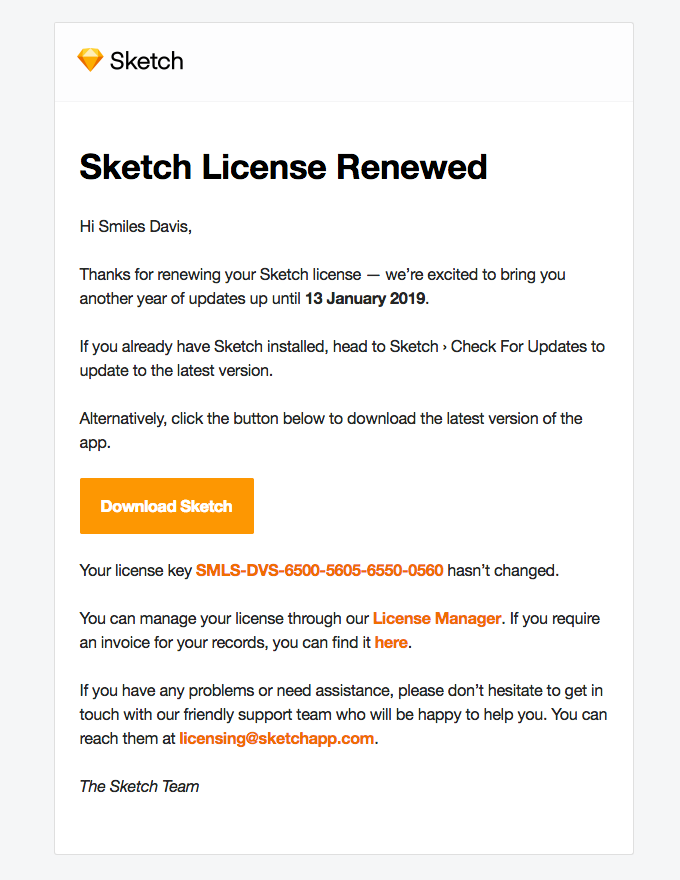
In the email above, Sketch sends out an email notification to a subscriber about the status of their license. The email contains links to the license manager and a download link for an invoice. It also includes an email where the customer can contact them. It’s not perfect that their customers can’t respond to that particular email, but at least they won’t feel totally shut out.
What you should use instead of a noreply email address
Instead of using a noreply email address, you can create a personalised address for sending emails related to your business. You can also set up several addresses to send emails if you have various departments communicating with customers.
For example, “help@company.com” may provide tech support information, while “newsletter@company.com” could send your email newsletter. You should be able to change the address in your “From” box using the tools provided by your email service provider.
This will provide your customers with an avenue to ask reasonable questions and state their concerns. You can set up an autoresponder email to notify your customers that you received their email, and BCC someone on your team so they can follow up.
Setting up a filter can significantly cut down on the time it takes to manage your inbox. Sifting out any automated replies is one of the most effective ways to save time when going through email responses. These replies are provided when an email is not delivered or if the receiver is out of the office. Getting rid of these helps keep your inbox cleaner and more manageable.
Most email providers make it easy to create filters that sort messages according to certain criteria. You can use this feature to create filters for emails containing the terms “automated response” or “message delivery notice.” After filtering, you can automatically add them to a separate folder outside of your inbox.
Ditch the noreply and create a custom address with EmailOctopus
Sending emails from a noreply address is a poor marketing strategy for your business. It provides a poor user experience for your subscribers and hinders their ability to continue the discussion. It can also reduce deliverability, severely impacting the overall performance of your email campaign. Find out more about other email marketing challenges here.
Rather than noreply, it’s better to use a standard “hello@domain.com” email address to help you and your subscribers maintain a positive connection. It’s a personal touch that will aid in developing (and maintaining) your brand loyalty.
EmailOctopus is an excellent solution for creating custom email addresses within a few minutes. The platform is incredibly intuitive and can be set up with zero technical knowledge or expertise. Get rid of your noreply address now and set up a custom email address for your email marketing today.


No Comments
Leave a comment Cancel