Facebook is an effective tool to help you grow an email list. With roughly 2.89 billion monthly active users on Facebook, your target audience is definitely on the platform. And with the right strategies, you can promote your email list to your target audience and convert them into subscribers.
Since you most likely already have an audience on Facebook, you can move the relationship you have with your current audience to your email list.
Using Facebook to complement your email marketing also allows you to add subscribers to your email list organically, reducing the amount that needs to be spent on other lead sources, such as pay-per-click ads.
So in this article, we’ll see how to use Facebook to turn existing followers into subscribers, as well as how to attract new subscribers with Facebook.
Page Contents
Step 1 – Create a lead magnet to incentivise sign-ups
A lead magnet is an offer that gives people a reason to sign up to your email list. Because few people will give you their email address without a good reason to do so. That’s why your lead magnet needs to offer value to your target audience.
One way to decide which lead magnets will be effective is to solicit audience feedback. Simply ask your audience what they think of your lead magnet ideas.
For example, you can create a blog or social media post that explains what you’re thinking of creating and ask your audience for their thoughts and ideas.
You can also use Google Analytics to see which content drives the most consistent traffic. And look at the comments and shares on these posts. It will give you a list of topics your audience cares about. You can then create lead magnets around that topic.
For example, if your most popular article is “how to grow Instagram followers”, your lead magnet can be an email course on how to grow Instagram followers.
Examples of lead magnets include:
Email courses
An email course is a sequence of emails that are delivered to a recipient’s inbox over a predetermined period of time. Each email contains a lesson that is related to the main course topic.
Free email courses make great lead magnets because, not only do they help you generate new leads, they help you nurture these leads. With the sequence of emails you send subscribers, you build your trust and credibility, which will come in handy when you want to sell them your product or service in the future.
Take Unbounce as an example. They use an email course on landing pages to generate leads.
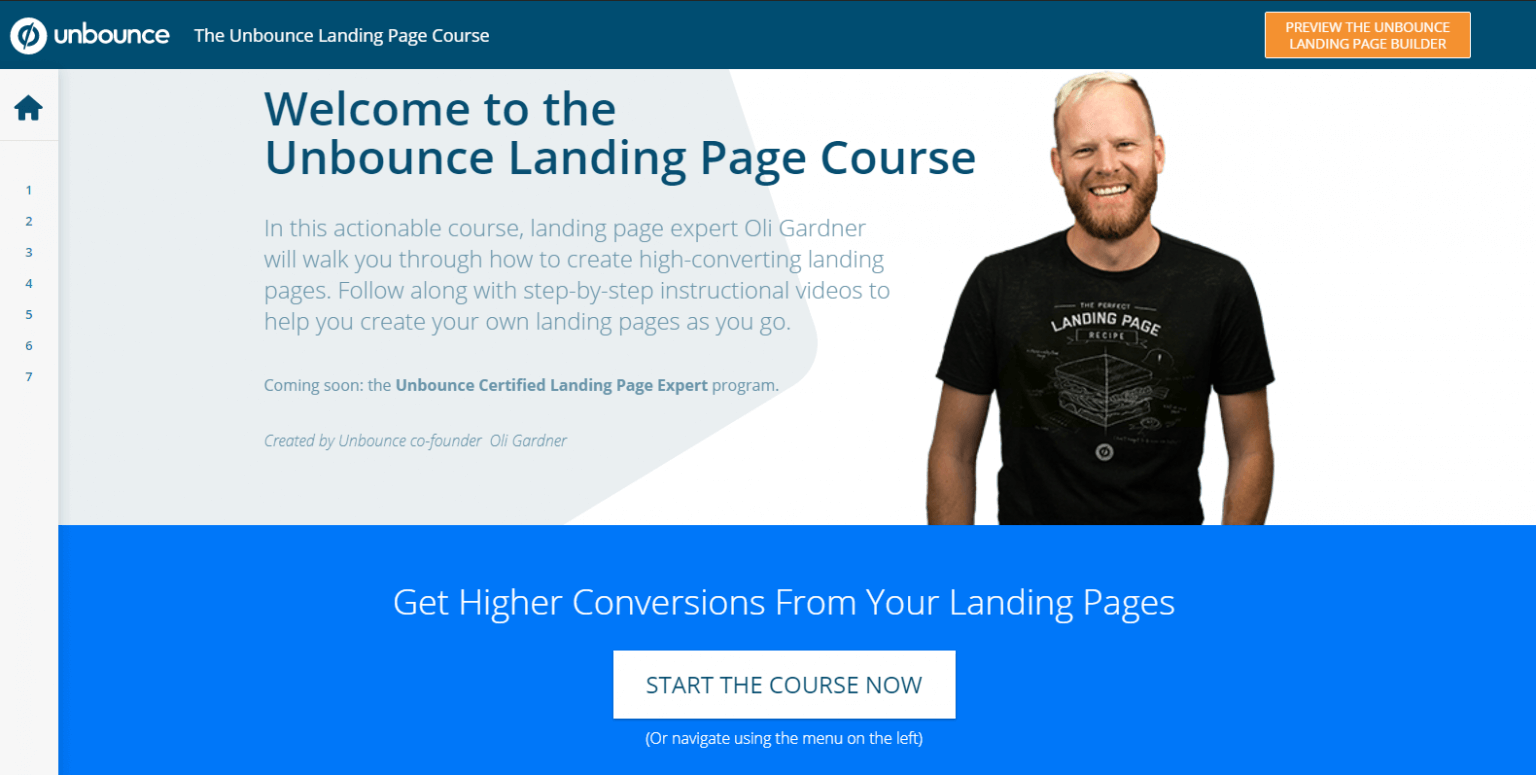
Downloadable content
You can use downloadable content as incentives too. Such content includes checklists, cheatsheets, templates, scripts, toolkits, calendars, resource lists, planners, workbooks and spreadsheets.
The key is to choose content that your audience will find invaluable. Also, downloadable content converts well because it is easy to create and recipients get their value immediately.
A good example is this checklist by Swift Galleries.

Photographers who want to increase their sales will be happy to offer their contact details in exchange for the checklist.
Online assessments
Online assessments, such as quizzes and surveys, also make good lead magnets. They convert well because when done correctly, the quiz provides the survey taker with insight about themselves – which few people can resist. And it marries this insight with a product or service your business offers.
How online assessments work as a lead magnet is that after a user answers the quiz, they have to enter their email address to get the results.
Here is an example of a quiz from Outgrow.

This quiz works because the subject matter is on a topic that Outgrow’s target audience is interested in – which is improving their SEO knowledge.
Discounts
Discounts make good lead magnets because visitors can add monetary value to discounts. For example, you can offer visitors a 20% discount in exchange for their email address. Your target audience will be happy to offer their contact details to save money on their purchase.
Here is an example from Kate Spade.
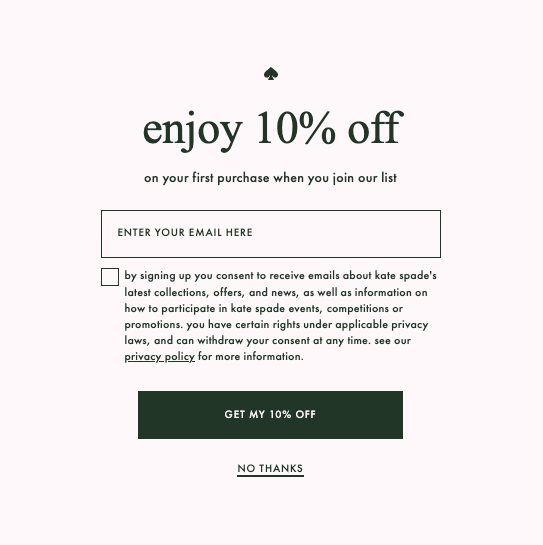
A note for newsletter creators
Newsletter creators don’t need a lead magnet, as their newsletter is the product. All you need to do is promote your newsletter. On your landing page, show your audience the value they will get from signing up for your newsletter.
An example is The Hustle. Their product is the newsletter that they send each morning.
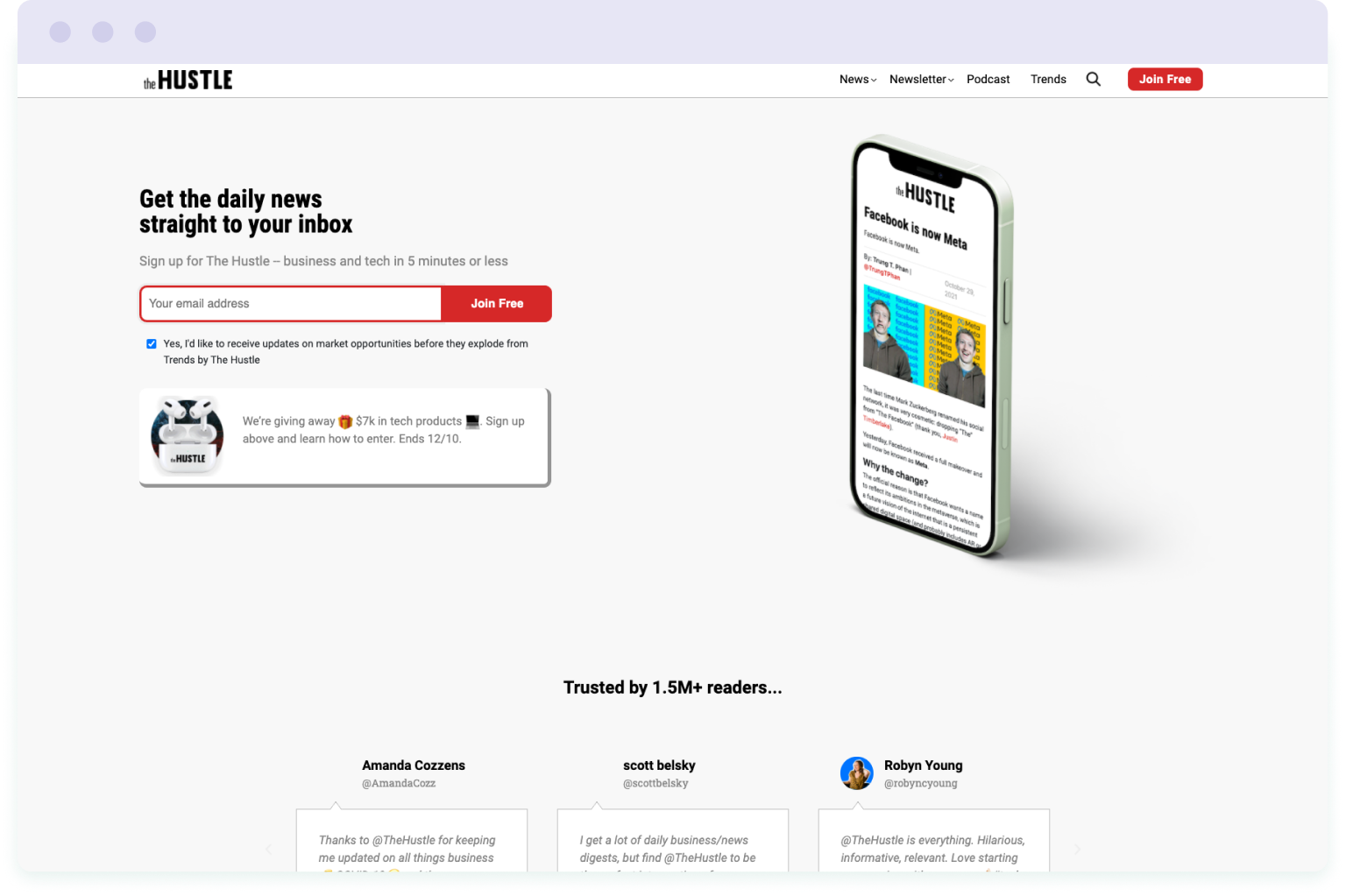
Step 2 – Create a dedicated newsletter landing page
A landing page is a web page where users land on after clicking on your Facebook organic posts or ads. The landing page will be optimised to get visitors to take a specific action. In this case, the landing page will be optimised so people can easily sign up for your email list.
Why you should create a dedicated sign-up landing page
If your main goal is to increase sign-ups, you shouldn’t send people to a home page. Or, in fact, any other page on your website.
Why?
Because unlike normal web pages that typically encourage visitors to explore, a dedicated landing page is designed with a specific goal in mind.
For instance, a homepage has potential distractions that can lead visitors away from your call-to-action. From the homepage, visitors might decide to go to other pages on your site – read up more about your company, explore your offers, etc.
While these actions are not bad, they are not the action you want your visitors to take – which is for them to sign up for your newsletter.
Creating a dedicated sign-up landing page is an effective way to funnel attention and convert the traffic you get from Facebook into subscribers.
How to create a landing page
Building a landing page is simple. All you need is a landing page builder.
When choosing a landing page builder, here are some features to look for:
- Ease of use: your landing page builder should come with an intuitive drag-and-drop editor so you can build a landing page quickly and easily.
- Templates: a selection of pre-made landing page templates will help you think creatively and also speed up the building process.
- Mobile-friendly: more than half of people in the world browse the internet using their mobile devices. So you want a builder that allows you to create landing pages that are responsive across all mobile devices and screens. Making your landing page mobile-friendly will improve the visitors’ user experience and thereby boost conversions.
- Analytics: this allows you to measure the performance of your landing page. Choose a landing page builder that comes with built-in analytics. This will help you understand how visitors are converting. With this knowledge, you can improve future campaigns.
- Integrations: your landing page builder should allow you to connect with other marketing tools, including your email marketing software and CRM.
Now let’s look at some of the best free landing page builders:
- EmailOctopus is an email marketing software that comes with a landing page builder. With its easy to use drag-and-drop editor, you can create beautiful landing pages, manage your email lists, and run email campaigns all in one platform.
- Google Sites is a free site builder from Google. It’s a basic solution for creating landing pages. For analytics, you can connect the Google Site to Google Analytics.
- Carrd is an effective one-page site builder that allows you to build anything from a personal profile to a page for capturing emails. The platform comes with dozens of templates that are responsive on any screen size, from phones to desktops.
To help create a newsletter landing page that will compel people to sign up, check out our 10 powerful conversions tips for a better newsletter landing page.
Step 3 – Add a ‘sign up’ CTA button to your Facebook business page
This is an effective way to direct your followers and Facebook page visitors to your sign-up landing page in one click.
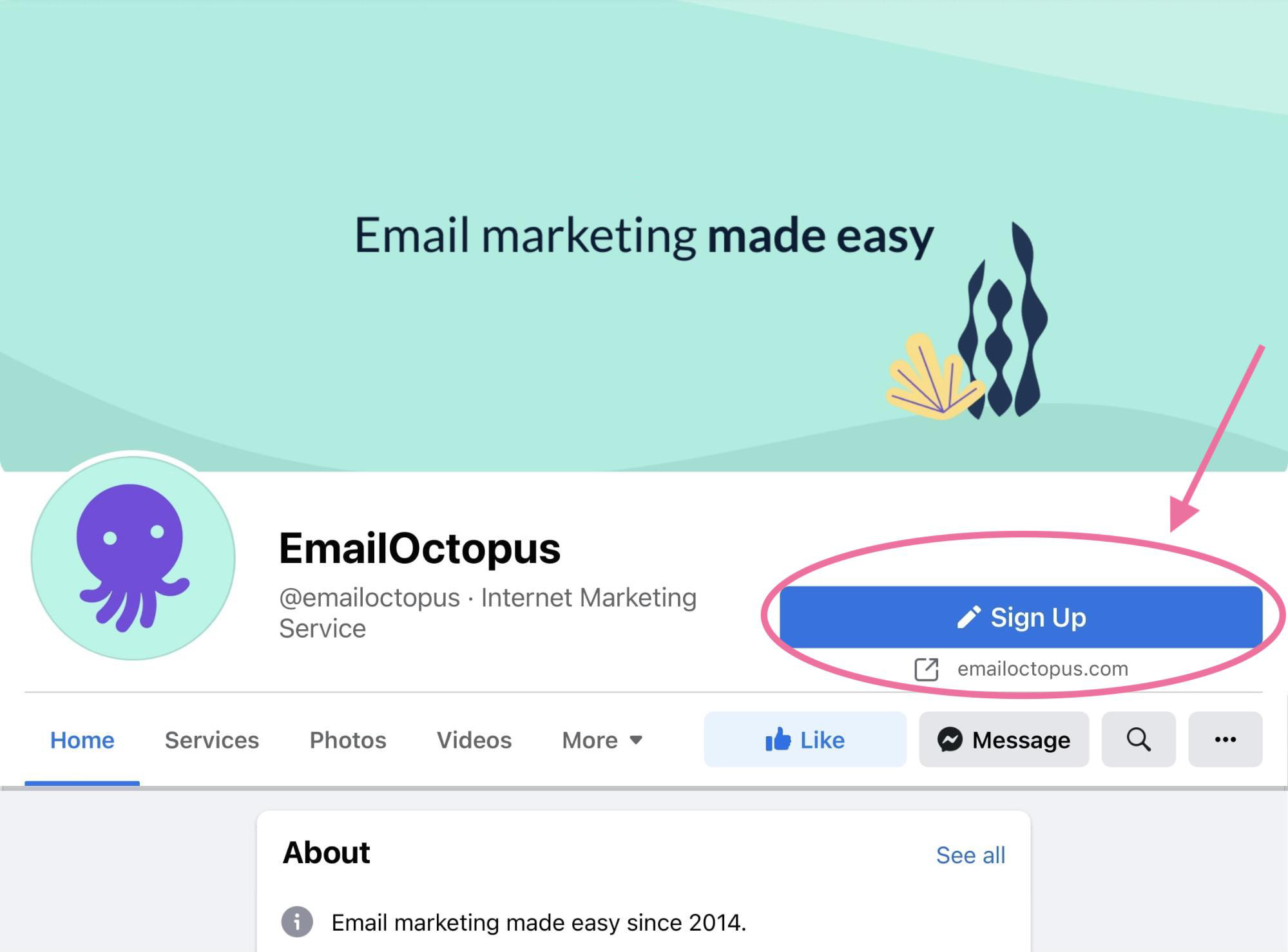
According to Facebook, they created the CTA to “bring a business’s most important objective to the forefront of its Facebook presence.“
So if your most important objective is to grow your email list, use the “sign up” CTA button to link to your email list sign-up form.
How to add a CTA button to your Facebook page
- Log in to Facebook and go to your business page.
- Below your page’s cover photo, click ‘Add a button’.
- Next, choose the button CTA that fits your objectives. If you want to grow your email list, use ‘Sign Up’.
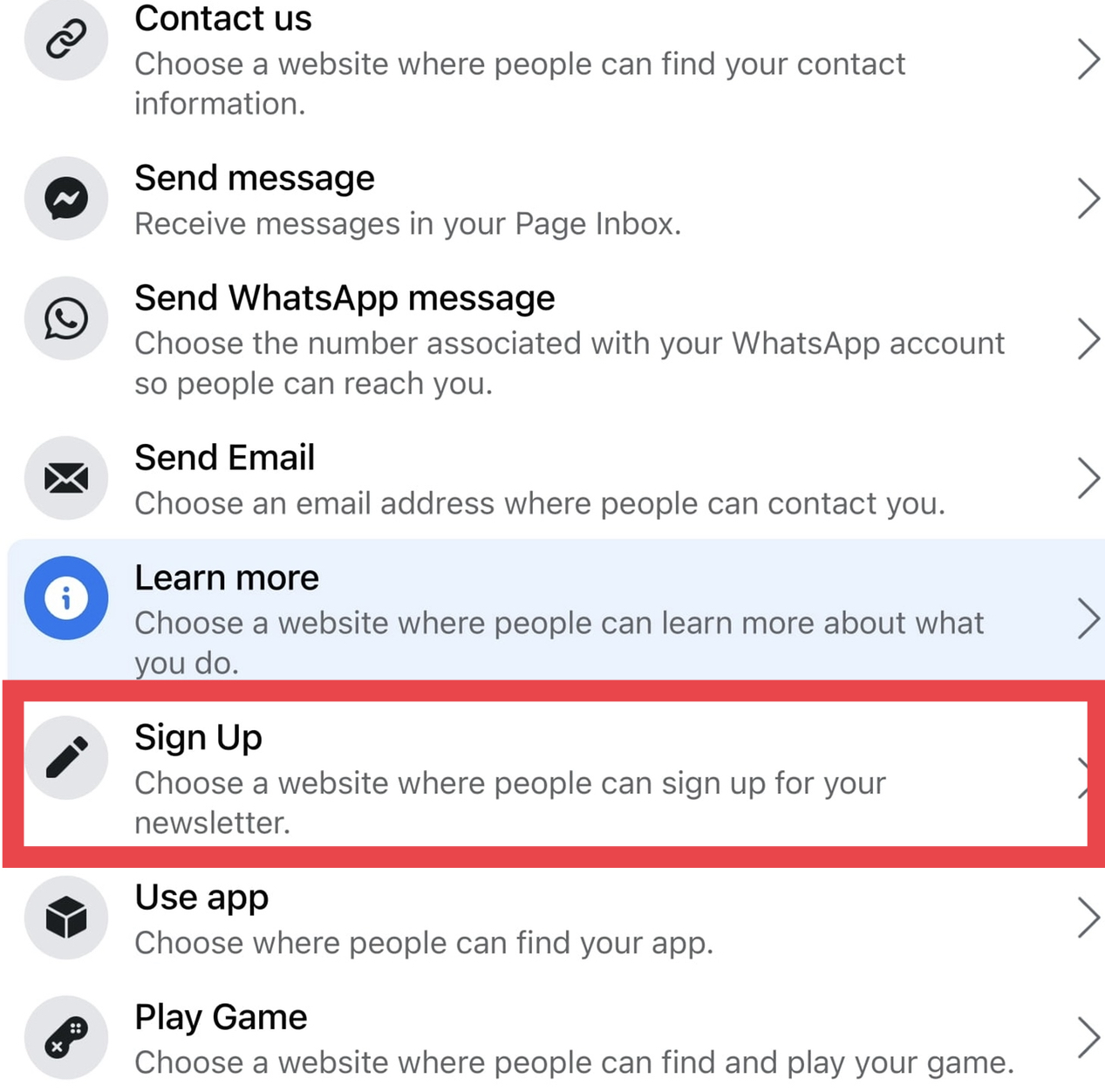
- Add the link to your sign-up landing page.
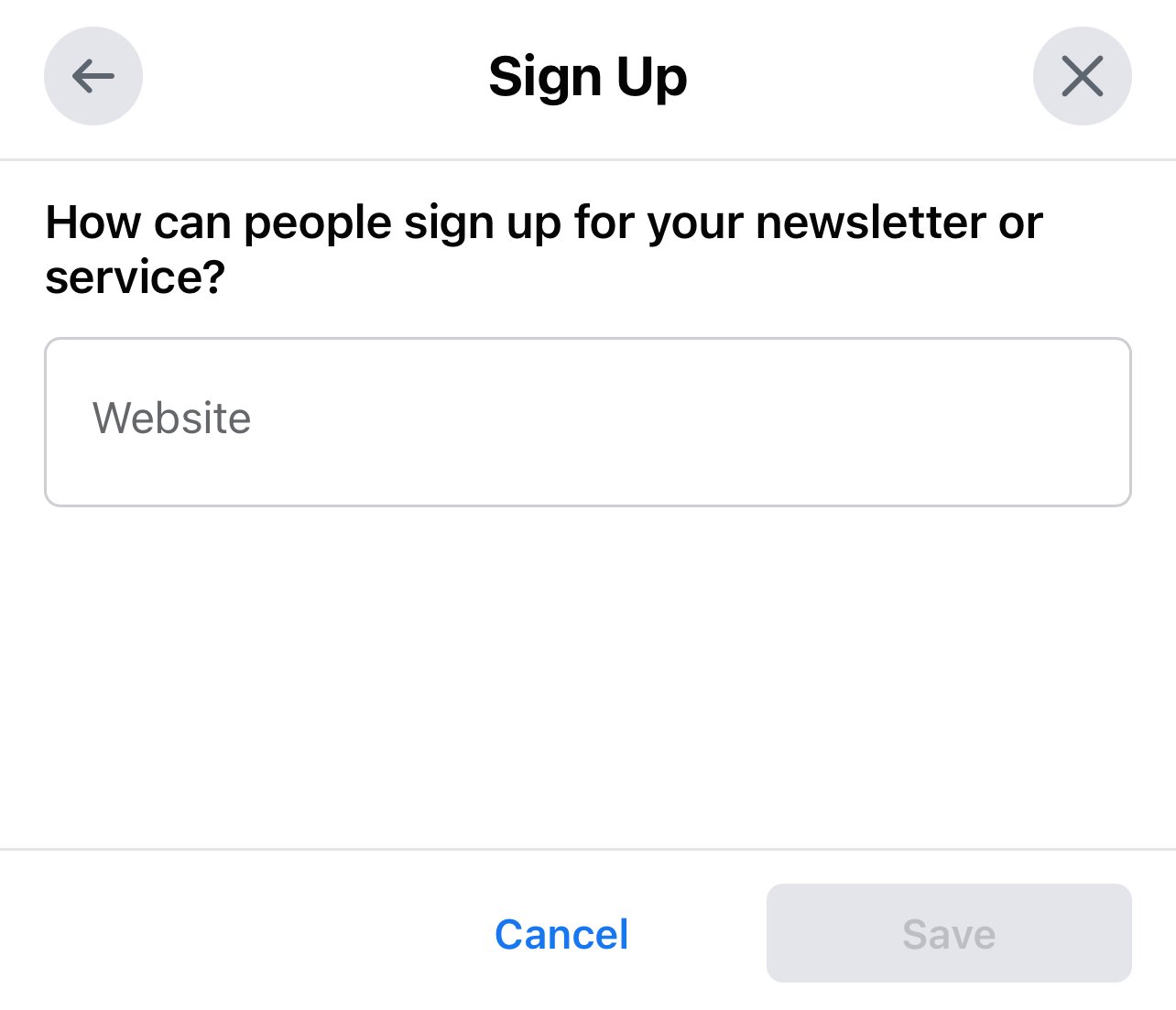
- Click Save to add the CTA button to your Facebook Page.
Step 4 – Use your cover photo to promote your lead magnet
The cover photo of your Facebook profile is prime real estate that you should take advantage of. You can use this photo to promote your lead magnet (and therefore your mailing list).
Here are some creative ways to promote your lead magnet in your Facebook cover photo.
#1: Use an arrow in your banner to point to your CTA button
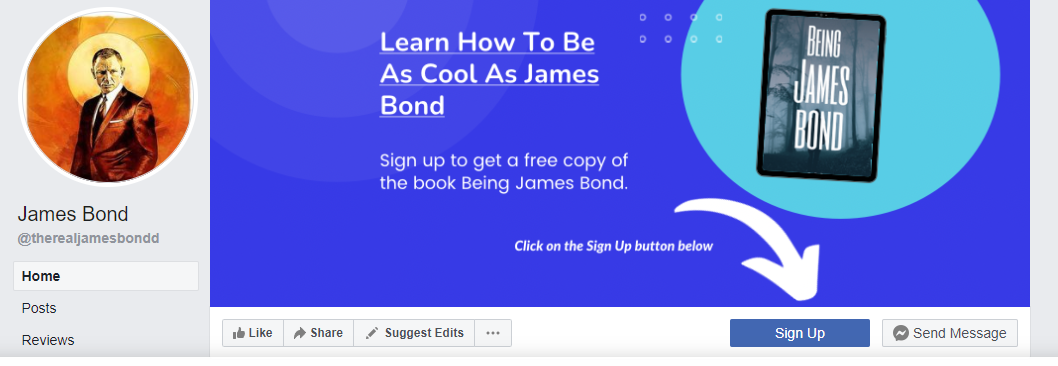
A big white arrow directed at the Sign Up button will leave visitors to your page with no doubt about what action to take next. The key is to include effective copy that highlights the value of your lead magnet, as well as creative visual elements that will capture attention.
You can use Canva to create Facebook cover photos. Note that Facebook requires that cover photos should be at least 820 pixels by 312 pixels.
#2: Make your cover photo clickable
Your Facebook cover photo is clickable since it’s a photo in your Facebook library.
To take full advantage of this, ensure you add a call to action in the cover photo that encourages visitors to click on the image.
In this example, Marvian Bows offers a 50% discount to visitors that sign up to their mailing list. And the call to action is a visible “Click Here” button in the image.

When visitors click on the cover photo, it pops up with the post description. In the post description is where you can include mention of your sign up incentive, alongside a link to the landing page where users can subscribe to receive the offer.
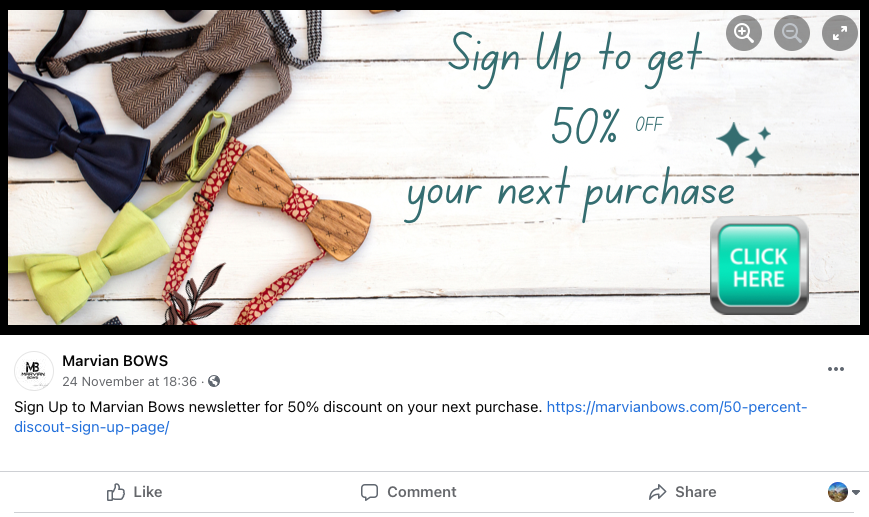
As we’ve mentioned previously, for Newsletter creators, your newsletter is your product. So you can simply promote your newsletter in your Facebook cover photo.
Here is an example from Morning Brew’s Facebook page.
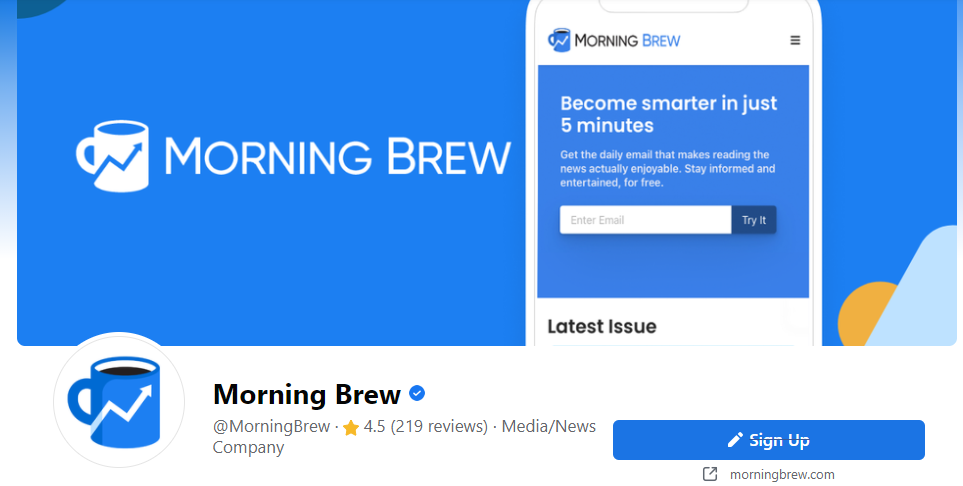
Step 5 – Promote your lead magnet with organic posts and paid ads
As well as using your Facebook cover photo, you can also promote your lead magnet with paid advertisements and organic posts on Facebook.
Here are a couple of ways you can do this.
Post your sign-up landing page on your Facebook page
You can post your lead magnet, along with your landing page link, as an update on your Facebook page. This is a good way to promote your offer organically and boost conversions.
One advantage of using Facebook posts is that you have different posting options to choose from, including photos, videos, general status updates, slideshows and photo carousels.
The main thing to remember is that you need to balance your social media strategy between non-promotional and promotional posts.
In this example, HubSpot used a video post to promote its upcoming conference. They then offered followers a free starter pass as an incentive to register for the event.

When sharing your sign-up landing page on your Facebook page, make sure the open graph image and meta details are attention-grabbing. You edit the open graph and meta details on the page itself. And Facebook (plus other sites) pull this information when displaying your link.
Pin your posts to the top of your Facebook page
You can make your organic Facebook posts more visible by pinning one to the top of your page. So if your goal is to grow your email list, pin a post about this to the top of your page.
To pin a post, click the three dots in the top right corner of the post and then select ‘Pin to Top.’
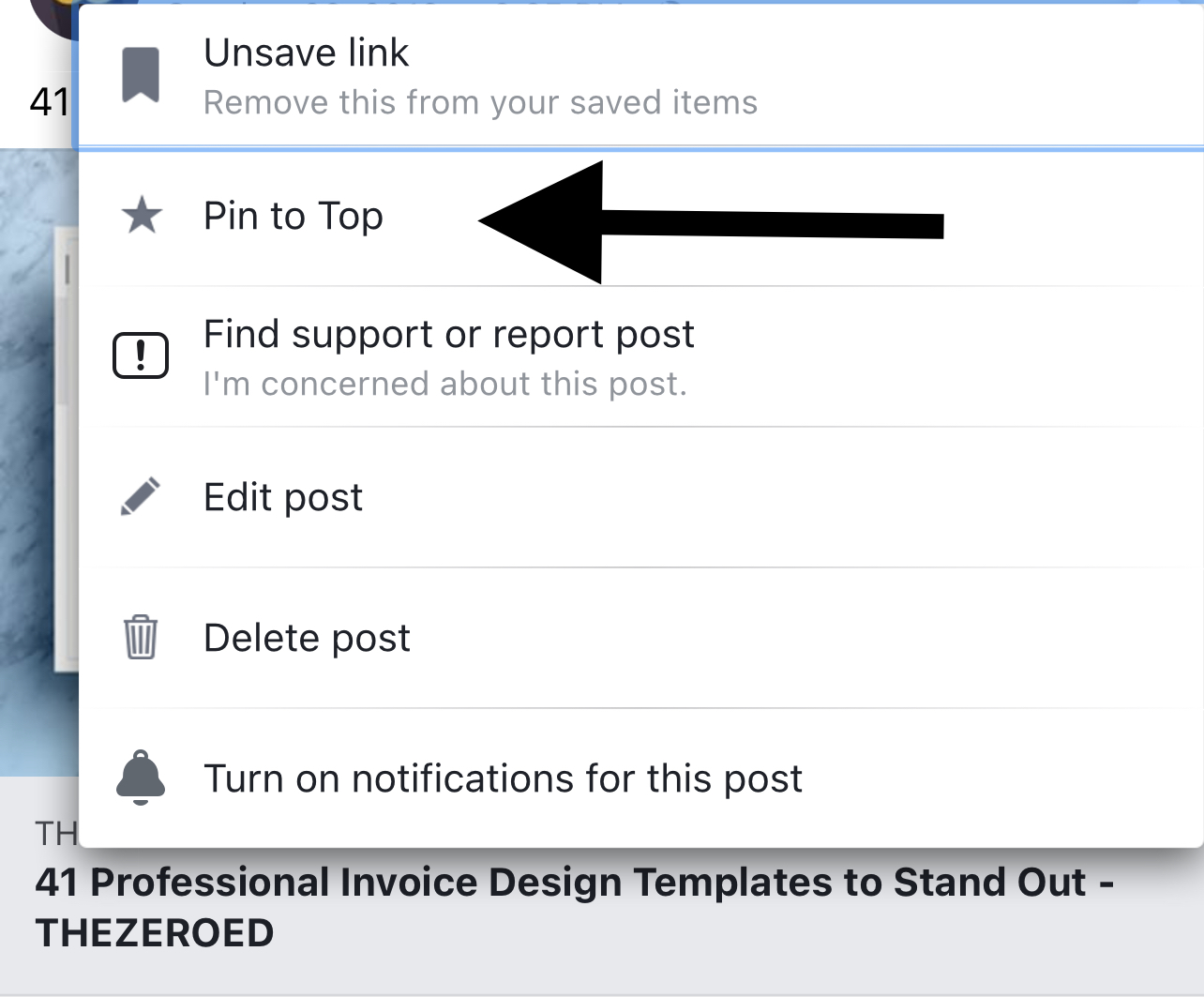
When you pin a post to the top of your page, it will stay at the top of your page for seven days. And you can pin any type of post, from texts to live videos.
Use Facebook Lead Ads
Facebook Lead Ads allow advertisers to collect contact information directly from mobile ads on Facebook. And you use this type of Facebook campaign to promote a lead magnet your target audience will find useful.
For example, ZoomInfo offers an eBook for marketers looking for post Covid-19 growth strategies.
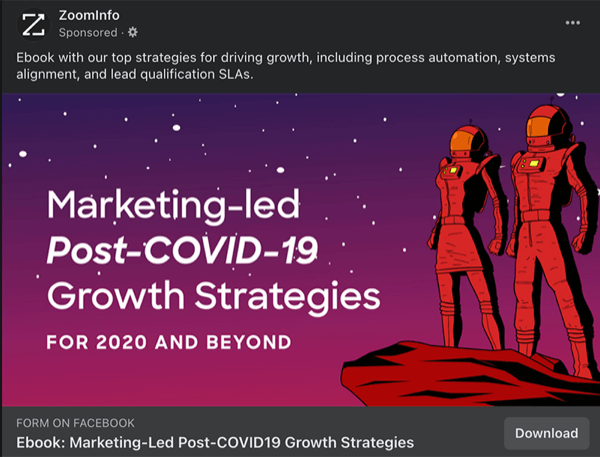
Facebook Lead Ads are effective for building an email list because they reduce the number of steps required to get the contact information of prospective subscribers.
With a regular Facebook ad, the user flow is: click Facebook ad > get sent to your website > enter contact info > get offer.
People see your ad and click on it to be redirected to your website. They then manually enter their contact information to get your offer.
With Facebook Lead Ads, the user flow is: click Facebook ad > submit contact details > get offer.
This is an example of what a Facebook Lead Ad looks like:
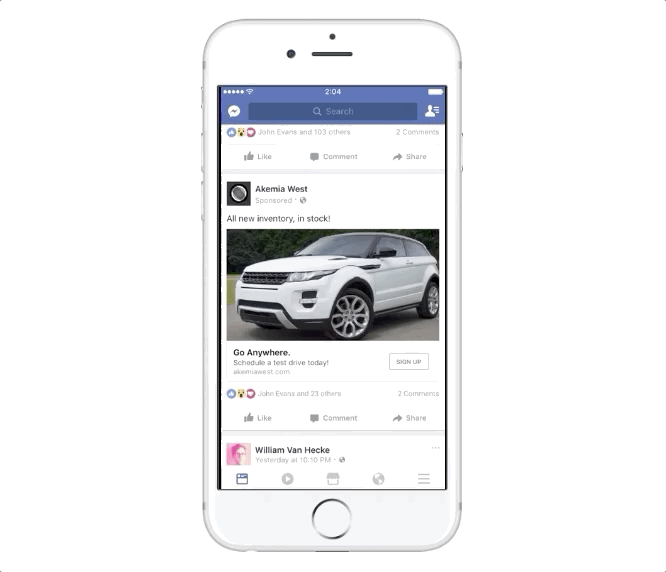
When you click on a Facebook lead ad, a form pops up that is pre-populated with your contact info. All you need to do is click submit and whatever incentive you signed up for is automatically sent to you.
With just two clicks, users can easily sign up for your newsletter. And since the user doesn’t have to go through many steps, it usually leads to a higher conversion rate.
For marketers on the other side of this equation, the new subscriber’s contact details are pushed through to their email marketing tool where the welcome email is sent.
For instance, EmailOctopus integrates with Facebook Lead Ads so that you can automatically add new contacts to your mailing list.
How to create a Facebook Lead Ad
Here are the steps for creating a Facebook lead generation ad.
Go to your Facebook Ads Manager and click on ‘+ Create’ in the top left corner.
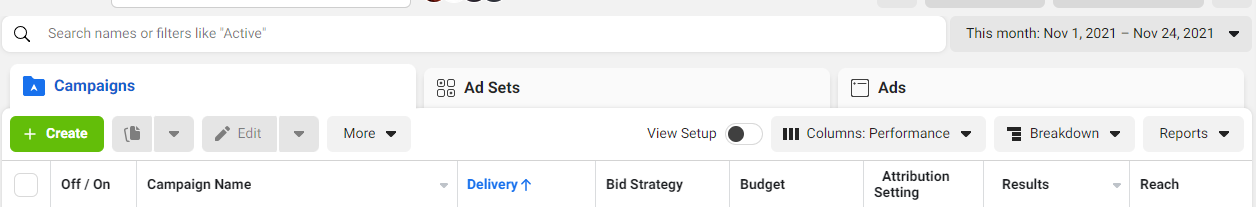
Choose your campaign objective. Since this is a lead generation ad, select ‘Lead generation’ and then click ‘Continue’.
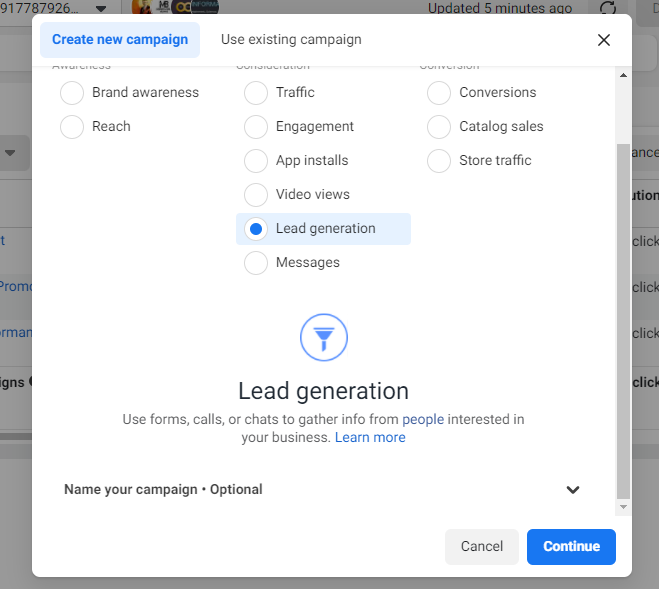
Fill in your campaign details. You can also create A/B tests and turn on campaign budget optimisation. Then click ‘Next’.
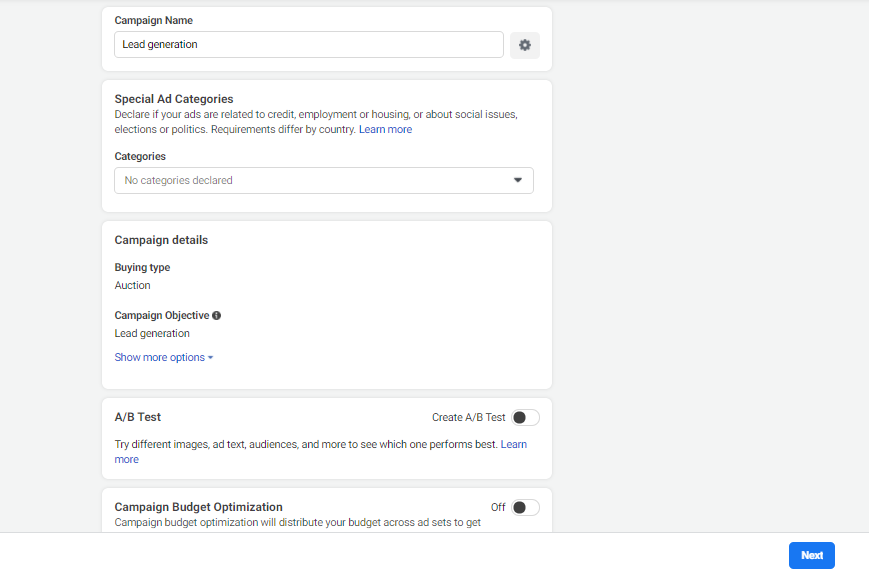
In the lead method section, select ‘Instant Forms’. This is what allows users to submit a pre-populated form to become subscribers.
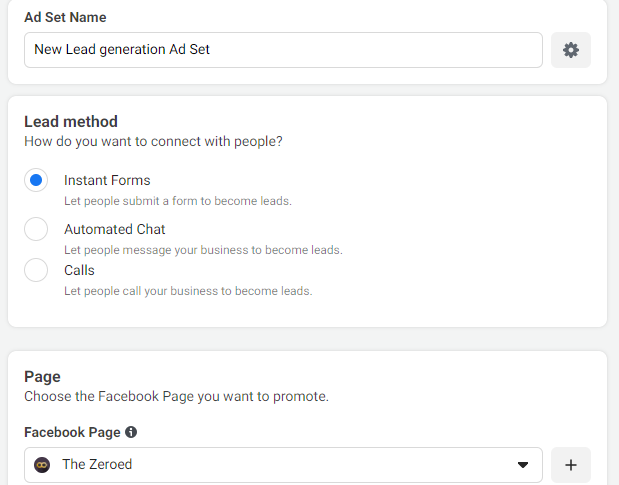
In the Page section, select the Facebook page that you want to use. If it is your first time using a lead ad on that Facebook page, you’ll have to accept Facebook’s Lead Ads Terms and Conditions.
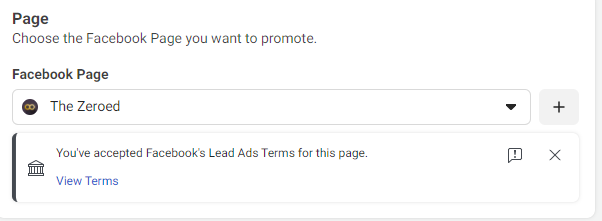
Next, choose your budget and ad schedule.
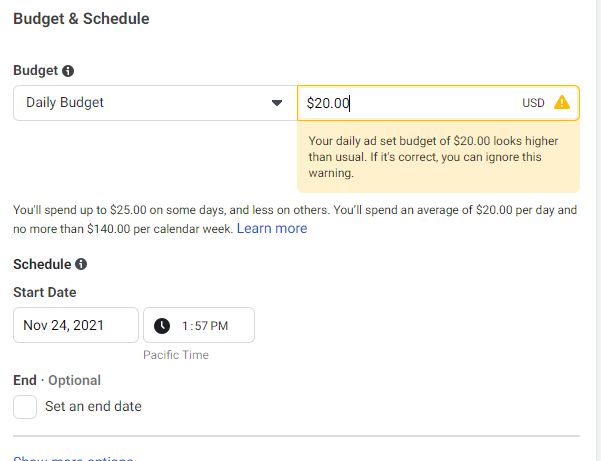
Then define the audience that will see your ads. You can choose your audience based on demographics like location, gender, and age.
If you have an existing mailing list that is big enough (over 1,000 subscribers), you can create a lookalike audience from this in Facebook Ads and target people similar to your current audience.
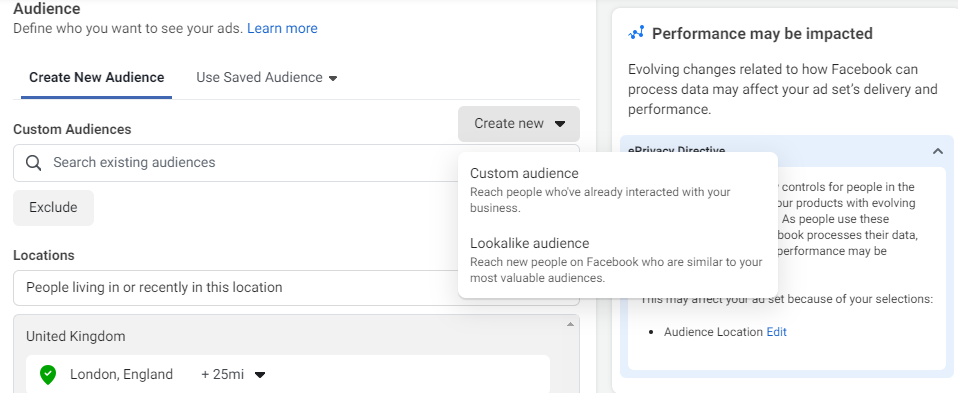
Next, choose your ad placements (ie., where you want to show your ads – Facebook, Instagram, or the Audience Network).
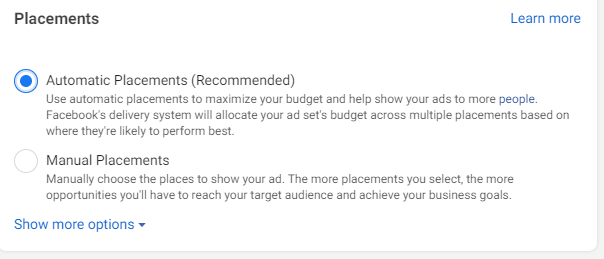
In the Optimization & Delivery section, select leads and charge by impressions. That means your goal is to get new leads and you will be charged when your ad is seen.
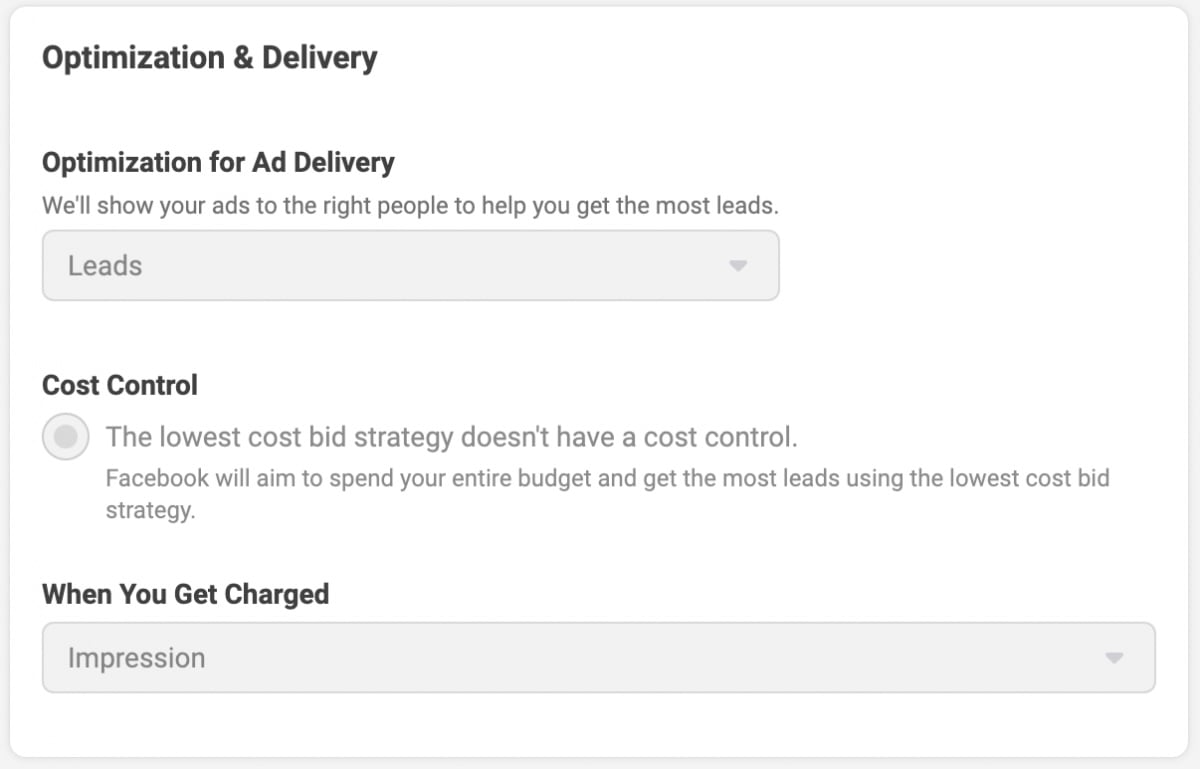
In the Identity section on the next page, select your Facebook Page. You can connect an Instagram account if you want to run ads there too.
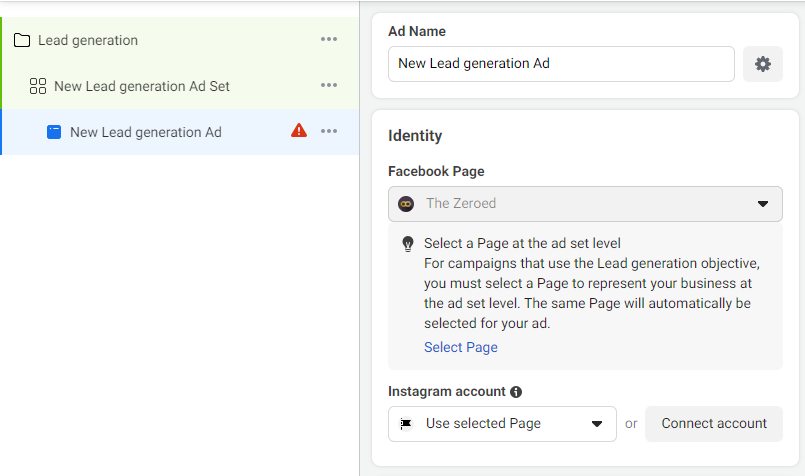
In the Ad Setup section, choose the format of your ad. Next is the Ad Creative section. You will select the images or videos you want to use in your ad.
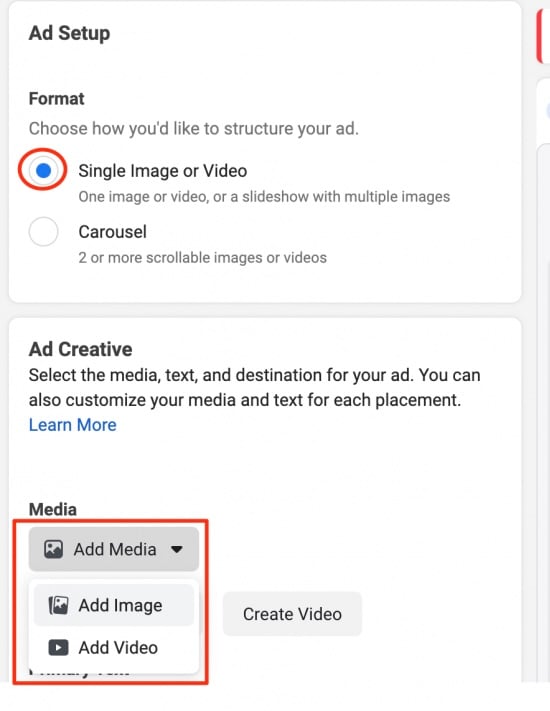
The next step is to add your primary text, headline, and description for the ad. You will then choose the “Sign Up” call-to-action button since your goal is to grow your email list.
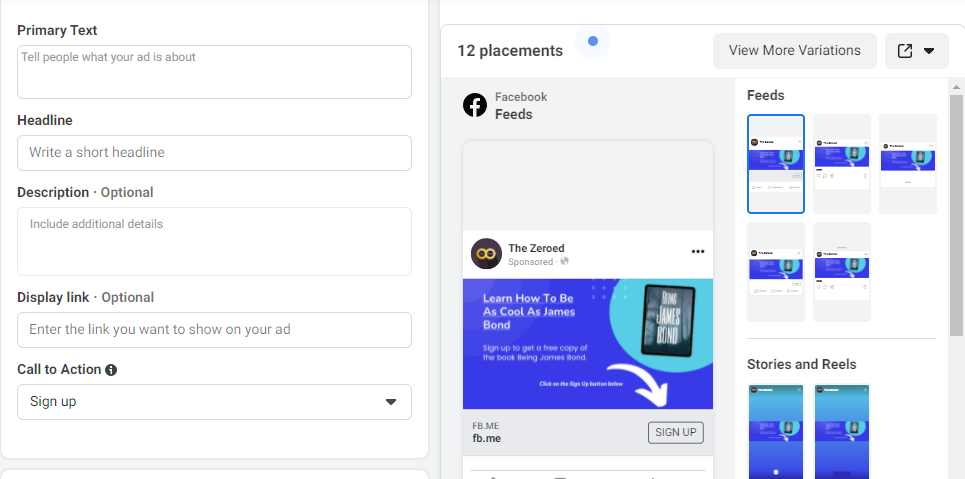
Next, create your lead form. In the Instant Form section, click on the Create Lead Form button and name the form.
You will then fill in all the sections in the form from Intro down to the Completion page.
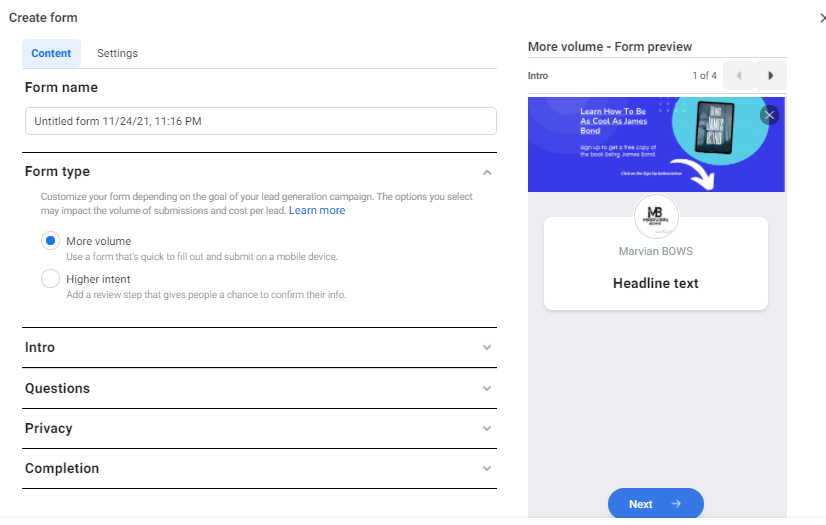
To increase the conversion rate of your form, keep it as short as possible. Do not ask for any information that is not needed. Studies show that three form fields are the optimal numbers for a lead form.
Next, click publish to finish building your form. You can preview each section by clicking the arrows at the top of the Form Preview.
When you’re done, you can click the Publish button at the bottom right corner to publish your lead ad.
When people click on your Facebook Lead Ads, they will see your Instant Forms.
Step 6 – Run a contest to promote your email list
A contest can be an effective way to grow your email list with Facebook. The key is to offer a prize that your target audience will find valuable. Also, choose a prize that will only attract people that are interested in your product or service.
For example, if your prize is a Macbook, you will get a lot of entries. But these entrants are only interested in the prize, not your brand. It will be difficult to convert these participants into customers or loyal subscribers.
Since your goal for running the contest is to collect contact information, an email opt-in should be part of the entry process. Before a user can participate in the contest, they must provide their email address.
Every contest must have rules that participants have to follow. Here are some questions you can use in defining your contest rules:
- How will participants enter the contest?
- Will you allow multiple entries?
- Are there age restrictions?
- Is the contest available to all countries?
- What can cause a participant to be disqualified?
- What will participants do to win a prize? For example, you can run a photo contest and ask for photo entries from participants. You can even make it more interesting by asking fans to vote for their favourite photo.
Besides setting the rules for your contest, you should decide how you will collect contact information. A simple way to do this is by creating a contest landing page where participants can go to sign up.
Here is an example of a Facebook contest. The rules of the content are clearly stated – for US residents only and click the link in bio to enter.

Step 7 – Share previews of your newsletter to encourage sign-ups
One way to encourage people to sign up is by sharing previews of the content you send to subscribers. This gives your audience an insight into the value they will gain from signing up to your email list.
There are a couple of ways you can share previews:
- Directly share the newsletter web URL on Facebook.
- Share an image with snippets from the email newsletter.
- Redirect your audience to a landing page where they can see the email content and also sign up.
In all of these previews, don’t forget to add a subscribe link to the post.
Here is an example from journalist David Corn.
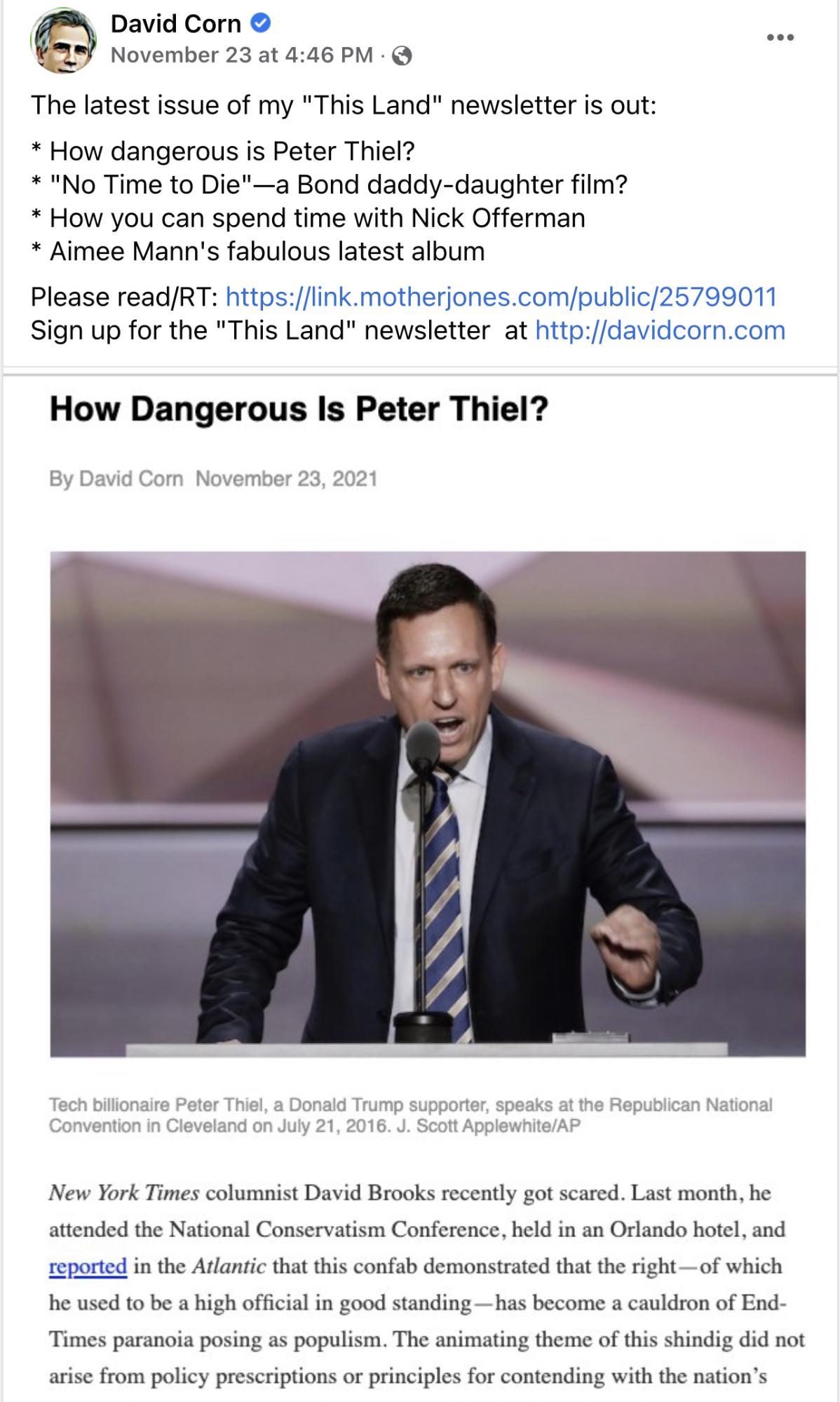
In his post, he outlines what readers will see in the newsletter. He then includes both the newsletter web URL and an image preview in the Facebook post. There is also a call to action asking people to sign up.
Step 8 – Join Facebook groups where your target audience hang out
Facebook groups are effective for growing your email list. You can join a Facebook group for almost any topic. But the key is to join high-quality groups where your target audience hangs out.
You can find groups by searching for a keyword on Facebook’s search bar and clicking on ‘Groups’.
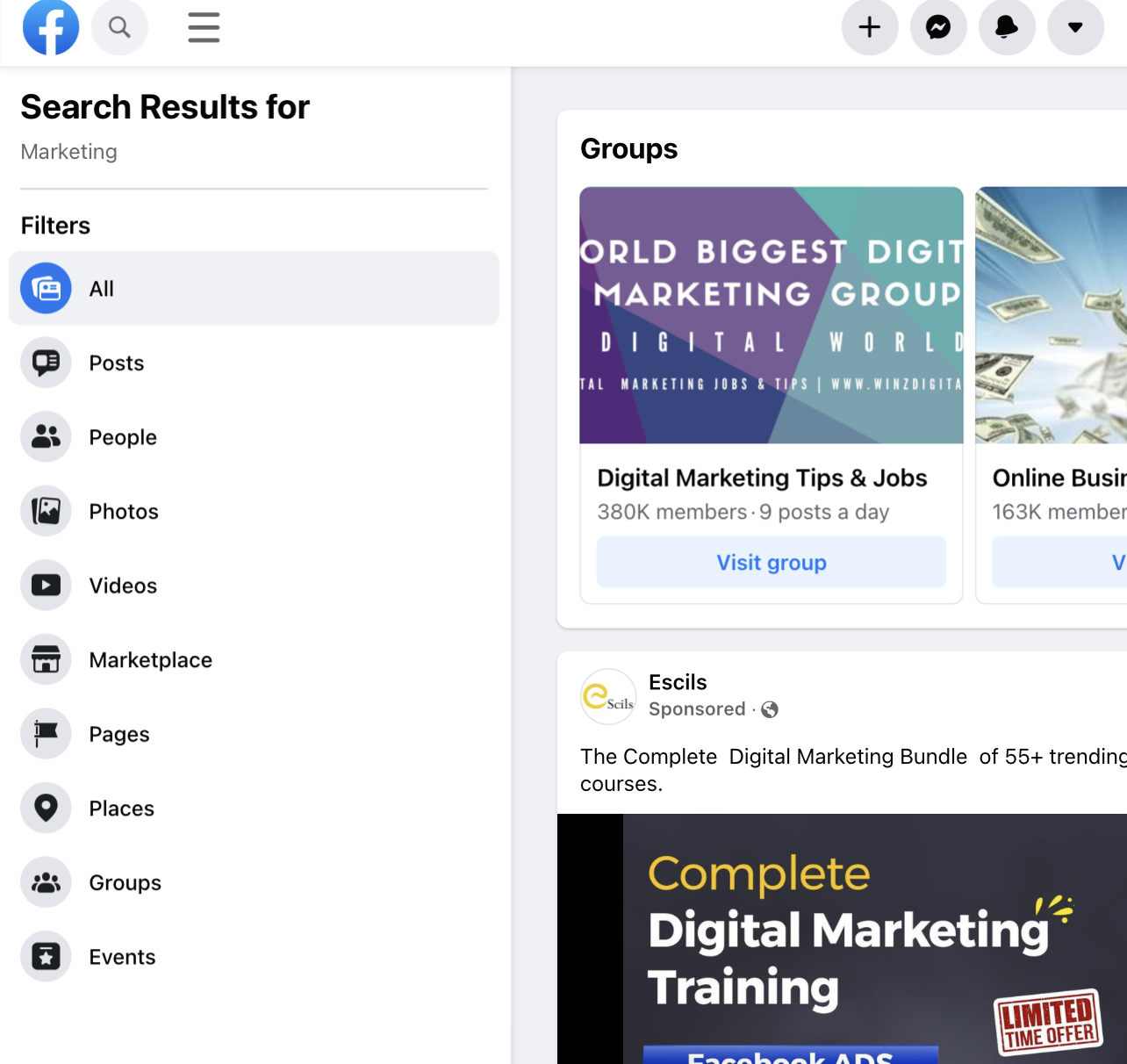
You can see if a group is high quality by checking how active its members are. Look for groups with at least 10 posts per day. And the posts should be related to the group’s main topic. If the last post in a group was a month ago, then the group is probably no longer active.
Once you find a suitable group, read the group’s rules to see what’s allowed. Some groups are against you sharing your own content or links. Joining these groups will be a waste of time because you won’t be able to promote your lead magnet.
Also, remember not to be too promotional. Most group admins will remove you from the group if the majority of your updates are you promoting your landing page.
Provide value first by giving feedback and answering questions that other members post in the group. Also, if you make 10 posts, only one or two should be promotional. To ensure that you are in good standing, you can approach the group admin for approval before posting promotional posts.
Step 9 – Run events to collect contact information
An online event like a webinar is a good way to promote your brand and also grow your email list. A lot of people use Facebook to find interesting events. So you can promote your events to your target audience using Facebook ads or via your Facebook page.
When creating an event on Facebook, ensure that you ask your audience to sign up using a URL. This URL will be a landing page with a sign-up form. It will ensure that you get attendees’ contact addresses.
Here is an example of an online event promoted on Facebook by Netwrix.
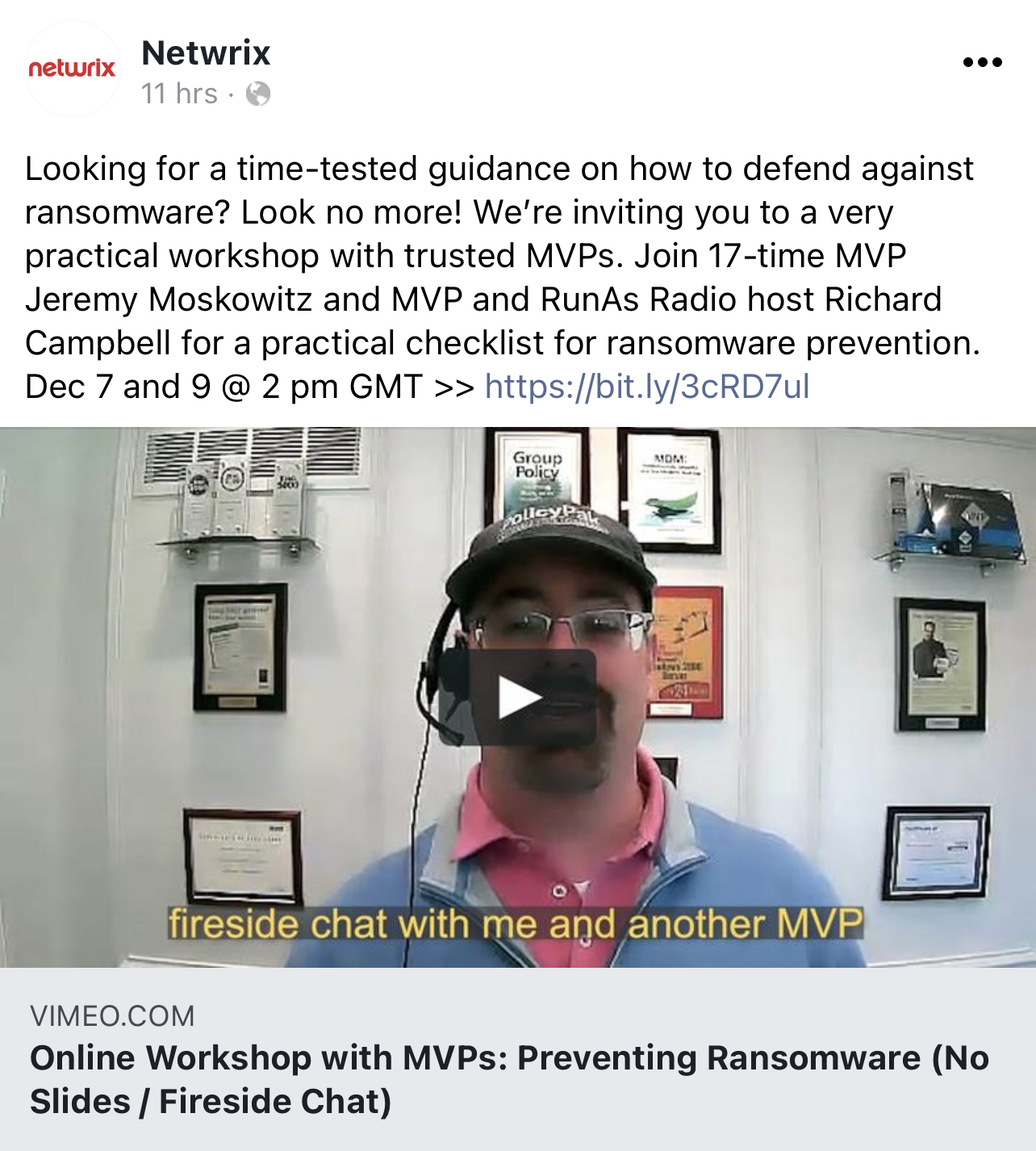
When you click on the URL in the post, you will be taken to a landing page with a sign-up form.
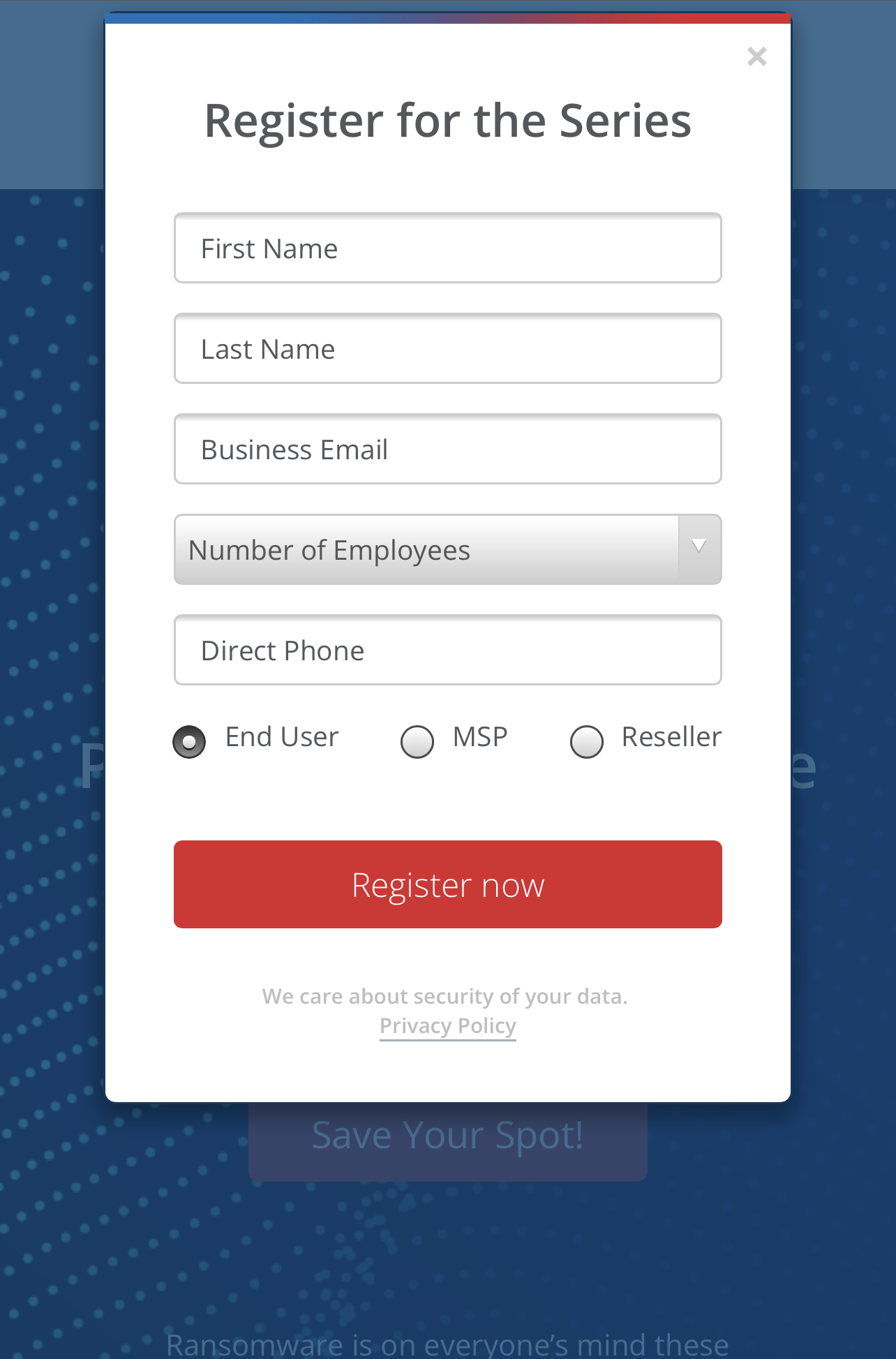
Wrapping up
In this article, we have seen how you can grow your email list using Facebook.
The tips in this article are easy to get started with. But what’s most important is that you give your audience good reasons why they should subscribe to your email list.
As a reminder, here are those nine tips summarised for easy reference:
- Step 1: Create a lead magnet as an incentive for people to sign up. Choose a lead magnet that will be valuable to your target audience.
- Step 2: Create a dedicated landing page so your audience can easily sign up for the newsletter and your lead magnet.
- Step 3: Add a ‘sign up’ CTA button to your Facebook business page so that visitors and followers can sign up with ease.
- Step 4: Use your Facebook page cover photo to promote your lead magnet and therefore your email list.
- Step 5: Use organic posts and paid ads to promote your lead magnet.
- Step 6: Run contests and giveaways with prizes that your audience will find enticing enough to participate in and exchange their contact details.
- Step 7: Share previews of your newsletter on Facebook to encourage sign-ups.
- Step 8: Join Facebook groups to find your target audience and build a relationship with them before promoting your lead magnet.
- Step 9: Use online events like webinars to promote your brand and grow your email list.
Now it’s over to you. Which of these tips will you implement in your list building strategy?


No Comments
Leave a comment Cancel