If there’s one marketing channel you can use to achieve any business goal, email is it. Among other things, you can use email for:
- Lead generation
- Lead nurturing
- Driving sales
- Customer retention
- Customer service
- Brand awareness
However, to successfully leverage email, you must build an email list of engaged subscribers.
And one of the best ways to ensure your list-building strategy results in an engaged subscriber base is to use an online assessment.
Page Contents
What is an online assessment?
An online assessment is a tool you can use to get to know your audience better. It consists of a series of questions in the form of a quiz or questionnaire and can be taken at the participant’s leisure.
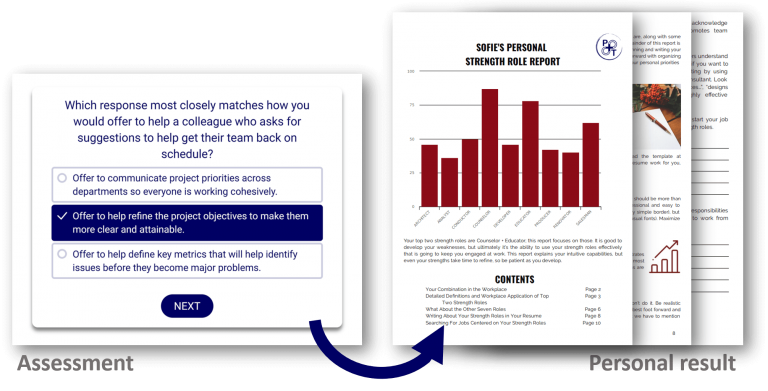
Depending on the industry, you can leverage several types of online assessments to grow your email list. Examples include:
- Consulting businesses can use maturity assessments
- Healthcare businesses can use wellbeing or health risk assessments
- Human resources can use conflict management assessments
To help you find the right assessment type for your industry, check out this guide.
How an online assessment helps you build an email list
To get more people to opt-in to your email list, you need a lead magnet – a resource that attracts potential customers and encourages them to part with their contact details. Examples of common lead magnets include:
- eBooks
- Discount codes
- Templates and cheat sheets
- Free software trials
- Email courses
However, with the competition being stiff and many businesses using the same type of lead magnets, there is a chance your conversion rate will drop and your cost per lead (CPL) will go up if you follow the crowd.
That’s why it’s important to find original, engaging ways to drive up your conversion rates. And it’s where online assessments come in. They’re an excellent way of acquiring leads at a lower CPL, in some cases with a cost reduction of 75% compared to the industry average, as evidenced by this case study.
Why do online assessments perform so well as lead magnets?
One reason online assessments perform well as lead magnets is because they teach people about (among other things):
- Themselves
- Their organisations or businesses
- Their processes
This helps find weaknesses and the results highlight areas of improvement. All the while, you’ll benefit from the rich first-party data online assessments provide.
Another reason well-designed assessments make for excellent lead magnets is that they are hyper-targeted. The questions are designed to appeal to a specific demographic that fits your ideal customer profile (ICP). This increases the chances of your target audience taking the assessment and, ultimately, turning into valuable leads.
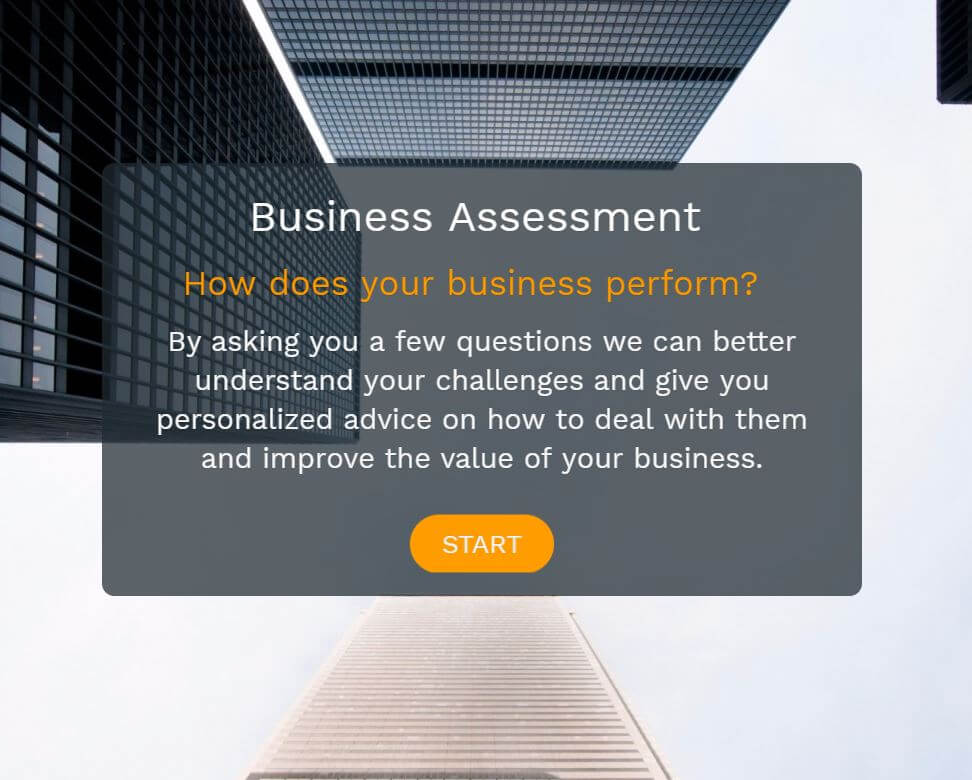
Now that you’ve seen why online assessments are an effective email list-building tool, let’s dive into how you can use them.
3 steps to using online assessments to build an email list
Growing your email list using an online assessment is easy. Here’s how you do it.
Step 1: Design your assessment
One of the first steps to using an online assessment to build an email list is to nail the design. You must have an attractive design that is true to your brand identity. To do this:
- Include your brand colours
- Be strategic in the placement of the email capture form
- Use a design that appeals to users
A good design is essential as it encourages interaction.
Here are a few other essential aspects to consider in your assessment design.
Consideration #1 – The intro page
The intro page of your online assessment needs to compel prospects to continue and answer the questions that follow.
To make your intro page compelling, explain the benefit people will receive by completing the assessment. Make sure this benefit aligns with your target customer’s pain points and needs.
It’s also a good idea to tell prospects how long the assessment will take to complete, so that they can decide whether they have the time to do it.
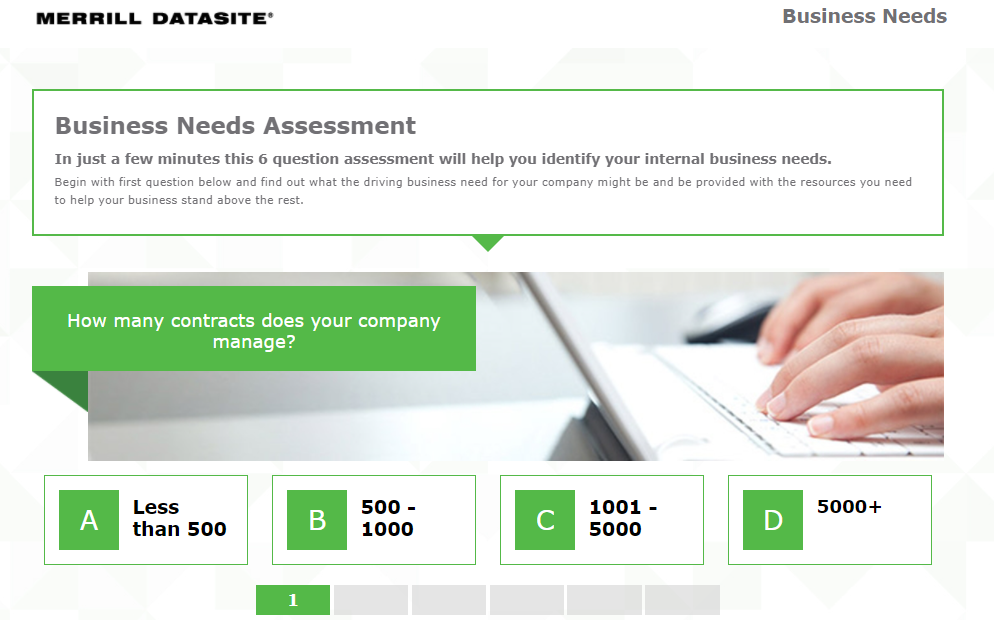
Many businesses ask for a prospect’s email address on the intro screen, but from our experience, it’s not advisable. That’s because there isn’t enough motivation for people to part with their details since they haven’t yet invested any effort into answering the assessment questions.
Consideration #2 – The questions
For your assessment to be effective, keep your questions short and concise. Also, make sure you follow a format that’s proven to engage audiences in your particular industry. Examples include:
- Multiple choice
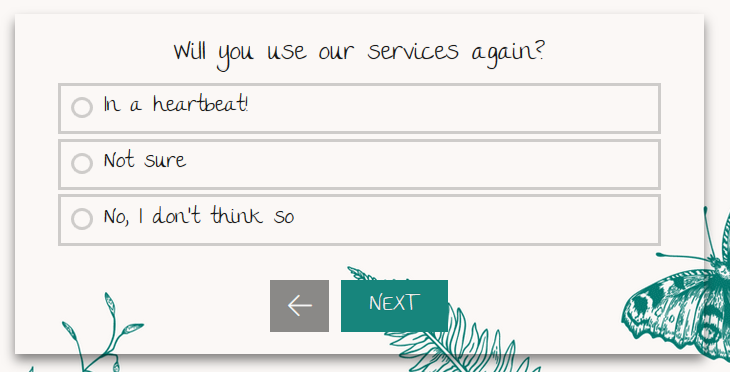
- Open-ended questions
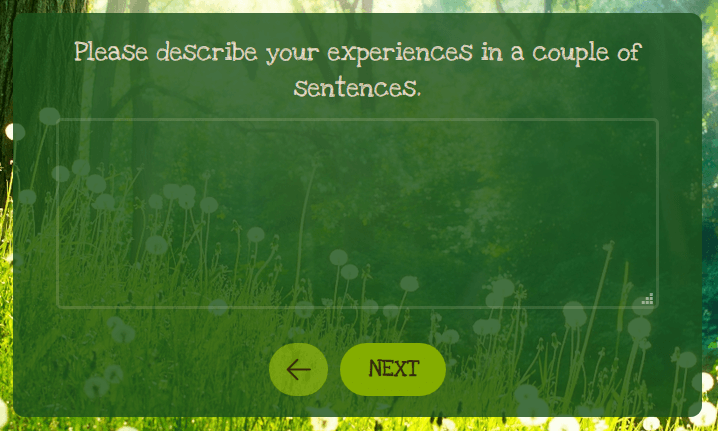
- Ratings
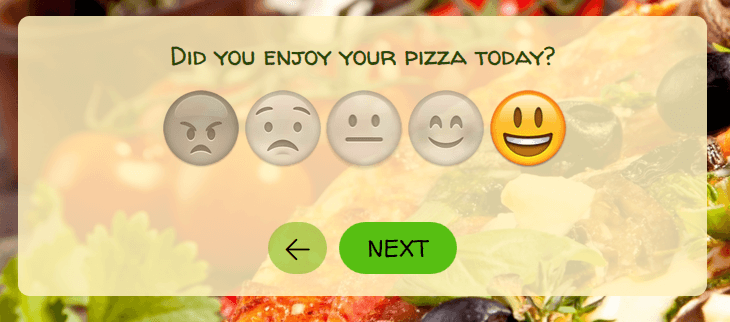
- Sliders
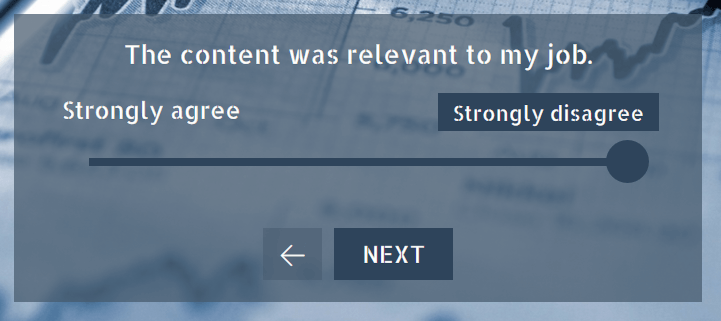
- And many other options, including image choices, rankings and forms.
Consideration #3 – The final page
Use your final page to show a score and provide the preview of assessment result. Don’t give everything away yet, as you can leverage this stage of the assessment to ask for email addresses.
At this stage, respondents have put in the effort to answer your questions. They’re curious about the results. To sweeten the deal, you can promise to email them the results. Better yet, you can package the results as a nicely designed PDF report and show a preview of the report on your online assessment landing page.
Ideally, your final page should contain the following blocks:
- Assessment score
- Thank you note
- Email address form field for collecting the respondent’s contact details
- A CTA button to encourage users to visit your website or a certain landing page to find out more about your company
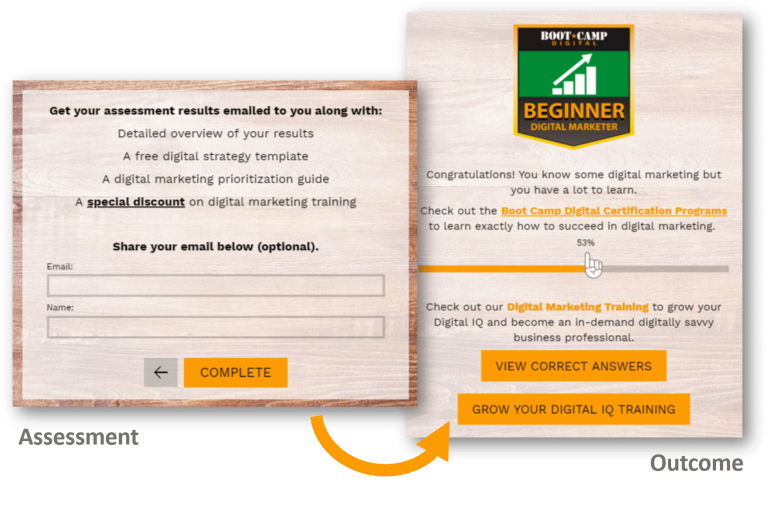
Step 2: Make sure you’re compliant with data and privacy laws
As much as collecting email addresses is crucial, you must make sure to do it legally. Ensure that you don’t violate privacy laws such as GDPR, CAN-SPAM, and other international anti-spam laws.
To do this, let assessment participants know that once they submit their email address, they’re granting you permission to communicate with them via email.
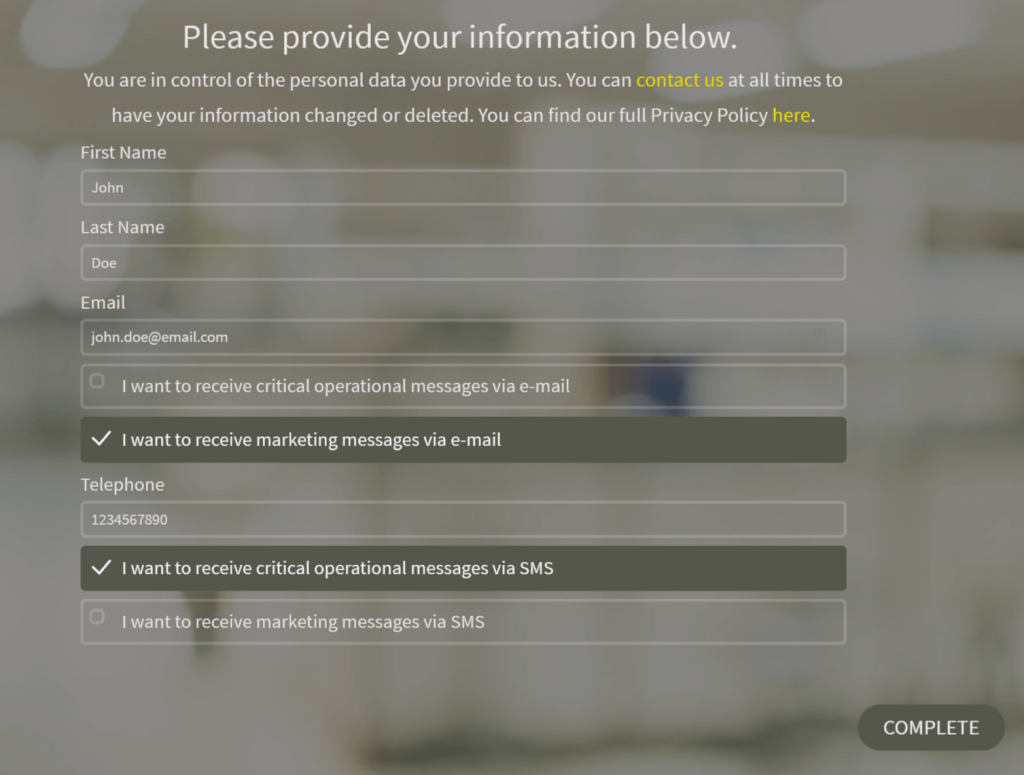
Assessments boost email list building because respondents give you their email address voluntarily. A well-designed quiz also ensures that your respondents expressly show their interest in sharing their details with you. The fact that they’ve engaged with your assessment shows a person is interested in the solutions your business might offer. This combination makes them highly qualified leads.
Step 3: Get people to fill out your assessment
For your online assessment to achieve its goals, you must position and market it well. Here are a few considerations on how to do just that.
Know where to publish your online assessment
To get more eyes on your assessment, you must strategically place it where your target audience will see it. Two examples of excellent placement include your homepage or a relevant landing page that you link to from your homepage.
Or you can follow this example from Motus, a mobile workforce management software. They have a dedicated page for their assessment that can be accessed from all pages on their website via the main navigation bar.
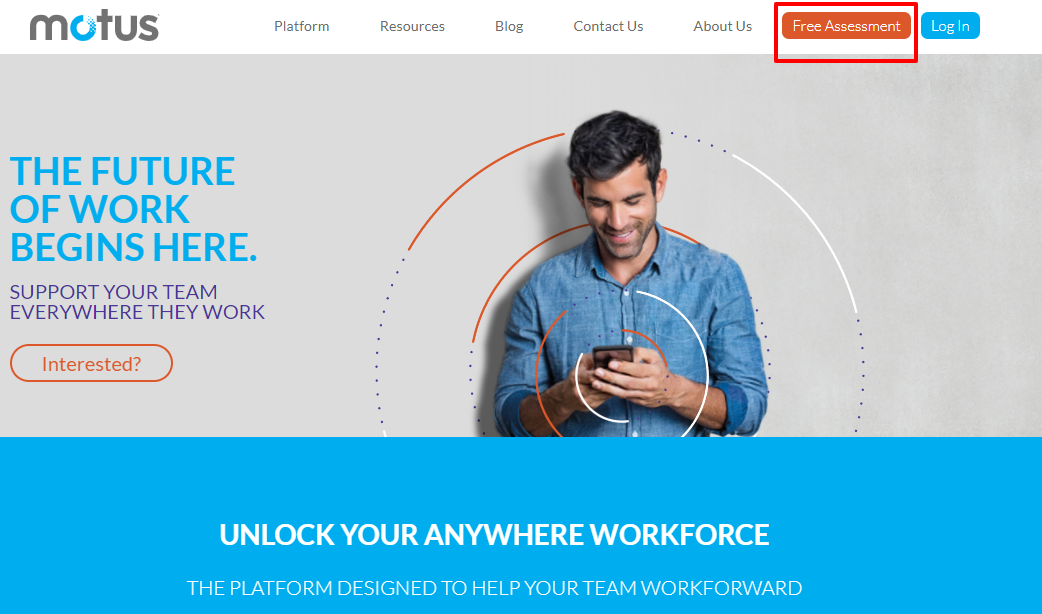
Clicking on the ‘Free Assessment’ button will take interested prospects to this page (below) where they can begin the online assessment to find out how much they could save on a vehicle reimbursement program:
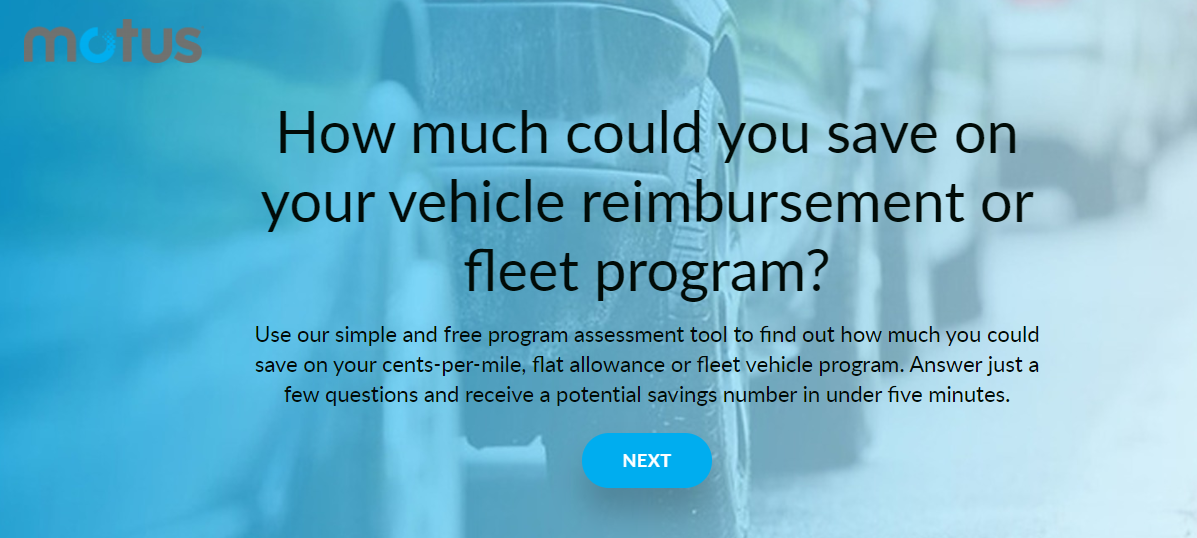
Run marketing campaigns to attract people
No matter where you publish your online assessment, the key is to drive traffic to it. Here are a few marketing campaign types to help with this.
Organic marketing campaigns
Organic marketing involves getting your audience to discover your assessment without you having to pay for the traffic. The primary way of marketing your assessment organically is to leverage SEO best practices.
Paid marketing campaigns
As the name suggests, paid marketing campaigns require you to pay for website traffic. You can run paid campaigns on search engines, such as Google, or buy display ad space on targeted websites.
Social media marketing campaigns
With close to 4 billion users, social media is one of the best places to advertise your online assessments. For best results, promote your online assessment on the social media platforms your target audience frequents. This could be LinkedIn if you’re in B2B. Or it might be Facebook if you’re a B2C business.
Whichever channel you choose, the goal is to get your online assessment in front of the right people to generate more leads for your business and grow your email list.
And once you have potential customers on your email list, you can use the results from your online assessment to improve the relevance of your email communications. Let’s take a look at how.
Using online assessments to segment your email list
An online assessment is not just an excellent tool for building an email list. It also has the added advantage of helping you segment your audience.
How?
If you use a tool like Survey Anyplace, you can leverage features like Custom Scoring. These provide great segmentation capabilities in that users can be grouped together according to their scores.
Custom Scoring allows you to give a score for each answer so that an overall score will be calculated after a certain set of questions, or at the end of the questionnaire. Based on this score, you can assign each respondent to one of your segments.
What about retargeting your respondents through email?
- Be strategic by building clear buyer personas
- Create automated follow-up emails based on the answers in the online assessment
- Segment respondents automatically and put them in the right email list based on the variable responses
For example, Boot Camp Digital sells marketing training. They designed a marketing maturity assessment for marketers to find out their skill level, or as they call it, their “Digital IQ”.
Below you can see how the respondents are divided into four categories ranging from beginner to advanced after filling in the Digital IQ test. Based on this categorisation, Boot Camp Digital can segment the respondents and assign them to the right training. This then enables them to target people with more relevant content.
A beginner might receive content aimed at those just getting started with digital marketing. Whereas someone who scored as advanced on their assessment will receive content that discusses more complex digital marketing tactics and strategies.
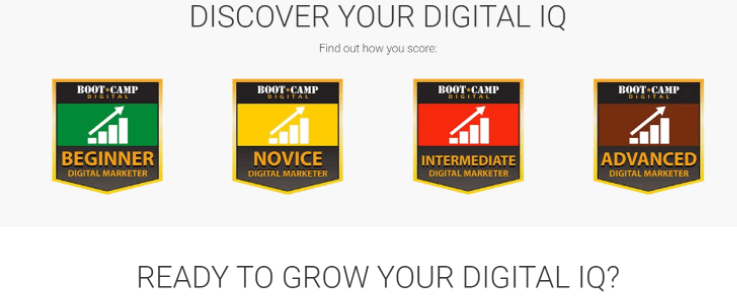
Automating the process
But in order to segment your respondents quickly and efficiently, you need an assessment tool that allows you to automate the process.
Using a data sync tool, such as Zapier or Integromat, you can create different mailing lists in your email marketing tool based on online assessment results. Both Zapier and Integromat connect Survey Anyplace with EmailOctopus.
For example, when a new lead completes your Survey Anyplace online assessment, you can use Integromat to instantly push their contact details and assessment results into EmailOctopus. You can then use the automation feature in EmailOctopus to set up automated email sequences to nurture your leads.
Wrapping up
Online assessments can provide your business with a steady stream of new leads and help you grow your email list. By creating an engaging assessment that teaches your target audience something about themselves, it serves as a lead magnet, attracting potential customers interested in your products or services.
So once you’ve created your online assessment, promote it far and wide. Make sure it’s accessible from the most important pages on your website, and consider advertising your assessment with paid ads to reach your ideal customer.
But remember that an online assessment form’s usefulness doesn’t stop at generating leads. It’s an invaluable tool for learning more about your potential customers. And you can use the data you collect to segment your leads and deliver more targeted emails in the future.
About the author
Stefan Debois is the founder and CEO of Survey Anyplace, an online software tool to create engaging surveys, assessments and personalised reports. Besides kitesurfing, Stefan is passionate about using technology to build professional relationships with people at scale. You can connect with Stefan on LinkedIn.
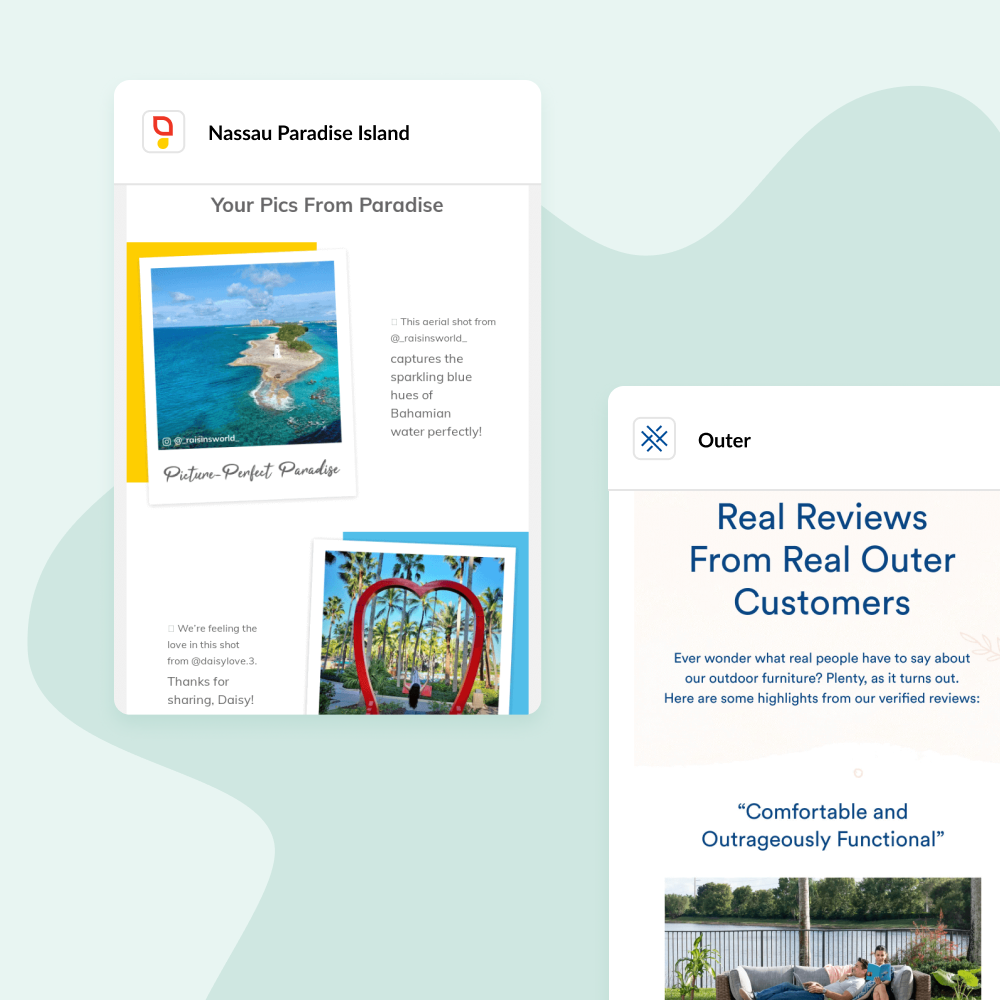

People reacted to this story.
Show comments Hide commentsVery well presented. Every quote was awesome and thanks for sharing the content. Keep sharing and keep motivating others.
Keep up the amazing work! Can’t wait to see what you have in store for us next.