Whether it’s from your emails, newsletters, or online advertisements, giving people a say in what content they receive can go a long way towards fostering trust and goodwill. This is where the choice to opt-out comes into play.
Page Contents
What is an opt-out?
“Opt-out” refers to an action that allows individuals to choose not to participate in something, such as not receiving further communications or having their data collected. This term is commonly used in the context of marketing, privacy, and data protection.
💡 For example, when you subscribe to a newsletter or service, you’ll often see an “opt-out” option. This usually comes in the form of a link or button that says “unsubscribe” or “stop receiving these emails.” By clicking on this option, you’re opting out of receiving further communications from the sender.
Why is it important to offer the choice to opt-out?
Data protection & marketing laws
Opt-out actions are essential for respecting individual privacy and are often required by data protection and email regulation laws, such as the General Data Protection Regulation (GDPR) in the EU and the CAN-SPAM Act in the U.S. These laws mandate that organisations provide a clear, simple, and easily accessible way for individuals to opt-out of communications or data collection.
Customer respect and trust
An opt-out option may seem counterproductive at first – after all, wouldn’t you want to keep as many people as possible in your communication loop? However, respecting users’ preferences and time can greatly enhance your brand reputation. When users see that you care about their choices, they’ll respect your brand in return, possibly becoming more loyal and engaged customers.
Importance of a user-friendly opt-out process
An opt-out process that’s hard to navigate can frustrate users and harm your brand image. By ensuring your opt-out process is user-friendly, you enhance your audience’s experience and respect their digital rights. A complicated opt-out process, on the other hand, can lead to distrust, negative reviews, and potentially even legal implications.
How to make opting out simple
- Firstly, unsubscribe links in your emails or newsletters should be easy to find. Don’t hide them in a maze of text – keep them clear and obvious.
- The process that follows the click on this link should be just as straightforward, avoiding confusing language or multiple steps.
- It’s also essential that opt-out requests are processed immediately. There’s nothing more frustrating for a user than continuing to receive unwanted emails after they’ve opted out.
Managing opt-out requests
When a user decides to opt-out, their request should be processed swiftly. Their information should be added to a ‘Do Not Contact’ list, ensuring that no future communications are sent. Additionally, many legislations require that you keep a record of these opt-outs, so ensure you’re adhering to all legal requirements to protect your business from potential legal action.
How to make opting out accessible
Make sure your opt-out process is accessible to everyone, including those who may be visually impaired or differently-abled. This might involve screen reader compatibility or offering alternatives for those who can’t interact with traditional mechanisms.
If you cater to a diverse or global audience, consider offering opt-out instructions in multiple languages. And remember, many users access online content via their mobile devices, so it’s important that your opt-out process is optimised for all platforms.
Designing an opt-out landing page
Your opt-out landing page should be as clear and user-friendly as possible. While keeping things simple, consider offering users the choice to opt-out of specific types of communication rather than a blanket unsubscribe.
Before they leave, it can be beneficial to ask for feedback, as understanding their reasons can inform future improvements. But remember, this should never be a barrier to the opt-out process itself.
Final notes
An accessible and simple opt-out process isn’t just a legal requirement – it’s a sign of respect and consideration for your users. Businesses should regularly review and refine their opt-out procedures to ensure they remain user-friendly and accessible.
Frequently asked questions
What does ‘opt-out’ mean?
Opting out refers to the process by which an individual chooses not to participate in something — typically, it’s about stopping to receive further communications from a business or not allowing their personal data to be collected or used.
Why are opt-out options necessary?
Opt-out options respect individual freedom and privacy. They allow users to control what communications they receive and how their data is used. Furthermore, providing opt-out options is a legal requirement under many privacy and data protection laws.
What is a user-friendly opt-out process?
A user-friendly opt-out process is one that is easy to understand and navigate. It involves clear and visible unsubscribe links, straightforward steps, immediate implementation of the request, and accessibility on all platforms.
Where can I find more information about opt-out mechanisms and user accessibility?
There are numerous resources available on the GDPR and CAN-SPAM Act guidelines. Always keep updated with the latest laws and trends for creating effective and respectful opt-out procedures.
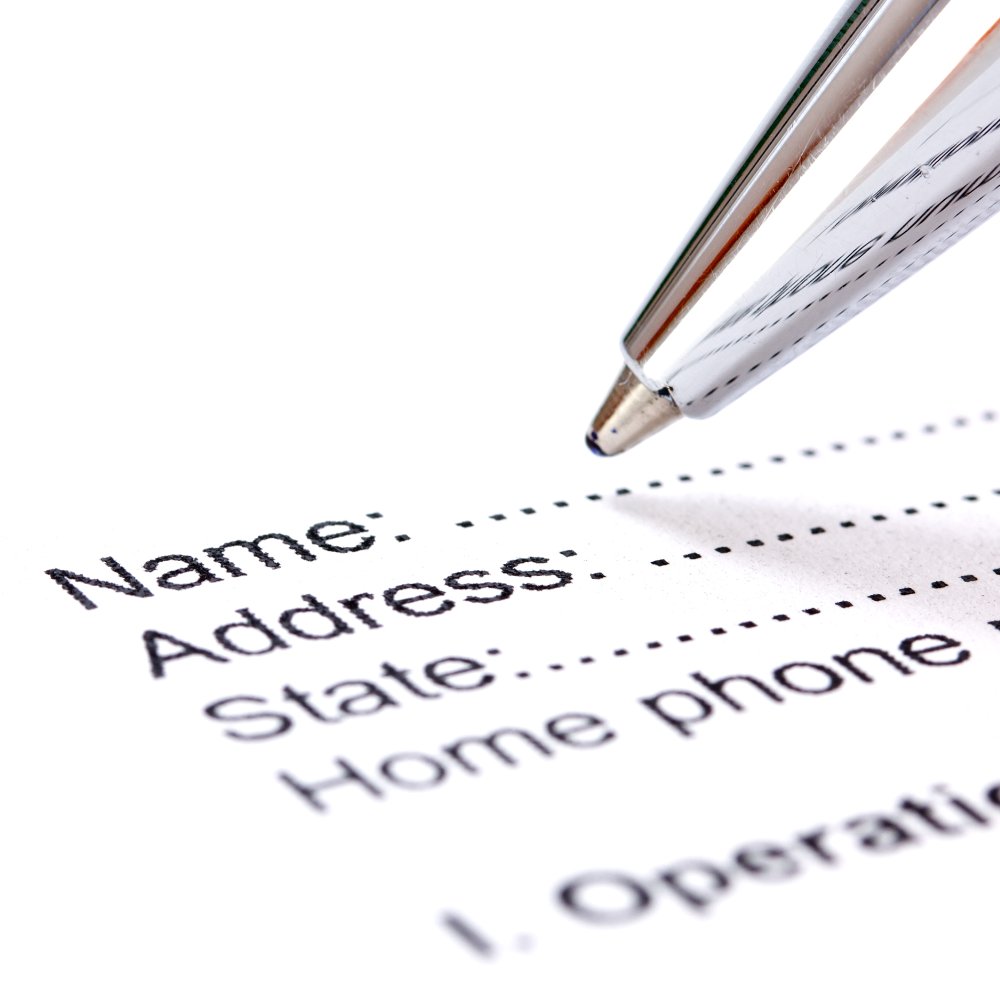
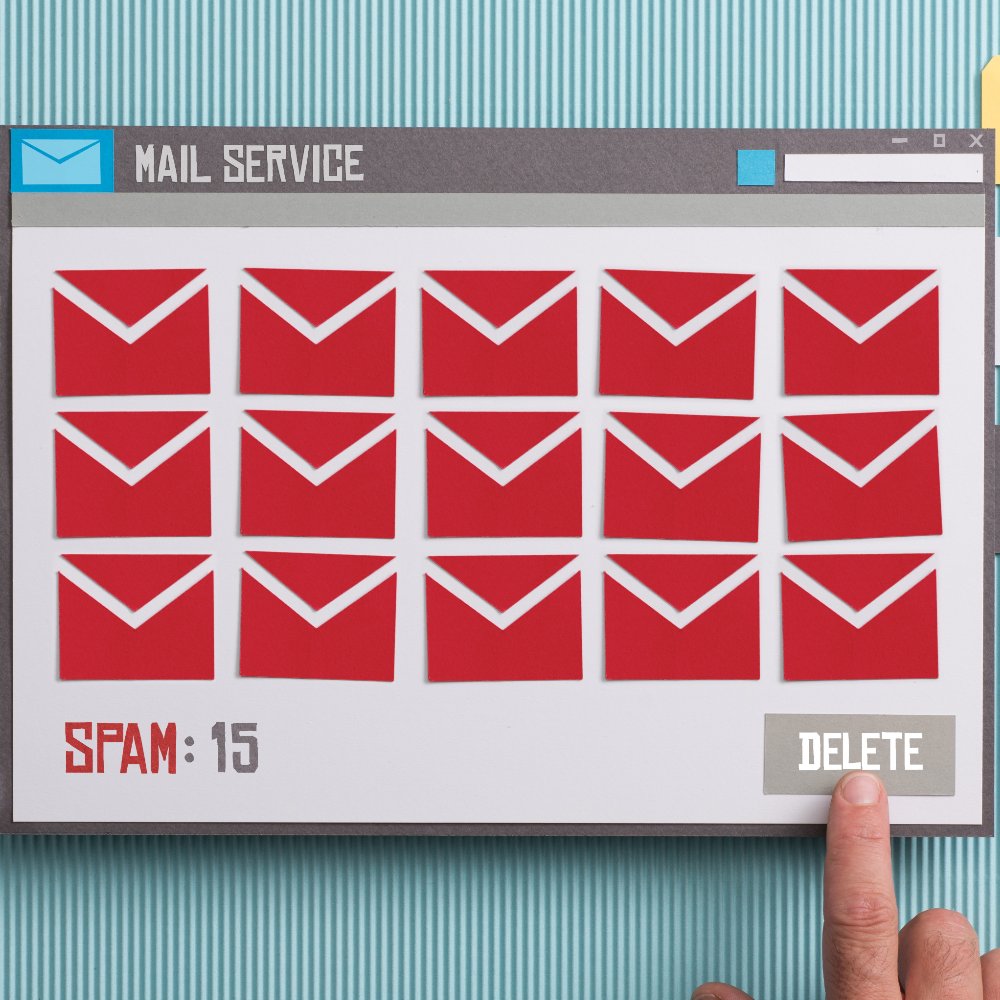
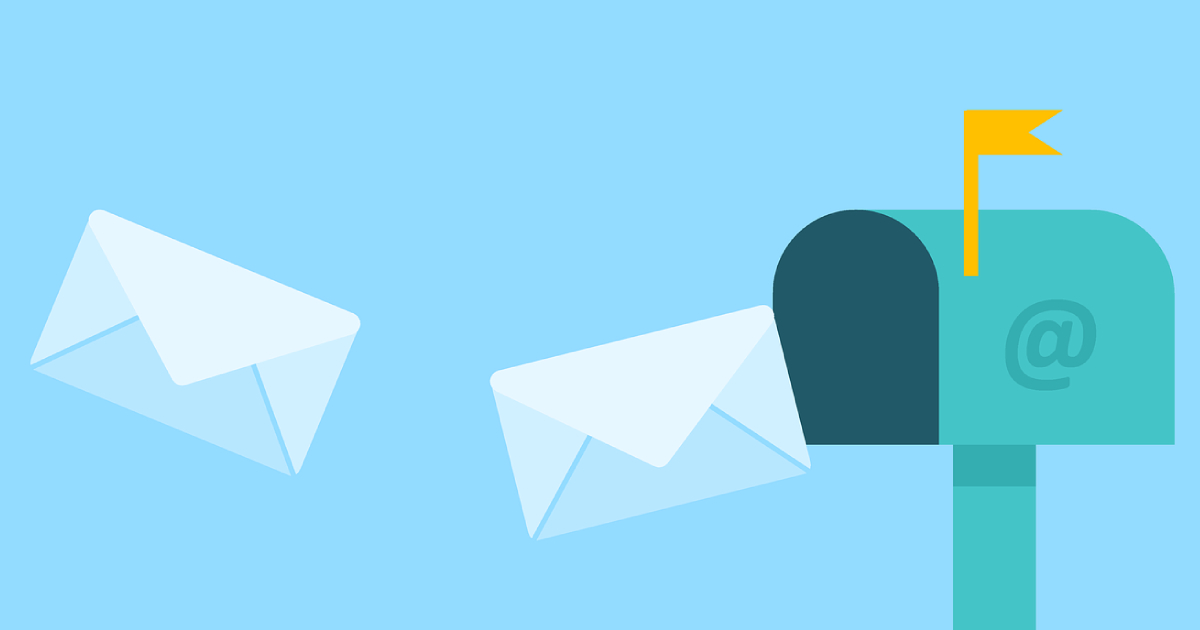

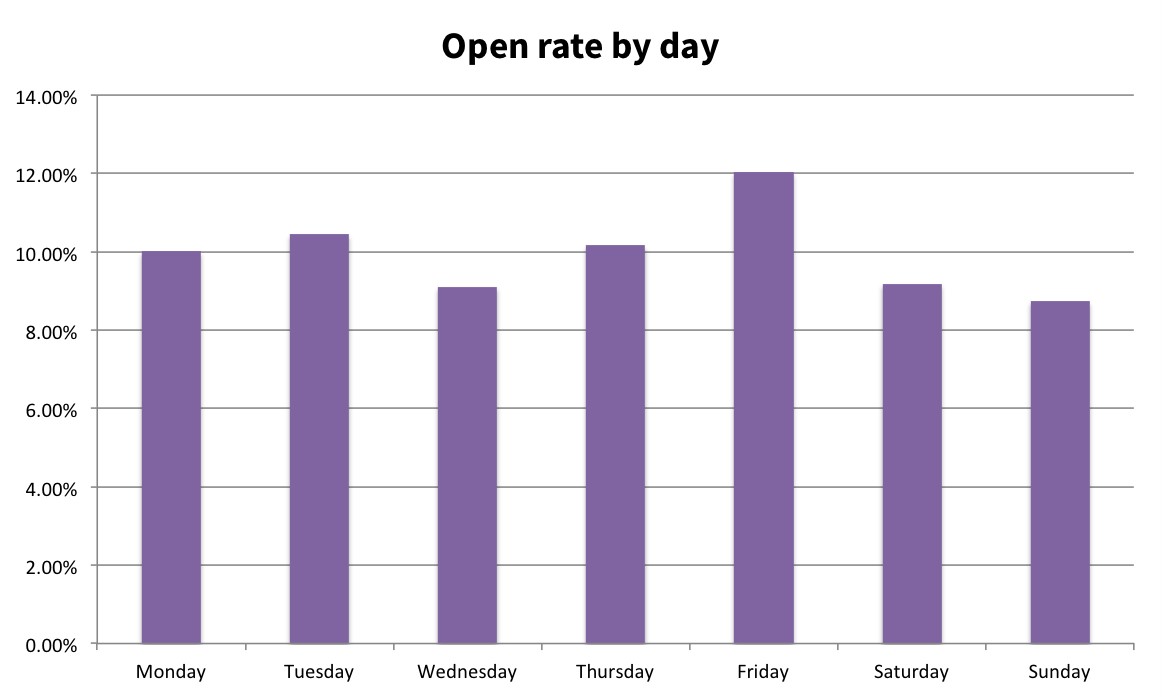
No Comments
Leave a comment Cancel