Updated July 2021
If there’s one feature that our users have been clamouring for, it’s segmentation.
And it’s now available – you can create segments using custom fields and campaign activity to manage your contacts in a more meaningful way.
Simply sign in to your EmailOctopus dashboard, head to your Lists and you’ll see a Segments tab where you can start applying filters to your mailing list.
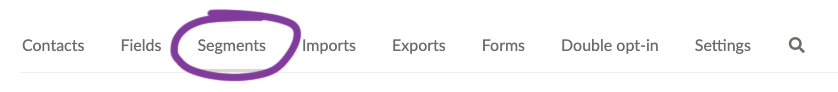
But before you do, read on for more information on how it all works and our tips on how to get the most out of it.
Page Contents
How the segmentation feature works
There are two ways you can create list segments in EmailOctopus.
Segmentation with custom fields
You are able to segment your contacts through predefined fields, including when subscribers were added to your mailing list and their source.
More importantly, you can now segment your contacts through your own custom fields. And this can be anything from location to company size, gender to food preferences – whatever’s most relevant to your business. You can find a few more ideas in our article on how to effectively segment your mailing list.
Depending on what information you collect from subscribers at the time of sign-up, you can now segment your mailing lists by attributes that are relevant to each contact. Some of the most useful data includes demographics, such as age, and subscriber interests.
Once a segment is created and saved, new subscribers are automatically added to the segment when their data matches the filters you’ve specified. There are no restrictions on the number of segments you can use in any one list and it’s possible to create highly targeted segments by combining filters.
Need a refresher on how to use custom fields?
Read our help guide on adding new fields in your EmailOctopus account.
Segmentation by campaign activity
It’s also possible to segment your subscribers based on their campaign activity. For example, whether they’ve opened or clicked a specific campaign or groups of your most recent campaigns.
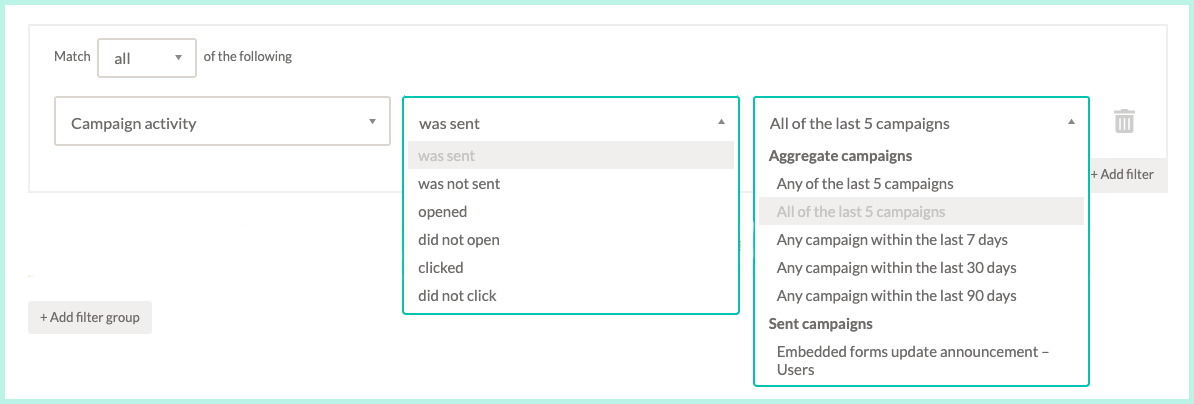
This will come in handy for when you want to identify your inactive subscribers and send them a re-engagement campaign.
Or for when you want to identify your most active subscribers and reward them with exclusive content and offers.
Micro-targeting with multiple filters
You can combine multiple filters in a segment to narrow down your target audience even further.
By default, you can filter segments by:
- first name of contact
- last name of contact
- date contact was created
- when the contact was last updated
- and how the contact was added to your mailing list
On top of this you can also filter segments by whatever custom fields you’ve added to your EmailOctopus account.
Using AND/OR logic, you can layer filters and create highly targeted segments within your mailing list. And once you’ve created your first segment, you’re able to use this as a filter in future segments.
This will save you time if you’re using complex segments with multiple filters. Next time you want to use that same segment but with an additional filter, instead of starting from scratch, you can use that segment as a filter and simply add more filters.
Want to know more about the technicalities of using the new segmentation feature?
Read our help guide.
How to get the most out of our segmentation feature
If you’ve been using multiple lists in lieu of segmentation, you can merge those lists into one primary list and use custom fields to segment your contacts instead. As our pricing is based on subscriber numbers, this could mean a cost saving for your business.
When using custom fields, the data you choose to collect should be data that is unlikely to change very often, and that you need for all contacts.
There’s a few ways we recommend you start collecting this data.
Update your sign-up form
Now that segmentation is an option, it’s a good time to update your mailing list sign-up form. Start collecting data to enable smarter segmentation in the future.
Aside from name and email address, take some time to think about which one other piece of data will make the biggest impact to your marketing messages. And add a corresponding input field to your sign-up form.
Your mailing list sign-up form should be kept to the bare minimum. The fewer fields subscribers have to fill in, the more likely they are to sign up. So stick to one additional field to begin with and monitor your sign-up rate.
Survey your subscribers
If you’re missing valuable data on your subscribers but would like to take advantage of our segmentation feature, you can always create a survey and uncover valuable demographic information and subscriber preferences.
We like to use Typeform for surveys. You can create a professional-looking survey with the questions that will provide data essential to your business. Send it to your mailing list and import the data into your EmailOctopus account once it’s done.
Don’t forget to ask for email addresses in the survey so you can match up the data from the survey with the contacts in your mailing list.
Want to be the first to hear about new features and test them out before they go live?
Sign up to be a beta user.



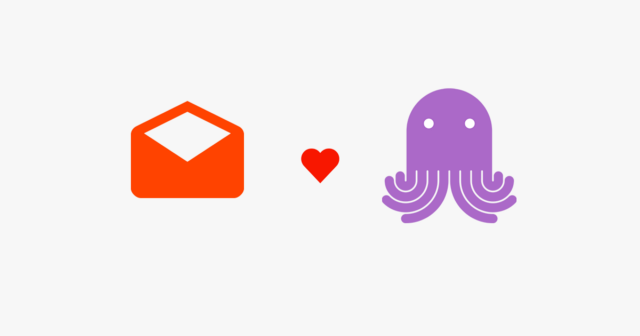
No Comments
Leave a comment Cancel