As we all adjust to the new normal that Coronavirus has forced upon us, we’re looking for ways to have fun and socialise while keeping our distance.
Thankfully, entertainment is heading online and that includes a quintessentially British past time. The pub quiz.
Except for now it’s virtual. No pub, but no problem. It’s been reimagined as an evening of trivia held online with the aid of video conferencing tools.
And it comes with a few perks – who doesn’t enjoy an evening beverage in the comfort of their own home? You can even wear your pyjamas if you want to!
The demand for virtual pub quizzes has risen so dramatically in the past few weeks that some 300,000 people turned up to an online pub quiz hosted by car salesman Jay Flynn. And while we face another few weeks of lockdown, that demand is likely to continue.
So after considering ways to have fun at work remotely, we decided to try it ourselves. And here we’re sharing with you all you need to know to host your own virtual pub quiz. Plus, all the resources you need to get started.

Step 1: Designate a quizmaster
First things first – choose who will be hosting the quiz. They’ll be the one responsible for actioning the next steps so choose wisely!
Step 2: Pull together the questions
A pub quiz traditionally consists of different rounds that cover all manner of topics and themes. The first thing you need to do is design the rounds you want in your virtual pub quiz.
It’s a good idea to tailor your quiz questions to your audience. Especially if you’re keeping your virtual pub quiz on the small side.
To make sure the quiz is enjoyable for everyone involved, include a mix of easy, intermediate and difficult questions. Start each round with easier questions and build up the level of difficulty so that it’s challenging but not impossible. Include a few questions with bonus points to keep it exciting.
If you want to include a picture round, you’ll need to create a document with pictures. A TV and film round is the perfect opportunity to use pictures – collect stills from popular shows or movies for players to guess where they’re from.
And if you’re planning a music round, you’ll need a playlist. For a music round you could play the first 15 seconds of famous songs with players guessing the name of the song and the artist.
There are various online resources where you can find questions and answers for your quiz. Check out Fun Quizzes, Ready Made Pub Quiz and Free Pub Quiz.
Our Complete Virtual Pub Quiz Toolkit includes five rounds with ten questions – general knowledge, travel, sport, music and film. It’s got the questions and answers ready for you to use straight away.
Step 3: Add a few bonus rounds
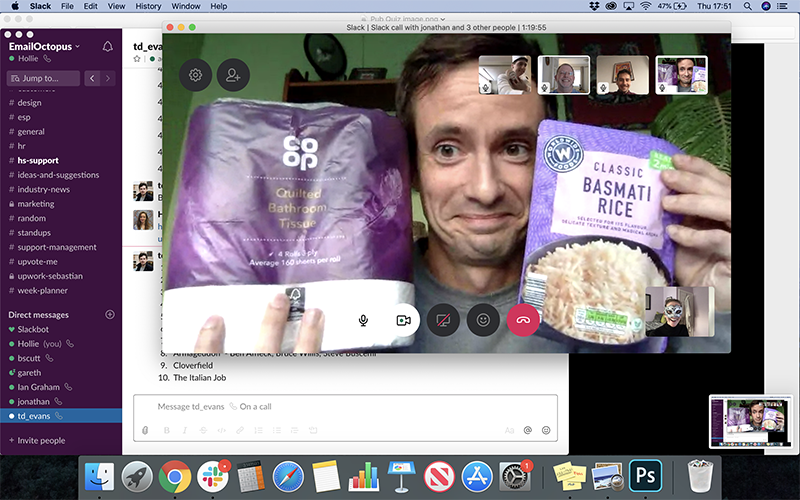
Here’s where you can have a little fun. Include bonus rounds between the trivia that tests other skills beside knowledge.
You can include a bonus round before the quiz has even begun. Set the players a dress up challenge – the best costume or prop bags extra points. Let the other players award the points based on who they think turned up with the silliest costume.
A ‘supermarket sweep’ style bonus round is another fun option. Give players one minute to collect five items in their house. We opted for a “quarantine pantry dash” – players had to collect baked beans, rice, tomato ketchup, chocolate and toilet paper. Everything you need for a week in isolation!
It’s a good way of injecting some energy into the quiz and gets everyone pumped for the next round. Award points for each item collected and additional points for the order in which players make it back to their seats.
You could also include a drawing round to get the creativity flowing. Or a tongue twister round just for the lols.
Again, think about your audience. What activities would appeal most to them? And how can you turn those into a point scoring game?
We’ve included four bonus rounds in our Complete Virtual Pub Quiz Toolkit – choose whichever works best for your crowd.
Step 4: Create a scoring sheet
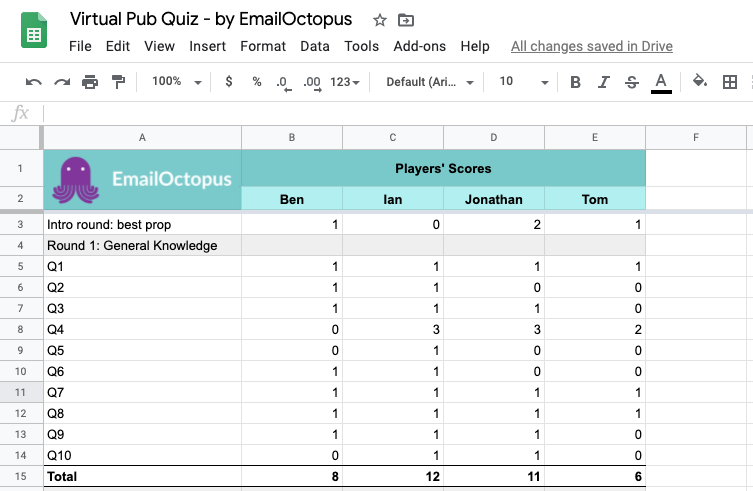
Now that you’ve got your questions and bonus rounds sorted, you’ll need a scoring sheet. Lay this out in Excel or Google Sheets so you can automate the calculations. That way, you only need to add in the points after each round and the total will be tallied for you.
Our Complete Virtual Pub Quiz Toolkit includes a templated scoring sheet for you to copy and use.
It’s also a good time to think about prizes – or is the glory of winning enough of a prize? If you are going to offer a prize, online gift vouchers are a good option and easy to arrange.
Step 5: Choose your equipment
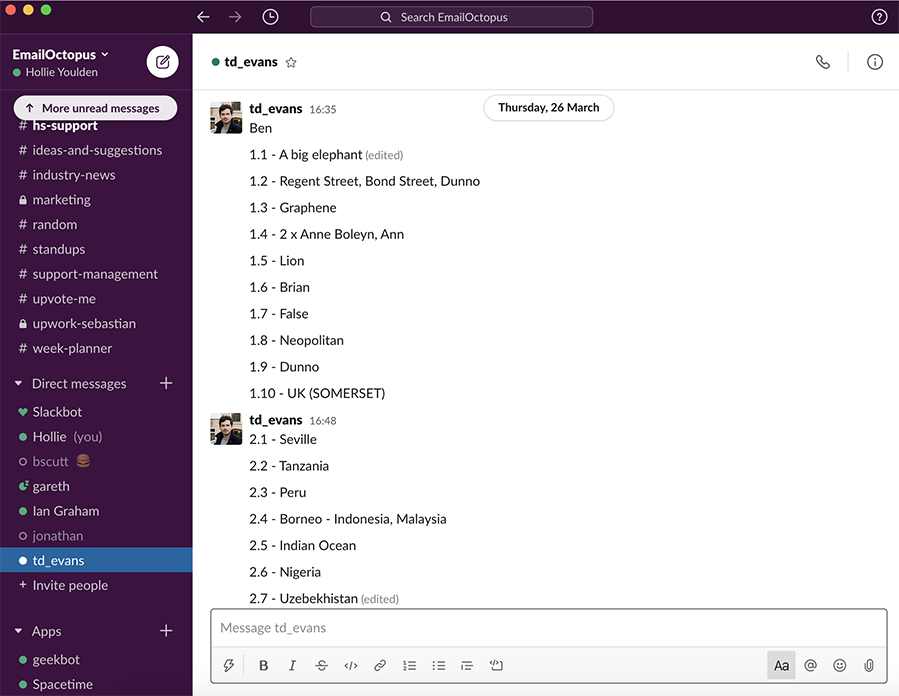
Next you need to test the logistics of hosting the pub quiz online.
If you’re planning an online pub quiz for your work mates, Slack has everything you need to host it. That’s what we used for ours. You can get everyone* on a video call while players use direct messages to send their answers to the quizmaster.
* In order to get more than one person on a video call, you’ll need to be on the paid plan.
The quizmaster can play music through their laptop speakers if you’re including a music round. And when you reach the picture round, you can share the document of images with players via DMs or a dedicated channel too.
If you’re playing with friends and family, a free video conferencing option is Zoom. Use this platform to get everyone visible online but use a messaging service like WhatsApp to send the answers.
Whichever option you choose, it’s a good idea to road test it first. So there are no annoying surprises on the day of your online pub quiz.
Step 6: Host it and have fun!
You’re now ready to host your very own virtual pub quiz. Schedule a time that works for everyone (even if it does mean your Canada-based CEO starts his day with a couple of beers!). And try it yourself!
Ours lasted about an hour and a half but allow longer if more than four are playing. We also recommend taking a few screenshots throughout the quiz so you’ve got something to remember it by.
Let us know how you got on! Share your virtual pub quiz experience in the comments below or get in touch with us on Twitter.




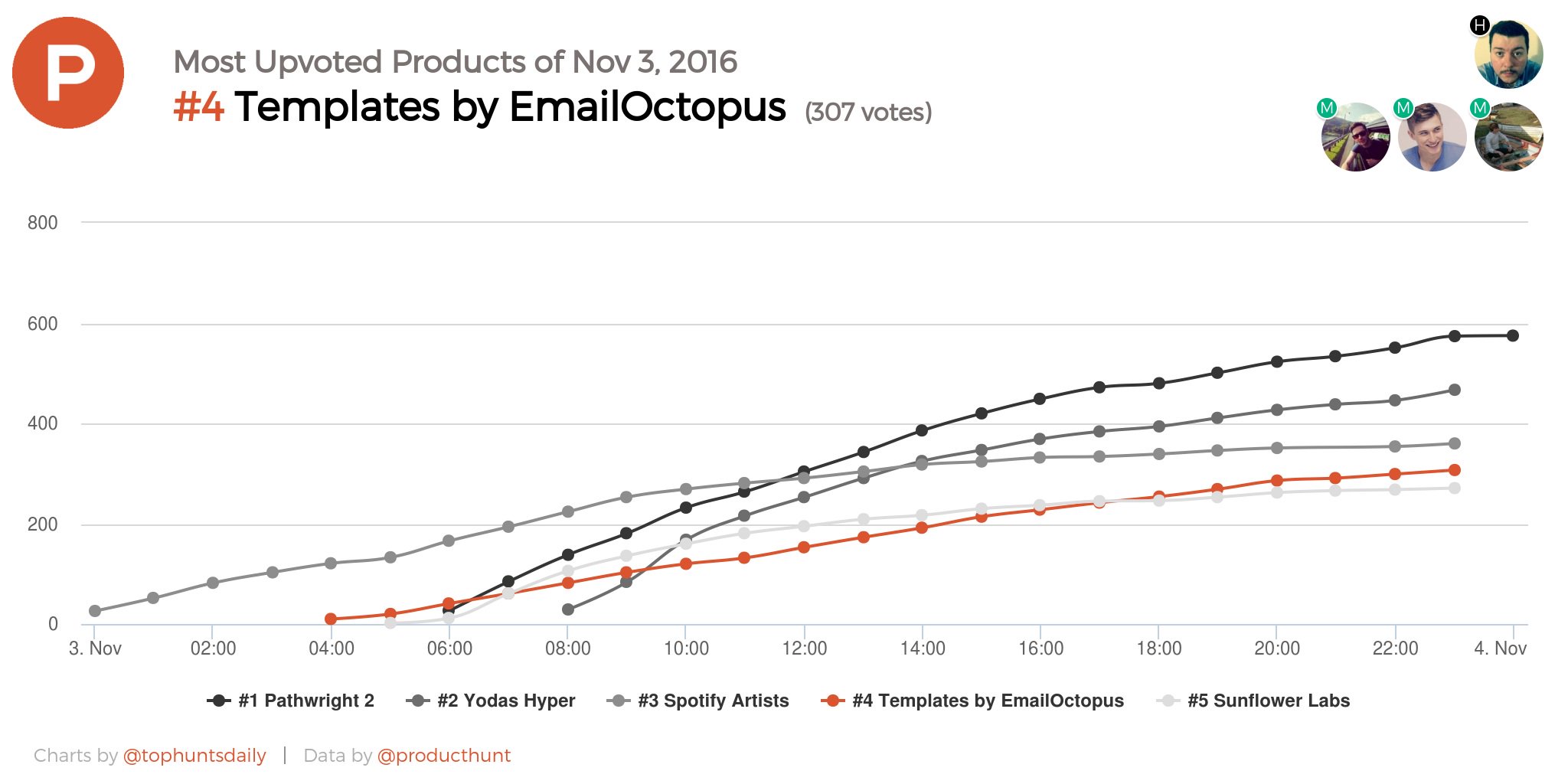

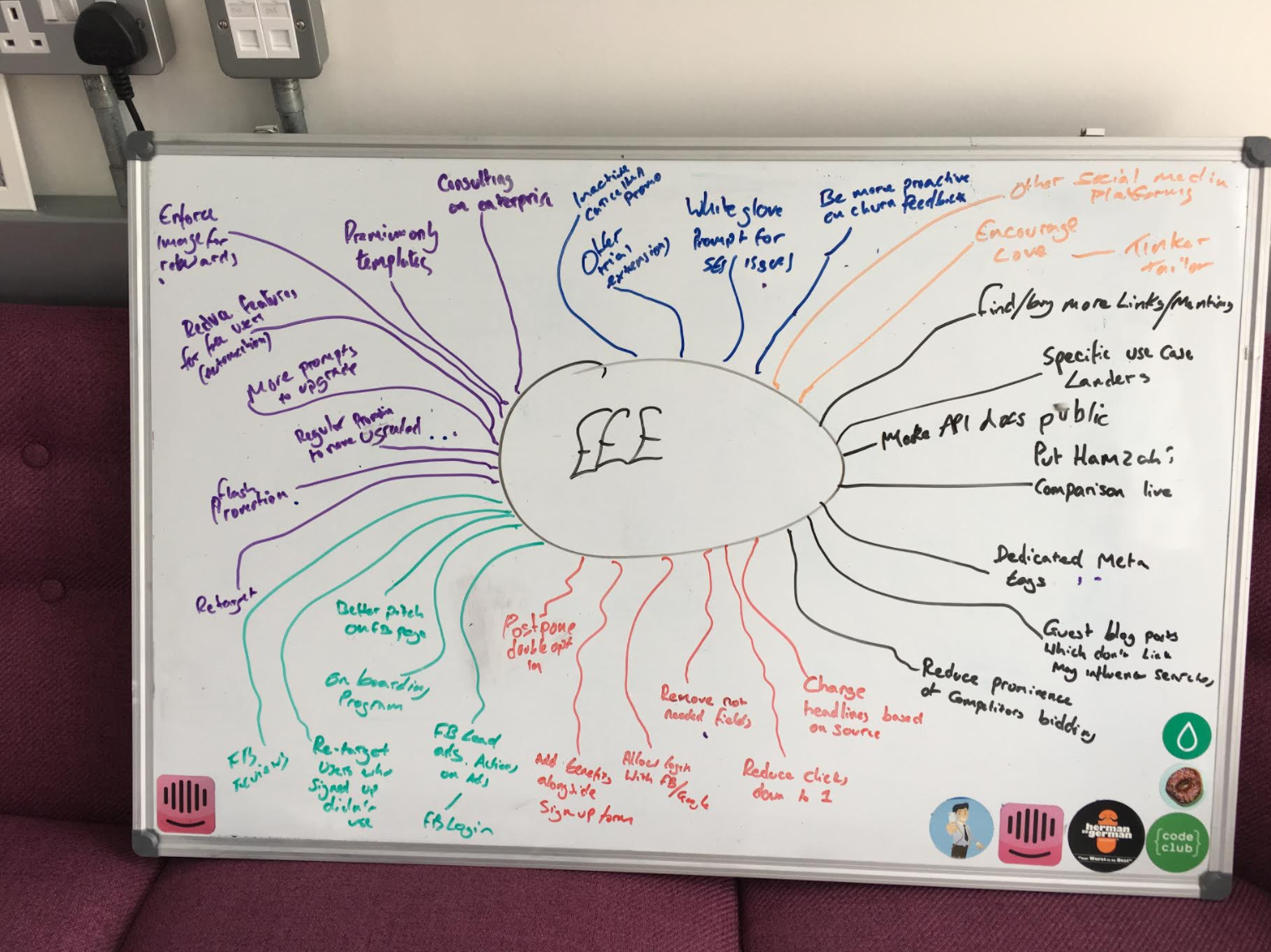
No Comments
Leave a comment Cancel