If you’ve been using email marketing for even a little while now, then you might notice a few challenges that come with the channel.
First, if you’re like the majority of marketers who are using emails to stay in touch and promote your offers to customers, one thing you might struggle with is boosting your open rates.
Open rates tell us how many subscribers are actually opening and reading our emails. While it’s an important metric to track for sure, by itself, it’s not the most effective at letting us know how good our email ROI is.
Enter click-through rates, which tells us how many subscribers have clicked a link in our emails.
This is a more meaningful metric to track when it comes to email marketing because it shows how many subscribers are actually taking a desired action — whether it’s clicking to read your latest blog or listening to a new podcast episode or booking a call or checking out a sales page.
Together, open rates and click-through rates can tell us how well our email marketing strategy is working in their goal to make more sales and give bigger ROI for our businesses.
The problem is, however, many emails are never opened by enough subscribers, and even fewer subscribers may take action by clicking on links inside emails.
So how can you boost your open and click-through rates in your email marketing campaigns? That’s exactly the question we want to help you answer in this blog post.
Page Contents
What is a good open and click-through rate?
Before we look at some essential email marketing tips that will help you get better engagement on your emails, we first want to understand the most recent benchmarks for open rates and click-through rates.
When you know what the average benchmarks are overall and per industry, you can set better goals for your own email marketing strategy.
Email open rate benchmarks in 2020
When almost everyone was stuck at home during the widespread lockdowns and self-quarantine measures during 2020, were there any changes in their habits that led to increased or decreased email activity? Let’s find out.
According to GetResponse’s new Email Marketing Benchmarks report that collected data from July 2019 through to June 2020, the average email open rate overall, regardless of industry or country, was 22.02%.
Still, it’s most helpful to know how your current email open rates are in your industry. Here, we share the average email open rates for some industries, so you can better compare how you’re doing among others in the space.
Arranged from highest to lowest email open rates:
- Non-profits: 30.85%
- Restaurants and food: 30.09%
- Real estate: 28.37%
- Health care: 26.88%
- Legal services: 25.49%
- Financial services: 24.94%
- Agencies: 24.02%
- Automotive: 23.71%
- Health and Beauty: 23.58%
- Retail: 23.28%
- Travel: 22.48%
- Education: 22.42%
- Internet marketing: 14.97%
Click-through rate benchmarks from 2020
Click-through rates can be much lower compared to open rates. And the same report from GetResponse shows us that the average click-through rate across all industries and countries is only 2.13%.
To help you understand where your business’s average lies, here are their reported benchmarks across several industries:
- Non-profits: 3.60%
- Restaurants and food: 2.99%
- Real estate: 2.42%
- Health care: 3.01%
- Legal services: 2.90%
- Financial services: 3.22%
- Agencies: 2.36%
- Automotive: 2.35%
- Health and Beauty: 2.72%
- Retail: 2.69%
- Travel: 1.61%
- Education: 1.96%
- Internet marketing: 1.66%
A note about iOS 15 and how it affects email open rate reports
As of September this year, Apple announced that it will be rolling out the Mail Privacy Protection feature alongside iOS 15. According to Apple themselves:
“In the Mail app, Mail Privacy Protection stops senders from using invisible pixels to collect information about the user. The new feature helps users prevent senders from knowing when they open an email, and masks their IP address so it can’t be linked to other online activity or used to determine their location.”
The new feature will give Mail users the chance to ask if they want their email activity, particularly the opening of emails, to be tracked by publishers.
On their iOS 15 announcement page, Apple doesn’t specify whether they’ll be blocking pixels or pre-loading them, however, according to multiple Apple reporters and iOS 15 sources, Apple will supposedly pre-load pixels for users who enable this feature on their Mail app.
What this means for you as a marketer is that your open rates might artificially blow up. About 40% of consumers are users of Apple’s Mail app according to the Litmus Email Analytics Report as of August 2021, so it’s best to adjust our expectations accordingly.
Following the rollout of the update this September, for the next few months, it would be prudent to monitor any drastic changes in your open rates.
With time, you can make adjustments to your benchmarks with more informed assumptions surrounding Apple users in your market.
Note: this change does not affect users of any other email app, like Gmail, Outlook, and the like.
Read all about the impact of Apple iOS 15 on email marketing and our recommendations on how to adapt to the changes.
How to boost your email open rates
After seeing the typical benchmarks per industry, how do your own email marketing metrics stack up? And how can you boost your email open rates if they’re below average?
Here are some of our top tips.
1. Clean up your email list
At the end of the day, the total subscriber count in your email list is a vanity metric. The most important thing marketers will want to focus on is the quality of their list, not only the quantity.
This is where cleaning up your email list comes in. You’ll want to have a lean email list of subscribers that want to hear from you and your business. By cleaning up, you’re removing subscribers who haven’t been engaging for a while.
To clean up your email list and keep only the most engaged followers, you can create a segment of your inactive subscribers.
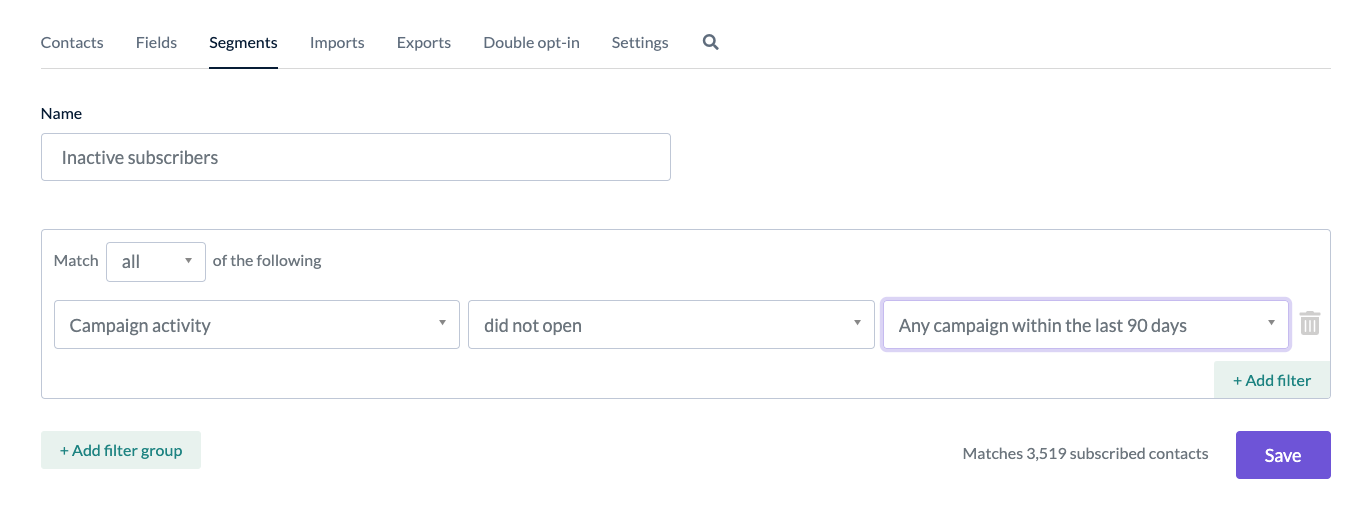
Depending on your chosen email marketing provider, the exact steps to clean up your email list can vary, but these are the general steps taken across most email marketing services:
- View your cold subscribers using either a built-in inactive or cold subscriber filter, or create your own filter by using a filter property along the lines of “has not opened any email in the last 90 days.”
- Optionally send these subscribers a goodbye email or run a re engagement campaign. Inside this email, you can mention that they’ll be unsubscribed from your email list by a particular date, then direct them to where to resubscribe if they wish. Alternatively, you can ask them to reply if they would like to remain in your email list.
- Finally, unsubscribe the users who remain inside the inactive segment.
As you’ll only want engaged subscribers in your list, you might want to make sure you’re getting as many of your customers and users in your list to begin with.
Some proven ways to grow your email list include creating lead magnets, such as free ebooks and downloadable templates, to give away in exchange for contact details. You can also experiment with pop-up forms on your website and run giveaways to attract more potential customers.
If you’re an e-commerce brand and want to try something different, Packlane recommends adding a QR code or scannable link on any custom packaging for your store orders. Using this recommendation, your QR code might lead customers to sign up for your email list for the promise of getting exclusive deals and content they might not want to miss.
As you fill your list with engaged subscribers and keep your list clean from inactive ones, this can contribute to higher open rates overall.
2. Craft an eye-catching and compelling subject line
When you open up your email and see new unread emails from companies and brands in your inbox, what is the first thing you look at?
Chances are, you skim the subject lines to see if there’s anything of interest.
Your email list subscribers won’t be any different. They’ll be checking and skimming subject lines to see if anything is of interest to them before they decide to open the email.
To have a click-worthy subject line, experiment with different approaches. One approach is using curiosity or teasing something exciting inside — e.g. “You’ll never guess what we just launched” or “The one thing that raised our conversion rates by 2% last month.”
Another approach can be the direct approach and succinctly telling subscribers what’s inside the email, for example – “4 ways to manage stress at work” or “Open up for a 30% discount on all our products.”
Regardless of the approach you take, here are some general guidelines that can help you improve your subject lines for maximum opens:
- Keep it short. Long subject lines might not show up completely, even on desktop. And readers may not bother to read the entire subject line if it’s too long.
- Simple is always better. Be straight to the point, even if you decide to incite curiosity.
- Experiment with different subject line formats. Sometimes asking questions can get you more opens. Other times, it might be including emojis or mentioning subscribers by first name.
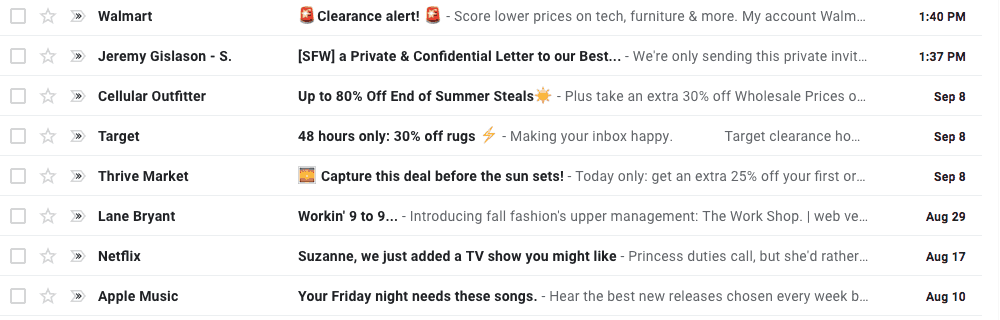
3. Add your name in the sender details
Aside from calling your subscribers by their names in emails, it might be a good idea to add your name as the sender instead of a generic business name.
Emails can be a personal thing for many users, so having that personal touch — knowing that a human is behind the emails they’re reading — can encourage users to open your emails.
You can decide to send emails as yourself, and then include your designation within your company. For example, that would be “Jane Doe from YourCompany.”
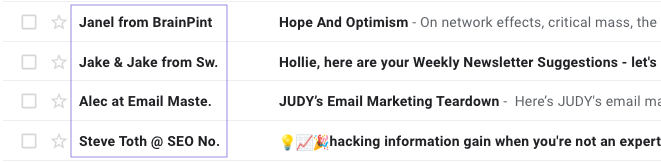
Or if you’re a larger team but want a consistent person to be associated with your brand emails, you might still use a single person as your sender, even if someone else is putting the email together.
4. Use the preview text wisely
Let’s say the subject line is the most important part of your emails when it comes to open rates. What do you think is the second most important?
We’ll tell you: the preview text.
This is the section of text that appears next to your subject line, and it can do a lot to boost your open rates – when used wisely.
Your preview text should give a glimpse of what’s inside your email to encourage subscribers to open. Treat this as an extension of your subject line. So if your subject line was “The biggest update we’ve been working on all year,” a curiosity-inducing preview text might be, “And we’re sure you’re going to love us for it.”
Preview text can also give readers a better view of what to expect, even if it doesn’t relate to the subject line completely. For example, if your subject line was “5 ways AI is changing the way we travel,” and inside your email are different articles and content you link to, a compelling preview text could tease that. You might then say in your preview section, “plus other disruptions to keep an eye on.”
Seen another way, if your subject line is used to get a subscriber’s attention, think of your preview text as a way to seal the deal and get them to open the email.
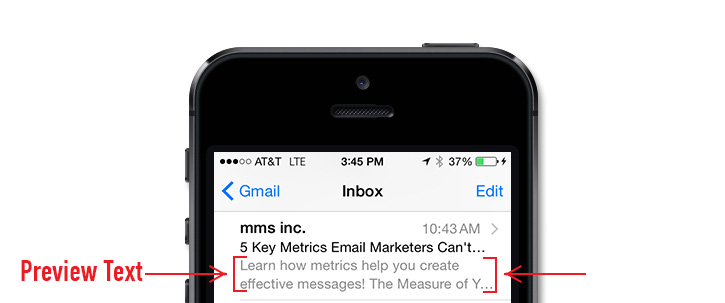
How to boost your email click-through rates
We’ve just gone through some of the best tips to boost email open rates. So let’s now move on to some of our best tips to boost email click-through rates and increase those conversions.
1. Make sure your emails are mobile-friendly
A customer survey by SaleCycle found that 42.3% of respondents will simply delete emails that aren’t optimised for mobile. Only 11.3% would choose to read it anyway. This could prove a problem, considering that 59% of millennials and 67% of Gen Z users check their email on mobile.
So if you aren’t doing mobile-first campaigns, it may be time to start.
Here are actionable steps you can take to make sure your emails are mobile-friendly:
- Shorten your paragraphs. Whenever possible, keep paragraphs about 3-4 lines long, even on mobile. Separate long paragraphs into shorter ones if needed.
- Use bullet points. If you have a list of things to mention, bullets can organise those points neatly.
- Take advantage of formatting options. If you want to call out information, make the most of your email marketing service’s formatting options. Make key takeaways bold, for example. Or underline important data. Use boxes or different colour backgrounds to make certain things stand out.
- Send a test email and open it on mobile. The ultimate way to check your mobile-friendliness is to send a test email to yourself or your team. Evaluate if there is anything that can be broken down into smaller parts or that needs formatting.
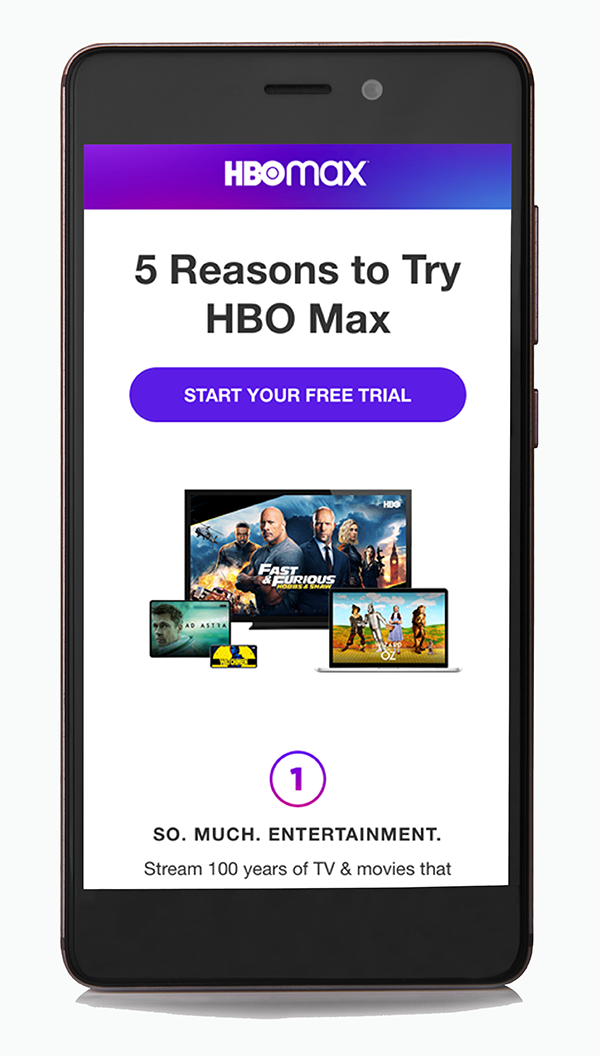
If you can make your campaigns fit for mobile, it can increase your chances of getting higher click-throughs because:
- A) users are able to skim your email’s content better and understand what your email is about, and then;
- B) understand why they might want to click through to a link included in your email.
2. Brush up on your email copy
While we can say how your email is presented is an important part of getting better clicks and conversions, ultimately that can only support what you say.
Enter copywriting. No, it’s not only an important step in building sales pages or product pages; it’s very much an essential skill to develop for email marketing as well.
The good news is great copywriting is great copywriting, so if you’ve mastered this skill for landing pages and social media, then you can apply it to your emails too.
If you’re not sure if your email copywriting skills are tip-top, here’s what we recommend you practise:
- Identify one purpose for your email. This might be to drive sales, bring awareness to a new product, make an announcement, or other.
- As you write your emails, include only the most relevant information that subscribers need. Go back to the purpose of your email, and make sure you can answer this question: “Does this point, sentence, or paragraph help me convey the purpose of this email?”
- Include any stories, case studies, or imagery that might support your points or convey the purpose of your email.
- Like we mentioned in a previous section, keep your paragraphs short and skimmable.
For more tips, check out these 10 marketing maxims from the best copywriters in the world.
3. Segment your subscribers and personalise your emails
More and more companies are using segmentation to increase their email click-through rates, because segmenting your contacts makes it easier to send them more personalised content. And the more personalised content is, the more likely subscribers are to engage with it.
Here’s how you can implement segmentation in your own email marketing strategy:
- When putting up opt-ins and lead magnets on your website, add contacts to specific segments according to their interests. For example, an ebook containing business growth tips might send subscribers to a segment called Interest: Business. Another ebook on your site about blogging tips might instead be linked to a segment called Interest: Blogging.
- Create segments based on how frequently subscribers open your emails. For example, you can add your most engaged subscribers to a VIP list by selecting those who open your emails 80-90% of the time. (On email marketing filtering systems, this might be a property like “has opened or clicked the last X campaigns.”)
- When you create new campaigns that are specific to certain interest groups, only send them to the specific segment.
Here are seven more tips on how to effectively segment your mailing list.
4. Focus on one CTA
To really boost your click-through rates, you may want to practise using only one CTA in your emails.
Going back to our tip of identifying the main purpose of your email – is it to promote a new sale? Announce a product update? Get users to agree to new terms and conditions?
No matter what your desired action is — book a call, download a guide, sign up for an account, get a free quote, etc., — make sure this is the main CTA in your email.
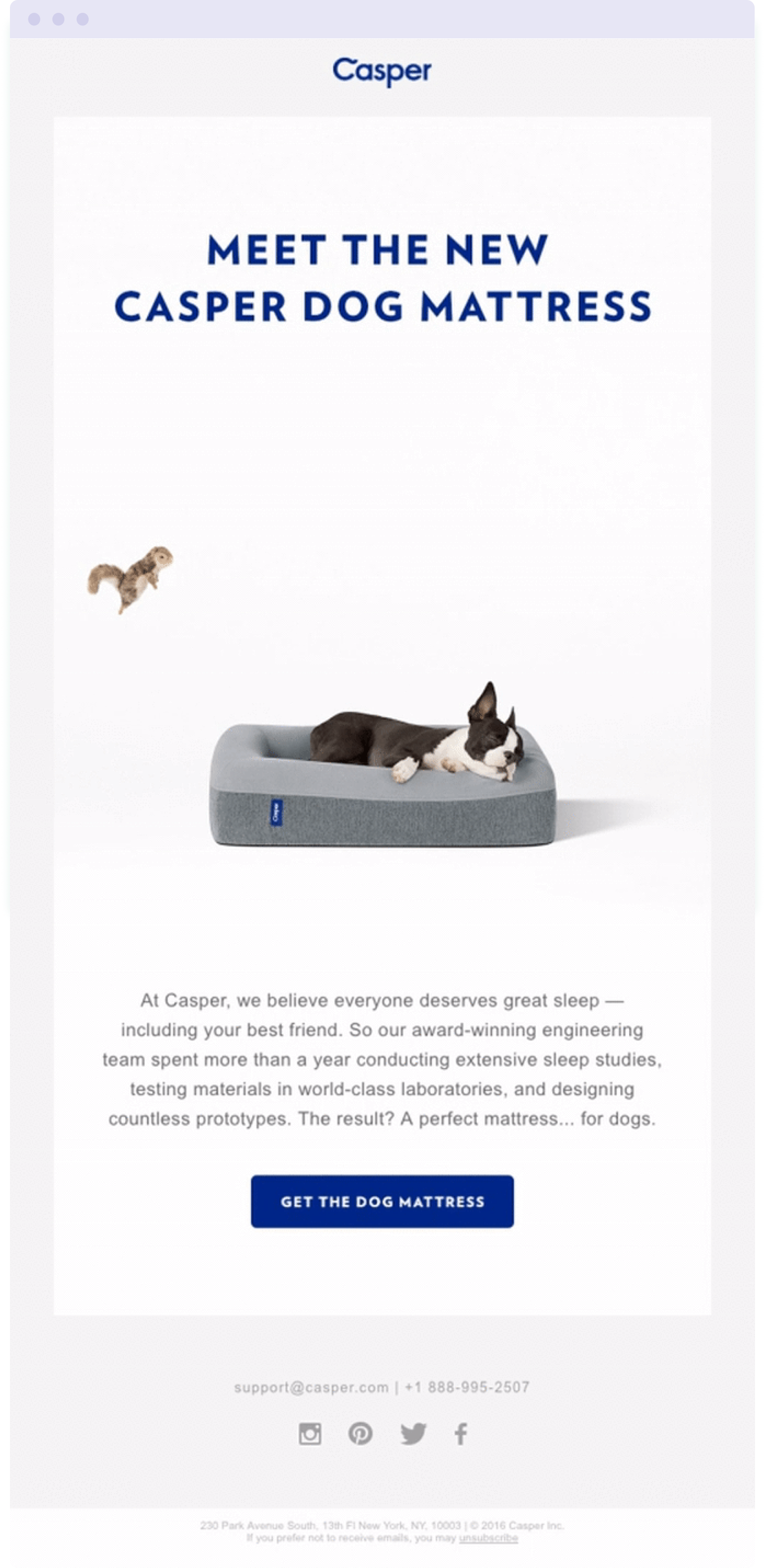
You’re free to experiment with different CTA text and buttons in the copy instead of using the same one throughout the email, but focus on making those CTAs drive traffic to the same page on your website.
For example, say your email is promoting a new blog post. The copy in your email can talk about why the blog post is so valuable and the benefits readers can get if they read the article.
Then throughout your email, you might include the link to the blog post with different anchor phrases and buttons.
5. Track and monitor your results
Finally, all of marketing is a series of educated experiments. Boosting your click-through rates won’t be an overnight matter.
You’ll have to constantly test the different tactics that we discussed above to see what works best. Because of this, make it a habit to review your email performance at least every month, or more often if you send emails more frequently.
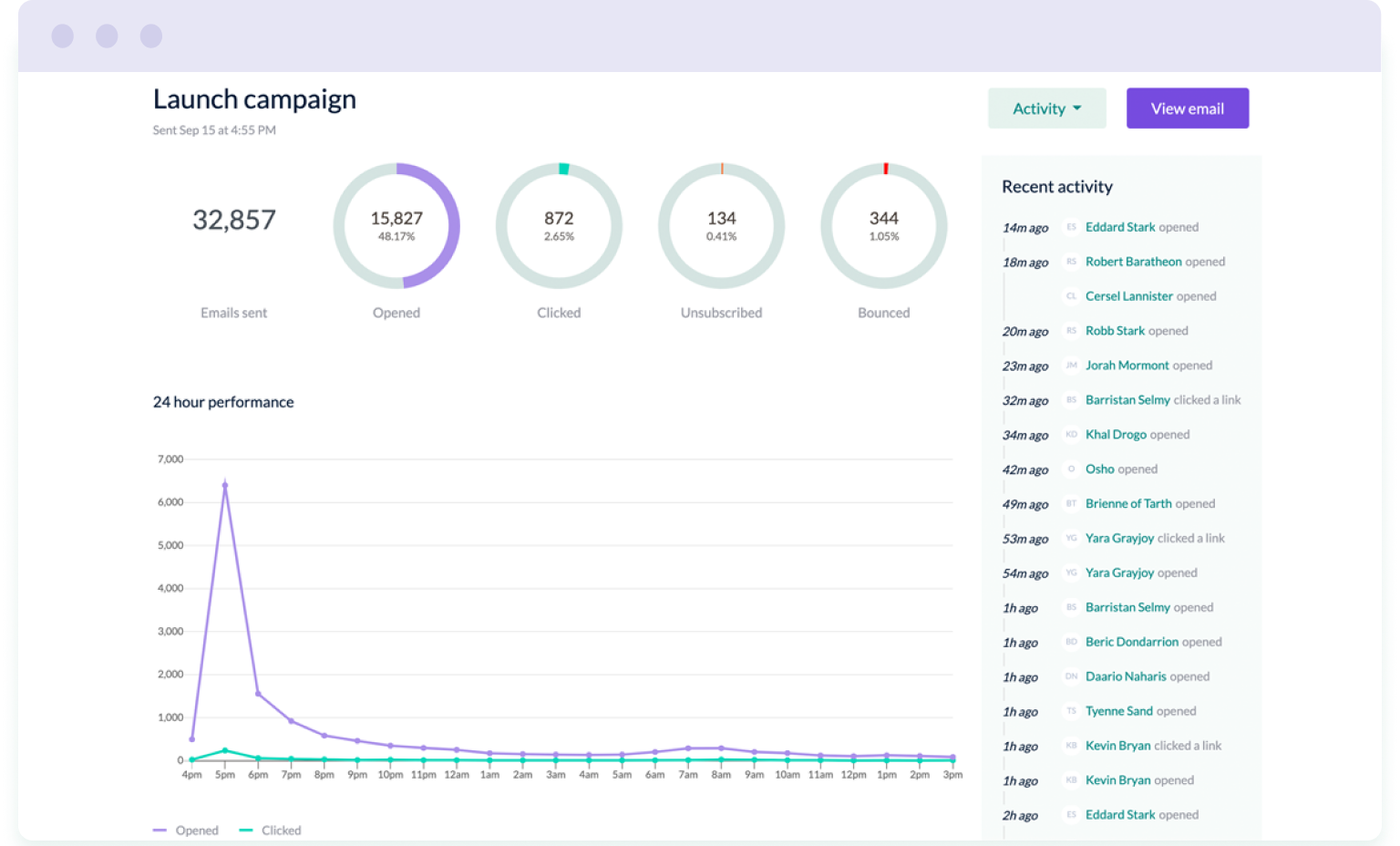
Take your most recent campaigns over a given period, then export the results to compare their click-through rates. You can then ask yourself these questions to glean any insights from the results:
- What tactic did you use for each email to try and drive traffic to this link? (For example, emails with clickable images might have gotten more clicks than emails without.)
- What was the topic of each email? (Different topics can have different interests among your subscribers).
When you know the answers to these questions, you’ll know which tactics to continue using and which ones to ditch.
Wrapping up
Email marketing is one of the most important ways we can keep in touch with our subscribers, especially in the world of digital. But sending emails isn’t enough: we want our users to open our emails and click the links within our emails in order to truly see an ROI on our email efforts.
Use the tips you’ve learned as a starting point for improving your email marketing campaigns. And sign up for an account at EmailOctopus to start building your list, send beautiful emails, and easily track and monitor your results.
Author bio
Kevin Payne is a content marketing consultant and founder of LeadHackrs that helps software companies build marketing funnels and implement content marketing campaigns to increase their inbound leads.


No Comments
Leave a comment Cancel