When it comes to email marketing, visual appeal can play a significant role in the success of your campaigns. One way to enhance the visual appeal of your emails is by incorporating background images. However, before deciding to use them, it is important to weigh the pros and cons to determine if they are the right fit for your brand and audience.
In this article, we will explore the pros and cons of using background images in email marketing to help you decide whether to incorporate them into your campaigns.
Branding & purpose
If your brand relies heavily on visual elements, including background images in your emails can help reinforce your brand identity. Using consistent colours, fonts, and imagery in your emails can help create a recognizable and memorable brand.

The purpose of your email campaign can also determine whether or not to use background images. If your goal is to promote a new product, including high-quality images of the product in the background can help draw attention to it and make it more appealing.
Audience & compatibility
Your audience is an important consideration when deciding whether or not to use background images. If your audience includes people with slow internet connections or using older email clients, background images may slow down load times or not be visible at all.
Also, note that not all email clients support background images; some may display them differently. Some email clients may also block images by default, meaning your background image may not be visible to all recipients.
Accessibility
Background images can create accessibility issues for people with visual impairments who use screen readers. Screen readers cannot interpret images, so providing alternative text for images is essential to ensure accessibility.
Best practices when using background images
If you decide to use background images in your emails, here are some best practices to consider:
- Optimise image size: Large images can slow down load times and make it difficult for people with slower internet connections to view your email. To ensure that your email loads quickly, optimise your images for the web and reduce their file size.
- Provide alternative text: As mentioned earlier, providing alternative text for images is crucial for ensuring accessibility. Use descriptive alternative text to describe the image and its purpose.
- Use high-quality images: High-quality images can make your email more visually appealing and help reinforce your brand. However, ensure that the images are relevant to your email content and that they are not too distracting.
- Test your emails: Before sending your emails, test them on different email clients to ensure that they display correctly and that your background image is visible to all recipients.
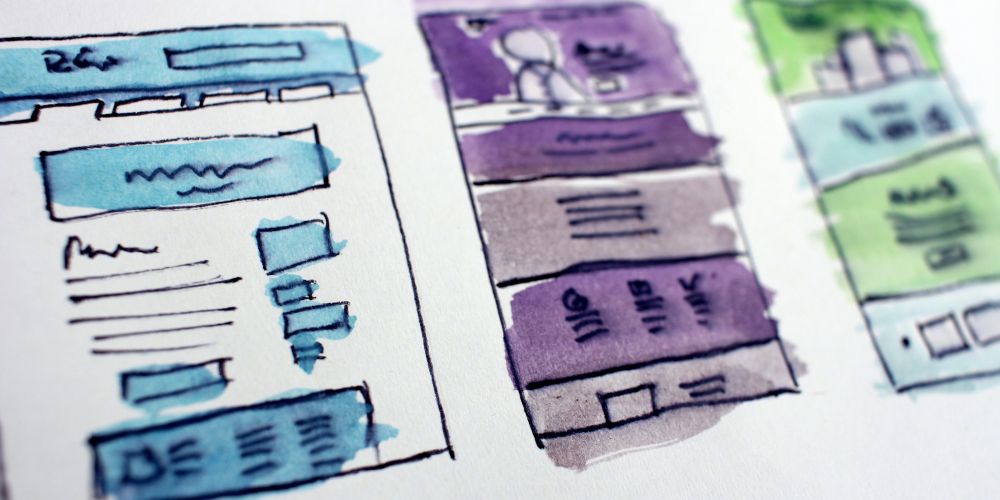
Whether or not to use background images in your emails depends on your goals, audience, and design preferences. If used appropriately, background images can be an effective design element in email marketing campaigns, but they can also create accessibility issues for some users. If you decide to use background images, optimise image size, provide alternative text, use high-quality images, and test your emails to ensure that they display correctly.


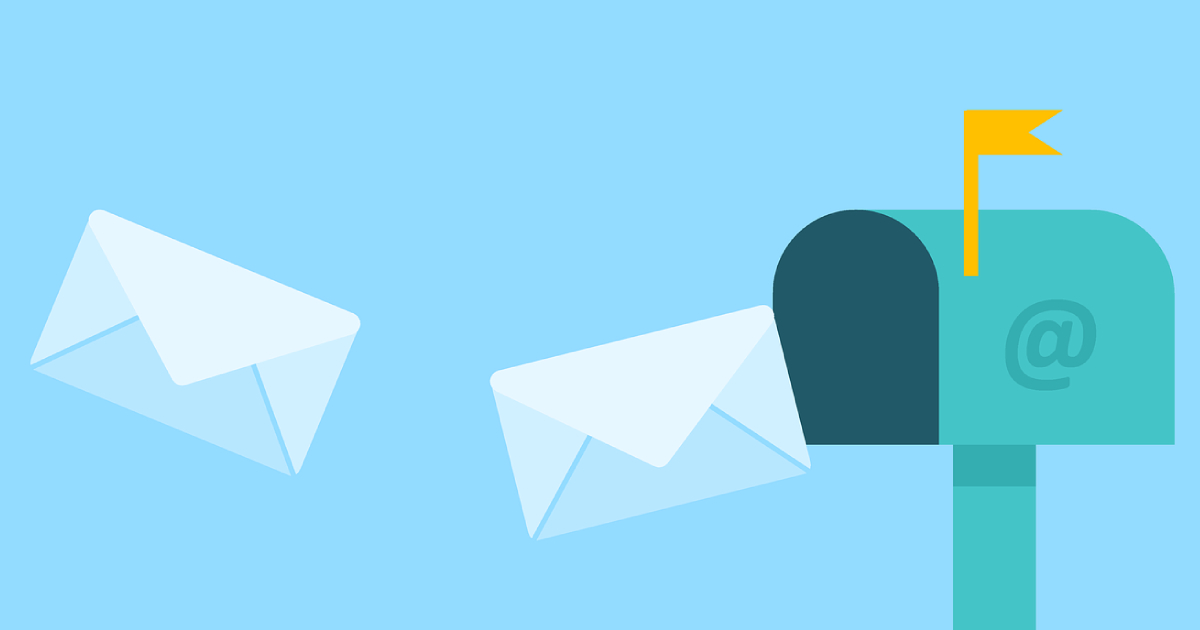

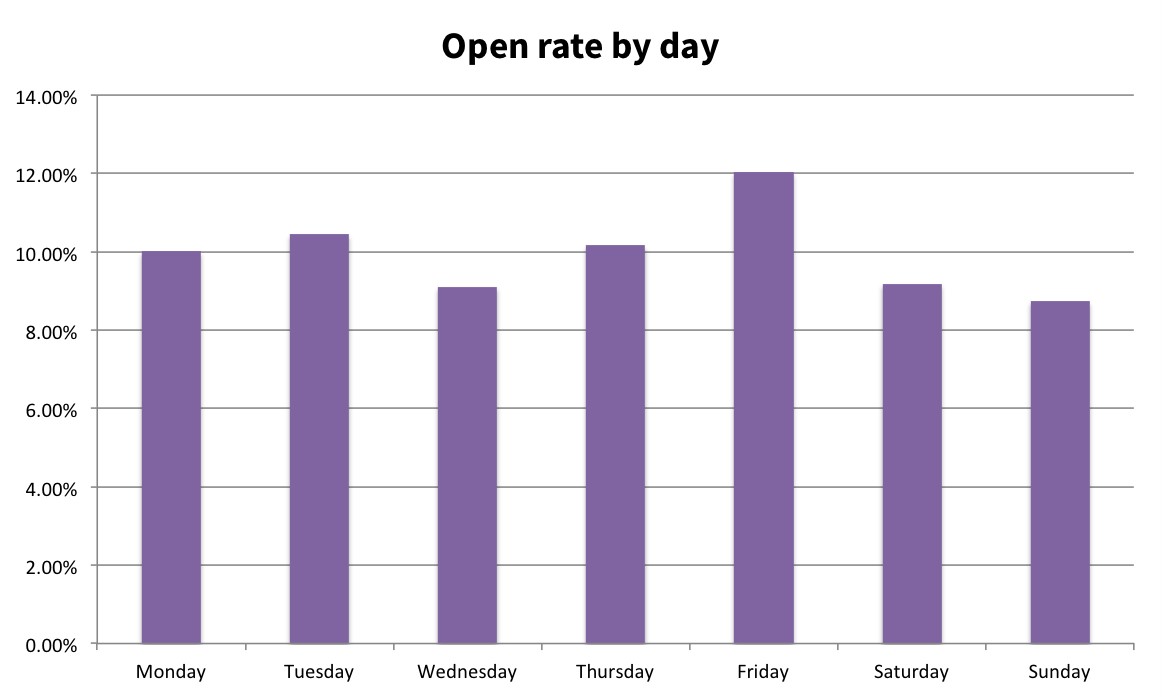
No Comments
Leave a comment Cancel