Looking to convert more of your website visitors into subscribers and grow your mailing list?
Want to create stunning sign-up forms and landing pages?
Well, look no further.
Optin Ninja is one of the best opt-in form building services. It is a premium WordPress plugin that allows you to choose from over 20 templates and nine pop-up positions to create amazing opt-in forms. And, even better, Optin Ninja can be integrated directly with EmailOctopus.
Why should you use opt-ins?
Pop-ups and landing pages help gain the attention of website visitors and encourage them to subscribe to your mailing list. By creating custom opt-in forms and simplifying the subscription process to request the bare minimum of data, you can increase your subscriber count.
The average conversion rate for website visitors to subscribe is usually between 2% and 5%. But, according to Popupsmart, using pop-ups and landing pages can increase the conversion rates up to 11% for new website visitors. That means if you receive 300 new visitors a week, 33 of them are likely to subscribe.
And you can further encourage website visitors to subscribe by promoting exclusive deals or free content pop-up or landing page. Data reveals that 60% of consumers subscribe to a brand’s mailing list if they are going to receive a deal or promotion.
This taps into the marketing psychology hacks of exclusivity and reciprocity, as visitors are more likely to subscribe when they feel they are getting something in return.
What can you do with Optin Ninja?
Optin Ninja allows you to create both 1-step and 2-step opt-ins. The 1-step opt-in form is just one pop-up or landing page. But the 2-step opt-in process means you can have two opt-in forms that are linked. The first opt-in acts as a buffer for the second opt-in.
For example, an ecommerce site might have one pop-up that asks “do you want to receive 15% off?”, and if you click yes, you will be directed to a landing page where you can subscribe to a mailing list to receive the deal.
Data by Leadpages revealed that the 2-step process can increase conversions by up to 60%. And to give you an idea of what the landing pages and pop-ups look like, check out some of Optin Ninja’s templates:
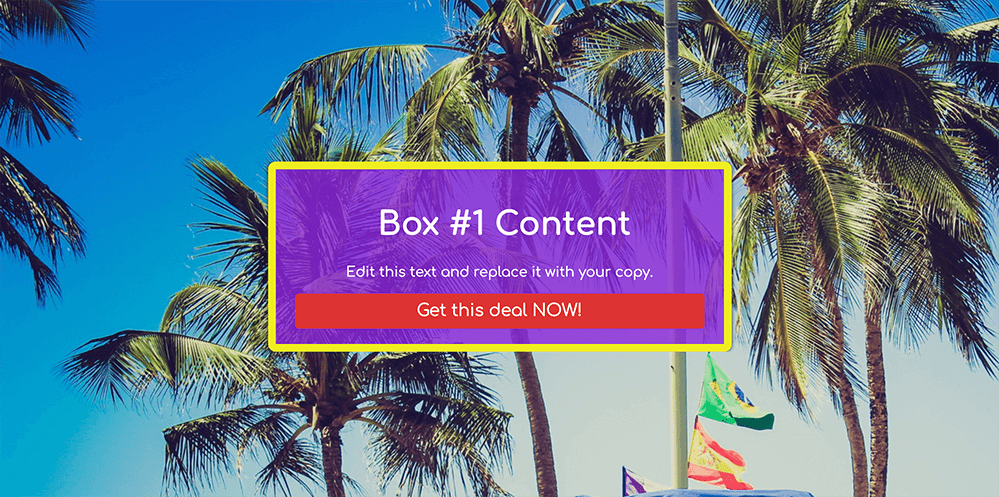
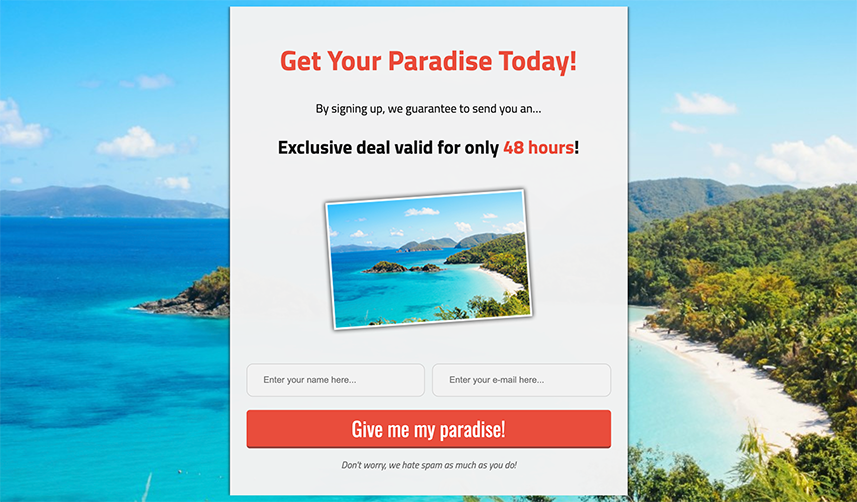
Whichever opt-in method you go for, Optin Ninja provides detailed analytics to track your visits, views and conversions. And their dashboard even includes a world map feature that lets you see where your subscribers come from.
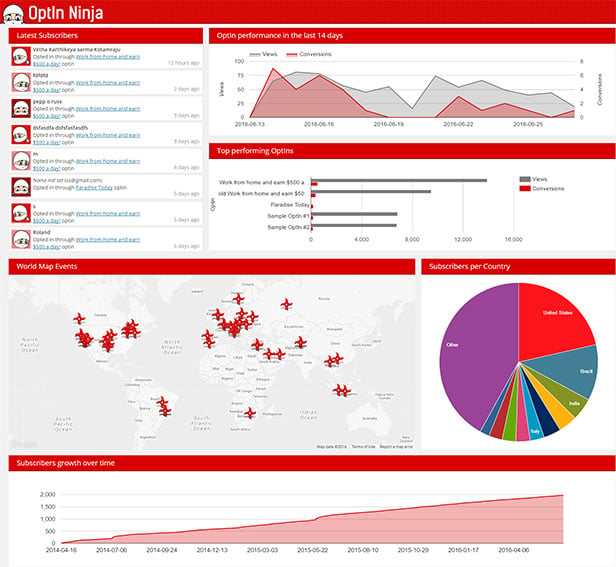
And here are a few of Optin Ninja’s other great features:
- Easy-to-use A/B tests that have a custom URL and detailed analytics
- Compatibility with all themes and plug-ins on WordPress
- Opt-ins works seamlessly on mobile devices
- Add video into your content – you can even add full screen video backgrounds
- Popups can be shown in a lightbox window
- ‘Exit Stop’ technology that allows you to create custom pop-ups to appear when a website visitor, that has not subscribed, is leaving your page
- Receive email or push notifications for every new subscriber gained
- Supports Google Analytics and has custom events tracking
Another big plus is that Optin Ninja allows you to use their service for an affordable, one-off payment of US$29. This means you don’t have to commit to monthly payments.
And by integrating EmailOctopus with Optin Ninja, your new subscribers will be instantly added to your mailing list. You can also set up an automated welcome email that will be sent as soon as you gain a new subscriber.
If you need help integrating Optin Ninja with EmailOctopus follow the step-by-step guide on our help desk.
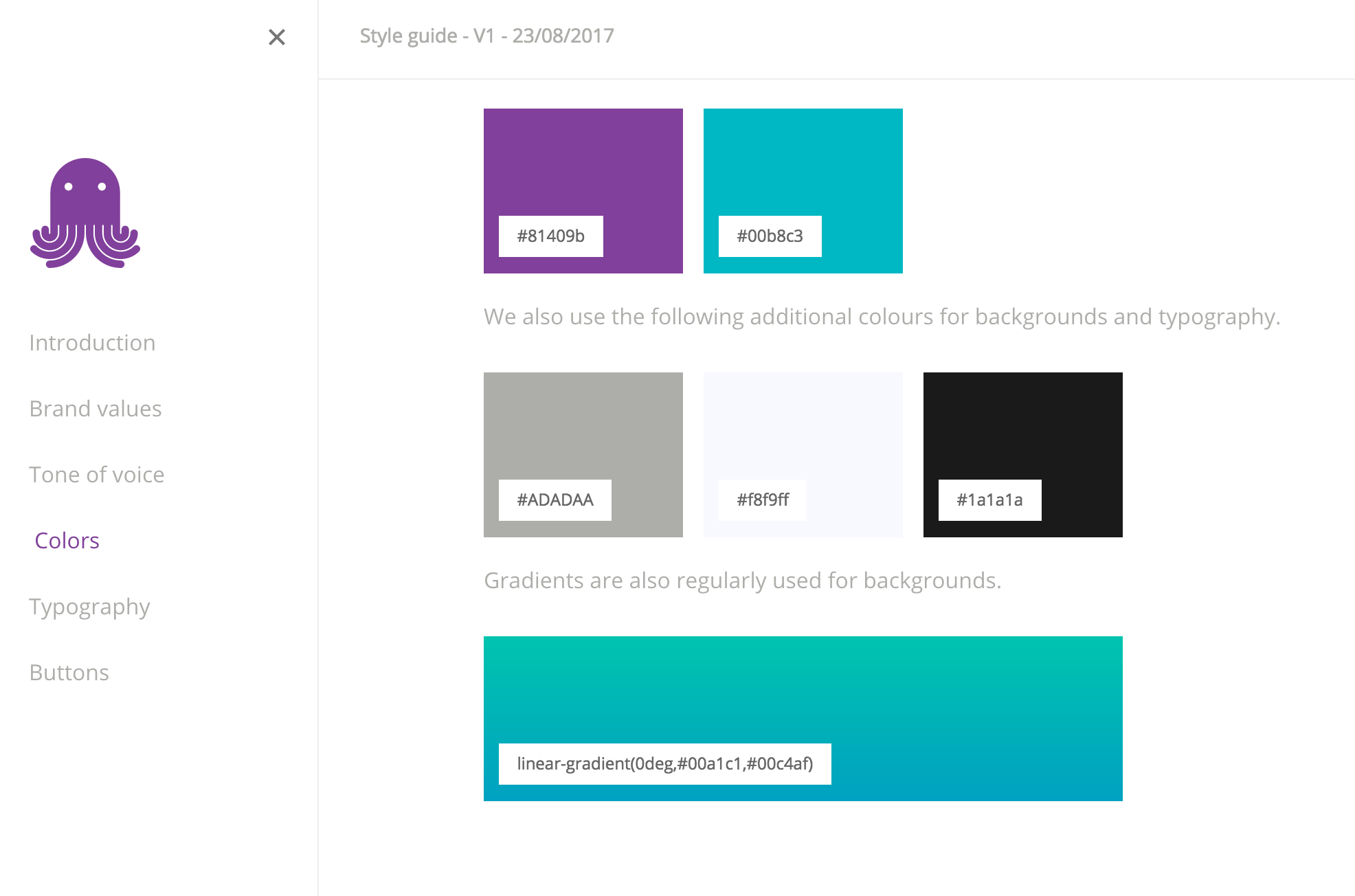
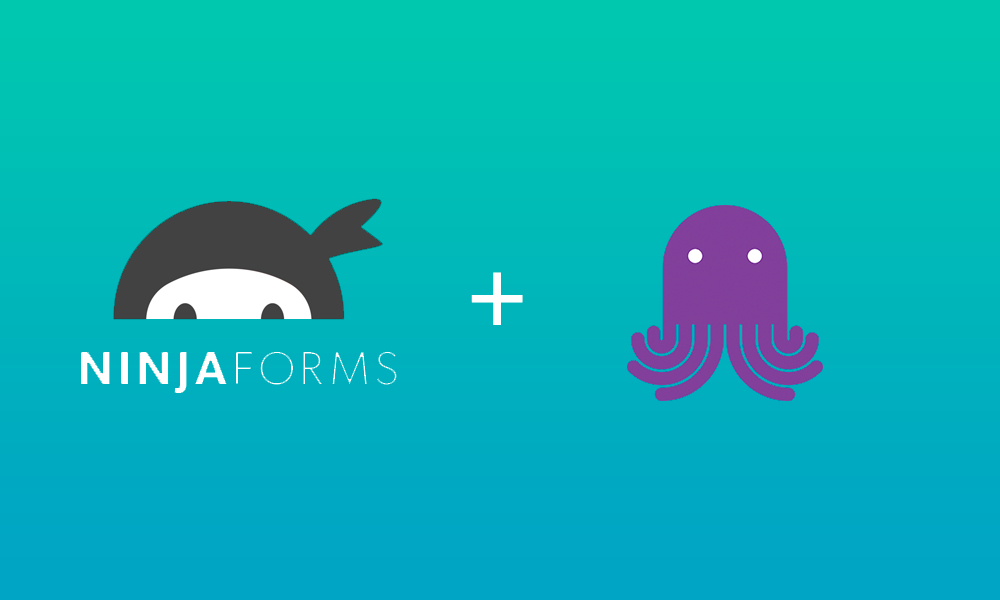

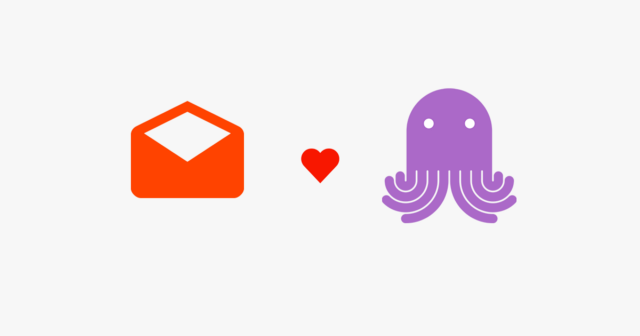
No Comments
Leave a comment Cancel