Improving your customer experience is essential for running a successful company. Companies that offer a better customer experience see higher customer satisfaction rates, increased revenues, and reduced customer churn.
In fact, studies from PwC show that 17% of customers will leave a company after one bad customer experience. And 59% will leave after several bad experiences.
The best way to ensure you satisfy your customers is by collecting their feedback. And surveys, combined with email, enable you to collect this feedback at scale.
So here we’re going to look at how you can send surveys via email, the tools you’ll need, and the best practices to follow to ensure that your surveys get responses.
Page Contents
Reasons why you should survey your audience
Most businesses spend a lot of time, money and resources attracting new customers. And they want those customers to become loyal and engaged customers that make repeat purchases or continue their subscriptions.
But after an initial purchase, customers can change their mind about continuing to do business with your brand.
For instance, your customers might want better prices or certain features in your product. And if a customer finds a better deal from your competitors, they will most likely leave you for your competition.
The same goes for email subscribers. If your subscribers don’t enjoy the content you deliver to their inbox, they might unsubscribe.
With the increased competition amongst brands, it’s important that you regularly run surveys so as to stay on top of the market.
With that in mind, let’s see some benefits of collecting customer feedback via surveys.
Find out subscriber preferences for email segmentation
If you want to see real results from your email marketing efforts, you need your subscribers to engage with your email communications. And one of the ways to boost engagement is by understanding your subscribers’ preferences. This is where surveys come in.
Surveys are an excellent tool for getting information out of your subscribers. With a survey, you can ask subscribers what content they want from you. And with the results from your survey, you can segment your subscribers based on their preferences.
For example, a food blogger can run a survey to find out whether their subscribers follow a particular diet – vegan, vegetarian, paleo, etc. With this information, the food blogger can then segment their audience and send relevant recipes to each segment.
So instead of sending recipes to people that might not want them, segmentation allows you to create content that is relevant to your subscribers. The more relevant your email messages, the more opens, clicks, and engagement you will get.
Improve customer satisfaction and loyalty
To satisfy your customers, you first need to understand their needs. With a survey, you will be able to understand who your customer is and what they think about your products, services, and pricing. This will allow you to identify the areas you are adequately satisfying your customers and where you need to improve.
For example, a business wants to know their customers’ opinions about a new product. Days or weeks after the purchase, the business can send survey questions to receive feedback from customers on the new product. With this feedback, the business can better understand what’s working and what’s not working with the new product.
Remember, when customers are satisfied they will become more loyal to your brand. Research shows that 93% of customers will make repeat purchases from brands that they are satisfied with.
How email surveys work
Sending surveys via email is one of the most effective ways to collect survey responses. That’s because:
- It’s cost effective
- Surveys can be sent to a large number of people
- Customers have their own time to respond
Essentially, the email serves as the survey invitation – in your email message you invite people to complete your survey.
And when it comes to distributing surveys via email, you have a few options.
Use a text link in the survey invitation email
The most basic way to share your survey is to hyperlink text in your invitation email. The link will be the URL of your survey, while the text will be a call-to-action, such as “take our survey” or “share your feedback”.
The respondent can click on the invitation link and will be taken to the survey in a new web browser.
Here is an example from Sovrn – a publishing technology platform.
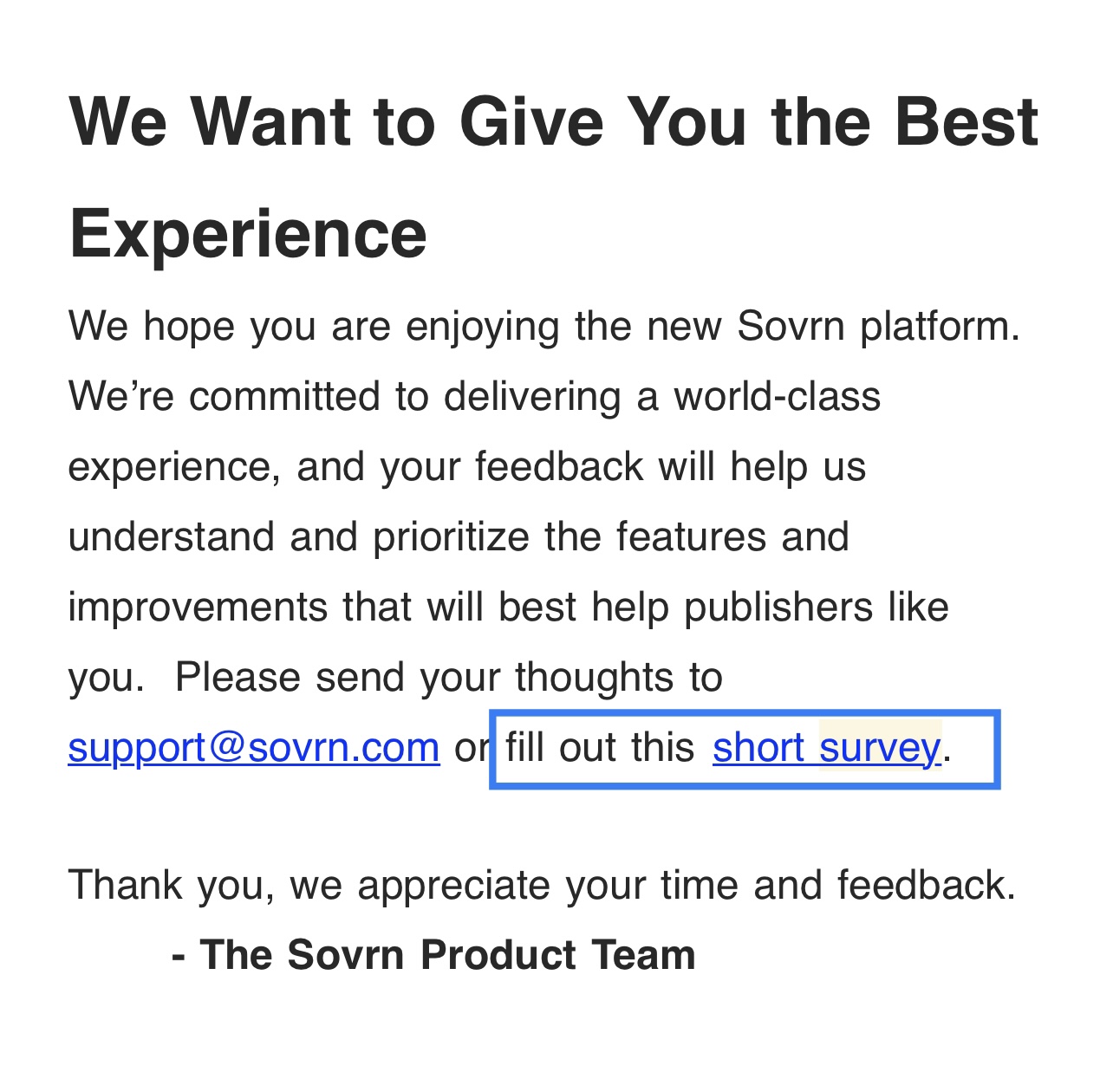
The advantage of a rich text email like this one is that there are no distracting features in the email. The message is short and to the point. And the lack of decoration suggests a level of seriousness that might compel recipients to complete the survey.
Use a CTA button in HTML designed emails
You can also use a CTA button to direct email recipients to your survey in HTML emails. It works very similarly to hyperlinking text. But instead, you use an eye-catching email design with a button as your call-to-action.
Here is an example from Signature Hardware.
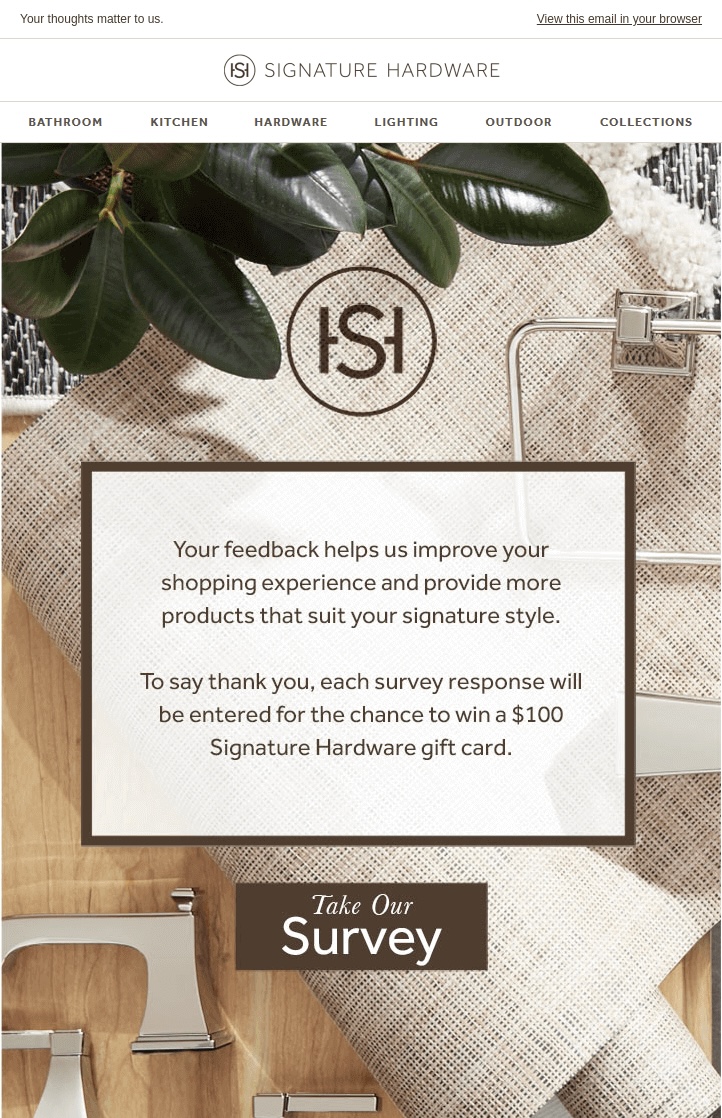
The advantage of using a CTA button alongside images is that it makes the invitation email more attention-grabbing. This could result in more clicks through to the survey.
Embed the first survey question in your email
In this method, you embed the first question to start the survey within the email. When a respondent answers the first survey question in the email, a new tab will open with the rest of the survey.
This makes the email interactive and increases response rates. That’s because recipients can answer a question immediately – their first click provides a response. And once they’ve provided an initial response, they’re more likely to continue completing the survey.
Tip: Since the question you embed in the email generally has a higher response rate than the other questions in your survey, it’s best practice to include the question that you really want answered. For instance, if you are sending a customer service survey, you could embed your Net Promoter Score question in the email.
Here is an example from accessories brand Bellroy:
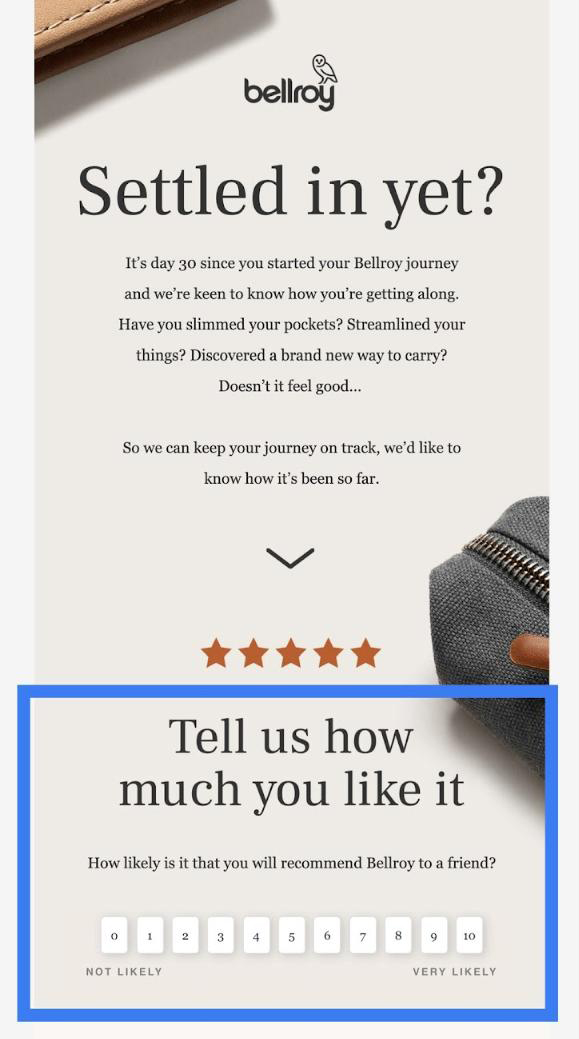
In this example, after the respondent answers the first question in the email, they are taken to the rest of the form. This is completed outside of the email.
To use this method, you will need to set up the survey in a survey software. After setting up the survey, you will be given code that you can paste into your email via your email marketing tool.
Best tools for running surveys
To effectively run email surveys, you will need a survey software and an email marketing software. Let’s look at the best tools you can choose from.
Google Forms
Google Forms is a free survey tool for individuals and businesses with a Google account. There are no limits on the number of questions you can ask on the form. And you have customisation options available. For example, changing the header image, the theme and the form’s background colour.
All responses from your survey are stored automatically in Google Sheets. You can then transfer data from Google Sheets to another database or Excel. Google Forms also allows you to collaborate with others – just like you can in Google Docs, Sheets, and Slides.
The main disadvantage of Google forms is that if your survey recipients are not logged in with a Google Account, they can fill out the survey multiple times. If this happens, your survey reports won’t be accurate.
Typeform
Typeform is a great survey tool for creating highly versatile and customisable forms. It has a feature called logic jumps that skip survey questions that are irrelevant to survey respondents based on how they answer previous questions. This way, respondents are only shown questions that are relevant to them.
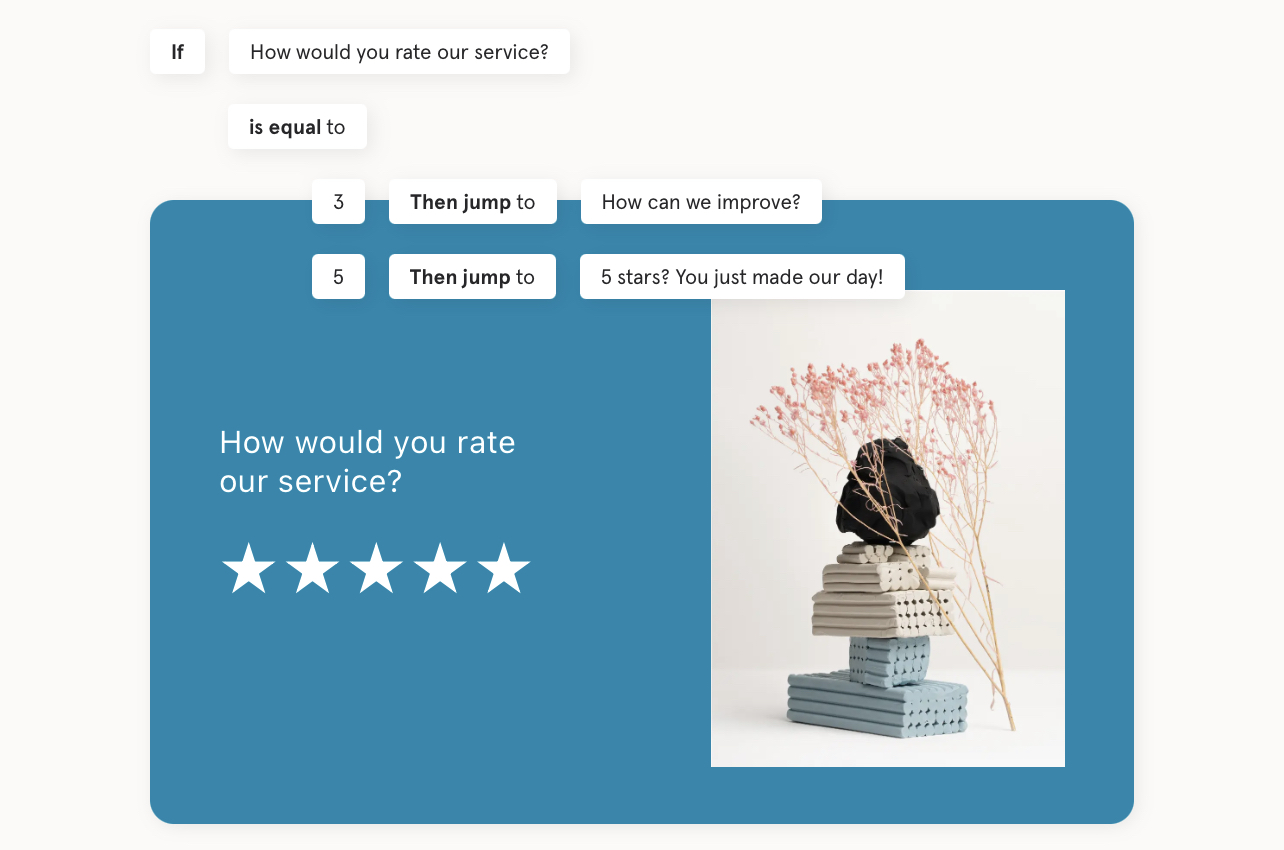
Typeform has a wide range of custom themes, fonts, layouts, and templates to match the goals of your survey. And to create a survey that looks completely on-brand. You can also choose to build your template from scratch.
Even though Typeform is a bit pricey starting at £25/month, it is a sophisticated tool for designing highly interactive surveys. And there’s also a free plan available for those that require less advanced survey features.
Survey Monkey
Survey Monkey is a comprehensive survey tool with more than 230 survey templates separated into categories. You can also create a survey from scratch. Survey Monkey also supports logic functions. The survey tool offers 13 different question types – everything from multiple choice questions to image-based questions.
Survey Monkey offers a free basic plan. With the free plan, you can create an unlimited number of surveys as long as they have only 10 questions and 100 responses per survey. So if you are sending a survey to more than 100 respondents, you will have to go for a paid plan. The paid business plan starts at $25 per user per month but it must be paid annually. In other words, you’re tied in for a year.
Alternatively, there’s a Standard Monthly plan for personal use. This is a better option for one-off surveys.
EmailOctopus
To send surveys via email, you will need an email marketing software. Our number one recommendation is EmailOctopus.
EmailOctopus is a great email marketing software for marketers and small business owners. The software comes with powerful email marketing tools to help you grow your business at an affordable price. EmailOctopus also has an easy to use drag-and-drop editor for creating beautiful emails. Plus, useful features like email segmentation and automation.
Along with these features, you can also send surveys via EmailOctopus. All you need to do is integrate your survey software with EmailOctopus via Zapier. For example, here’s how you can connect a Google Form with EmailOctopus.
By integrating a survey with EmailOctopus, you can collect subscriber data such as content preferences and location. With this data you can use EmailOctopus’ segmentation feature to create audience segments. Check out EmailOctopus.
Tips for writing survey invitation emails that get responses
The more responses you get to your survey, the better you can prioritise the feedback. That’s why you need your survey invitation email to be as effective as possible.
To help, let’s look at the best practices when writing survey invitation emails.
Write an engaging subject line
You won’t get any responses if subscribers don’t open your email. Studies show that 47% of email recipients open an email based on the subject line alone. Therefore, it is important to write subject lines that are engaging and drive the subscriber to take action.
Here are a few strategies you can try:
Be descriptive: Your subject line should explain why you are reaching out to the subscriber.
Add personalisation: Personalisation in subject lines can help improve your open rates. Studies by Retently showed that inserting the recipient’s name in the survey invite subject line can increase open rates by 30%.
Keep it short: Most of your email recipients will view the email on their mobile device. Use shorter subject lines so subject lines are not cut off. The recommended length is 9 words or 70 characters.
Here are some examples of survey invitation email subject lines:
- Slack – Help us improve Slack by taking this survey.
- Pinterest – Marvellous, got a sec? Give us feedback on…
- Mailgun – Questions about Mailgun – can you help?
- Practical Ecommerce – Please Take Our Short Reader Survey.
Design your email efficiently
Your email design can affect the performance of your email survey invitation. Good design catches the reader’s eyes and entices them to keep reading after they open the email.
To get started, your email layout must be easy to navigate. So use a layout that directs the reader’s eye to the important parts of the email.
It’s also important that you use one CTA so as to avoid any distractions. The CTA also has to be clearly visible. Use contrasting colours to make the CTA button and text stand out. You don’t want the reader to have a hard time finding the button as this will reduce your survey response rate.
Here is an example from Ring to show you how it’s done:
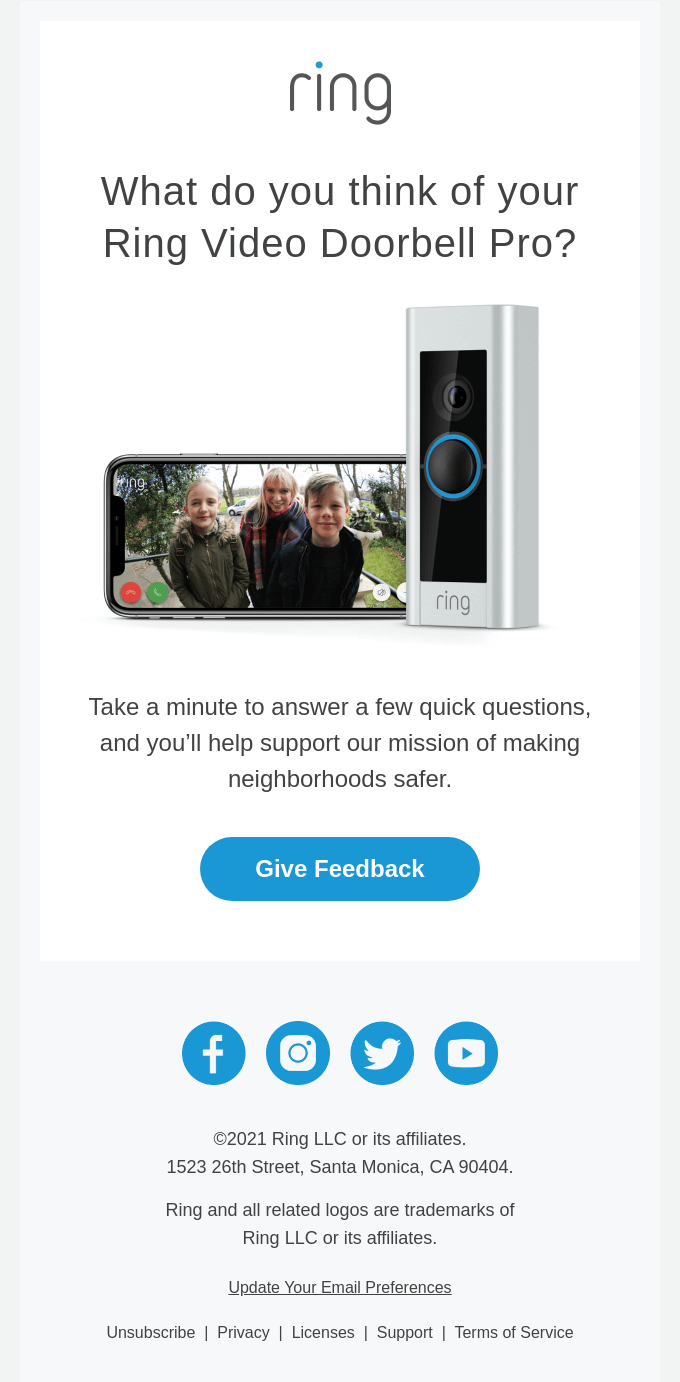
The email design is clean and without distractions. The reader is also directed to just one CTA button.
Explain what’s in it for respondants
Your email should explain why your audience should care enough to participate in the survey. Explain what is the purpose of the survey. For instance, the purpose of the survey might be that you want to understand how to improve your customer’s experience.
When people can see the value of responding to the survey, they are more likely to participate.
In this example, Ritual tells subscribers the reason why they should take part in the survey – Ritual are looking for ways to improve their service to customers. They also let the subscriber know that it will only take a few minutes.
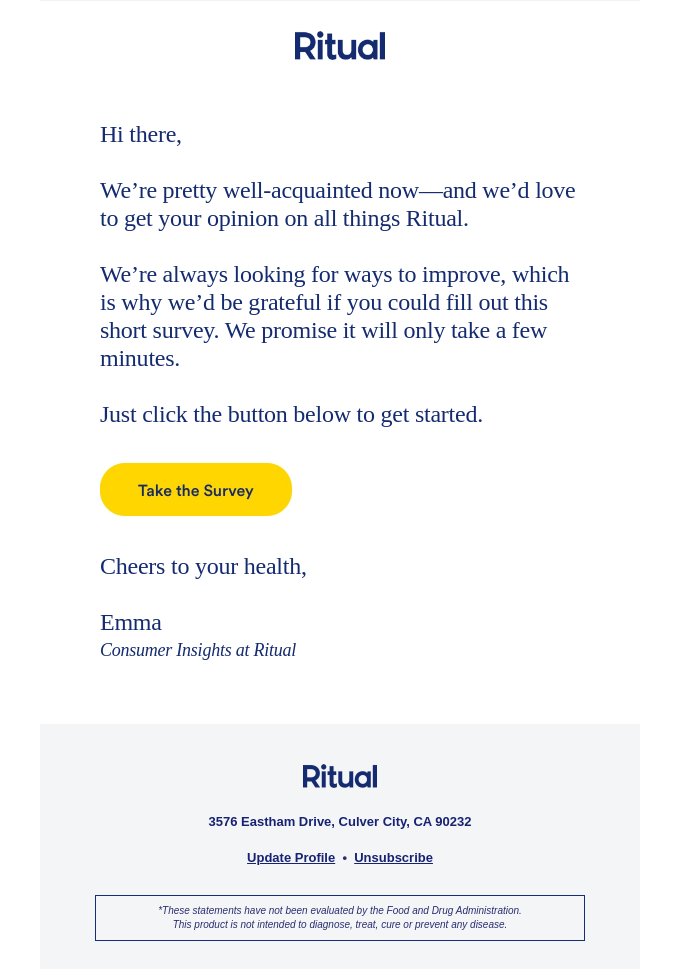
Tell subscribers how long the survey will take
Informing your subscribers that the survey length is short can make them more willing to take a moment to fill out your survey.
If the survey is long, be upfront and tell them that. Otherwise, the subscriber might start answering the form not knowing that it will take 15 minutes to complete. And then they might become fatigued and abandon the survey. But if instead you tell them it will take 15 minutes, they might decide to save it for when they are less busy, instead of stopping halfway.
Tip: It’s best to keep your survey as short as possible. So be ruthless when it comes to deciding which questions to include in your survey.
Consider incentivising with a prize
Adding incentives to your survey invitation email can give your subscribers an additional reason to participate in the survey. When offering prizes, mention this in the subject line. For instance, you can use “Take part in a short survey and you could win a prize” as your subject line.
In this example, Assemble Papers offers subscribers a chance to win a $100 gift card by completing the survey.
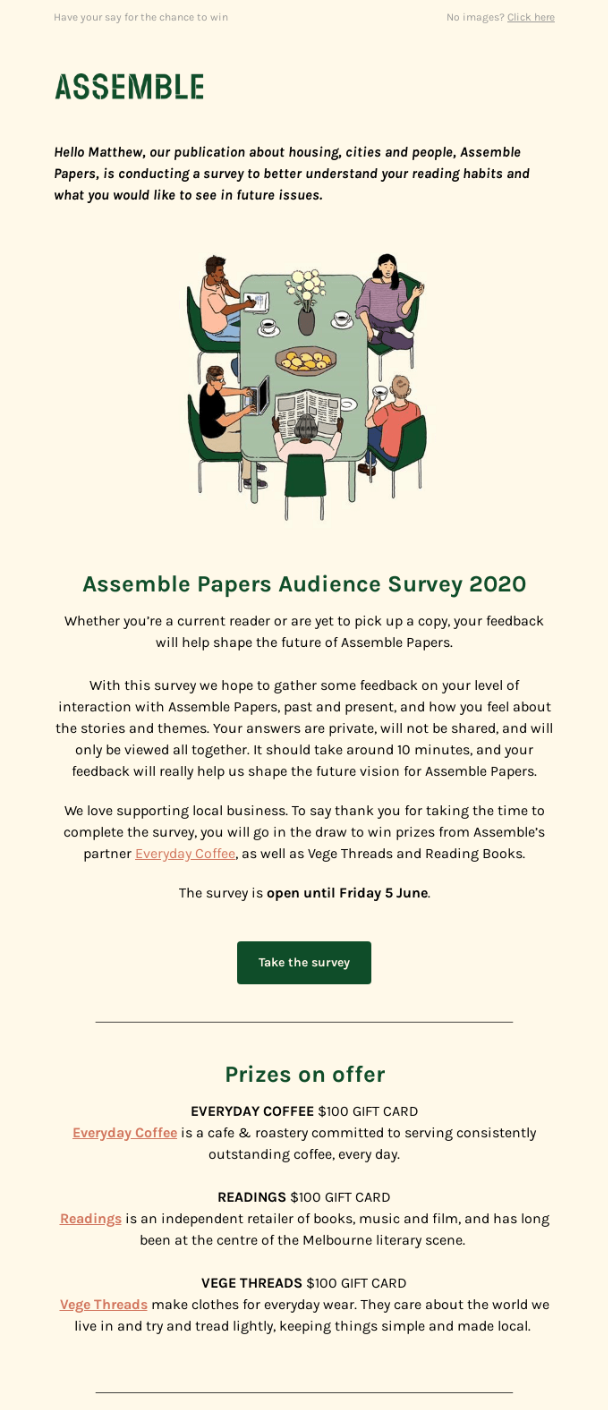
Thank respondents in advance for completing the survey
Always thank your respondents in advance before they fill out the survey. Let them know that you appreciate their time and effort. People like to feel appreciated. And when you show appreciation, they are more likely to respond to your request.
Wrapping up
In this article, we have seen how you can send surveys via email and the best practices to ensure that your survey invitation gets responses. This includes:
- Writing an engaging subject line that encourages the recipient to open your mail
- Designing your email efficiently to reduce distractions from your survey link
- Explaining why your subscriber should care about the survey
- Informing subscribers how long the survey will take
- Incentivising with a prize to give subscribers an extra reason to participate in the survey
- Thanking respondents in advance for completing the survey
Sending a survey invitation is just one step of the equation. You want to select survey questions that are relevant to your brand and audience. The right questions will help you get valuable feedback from your audience that you can use to improve your product or service and also improve your customer experience.

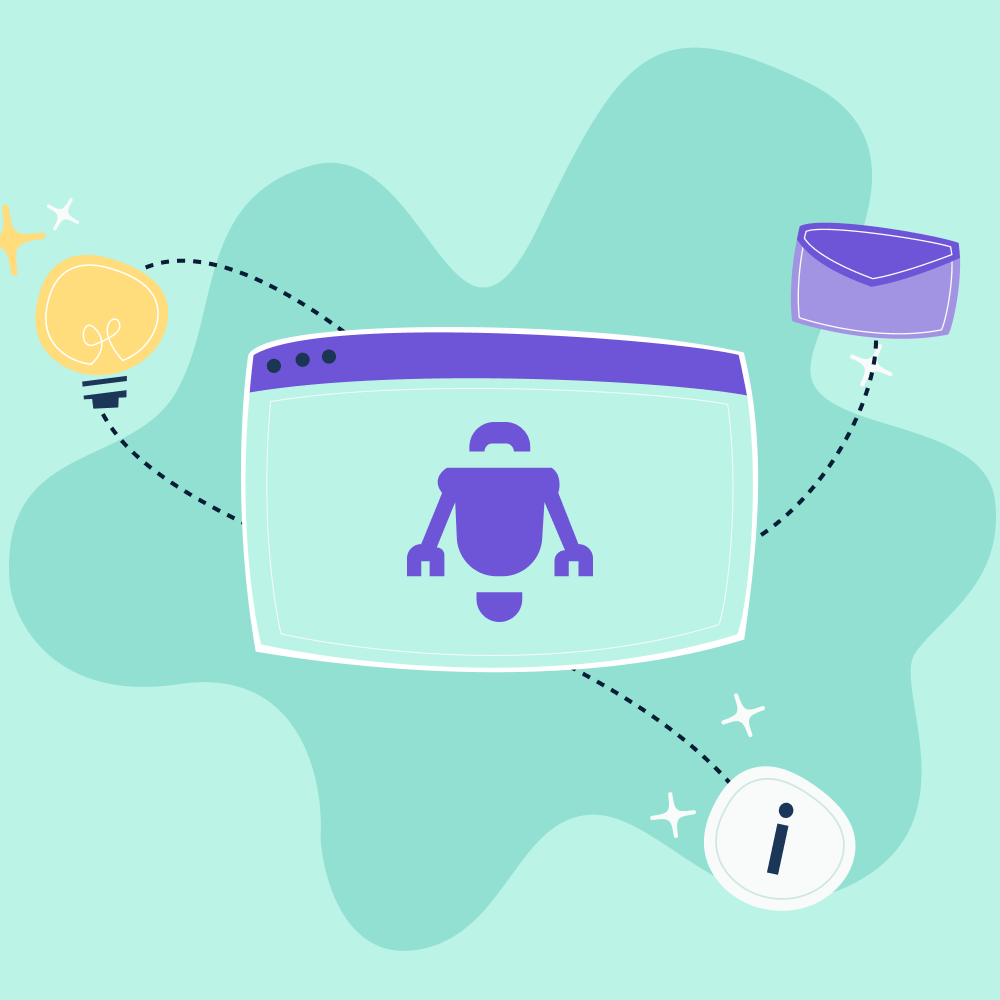
No Comments
Leave a comment Cancel