Growing your email list is an essential part of increasing your digital marketing reach. But building a strong base of contacts doesn’t happen overnight. However, the results are worth it – few other sources of communication give you as high of a return on investment as email marketing.
The smartest businesses and nonprofits use a variety of methods to reach new audiences. But many of them miss out on one key platform – Google Ads.
Google Ads, formerly called Google AdWords, is a service that helps place your content in targeted ads that appear in Google search results. Google Ads can yield far-reaching results if you know your audience and take the time to fine-tune your ads.
Nonprofit organisations can benefit even more from Google Ads with the Google Ad Grant program. This gives qualified nonprofits up to $10,000 in free monthly ad credit to spend on ad placements each month. And the application process is quick and easy.
Anyone can benefit from Google Ads, but nonprofits in particular should not miss out on this chance to build an email list for free. Building an email list of interested website visitors creates a pool of potential future donors and supporters, which nonprofits can then nurture through email.
Once you have Google Ads set up, you are ready to begin. But where do you start?
Growing your email list with Google Ads means attracting visitors to your website where they will engage with your calls to action. This means that the first key to Google Ads success is to ensure that your website is the best that it can be.
Page Contents
Ensure your website can get results
Google Ads can help bring new visitors to your website, but that won’t matter if your site isn’t ready to turn those visitors into useful conversions.
Optimising a website with Google Ads in mind can mean making a few changes to your webpages. But this will help to encourage visitors to engage with your content. And it will optimise your site to rank higher in search results.
Create pages that get email addresses
It should be easy for visitors to join your mailing list from any page on your website. But creating pages that are specifically geared toward collecting emails will help you to optimise for this goal.
Dedicated landing pages with a clear, singular call-to-action based around entering an email address or offering useful content in return for contact information will help funnel website visits into a larger mailing list.
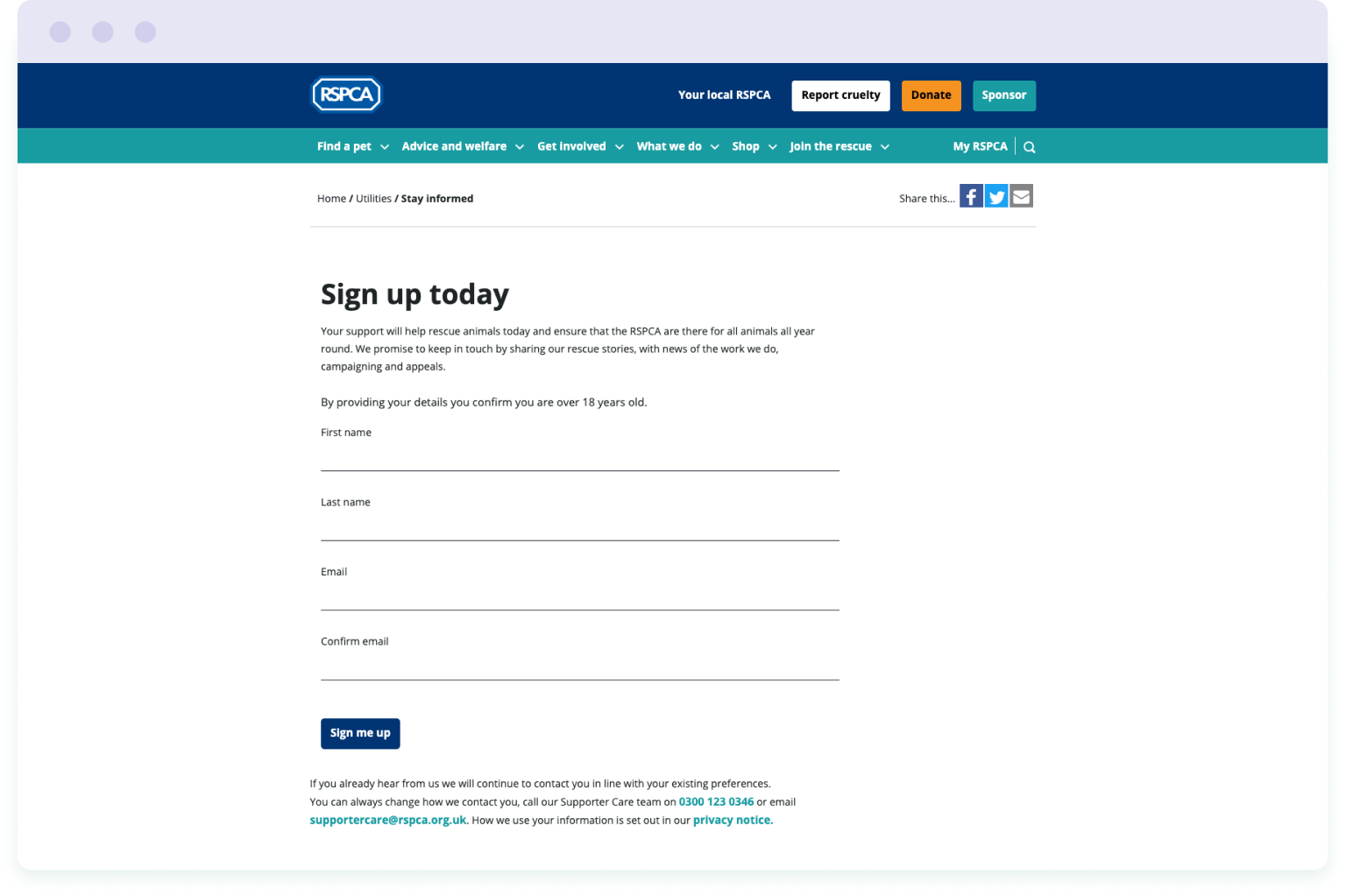
If you use pop-ups, make sure that you build your pop-up forms the right way.
Design your website for maximum effectiveness
The better your website performs, the more Google Ads can boost it to even greater heights. This means making it accessible with readable fonts, alt text with images, and colours that provide the right level of contrast.
Your website should be mobile-friendly too. Which means using a responsive template and adding plenty of space around text, images and links.
And avoid auto-playing videos that include sound or including large media that will slow load times.
Help your website perform well in Google results
Make sure that your website incorporates your branding thoroughly. Your nonprofit website should also include at least two to four pages with 300 more words of useful and engaging content on subjects related to your purpose. This is what Google calls “promotable pages.”
Perform keyword research to figure out what are the best keywords and phrases for your web pages and blog posts.
Your website’s performance is directly linked to your success with Google Ads. The best ad in the world will not matter if your website isn’t able to make those visits count. But a website that can reliably collect email addresses for your newsletter and help you meet your goals will result in far greater success with Google Ads than one that people immediately click away from.
Once your website is ready to make the most of the new visitors coming in, it will be time to build your first Google Ad. Creating an ad is not difficult, but creating the most effective ads is a skill that will take time to develop. With a few tips, you can get a jump start on the process of becoming a Google Ads master.
Identify your target audience
The art of creating an effective Google Ad is wrapped up in two things: knowing who you are trying to reach, and knowing how to reach them. If you have that information, then the actual process of choosing keywords and phrases to target your ads will be simple.
But how do you determine who is the right audience?
Look at your existing database
You likely already have data on what your ideal audience looks like. Or you have enough data to form a working strategy about how to reach a new one. If not, start with your past successes – sales or fundraising data, volunteering records, responses to previous ads (from social media, print, radio, etc.). Try to form a picture of who your ideal audience is, and learn to think from their perspective.
Let’s say that you are a small-town animal rescue that wants to grow its email list to reach more potential donors and potential good homes for cats and dogs. A good place to start would be your records of past giving, which might highlight the demographics that are more likely to give, to give in higher amounts, or to generally take an interest in your cause. Additionally, you may be able to survey current volunteers or past adopters for demographic information that will help you to target your ads effectively.
Perhaps your data concludes that the group most likely to adopt a shelter dog from your organisation is someone who already has at least one dog. What might this target audience search for on Google? If they wanted what you offer, but don’t yet know that your organisation exists, how could you help them to find you?
If you can figure out how to get your content in front of people that want what you offer, then getting clicks on your website will be easy. And you’ll find the type of visitor that is most likely to submit their email address and follow up. Each email address you add could be a valued supporter, and knowing your audience will help you to find the people you need most.
Create an effective Google Ad campaign
Now that you know who you are trying to reach, the goal is to build an ad that succeeds in finding them. This can take time to dial in for maximum effectiveness. But with a few tips and tricks, you can build better Google Ads that stand out from your competition.
Let’s put together a hypothetical ad that you might build to help the animal shelter mentioned above reach its target demographic in just a few simple steps.
Step 1: Choose a suitable landing page
Identify a page on the website to where you want to direct traffic. With the goal in mind, create a page called “Adopting a second dog” and fill it with a persuasive writeup with tips for introducing a new dog into a home that already has at least one pet.
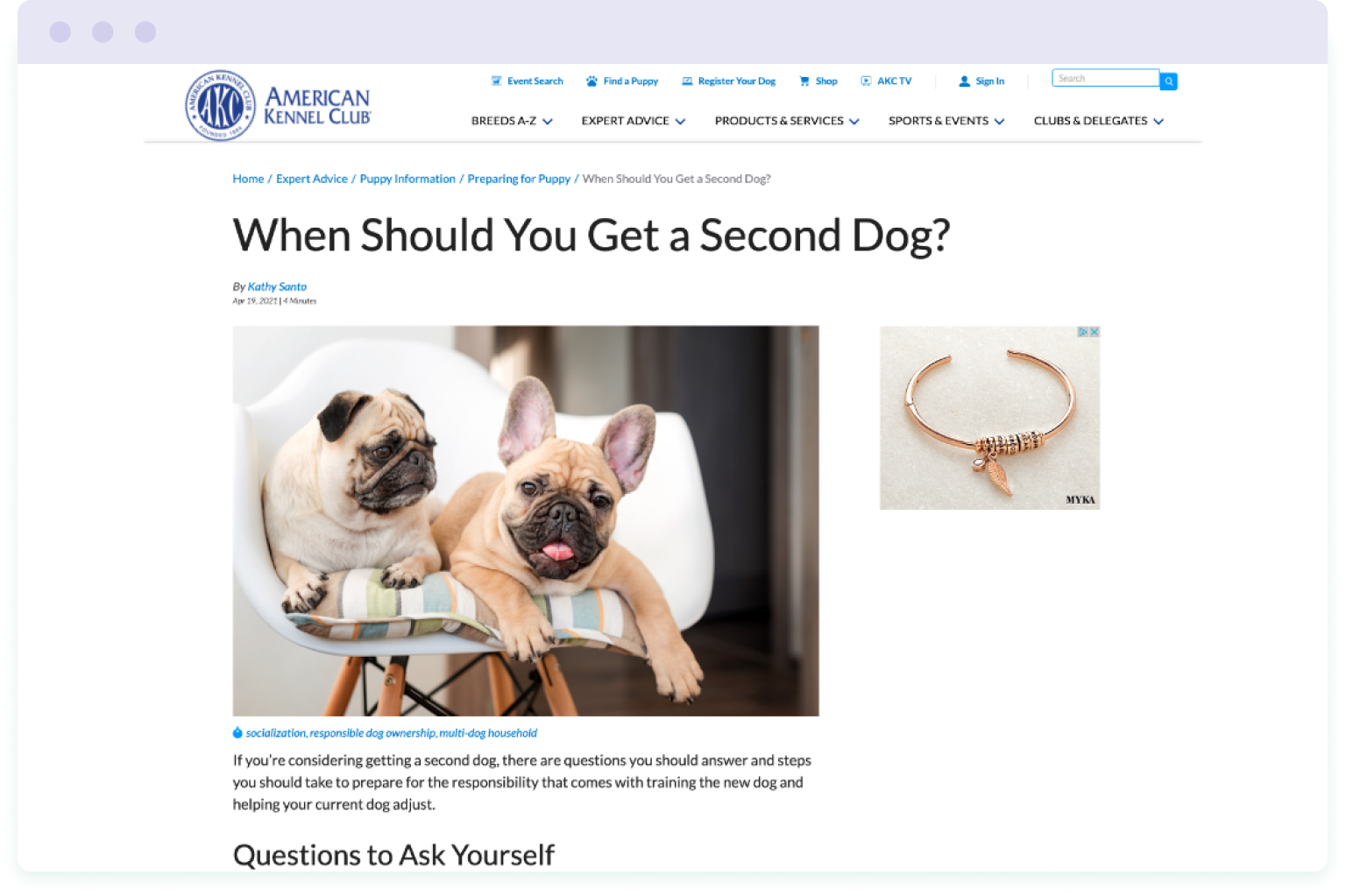
The page should feature a clear call-to-action in the form of an email submission box that offers to keep readers in the loop with more animal care tips and news about events around animal adoption and care.

Step 2: Choose your keywords
Once you’ve got the right landing page for your ad, create a campaign in Google Ads. Then create an ad group within this campaign.
For our example, this ad group will be called ‘Adopting a second dog’. The keywords we choose for this ad group should tie directly back to this phrase. This might include:
- how to adopt a second dog
- second dog adoption
- adopt second dog
- adopting another dog
Each of the keywords should correspond to the ad group name to keep your ad focused on the goal.
Review your keywords to make sure that as many of them are eligible as possible, and add any from the “Get Keyword Ideas” menu in Google that you might have missed.
Step 3: Write your ads
Responsive Search Ads (RSAs) are now the norm in Google Ads. These ads rearrange your headlines and descriptions to create ads that are most relevant and effective in searches.
With RSAs, you need to create between three to 15 headlines and two to four descriptions. In many cases using more will be ideal as long as they stay closely related to your ad’s target keyword.
Don’t be afraid to ask questions in headlines, or to branch out a little more than you did in the previous ads. Some example headlines might include:
- Adopting Your Second Dog
- Adopt A Second Dog
- How Do I Introduce My Dog To An Adopted Dog?
- Basics Of Adopting A Second Dog
- Avoid Common Mistakes When Adopting Your Second Dog
- Find The Right Companion For Your Dog
- What To Know Before Adopting A Second Dog
- {The Animal Shelter’s Name}
Write descriptions that draw attention to your ad. This will be the text that appears beneath the ad. For this example, something like:
‘Curious about how to add another dog to your family? Learn about how to safely introduce your dog to a new furry friend‘.
Step 4: Monitor campaign performance
Once you have your Google Ads placed, monitor their performance over time in Analytics. Your Responsive Search Ads will improve as they collect data, and at the same time, you can see how your ads and website are performing. This will allow you to continue to improve and change your ads. Learning to respond to future needs and get better results is how you create truly great ads.
Wrapping up
Once you have connected your audience to your mailing list, you will be able to communicate directly with them. It’s a good idea to set up a welcome email for new subscribers to make them feel appreciated.
And consider using a tool like EmailOctopus to grow your audience further with landing pages and sign-up forms to help obtain emails from your website and add them to your marketing platform.
Google Ads can help you to grow your business or nonprofit’s online reach in many ways, and building up your mailing list is just the start. If you use the skills you’ve learned here to reach more users online, you will start to see clever new ways to use Google Ads to grow everywhere you look!
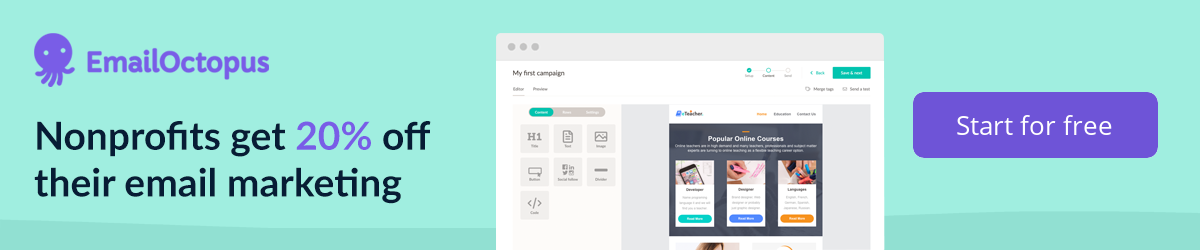
Author bio
Jason Warne is a writer and editor for the Nonprofit Megaphone blog. Nonprofit Megaphone equips nonprofits to thrive with industry-leading Google Ads Grant management and helpful resources.
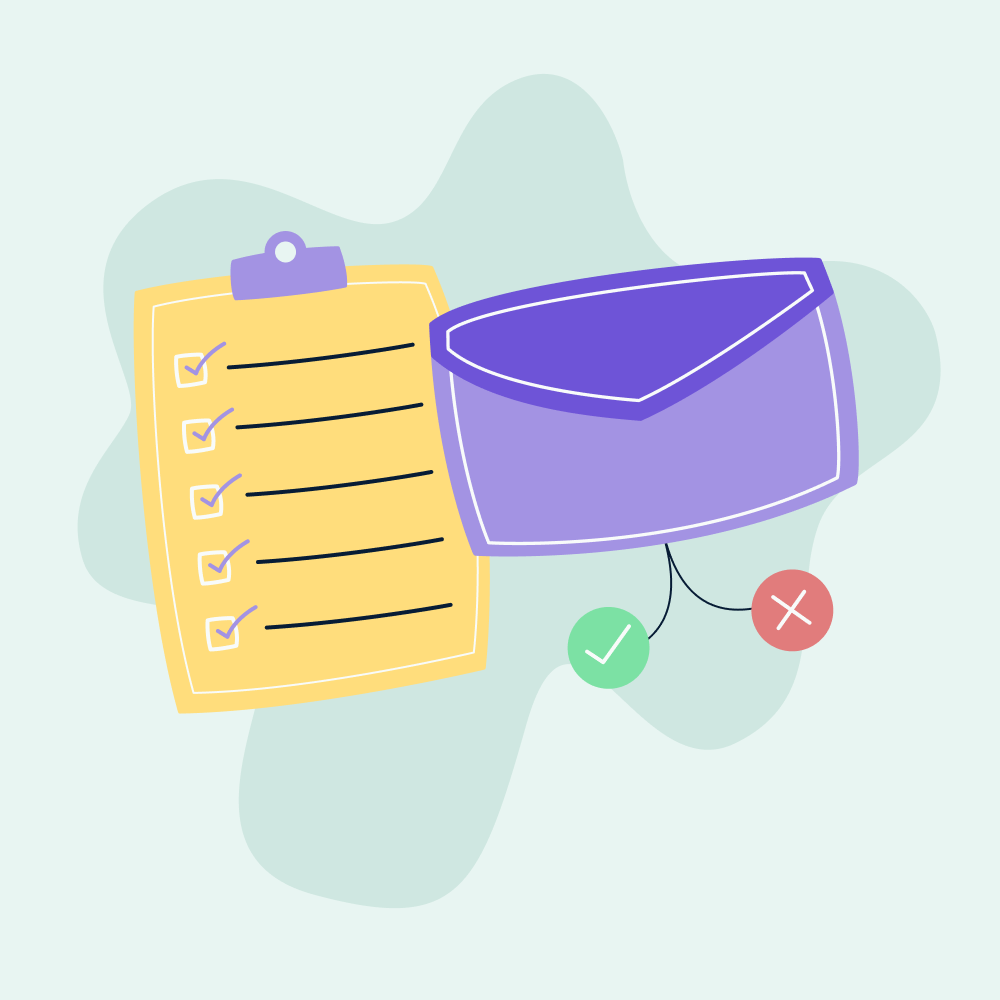

No Comments
Leave a comment Cancel