Managing a growing subscriber list can be a time-consuming task, especially if you need to perform repetitive actions on multiple subscribers and that’s why at EmailOctopus we’re excited to announce a brand new feature that will make that easier than ever. A redesigned list contact screen, complete with bulk actions!
Here’s how it looks:
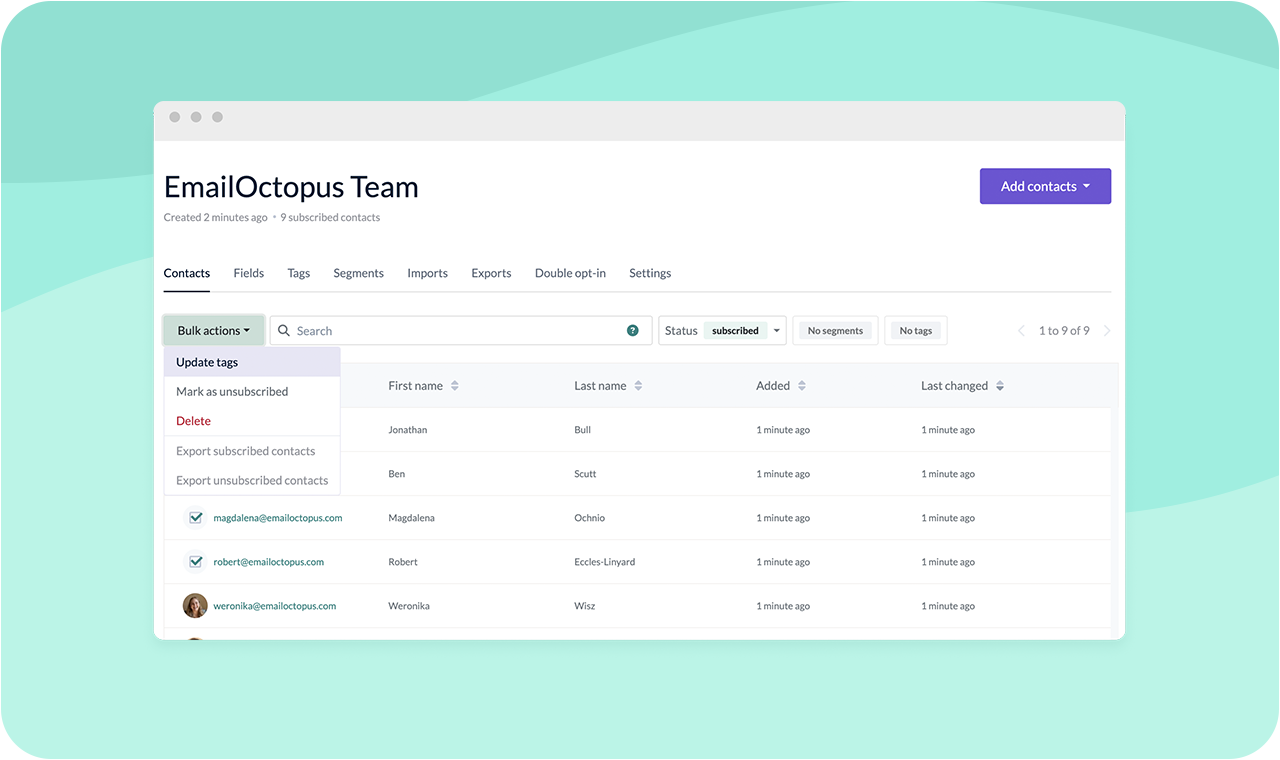
We’ve completely redesigned the list contact screen, giving you the capability to search and filter by tag/segment. This makes it easier than ever to find specific subscribers in your list and once you’ve found the subscribers, you can now apply bulk actions to them – tagging them or unsubscribing them in bulk.
Ways to use bulk actions
- Tag subscribers who are match a specific search or segment to add them to an active automation. You can now start an automation based on the trigger of “Tag added”, so if you have a group of subscribers who you want to put through an automation why not select them and add a tag as a bulk action. You could use this to add subscribers into a Welcome flow who you may have previously missed, or a 7-day re-engagement cycle.
- Unsubscribe contacts who aren’t engaging with your emails. Keeping your list clean and filled with people who want to receive your emails is a huge factor for getting your emails delivered to your inbox. By creating a segment for inactive users, you can then select all subscribers within this segment and unsubscribe them from all emails – reducing your list size and increasing engagement rates.
- Tag recent purchasers. Do you store data in a custom field, such as the date a user last purchased from you? You can now search for those subscribers and tag them all with a “Recent purchasers” tag making it easier to target future email campaigns and automations towards them. Invite them to upcoming events, offer review incentives or simply encourage future purchases with discount codes.
Get started
Using bulk actions in EmailOctopus is super easy. Simply follow these steps to get started:
- Sign in to your EmailOctopus account.
- Head to the “Lists” section and select your list.
- Select the subscribers you want to perform actions on by using the checkboxes next to their email address.
- Choose the action you want to perform from the bulk actions menu (e.g. Add Tags or Unsubscribe).
- Sit back and enjoy the time saved as you efficiently manage your subscriber list!
We believe that this new feature will make your workflow more efficient, allowing you to focus on creating compelling content and connecting with your subscribers on a deeper level. Log in to your EmailOctopus account today and explore the power of bulk actions.
Remember, your feedback is massively important – so if you have any suggestions or feature requests, we’d love to hear from you.

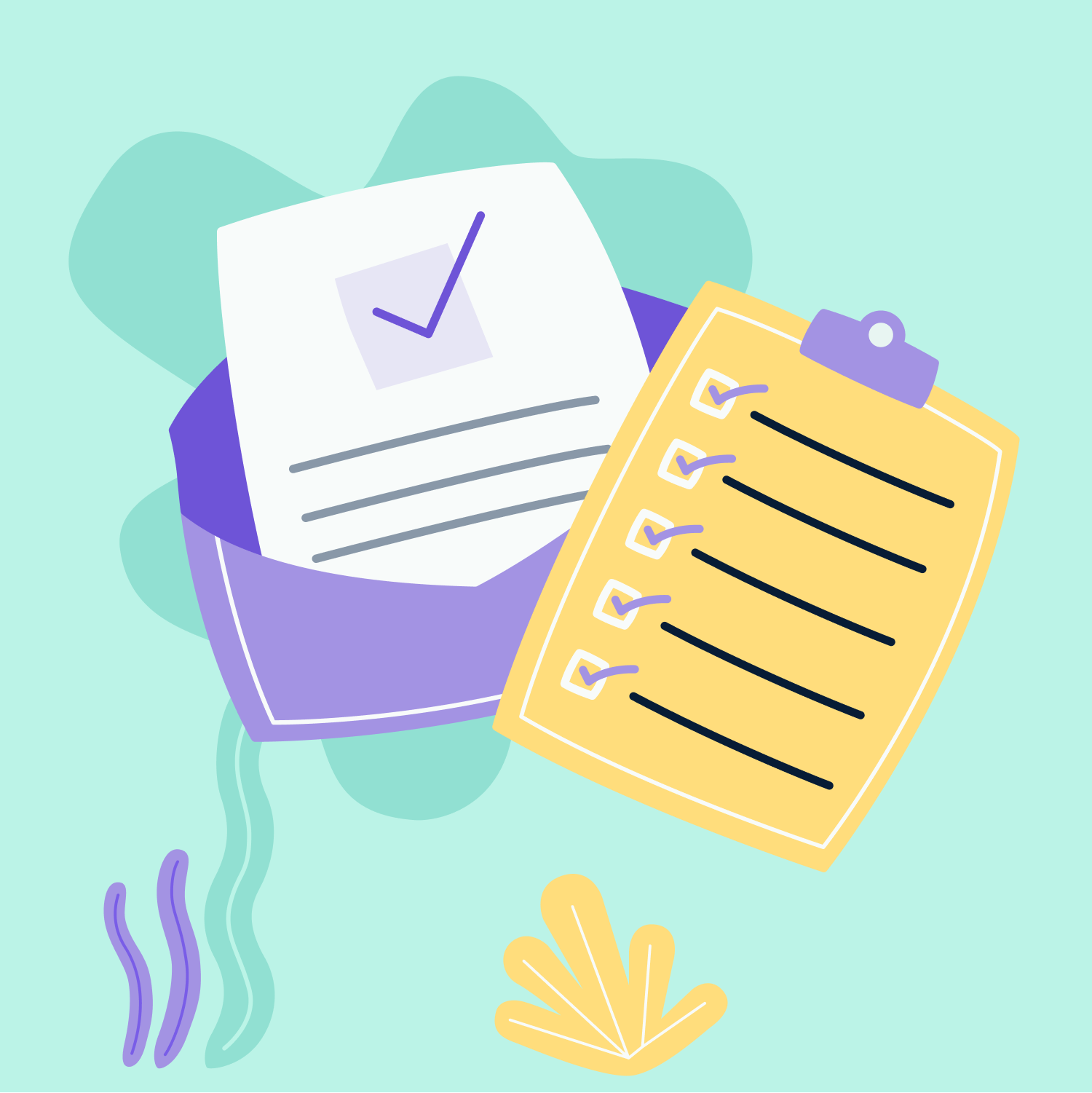

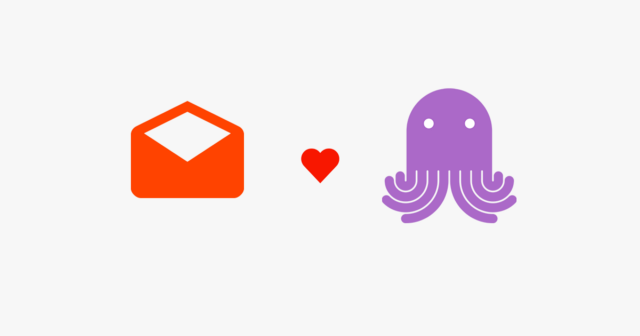
No Comments
Leave a comment Cancel