Whether you’re a blogger, ecommerce business owner, or B2B marketer, growing your email list is an important part of growing your business.
Email marketing continues to be one of the most cost-effective ways of marketing your business, with an impressive ROI of $42 for every dollar spent on average. This can be even higher if your lead capture strategy is optimized.
A lead can be defined differently depending on your business, but it’s typically someone who has expressed some sort of interest in your content or your business. Usually, this is defined by the point at which they give you their information (their email address) for some exchange of value (an ebook, a demo, the promise of an email newsletter, etc.)
Capturing leads while they are on your website is one of the most valuable things you will do as a business owner. After all, it’s the first stage of your sales funnel. The money is in the list, so they say.
If you can persuade a visitor to give you their email address, that means they want to hear about what you have to offer. This gives you a ready-made list of warm leads that you can contact at any time to sell your products or services.
But the question is: how do you get more people to sign up?
In this article, I’m going to walk you through the steps you need to take to optimise your lead capture strategy. From auditing your blog or website to finding high traffic pages, all the way through to creating a winning lead magnet that converts, and optimising your lead capture forms and offers to get your conversion rate as high as possible.
Page Contents
Step 1: Audit your blog for high traffic pages and topics
The first step to optimizing your lead capture strategy is to work out exactly which pages of your blog or website you should be placing your lead magnets on. There is absolutely no point in wasting your time adding lead magnets to pages that aren’t getting any visitors.
Thankfully, this is pretty easy to figure out using Google Analytics.
If you don’t already have Google Analytics installed on your website, you can install it now. It’s completely free and only takes a few minutes to install. Simply insert a line of code (or add the WordPress plugin) to your website.
You can use the Google Analytics ‘Pages Report’ to see exactly which pages users are visiting on your website. The Pages Report also lets you view the average time spent on each page, as well as the bounce rate which will be useful when you are creating new pop-ups for your site.
You can find this by going to Behaviour > Site Content > All Pages:
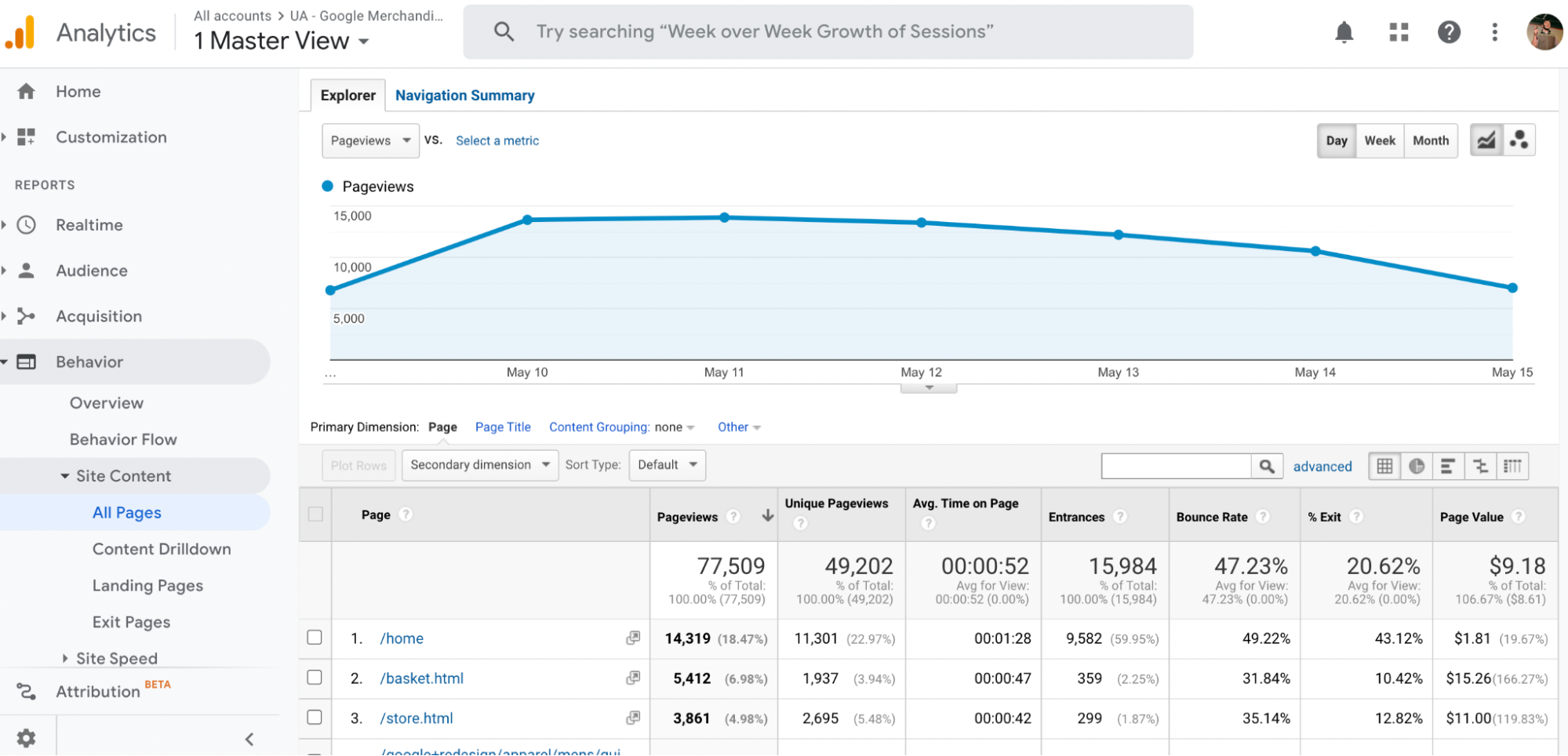
You can also use Ahrefs to find the most valuable pages your website is ranking for in organic search. The “Top Pages” report will show you the most lucrative pages according to its estimated traffic and CPC.
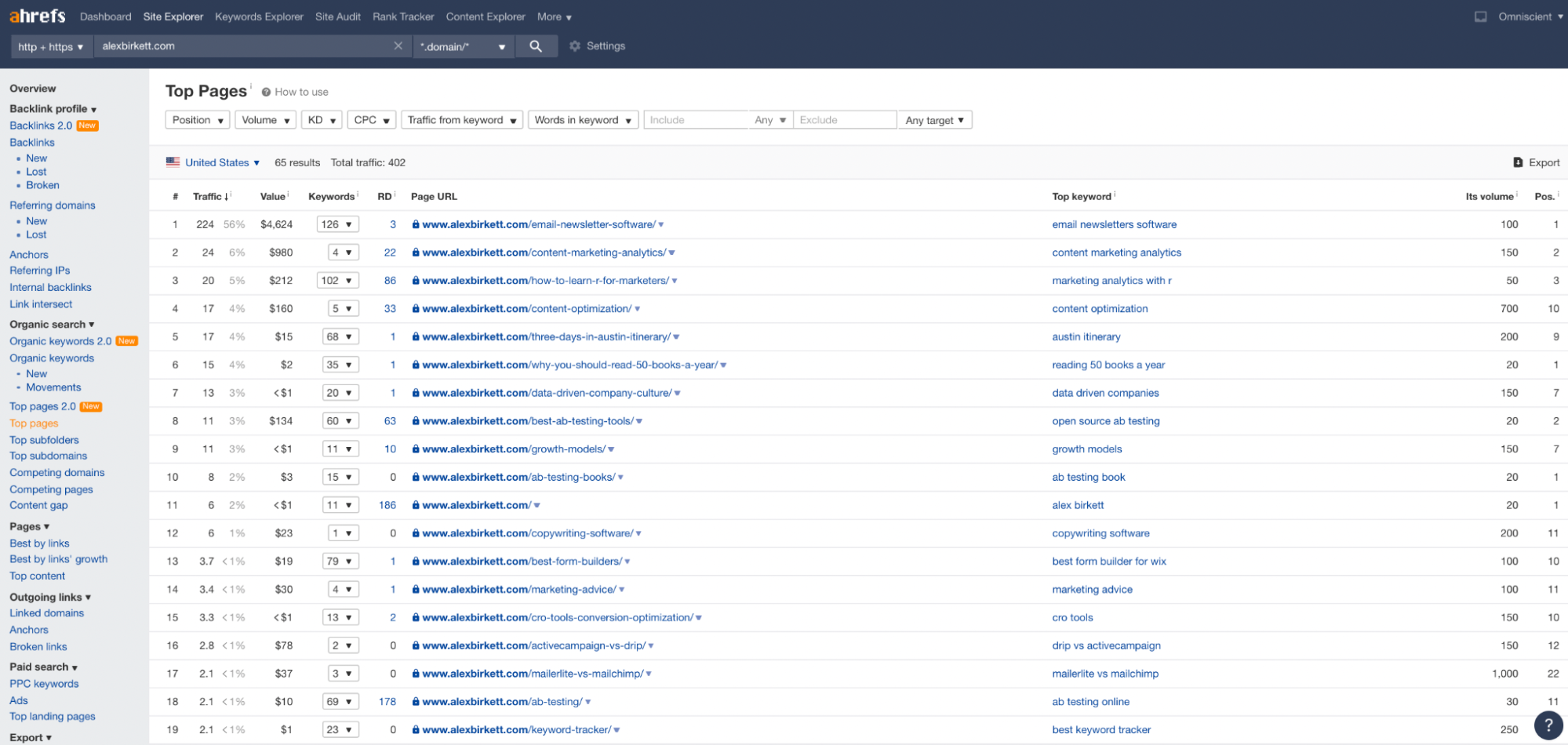
Once you have found your highest performing pages, group them into clusters of similar topics. These clusters can have similar lead magnet offers that appeal directly to the needs of the people viewing those topics.
For example, HubSpot has several pieces about the “sales process,” including “The Ultimate Guide to Creating a Sales Process” and “Sales Process vs. Sales Methodology: Why You Need Both.” Instead of creating a new offer for every single one of these pieces, they can just reuse the same lead magnet, since the intent of each page is quite similar. They use a free sales plan template as a lead magnet for these pages:
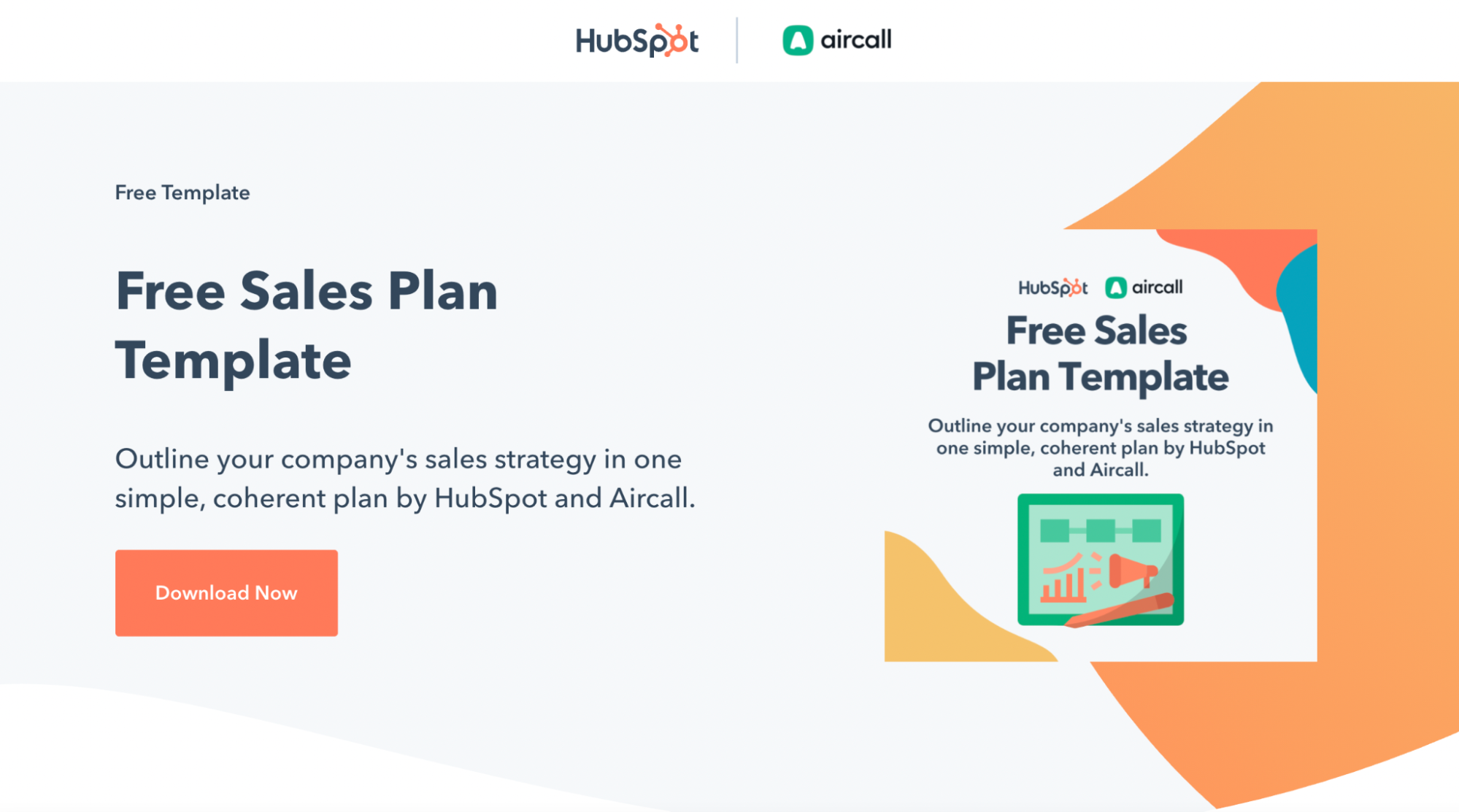
Step 2: Audit your existing lead capture forms and lead magnet offers
Offering an enticing lead magnet is the best way to build your email list, so if you already have a lead magnet or two on your site, you’re off to a great start.
Auditing your existing lead magnets will help you see what can be improved. Use the analytics features from your form, pop-up, or landing page builder to see how your existing lead magnets are performing.
You can calculate the conversion rate of your existing lead magnets by dividing the number of sign-ups by the number of visitors to your website in the same period of time. Multiply this number by 100, and you have your conversion rate as a percentage.
For example: 75 conversions / 1000 pageviews x 100 = 7.5% conversion rate.
You can almost always find this conversion rate in your lead capture tool of choice, whether that’s Unbounce or Instapage (for landing page builders) or a popup tool like OptinMonster. Now that you know your existing conversion rate, you can work to optimise it.
What is a good conversion rate for email sign-ups?
This is a tricky one to answer because it depends on what industry you’re in.
According to Marketing Sherpa, the average website conversion rate is as follows:
- Professional or Financial Services – 10%
- Media or Publishing – 10%
- Education or Healthcare – 8%
- Software / SaaS – 7%
- Technology Equipment or Hardware – 5%
- Manufacturing or Packaged Goods – 4%
- Travel and Hospitality – 4%
- Retail or ecommerce – 3%
- Non-profit – 2%
- Other – 8%
Overall, a good conversion rate is one that is constantly increasing month-to-month. If your conversion rate was 2% one month and grew to 2.2% the next month, you’re on the right track.

Step 3: Identify high intent topics to write about to increase conversion rates
Content marketing is without a doubt one of the best ways to attract your ideal customers to your website. When a customer finds your site organically, it means that they were specifically searching for what you have to offer.
This is why content strategy is SO important. There is no point in creating content if it’s simply to drive pageviews. Your content needs to attract the right audience. The ones who are going to buy from you, and keep coming back for more.
You can use Ahrefs to see if there are any topics you’re currently not ranking for that would be high intent.
The best way to do this is by using the content gap tool on Ahrefs. This awesome tool enables you to see which keywords your competitors are ranking for, but you aren’t.
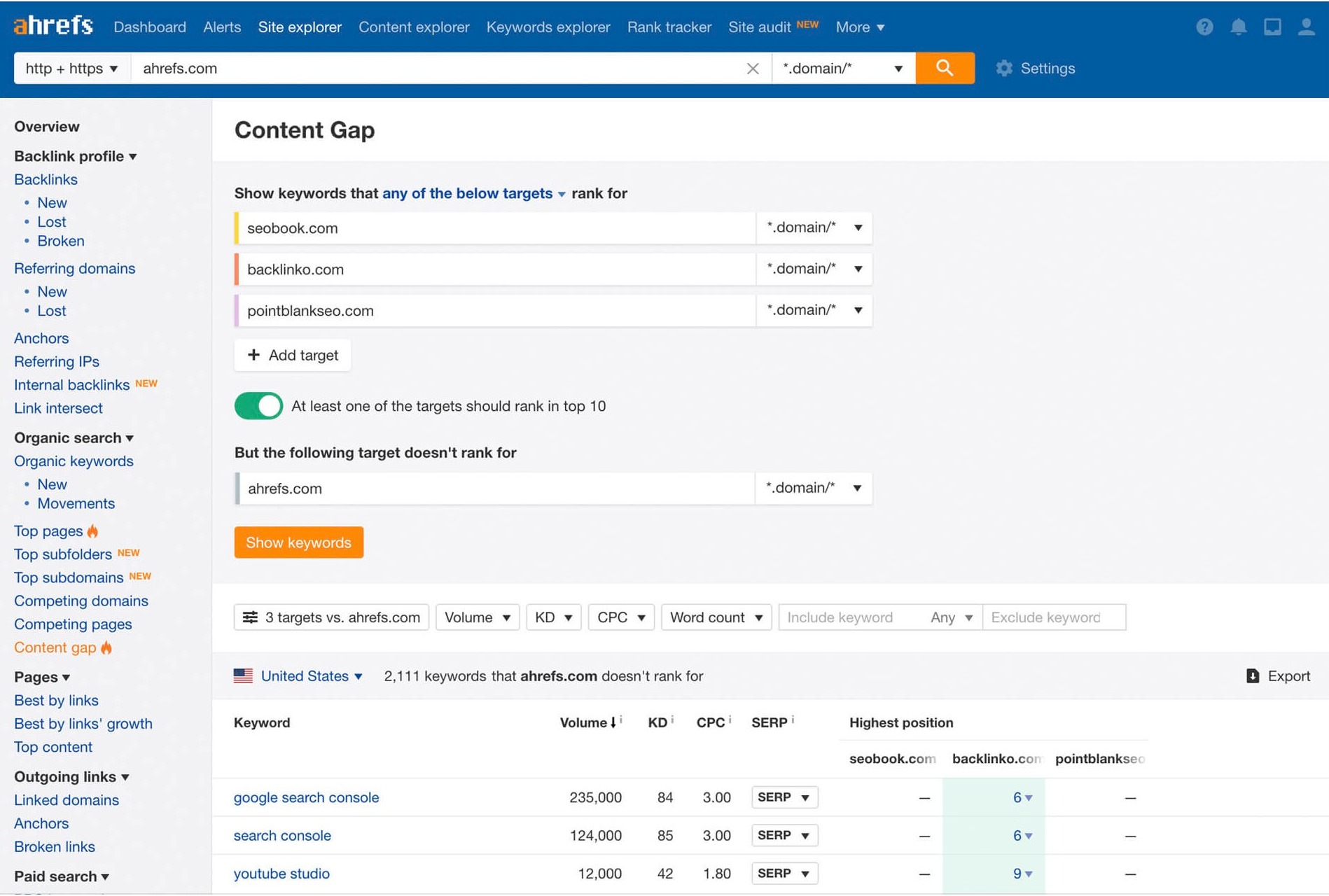
Simply enter in your competitors’ URLs, and the tool will take all of the keywords your competitors are ranking for while subtracting all of the keywords you are already ranking for. This will leave you with a nice list of keywords that you should be targeting for your SEO. Add these keywords to your content roadmap so that you can start creating more of the right content for your audience.
Types of keywords to target
Depending on the purpose of your blog or website, you may want to target keywords with high commercial intent.
These are keywords that clearly show that the buyer is looking to make a purchase.
For example:
- Best non-spill dog bowls
- Best CRM software
- Buy vegan recipe books
- Get insurance quotes
You can also target questions or queries that solve your customer’s problems. If you own a dog health website, you could answer questions people have about puppies. For example:
“What type of food should a golden retriever puppy eat?”
This tells you two things:
- They are the owner of a golden retriever puppy
- They want to learn about how to care for their puppy
You can then offer a lead magnet on this page for something else they need relating to their puppy, such as an eBook on “How to Train a Golden Retriever Puppy”.
Once you have their email address you can advertise puppy-related products to them in the future.
See what I mean?
Step 4: Choose which lead magnet offers to use on which pages
The lead magnets you offer should reflect the content they are being shown on. This is where your topic clusters come into play. Let’s say you discuss four different topics on your website, you should create a minimum of four different lead magnets to appeal to each audience.
Let’s take a look at some examples of lead magnet offers.
First, here’s a great offer from EmailOctopus. It shows up on an ultimate guide to designing emails, and the offer is a lookbook to get inspiration when designing your emails. The context alignment is great, so it’s highly likely someone will see this and sign up:
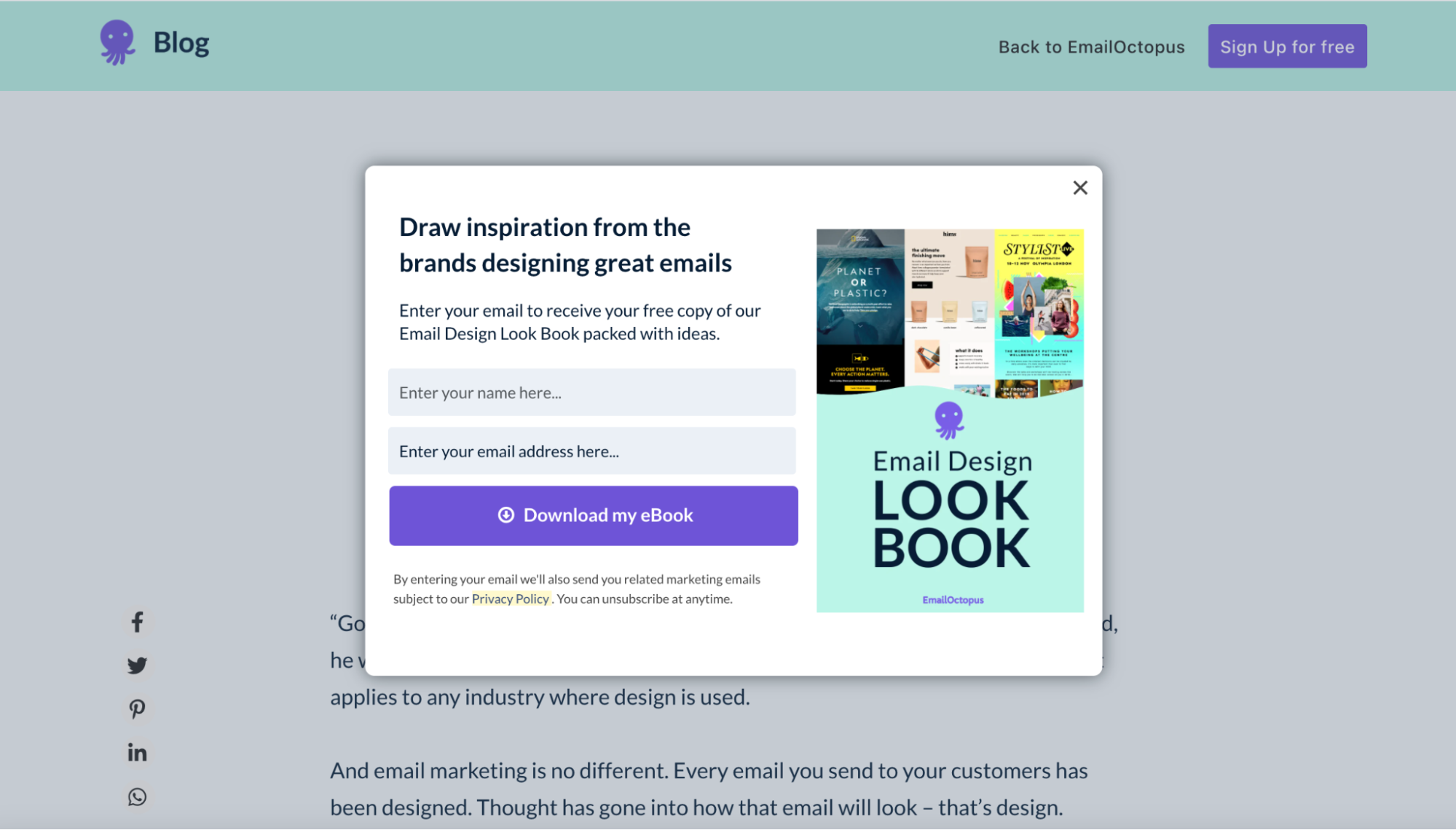
Personal finance blog, Collecting Cents, offers a free downloadable budget template on their article on how to start a freelancing business. They also offer a free printable savings challenge in the sidebar. Both of these lead magnets will appeal to the people reading this blog post, who are looking for ways to make more money.
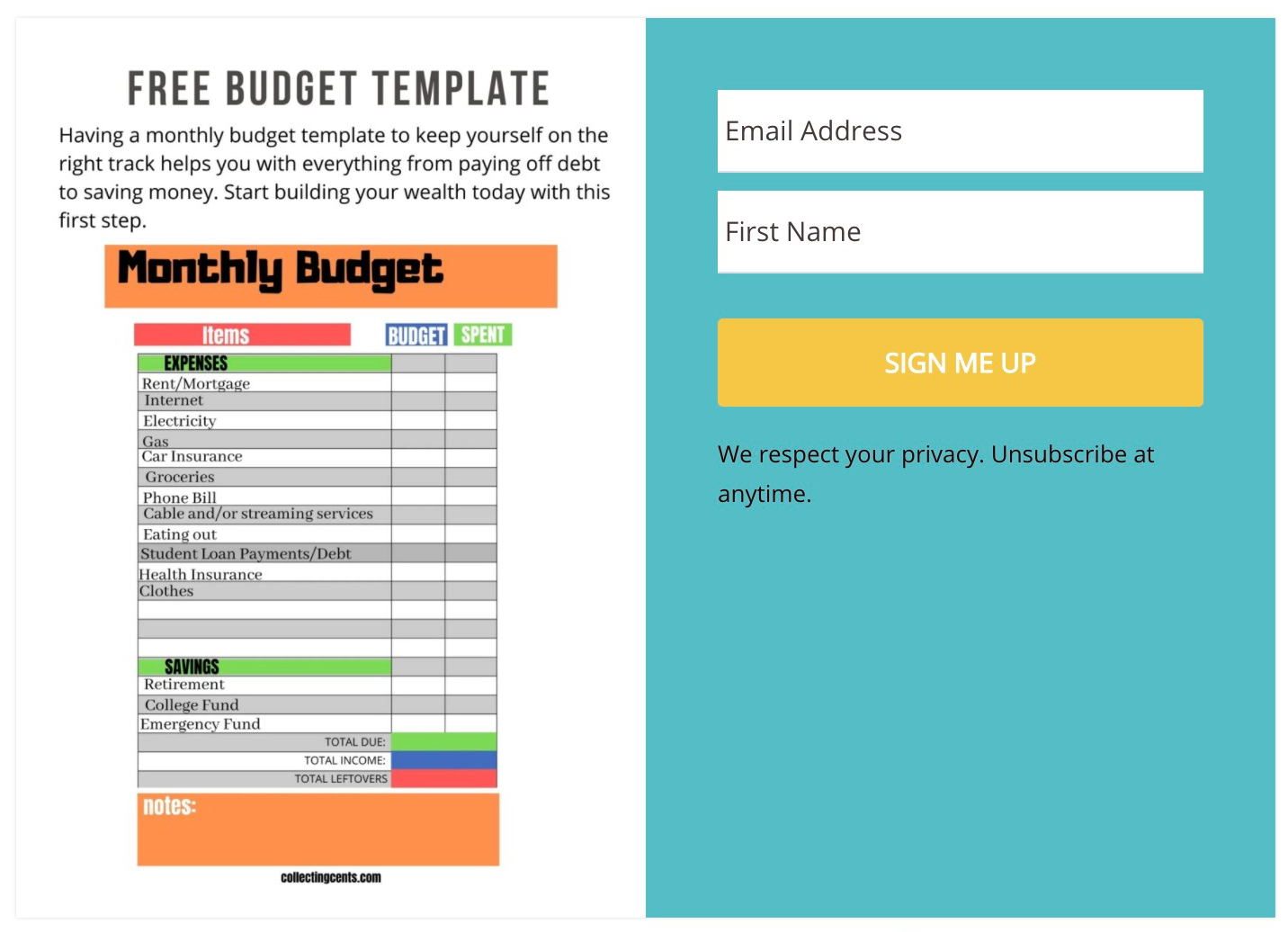
This sign-up form is placed at the beginning of the article, just below the introduction, so that it’s one of the first things a reader will see when they land on this post.
Next, here’s an example of a good exit-intent pop-up from G2 Track. The article is about software asset management, and the exit intent pop-up is offering a free 90-day trial of their product, which is something anyone reading the article would be interested in. Win-win.
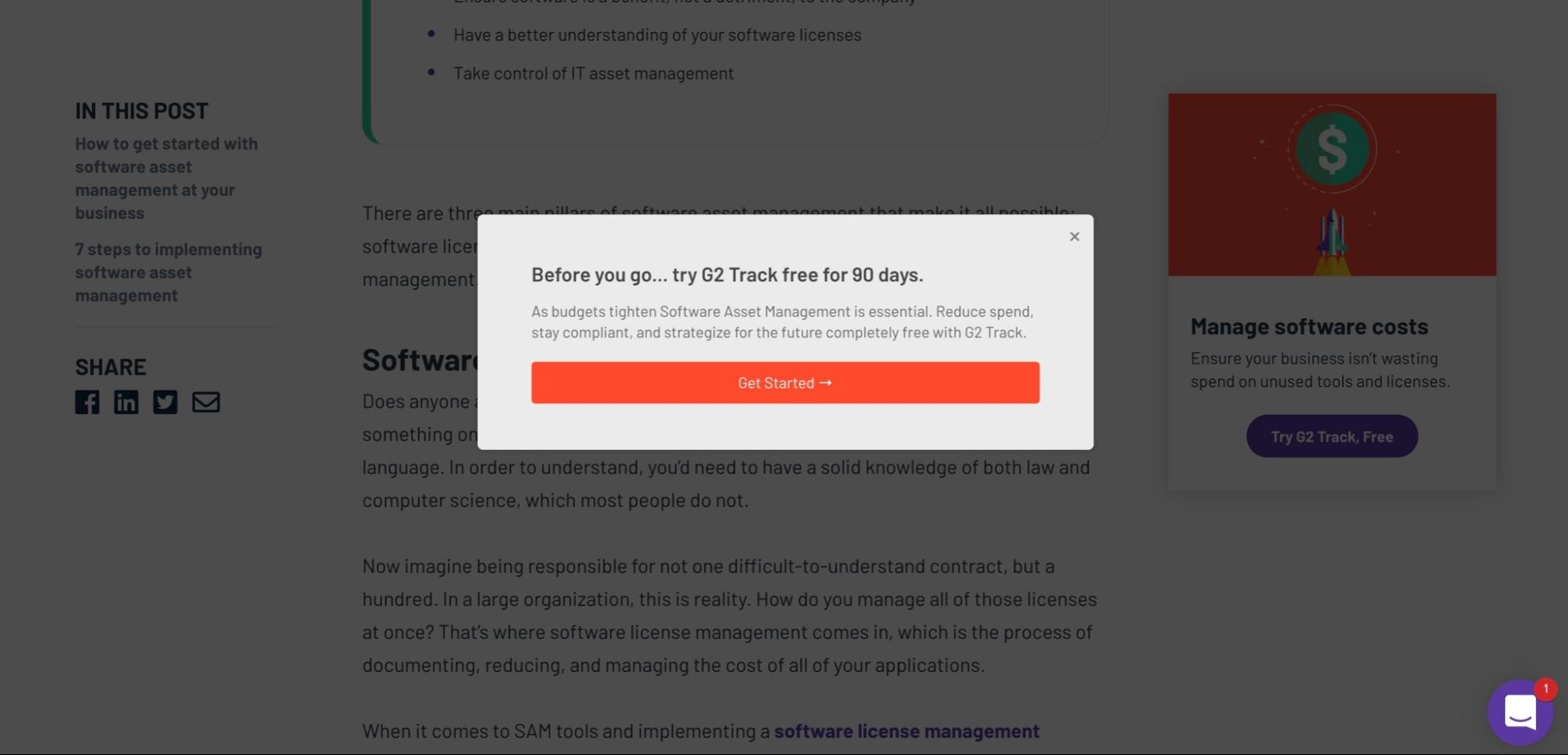
So let’s talk pop-ups. What makes a good pop-up?
- Context – the copy and design of the popup should match that of the page. Additionally, the timing should be appropriate for the reader’s experience and should not detract from the user experience.
- It doesn’t appear immediately – Give your reader a second or two to start reading your content.
- Frequency – Don’t show the same pop-up to the same user too often. If they visit multiple pages on your website only to be shown the same pop-up again and again they will find that annoying.
- Clear offering – Clarity trumps persuasion. People have short attention spans and a lack of patience, especially for pop-ups. So make it immediately clear what you’re offering.
- Personality – Making your pop-up more interesting through the use of language or imagery.
- Offer value – Is your offer so valuable to the visitor that they can’t not sign up to it? You should try to give so much value that it’s hard for the visitor to ignore.
Contrary to popular belief that pop-ups are dead, they are alive and well. If you’re feeling uneasy about annoying your visitors with an intrusive popup, don’t worry. As long as your pop-up is offering something of value that is useful to your audience, they won’t mind.
Promise.
Different types of lead magnet you can use
Think carefully about what your audience wants and needs. Write a list of their pain points and possible solutions to their problems. You can use this to brainstorm ideas for lead magnets your audience will be desperate to sign up for.
Some examples of different types of lead magnets you could offer include:
- Quiz
- Ebook
- Whitepaper
- Access to gated content
- Discount
- Online course
- Report
- Checklist
- Spreadsheet
- Template
- Webinar
- Membership
Your lead magnet should be something they can’t find anywhere else, so they have to sign up if they want access to it.
Offering a discount is one of the best ways for ecommerce businesses to get sign-ups. Take a look at this overlay pop-up on Overstock:
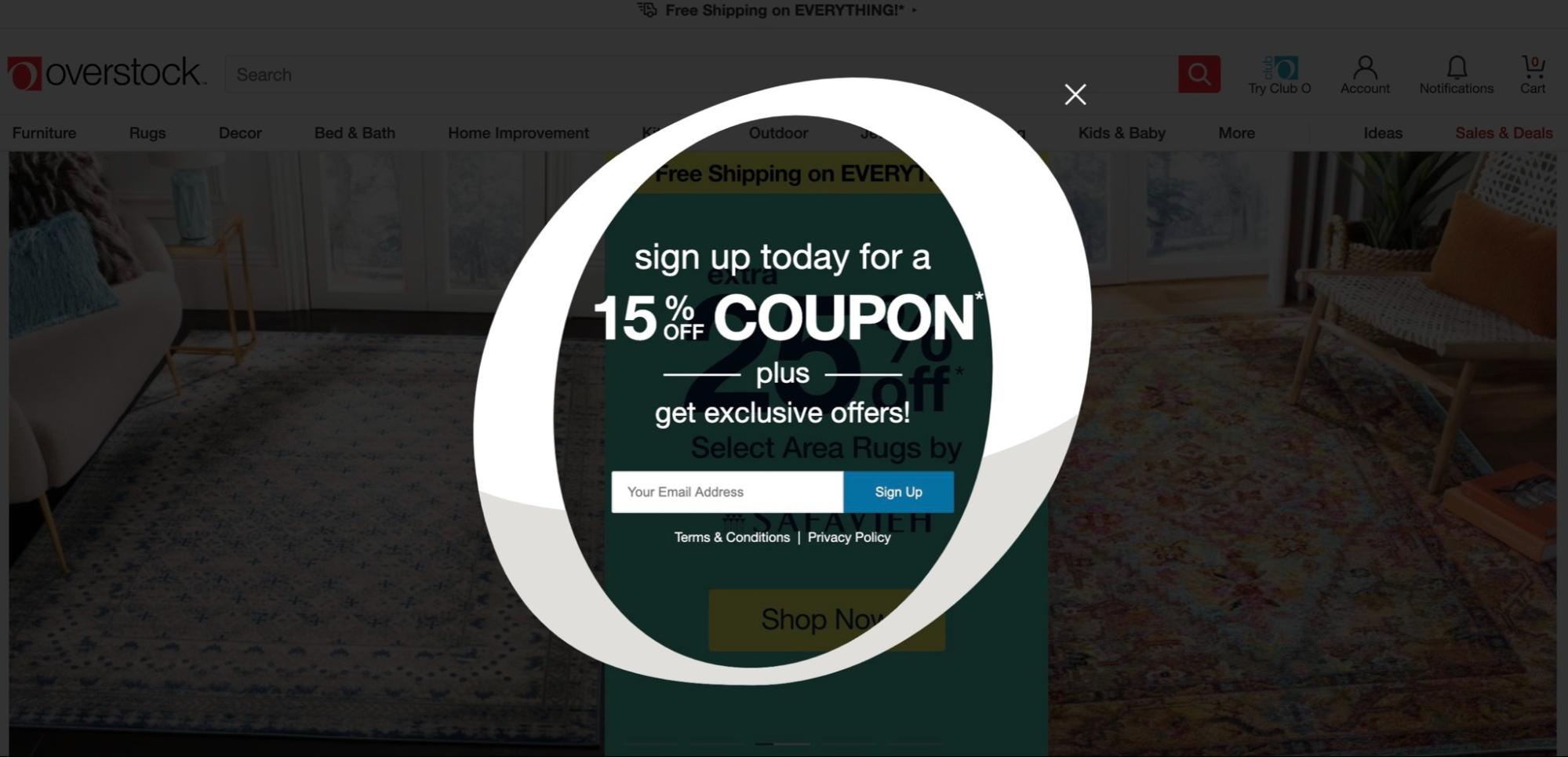
It’s a very clear offer that will be valuable to anyone shopping at Overstock. It pops up after about 2 seconds, so it is one of the first things buyers will see after they land on the website. Many people probably sign up *just in case* they need to use the discount later.
There’s only one field to fill out on the form too, so it really couldn’t be easier.
And here’s an example of how an email course can be used as a lead magnet. In this case, the lead magnet is a free email course on the Foundations of Content Strategy. Visitors won’t be able to find this course anywhere else, so they will have to hand over their details if they want access to it.
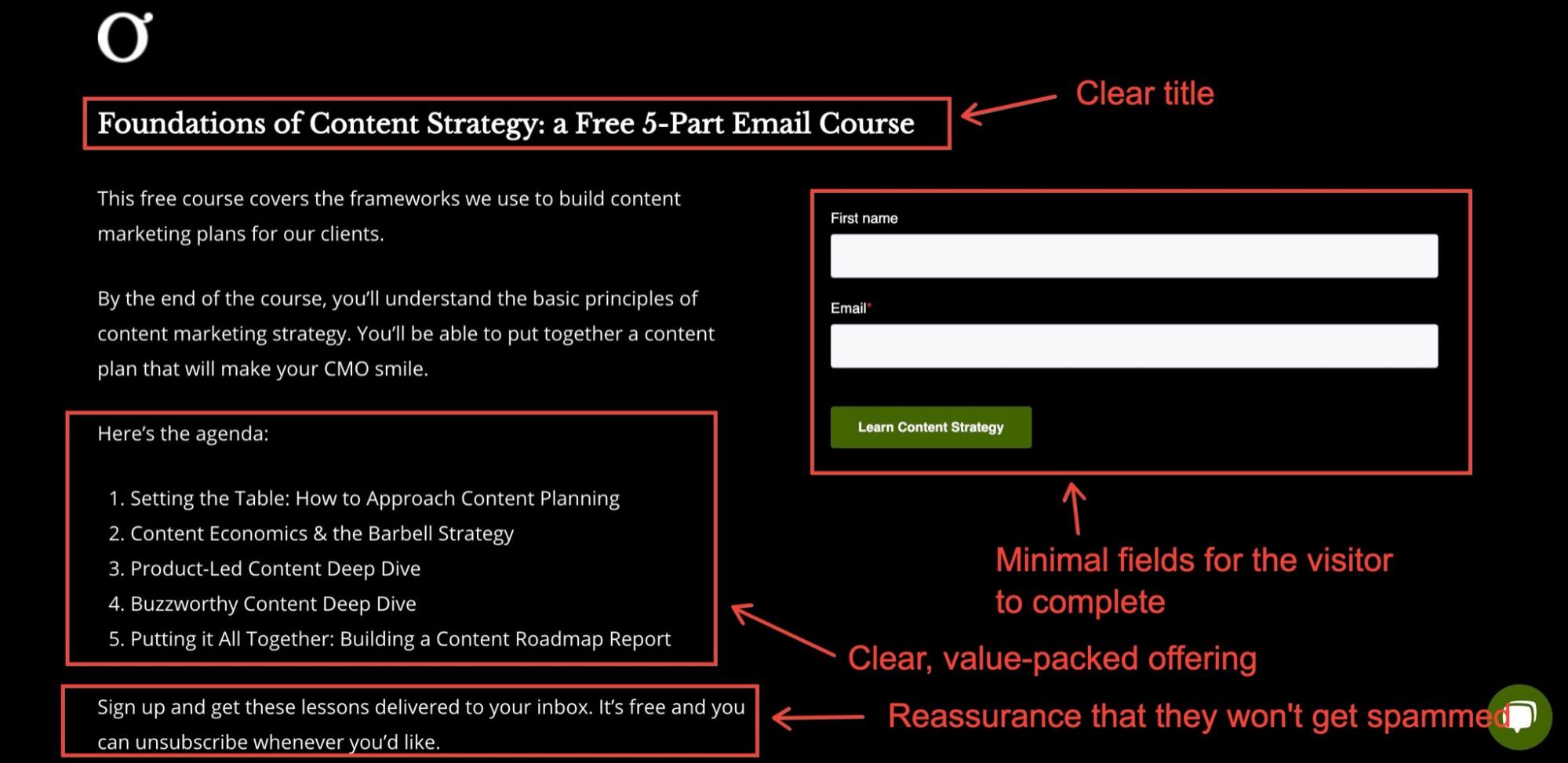
You don’t even need to offer a lead magnet if you don’t want to. Take a look at Blissfully.
They have embedded a simple email sign-up form in the sidebar of their website. Although they don’t offer a lead magnet, they are telling readers what they will get when they sign up. Which is more SaaS tips. It couldn’t be easier to sign up. All you have to do is enter your email address.
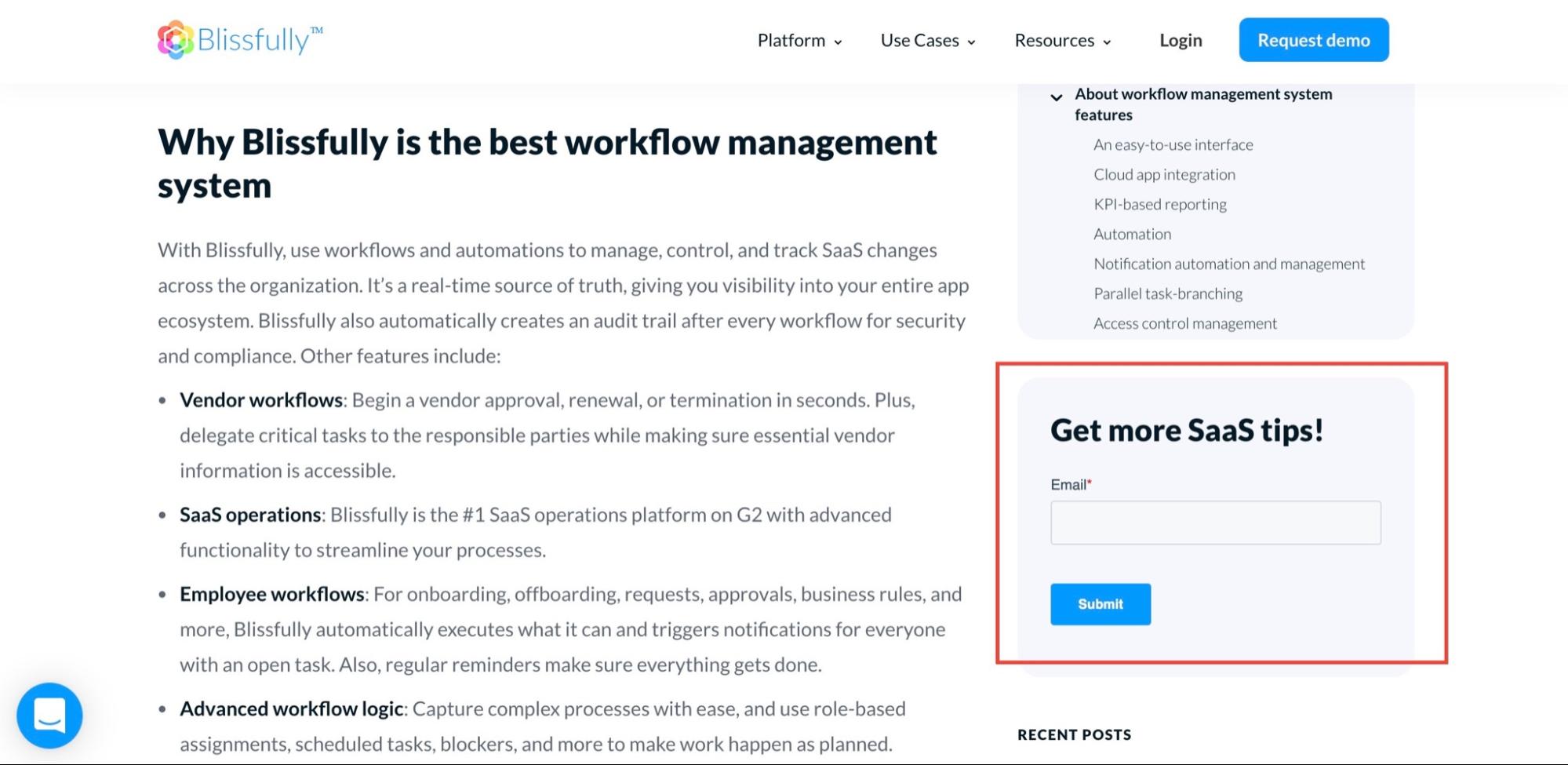
Step 5: Choose the style of lead capture forms you want to use
There are lots of different types of forms you can use to capture leads from your customers, so you may find some work better for your business than others.
The main type of signup forms are: Static forms, landing pages, and pop-ups. You can try different types of forms and perform A/B tests to figure out which ones convert best for your audience.
Testing which type of form you use is worth it, since so much depends on the specific context of your business and audience. I’ve found that certain audiences (especially highly technical audiences like developers or analysts) dislike overly aggressive popups like exit popups. Then again, these tend to be the most visible, and therefore the highest converting, if your audience responds favorably.
For what it’s worth, I would always try to include some sort of behaviorally triggered popup (exit intent or scroll depth triggered slide-in boxes) on blog posts.
The following tips will help you map out how you’d like to capture leads and which forms to use.
Sign-up form best practices to follow
Your goal should be to make it as easy as possible for someone to sign up to your list. Here are a few sign-up form best practices to follow that will do just that:
- Use mobile-optimized forms
- Reduce the number of fields
- Have a clear call to action
- Offer a clear incentive to sign up
Studies show that forms with five or fewer fields have a much higher conversion rate than those with five or more fields. Bear this in mind when creating your forms, and only ask for essential information.
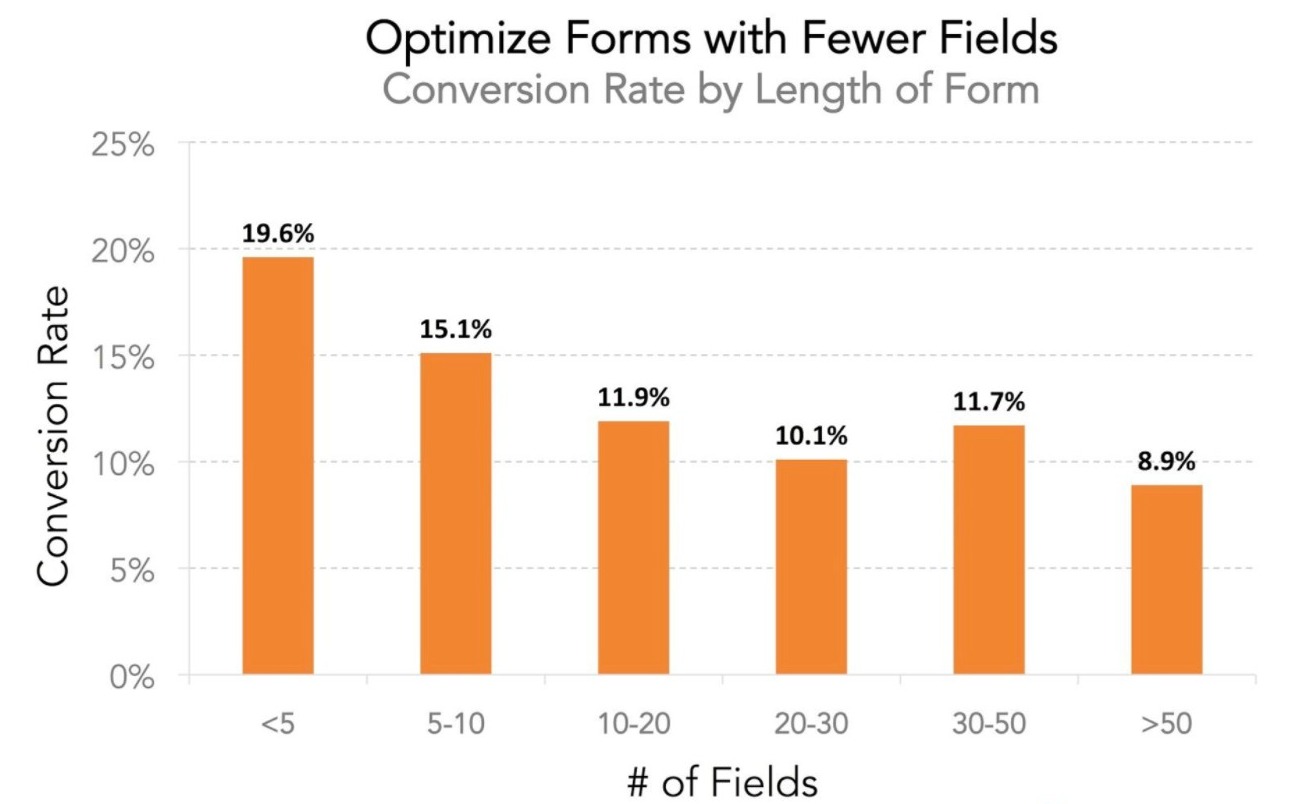
Different types of popups you can use include:
- Welcome mat
- Slide-in boxes
- Overlays
- On-click pop-ups
- Sticky Bars (top banners)
Here’s an example of an overlay pop-up I’m using in an article about content marketing analytics. It’s an exit-intent pop-up, so it’s shown to readers as they’re about to leave the page. It’s persuasive, shows personality, and offers value to my readers.
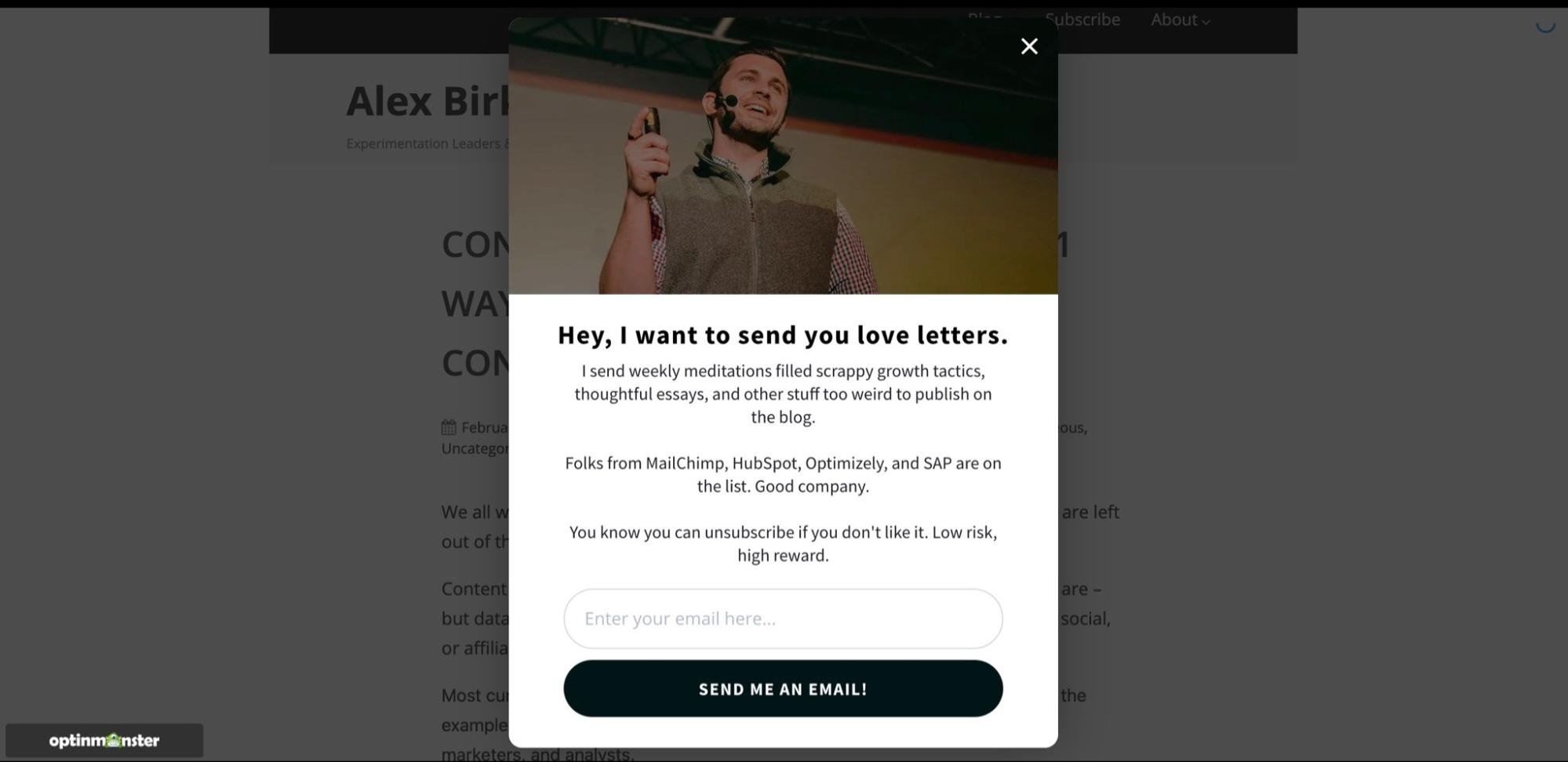
Test a few different styles of lead capture forms, so you can see which ones your audience responds to best.
Step 6: Launch, measure, learn, and repeat
Now that you have leads coming in, it’s important to measure your results. There are a few ways you can do this.
The first, and easiest way is to use a tool like OptinMonster which has inbuilt analytics features. This will keep track of everything for you and make it very easy for you to A/B split test each form to see which ones convert best.
If you are using static forms that don’t already have analytics features, you can redirect users to a unique thank you page for each form. This way you can use Google Analytics to measure the performance of each form and start split-testing them this way.
There are lots of different things you can test when you A/B test your forms, including:
- Landing page layouts
- Form colours
- Form size
- Images
- Title / Headlines
- Number of fields on the form
- Placement of the form on your page
- Time before pop-up shows
- Copy length
Continually A/B testing your forms will help you to increase your conversion rate over time. Dedicate some time each month to review your conversions, and keep tweaking your forms to get the conversion rates as high as possible.
Final thoughts
Optimising your lead capture strategy is a quick win for your business. By optimising your conversions you can double, or even triple your leads before you’ve even started increasing traffic to your site.
Traffic helps too of course. By using the right content strategy, you can bring more of the right people – i.e. your future customers – to your site to sign up for your irresistible offers.
Don’t get discouraged if you don’t see immediate results with your lead capture strategy. A/B testing is an ongoing process. Keep tweaking and changing your forms and landing pages, and over time you will see continuous growth.
About the author
Alex Birkett is a growth and experimentation expert as well as co-founder of Omniscient Digital, a premium content marketing agency. He enjoys skiing, making and experiencing music, reading and writing, and language learning. He lives in Austin, Texas with his dog, Biscuit.


No Comments
Leave a comment Cancel