Building an email list, launching email marketing campaigns, and optimising for the best results can be quite complicated – especially if you’re a marketer who’s just getting started with their email marketing strategy. But regardless of where you’re at, keeping track of your email marketing KPIs and measuring the effectiveness of your email campaigns is vital to your success.
At EmailOctopus, we have all the resources you need to track the success of your email marketing campaigns. Let’s go over the definition of KPIs and 6 critical KPIs that you should be monitoring.
What are KPIs?
KPIs, or key performance indicators, are benchmarks of how well certain components of an email campaign are doing. Monitoring KPIs for email marketing may provide you with a variety of useful information about your campaign.
You’ll want to track who opens your emails, clicks on links, and even forwards them to other people. On their own, however, these metrics will not reveal the effectiveness of your whole approach.
You’ll also want to analyse trends from your subscribers and adjust your strategy accordingly to stay competitive and relevant. KPIs such as click-through rates and unsubscribe rates can immediately reveal whether a campaign is yielding the desired results.
Your marketing objectives should be bound by the SMART framework, which stands for Specific, Measurable, Attainable, Relevant, and Time-bound. KPIs are a crucial component of the equation for setting SMART email marketing objectives.
The SMART framework relies heavily on KPIs. They address the measurable part of the term by presenting you with quantitative metrics to base your objectives. You won’t know what you’re aiming to accomplish without them, and you won’t be able to track your progress.
The particular email marketing metrics you use may vary depending on your organisation’s goals and targets. Even so, there are a few email marketing KPIs that no email marketer should ignore.
Six important KPIs to consider
We’ll go through some best KPIs for email marketing agencies and email marketers below, along with the measurement formula for each metric.
Email open rate
While it’s slowly becoming less relevant with the introduction of Apple’s Mail Privacy Protection, your email open rate is still one of the most important email marketing KPIs for your business. This metric reveals how well the subject line of your email performs. A subject line that’s captivating, straightforward, and informative will typically lead to a higher open rate. Subject lines without spam triggering words will also perform better.
As a result, it’s essential to A/B test your subject lines when sending them out to improve them. You can calculate your email open rate by dividing the number of emails that have been read by the number of emails sent out to your list. Afterward, multiply the result by a factor of 100 to get the percentage.
33% of emails are opened based on the subject line alone. Generally speaking, subject lines that include personalisation, humour, and interesting, relevant content are more likely to be opened. Tom Hunt, founder of ‘SaaS Marketer,’ gets over 40% open rates on the user update emails he sends out with EmailOctopus.
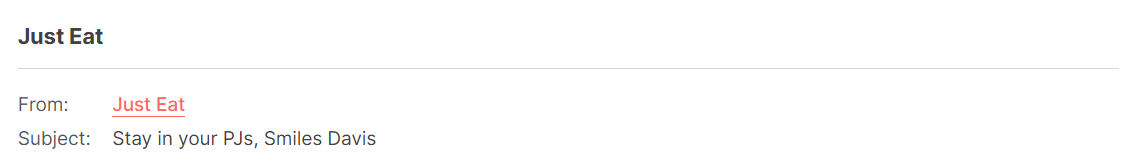
The above subject line from Just Eat utilises a mix of personalisation and humour to deliver a simple, straightforward message that subscribers are sure to be drawn to.
Bounce rate
Bounce rate refers to the ability to deliver emails to a subscriber’s email inbox. Using this KPI, you can determine the chances of particular campaigns getting to a customer’s inbox. Bounce rates are essentially deliverability rates.Some of the factors that might be affecting your email deliverability include:
- Using a single opt-in instead of a double opt-in
- Sending without using any domain authentication such as SPF and DKIM
- Using a free domain email address to send emails
- Sending emails containing spam content
- Complicated unsubscribe processes which has resulted in high complaint rates
Regarding the last point, if the unsubscribe process is complicated or the link is difficult to find, it is likely that the recipient will become frustrated and flag the email as spam, which could damage your reputation and deliverability rate in the process.
Take note of this email from Yelp:
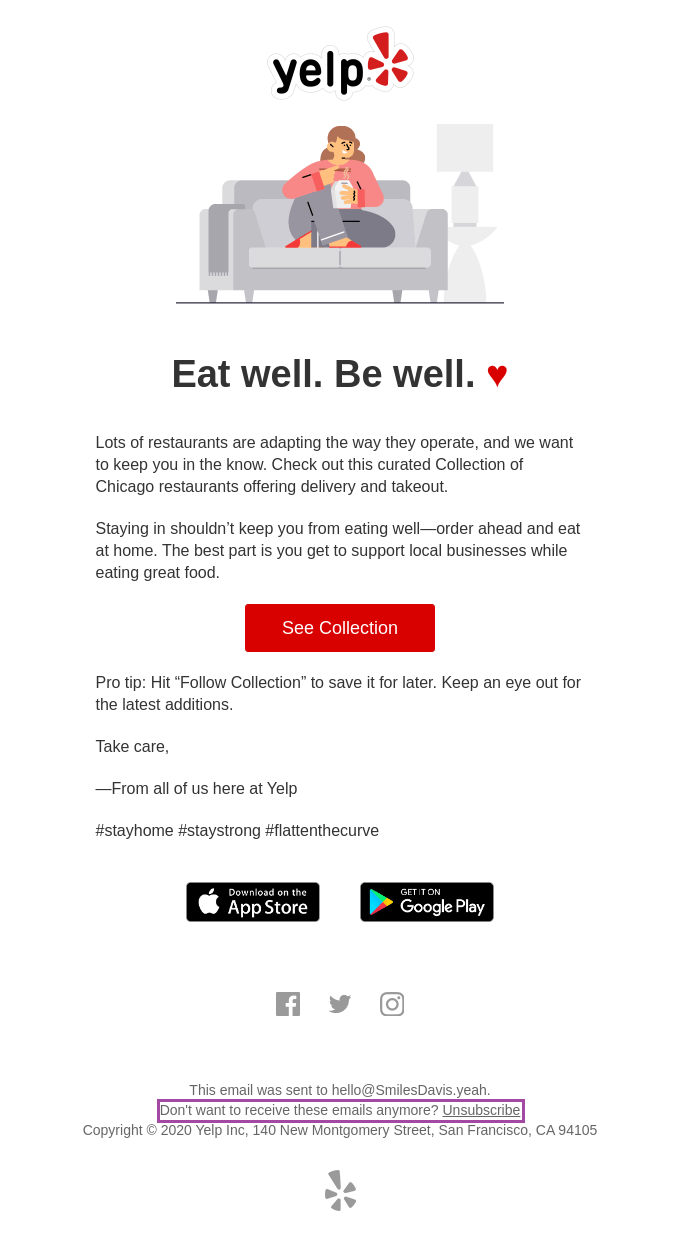
It only takes a few seconds to find the unsubscribe link, which is prefaced by a simple, easy-to-understand question (don’t want to receive these emails anymore?). There has been no attempt to hide the link, which recipients will appreciate.
You should always strive to keep the deliverability rate of your emails as high as possible. Most receiving servers deliver error reports to email service providers. These reports explain why a message failed to deliver.
To calculate the delivery rate of your email campaign, minus the bounce rate away from 100. So if you have a 20% bounce rate, only 80% of emails were delivered.
Click-through rate
The click-through rate, or CTR, indicates how many people clicked on the links inside your email. It’s one of the best KPIs for email marketing.
If your emails are getting opened, that’s terrific. But if that’s all that happens, your marketing strategies are underperforming. You send emails with the goal of getting your subscribers to take a specific action. This is usually clicking on a call to action or offer inside the email and converting prospects into buyers.
You should make sure your CTR always stays over 4%. If you discover that your email open rate is high but your click-through rate is low, don’t fret. Just focus on revamping the structure of your emails and calls to action (CTA). Divide the total number of emails sent by the number of link clicks and multiply by 100 to get your email CTR. Learn how to boost your CTR here.
The image below shows CTA variations that major brands use instead of the generic “Sign up.” Needless to say, these stronger CTAs contribute to the massive user base of these brands.
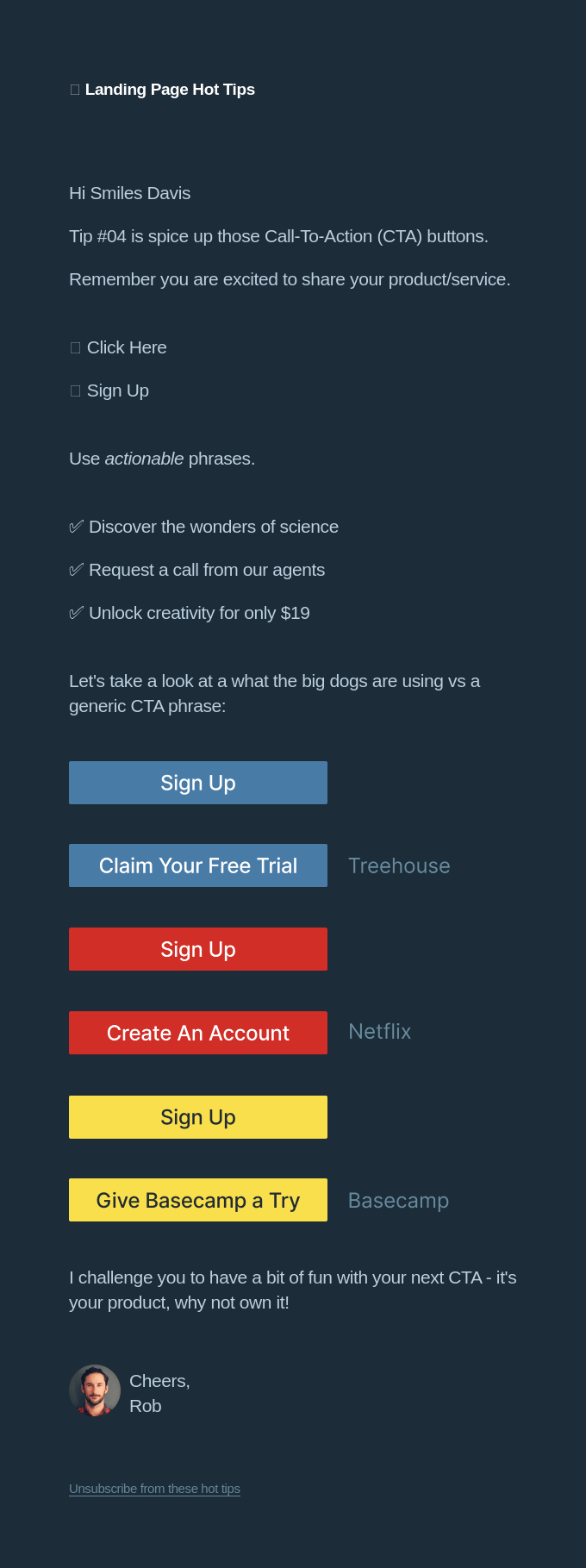
Conversion rates
Although your click-through rate is a solid indicator of whether your subscribers are engaging with your emails, your conversion rate reveals even more data. Your conversion rate is simply a way to track how many email recipients are performing a specific action. This action can be submitting a form, making a purchase, or simply clicking on a link.
There may be bottlenecks in your email marketing campaign if your subscribers click the links in your email but do not convert. Your call to action might be unclear, or your subscribers may not be finding your offers beneficial enough.
Conversion rates depend on your industry, so look at your competitors to see what you should be aiming for. This will help establish a more realistic goal rather than basing it on an overall average.
To calculate your conversion rate, divide the number of times the intended action was performed by the total number of emails sent. Then multiply by 100 to get the percentage of users your email converted.
Unsubscribe rates
Your unsubscribe rate tracks how many people have opted out of receiving future emails from you. This statistic gives you useful information about both your subscriber list and your email content. Your content might not be giving as much value as you expected to your readers, or you might simply be emailing too much.
But how much is too much? This may take some trial and error, but one of the best ways is to put the control into the hands of the reader: set up a preference center. Here, subscribers can choose what kind of content they want, and how often they want it.
This email from Archant encourages the reader to update their preferences to ensure they are getting the most relevant content:
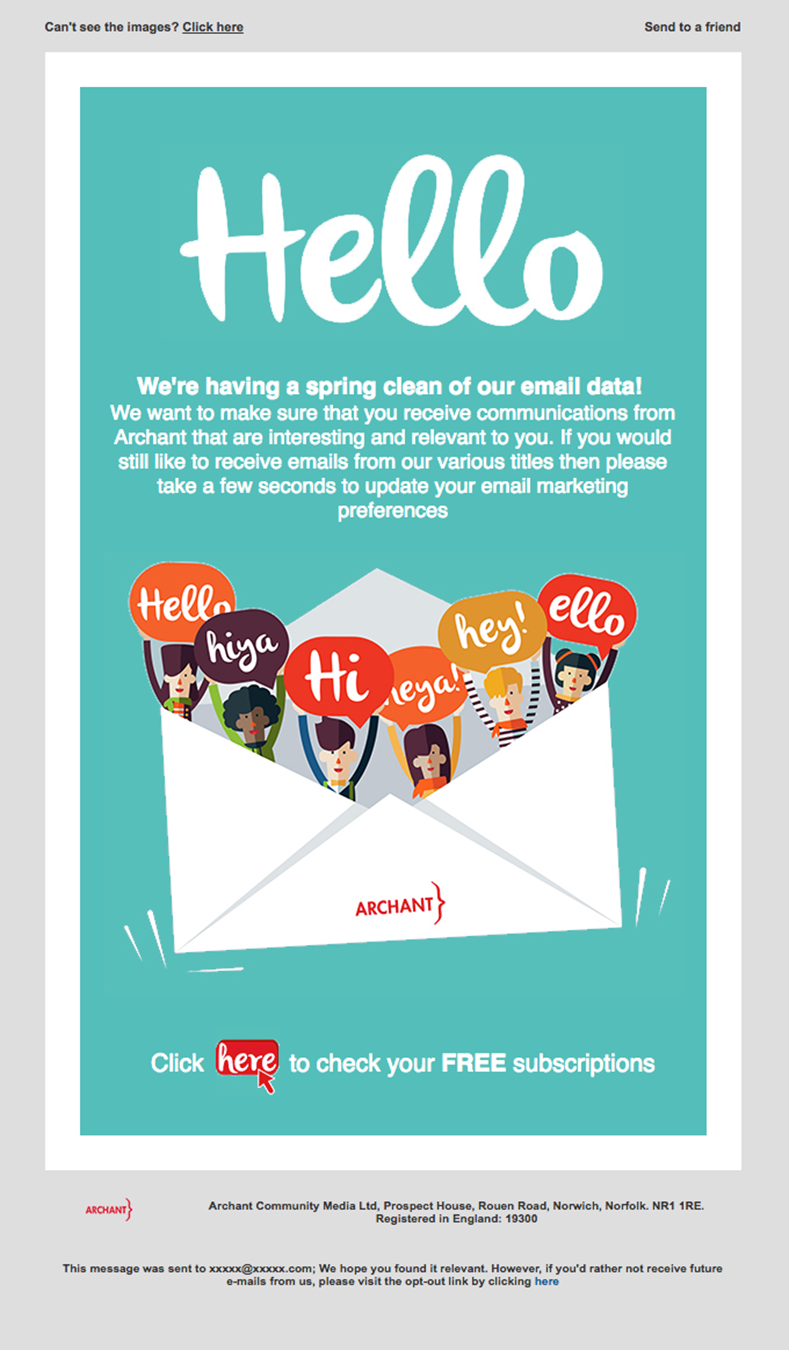
Lower unsubscribe rates are not always better. Contrary to common wisdom it can be better to have users unsubscribe from your email if they’re not engaged, reducing your email marketing costs and improving the engagement of your remaining list.
To determine your unsubscribe rate, divide the total number of unsubscribes on an email by the number of emails delivered and multiply that number by 100.
List growth rate
The rate your email subscriber list grows is measured by your list growth rate. If your subscriber list is growing, you’re consistently attracting more new subscribers than you’re losing.
If your list growth rate is static or declining, it may signify that users aren’t finding your content, or they don’t feel it offers much value. You should concentrate on techniques to get qualified subscribers while also ensuring you provide content they want to see.
To determine your list growth rate, divide the number of new subscribers by the number of unsubscribes, then divide that figure by the total number of subscribers in your list. To convert this to a percentage, multiply by 100.
Email return on investment
Generally, your return on investment (ROI) is a metric used to determine your marketing strategy’s profitability. Similarly, your email return on investment shows the profitability of your email marketing efforts.
Email ROI currently stands at $36 for every dollar invested, a figure that’s quite sustainable for growing businesses. The email ROI is calculated by subtracting the total amount invested in your email marketing campaign from the total revenue generated from your email campaign. Divide that figure by the total amount invested and multiply by 100 to calculate your email ROI percentage.
Revenue per subscriber
Businesses can use revenue per subscriber as a benchmark to measure the overall profitability of a campaign. Your RPS is comparable to your ARPU (average revenue per user), a metric that allows you to measure and compare your growth rate to that of your competition.
Divide the revenue from your email list by the total number of subscribers to determine your RPS.
Monitor your email marketing KPIs with EmailOctopus
It’s essential to track the most important KPIs in your email campaign, especially if you want to improve your overall email marketing strategy. Metrics like open rate, conversion rates, email list growth, and unsubscribe rates will help you understand how well your email marketing campaigns are performing and how much growth your business is experiencing.
You can readily calculate these metrics with the formulas outlined. However, EmailOctopus provides a simpler option. With an analytics tab that compiles and reports all the relevant metrics for users, EmailOctopus makes it easier to track KPIs on the go.
Get started with EmailOctopus and never lose track of any of your key performance indicators.
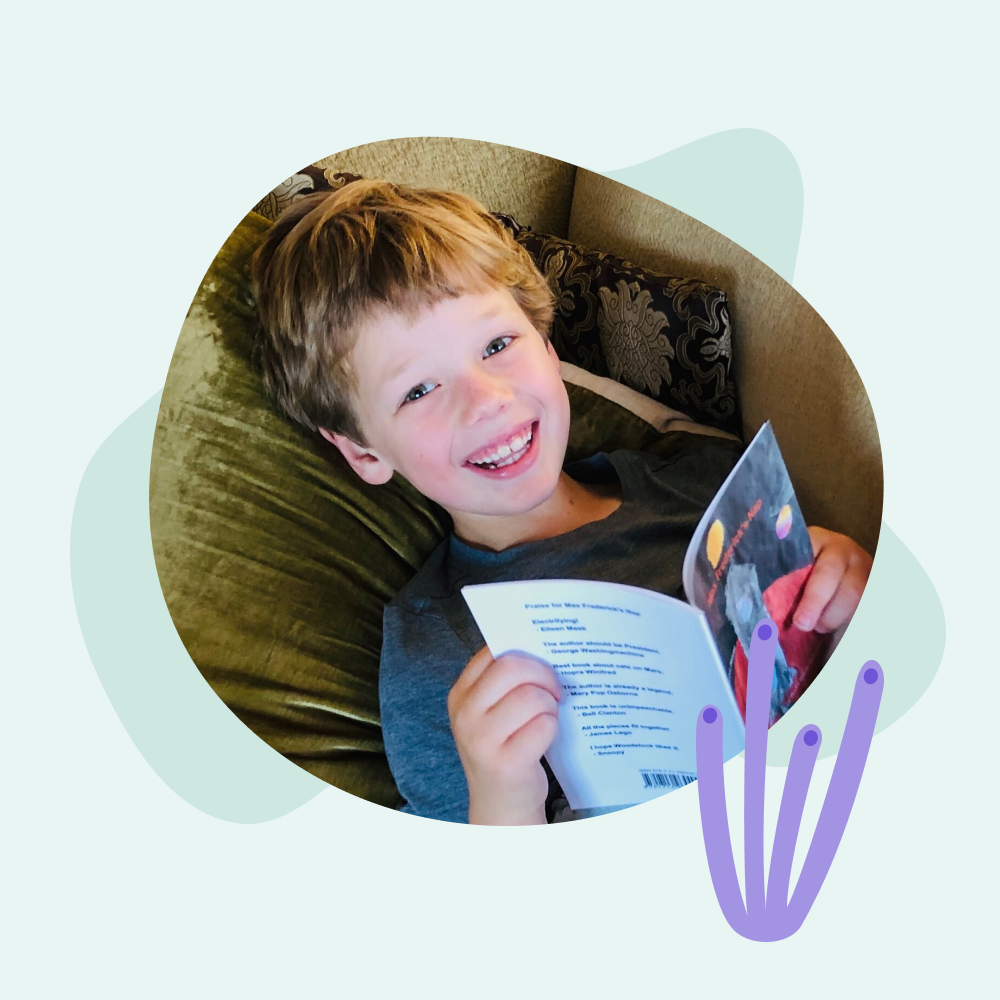

No Comments
Leave a comment Cancel