Email marketing has become an integral part of almost every brand’s marketing strategy. In fact, reports from CMI reveal that almost 90% of marketers utilize email campaigns to nurture their audience.
Not only is email a part of most marketers marketing strategy, 59% of marketers report that email is their most effective channel in terms of revenue generation.
These stats show the importance of email for your business. To get started with email, you need to first grow your subscriber list. The fastest way to grow your subscriber list is through email opt-ins from your blog.
In this article, content marketer Marvellous Aham-adi takes a look at several strategies you can use to increase email opt-ins from your blog.
Page Contents
Optimize your squeeze page
When learning how to build an opt-in campaign, you’ll likely hear about squeeze pages a lot. A squeeze page is a landing page that encourages blog visitors to subscribe to your email list. It is designed specifically to capture a prospect’s email. When done right, squeeze pages are great in getting visitors to subscribe to your site.
For a small business that offers a single product or service, your squeeze page can be your website’s home page. Using a squeeze page as a homepage is not advisable if you have multiple product offerings or services.
For a squeeze page to work, you need to offer an incentive to the visitor that would convince them to subscribe to your email list. These offers would serve as a lead magnet.
To increase email opt-ins from your blog, your squeeze pages must have a strong value proposition. It must show the visitor what they would gain when they join your email list.
You can use the following as incentives: free reports, ebooks, in-depth guides, free tools/resources, coupons, videos, and any other content you think would interest your audience.
This is an example of a squeeze page from backlinko:
This page has a strong value proposition – “want 25,000 visitors per month?”
Any reader who wants to grow traffic would most likely submit their email address. Another reason why this squeeze page works is because the form is very short. Only your email address is required. The shorter the opt-in form, the better.
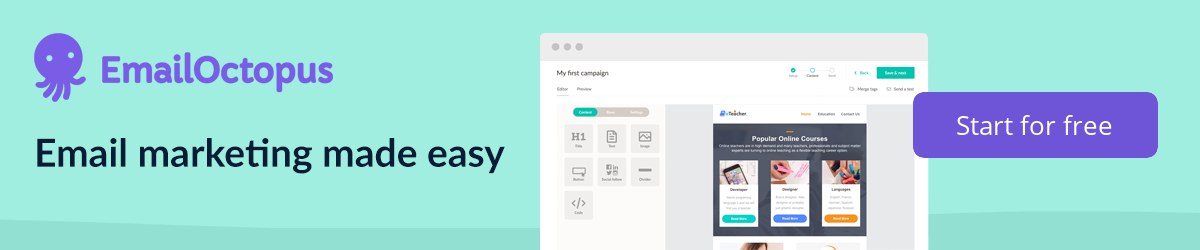
Make use of pop-ups
Pop-ups are very effective in getting visitors to subscribe. To get the full benefits from pop-ups, you need to implement them properly.
Depending on the reasons for collecting email subscribers, there are five types of pop-ups you can use on your site.
Click pop-ups
Click pop-ups are activated when a visitor clicks on a designated link, word, or image. This pop-up would only come up when the reader has taken a particular action.
Click pop-ups are very popular because they are not intrusive and less likely to annoy the reader. They also tend to have the highest conversion rate because the reader has to first show interest by clicking on your offer.
An example of a click pop-up is this footer CTA from the Smart Passive Income Blog. In the footer, the reader is urged to subscribe for weekly tips.
When a reader clicks on the ‘get started’ button, a click pop-up comes up.
Timed pop-ups
Timed pop-ups appear on your site after the visitor has remained on your site for a designated period of time. Most pop-up builders allow you to set the pop-ups to come up according to your preference.
Make sure you A/B test your pop-up timings. You do not want the pop-up to show up too soon or after the visitor has left. You can use Google Analytics to see the average time visitors are spending on your site.
Scroll pop-ups
I personally prefer scroll pop-ups on my blog articles because they show up when the reader has scrolled a certain percentage of the page. So, when a reader scrolls up to 70 percent of the page, I can be sure that they are interested in my content before I start promoting my lead magnet.
Recommend scroll popup settings:
Entry pop-ups
Entry pop-ups appear the moment a website page loads. Keep in mind that these pop-ups appear before the reader has a chance to engage with your content in any way.
You might be skeptical about using an entry pop-up, but if you do it right, the results can be amazing.
For an entry pop-up to work effectively, you need to entice the visitor with an offer they just can’t ignore. Your entry pop-up could look like this:
Revolve Clothing is a popular ecommerce store. When you go to their website, you are greeted with an entry pop-up that offers you a 10% discount on any purchase in exchange for your email address. Their casual language in conjunction with the 10% discount offer works pretty well.
Exit pop-ups
Exit pop-ups appear when a visitor to your blog is about to leave. Exit pop-ups make use of “exit-tracking” software and mouse tracking to determine when a visitor is about to close a tab, open a new tab, or hit the “back” button on their browser.
This software interrupts them from leaving your site and the exit pop-up appears. Exit pop-ups ensure that you capture as many lead conversions as possible.
This is a great example of an exit pop-up from Hidrate Spark.
What are some good elements of this pop-up:
- They create a sense of urgency with the sentence – “get 10% off if you sign up now!”
- They offer a discount
- There is a testimonial to show the reader the benefits they would gain from using their product.
This is another example of an exit popup that works:
Even if you do not want to offer any discounts on your product or services, you can use an attractive exit pop-up to get visitors to sign up.
Improve the quality of your button copy
It is your call-to-action (CTA) buttons that will guide the visitor to take a desired action. A great CTA button should persuade the reader to take the action you want them to take.
To create a great CTA button, these are some best practices to follow:
Use action-packed text: Instead of using the common button text like “submit” or “enter”, make use of power words like ” try”, “get”, and “reserve”. Your CTA buttons should read something like this:
- Reserve Your Seat
- Try Out Our Free Trial
- Get 10% Discount
- Download Ebook
Udemy’s CTA button drives the reader to take action:
Your CTA button should create a sense of urgency. Instead of just ” Sign Up”, you can use “Sign Up and Get 50% Off Today Only!”
Your button color matters: The color that you use for your CTA buttons must be very visible and eye-catching. A good practice is that your CTA button should be in contrast to the rest of the page.
This green sign up button is in contrast to the purple background and can be identified easily.
Add photos to landing pages
Just adding a photo to your landing pages can increase email opt-ins from your blog.
When the World Wildlife Fund added an image to their landing page, they noticed a 23.4% increase in email opt-ins.
This was the previous landing page that was made up of just text:
In the new landing page, they added a screenshot of their homepage and this led to an increase in opt-in.
So if you are finding it difficult to increase email opt-ins, adding an image to your forms and landing pages might be all you need to do.
Show social proof
Social proof is the concept that people follow the actions of others. The idea behind this is that if many people are saying great things about a product or service, it must be really good.
For example, you are more likely to go to a restaurant that is full of people instead of an empty one. The assumption is that the full restaurant serves better food even when this might not be the case.
The same logic works for your landing pages and pop-up forms. By showing social proof, you tell the reader that other users like them already trust your product or service and they should too.
Testimonials are a great way of showing social proof. Placing testimonials in a prominent part of your page can increase the number of email opt-ins you get. Micheal Aagaard was able to increase his opt-ins by 63.53% by featuring testimonials on his download page.
Offer custom content upgrades
A content upgrade is a custom lead magnet designed to extend the value of an article through bonus content or a different format. They are very effective in compelling a potential subscriber to take action. By including custom upgrades in their articles, Razor Social was able to increase their opt-in rates by 520%.
The easiest form of content upgrade is by offering a PDF version of the article a reader just read.
Instead of creating a content upgrade for each article you publish, you can easily offer a PDF version of that article.
Recommended opt-in form builders
If you want to experiment with different types of opt-in forms on your blog, you’re going to need the right tool. Look for one that gives you different formats to play with and A/B testing functionality to run conversion experiments.
When looking at opt-in form builders, consider what your website is built on – there are dedicated WordPress apps for sites built with WordPress, for example.
Another thing to consider is how the opt-in form builder connects with your email marketing platform. Ideally, the opt-in form builder should integrate directly with your email marketing tool.
To help narrow down your options, here are some of our favourite opt-in form builders:
Conclusion
When you implement these tactics in your marketing strategy, it is important that you regularly track your opt-in forms, landing pages, and analyze where your new subscribers are coming from. This will help you determine what works for your blog and what doesn’t. Staying compliant with email regulations is important here too, so always ensure you build an opt-out campaign to complement opt-ins.
As a side note, the speed of your website is very important. A one-second delay would lead to:
- Fewer page views (meaning less people would see your popups and landing pages)
- A decrease in customer satisfaction
- Loss in conversions.
A slow site would have a negative impact on the engagement your pop-up forms and landing pages receive. So, it is important that you increase your website’s speed. Not only will this increase email opt-ins from your blog, but it will also increase your chances of ranking on Google as well.
Author Bio: Marvellous Aham-adi is a freelance writer and content marketer. He teaches individuals how to start a profitable blog, improve productivity, and grow a brand using marketing at TheZeroed. He has been featured in top publications like Social Media Examiner, VWO, and OnCrawl.
Want to know more about how to optimise your opt-in forms? Check out our article that picks apart three examples of successful opt-in forms and why they work so well.


No Comments
Leave a comment Cancel