We’ve just launched two new ways to trigger automations in EmailOctopus, based on the dates you already store for your subscribers.
When setting up a new automation you’ll see the option to trigger an automation using any date field in a subscriber’s profile, either as a specific date (i.e 2nd January 2026) or on an anniversary (i.e 2nd January every year). Whether it’s their birthday, the date they signed up to your newsletter, or when they’re due for their next appointment, you can automatically send the right message, at the right time.
No more manual reminders or one-off campaigns just set it up once and let it run in the background.
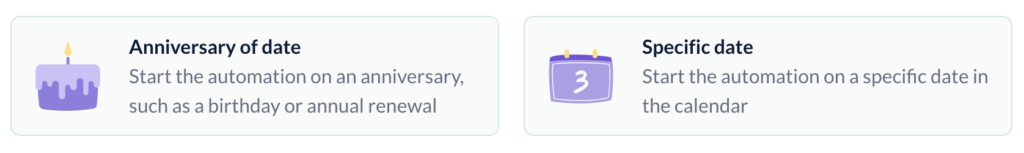
How it works
When you create an automation, you’ll now see a new trigger option: A date field.
Just pick a custom date field which you’re storing data against – such as Birthday or Date of Last Visit – and decide whether the automation should trigger on that exact date or a certain number of days before or after.
From there, just create your automated email, add any other conditions/actions, and you’re good to go.
What kind of emails can you send?
This new way to trigger an automation is ideal for time-centric messages, like:
- Birthday emails – send a thoughtful note (or a discount) to celebrate
- Anniversary messages – thank loyal subscribers a year after they joined
- Appointment reminders – give them a nudge a day or two before
- Event countdowns – build excitement in the run-up to the big day
- Renewal prompts – follow up when a subscription or membership is due
Here’s how to get started:
- Go to the Automations tab
- Click Create
- Choose anniversary of date or a specific date as your trigger
- Set the timing and filters
- Use the settings to decide whether you want the automation to only run once per subscriber or multiple times (ideal if you’re planning on sending the birthday email every year).
- Add your automated email and hit start.
And that’s it. Your automation will now trigger automatically based on the date field you’ve selected. 🎉


No Comments
Leave a comment Cancel