Segmentation is the practice of dividing your audience into groups based on shared characteristics. In marketing, consumers are often segmented based on demographics, such as age and gender, as well as geographic data, such as their location.
But when it comes to email marketing, it’s also possible to segment your audience by their behaviour and send highly targeted messages based on how a subscriber engages with your email campaigns.
So to help you get the most out of the new segmentation feature in EmailOctopus, we’re going to look at four ideas on how you can use this type of segmentation.
Page Contents
1. Run a re-engagement campaign
Not every subscriber that joins your mailing list remains active. In fact, a depressing number of subscribers will stop engaging with your campaigns over time.
However, if you’re able to identify these inactive subscribers, you can take measures to re-engage them.
The first step is to identify the subscribers that are no longer active. In EmailOctopus you can do this by creating a segment of contacts that were sent your most recent campaigns but did not open any.
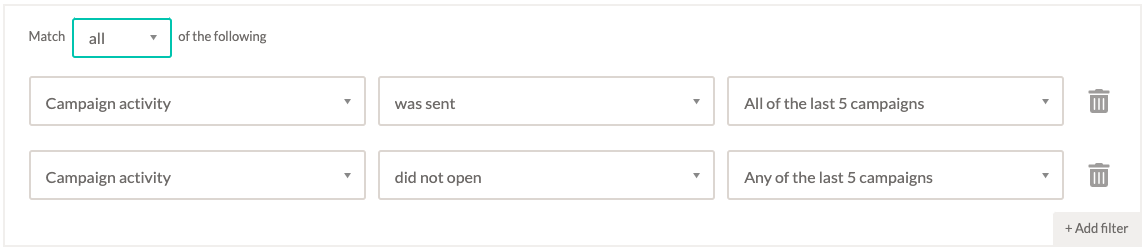
Once you’ve created this segment, the next step is to send an email designed to get these subscribers opening and clicking your message.
Your re-engagement message might vary according to your industry. For example, an ecommerce brand might send an exclusive discount to inactive subscribers in order to encourage a purchase. Mentioning the exclusive discount in the email’s subject line will help improve the open rate.
Here’s an example from clothing brand Outdoor Voices:
Subject line: Last call for $20 off
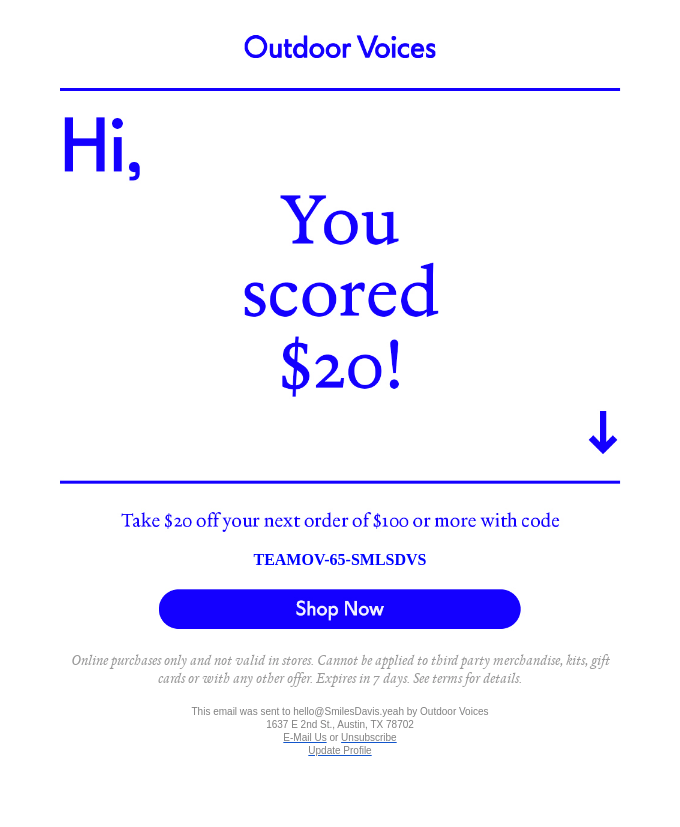
Bloggers and newsletter creators, on the other hand, might prefer to re-engage their inactive subscribers with a round-up of recent content.
Here’s an example of a re-engagement campaign we recently sent our inactive blog subscribers:
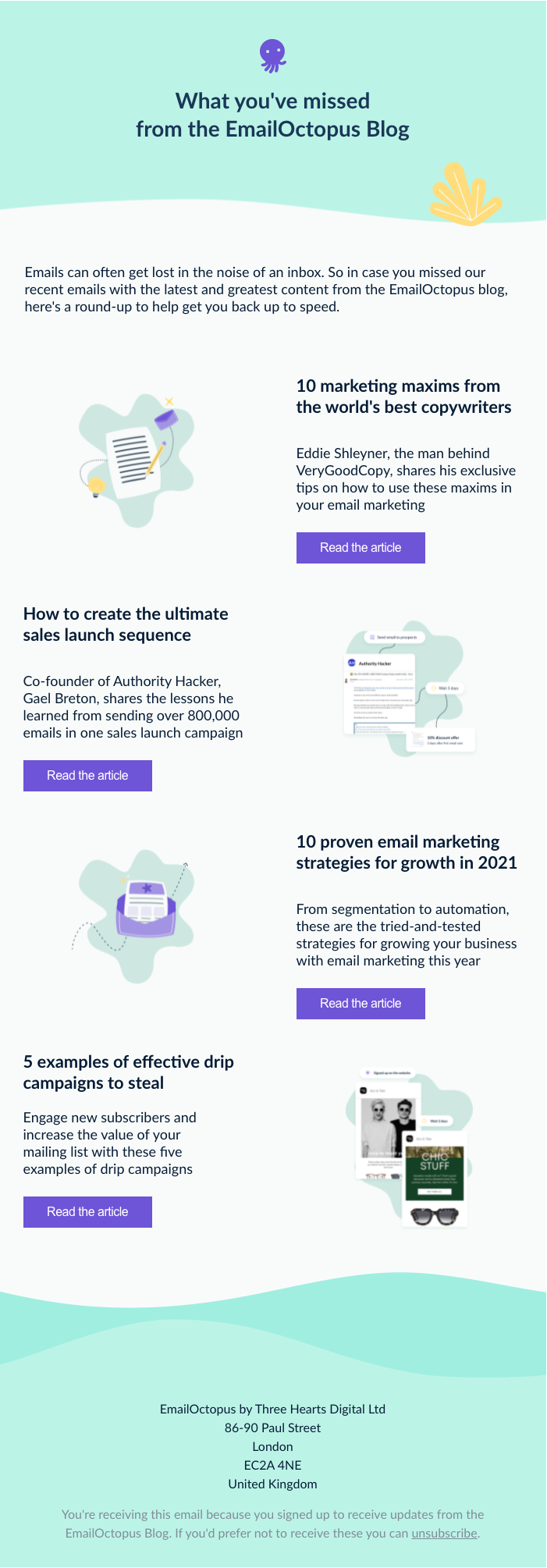
Whatever the message, the goal of a re-engagement campaign is to turn inactive subscribers into active subscribers. So pick the message and content that will most resonate with your audience and get them to open your email and click the links inside.
For more guidance, check out our step-by-step guide to running an awesome re-engagement campaign.
Preparing for Apple iOS privacy changes
Due to the new privacy changes to Apple iOS due in September, you might want to segment inactive subscribers by click activity instead. As open rates will not be as reliable a measure of engagement come the end of the year, it’s a good idea to start using clicks as your default measure of engagement.
So instead, when running a re-engagement campaign, create a segment of contacts that were sent your most recent campaigns but did not click any links.
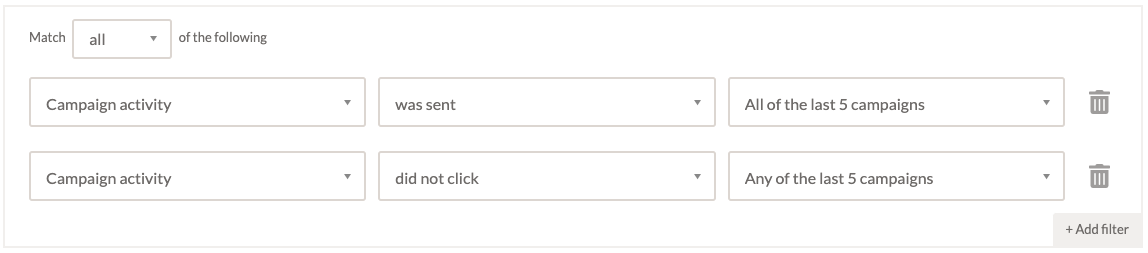
The goal of your re-engagement campaign will be to get subscribers clicking on the link(s) in your email. So focus your efforts on a compelling message and CTA that persuades subscribers to visit your website.
Including multiple links in your re-engagement email will give subscribers more options and therefore increase the chances of a click.
Or you could try a different tactic and focus on one CTA, and ask subscribers whether they still want to hear from you.
Here’s an example from video editing platform Animoto:
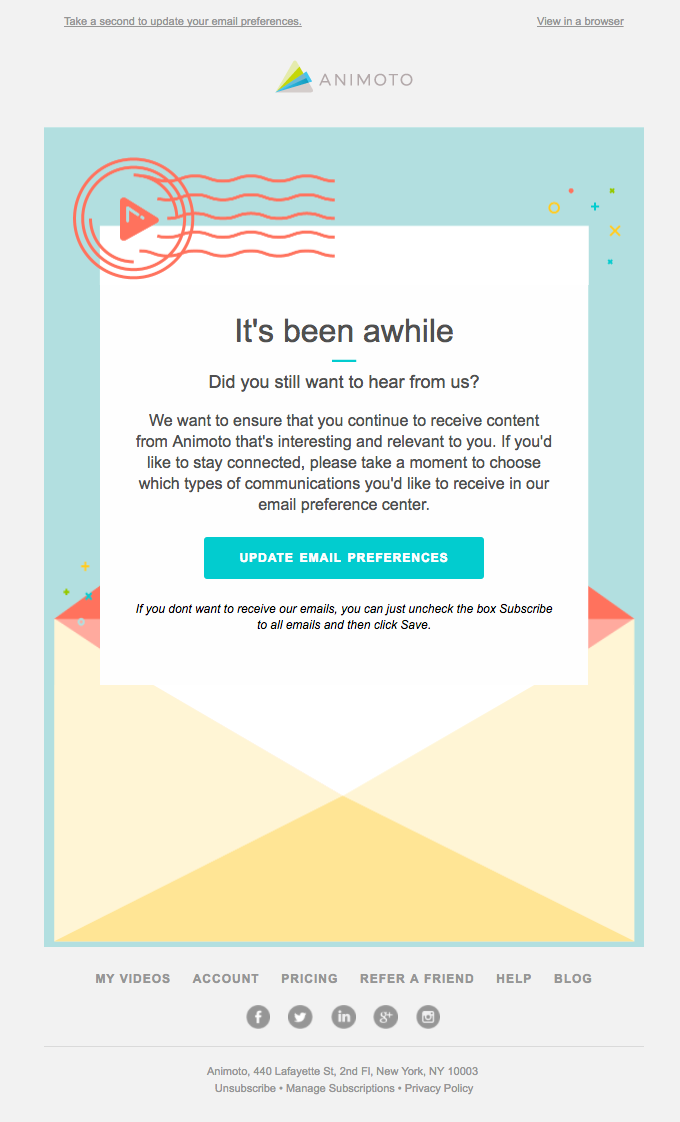
Read all about the impact of Apple iOS 15 on email marketing and our recommendations on how to adapt to the changes.
2. Resend important campaigns to non-openers
Emails can often get lost in an inbox. Your subscribers are likely receiving dozens of emails a day so there’s a good chance they might miss yours on occasion.
But if your email contained a message that you feel is of high importance or relevance to that subscriber, you might want to resend the email in the hope of getting it opened the second time around.
To do this with EmailOctopus, you’ll need to create a segment of subscribers who were sent a specific campaign but did not open that campaign.
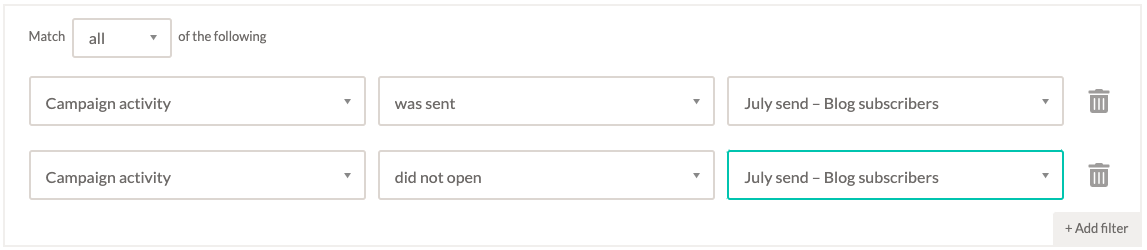
Then, you can duplicate the original campaign and resend it to this segment of subscribers. And you might be surprised by the results.
EmailOctopus user Zero to Marketing resends his fortnightly newsletter to non-openers a week after the original send. And, on average, an additional 595 subscribers open the second email. That’s 595 more subscribers engaging with his emails.
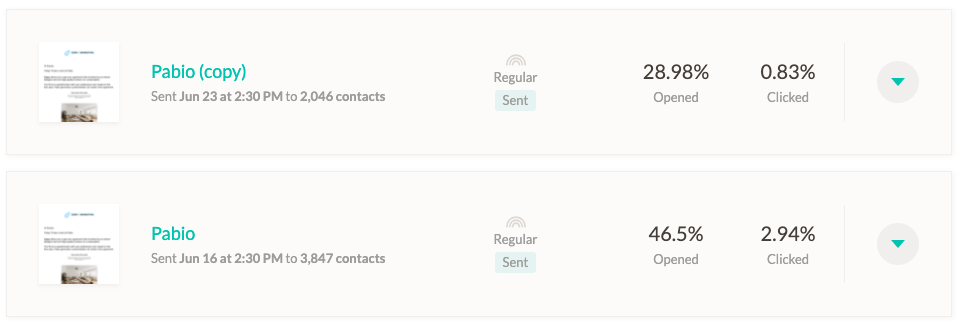
However, if you are going to implement this tactic, it’s important to follow best practices.
Best practices for resending unopened email campaigns
- Allow at least five days – although the majority of opens take place within the first few hours of sending an email, not every subscriber follows the same pattern. It’s possible that some subscribers might not open your email until days after it was sent. So in order to avoid annoying your subscribers, let at least five days pass before you resend the same email. Give subscribers plenty of time to open the original email first (unless the message is urgent and time-dependent – in that case, you might have to resend the email sooner).
- Change the subject line – if the subject line of your original campaign did not resonate with your subscribers, it’s unlikely to do so a second time. So for your resend, experiment with a different subject line and preview text, which is equally as important in improving your open rate.
- Try sending at a different time – perhaps the time you sent the original email is a time when this segment of subscribers are normally busy. So experiment with a different send-time when you resend the second email. This might improve your open rate.
And most importantly, only ever resend your most important campaigns – do not resend every campaign that goes unopened.
If you start doing this, you’ll most likely increase your unsubscribe rate. Because if subscribers notice you sending more emails than normal, they might not like it. And they’ll let you know by opting out of receiving any more of your emails.
An exception to this rule would be newsletter creators who often email their subscribers less regularly than brands selling products or services. And for whose subscribers sign up specifically for email content.
Preparing for Apple iOS privacy changes
As mentioned earlier, towards the end of the year Apple is due to release an update to iOS that stops senders from tracking email open data. This will mean open data will no longer be reliable for subscribers opening their emails on the Apple Mail app.
To prepare for that, you can resend important campaigns to subscribers who did not click a link, rather than those who did not open the email.
Let’s consider an example to demonstrate.
An ecommerce brand has just launched a new sale. They send an email out to their subscribers promoting the sale. Some subscribers open the email and click the link to their website. Other subscribers ignore the email completely. And some subscribers open the email but do not click.
You can retarget that last group of subscribers with a second email. To do this, you create a segment of subscribers who were sent the campaign but did not click the link.
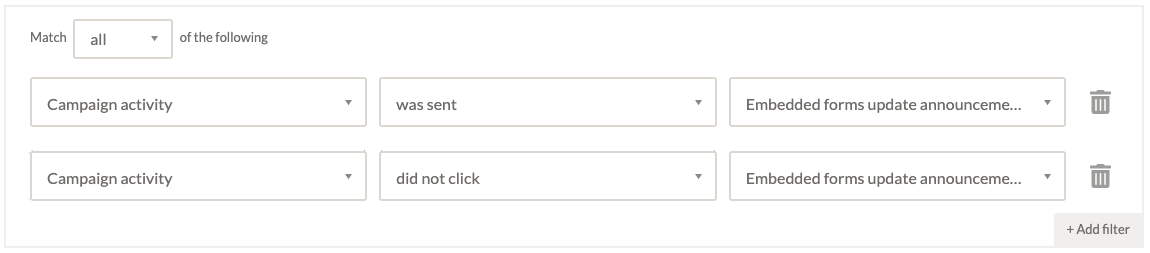
Then, you can send them a second version of the promo email. Remember, you’ll need to change the subject line, preview text and make some changes to the body of the email.
That’s because in a few months you might not know whether or not the subscriber opened the original email (if they’re using Apple Mail). If they did open the original email then the subscriber is going to need a different message to persuade them to click through to your website. They won’t want the same message resent to them.
3. Reward your most active subscribers
In any mailing list there are groups of totally dormant subscribers and highly engaged subscribers.
With segmentation, you can identify your most engaged subscribers by whether they received and opened all of your most recent campaigns. Because if a subscriber is opening every single one of your emails, it suggests that they’re a real fan of your content.
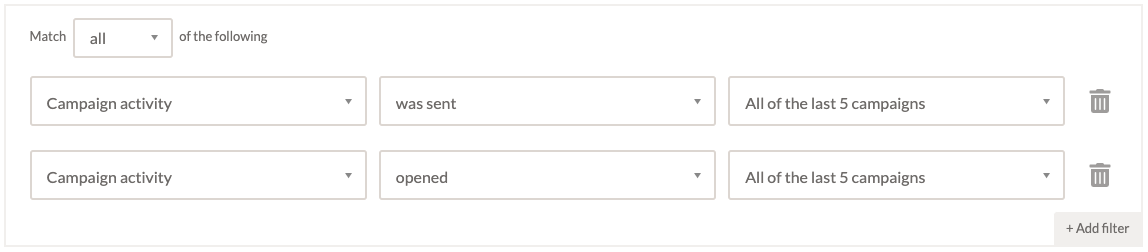
To keep engagement levels high, reward your loyal subscribers with bonus content or exclusive offers. Or express your appreciation with a simple ‘thank you’ message.
Here’s how EmailOctopus customer Dense Discovery does it:
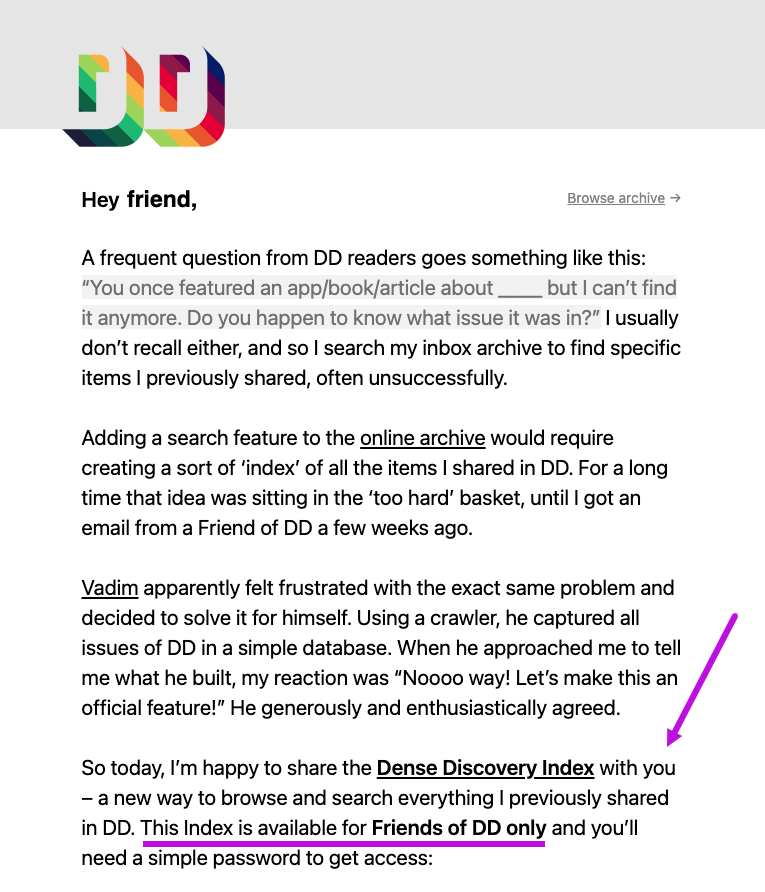
Preparing for Apple iOS privacy changes
Once Apple iOS 15 updates are live, you’ll need to judge your most active subscribers based on their click activity, rather than their open activity.
If a subscriber has clicked on every recent email you’ve sent them, it’s a clear indication that they’re engaged with your content. So create a segment of these users and email them a special offer instead.

4. Tailor future emails based on click-activity
When you know the content that interests your subscribers, you can use this information to tailor future communications.
For example, if you’ve sent an email to your entire mailing list that covers a particular theme or topic, you can create a segment of subscribers that clicked on that email to send them additional content related to that topic.

Let’s take a look at a recent campaign sent by Nice Kicks, an EmailOctopus customer.
They sent an email rounding up the latest releases of Nike Air Jordan sneakers. The email contained three different Air Jordan products with links to the product pages online.
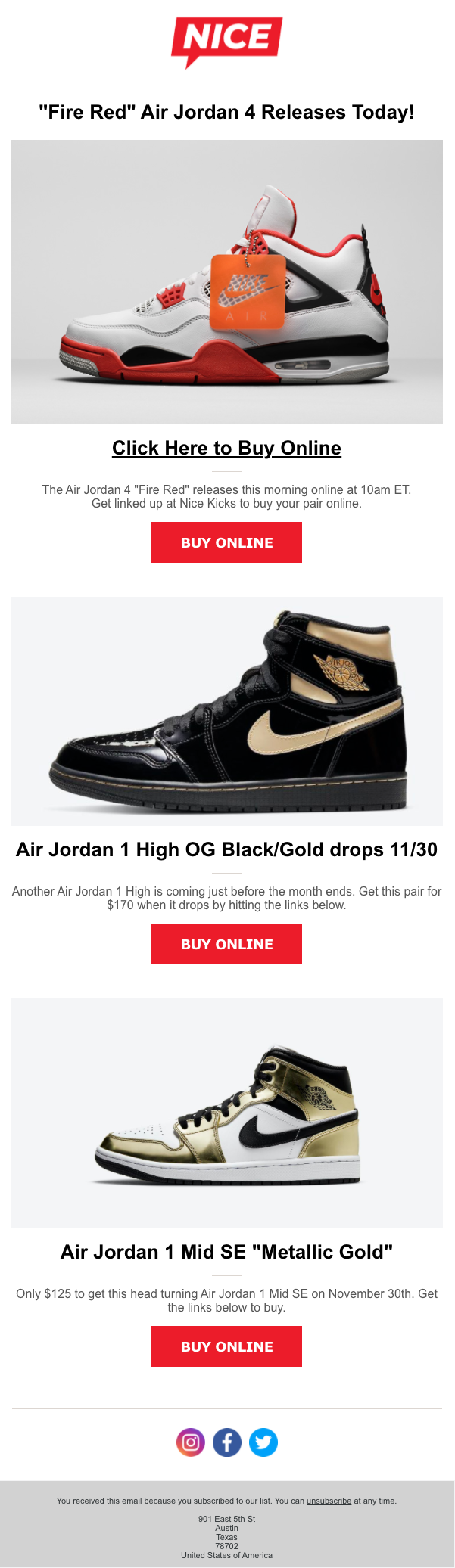
Nice Kicks could use the click activity data from this campaign to target Air Jordan lovers in the future and send them more content or special offers for this specific type of sneaker. This would help Nice Kicks deliver more relevant and targeted messages to their subscribers.
How to use click activity effectively
In order to segment based on click activity, you’ll need to reduce the number of links in your email campaigns. In EmailOctopus (and most other ESPs) it’s not possible to segment subscribers based on individual clicks – you can only segment based on whether or not they clicked a link in an email (which means it could be any link, including social media page links).
To ensure you can follow up with subscribers with relevant content, keep the links in the original email to a minimum. Or theme the links around a particular topic, so that you know which topic interests your subscribers.
Preparing for Apple iOS privacy changes
As this tactic uses click activity instead of open activity, it’s safe from Apple’s planned iOS open tracking update – no prep needed.
Wrapping up
Segmentation is essential for effective email marketing campaigns. And there are many different ways in which you can segment your subscribers.
Segmenting by campaign activity means you can target subscribers based on their engagement with your emails. And keep future engagement rates high by following up with more relevant content.
Historically, we’ve used open rates to determine engagement. But with Apple’s planned updates to open tracking in their Mail app, email marketers will have to adapt and use click activity as their main measure of engagement instead.
Collectively we’ll have to focus more on getting subscribers to click on our emails by delivering value with every email we send.
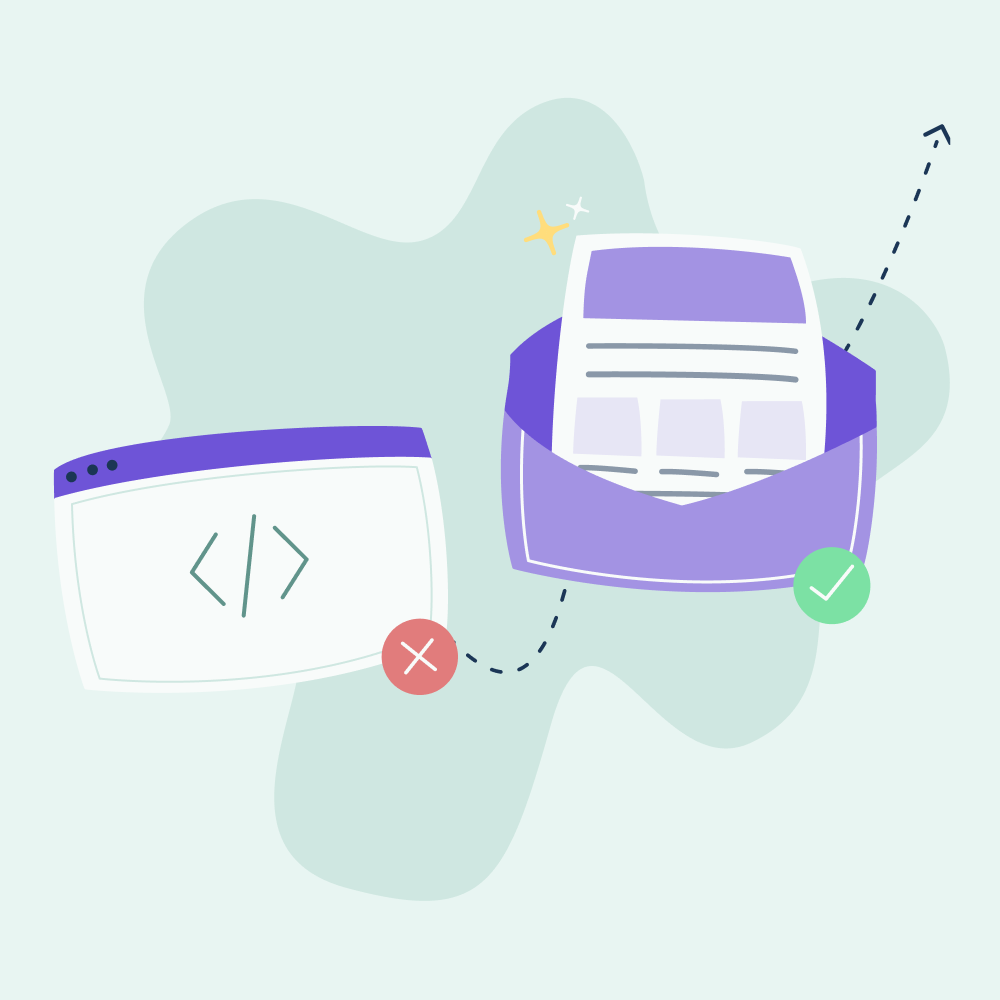

No Comments
Leave a comment Cancel