As marketers, it’s tempting to focus all of our efforts on the creative side of email – design, copywriting, images and effective CTAs. But there’s a hard fact that we often overlook – this all becomes worthless if our emails aren’t being delivered.
According to an email deliverability benchmark report by Validity, the average inbox placement rate last year was 83 percent — that means for every six emails sent, one failed to reach the inbox. Put another way, 17% of emails are never even seen by intended recipients.
This statistic alone suggests there’s plenty of room for improvement.
Thankfully there are a number of tried and tested ways to improve your email deliverability and check for issues affecting your inbox placement. So without further ado, here’s a run down of best practices you should implement in your email deliverability strategy.
Page Contents
1. Use a verified domain to send emails
This can be broken down into two parts:
- Verifying your domain
- Using an email associated with that domain to send your campaigns
Verifying your domain requires enabling Sender Policy Framework (SPF) and Domain Keys Identified Mail (DKIM), which proves to inbox providers that you are who you say you are. These records also confirm that your email marketing platform (like EmailOctopus, for example) has permission to email on your behalf. Both of which strengthen your sender reputation and improve your deliverability.
Once you’ve verified your domain, it’s easy to set up an email with this domain, which should then be used to send out your email marketing campaigns.
Want to know more? Read our guide to why you should use your own domain to send emails.
2. Maintain a clean mailing list
A list of engaged and valid contacts is the cornerstone of an effective email marketing strategy. And that’s why it’s so important to implement good email hygiene.
That means regularly scrubbing your list of invalid email addresses and removing contacts who show no sign of engagement with your emails.
Invalid email addresses could be a result of typos, duplicates and generic inboxes that are often blocked by spam filters. Email addresses that simply don’t exist will return a hard bounce while others might mark your email as spam straight away. Either way, you don’t want these types of email addresses on your list as they hurt your sender reputation.
Inactive subscribers have a similar impact. Inbox providers use subscriber engagement as one marker of a sender’s reputation – the more engagement, the more that sender can be trusted. If a large portion of your mailing list is not opening or clicking your emails, they’ll be doing more harm than good.
Want to know more? Check out our article on how and why you should clean your email list.
3. Use double opt-in
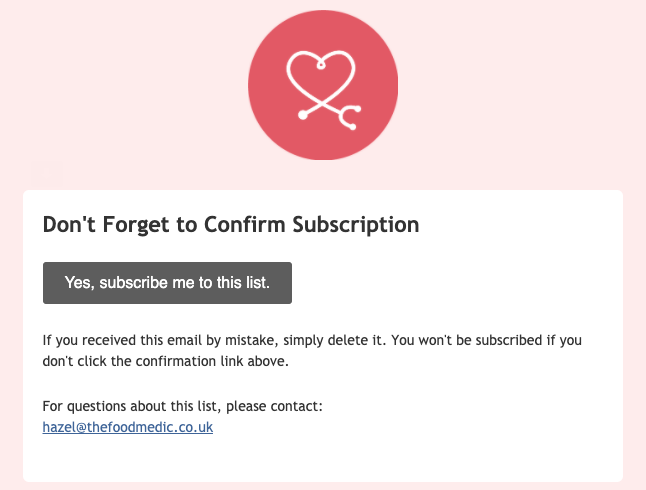
Requiring confirmation of an opt-in with a follow up email has a few advantages. And they all benefit your deliverability in the long run.
Firstly, a double opt-in ensures real people are signing up to your mailing list. It’s also a great way to catch typos or fake email addresses that could happen to be a spam trap. Because although spam traps can be used to sign up for mailing lists, they do not engage with the emails they receive. So they won’t click on a confirmation link.
Sending emails to spam traps hurts your deliverability and could even get your blacklisted. Even legitimate senders can find themselves with a few spam traps on their mailing list. But using double opt-in can mitigate the risk.
Secondly, you’ll build a mailing list of more engaged subscribers. If a new subscriber has gone to the effort of checking for your follow up email and clicked the confirmation button, they are more likely to open other emails from you. And a good open rate improves your sender reputation, which makes for a better deliverability rate.
4. Avoid spammy subject lines
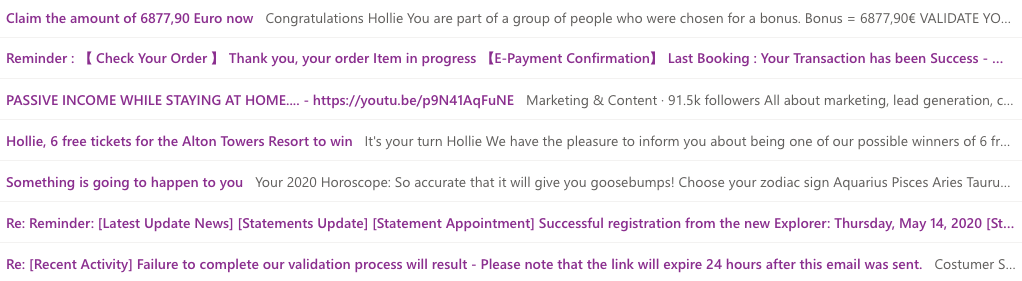
There are some words, phrases and use of punctuation that are red flags to inbox providers. Use any of the following in your subject line and your email might be sent straight to the spam folder:
- All caps
- Multiple exclamation marks
- Dollar signs
- Money-related words, such as ‘free’, ‘profit’, ‘price’, ‘credit’ and ‘earn’
- Superlatives, such as ‘amazing’, ‘incredible’, ‘unbelievable’, ‘fantastic’, ‘good’, ‘perfect’ and ‘wonderful’
Spam filters have become far more sophisticated in recent years. But if you regularly use these words and phrases, you increase your risk. So it’s best to avoid these and other spam trigger words as much as possible.
Instead, focus on subject lines that deliver a message of value to your subscribers. Think about how the content of your email benefits them, and summarise that in your subject line.
For more tips, check out our article on how to use subject lines to make your emails standout – for all the right reasons.
5. Use the right image file size
The size and speed of your email plays an important role in deciding whether or not it reaches the intended inbox. The larger the email and the longer it takes to load, the more likely it is to be sent to junk.
One easy way to reduce the size of your email is by using the smallest possible image size. Save images at 72 dpi so the quality is good enough for web viewing. And aim for a file size no larger than 500kb.
It’s a good idea to save images as PNG files as these are lighter in weight than JPEGs without hampering quality.
If you’re using GIFs in your email, stick to as few frames as possible. Each frame in a GIF adds weight to the final file size so less is best.
And avoid using one image as your email. Spam filters cannot “read” images, which is why spammers often use large images as text containers in their emails. Instead, you want your email to be mostly text with some well-sized images.
Read our guide to email design for more tips on how to use images in your campaigns.
6. Stick to a regular schedule
Inbox providers don’t like it when you send an unusually high number of emails unexpectedly. They prefer consistency.
So try and send your campaigns on similar days of the week. That could be a weekday or a weekend – whichever delivers better engagement for you. But stick to whichever day you choose. And if you are going to vary, keep the variation small.
If you normally send a weekly email on Tuesday, don’t experiment with a Saturday send one week and a Wednesday send the following week. Run your experiments for a longer duration to show some consistency each time.
This also encompasses spikes in sending volume. If you are building your mailing list organically, this is unlikely to happen. But if you purchase a mailing list (a big NO-NO!) or start randomly sending more emails to your existing lists, inbox providers will take note. And most likely penalise you for it.
7. Send emails at the right frequency
If you’re sending daily emails to your subscribers, you run the risk of annoying them. And having your emails flagged as spam.
On the flip side, if you email your subscribers less than once a month, they might forget all about you and disregard your email when it eventually does arrive.
Your job is to find the sweet spot between too often and too little. As a guide, once a week is a good place to start. From here you could test two sends a week and see what it does to your key metrics.
Whatever your preferred frequency, it’s a good idea to let subscribers know how often they’ll be hearing from you when they sign up. You could let them know on your sign-up form or in your welcome email. That way they’ll know what to expect. And you can encourage engagement from the minute they sign up.
Again, consistency is key here. Once you’ve settled on a send frequency that suits you and your subscribers, try to stick to it. Inbox providers are wary of dramatic increases in sending frequencies.
It’s why you shouldn’t leave it too long before emailing a contact once they join your mailing list. But if you are planning on emailing an older list that hasn’t heard from you in a while, it’s wise to start with a subscription re-confirmation campaign. Slowly build up trust and pay close attention to unsubscribes, bounces and engagement. This list will need to be kept extra clean.
8. Use segmentation to boost engagement
Engagement is one key factor inbox providers use to judge your sender reputation. The more subscribers that open your emails, the more trust is granted to your sender IP.
Your goal is deliver emails that your subscribers want to open and interact with. And one of the best ways to boost this type of engagement is by effectively segmenting your mailing list.
Segmentation allows you to tailor messages to particular groups within your audience. And when messages are tailored and personalised, they become more relevant to your audience, which means they’re more likely to engage with that message.
You can also use segmentation to target inactive or “cold” subscribers and send them messages with the sole goal of finding out whether they still want to hear from you. And if they do, what or when they want to hear from you.
This is known as a win-back or re-engagement campaign and we have a step-by-step guide to running an awesome re-engagement campaign to help you through yours.
9. Take note of your bounce rate
High bounce rates negatively affect your sender reputation and tell inbox providers that the quality of your mailing list is poor. And if a campaign returns a high number of bounces, the next time an email is sent from that same sender, the more likely inbox providers are to block that second email.
The vast majority of email marketing platforms will automatically unsubscribe any contacts that return a hard bounce.
However, depending on your email marketing platform, soft bounces may need to be dealt with manually. One soft bounce is not an issue – it could have been a temporary issue that will be resolved by the next time you email that contact.
But if a contact is consistently returning a soft bounce, it’s a good idea to mark that contact as unsubscribed. Continuing to send emails to an address that bounces will hurt your deliverability.
There are no hard and fast rules on when to remove soft bounces from your mailing list but four to five consecutive bounces are a good benchmark.
10. Use a seed list to check deliverability before every send
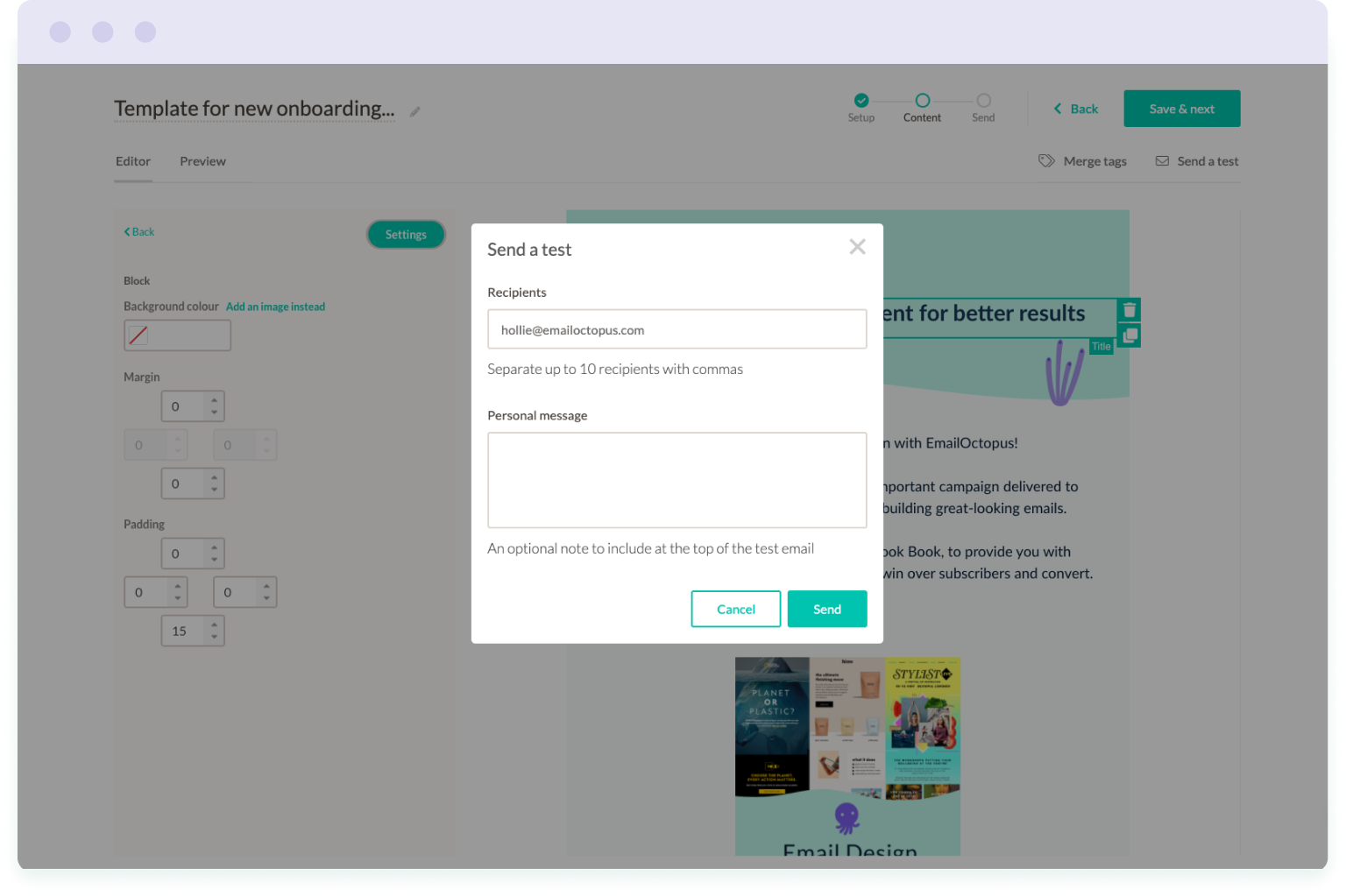
If you want to know what happens in the inbox when you send a campaign, test it out for yourself with a seed list. Create a list of email accounts you or your team own and send a test version of your campaigns to this seed list before sending the final email to your subscribers.
This way, you’ll see whether your emails are hitting the inbox, being sent straight to spam or failing to deliver. If you know what’s happening, you can then investigate how to fix it before you hit the send button.
Email marketing platforms usually have a ‘send a test’ feature that you can use to do this. Keep the seed list of email addresses handy and copy these into the test send recipients list.
Deliverability may vary across different email clients so it’s a good idea to build a seed list with different email domains (Gmail, Hotmail, Yahoo etc).
Five free tools to help monitor and improve email deliverability
Now that you’re familiar with best practices, let’s take a look at some free tools you can use to measure your sender reputation and improve your email deliverability:
- Sender Score – this free tool measures the health of your email deliverability by assigning a score of between 0-100. Simply enter your domain and within seconds you’ll have a report with a score against every IP address associated with that domain. If it’s over 80, you’re doing great! If it’s below 70, you’ll need to focus on improving your sender reputation.
- MX Toolbox – use this to check you’re not on an email blacklists. You can also use it to lookup your DMARC, SPF and DKIM, which is useful if you understand the technical aspect of deliverability and can confidently act on the information.
- Mail Tester – send an email to the test address provided on the homepage and you’ll get an overall score of the spam level of your email. The summary report provides details on why your email was given that score, including whether you’re fully authenticated, blacklisted or your email contains broken links.
- GlockApps – the free inbox insights report gives you an idea of what percentage of your emails will land in inboxes, spam folders, or update tabs, with insights on how to improve performance.
- Verifalia – this email verification tool gives you 25 email validations for free each day. Not ideal if you’re managing a large mailing list or want to validate a list all in one go. But it is useful if you want to validate email addresses in chunks after each campaign. You can also buy credit packs as and when you need them.
Final thoughts
Deliverability is fundamental to your email marketing strategy so spend some time getting right. Be proactive and consider how mailbox providers view your emails with the data you have readily available to you.
Get an email deliverability strategy in place so that you stay on top of your sender reputation and maintain good email hygiene. You aren’t notified when an email of yours is blocked, so keep a close eye on those bounce rates.
Use additional tools to help keep your mailing lists clean. Email verification can have a positive impact on your email campaign ROI so it’s worth verifying your contacts, especially before a big or very important campaign.
Free tools are useful for initial check-ups, but if flags are raised then it may be worth upgrading to paid plans to fix any issues and continue monitoring performance.
Because ultimately, to reap the benefits of email marketing, you need to ensure great deliverability.


No Comments
Leave a comment Cancel