Small businesses in search of an email service provider might turn to Gmail because it’s free. After all, you can send and receive emails without having to pay for a dedicated email software.
But although a free Gmail account is great for correspondence, the platform doesn’t have the right features to help you run email marketing campaigns.
If you are serious about email marketing, you need a better solution. But before we look at this better solution, let’s see what Gmail is, and the pros and cons of using Gmail for email marketing.
Page Contents
What is Gmail?
Gmail is a free email service provided by Google and was developed by Paul Buchheit. The first beta release of Gmail was launched on April 1, 2004. In 2006, a Java based application of Gmail for mobile phones was released. Today, users can access Gmail via a web browser or the official mobile app.
Before Gmail was announced in 2004, the project was given the code name Caribou during early development. Most of Google’s own engineers did not know about the project until early 2004.
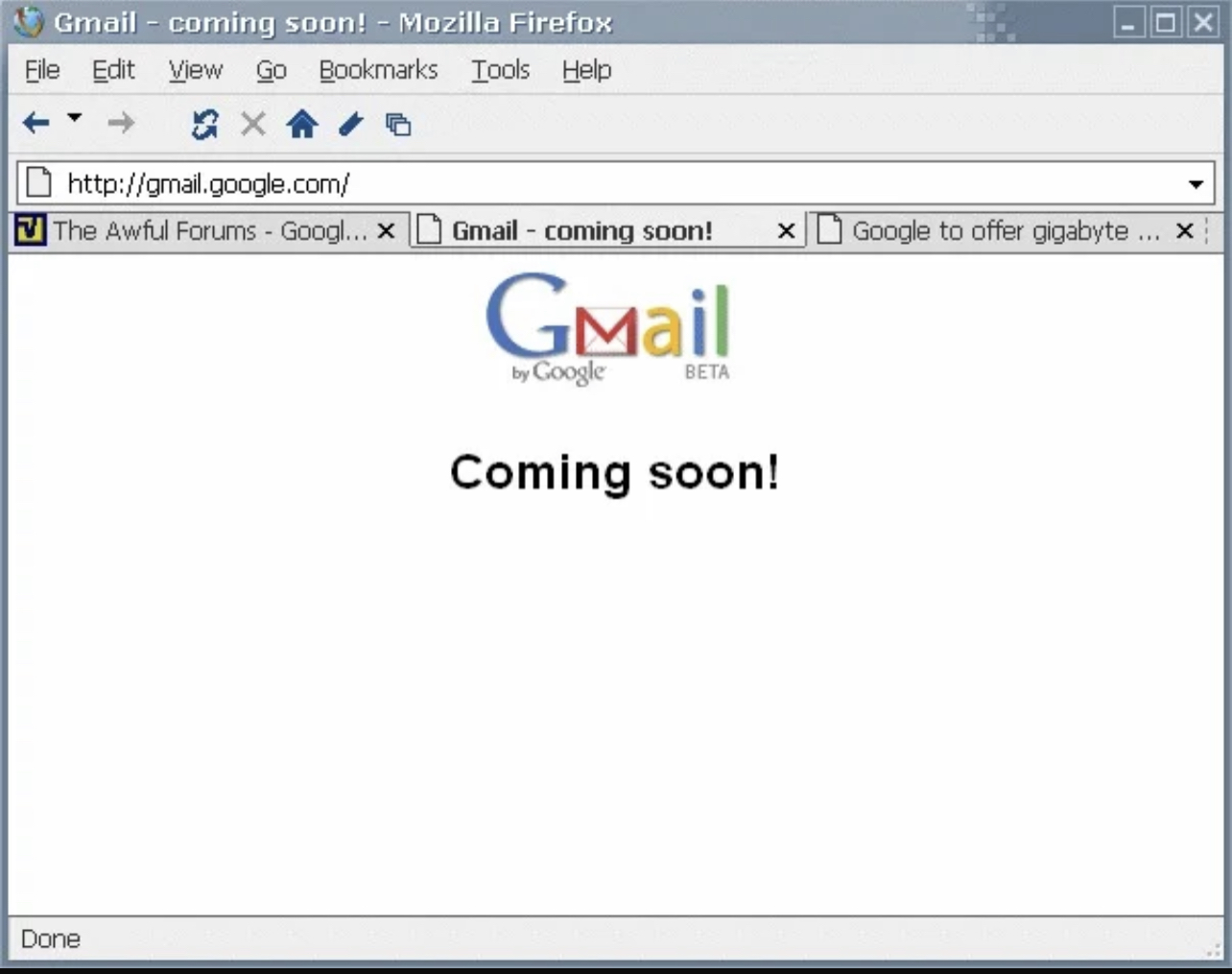
With Gmail, people can easily send and receive email messages. The emails are safely stored in the cloud so users can retrieve messages from any device with a web browser. Gmail also allows users to stay connected with other apps in the Google Workspace. For example, users can start a chat or join a video call with Google Meet, or collaborate in a Google Doc, right from Gmail.
Other Gmail features include:
- Smart Compose and Smart Reply
- Built-in chat for instant messaging, voice, or video calls
- Priority notifications
- Intelligent search suggestions
- Using event details to create calendar entries
- Assistive writing suggestions
- Email translation
Since its release to the public, Gmail has grown exponentially. Gmail passed the 1 billion active users mark in February 2016. And as of 2020, there are over 1.8 active billion users on Gmail.
Due to its popularity, Gmail is the second most used email client in 2021 with a market share of 28%. Apple iPhone leads the market with a 38% share.
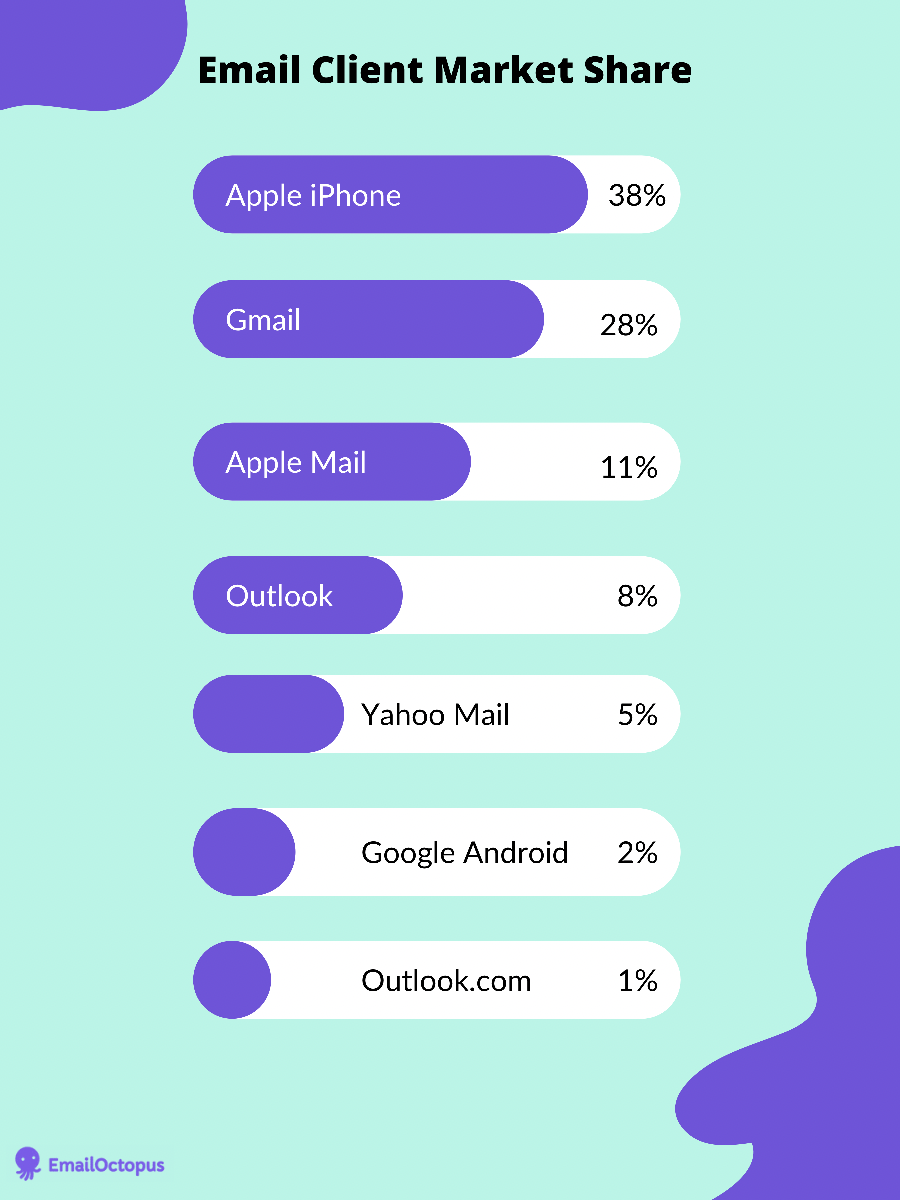
Can I use Gmail for email marketing?
Technically, yes.
Some features in Gmail can be used to run email marketing campaigns. Apart from being able to send and receive emails, you can use your Google Contacts to store an email list. You can also send mass emails, though the limit is 500 emails per day. These two features are useful for email marketing.
But while you can use Gmail for email marketing, we don’t recommend it.
Most of the features in Gmail are more suited for personal email accounts. If you run a business, a free email service provider like Gmail won’t be effective. You’ll need to invest in additional extensions to make Gmail a somewhat effective email marketing tool.
However, your best option is to choose a dedicated email marketing software.
Later in the article, we’ll see the pros and cons of using Gmail for email marketing. Plus, the best Gmail alternative for small businesses.
What email marketing extensions, integrations and add-ons are available for Gmail?
If you are going to use Gmail for email marketing, you’ll need a range of extensions, integrations, and add-ons to improve Gmail’s basic functionality and create more effective campaigns.
So let’s take a look at how extensions, integrations and add-ons differ and which ones you’ll need for email marketing.
Gmail Extensions: These are Google Chrome extensions that influence the function or layout of a Gmail account or dashboard. You will find the extensions in the Chrome web store.
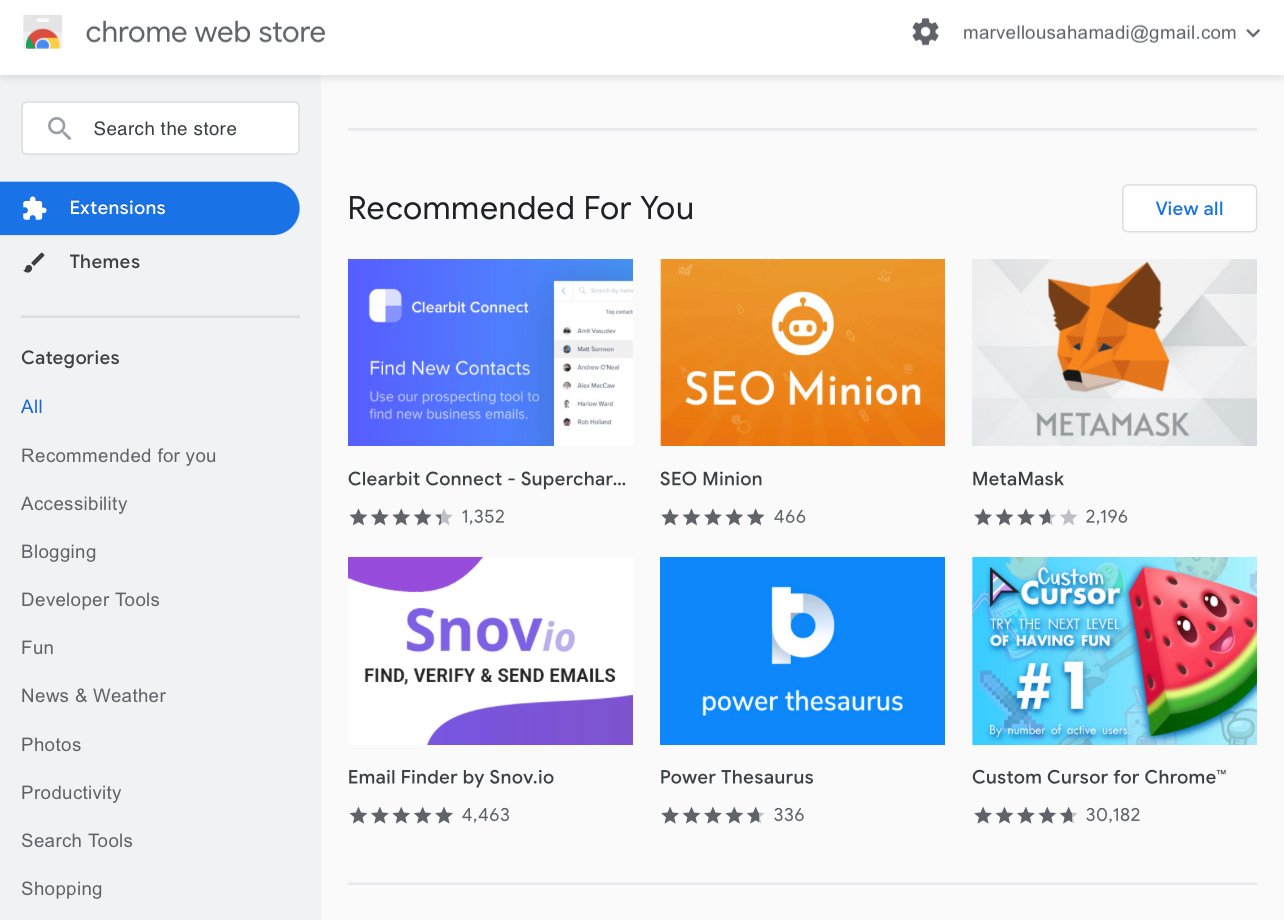
Gmail Add-ons: Both add-ons and extensions help extend the functionality of a Gmail account. The key difference is that an extension is installed in your browser while an add-on is installed in your Google Workspace app.
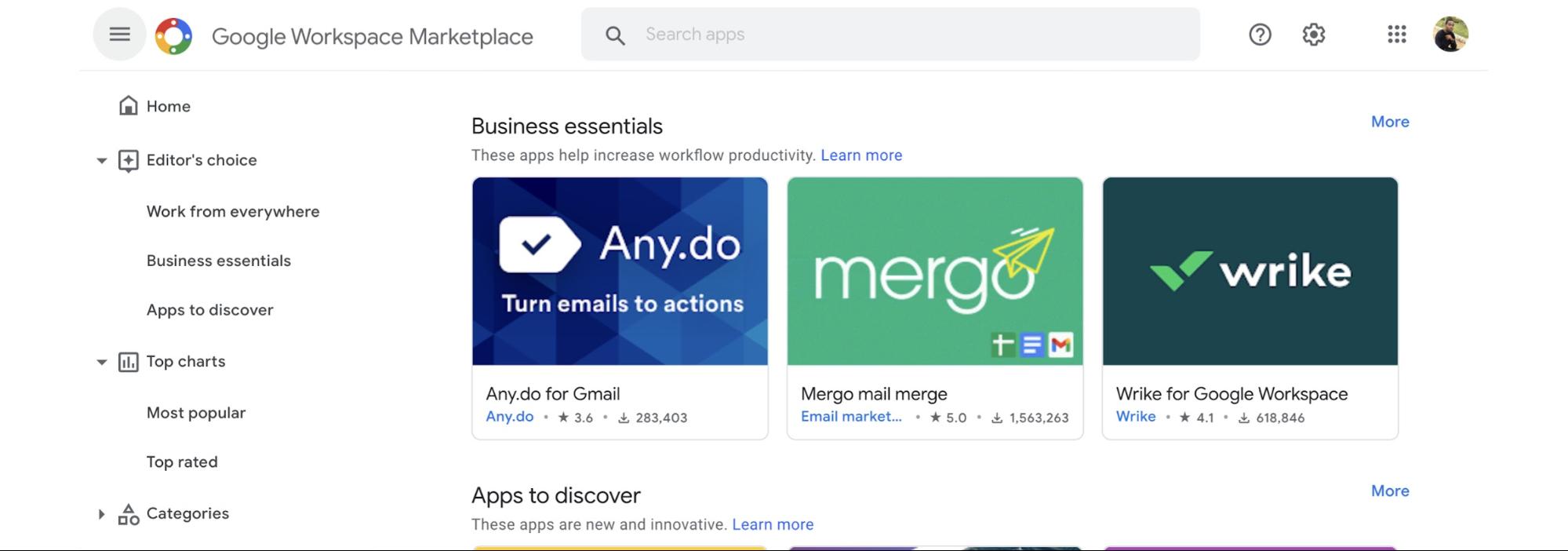
Gmail Integrations: Gmail can also integrate with other tools that users use daily. For example, the Dropbox integration allows users to save and share files without leaving their Gmail inbox.
When it comes to email marketing, here are some of the most popular extensions, add-ons, and integrations available for Gmail.
1. WiseStamp
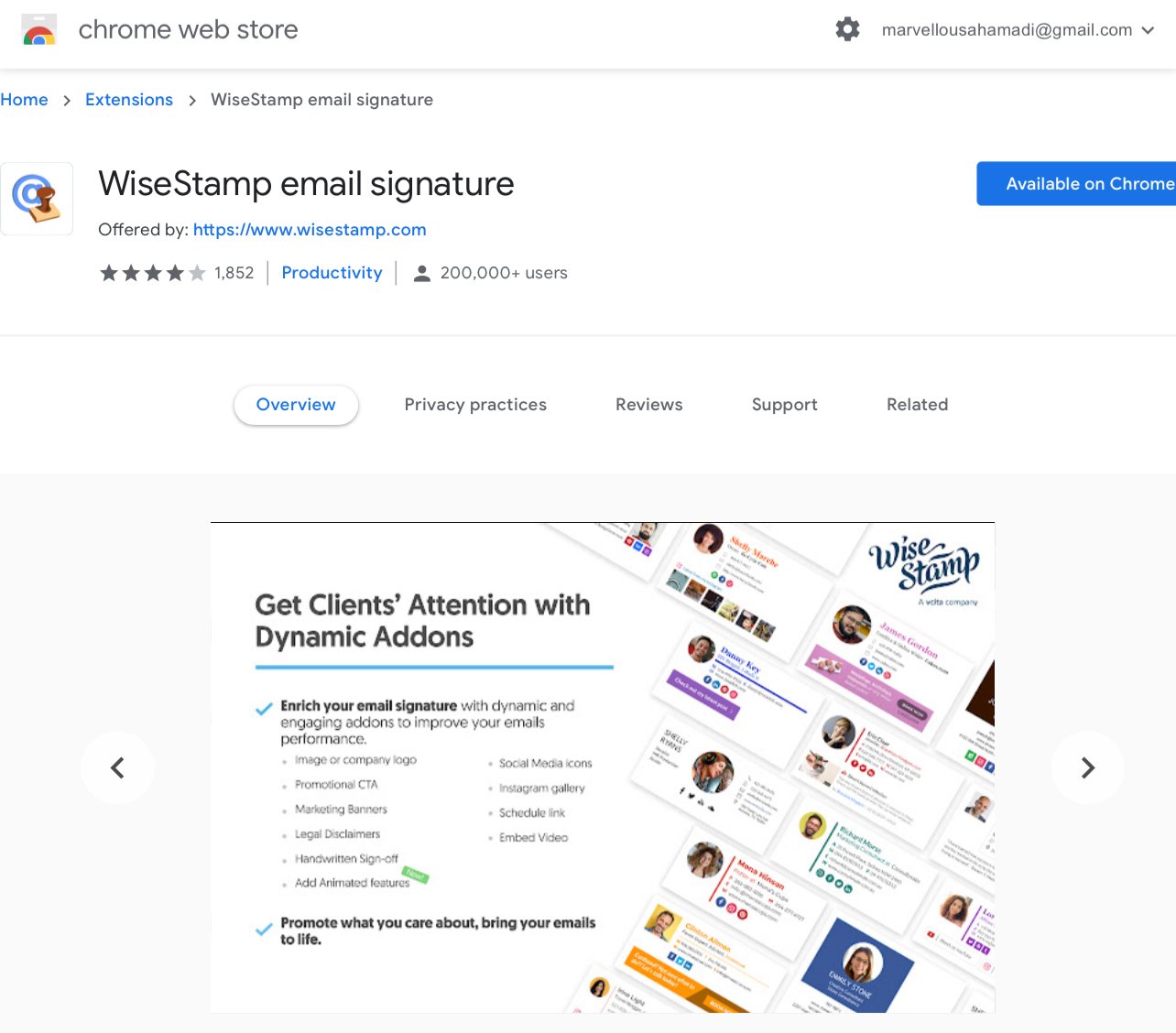
WiseStamp is a free signature extension that allows you to create and add signatures to an email. The extension allows you to create more attractive email signatures for rich text email campaigns with images and links.
It comes with other features like syncing your signature to all devices you are logged into, adding your company image or logo to the email, a calendar widget to set up meetings, legal disclaimers, and stylised handwritten sign-offs.
Pricing starts from $2 per user per month.
2. Boomerang
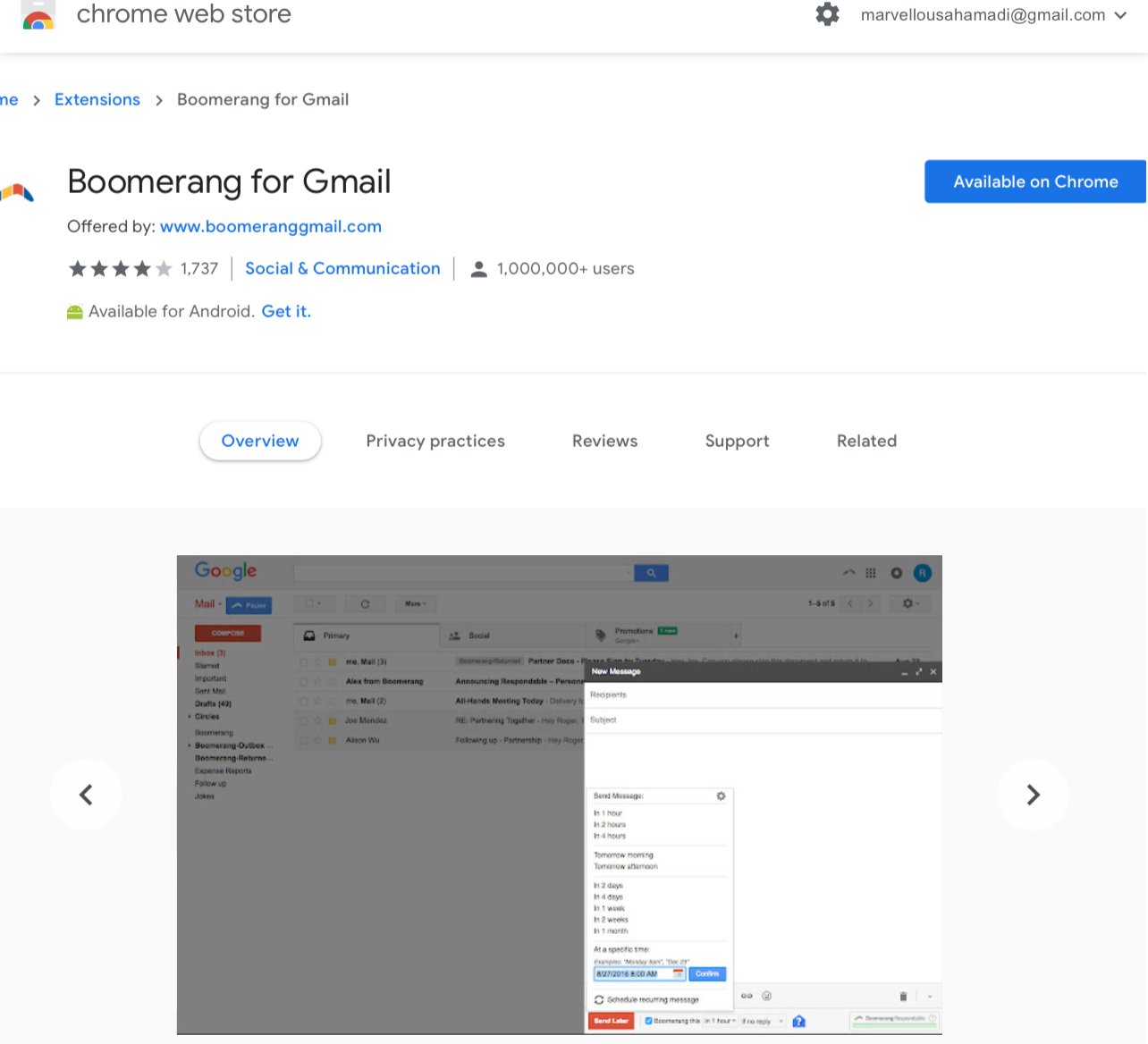
Boomerang is an email scheduling extension for Gmail. It allows users to schedule messages to be sent at a later date. The benefit of this extension is that you can prepare your email campaigns in advance and schedule them for sending at the perfect time for your audience.
Boomerang also has a reminder that alerts you when you forget to reply to a message. You can also use it to measure email engagement by tracking open and click rates.
Pricing starts from $4.99 per month.
3. Yesware
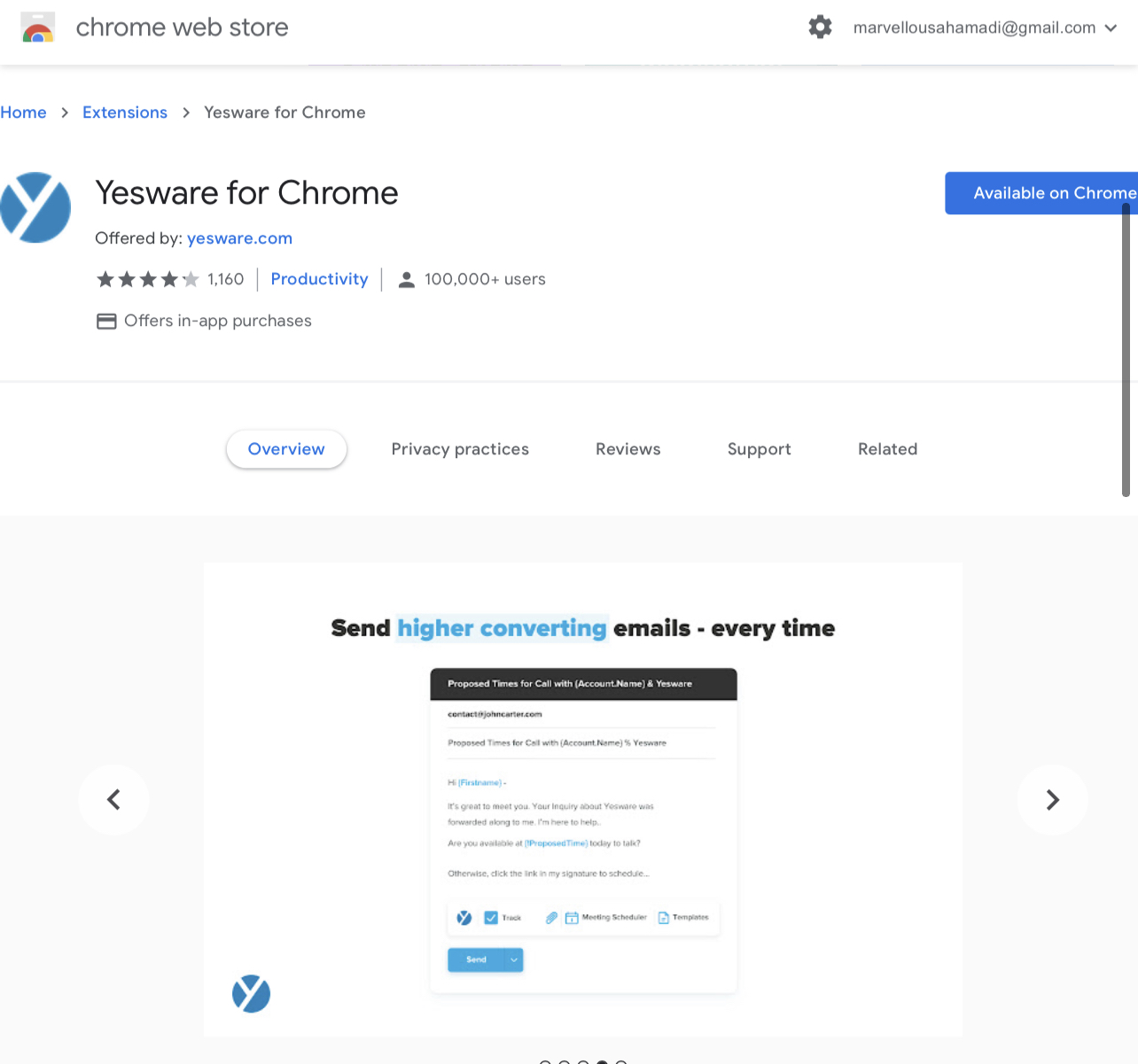
Yesware is an all-in-one Gmail toolkit extension for sales and marketing professionals. It allows users to instantly track when an email is opened. Yesware also allows users to see when a reader clicks on links or opens attachments in real-time.
The benefit of this extension is that you can track how many people open your emails and click links, which will help you to optimise subject lines and email copy for future campaigns.
Other useful features that Yesware offers include scheduling emails, follow-up templates, Salesforce integration, and a meeting scheduler.
Pricing starts from $15 per user per month for an annual plan.
4. GMass
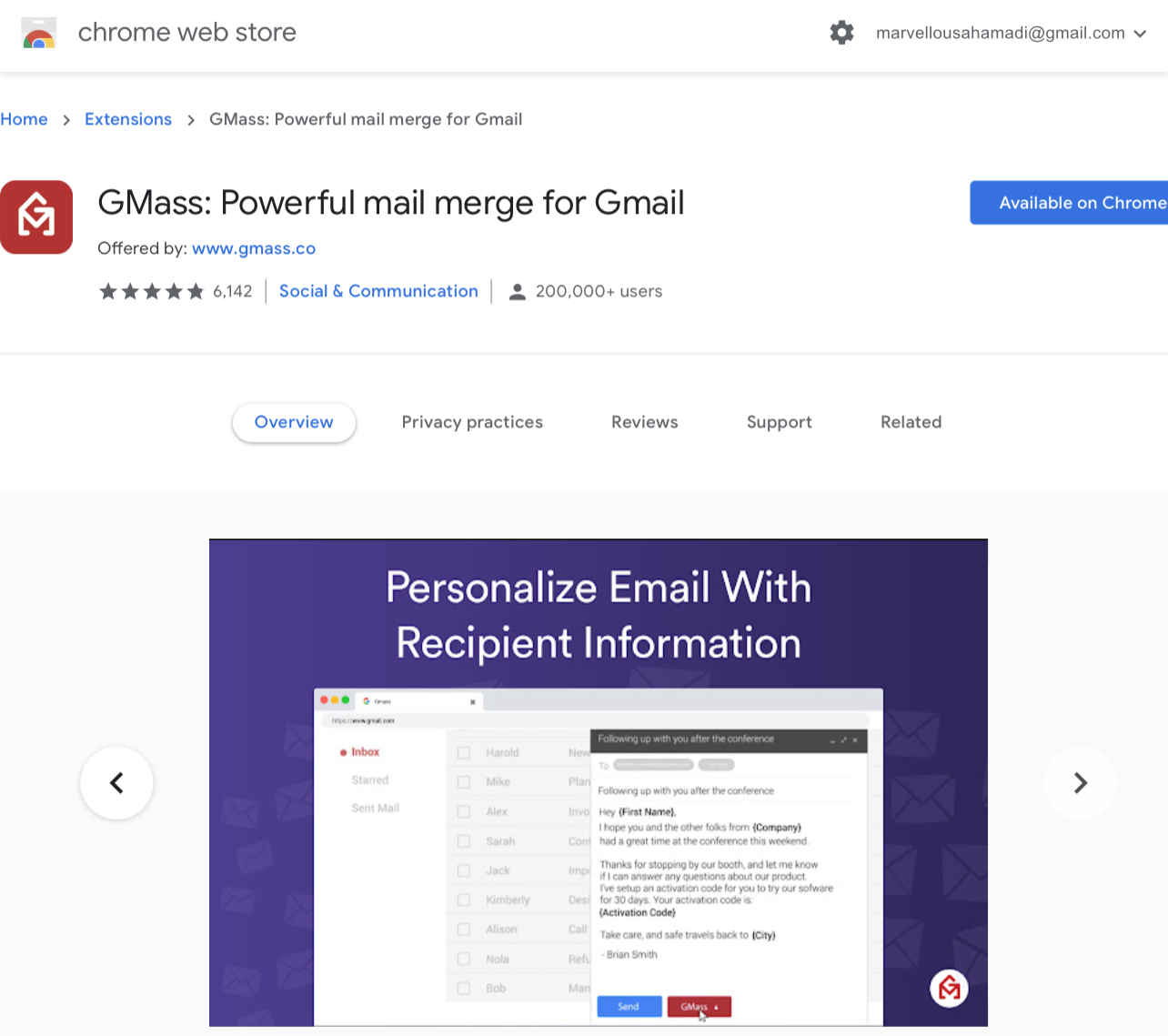
GMass is a mass mail and merge system for Gmail. The extension allows you to manage your mailing list on Google Sheets and use the data you collect to send email campaigns in Gmail.
With GMass, you can send email marketing campaigns to thousands of email addresses, personalise mass emails before sending, schedule emails to be sent later, and track email open and click rates.
Pricing starts at $12.95/month.
5. Publicate
Publicate is a Gmail add-on that allows you to easily design and build beautiful newsletters for Gmail. The add-on comes with hundreds of professionally designed mobile responsive templates. You can also create your own template using the drag and drop editor.
For every email you send with Publicate, you will get insight on open rates and click rates. This will allow you to know which kind of content and templates work well.
Pricing starts from $15/month.
The pros and cons of using Gmail for your email marketing
With all these available email marketing extensions and add-ons for Gmail, you might be tempted to think that Gmail is a great service provider for your email marketing campaigns. And yes, it does have a few things going for it.
But there are also plenty of drawbacks. As we’ll now see.
Pros of Gmail for email marketing
The biggest advantage of using Gmail is that it’s free. And a free tool is always useful for small businesses and side hustlers in the early stages when they’re not making much money.
Here are some other pros of using Gmail:
- Huge Storage: A free Gmail account comes with 15GB of storage. This means that you won’t have to worry about running out of space.
- Integration with other Google apps: You can integrate your account with other Google apps to boost your workflow. For example, Gmail integrates with Google Meet so you can video conference right from Gmail.
- Security of data: Google is very serious about security. Your data is secured with an SSL-encryption.
- Hundreds of available extensions and add-ons: As we’ve seen, it’s possible to extend the functionality of Gmail with dedicated email marketing software, though this will cost you.
Cons of Gmail for email marketing
It can be costly to set up a business. And in a bid to reduce business costs, a free email software like Gmail can look appealing. While free sounds good, there are a lot of important features that a dedicated email marketing software offers that Gmail does not.
Here are the features that Gmail lacks that are necessary for email marketing.
1. Gmail lacks automation
Email automation is the process of automatically sending emails to subscribers based on how they engage with your business. With automation, you can create email sequences that are tailored to your audience’s needs and also send them out at specific times. This will allow you to nurture new leads and move them further down your sales cycle.
For example, with EmailOctopus, you can create automated drip email campaigns to educate subscribers on your product or service. You can also set up email sequences that automatically welcome new subscribers when they join your mailing list.
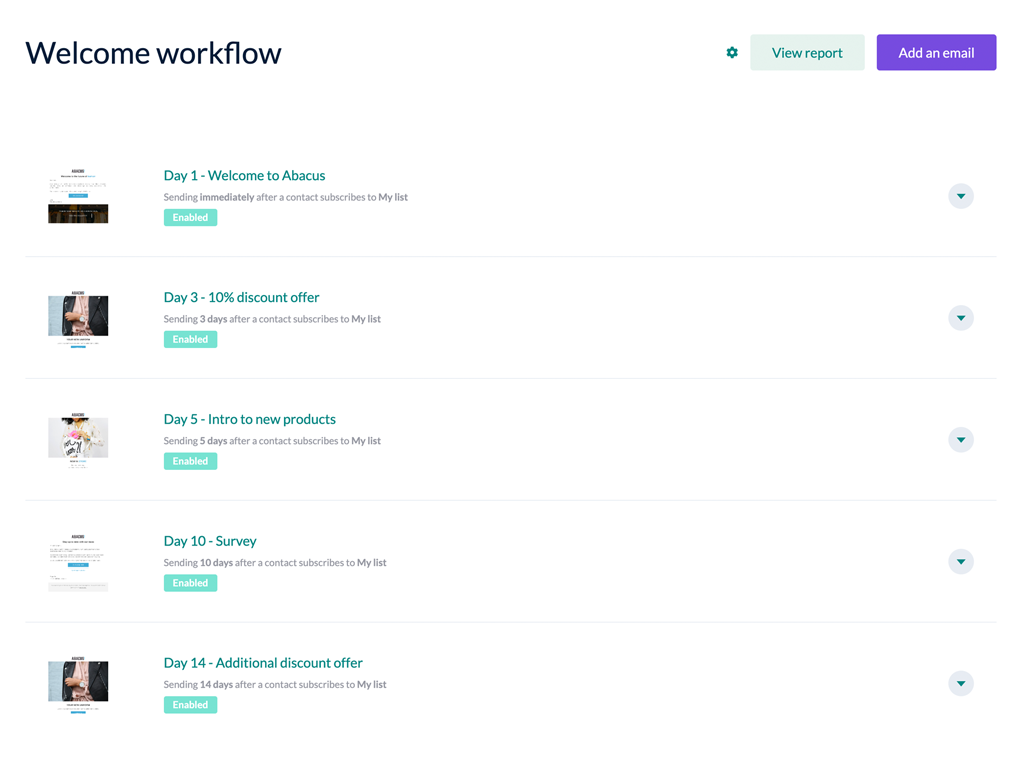
Gmail, on the other hand, doesn’t offer email automation. It is not possible to set up automated welcome emails or drip sequences in Gmail.
2. Gmail does not offer email templates
When it comes to creating great emails, the email content and design go hand in hand. While the content carries the information, it’s your email design that attracts the reader and entices them to keep reading after they open the email. And templates allow you to create emails that are appealing to the eyes of your subscribers.
Gmail does not allow you to create design templates for your emails. The only design option in Gmail is rich text. This mode only allows you to change the fonts, colours, and style (bold or italics) of your email text. You’ll need additional extensions, such as elink or BEE, if you want to create better-looking email campaigns in Gmail.
A dedicated email marketing software will allow you to create, import and save HTML design templates for your emails. In EmailOctopus, you can choose from a library of ready-to-use email templates. You can also use the drag-and-drop editor to create your own templates.
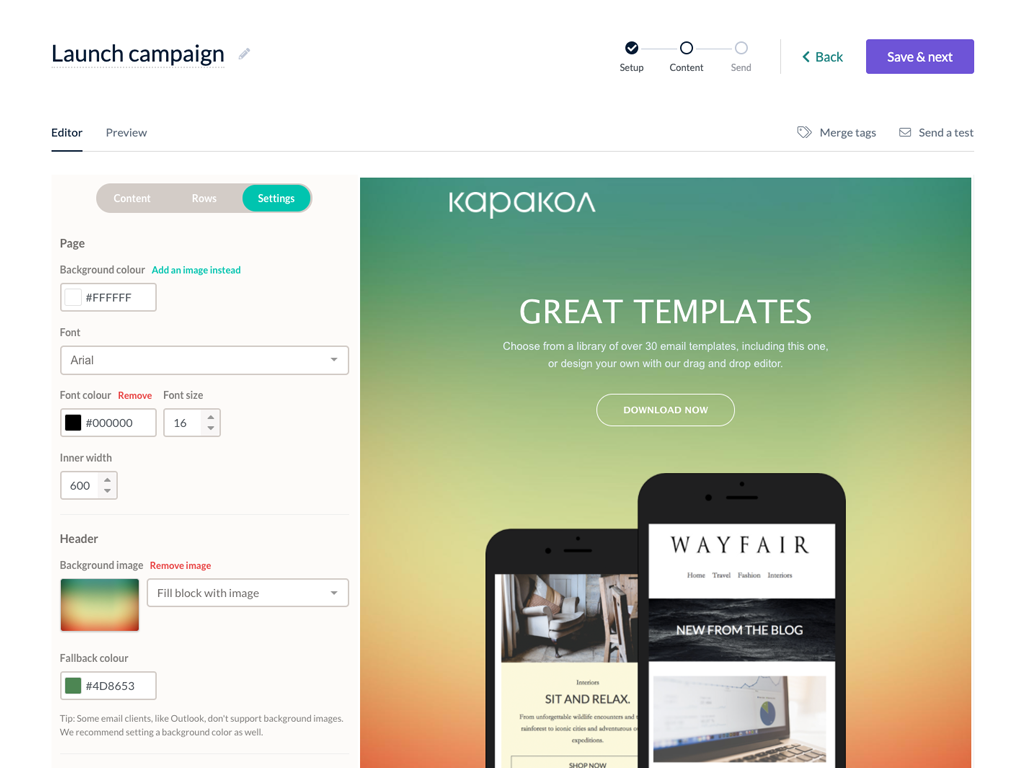
3. Gmail limits the number of emails you can send
The send limit for Gmail is 500 emails per 24 hours. This limit is fine for personal use. But if you run a business, it will be very easy to exhaust this limit as your audience grows.
And if your audience is larger than 500 contacts, it means you’ll have to send out your bulk email campaigns over a few days. Which is not ideal.
To increase your daily send limit to 2,000 emails, you will have to pay for Google Workspace. With Google Workspace, you still get the same features as the regular Gmail. The only difference is that you increase your send limit, get additional cloud storage and a business email address. However, you’ll still be missing useful email marketing features like automation, segmentation, templates, etc.
With a dedicated email marketing platform, on the other hand, you’ll be able to send personalised bulk emails to tens of thousands of subscribers at the same time with no limits on the number of emails you can send in one day.
4. Gmail does not offer segmentation
Segmentation is the process of dividing your email subscribers into smaller segments based on different criteria. Typically, you segment subscribers based on location, gender, interests, etc. It is important to use segmentation in your email marketing as it allows marketers to send personalised emails that match their audience interests, rather than sending the same message to every subscriber.
Personalising your email campaigns has been proven to increase open and click rates. Studies have shown that emails with personalised subject lines are 26% more likely to be opened. Not only that, personalisation also has an impact on an email campaign’s ROI and revenue. In one study RichRelevance found that personalised emails generate 5.7 times higher revenue than those without.
But you can’t benefit from campaign personalisation with Gmail as Gmail does not offer segmentation.
With an email marketing platform like EmailOctopus, you can. You can use custom fields to segment subscribers based on location, age, gender, or preferences. You can also segment your subscribers based on campaign activity.
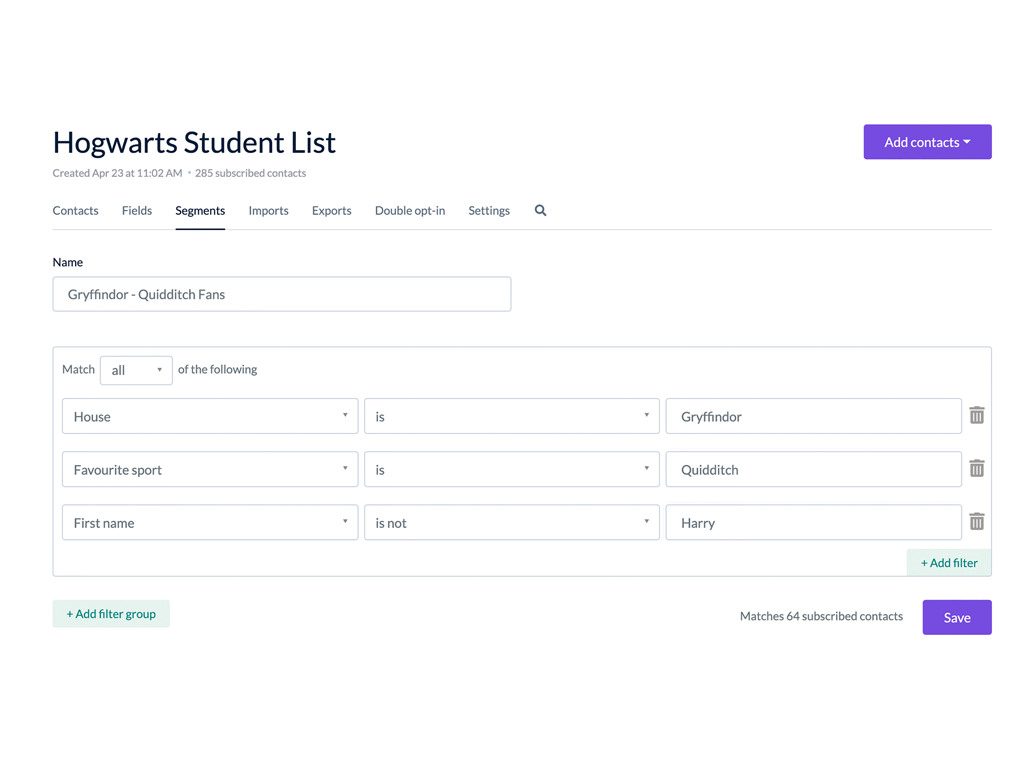
For example, you can send re-engagement campaigns to subscribers who have not engaged with your recent marketing messages. This will also allow you to manage your contacts more effectively.
But none of this is possible with Gmail. Which means you’ll be missing out on proven email marketing best practices and their positive results.
5. Gmail makes it difficult to be GDPR compliant
The GDPR (General Data Protection Regulation) is designed to give people in the EU more control over their data. And one of the requirements in article seven of the GDPR document is that businesses must make it as easy for subscribers to withdraw consent as it is to give it.
And to meet this requirement, you have to add clear unsubscribe links to your emails.
Unfortunately, Gmail does not offer unsubscribe links so it will be difficult to comply with GDPR using Gmail for your email marketing campaigns. The only way to add unsubscribe links to a Gmail message is by paying for an add-on like Mail Merge with Attachments.
EmailOctopus, on the other hand, is completely GDPR compliant. With EmailOctopus unsubscribe links are automatically added to your email campaigns and unsubscribes are managed for you in the one platform.
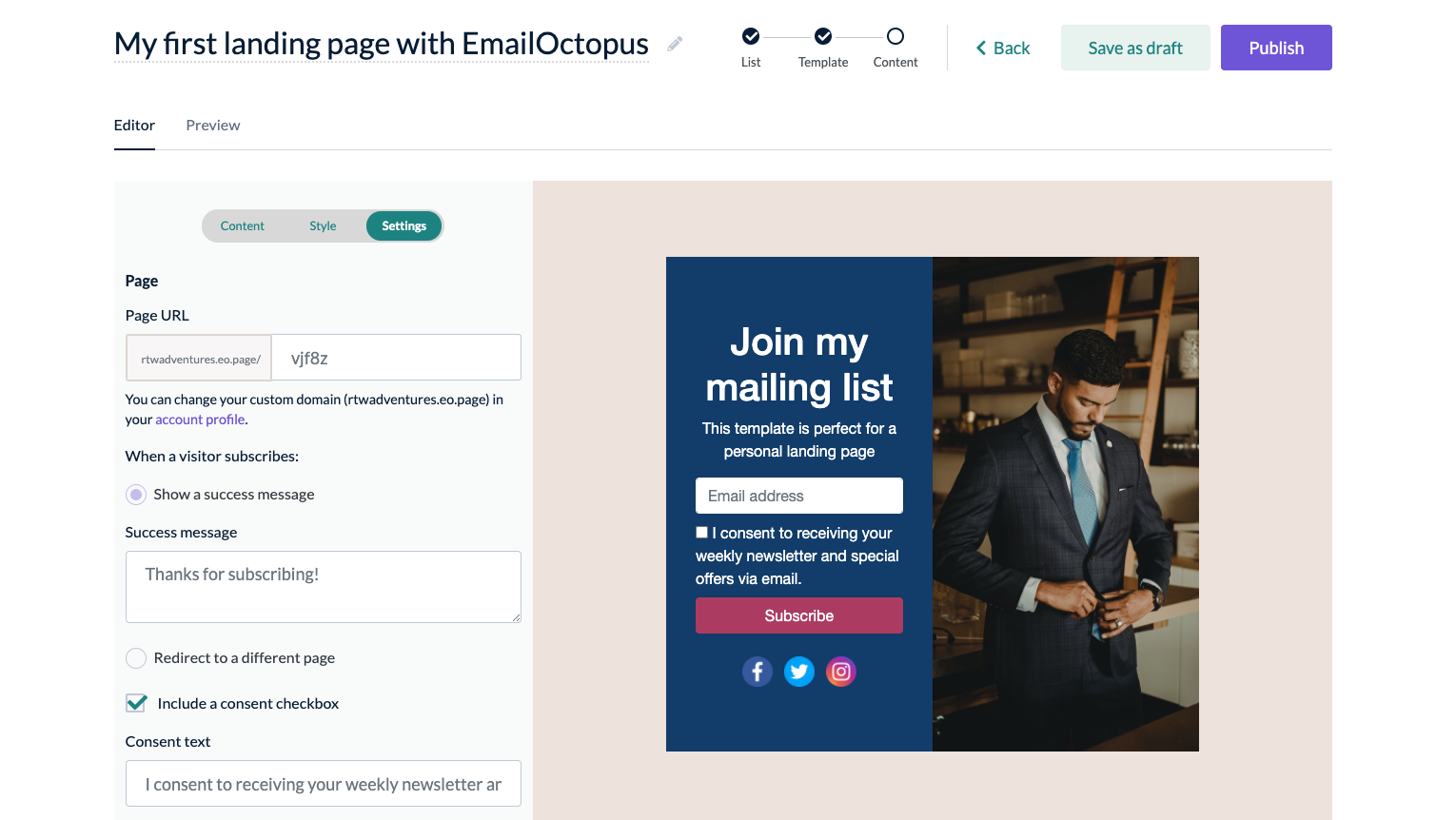
You can also choose to enable double opt-in, making it easier to record that users have given explicit consent. Plus, you can add GDPR checkboxes to your sign-up forms and landing pages to gather the required consent.
One of the main reasons you should take GDPR seriously is that you can be fined if found to have breached the regulations. Fines can be up to €20 million or 4% of annual global turnover.
6. Gmail addresses do not offer the best deliverability
Using free email addresses such as @gmail.com reduces the deliverability of your bulk emails. When you are sending out emails with Gmail’s domain, you are using their sender reputation. To protect their reputation, Gmail will often mark bulk emails as spam because they are not certain of the quality of your emails.
There are a lot of spammers using @gmail.com to send out mass emails. So to protect their sender’s reputation, Google has strong anti-spam policies that often block bulk emails, whether it is spam or not.
The reality is that Google’s free Gmail account wasn’t created for large scale email marketing campaigns. So one of the best ways to increase email deliverability is by using an email address with a verified domain to send emails via an email marketing platform.
Note: It is possible to use a business email address with Gmail but you’ll need to upgrade to Google Workspace to do this. Using Gmail with your own domain will help improve deliverability.
7. Gmail lacks list building tools
Gmail does not offer additional email marketing tools like landing pages and sign-up forms. These tools are very useful in helping marketers collect email addresses for building an email list, generating leads, and acquiring new customers.
Most email marketing software comes with a landing page builder. For instance, EmailOctopus has a drag and drop builder you can use to create simple landing pages with sign-up forms for collecting contact details. You can also create pop-up forms to add to your existing website.
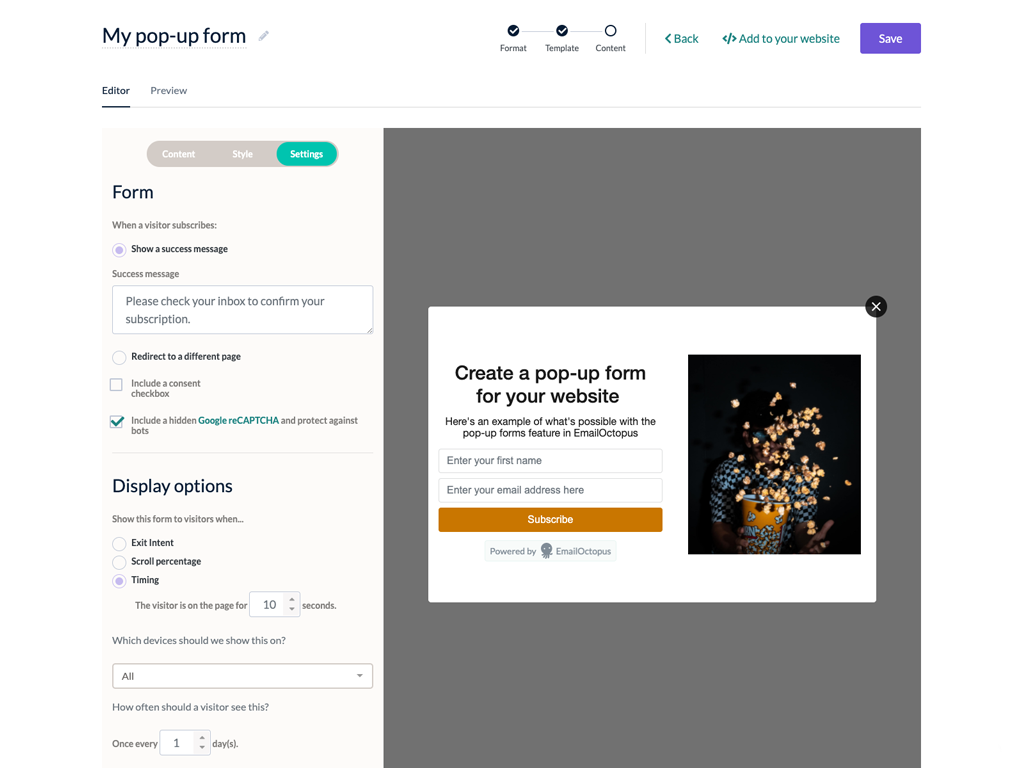
8. Gmail lacks advanced contact management tools
With Gmail, you cannot properly manage your email list. It’s difficult to keep track of new subscribers, delete invalid email addresses, or unsubscribe inactive subscribers.
Email contact management is the process of managing your contact database by cleaning your email list and performing segmentation. Managing your contact list will help you improve engagement rates because you’re sending the right emails to people that want to hear from you. It will also improve your open rates and click rates.
A healthy email list also increases your deliverability rate. It does this by improving sender reputation, reducing bounce rates and spam rates.
But as it’s difficult to manage contacts in Gmail, it means you have less control over your inbox placement and requires more of your time spent manually updating contacts in your list.
Whereas with EmailOctopus, bounces are automatically dealt with for you. So are unsubscribes. And you can collect data on your contacts to use for segmentation and personalised messaging.
Best alternative to Gmail for email marketing
Without the right email marketing tool, you’ll spend hours creating and sending out emails that don’t even look visually appealing. Not only will this limit your productivity, it will also reduce your email marketing ROI.
A lot of small businesses settle for free tools like Gmail because they don’t want extra business expenses. However, email marketing software doesn’t have to be expensive. A software like EmailOctopus is cost-effective and will help you save time and money.
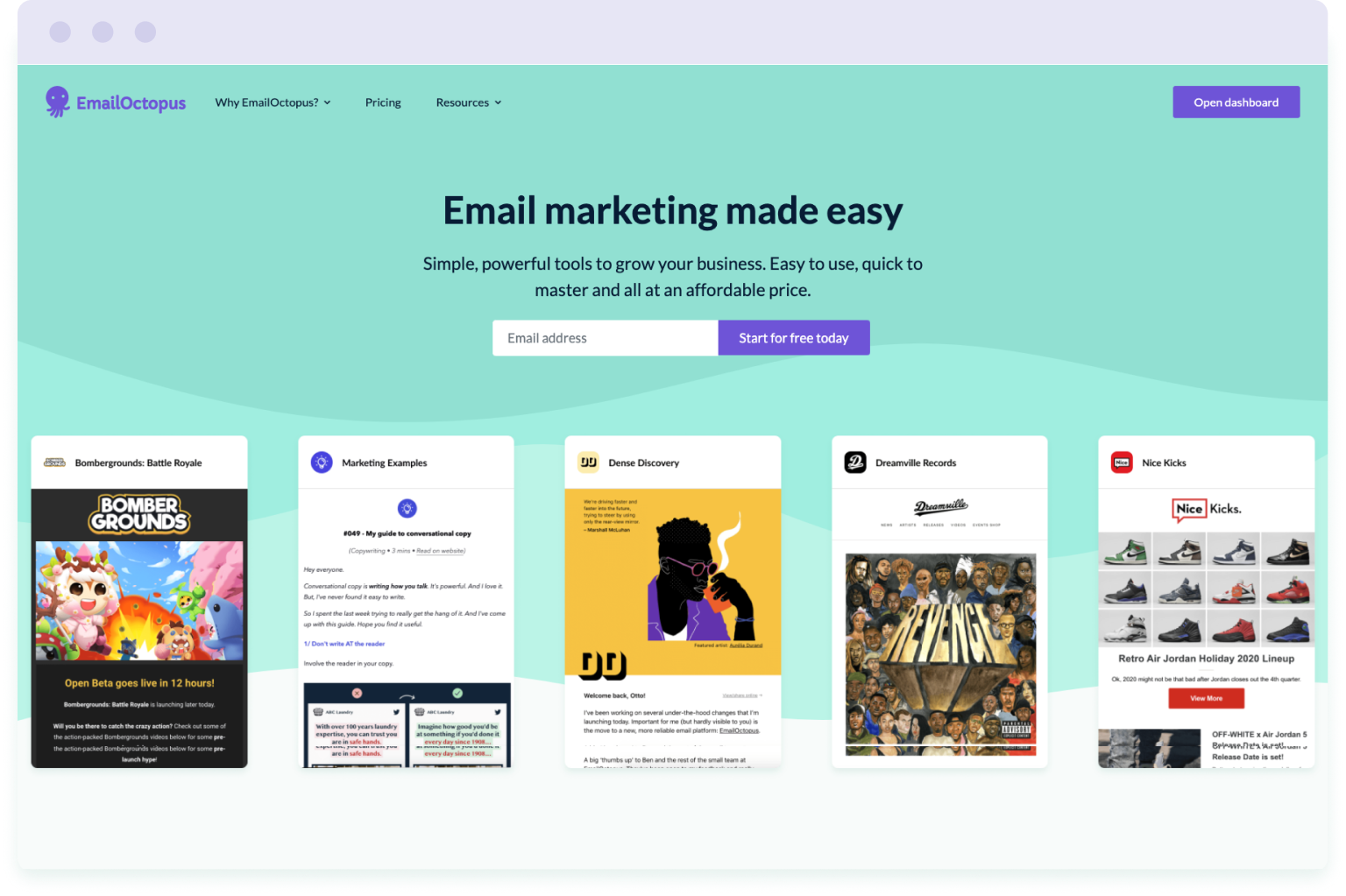
As we’ve seen throughout this article, with EmailOctopus you can build your email list, perform segmentation, design visually appealing emails, and create targeted campaigns.
But that’s not all you can do. Here are some additional benefits for choosing EmailOctopus over Gmail for your email marketing.
Analytics
This feature allows you to monitor the performance of your email campaigns in real-time via an easy-to-read graph. You can track your opens and clicks to understand which type of emails your audience prefers to receive. With the insights from this data, you can improve your future campaigns.
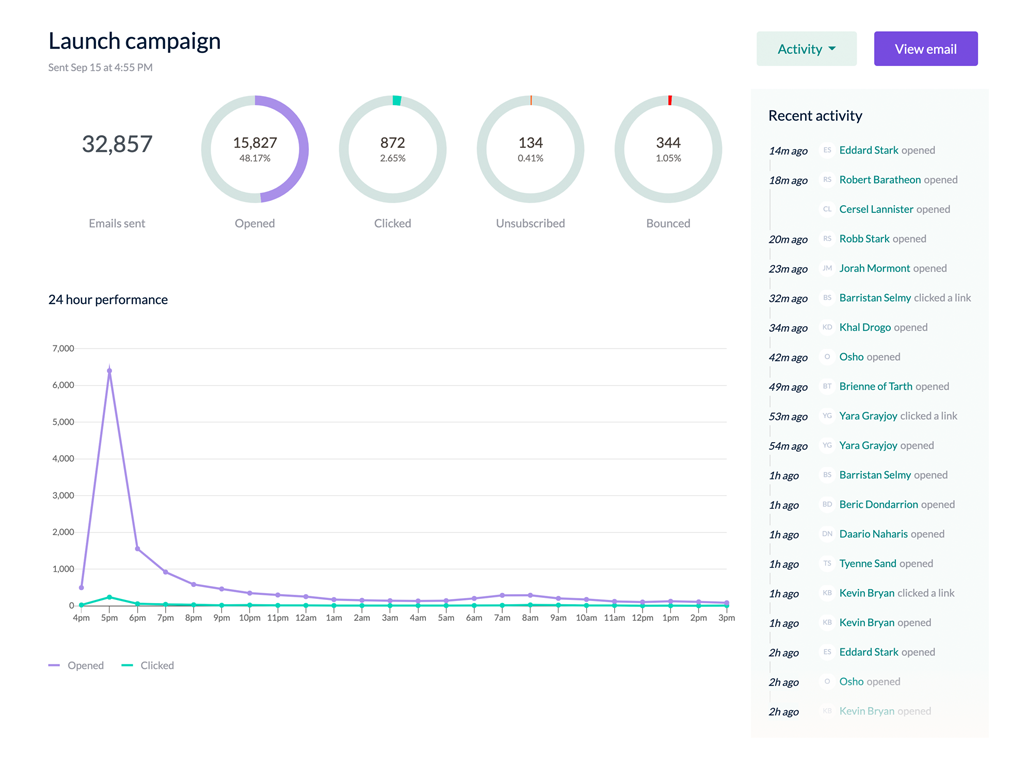
Integrations
EmailOctopus also integrates with other apps to help improve your productivity and connect data sources for better subscriber management and list growth. Some of the popular app integrations include Zapier, WordPress, Shopify, OptinMonster, Teachable and Squarespace, WooCommerce.
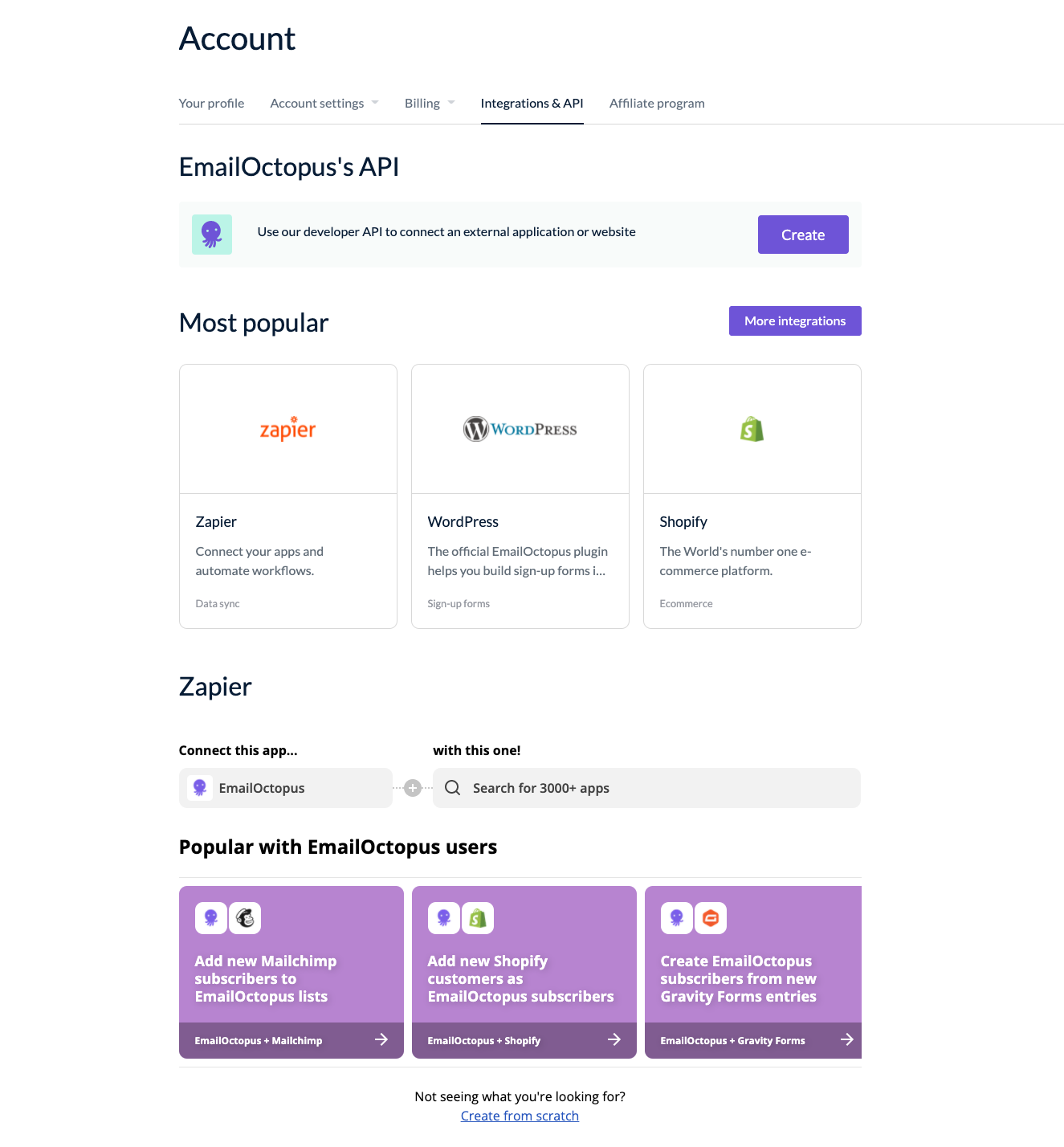
Developer API
If you have coding experience, EmailOctopus offers a developer API that allows an external website or application to interact with an EmailOctopus account.
💡 An API is a program that allows developers to access the features of software using code rather than the graphical user interface. With EmailOctopus, the function of the API is to make it possible to integrate email functionality with other websites or applications.
Pricing
EmailOctopus is one of the most affordable email marketing platforms on the market. Prices start from $24 per month for 5,000 subscribers and 50,000 emails.
Those with smaller lists or just starting out with email marketing can choose the free Starter plan that covers your first 2,500 subscribers with 10,000 emails per month.
If you want to check if EmailOctopus is the right service for you, start for free today.
Wrapping up
It may be tempting but we don’t recommend using Gmail for email marketing. While Gmail has some pros, like being free and having a lot of cloud storage, it isn’t the best option, especially when your business starts growing.
Gmail’s lack of features including automation, templates, segmentation and list building tools makes it difficult to see significant ROI when using Gmail to run email marketing campaigns.
The best option is to invest in a dedicated email marketing platform, like EmailOctopus. EmailOctopus offers simple but powerful email marketing tools at an affordable price to help you grow your business. Using a dedicated platform will also save you time so that you can focus on other tasks, like building relationships with your customers.
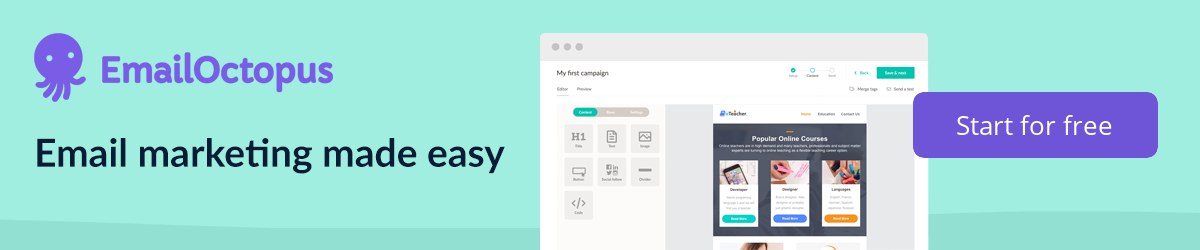
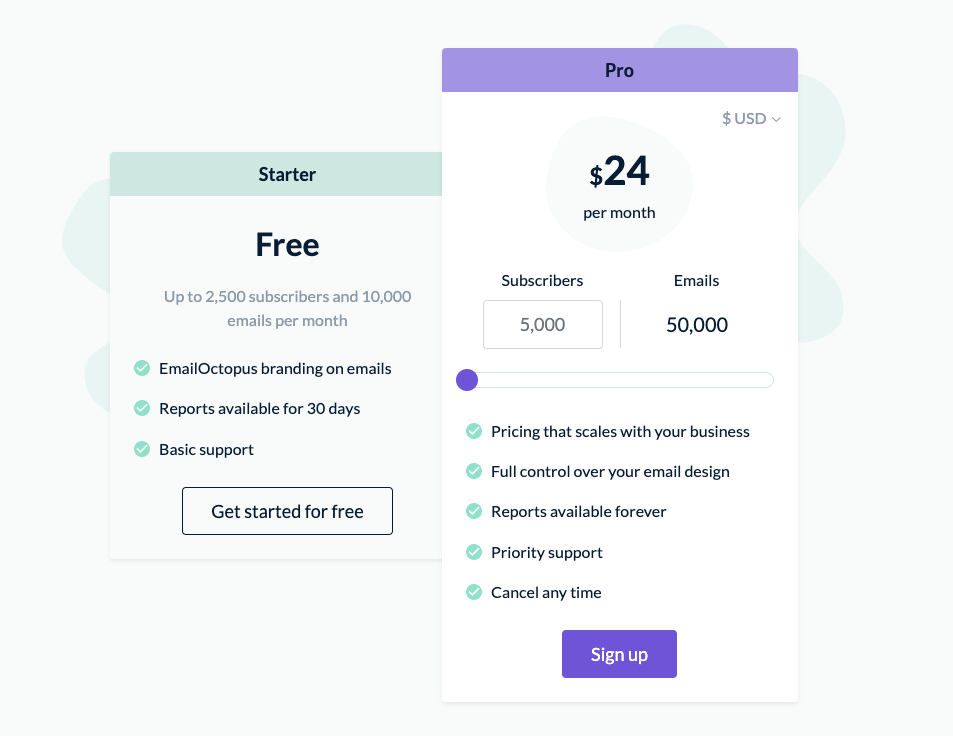


No Comments
Leave a comment Cancel