You must have heard the saying “prevention is better than cure.” Well, it applies to your email campaigns as well. Once you press the send button, it’s sent; if there’s an error, you can’t do anything other than regret it.
This is why it’s recommended to double check everything and have a checklist to identify any errors before it’s too late to rectify them. Having a checklist is always helpful in avoiding those errors.
Why use a checklist?
A checklist’s primary use is to avoid errors, of which there’s a number you can make. Let’s go through some of the major issues that you can overcome by following a simple checklist.
Everything as intended: The primary reasons for a checklist is that you get the assurance that everything in the email is as you want it to look. Think of this as a double check to see if the email looks fine and you’re happy with how it displays.
No errors: The next benefit of having a checklist is that you have a reference point to check the email content to be error-free. It’s not unusual to have a typo or broken link in the email, which can reduce the experience for your subscribers. A checklist can help you catch these before sending.
Better brand value: Having an error-free email also shows that you have a strong editorial process. This also shows that emails are important to you and your business; having errors in them makes readers think that emails are not properly proofread or tested. When you think of elite brands, like Apple, they don’t make mistakes – you should look to avoid them too.
Email Checklist
There are several things that need to be checked before pressing the send button, and it’s always hard to keep track of what needs to be checked. We’ll discuss them below in detail but before that, you should download the below image and save it.
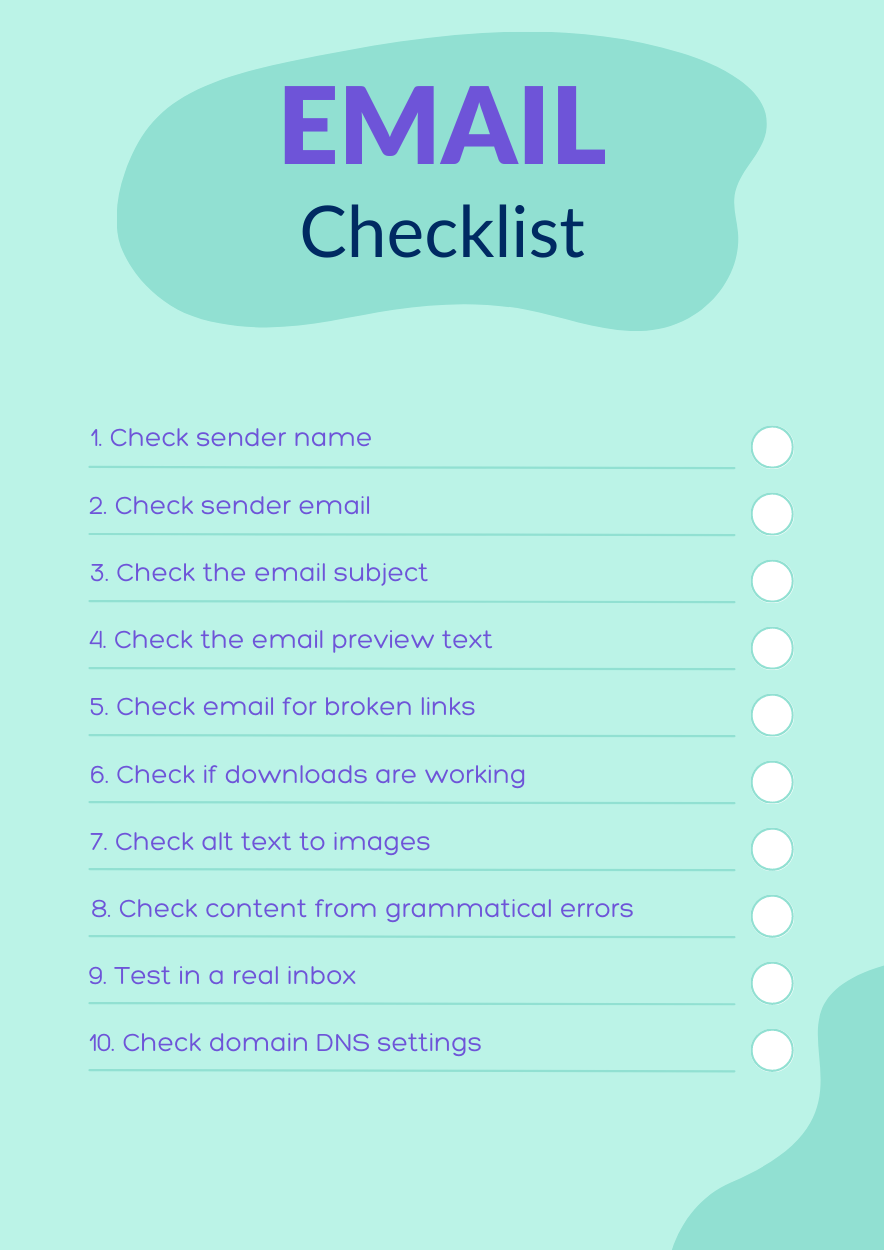
Check the email subject and preview text
The first and one of the most important things to check is the email subject and preview text (sometimes known as pre-header text).
Here are a few questions that you should ask yourself when checking your subject and preview text.
Email subject line:
- Is it concise and to the point?
- Does it accurately summarise the email’s content?
- Is it compelling and likely to grab the recipient’s attention?
- Have you avoided using any text which is likely to look incredibly spammy?
- Have you personalised the subject line when appropriate?
Preview Text:
- Have you utilised the preview text to provide additional context or a teaser for the email content?
- Does it complement or expand upon the subject line?
- Is it optimised for mobile devices (usually limited to around 40-100 characters)?
- Have you avoided leaving it blank or duplicating the subject line?
- Does it entice recipients to open the email?
Check sender information
Another important thing to check is the sender’s information. Review the sender name that appears in the “From” field of your emails and ensure that it’s the same that has been used in earlier emails. This will help in maintaining high open rates as your subscribers will know you by that name.
Similarly, double-check the email address associated with the sender’s name too. It’s recommended to use the same from email address in your sends, as some users may have safelisted it.
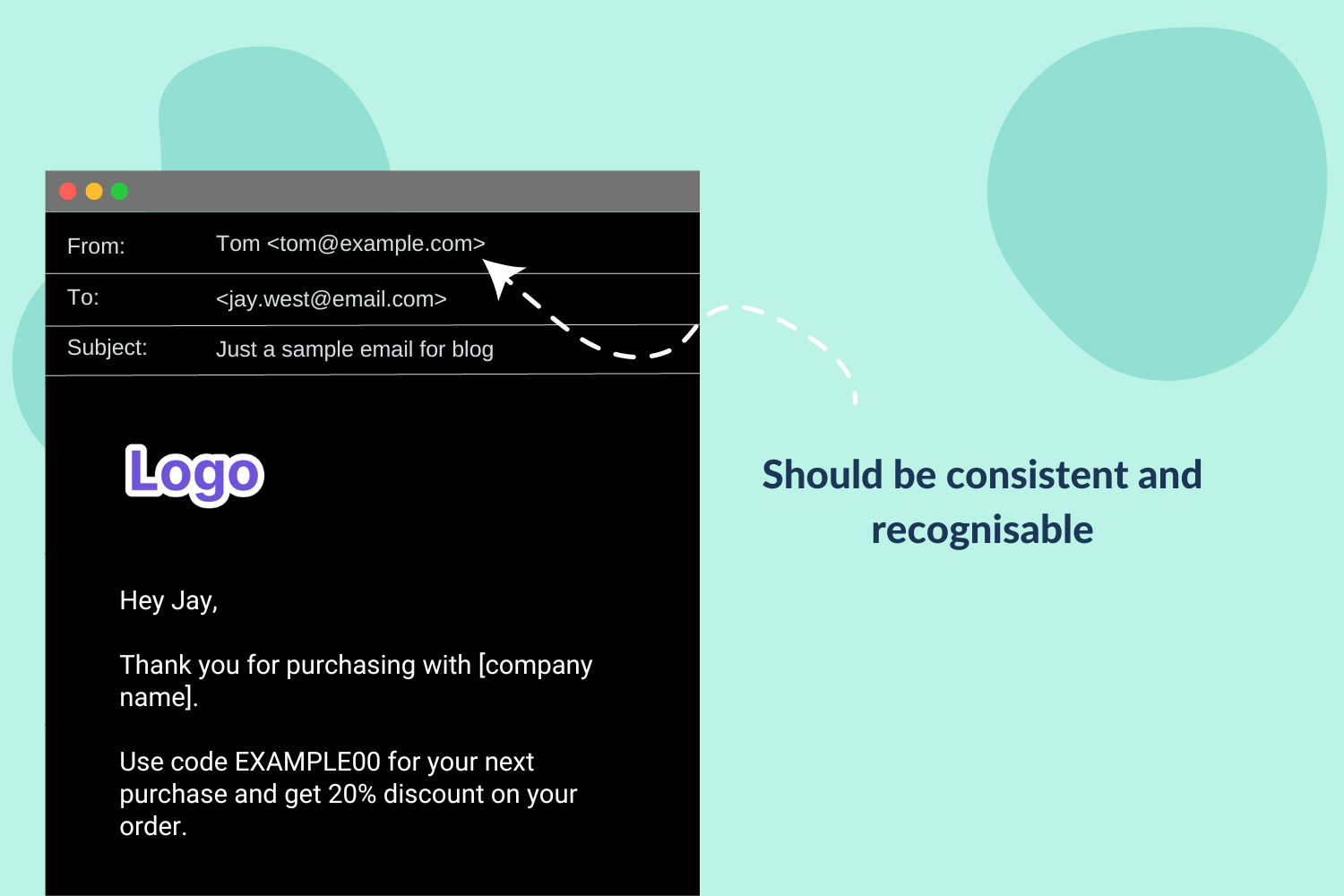
Check the email for broken links
Next, you should check all the links in your email. Broken links can hamper the reading experience of subscribers and can also make them lose trust in your brand.
Here are the things you should be checking:
- Is the link opening, or is it broken?
- Is this the right link?
- Does it have any tracking you need enabled?
- If the link leads to a digital download like a pdf, is the download working?
Proofread content
Proofreading the content of the email is also very important. Check for any grammatical errors, typos, or punctuation mistakes. These errors can make your email look unprofessional and can give a bad impression of your brand.
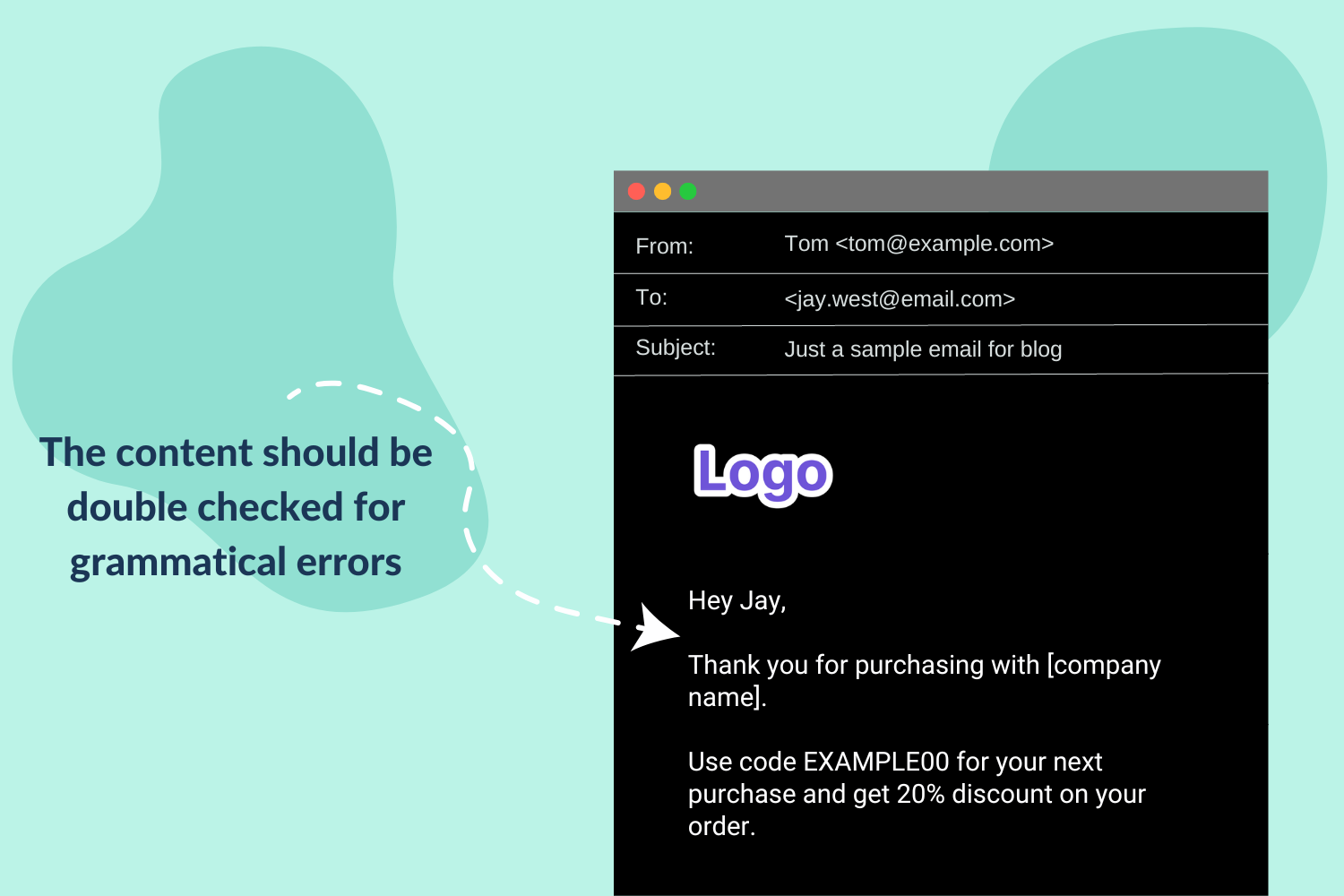
You can do this yourself, ask a team member or Chrome extension, to find grammatical errors in your content. If you are in the mood to try something new, feel free to ask ChatGPT to proofread your content.
Check images
If your email has images, it is important to double-check those aswell. They should be the right images, be visible in both light/dark modes and have alt text in them. Alt text is massively important for accessibility.
Test the email in real inboxes
Another essential test that you should do before sending your email is inbox preview testing. This is nothing but just sending your final email to your email account and seeing if it looks the way you intended it to look.
Sometimes email clients render emails differently, and it’s important to check if your email looks fine in all of them. Minor differences are fine as long as it doesn’t hamper the reading experience.
You can also use tools like Litmus and Email on Acid for this test.
Check the right people are receiving it
The last thing that you should be checking is if you are sending emails to the right set of audiences. Ensure that you have selected the correct list or segment.
Sending an email to the wrong recipients can harm your brand reputation and can also lead to legal issues, if you don’t have permission to contact them.
Domain DNS settings (optional)
Though this is mentioned here, doing this test regularly isn’t needed unless you make lots of DNS changes with your domain.
This is a test that you should do once in a while, as incorrect settings can lead to your email being marked as spam and can also cause email deliverability issues. To do this, you can use free tools like MxToolBox, which checks your DNS and tells you whether everything is fine.
If you’re using EmailOctopus with a verified domain we do this check automatically at the point of sending.
Conclusion
In conclusion, having a checklist for your email campaigns is extremely beneficial and can help you avoid errors and maintain brand value.
Some of the things you should check before sending an email include the subject and preview text, sender information, broken links, proofreading the content, inbox preview testing, and checking recipients.
By following this checklist, you can ensure that your emails are error-free and will help to build your brand.
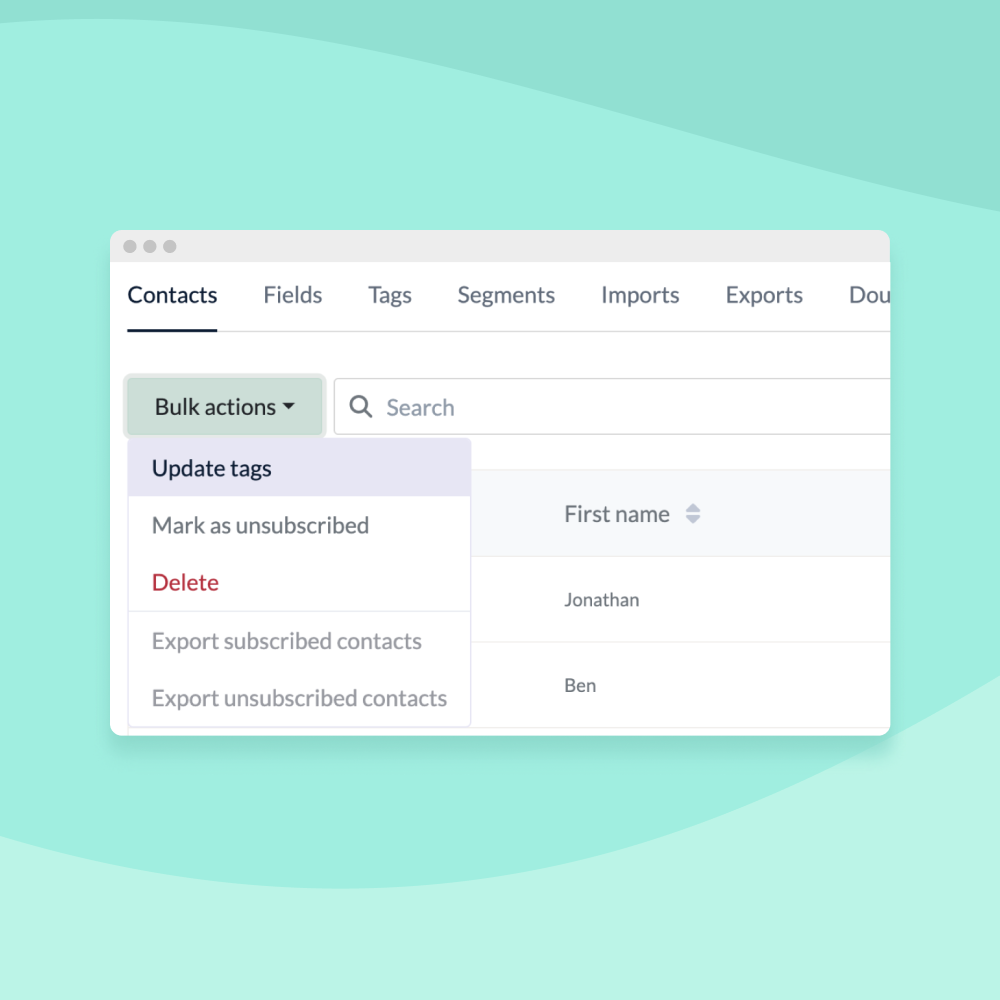

No Comments
Leave a comment Cancel