If you’re part of a SaaS Customer Success team for a product like EmailOctopus, you may need to wear many hats: you’re a support agent, moderator, deliverability specialist, marketing pro, educator and customer success specialist. When I plan my work week, I often think how handy it would be to have an octopus’s body – with nine brains, eight limbs and three hearts, I could achieve anything – ensuring all the users are successful would be a breeze. But I only have one brain, two hands, eight working hours a day, a start-up budget and thousands of customers who need guidance to achieve their goals. So… how can we do it?
There are many ways to approach this, depending on your objective. At EmailOctopus, we strive to create a product that is simple, intuitive, and affordable for everyone. And UX-wise, we wanted to make people feel like pros even if they’re total beginners. To achieve this, we decided to opt for a tech-touch Customer Success model.
Tech-touch Customer Success is a scalable and proactive approach that uses technology and automation to deliver a personalised experience without needing extensive direct human interaction.
I know what you’re thinking – people do want human interaction! So do we. In fact, we’re not giving up on human contact at all: we’re just rerouting it for when it matters. We use automated processes to simplify repetitive success activities and focus all of our team’s energy and time on actually interacting with our users and helping them succeed.
So what’s in it for you as a user? You get onboarded on your own terms – no need to jump on calls with a Customer Success Manager to learn how to use the platform. You can find everything you need to succeed directly on the platform or in our documentation. And if you need a hand, or advice from a human, we’re always available by chat or email.
This also means we can remain affordable. Thanks to this approach, we don’t need dedicated account managers – instead, our Customer Success team helps every single one of our users exactly when they need it. This highly scalable process allows us to reach thousands of customers with a small team. And that’s precisely how our pricing remains competitive without compromising on user satisfaction and customer success.
But this approach doesn’t come without its challenges – users have very different needs depending on their experience, background, role, goals, time constraints, etc. And we need to address all of them to make sure our customers succeed. I boiled it down to four main steps, bringing you the Customer Success case study I would have loved to read when I started this journey.
Table of Contents
Step 1: Listen to your users
It might be a cliché, but it’s also a fact: to run a profitable business, we need customers, and we need them to be successful.
But there are many different user types out there, and success can mean something very different for each of them – they may require certain tools, benefit from a specific level of guidance, or have tighter deadlines to get results. And to make a real impact, we need to bring them value from the very beginning – there’s no room for a guessing game here.
So we ask our users and listen to what they have to say.
On one hand, we use tech to scale some activities. For instance, we take advantage of the Net Promoter Score survey (NPS) to gauge our users’ thoughts. We also let users rate every interaction they have with our Customer Success team, and we proactively ask for feedback in the UI and by email anytime a new feature is launched.
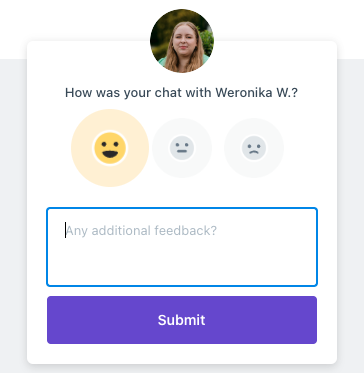
On another hand, we use our human expertise to make a direct impact on our users. Our Customer Success team members collect feature requests, discuss use cases with users and ask for feedback on everything from the user interface to accessibility. And to make it more valuable for both our users and our product team, we don’t limit ourselves to recording feature requests. We also dig into why users want a certain feature and what they’re trying to achieve. Many times, people request a feature that doesn’t actually solve their problems, and they just need directions to achieve their goals. This is where having human support is a huge advantage – instead of blindly recording feature requests, we look at them with a critical eye, investigate and find solutions that work best for the user.
Once we’ve got the big picture, we pass the feedback on to the product team, so that our users’ votes can shape our roadmap. Oh, and we read every single reply, comment, and review, too. You’d be surprised how valuable this “unofficial” feedback can be!
Step 2: Be responsive
We’ve been on the market for some time, so by now, we’ve got the basics covered: support over email and essential documentation. But even when users have access to help documentation, sometimes they have a very specific question, or they find something that doesn’t quite work for them. Especially if we regularly introduce new features. And the thought of having to wait around for hours to receive an answer to a simple question is dreadful and definitely not in line with our mission (Email marketing, without barriers). I wanted our users to feel they could reach out and get an answer whenever they needed it, regardless of their time zone, work schedule, or personal preferences. So my goal for the team was to reach an average response time of 1 hour, 24/7. And here’s how we made it happen:
Get full coverage
The first thing we had to do was make sure we had enough staff. It was just four of us, making it impossible to cover all time zones consistently. So we hired and trained more team members to reach a full 24/5 coverage, with most of the weekend covered, too. We hired people who are great at critical thinking, problem-solving and independent work. We didn’t look for experience – we can train competent staff. But we needed people who think on their feet, have great soft skills and can manage their workload remotely. This allowed us to decrease the overall response time, even when some team members were off.

But, as you can imagine, this was only the beginning. When I started managing the CS team in April 2022, our MRR was at $160K, now (September 2024), we’re way past $350K. We’ve launched dozens of new features, and the company has been growing steadily. Naturally, steady growth means more users. With more users, we’re answering more questions, getting busier and busier. The queue was growing, and we knew this wasn’t enough to achieve our goal long-term (and avoid team members’ burnout).
Improve small things to reduce pain points
We realised we had to take some load off our CS team. They were spending hours replying to questions about UI quirks to the point that we introduced some saved replies to the most frequently asked questions. But that’s not very customer-success-y – we had to dig deeper. So we analysed the most common questions people reached out about, and we discovered that by fixing some small pain points for our customers, we could eliminate the need for them to reach out for support. And that’s exactly what we did – our developers took some time off their projects to fix the UI shortcomings people had trouble with, and sure enough, the overall volume decreased. Phew!
Increase chat coverage
In analysing the most common questions, we also realised that many of them would be best discussed in live chats rather than over lengthy email exchanges. It’s more efficient, less time-consuming, and more satisfying for users overall. We were already chatting with our users over live chat, but we decided to increase our availability to cover all time zones during business hours (Monday to Friday). But we also didn’t want to spend all of our time on chat – otherwise, we’d have needed to abandon our email queue altogether or hire dedicated chat support team members (which wasn’t in line with our strategy). So to reach the right balance, we restricted chat access so that only new users and those on the Pro plan get chat support. This was a jackpot – we incentivised long-term users to upgrade to the Pro plan, while still offering a quick way to get help for onboarding users for the first 30 days. All this while maintaining nearly round-the-clock email and chat availability.
Polish the documentation for self-service help
While not everyone will be eager to look for answers to their questions in a knowledge base, statistically, 84% of users say that they try to solve support issues on their own before they contact customer support. This gives us an opportunity to delight our users behind the scenes, so it was a no-brainer. We decided to improve our documentation and go beyond our knowledge base articles. We recorded video guides, walking users through some common scenarios and showing everything step-by-step. We’re also organising webinars where people can deep dive into our features and ask questions during the Q&A sessions. Plus, all our webinars are available to watch on demand, so these resources are evergreen.
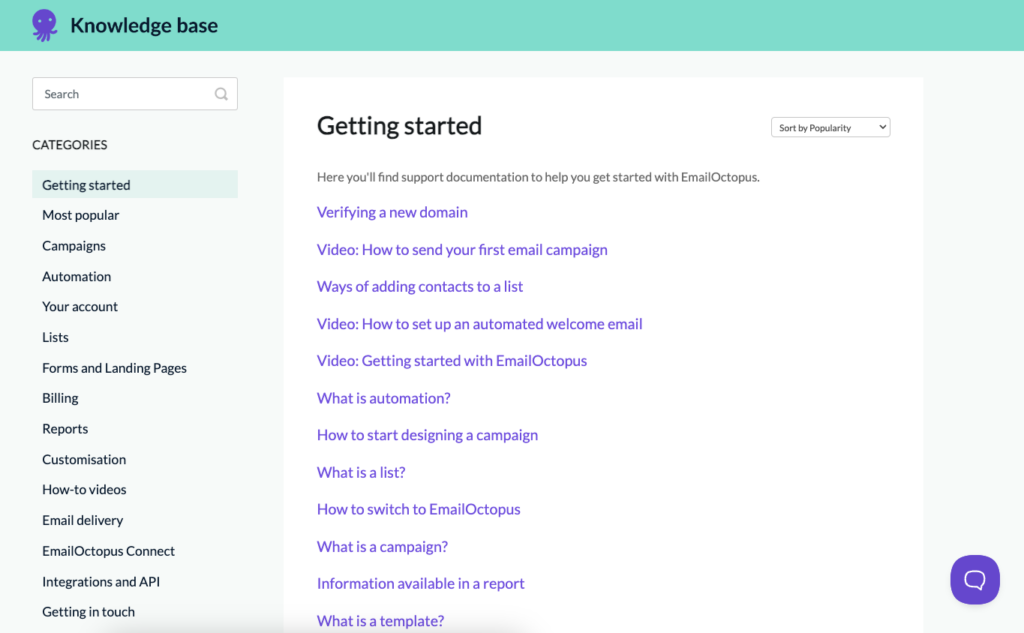
We also found that having a choice of different types of educational resources helps meet the needs of various types of users – some people prefer to watch a quick tutorial, while others would rather have a step-by-step written guide. And hosting webinars and Q&A sessions allows us to interact with people, while educating and inspiring many more users who use this resource in the future.
Improve the onboarding experience
As an email marketing platform, naturally, we’re onboarding our users with an email automation. This kind of onboarding is reliable, customisable and scalable, so it’s always our first choice. But we thought it would be useful for our users to also have access to unobtrusive, personalised guides in the platform itself. So we started using pop-up messages at key moments in the user’s journey to show tutorials, give tips and allow users to onboard on their own time. This helped them feel more confident with the platform from the get-go, limiting the number of questions about very basic features.
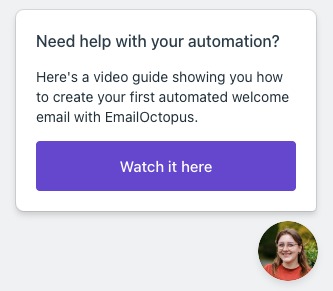
Limit manual work
In Customer Success, countless processes take our attention away from the user. So obviously, I’m a big advocate of automation, especially when covering repetitive tasks. We managed to implement automations that send personalised reminder emails, give us account overviews, moderate content, tag cases, send us Slack notifications, monitor compliance and much more. We also use AI to create simple drafts, spellcheck our copy and adjust our tone of voice. We try not to rely too much on AI, though, as we don’t want to sound like robots – the human part of our communication is the core of our endeavours. All this allowed us to focus on things that can’t be automated (or rather, that we don’t want to automate).
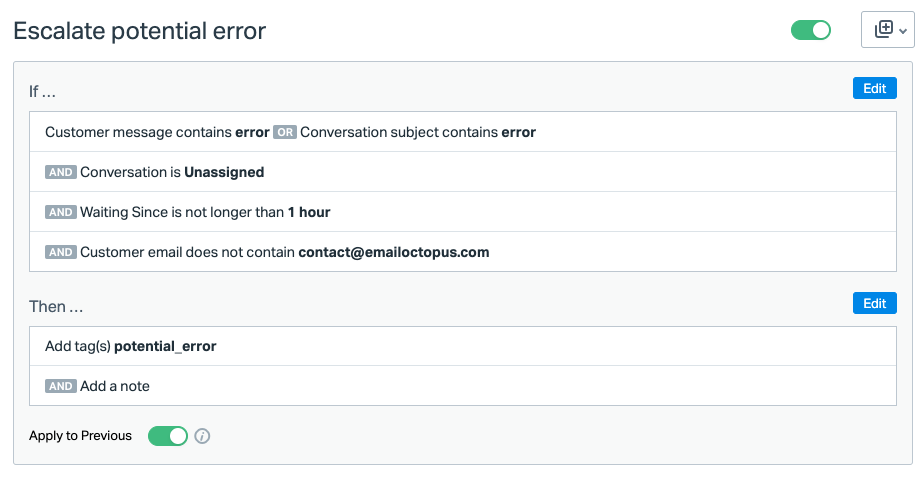
Use segmentation to personalise your comms
Whether you send feature updates, show in-app pop-ups or set up an onboarding automation, it’s really important to consider the unique characteristics of your users. You wouldn’t want to send an upgrade prompt to a paid user, or a guide on how to create your first automation to someone who uses them regularly. Segmenting our audience helped us refine all our automated comms and get more accurate user data for our reporting and analysis. So, instead of digging for data manually and wasting time on needless research, we can now spend it on actually helping users.
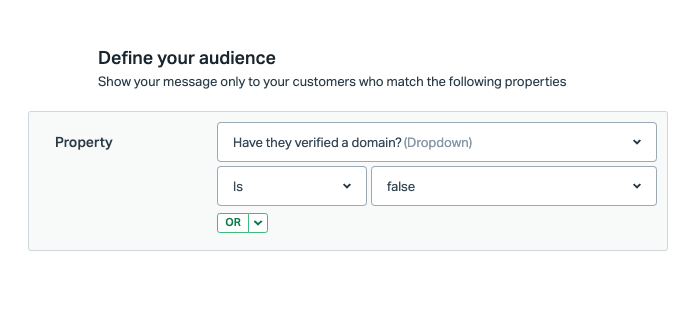
Optimise internal processes
Finally, all we had to do was design processes that would make our work efficient, timely and meaningful. We started tagging feature requests (useful for reporting to our product team and announcing new launches), introduced a queue management process to prioritise urgent issues and conversations with Pro users (as priority support is one of the perks of our Pro plan) and streamlined all user-related communications with the rest of the team to make sure we can solve all issues, including the technical ones, on time.
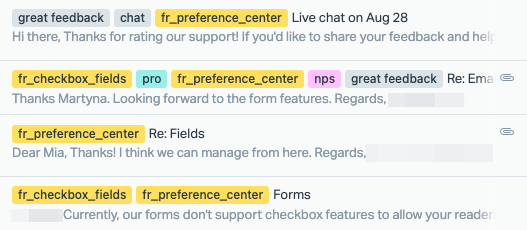
Bonus point: review and reiterate
It might be obvious to you, but it’s also something I’ve learned along the way. Once you’ve implemented a change, measure its outcome, see if it works as you intended and consider whether there’s room for improvement. Don’t get discouraged if something you implemented doesn’t end up working out. We tried many projects that didn’t go as we expected, but they taught us a valuable lesson – take what you learned from it and move on. Staying agile allows you to adapt to new circumstances and advance, even if it’s with baby steps.
Step 3: Embrace your role as an expert
That’s a product expert, a support expert and (in our case) an email marketing expert.
Sometimes, this means we get to make someone’s life infinitely easier, and at times, we directly participate in someone’s business growth. But it also means we need to make some tough calls and tell users things they don’t want to hear.
Sometimes it’s letting people know we can’t support their use case, admitting we won’t implement a feature they requested or instructing them to work on their list health.
Here’s a real-life example: it may sound counter-intuitive, but we often recommend users to proactively unsubscribe inactive contacts. This means their monthly bill is lower (so we get less money), and they lose a chunk of their list (losing potential customers). It may sound like something bad for both of us, but it’s actually the opposite.
If the user continues to send to inactive contacts, they’ll inevitably run into deliverability issues, and fewer contacts will receive their emails in their mailboxes (emails will start landing in spam or bounce altogether). The user will reach fewer potential customers, and their email marketing will stop being profitable. So they’ll likely come back to support a few more times but ultimately give up on their email marketing or decide to change the platform, hoping that it will help (spoiler alert: it won’t) – in any case, we’ll lose a customer.
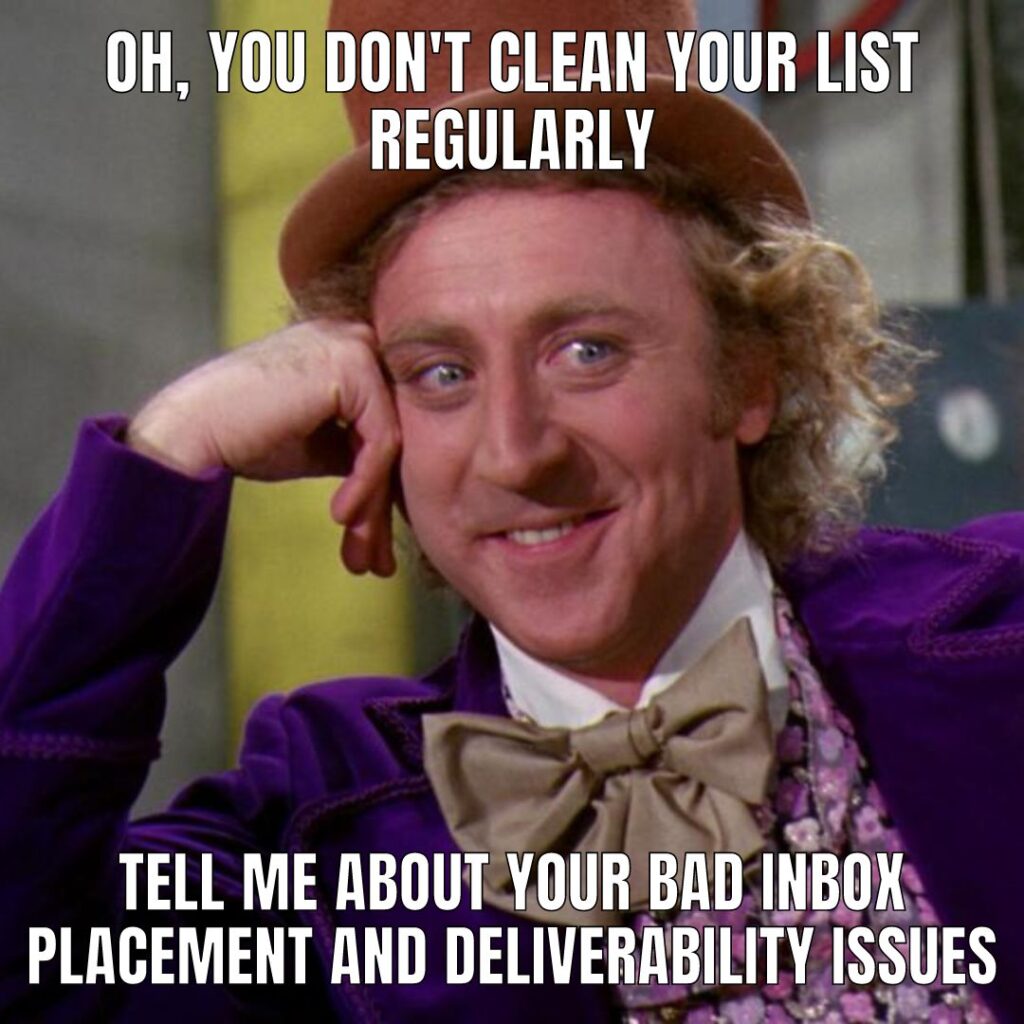
However, if they follow our recommendation and eliminate the inactive contacts (who aren’t potential customers at this point – they’re just dead weight), their sender reputation will improve, which means they’ll enjoy stronger deliverability and better overall results (including conversion).
Yes, as a business, we’ll temporarily lose some money, but we’ll retain a successful customer for much, much longer. So what may look like something bad for our business and our user turns out to be inherently good for both parties instead.
To sum up, you’re the expert, and you know what’s best for your business. So be honest, confident, and consistent in all your customer-facing decisions and communications. Your expertise will translate into success.
Step 4: Get the communication on point
Replying quickly to emails is a wonderful goal, but the speed of service won’t matter if the communication style isn’t working out for our users. Sure, we can meet our reply time KPIs, but if our users aren’t satisfied with their support experience and ultimately fail to achieve their goals, those KPIs will be redundant. In fact, we’d always rather prioritise the substance and quality of our interactions over the speed of service. This is why we pride ourselves on offering human support – we simply can’t trust AI with soft skills that our team members are continuously improving.
So what soft skills do we need in our team?
🥰 Empathy – When something doesn’t work, people get frustrated. Empathy helps recognise a user’s emotional state and approach them accordingly. Using empathetic language, positive phrasing and mirroring the user’s formality makes it a more positive experience for both sides.
💎 Clarity – One of the traits of a good support agent is the ability to convey complex topics in a simple manner. Even though our product isn’t complicated, some intricate use cases require a high level of clarity in the language we use – especially when discussing technical issues.
😮💨 Patience – As I mentioned above: when something doesn’t work, people get frustrated. But this goes both ways – if a user we’re guiding doesn’t follow our advice or doesn’t fully grasp the subject, it can become frustrating for the Customer Success team. Which is why it’s so important to approach each case with a dose of patience. This also helps prevent burnout and manage more challenging situations.
🐝 Efficiency – Customer Success team members need to know how to troubleshoot issues and address them efficiently. Sometimes a quick chat will be your best bet, but often, especially when the issue is more complex, it’s better to handle it asynchronously over email, and support agents need to recognise those cases and take the necessary actions.
Soft skills also help our team members make the right decisions to ensure the overall success of our users. It might be controversial, but our goal isn’t to make every single user happy – their success is much more important to us than their happiness (see Step 3: Embrace your role as an expert).
Tough pills to swallow come up in various situations. For example, when someone asks for a certain feature that we don’t have planned, and it likely won’t be added to our roadmap for a long time (or ever), we’re honest about it. We don’t offer workarounds – those would likely just frustrate users and leave a sour taste, or even worse: force them to build a process that would become outdated if certain functionalities change. Instead, we would ask them what they’re trying to achieve and either suggest a solution easily doable in EmailOctopus or simply recommend that they use a different platform that supports this feature.
Similarly, when a user needs extensive support and hand-holding throughout their journey – while it’s acceptable at the beginning, we’re ultimately unable to sustain it in the long term. So we prefer to manage the user’s expectations and explain that if they need high-touch support (like phone support or video calls), perhaps EmailOctopus isn’t the best tool for them. That said, we always try to stay positive and encourage users to use the resources available to them, like our documentation and video guides, and in most cases, they manage to get everything done all by themselves. This approach helps empower our users, who are often just used to extremely guided experiences and are perhaps a little afraid to take action themselves.
This also happens when users have bad results because they don’t put in the work to follow our guidelines. They don’t clean their lists, they don’t implement best practices, and they’re unresponsive when we try to help. In those cases, our hands are tied – we can provide the best infrastructure, feature set and support, but without the will to collaborate and take the necessary action, it just won’t work.
But communication isn’t limited to reactive responses to users’ questions and solving issues. Arguably, the most important part of the Customer Success team’s communication is proactive outreach. This starts when someone reaches our landing page, and then continues all along their journey: the sign-up flow, onboarding, reaching milestones, etc. So we team up with the UX team to make sure users’ experience naturally leads to their success.
People also need to know the product they’re using, especially if it’s changing along the way (and they’re long past the onboarding phase). We address it by sending our monthly newsletters, where we announce new features, share best practices and inspire users with case studies. We also make sure to follow up with anyone who specifically requested a certain feature, and we often showcase it to existing users with a dashboard message.
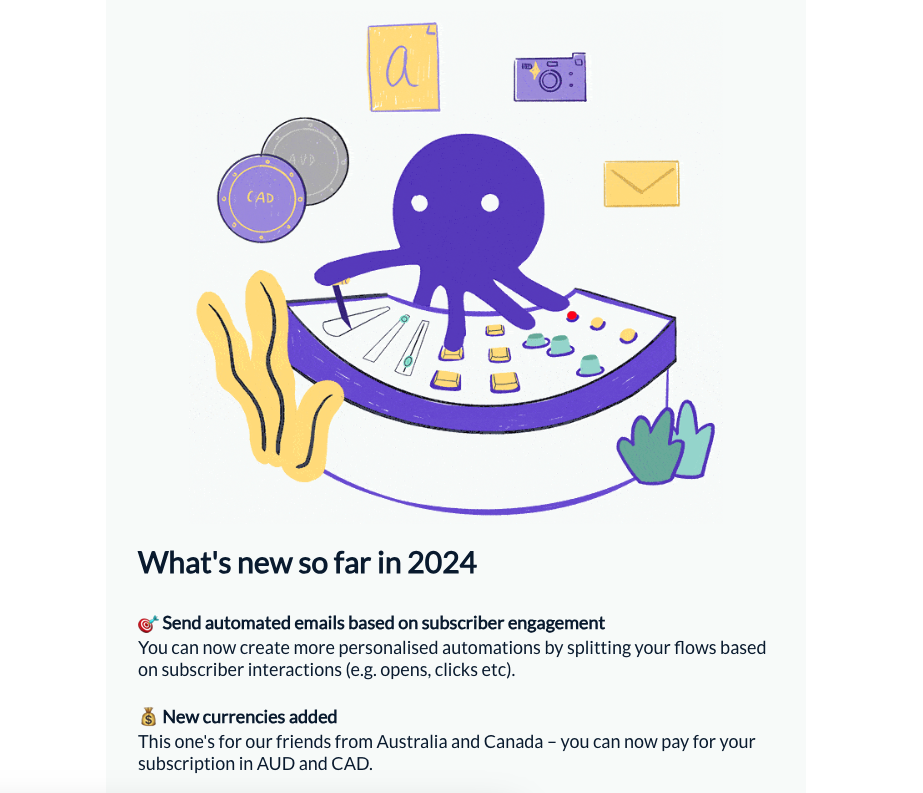
Finally, users need to know how to measure their own success. So we’re open about industry standards and benchmarks, we celebrate milestones and candidly share the story of our own growth. In doing so, we hope to reassure and comfort our users when they’re doing great. But also to inspire them to reach even more ambitious goals.
Conclusion
Customer Success can be done in a thousand ways, and as a growing SaaS you’ll likely make mistakes along the way. We’ve been shaping our processes for years, and there’s still a lot we can (and will!) improve. If there’s one thing I’d like you to take out of this case study is not to be afraid of testing new ways to delight your users. Sometimes, you’ll hit a snag, but in the end, you might hit the jackpot. It’s all part of the agile learning path – you try things, if they work, you embrace them, if not – you move on to the next opportunity. Anything to make your users successful.


No Comments
Leave a comment Cancel