Collecting feedback on your newsletter is one of the most important steps to make sure that you are providing value to your readers and know what their thoughts are about the content you share.
Knowing how to effectively gather feedback can be tricky, but there are some great strategies you can use to make sure you’re getting user feedback while keeping it easy for your readers to share feedback.
In this blog post, we will discuss why feedback is essential and some of the best ways to collect feedback from your newsletter readers.
Why is feedback important?
Feedback from your readers can provide valuable insights into how your newsletter is performing and help you understand how your readers are enjoying your content.
It can also help you understand things that your readers are linking to the most (you can do more of these) and things they aren’t liking (you can start doing less of these). This will help improve your content and reading experience.
At its core, feedback is a way to measure how successful your communication efforts are, and whether the value is passed on to your readers. Feedback can also be used to make informed decisions on your strategy and guide future content creation.
Quick summary of why feedback is important:
- Understand the reader’s experience
- Know what your readers love and hate
- Improve future content by considering inputs from your audience
- Take decisions based on user inputs and not assumptions
Best ways to collect feedback on your newsletter
When it comes to collecting feedback, there are a few key strategies you can use to make sure you’re getting the most out of your feedback. These include asking readers directly, monitoring social media mentions, using dedicated tools and analysing your analytics.
By utilising a combination of these strategies, you can effectively gather feedback and use it to improve your content and overall reader experience.
1/ Ask your readers directly
Asking readers directly is one of the most straightforward ways to collect feedback.
You can do this by sending out a survey or poll to your subscribers, or you can add a “feedback” link in the footer of your emails. Asking your readers directly allows you to get specific feedback on the content you’re sending out, which can be invaluable in improving your content and overall reader experience.
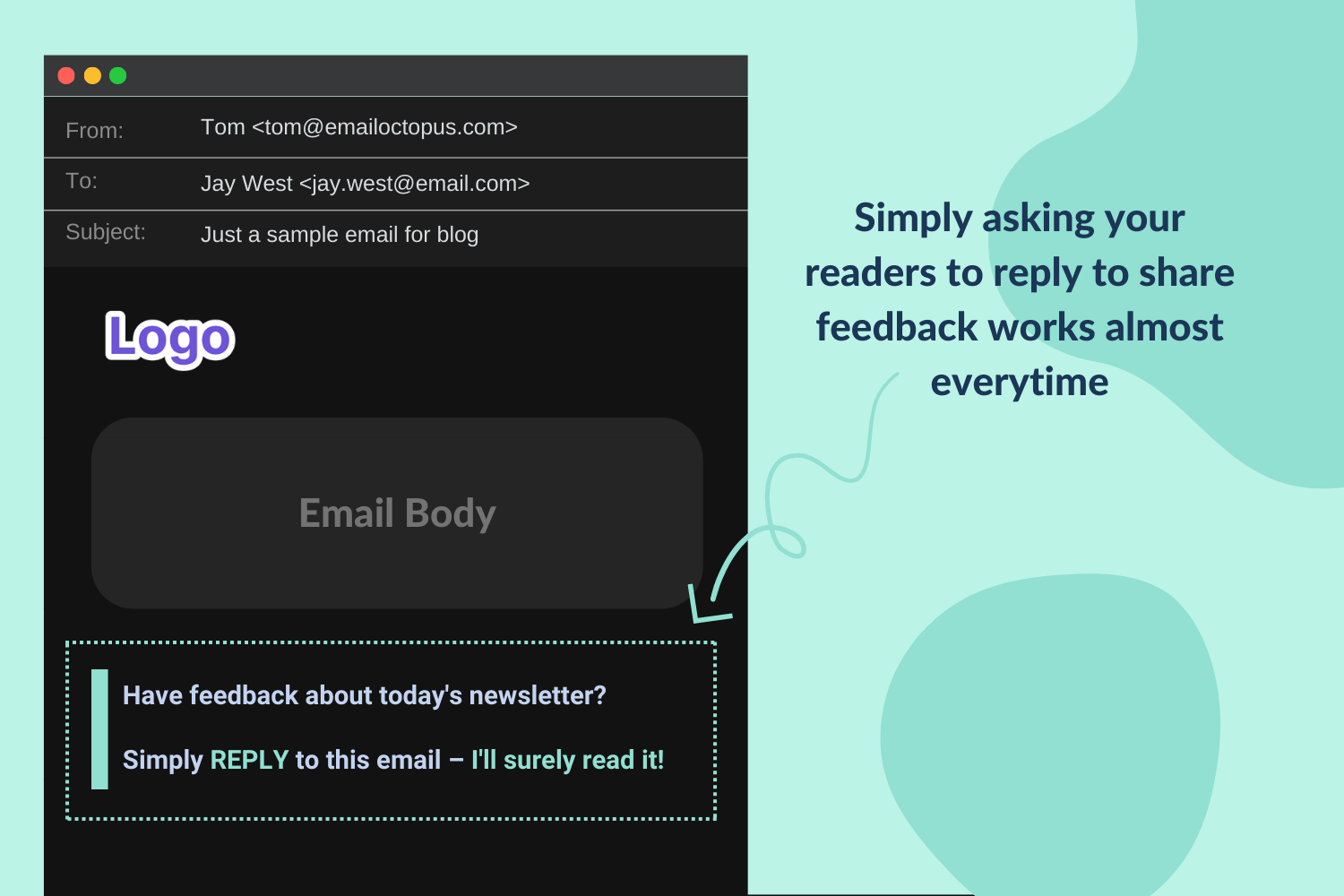
2/ Monitor social media mentions
Social media is a great place to get feedback on your newsletter and blog. By monitoring mentions of your brand on social media, you can find out what people are saying about your content, and use that information to make improvements.
You can also use social media to solicit feedback from your readers, by asking them directly for their thoughts on your content.
Tools like TwitterFeedback can help you analyse what your users are saying about your personal brand or newsletter on social media (Twitter in this case) for free.
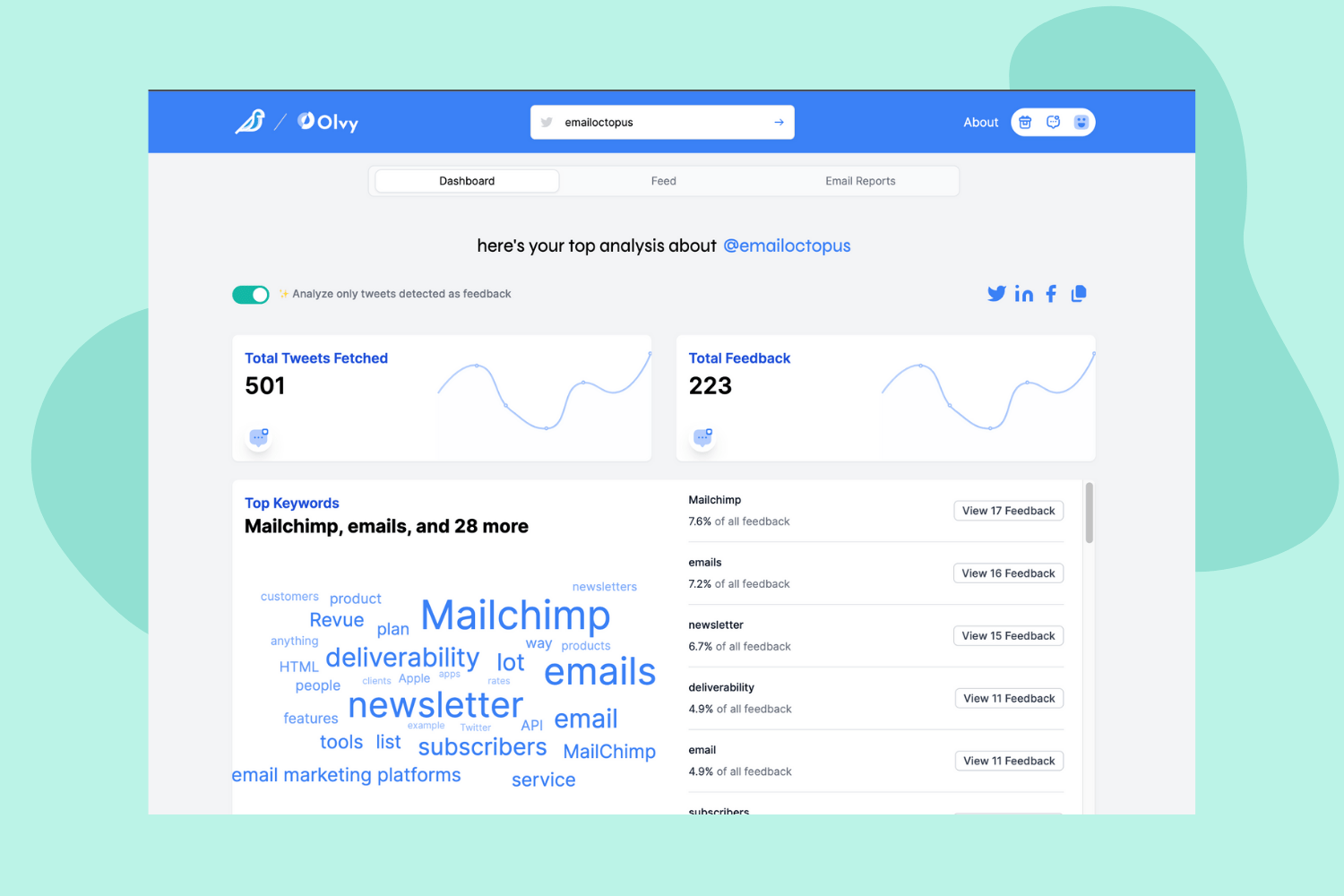
If you want to go deeper in tracking all social media mentions, then you could give Hootsuite Streams a shot, but it’s a paid feature of Hootsuite which may not fit everyone’s pocket.
3/ Use a dedicated tool
Feedback and user inputs has become an important topic for the industry and that has led to many tools coming into existence that help you collect user feedback and inputs.
Collect feedback with Google Forms
Google Forms is a free and versatile tool that can play multiple roles. You can even use it as a newsletter feedback collection tool.
Here’s a step-by-step instruction on how you can get it done.
- Open Google Form dashboard
- Create a new form with the blank template
- Give your form a name like “Newsletter Feedback”
- Next, create a multiple choice question with the choices being “Good”, “Average”, and “Bad”
Here’s what your form should look like.
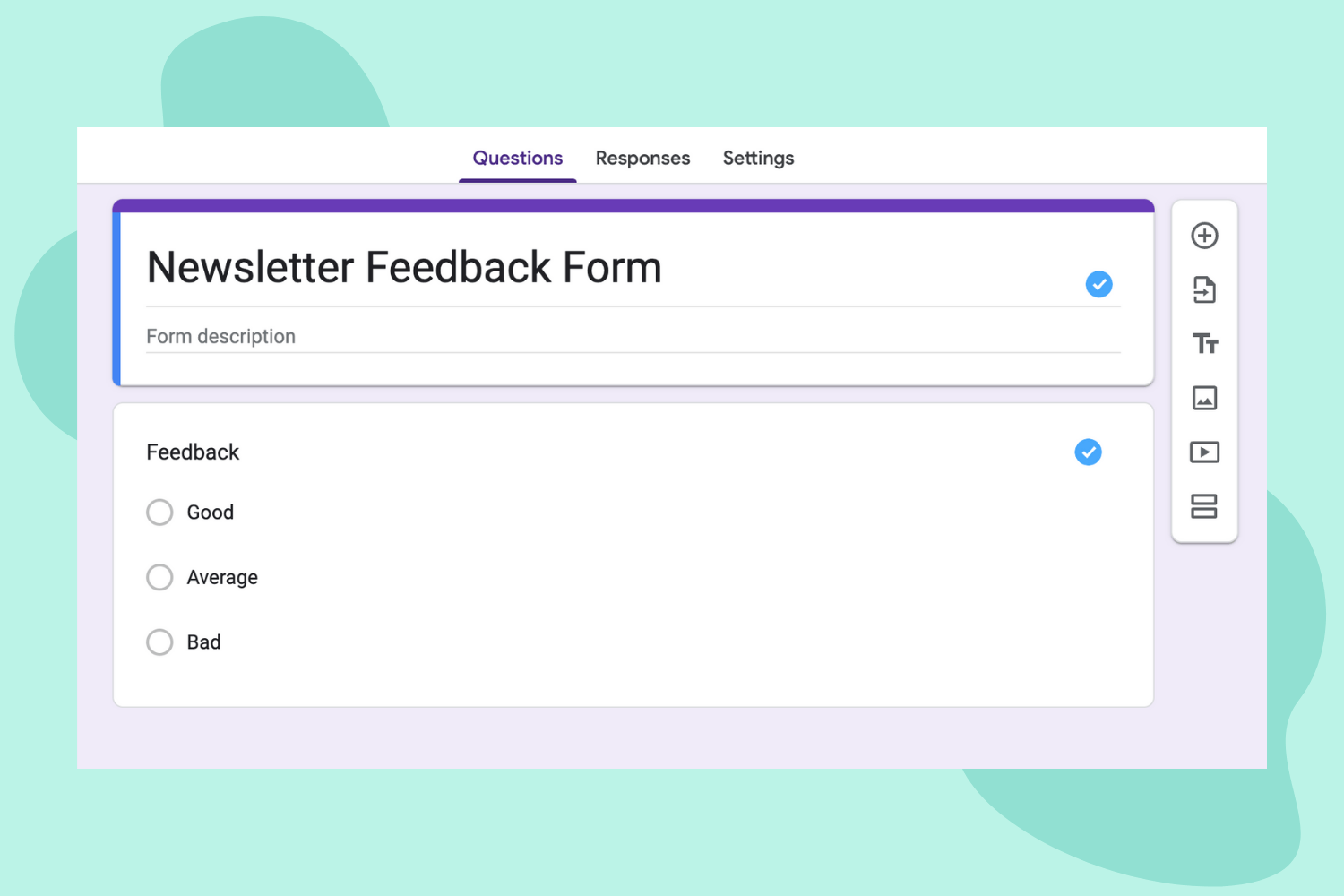
- Once done, click on the 3 dots in the top-right corner of the website
- Click on the “Get prefilled link” option from the menu
- Select each of the options one by one and get all your links
If you are still confused, then here’s a quick video on how you can generate these links.
Now you can simply use these links in your emails and ask your readers to just click any of the links to provide feedback.
P.S. If you want to avoid using Google Forms for privacy concerns, then the same can be achieved with Tally Forms too.
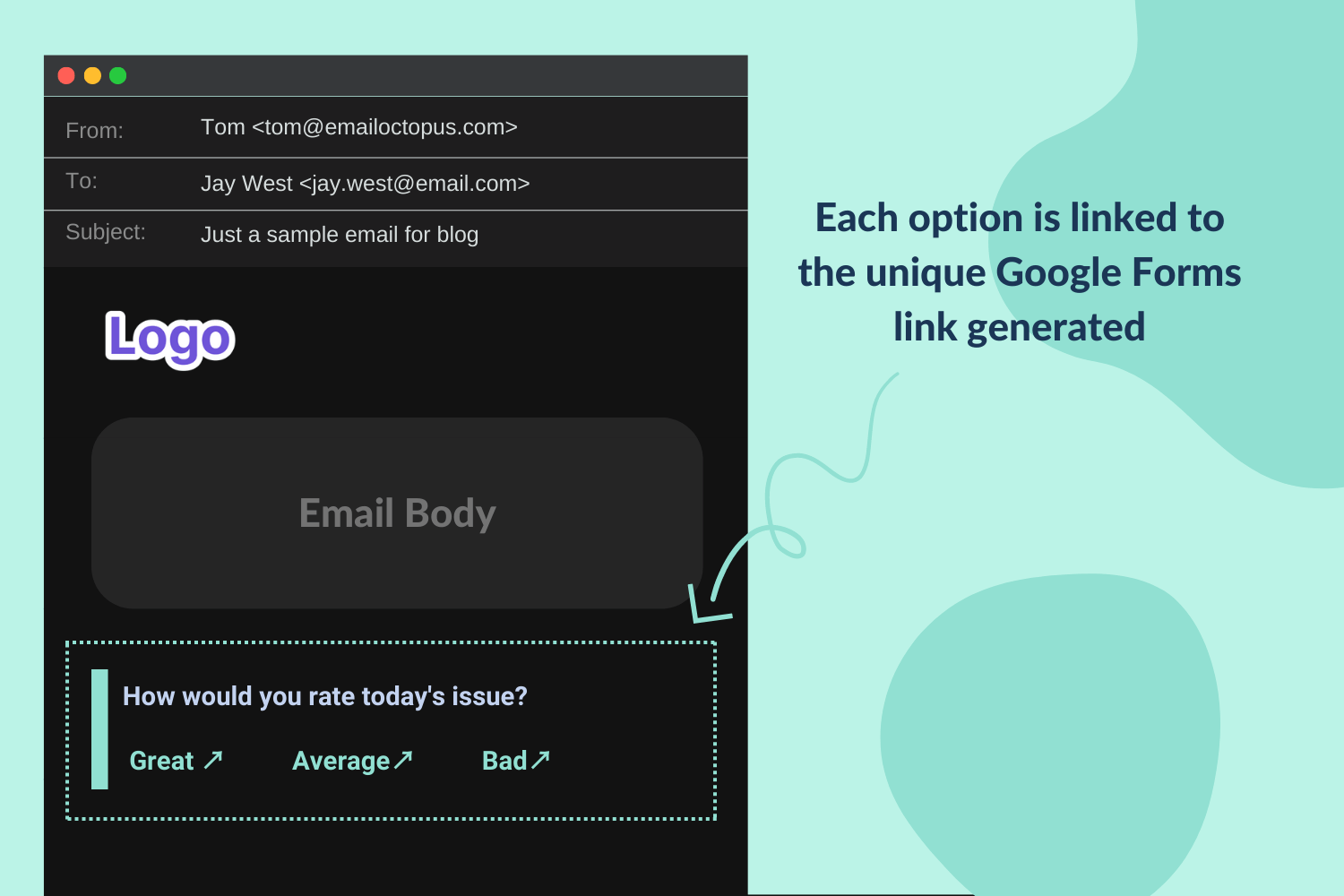
Collect feedback with SparkLoop Reactions
SparkLoop Reactions is a free, no-code widget which you can place in your newsletter to let your readers provide feedback with just a simple click.
You can use this to run polls, get emoji reactions, and do NPS surveys for free. It also allows you to build and share a custom thank-you page to display results, ask for feedback, or ask them to share your newsletter.
Collect feedback with FeedLetter
FeedLetter is a similar tool to SparkLoop Reactions, but comes with a few extra features like readers can comment and an embeddable “Wall of Love” built with user feedback.
One thing to note, while SparkLoop Reactions is completely free, FeedLetter is a freemium product which requires you to upgrade to use many of its features.
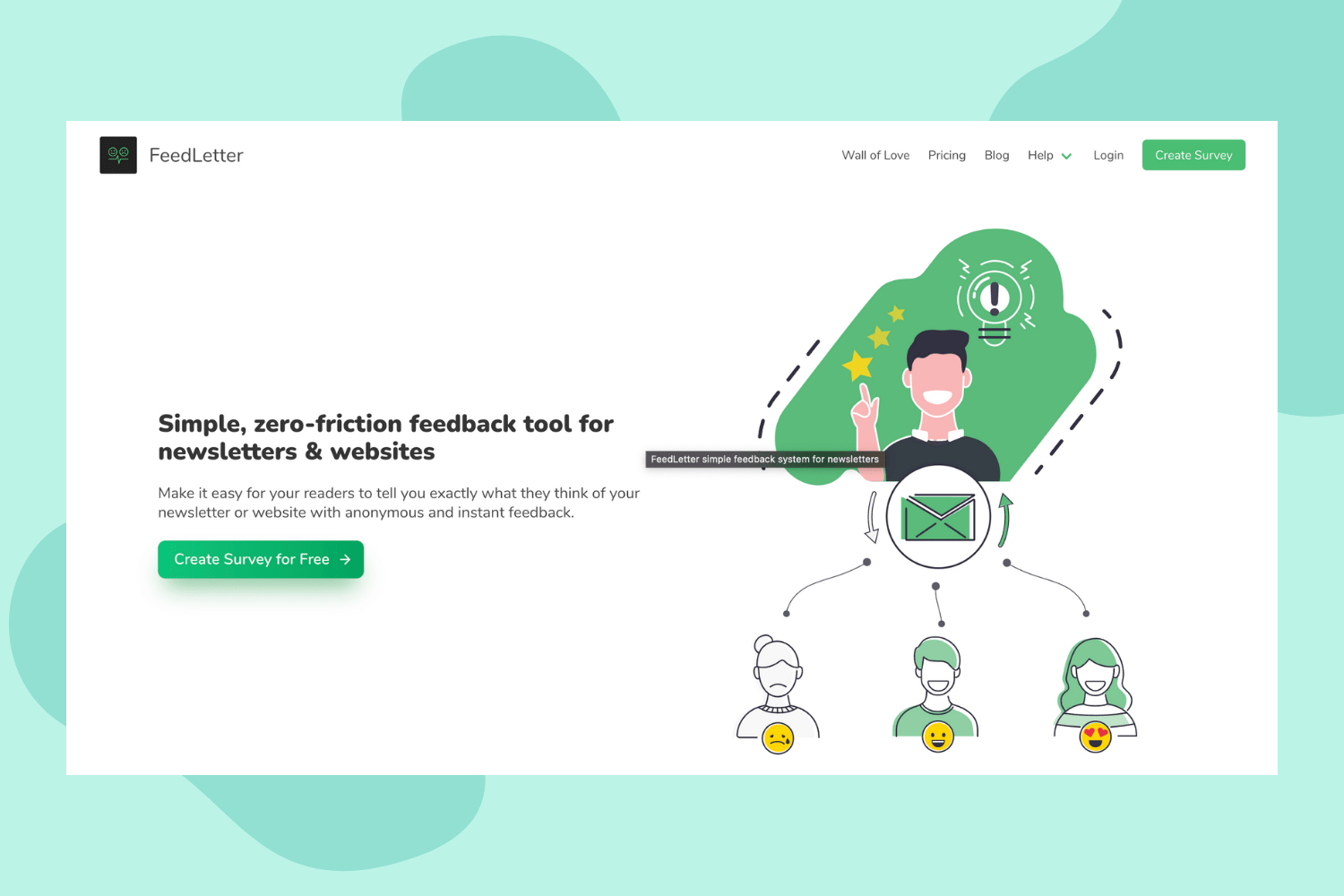
You can find the complete comparison between FeedLetter and SparkLoop Reactions here.
Conclusion
These are just a handful of ways you can collect user feedback from your readers. There are plenty of other ways to do so, and it all depends on what your readers are more comfortable with.
What’s more important is starting to collect user feedback rather than just focusing on the right method to do so. By using any of these strategies, you can effectively gather feedback and use it to improve your content and overall reader experience.
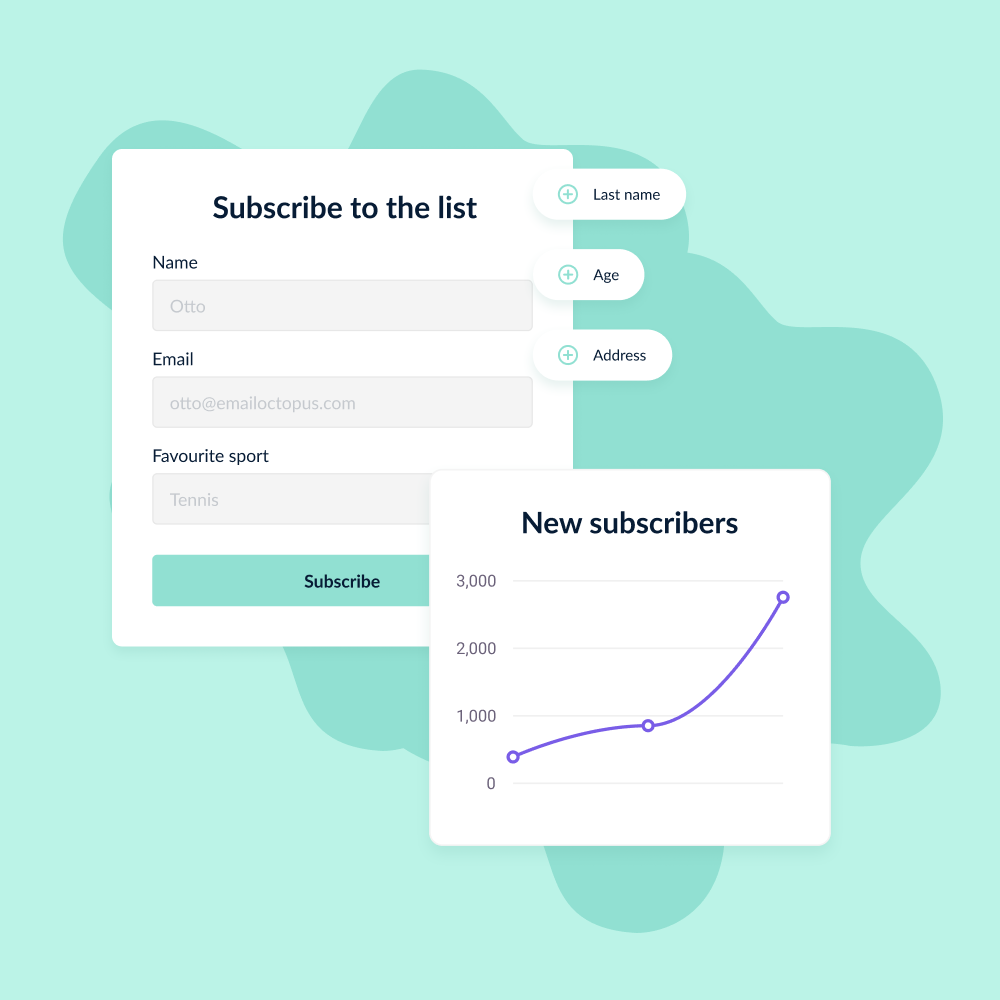

No Comments
Leave a comment Cancel