There’s no denying that email marketing is one of the best ways to keep your existing users engaged, but there are ways to make your engagement rate go from average to excellent.
Implementing small changes and elements of joy in your email has the power to increase its effectiveness by a lot significantly.
Why make emails engaging
Now the first question that would come to your mind is why to make these extra efforts and whether there are any worthy benefits for your business.
So there are many benefits of making your emails more engaging; let’s go through them one by one.
Improve engagement rate: Email engagement rate is a metric of how your subscribers interact with your email. More engaging emails tend to keep readers hooked, which in turn, increases your email engagement rate.
Build a more substantial relationship: Engaged readers mean they spend more time seeing or relating to the content you wrote, which in turn builds a stronger relationship between them and the brand.
Increase ROI: Engaging emails also helps to increase ROI for brands. When readers are more engaged with your content, they develop a stronger relationship with your brand, which leads to increased sales and revenue.
Chances of going viral: Engaging emails are more likely to be shared by readers with their friends, family or even on socials which can lead to more exposure for your brand. Having social sharing buttons in your emails is an excellent way of easing this process for the reader.
Tips to make emails engaging
Now that we know why you should be making your emails engaging let’s directly jump into the tips you should implement to improve your emails.
Play with subject lines
Subject lines in emails are the first impression for your readers. If it’s not appealing, there are higher chances of your email not being opened. That makes subject lines important and something to focus on before pressing the send button.
To make the subject line interactive and stand out, one can use emojis in their subject lines. Newsletters from Morning Brew and Anne Laure regularly do this.
Other things that would be helpful in crafting an appealing subject line would be to make it a question or personalise it along with a good copy.
Add a GIF to your email
GIFs are one of the few elements that you can add to your emails to make them look interactive.
It’s a great way to share screen recordings, funny memes, or just make the user happy with elements that would add joy. GIFs are very versatile when it comes to their usage and also serve as a replacement for videos in emails (emails don’t have support for videos or video embedding).
Also, a quick reminder before adding GIFs, do ensure that they are not too big in terms of file size, as that might make it take longer to load. In cases where your GIF file is too big, pass it through a gif compressor.
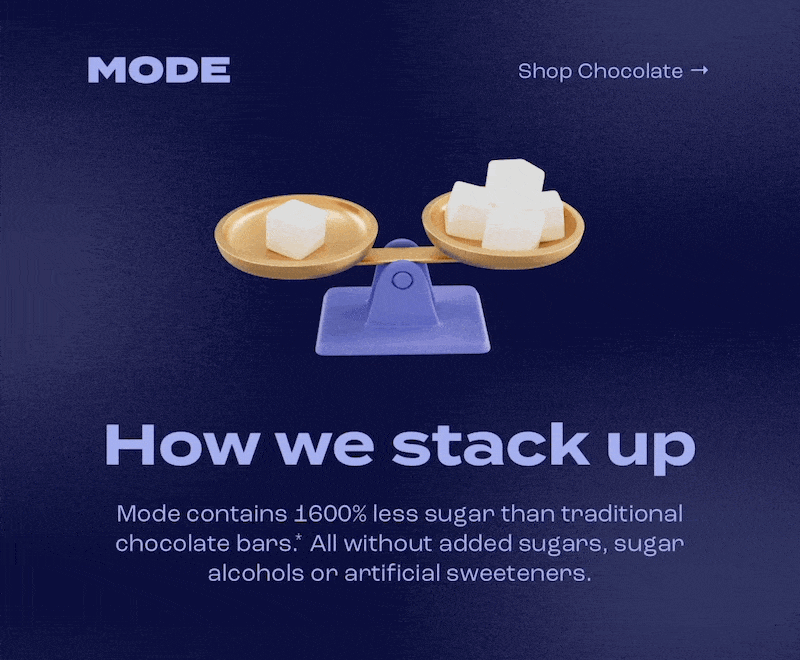
Add a human touch
Adding human touch or your personality to anything makes the other side feel more connected, and it’s the same with emails.
Also, the best part about this is that it can be easily achieved, and some of the easiest ways are adding a personal photo or just a signature in your emails.
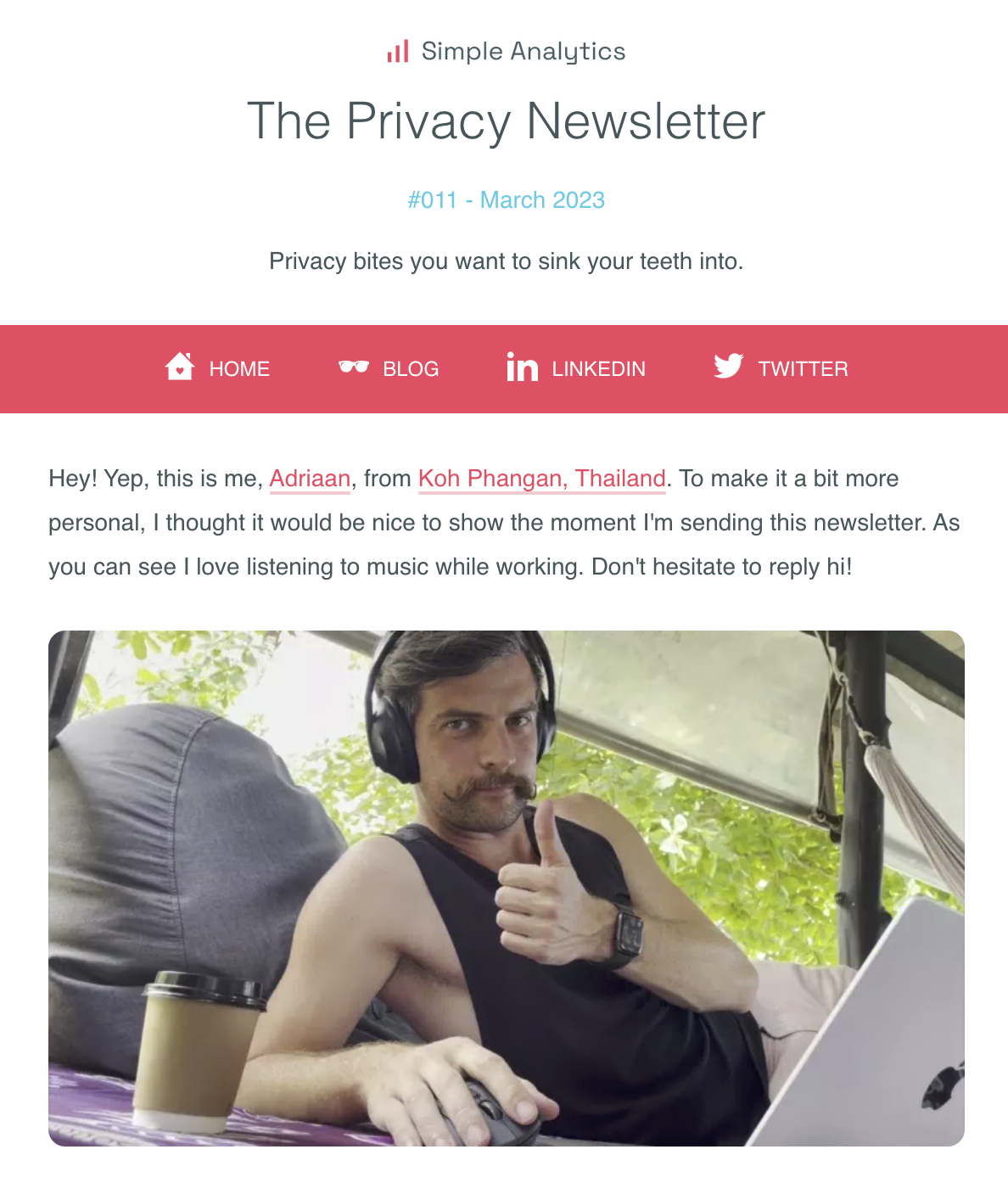
Leverage colour
Most of us love colourful and vibrant things on our laptop or mobile screen, and using colours can be a great way to make your emails more visually appealing and help them stand out in a crowded inbox.
However, using them wisely and consistently with your brand is important. You can stick to a simple colour scheme and use it consistently throughout your emails.
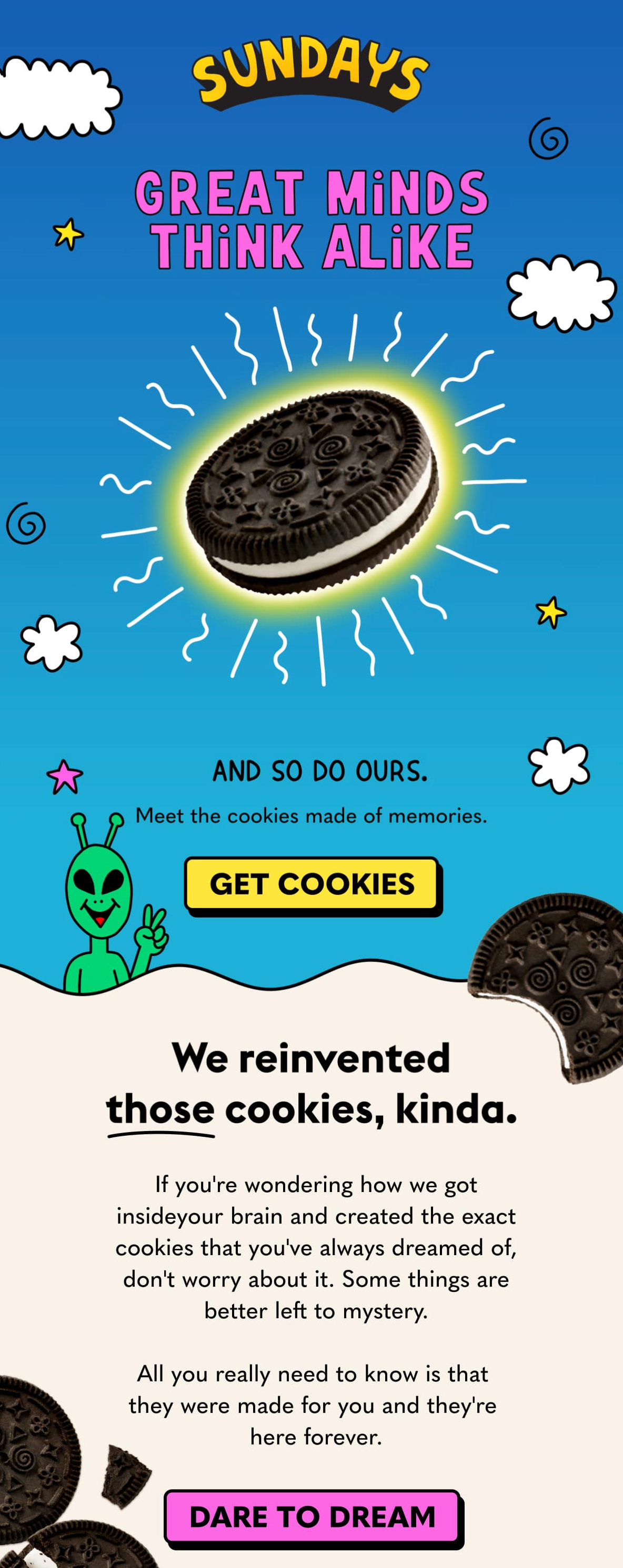
You can use colour to draw attention to important information and call-to-actions or to create a mood or emotion that aligns with your email’s tone.
Remember that not all people would like a colourful or vibrant email; this can be the case when your email goes to older people.
Use multiple fonts to make things interactive
Fonts can be a great way to add personality and style to your emails. Try mixing fonts to create contrast and make important information stand out. Unique, eye-catching fonts can be used for headlines or something you need the user to focus on.
But be careful not to overdo it. Stick to a maximum of two or three fonts and ensure they’re easy to read on all devices. Adding too many fonts may make your email slow or get clipped, as email clients have a maximum size limit for emails.
Use images to make things more interesting
Images speak louder than words and can be a great way to make your emails more visually appealing. Make sure to choose high-quality images relevant to your email’s content.

You can also use images to break up text and make your email easier to read. Just be careful not to overdo it, and make sure that the images don’t distract from the main message of your email.
Focus on what’s important
Finally, focusing on what’s important in your email is essential. Keep your message clear and concise, and make sure your call-to-action is easy to find and understand.
Don’t overload your email with too much information or call-to-action, as this can confuse your readers. Instead, focus on one main message and one clear call-to-action.
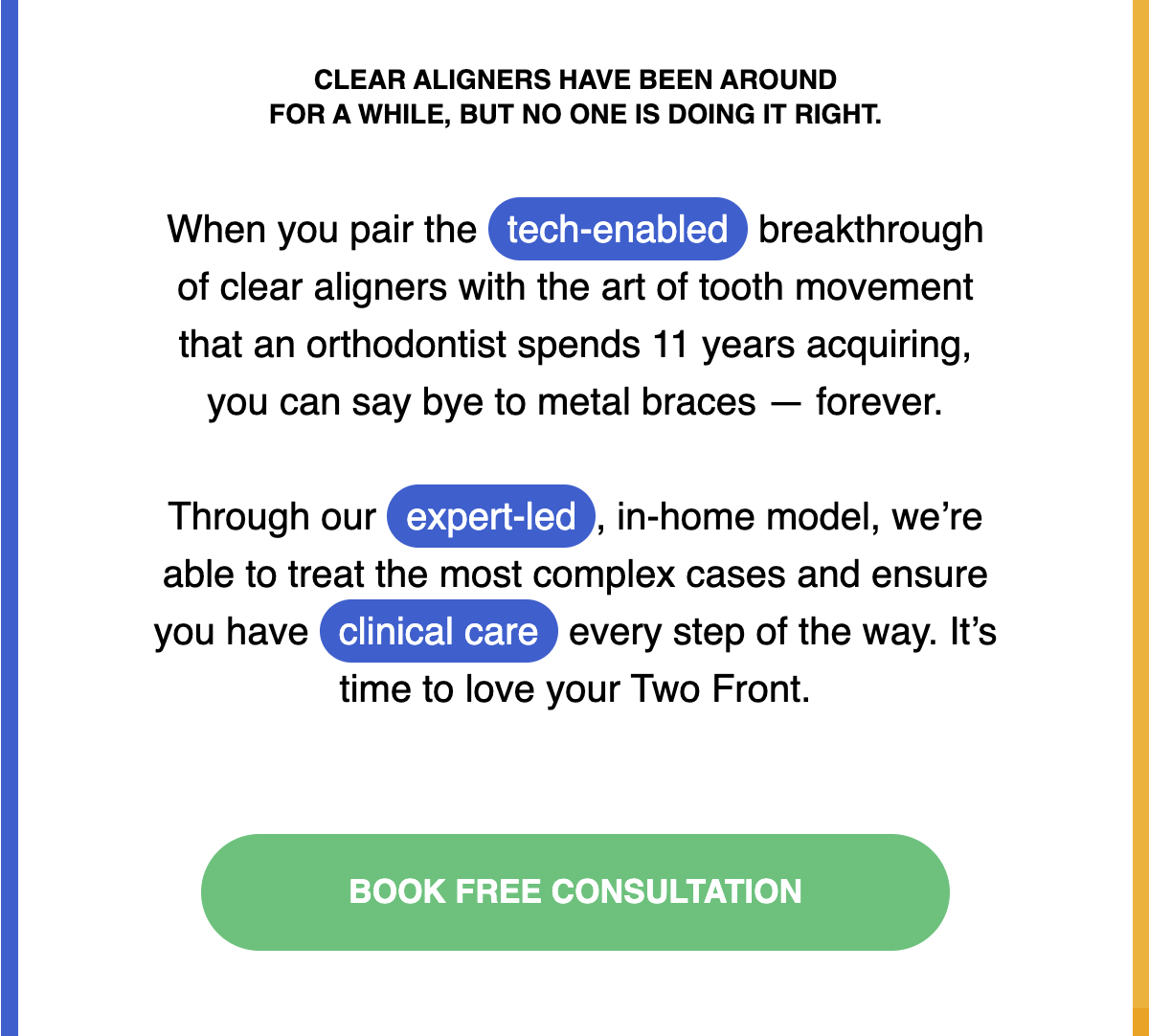
Conclusion
These were just a few ways to optimise your email to make them engaging for better engagement and results.
Experiment with these tips and see what works best for you and your audience. Remember, the key to effective email marketing is keeping your readers engaged and interested in what you say.
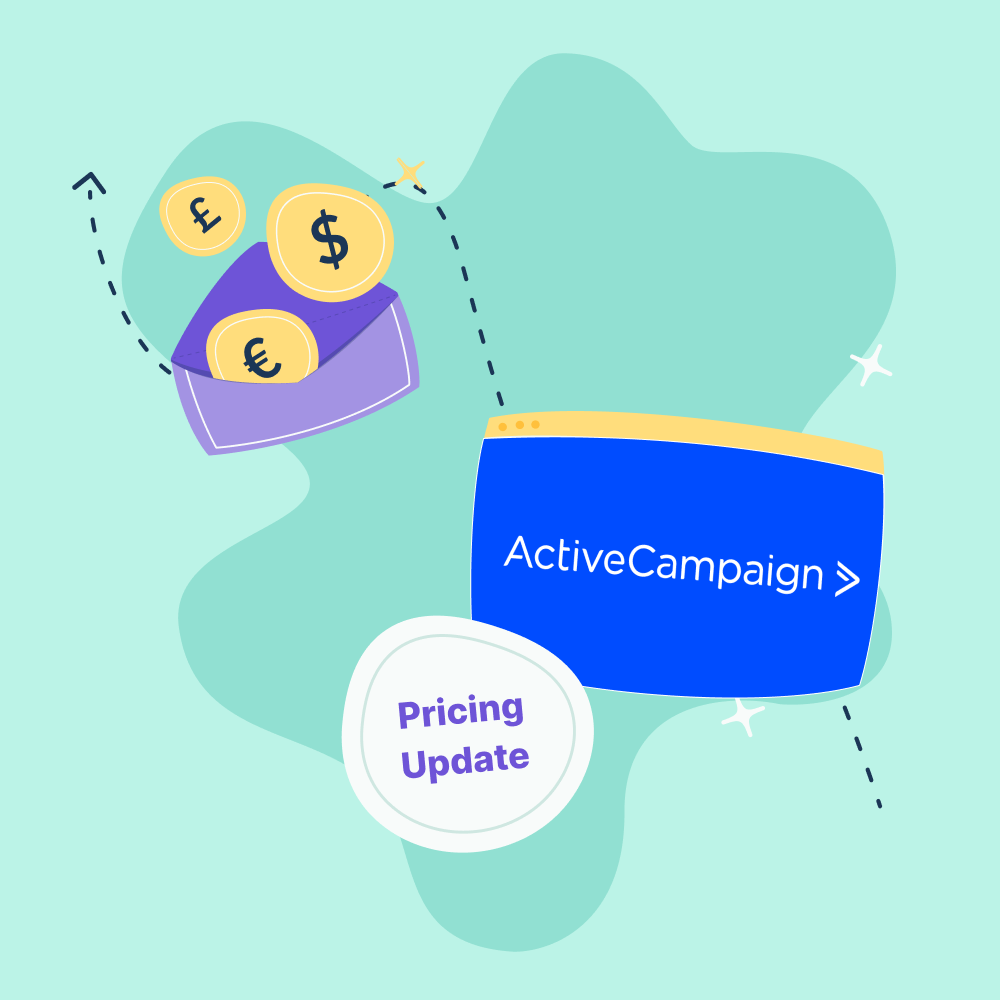

No Comments
Leave a comment Cancel