Our vision at EmailOctopus has always been to make email marketing easier. That means not only making the product affordable, but simple and intuitive to use.
Over the past few months you might have noticed a few enhancements to your EmailOctopus dashboard, which all come from feedback we’ve received from thousands of our users. With many more changes to come in the next few months, we want to take a moment to explain what we’ve improved and why – and our future plans to make it easier than ever for you to connect with your audience.
Brands
When building a new template, campaign or landing page, you’re almost certainly reusing the same elements over and over again. Whether it’s logos, fonts, social icons or colours – your brand identity is unlikely to change on a day-to-day basis, so we now make it incredibly simple to store them within the platform through the introduction of brands.
When creating your next template, you’ll be prompted to provide a few details on your brand, which we’ll then keep for use across your whole account. No more noting down hex codes or re-uploading your logo for the 100th time – all that data is now stored in EmailOctopus, so you can focus on creating beautiful emails which are consistent every time.
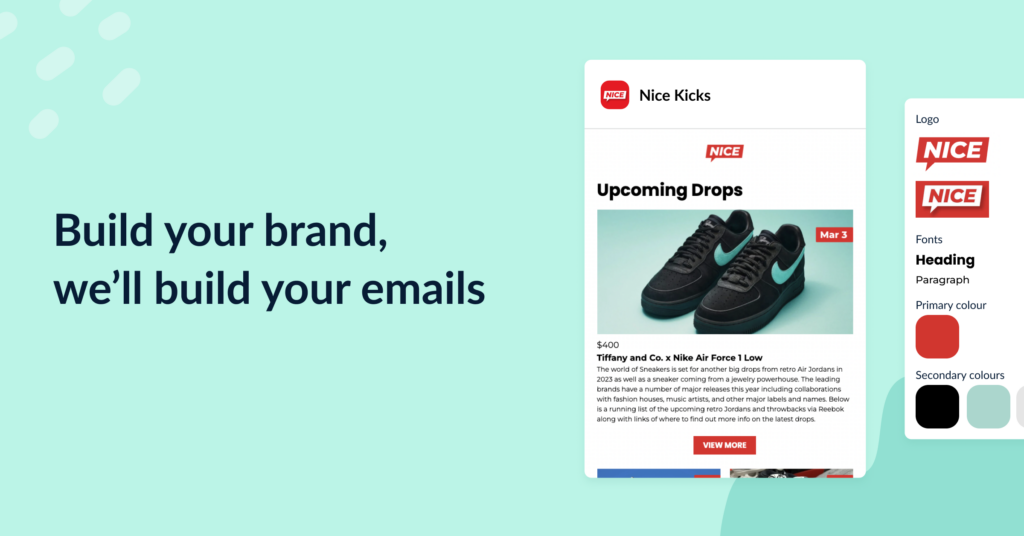
Should you ever need to make a change, you can update your brand settings at any point within your account.
Improving how you send a test
Nothing scares an email marketer more than hitting that send button. It’s important you have confidence in your email displaying the right information without typos, design troubles or embarrassing {{FirstName}} issues. We’ve overhauled our Preview and Send a Test features, combining them into one to allow you to preview emails as if you were a subscriber to your list.
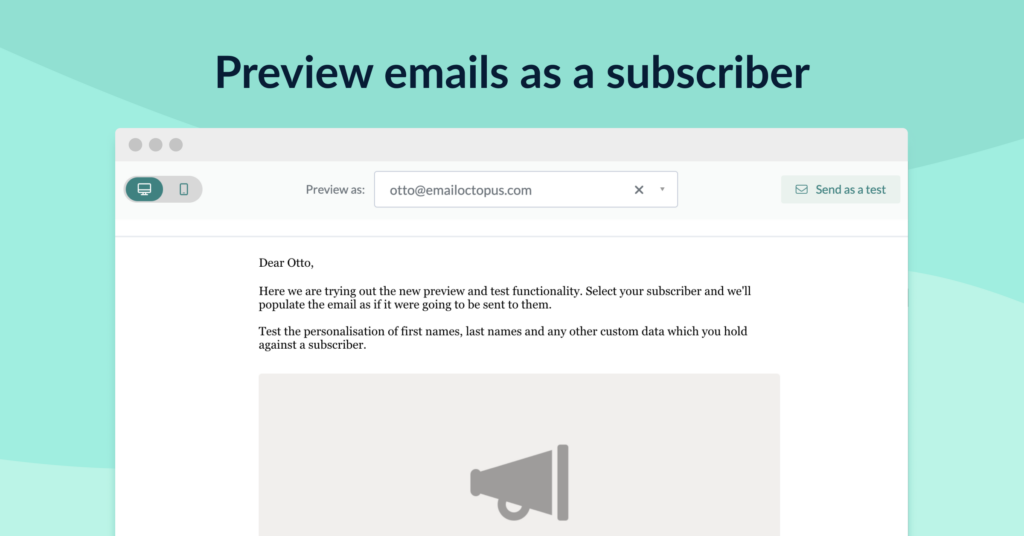
Now, when you use personalisation or merge tags, we’ll output these into the Preview screen based on what a selected subscriber would see in their inbox. You can then go on to send a Test of that email to yourself or your colleagues, giving you the comfort that when you hit send, the email will display correctly with the right personalisation in place.
Searching past campaigns
Whether you want to copy last year’s Black Friday offer or your top-performing campaign of all time, it’s incredibly important to be able to find the right email quickly. That’s why we’ve added Search and Filtering to Campaign, Automation, and Landing Page and Form screens.
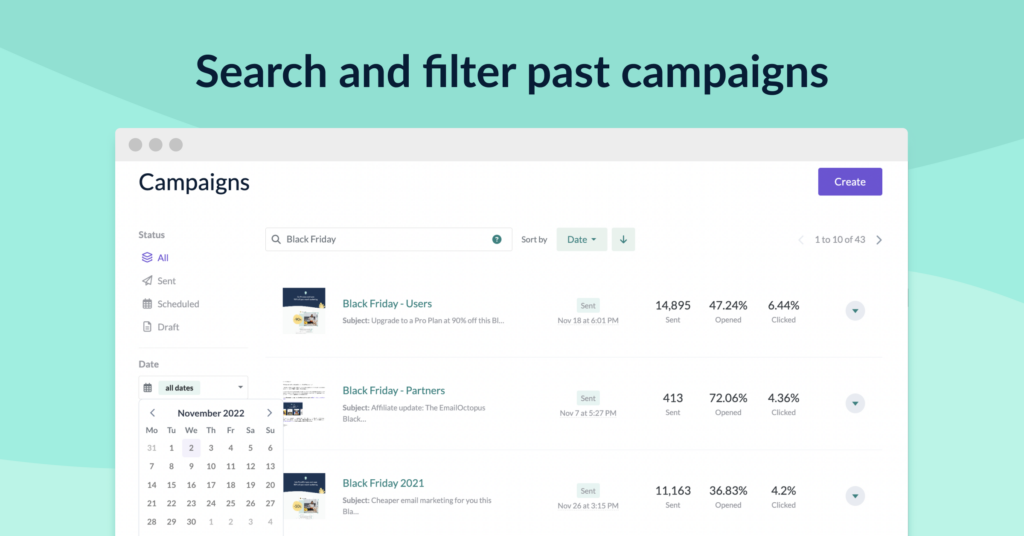
In the case of campaigns, you can search by the subject line or campaign name to find the exact campaign you want to duplicate. Or, if you’re less sure, use the filtering and ordering tools, where you can filter by date to discover your past campaigns.
An all-new HTML editor
In setting out to improve our email editor, we’ve noticed that a number of organisations still want to build their emails outside of EmailOctopus by writing their own HTML. We’ve wanted to make this simpler than ever and allow the import of HTML without any additional changes to the markup, and we’re delighted to introduce a new, dedicated HTML editor.
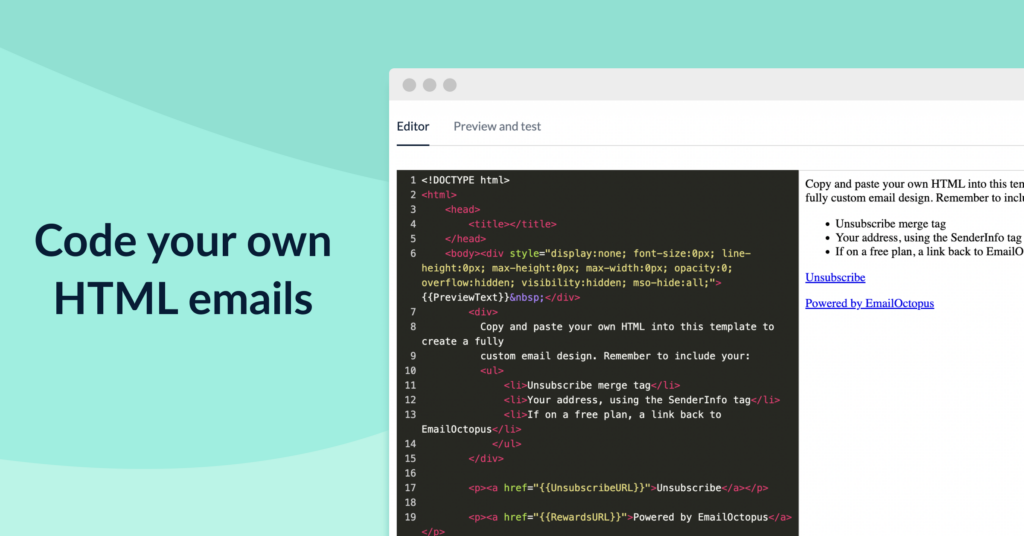
You can copy and paste your own HTML directly from your text editor and instantly see how it will appear. And most importantly, we will never edit or modify the HTML you copy in, giving you total control over your email.
A new template selection screen
With the updates to branding and new editors, we’re now giving additional flexibility and control over emails. And to make that selection easier, we have introduced a new template selection screen.
When you create a new campaign, automated email or template, you’ll be given the option of selecting a starting point.
That starting point can be a previous template or any of our 50+ templates created for you, and if you’ve created a brand, we’ll also offer a selection of branded templates which use your existing colour schemes and logos. If none of our templates are quite what you’re looking for, there is always the option to start from scratch or provide your own HTML.
What next?
Over the coming months, we’ll continue to build on these updates and introduce additional functionality to EmailOctopus.
We know that uploading images could be easier and that more control over the display on mobile devices is important. Updates are planned in the areas, and we look forward to announcing those changes in the near future.
As always, if you have any feedback, do reach out to our team.


No Comments
Leave a comment Cancel