Emails landing in spam is probably the biggest nightmare for anyone who relies on email marketing to grow their business or communicate with customers and prospects.
While most of the reasons behind this can be fixed with little investigation and effort, some cases do require extra attention. So let’s explore the common reasons behind emails landing in spam and how you can fix it.
Effects of your emails going to SPAM
When your emails land in the spam folder, it can have several negative effects on your email campaigns and communication efforts. Here are some of the key effects:
- Low open rates: Emails in the spam folder are less likely to be opened by recipients. This can result in lower open rates for your email campaigns, impacting the effectiveness of your communication.
- Reduced click-through rates: Even if your email is opened by some recipients, being in the spam folder can decrease the chances of recipients clicking on links within the email. This can lead to reduced click-through rates and lower engagement with your content.
- Damage to sender reputation: When emails consistently end up in the spam folder, it can harm your sender reputation. Mailbox providers monitor recipient engagement and spam complaints, and a poor sender reputation can lead to future emails being flagged as spam.
- Missed opportunities: If important emails, such as newsletters, promotional offers, or transactional emails, are sent to the spam folder, recipients may miss out on important information or opportunities, leading to a loss in conversions or engagement.
- Wasted resources: Sending emails that end up in spam folders wastes resources, including time, effort, and potentially money spent on email marketing campaigns. It reduces the ROI of your email marketing efforts.
- Difficulty reaching recipients: Once your emails start going to spam, it can be challenging to get back into the primary inbox of recipients. Rebuilding trust and improving email deliverability can take time and effort.
To mitigate the effects of your emails going to spam, it’s important to follow best practices for email marketing, such as maintaining a clean email list, avoiding spam trigger words, personalising your emails, and regularly monitoring your sender reputation.
Reasons behind your emails going to SPAM
There are several reasons why emails land in spam — it may be a single reason or a mix of multiple issues.
Let’s go through the most common ones and also see how you can identify and fix them.
Domain fails DNS authentication
The most common reason behind emails landing in spam is when the domain DNS hasn’t been properly configured. The good news is this is pretty simple to identify and fix.
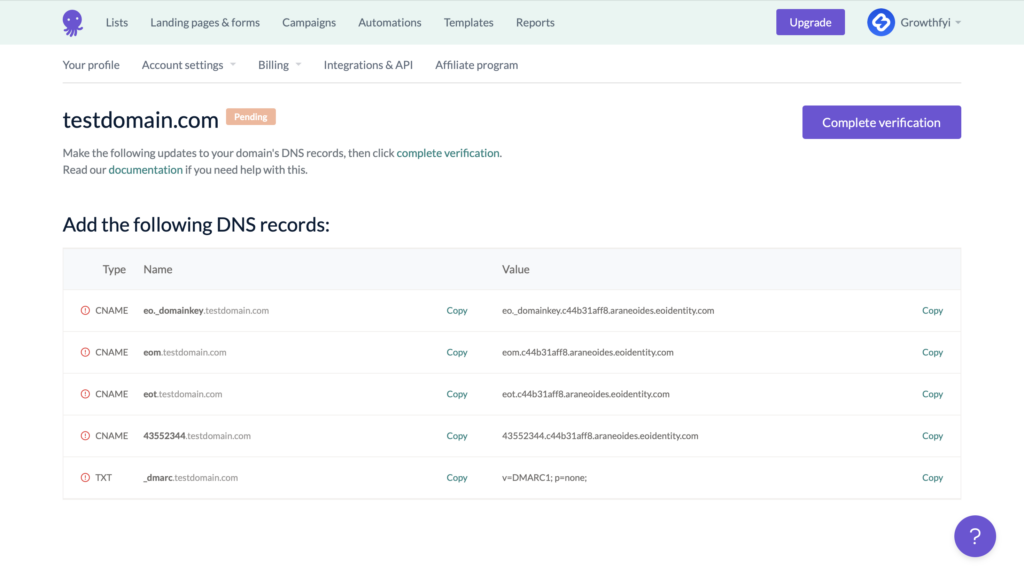
Just go to the settings section of your email marketing tool and look for senders/domains, and you’ll see an option for DNS verification. If it shows a warning like on the above image, then you need to take action to make sure your domain is properly authenticated.
Here’s our complete documentation to help you out with DNS authentication.
Poor domain reputation
Domain reputation is a score (also known as sender score) that’s assigned to your domain based on multiple factors, like how old if your domain is, your past sending history and much more.
These are combined together to assign a score to your domain. If your domain has a poor score, then the chances of your emails landing in spam are high.
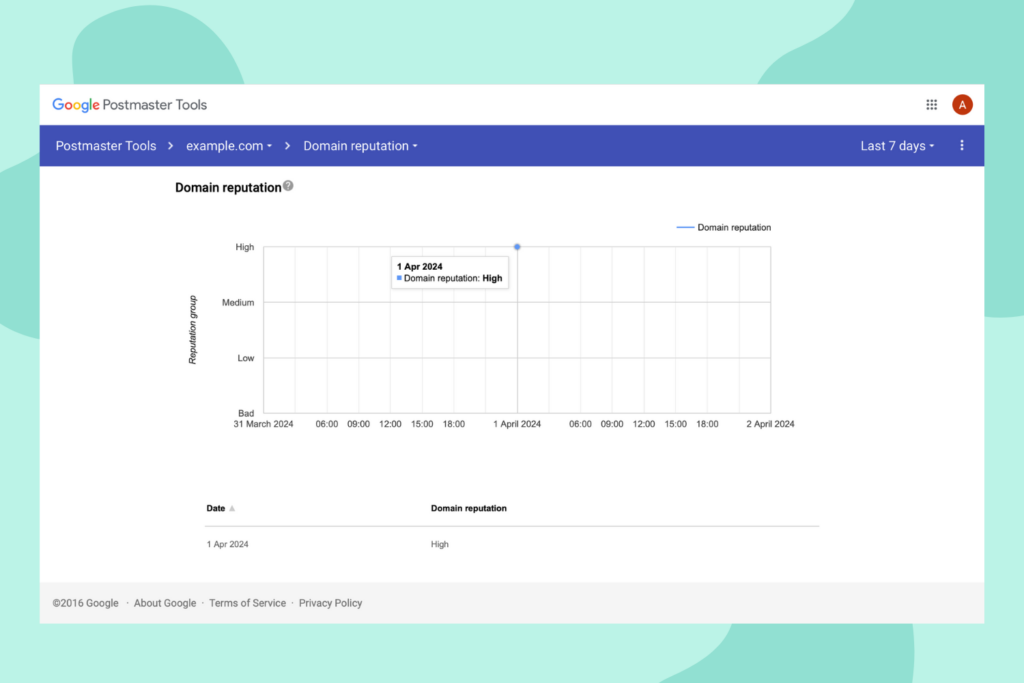
If you’d like to see the score for your domain, you have multiple options. The easiest one is by using Google Postmaster Tools where you need to simply verify your domain to see your sender score.
Apart from Google Postmaster Tools, there are others like Talos Intelligence which can also give you this data (with a slightly different mechanism).
Domain in blocklist
Another reason behind your email landing in spam can be that your domain has been added to a specific blocklist. Many email clients like Gmail and Outlook use these blocklists to block spam emails.
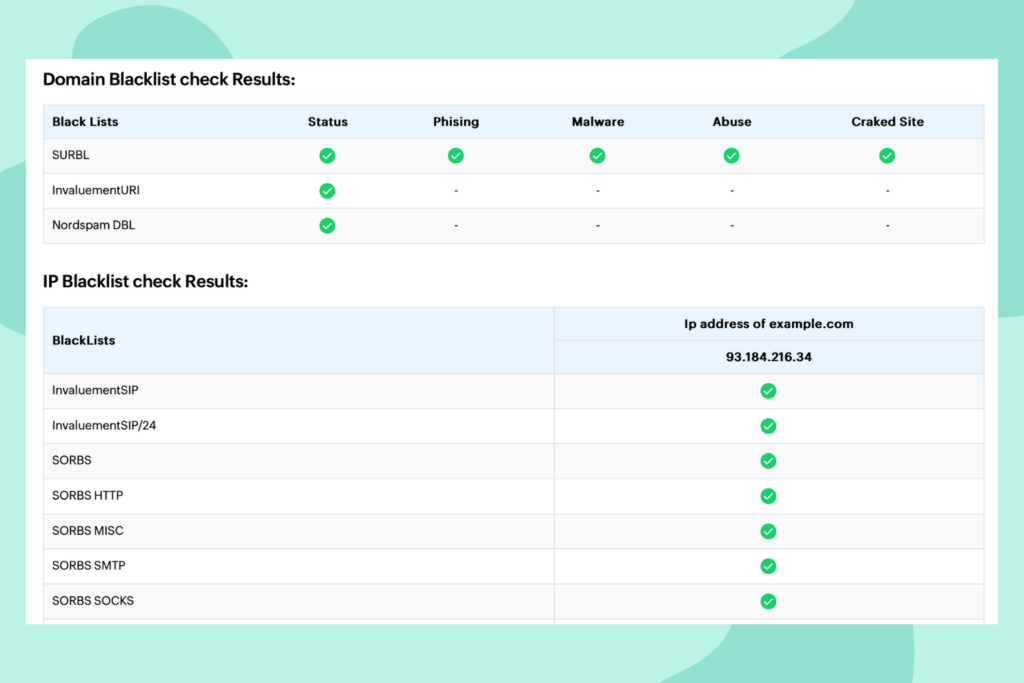
There are several tools like MxToolbox that you can use to check whether your domain is present in a blocklist.
Negative user behaviour
Email clients track user behaviour, such as open rates, click-through rates, and spam complaints. If recipients consistently mark emails from a particular sender as spam or do not engage with the emails, future emails from that sender may be filtered as spam.
The only solution is to clean your list, make it easy to unsubscribe, target your engaged contacts and wait for things to slowly get back on track.
Spam traps in your list
Spam traps are email addresses set up to catch spammers sending unsolicited emails. There are two main types: pristine spam traps, which have never belonged to a real person, and recycled spam traps, which were once active but are now used to identify senders with poor email practices.
If you build your list organically, you use double opt-in and you clean it regularly, you shouldn’t come across spam traps issue. But if you don’t use double opt-in and you suspect some of the email addresses on your list are spam traps, it’s important to take action to suppress them.
To do it, send an opt-in reconfirmation email to your inactive contacts. For instance, if a subscriber hasn’t opened any emails from you in the last 6 months, you can send them an email asking them to confirm they still want to receive them. And if they don’t open that email and confirm they want to continue receiving your content, you can suppress them from future send by unsubscribing them.
Nowadays, spam traps are sophisticated, and in some cases, they can even open and click your emails. So if suppressing your inactive contacts doesn’t help, you may need to manually look through your list and identify any domains that may be used for spam traps. These wouldn’t be contacts under a Gmail or Outlook email address, but private domains – it’s always worth creating a segment of those in your list and send to them separately to try to pinpoint spam traps. Not an easy task, but very effective if you have a spam trap issue!
Content triggers spam filters
The content of your email can also cause your emails to land in spam. There are certain phrases like “make money online”, “online betting”, etc. that can trigger these filters. Apart from these phrases, linking to spammy websites can also cause your emails to land in spam.
So always double-check your email content before pressing the send button.
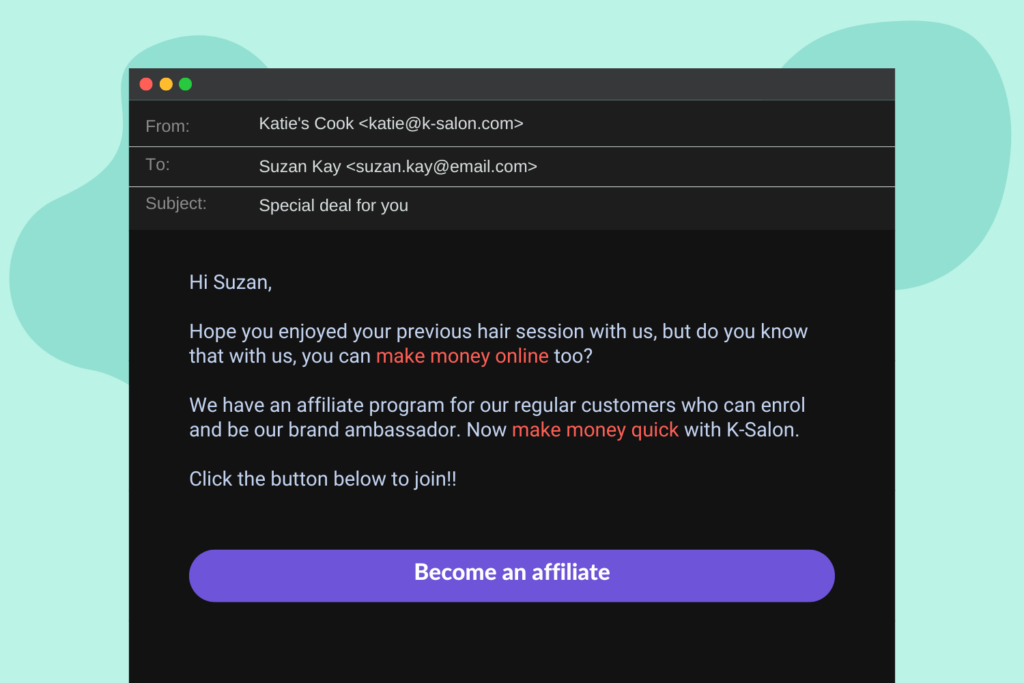
Email has an unsafe attachment
Just like your email content, attachments in your marketing emails can also be a reason your emails land in spam. Avoid attaching installable software packages (.apk, .dmg and others) or files that you aren’t sure of.
Inconsistent sending volume
If you’re someone who has an inconsistent send volume which differs by a lot, then that might also be a reason behind your emails landing in spam.
Ideally, you should start with a smaller number and slowly increase the daily/weekly send volume and stay consistent once you have reached your desired sending limit.
Domain name triggers spam filters
Your domain name can at times also trigger spam filters. This generally happens when your domain name is very similar to popular domains; for example, amaz0n.com or amazon-reviews.com can be considered as a spoofed version of amazon.com.
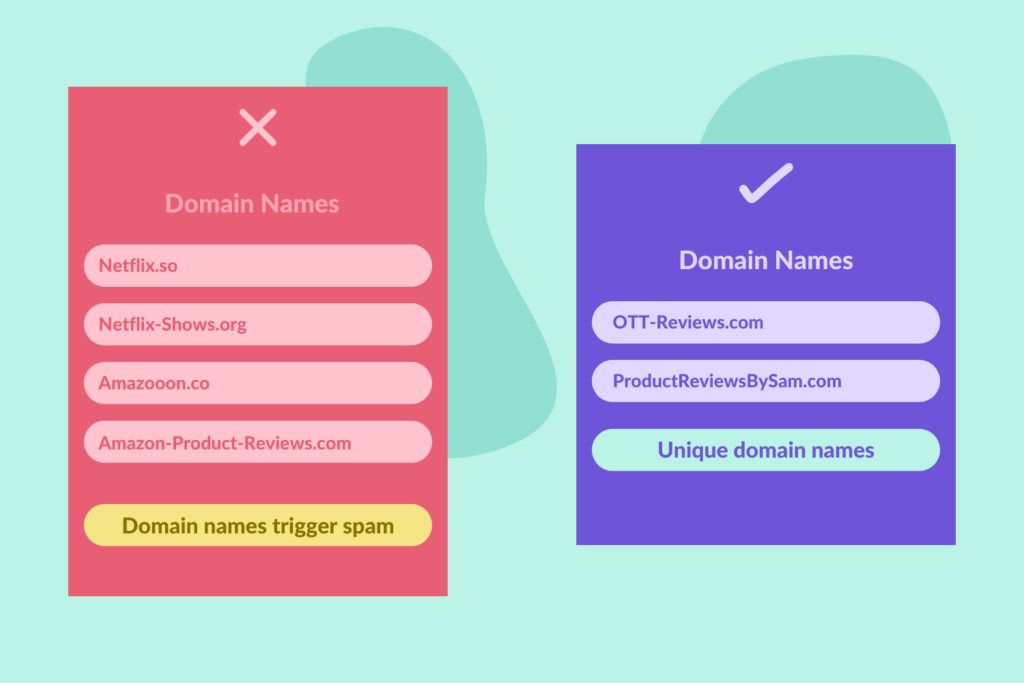
Be it intentional or unintentional, it’s better to stay away from such domains. Not only can your emails land in spam, but you can also get into legal trouble for copyright/trademark violations.
Best practices
Email marketing is not rocket science, and you just need to follow some simple steps to stay compliant and out of the spam folder.
- Ensure your sending domain is authenticated
- Slowly ramp up the sending volume to warm up your domain
- Ensure your marketing emails have an unsubscribe link
- Never email purchased contact lists
- Don’t link to spammy sites
These are some best practices that everyone should follow. And if you’re looking for an affordable and easy-to-use email marketing tool, get started with EmailOctopus – it’s entirely free for up to 2,500 subscribers and 10,000 emails per month. Plus paid plans start from just $9 per month.


No Comments
Leave a comment Cancel