Whether you run a business, blog or just want to stay in touch with friends, EmailOctopus is designed to make reaching contacts, personalising campaigns and sending emails easier than ever.
Today we’re excited to announce that Tags have been added to EmailOctopus so you can now organise your subscribers exactly the way you want to.
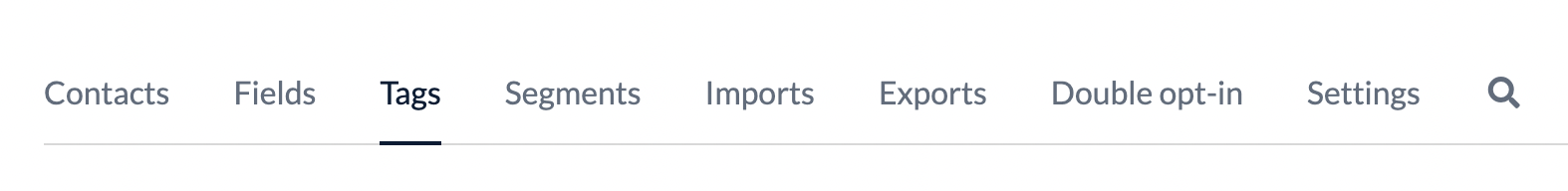
Simply sign in to the Dashboard, visit one of your lists and you’ll see the option to start tagging contacts. But before you do that, here are some of tips to get the most out of this feature.
What are tags?
Tags are short labels you can add to contacts to organise them better. You might want to create a tag based on interests or subscriber type, and then segment your list using the tag to tailor your emails.
Lists vs tags vs custom fields
Lists are best described as completely separate groups of contacts that should be treated independently from one another. If you were to run multiple blogs, you may have a separate list for each. Because they’re separate, a subscriber could opt out of one list but stay subscribed in another list.
Tags are labels you can add to a contact within a list. You might want to tag how a subscriber joined your list, or whether they’re a VIP subscriber. Tags can be quickly added and removed, allowing you to segment your lists into smaller groups and analyse campaign performance using different criteria. You can use up to 50 tags per list.
You can use custom fields to store additional personal information for your subscribers, like their nickname, date of birth or phone number. Like tags, you can use custom fields to segment lists into smaller groups. You can also pull through custom field data into your emails to personalise them to the subscriber.
Want to know more about the technicalities of using the new tags feature?
Read our help guide.
Ways to use tags
Creating custom segments for your business
Tags are a great way to create custom groups of subscribers that you want to talk to differently. For example, you might use tags to differentiate people who attended your event in London versus your event in Paris. Or customers who have bought dog food versus cat food. Or supporters who have or haven’t donated to your nonprofit. This means you can create different campaigns for these segments – or personalise within a single campaign so everyone gets relevant, personalised content.
Adding details of the users sign-up source
You can tag subscribers in a number of ways: an import, the API, via the Dashboard or through the landing page builder. If you have multiple different sources of subscribers you may want to tag these users so you can personalise your communications in the future and monitor the success of each group.
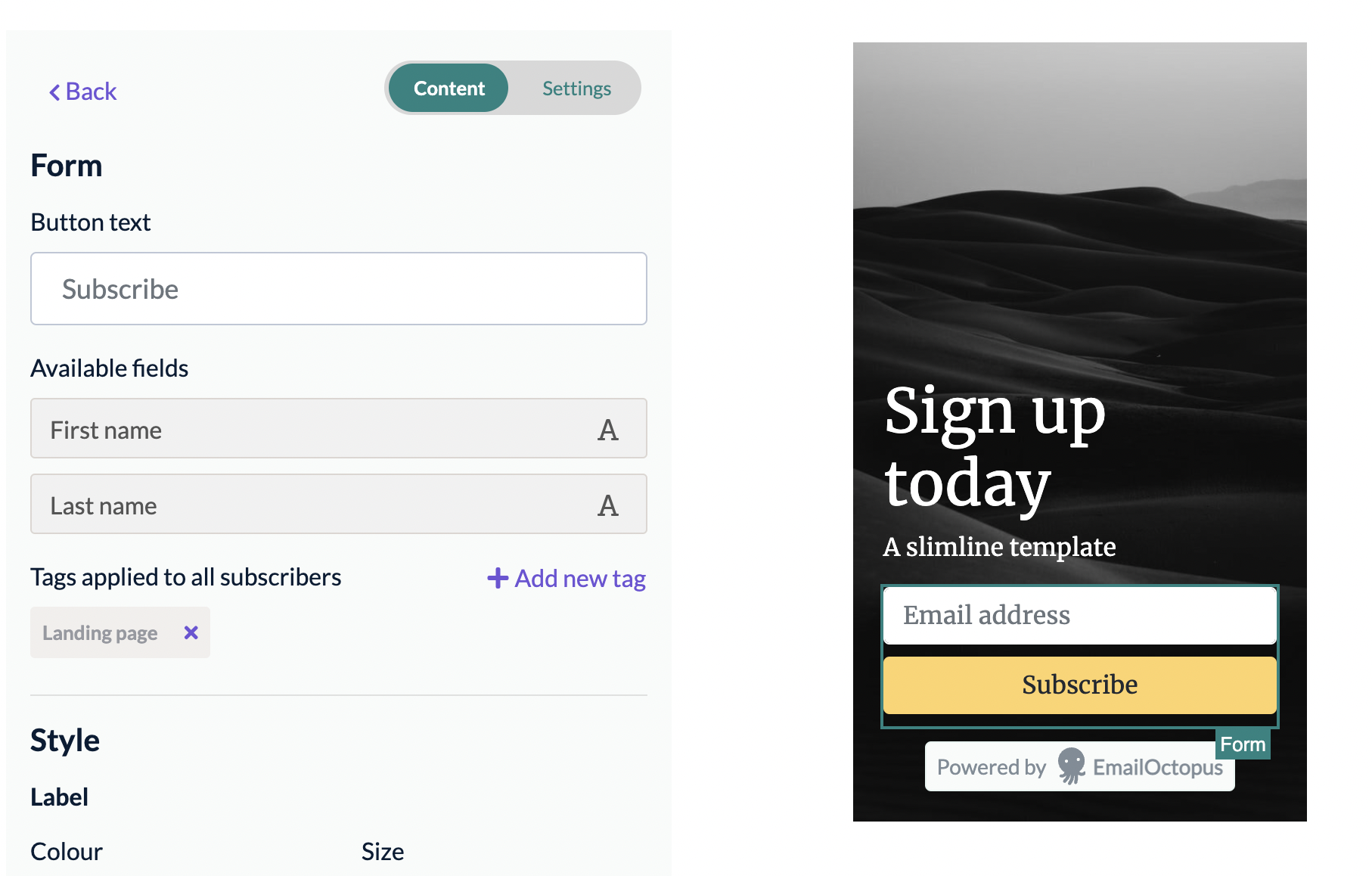
Highlighting VIP subscribers
If you’ve got a large list of subscribers, some may be better known to you than others. You could create a VIP Subscriber tag to communicate with those subscribers more often – similar to the Close Friends list on Instagram.
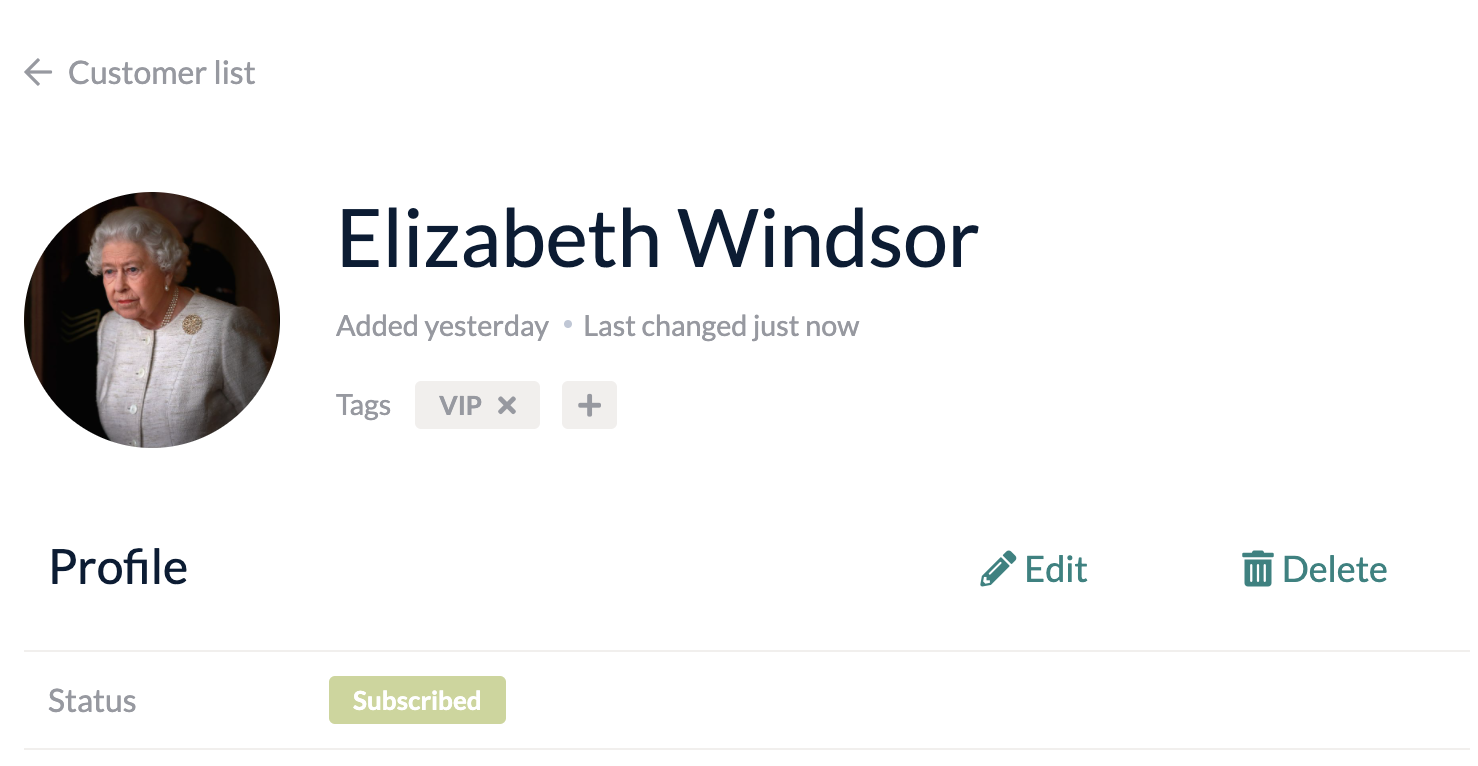
Separating free and paid subscribers
The email trend of 2021 was paid newsletters. Rather than keeping separate paid/free newsletter lists, you might want to tag those who are paying customers. This will soon be possible through Zapier, meaning users can easily flow to and from free to paid without completely unsubscribing from your emails. Just add the tag when they are paying and remove it when they are not.
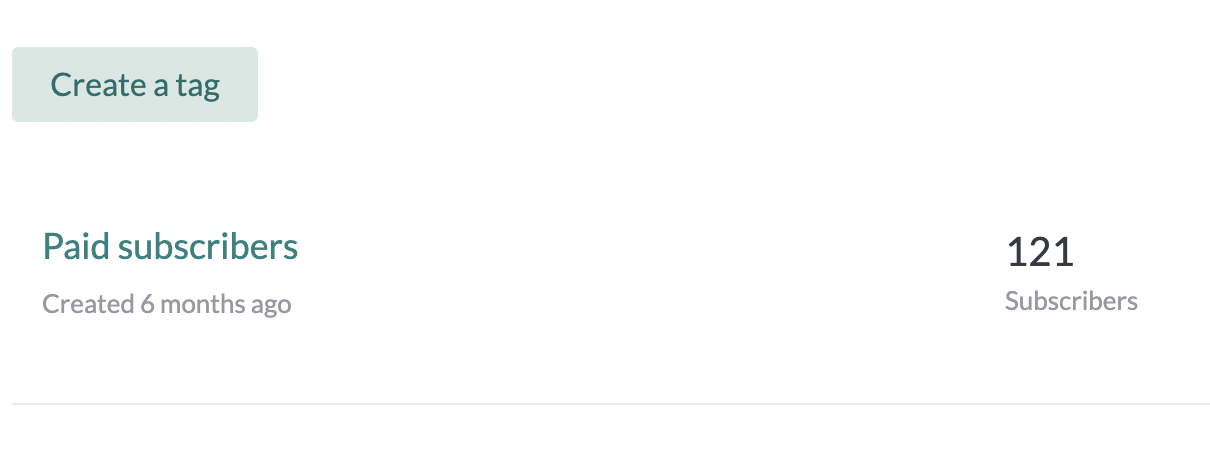
Want to be the first to hear about new features and test them out before they go live?
Sign up to be a beta user.


No Comments
Leave a comment Cancel