Maybe it’s the increasing costs, or the confusing dashboard that overwhelms you every time you want to send a campaign.
Perhaps it’s the lack of 1-on-1 support or the realisation you’re paying for features you just don’t need or use.
Whatever your reason for switching between email marketing platforms, the truth is that the move will impact your deliverability to begin with.
But thankfully there are ways to limit any negative impact and make that move more successful. And here we’re going to look at how.
First, let’s look at what impact moving will have.
Page Contents
How changing platforms affects your deliverability
Regardless of which email marketing platform you’re switching to, your deliverability will be impacted to begin with.
That’s because when you switch, you can’t take all of the sending reputation you’ve built up in the old platform with you to the new platform.
As a sender, your sending reputation is tied to:
- Your sending IP address – this is provided by your email marketing platform so it’s not something you can take with you when you move
- Your sending domain – this is usually the same as your website domain, for example yourbusiness.com, but if you don’t have one, here’s a list of reasons why you should
- Your ‘from’ email address – this is the specific email address you send your campaigns from and should include your sending domain, for example contact@yourbusiness.com
You can migrate the reputation you’ve accrued on your sending domain and ‘from’ email address if you don’t make any changes to those when you join a new email marketing platform. But because you’ll be changing IP addresses, ISPs such as Gmail and Outlook (where you send your email campaigns to), will detect the change and begin re-evaluating your sender reputation.
And when ISPs do re-evaluate sending reputations, they tend to be extra cautious, which means there’s always a risk that campaigns sent from your new email marketing platform may initially be marked as spam. Which could mean a dip in the open and click rates you’re used to seeing in your old email marketing platform.
But don’t be alarmed, as there are steps you can take to limit that happening.
10 steps to safeguarding your deliverability when switching
Steps to take before leaving your current platform
The goal is to join your new email marketing platform with the best sending reputation you can possibly have. That way, your campaigns are less likely to be sent to the spam folder.
While you’re still with your current email marketing provider, there’s a few actions you can take to get your mailing list in order before the move.
1. Identify your most engaged subscribers
This segment of contacts is going to be key in winning the deliverability battle once you move. So in your current platform, identify your most active subscribers. Look for contacts who have opened and clicked your recent campaigns. And then create a segment using this data.
At this point, all you need to do is mark them as ‘most active’ so that you know who to email first when you join your new email marketing platform (more on this later).
If you have a list larger than 30k subscribers, it’s worth segmenting your active subscribers even further so that you end up with groups of contacts similar to this:
- Most active subscribers – have engaged with all of the last six campaigns you’ve sent
- Active subscribers – have engaged with any of the last six campaigns you’ve sent
- Inactive subscribers – have not engaged with any of the last six campaigns you’ve sent
- New subscribers – have been sent less than six campaigns
We’ll come to how to use these segments further on. But first, you should try to move some of your inactive subscribers into the active group.
2. Run a re-engagement campaign
Next, identify the inactive subscribers in your list. You should do this while still using your old email marketing platform so that you can join the new platform with your entire mailing list broken down into, most active, active and inactive subscribers.
To run a re-engagement campaign, create a segment of subscribers who have not engaged (clicked or opened) with your most recent campaigns. The exact number will depend on your sending frequency – if you only send campaigns once a month then you may consider ‘recent’ to mean the past three campaigns. Whereas if you send a weekly campaign, ‘recent’ might better describe the last six campaigns.
Send this segment of inactive subscribers an email confirming whether they still want to hear from you. If they do, they’ll engage with your email by opening it and clicking the CTA to confirm their subscription. Or they’ll unsubscribe, which isn’t such a bad thing given that they weren’t opening your emails in the first place.
Here’s an example of a re-engagement campaign from ecommerce brand Framebridge:
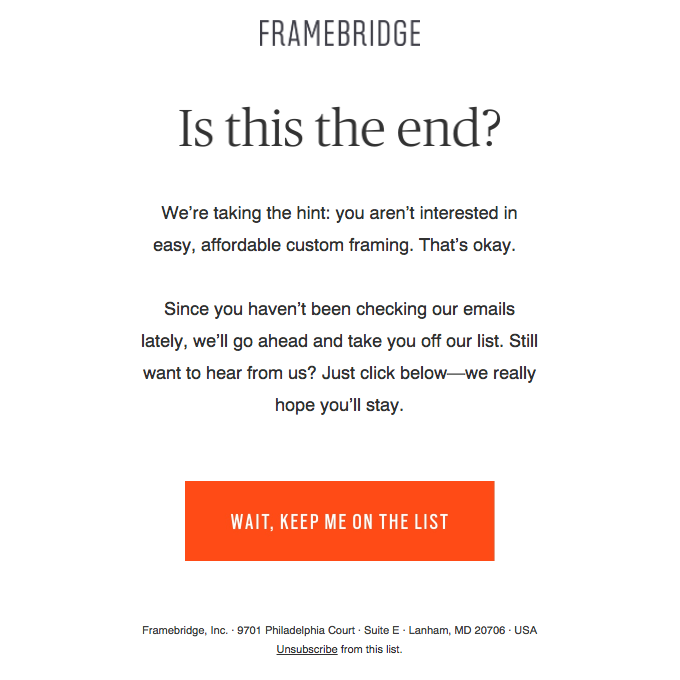
For those subscribers that don’t engage at all with this re-engagement email (by that I mean they don’t even open the message), manually unsubscribe these contacts so that they no longer receive communications from you.
This might sound ruthless, and few marketers want to purposely shrink their mailing lists, but it has its benefits. For one, if these subscribers haven’t opened this attempt to connect, it’s unlikely they’ll open future emails. Unsubscribing them now will mean you have a more engaged list when moving to your new platform.
Plus, it will save you money. Most email marketing platforms charge you based on your number of subscribed contacts so reducing that number will shave some dollars off your monthly bill.
📝 Here’s our step-by-step guide to running an awesome re-engagement campaign
3. Identify recurring soft bounces
Some email marketing platforms automatically unsubscribe contacts in your list if a certain consecutive number of campaigns result in a soft bounce. However, many do not. Check with your current email marketing platform to see how they handle soft bounces.
If your current platform automatically unsubscribes recurring soft bounces, skip ahead to step 4.
But if not, then to safeguard your deliverability after switching platforms, it’s worth doing it manually yourself following these steps, which should work with any platform:
- First, decide on how many consecutive soft bounces you think should result in an unsubscribe status. We recommend six consecutive bounces, though again it depends on your sending frequency – if you’re sending daily, you might want to be more generous with that number.
- Next, download bounce reports from your last six (or whatever number you chose) campaigns. Using Excel or Google Sheets, merge those reports, sort alphabetically and identify the contacts that appear the same number of times as the number of campaigns you exported data for. These contacts will be the ones that have soft bounced multiple times consecutively.
- Now mark these contacts as unsubscribed and re-import them back into your current email marketing platform so that they will no longer receive campaigns.
If your current platform enables you to segment your list based on bounces then this will be a much quicker process – follow their instructions on how to do this.
A word on hard bounces
The majority of email marketing platforms automatically unsubscribe hard bounces so you won’t need to worry about these. But double check that your current platform does – if not, you should manually unsubscribe all hard bounces from your campaigns.
Unsure of the difference between a soft bounce and a hard bounce?
- Soft bounces are temporary issues that prevented your email from being delivered. Reasons might include a full recipient inbox or the email provider experiencing a momentary issue. However, if a contact keeps pinging back soft bounces, something less temporary is at play.
- Hard bounces are a permanent issue that meant your email could not be delivered. Either the email address no longer exists or the email provider has blocked delivery of your campaign.
4. Export detailed list data from your current platform
Ideally, you want to join a new email marketing platform knowing who exactly in your mailing list is active, who is inactive and who has previously unsubscribed. To do this, you’ll need to export that data from your current platform.
Exporting your mailing list with segments based on campaign engagement will give you more options to limit deliverability damage when you make the move. So it’s worth getting this step right.
It’s also a good idea to take note of recent campaign stats so you can benchmark campaign performance against your new email marketing platform. Though for a more fair comparison, go back to the first campaigns you ever sent with your current email marketing platform. That was when you were building your sender reputation on a new IP, so it better mirrors the position you’ll be in when you switch.
Steps to take when you join your new email marketing platform
Now that you’ve got your ducks in order, it’s time to make the move and set up shop with your new email marketing platform. Here’s what to do for optimal deliverability performance for your first campaigns.

5. Verify your domain
Normally, when you join an email marketing platform, the email you used to join will automatically be verified as part of the sign-up process. This is what happens when you join EmailOctopus.
But to achieve better deliverability, go one step further and verify your domain. Ideally this will be the same domain you were using with your previous email marketing platform to avoid too many changes, which make ISPs twitchy. Plus, you want to migrate over the sending reputation you built up on your domain.
During the domain verification process, an SPF record is added to your domain’s DNS entries. This SPF record proves to email recipients that your platform’s servers are allowed to send emails from your domain on your behalf.
At the same time, a DKIM signature is added that proves that an email was sent by who it’s claimed to be sent from and that it hasn’t been tampered with. Both of these actions help improve your sender reputation so we highly recommend taking this step.
📝 Here’s how to verify your domain with EmailOctopus
6. Import your list with all the data
When importing your existing list into your new email marketing platform, you want to import all the data and segments you’ve created that identify contacts as either unsubscribed, inactive, active and most active.
This will ensure a few things:
- You can send your very first campaign to your most active subscribers and send good signals to ISPs
- You don’t accidentally send emails to contacts who have previously unsubscribed, which could trigger spam complaints and hurt your deliverability
- You can nurture inactive subscribers with a win-back campaign in your new platform and convert them into active subscribers (if you haven’t already done this in your current platform)
But in order to do this, you need the data. So make sure it’s all correctly imported into your new platform, which will most likely mean importing unsubscribed contacts separately. That’s because when importing a list, you’ll need to choose the contacts’ status – either subscribed or unsubscribed.
So import your subscribed contacts first with any custom fields marking them as active or not, and then import unsubscribed contacts. Alternatively, don’t import your unsubscribed contacts at all. Leave them out of your list entirely.
Whichever option you choose, be extra careful in ensuring you don’t accidentally import previously unsubscribed contacts as subscribed contacts in your new email marketing platform.
📝 Here’s how to import contacts into a list in EmailOctopus
7. Keep your ‘from’ email address the same
Remember that there were three markers ISPs use to judge your sending reputation?
As a recap, those markers are:
- IP address
- Sending domain
- ‘From’ email address
Your IP address is going to change when you switch platforms. But your sending domain should stay the same and ideally, so should your ‘from’ email address. Now’s not the time to be making too many changes to your sending details.
So whatever ‘from’ email address you’ve been using to send campaigns in your old email marketing platform, stick with that when moving to the new platform. That’s one less change for the ISPs to review, which protects the sender reputation you’re trying to migrate over.
8. Send an email to your most active subscribers first
Now for the fun (albeit nerve-wracking) bit – sending your first email campaign with your new email marketing platform.
It can be tempting to jump into ‘business as usual’ sending patterns and email your entire list. But if you want the best possible delivery performance on your first campaign, try this instead.
Send your very first campaign to your most active subscribers only. These subscribers are more likely to open and engage with your emails, and this engagement proves to ISPs that you’re a trustworthy sender – you just happen to be one that’s using a new IP address.
You could use this first email to notify your most active subscribers that you’ve switched ESPs, explain that this might affect whether your emails land straight in their inbox, and ask them to mark you as a safe sender, just in case. Though it’s not strictly necessary as there’s a good chance these first few emails will land where you want them to.
Whatever message you decide to send, make it attractive – give subscribers even more of a reason than usual to open your email.
Once you’ve emailed your most active subscribers, you can begin emailing your entire list as you normally would*.
🚨 *This assumes you’re moving to a shared IP address on your new email marketing platform. If you’re moving to a dedicated IP address, you’ll need to warm-up your IP, which will require a more advanced plan. Please note that EmailOctopus does not offer dedicated IP addresses.
9. Maintain sending patterns
Now that you’ve alerted ISPs that you’re sending from a new IP address but that you’re still a trustworthy sender, you can jump back into your regular sending patterns.
It’s worth repeating that ISPs take notice of abrupt changes so if you were sending a campaign once a week with your old platform, continue that same sending pattern with your new platform. Now’s not the time to start experimenting with sending frequency.
By this point, you should also be ready to start sending bulk campaigns to your entire list, if that’s what you were doing previously. Though we generally recommend segmenting your list where you can to keep engagement levels high, which is always good news for your deliverability and sender reputation.
10. Allow time for your sender reputation to reset
The first 30-45 days with a new email marketing platform is a re-adjustment period for your sending reputation. It takes roughly this amount of time for your reputation to reset.
So during this time, work with the customer support team of your new platform to improve on your deliverability. Closely monitor bounces and spam complaints, and do everything you can to increase engagement – welcome emails are one way great way to do that.
And by the time those six weeks are through, if you’ve followed best sending practices, you should be seeing deliverability and engagement metrics similar to what you were used to back at your old platform. Or even better if you play your cards right.
Who should follow this advice
The fact is, every email marketer could benefit from actioning most of these steps when switching platforms. But not all 10 steps are always necessary – it depends on the size of your list and your recent engagement metrics.
If you have a large, established list (in other words, you’ve been growing your list for a long time) then you’ll have the most to gain from going through this action plan step-by-step.
If, on the other hand, you have a smaller, newer list then you might find running a re-engagement campaign less beneficial and can most likely jump straight into sending campaigns to your whole list when you first join your new email marketing platform.
And if you’re used to very high engagement rates and you want to maintain those metrics, then this is a solid plan to follow. However, if you’ve been struggling with open and click rates, use this move between platforms as a chance to start again with a slightly new setup and a chance to improve on those metrics.
Wrapping up
And there you have it – a step-by-step guide to switching email marketing platforms without hurting your deliverability.
It usually takes a few weeks before an ISP finishes their review process and they get used to your new sending setup. So if you don’t see the open rates and deliverability you were expecting, allow at least this amount of time for your sender reputation to pick up again.
It’s also worthwhile organising the switch between platforms so that there’s a crossover. This allows you to access all of the data in your old email marketing platform for a while after you’ve imported the data into the new one – just in case there are any discrepancies you need to double check or additional analytics you later decide to migrate over.
However, avoid sending campaigns from two different platforms at the same time – ISPs won’t like you for it.
We understand this might seem daunting but if you follow the steps outlined in this article, you’ll be well on your way to a successful move and a quality sender reputation. Remember, today’s preparation is tomorrow’s success. View this as an opportunity to clean your list and improve your future email marketing performance.
If you’re thinking of switching to EmailOctopus, our customer support team are here to walk you through the process and provide 1-on-1 guidance when you need it. Reach out to us via live chat or email and we’ll advise you on the best course of action for your unique case.

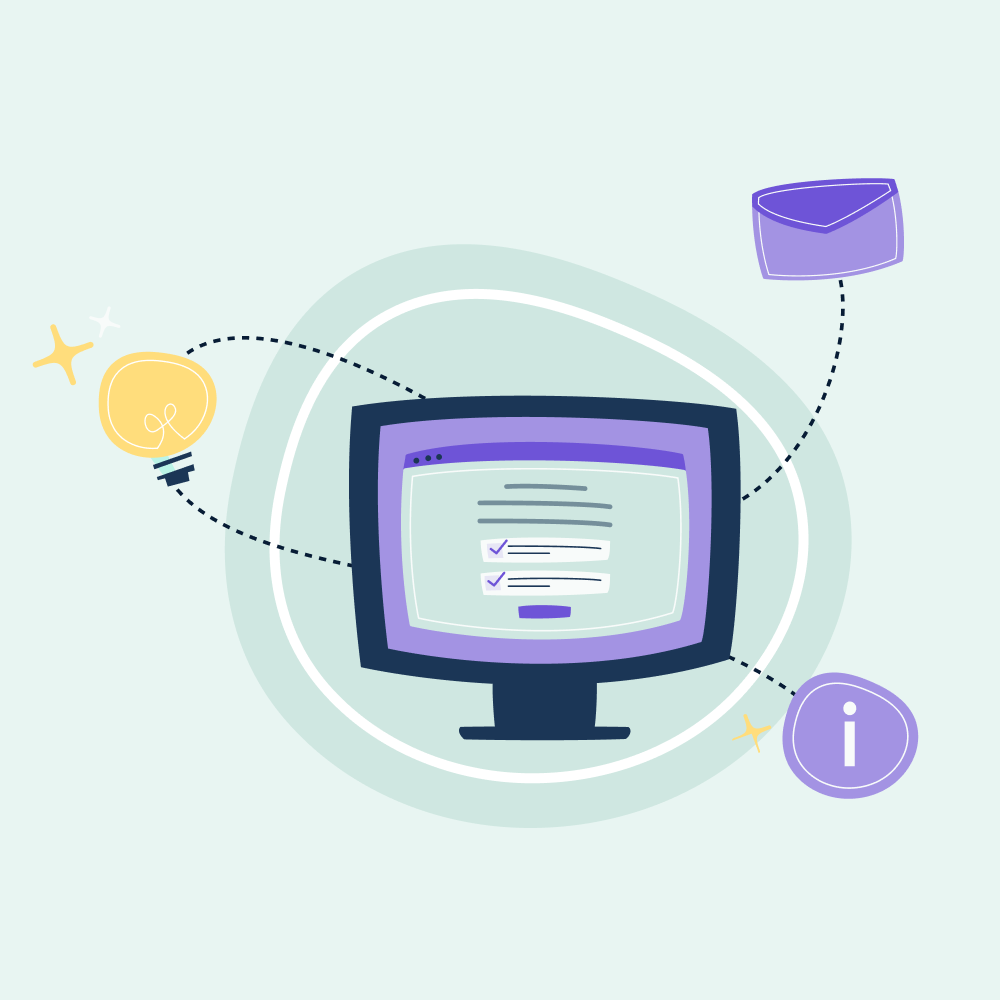
People reacted to this story.
Show comments Hide commentsThank you! When should you update the \”from email address\” if that is going to be changing too?
Hi Morgan,
Good question! As we mentioned, ideally, you wouldn’t want to change your From email address when switching platforms. But if you also decide to change your From email address, we recommend doing that during the switch. That way, you can start working on your sender reputation on the new platform from the get-go.