Maybe you’ve inherited an old email list in your new marketing role.
Or perhaps you set up a sign-up form months ago and forgot all about it.
Whatever the reason – we’ve all been there. And as email marketers we’ve found ourselves with a valuable list of email contacts that we have no idea what to do with.
If that’s the situation you currently find yourself in, fear not. Because we’ve got the practical advice you need to revitalise that list while safeguarding your email deliverability.
But first, some frequently asked questions about stale email lists.
Page Contents
When does an email list become stale?
A list is considered stale when there’s been no activity for a long time. As a rough guide, if you’ve not emailed a list in over six months, there’s a good chance it’s become stale.
And what this means is that when you email these subscribers again, they’re likely to have forgotten that they ever signed up to your mailing list. This can result in a number of problems:
- High unsubscribe rate – your contacts will unsubscribe because they can’t remember why they subscribed in the first place
- High bounce rate – some of the email addresses on your stale list might have become invalid since you last emailed them
- High number of spam complaints – these contacts may mark your email as spam if they do not remember signing up to hear from you
This could damage your sender reputation and, in turn, affect your future deliverability. Which is why it’s important to deal with a stale email list properly.
Should you delete stale contacts on an email list?
This ultimately depends on how valuable the list is to you and your business. If you’d prefer to save yourself the hassle of re-engaging a stale email list, then you can delete the list and start again.
On the plus side, this could reduce your email marketing costs, as many email marketing service providers charge you based on the number of subscribers in your list. Remove subscribers and you pay less for your list.
On the down side, you could be leaving money on the table. Especially if it’s a large list of potential customers. If that’s the case, then it’s worth investing time and effort into warming up these contacts.
Besides, if you’re still collecting new subscribers in this email list, there will be recent contacts who are ready and keen to hear from you.
What should you do with an inactive email list?
If you’ve decided you don’t want to delete your stale email list, here’s what you can do with the list instead.
Clean the list
First thing’s first – before sending any emails to your stale list, make sure it’s cleaned of any obviously invalid email addresses.
This is especially important if you weren’t originally using double opt-in to confirm new subscribers to the list. Or if you didn’t have reCAPTCHA on the sign-up form.
Using an email verification tool like Bounceless, MailFloss or ZeroBounce, you can remove any dead or invalid email addresses (those with typos, for example). This will clean your list of any email addresses that are likely to hard bounce.
Re-engage your contacts
Once you’ve removed problematic email addresses, the first thing you should do is attempt to re-engage the remaining subscribers on your list.
This gives you the opportunity to turn those stale contacts into active subscribers. It also gives them the opportunity to opt out before they start receiving regular emails from you. (More on this to come).
Bear in mind that not everyone on your list will need re-engaging. If your list is still collecting new subscribers, then those who recently joined are expecting to hear from you. So you can go ahead and start sending these contacts your regular messages.
As a rough guide, anyone who signed up within two months ago won’t need re-engaging. Use segmentation to filter out these contacts and exclude them from your re-engagement campaign.
Engage these contacts on other channels
If you use Google Ads or Facebook to run advertising campaigns, it’s worthwhile uploading your list of contacts to create custom audiences. Assuming, of course, that you collect these contact details in a GDPR-compliant fashion.
Once uploaded as a custom audience, you can either retarget these contacts with ads to get them to engage with your business again. Or, in the case of Facebook, you can create look-alike audiences to find similar people who might also be interested in your business.
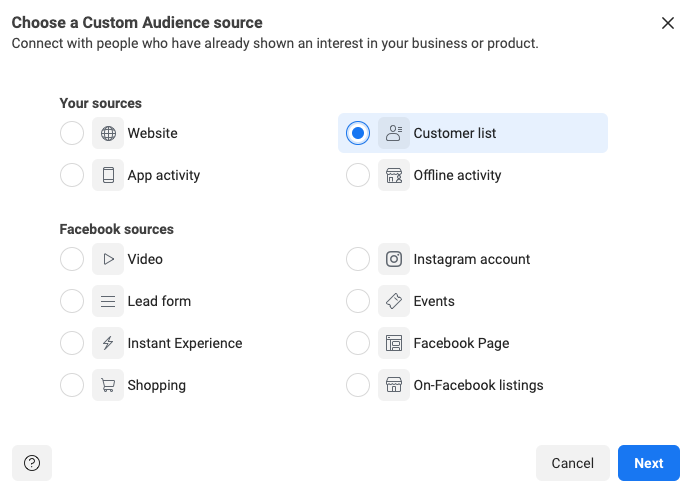
This turns your stale email list into a valuable audience on other channels.
For the ads themselves, rather than a sales message, opt for a value-based message. Promote your most popular and useful content to encourage the contacts on your stale email list to engage with your business again.
How to re-engage a stale email list
Let’s now return to the task of re-engaging contacts with email and the steps required.
Step 1: Send a reconfirmation message
Once you’ve run the stale email list through an email verification tool, you’ll have a list of potentially valid email addresses that can receive your emails.
But before you start sending them your typical marketing messages or your regular newsletter, you should reconfirm that these subscribers still want to hear from you.
You can do this by sending a reconfirmation message.
What to say in your reconfirmation message
Remind subscribers when and why they signed up to your mailing list in the first place. If they’ve not heard from you in a long time, they’ve likely forgotten who you are. So jog their memory to make them more receptive to staying on your list.
Then explain the benefits they will get if they stay subscribed to your mailing list. Pre-empt the question of “why do I want to hear more from this person/business?”. And answer that in your reconfirmation message.
The answer might be that your emails will help subscribers solve a problem. Or entertain, inspire and educate them with great content. Whatever it is, make it clear in your reconfirmation message.
You could also try being honest and explaining why you haven’t emailed them up until now. This shows that you’re willing to be vulnerable and admit your failings. Which in turn is more likely to illicit a response of empathy and understanding. It shows that you’re human. And not just a faceless company full of bravado.
Sending your reconfirmation message from a real person further promotes this idea. And it could help subscribers better relate to your message. So try sending the email from a named person in your company. Though make it clear who future emails will be sent from.
What your reconfirmation message should look like
Most importantly, give your contacts an easy way to unsubscribe if they’re not interested in hearing from you again. Make the unsubscribe button or text link clearly visible and easy to access.
An unsubscribe is better than a spam complaint, as the more spam complaints, the lower your sender reputation. And the lower your sender reputation, the more of your emails hit the spam folder. So actively encourage unsubscribes, as the alternative (a spam complaint) is much more damaging to your deliverability.
Finally, use a rich text email instead of a design-heavy HTML email. Keep the focus on the message, and avoid distracting design embellishments. Keep the email format simple, like this example:
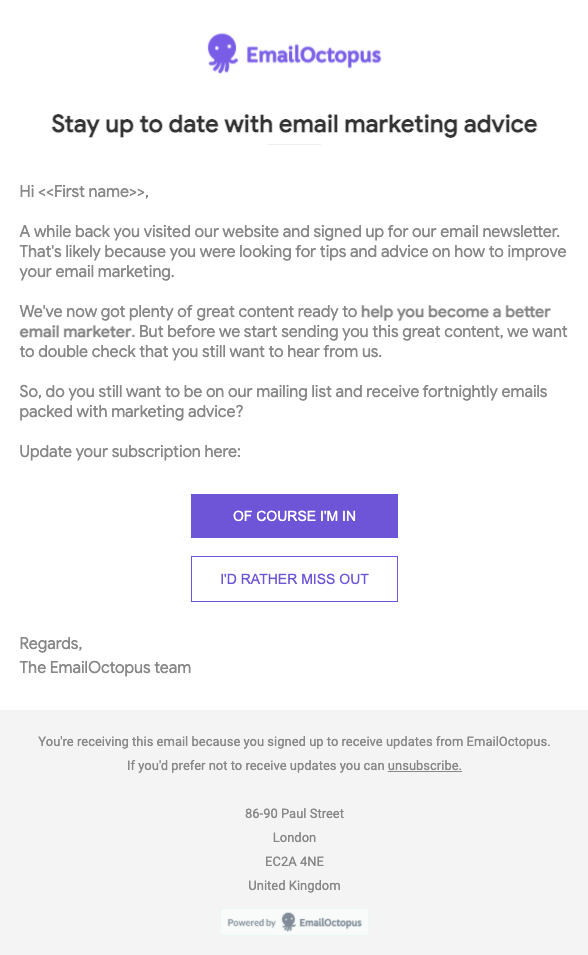
Example of a reconfirmation messages for stale email lists
Let’s imagine that we (EmailOctopus) have let our list of blog subscribers go stale (don’t worry, we haven’t).
Here’s an example of a reconfirmation message that we might send to those contacts:
Subject line: Do you still want to hear from us?
Pre-header text: Choose how we communicate with you in the future
“Hi {first name},
A while back you visited our website and signed up for our email newsletter. That’s likely because you were looking for tips and advice on how to improve your email marketing.
We’ve now got plenty of great content ready to help you become a better email marketer. But before we start sending you this great content, we want to double check that you still want to hear from us.
If you do want to receive email marketing tips in your inbox, reconfirm your subscription. We’ll start sending you fortnightly emails packed with marketing advice.
If you’d rather not receive further emails from us, unsubscribe here.”
You can adapt this script to your own unique situation, but like this example script, remember to include:
- A reminder of why subscribers originally signed up
- A brief explanation of the benefits subscribers get from staying on the list
- An easy and obvious way for recipients to unsubscribe
Check out our help article for instructions on how to reconfirm subscribers in EmailOctopus.
Step 2: Remove all uninterested subscribers
Email marketing tools, like EmailOctopus, will automatically remove hard bounces and spam complaints. So you don’t need to worry about that.
And if you’ve given subscribers the option of unsubscribing with a big, beautiful unsubscribe link, those who do not want to hear from you again will have removed themselves from your list.
But you’ll still be left with those who did not reconfirm with a positive click signal. In other words, they didn’t unsubscribe. And they didn’t reconfirm. They opened your email and took no further action.
These contacts should be manually unsubscribed from your list. Because if they’re not interested enough to take action, they’re unlikely to be interested in engaging with other emails you send.
Besides, the Apple iOS 15 update means that some subscribers might be registered as an open without them actually opening the email. Therefore, if there’s no reconfirmation click, there’s no clear sign that the subscriber wants to hear from you again.
Step 3: Decide what to do with the remaining inactive subscribers
The likelihood is that the open rate of your re-engagement email is going to be low.
Which means you’ll have a large number of people who did not see your message. They might have seen the subject line in their inbox (and ignored it). Or they might not have seen it because it went straight to their spam folder.
Either way, neither situation is good for your deliverability.
So here’s where you need to make a decision. Do you either:
- Give up on these contacts and remove them from your list?
- Or do you try a second re-engagement email with a different subject line and repeat the process?
That’s a question only you can answer.
If you are going to try again, allow at least a week before sending a second re-engagement email. This gives subscribers plenty of time to check their inbox and possibly open your original message.
Then stop after the second attempt – if they’re not opening your messages, take it as a sign that they don’t want to hear from you. Move on and remove these inactive subscribers from your list.
How you can stop email lists from becoming stale
Once you’ve re-engaged some of those inactive subscribers on your stale email list, it’s important to keep them active.
Shortly after sending your re-engagement campaign, follow up with another email filled with value. Whether that’s content that educates, entertains or inspires.
Avoid selling to these people straight away – you need to build a relationship with them first. So focus on providing them with content that they’ll find valuable.
And from then on, maintain a regular sending schedule. Aim for at least one email a month so that these newly activated subscribers don’t forget about you again.
It’s also a great idea to set up a welcome email. This ensures that every new subscriber receives an email from you the moment they sign up. And it can also safeguard your future deliverability.
To keep your email list filled with active subscribers, regularly run re-engagement campaigns to identify inactive subscribers and encourage them to either engage with your content or leave your list.
Follow these steps and it will ensure you have a happy, healthy email list of subscribers that want to hear from you.
Wrapping up
Dealing with a stale email list can be intimidating. Especially when your deliverability is on the line.
But there are steps you can take to re-engage older subscribers and reinvigorate your stale list. Those steps include:
- Cleaning your list of invalid email addresses with an email verification tool
- Reconfirming your contacts want to hear from you
- Engaging your subscribers on other channels, like Facebook, to re-familiarise them with your brand and the value you offer
The key is to remind these subscribers why they signed up in the first place and deliver on your earlier promise. There must have been a reason why they wanted to hear from you. And whatever value or benefits you promised is what you need to provide from here on in.


No Comments
Leave a comment Cancel