Email marketing has been at the centre of marketing and growth for businesses of all types and sizes for many years, but many have failed to implement it properly and are missing out on big opportunities. That’s typically because businesses and people don’t always follow email marketing best practices.
Read this blog before you hit the send button, so you don’t make the same mistakes again.
Send welcome emails
Though sending welcome emails is a very common practice, many businesses and creators still don’t implement it – thinking it’s unnecessary.
The fact is that a welcome email is one of the most important emails you’ll ever send to your subscribers. You can use welcome emails to convey a warm welcome, let your subscribers know more about the newsletter and what to expect from you.
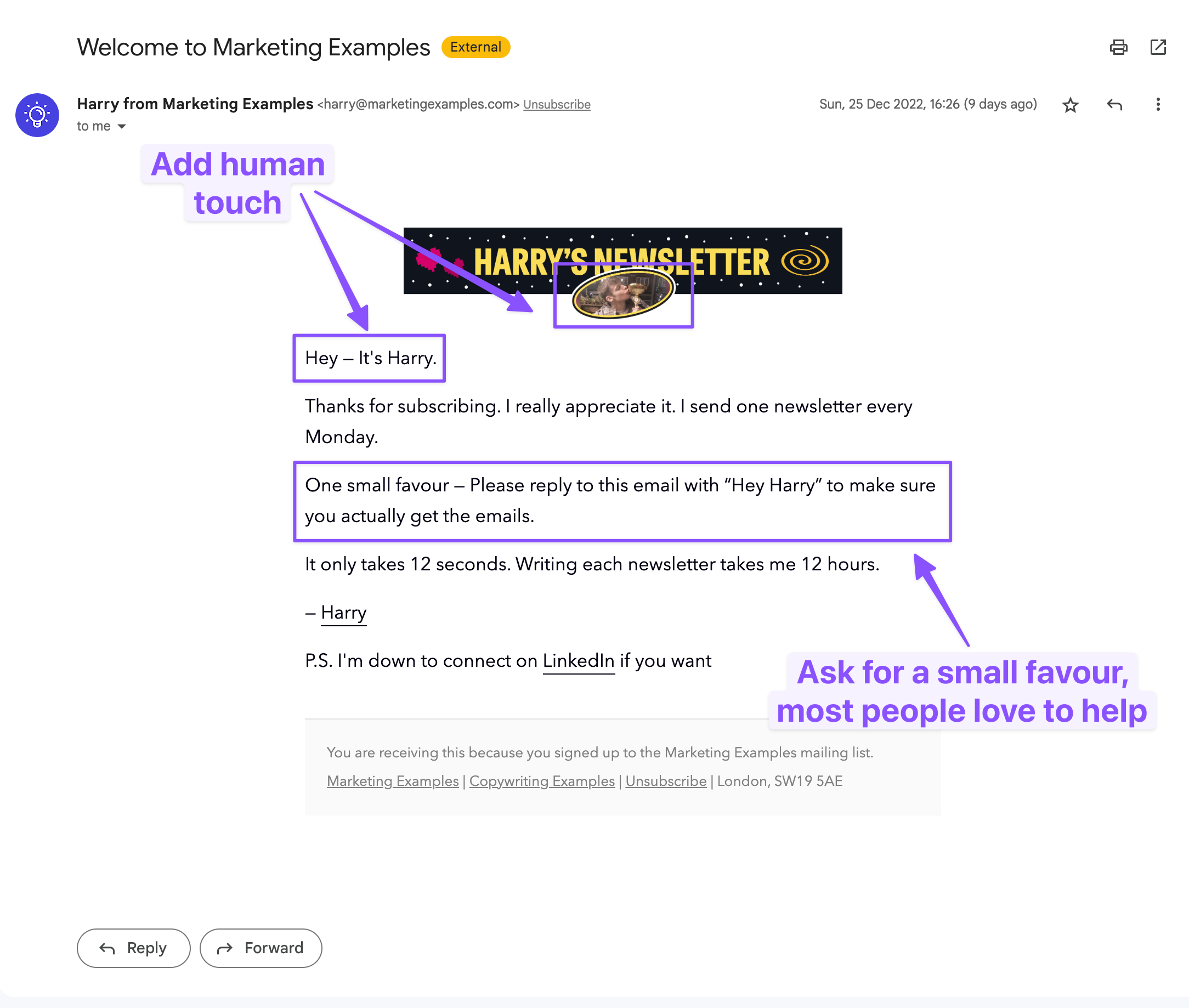
Welcome emails are also a great way to request your subscribers to add you to their contact list, which increases the chances of future emails getting noticed, see above example by Harry’s Marketing Examples.
Optimise for mobile devices
It’s 2025 and most people check emails on their mobile devices. So, your email designs must be responsive to work well on all mobile devices.
When building a responsive email design, try to have larger call-to-action (CTA) buttons which enough spacing which will prevent accidental clicks. Also, keep paragraphs short and clear to make them easy to read, so users can quickly understand the information on small screens.
Craft engaging subject lines
The subject line is the first thing your subscriber sees when you send an email campaign. It should be put together to motivate or excite them to open the email. An effective subject line is brief and concise, encourages the recipient to open the email, and offers an overview of the email’s content.
When planning your subject lines, keep them under 50 characters and add a sense of urgency or curiosity, but avoid clickbait.
Focus on accessibility
Creating accessible marketing emails ensures that all recipients, including those with disabilities, can understand and interact with your content. Here are some tips to make your marketing emails more accessible:
- Alt text for images: Provide alternative text (alt text) for images, so screen readers can describe the images to users who are unable to see them. Keep your alt text concise and informative.
- Text contrast: Ensure there is sufficient contrast between text and background colours. This helps people with vision impairments or colour-blindness read the email content more easily.
- Readable fonts: Use legible font sizes (at least 14px) and avoid overly decorative fonts that may be difficult to read.
- Meaningful link text: Ensure link text is descriptive and meaningful on its own. Avoid using generic phrases like “click here.” Instead, use text that indicates the link’s destination.
- Avoid image-only omails: Don’t rely solely on images to convey important information because screen readers cannot interpret images without alt text, also images may not load if the recipient has them disabled.
- Have structured content: Ensure the reading order of your email content makes sense, especially if you’re using a multi-column or multi-header layout.
- Test with screen readers: Use a screen reader software to test your emails and review how they are read aloud to users.
By following these best practices, you can make your marketing emails more inclusive and accessible to a broader audience.
Automate critical emails
It’s common for humans to forget things or miss deadlines, but this can also have a negative impact on your business. Automating important emails like product announcements, newsletters and sales emails is a good way to make sure they get delivered on time.
It’s easier to plan your email design and content ahead of time than trying to finish it at the last minute.
Emails such as abandoned cart reminder, or a re-engagement campaign for inactive subscribers also should be automated. This saves time and helps maintain consistency in your email marketing efforts.
Personalise emails if possible
Personalised emails are a great way of increasing engagement and conversion rate of any email campaign. You can start by including the name of the subscriber in the email body and subject line. But you can also do much more than that.
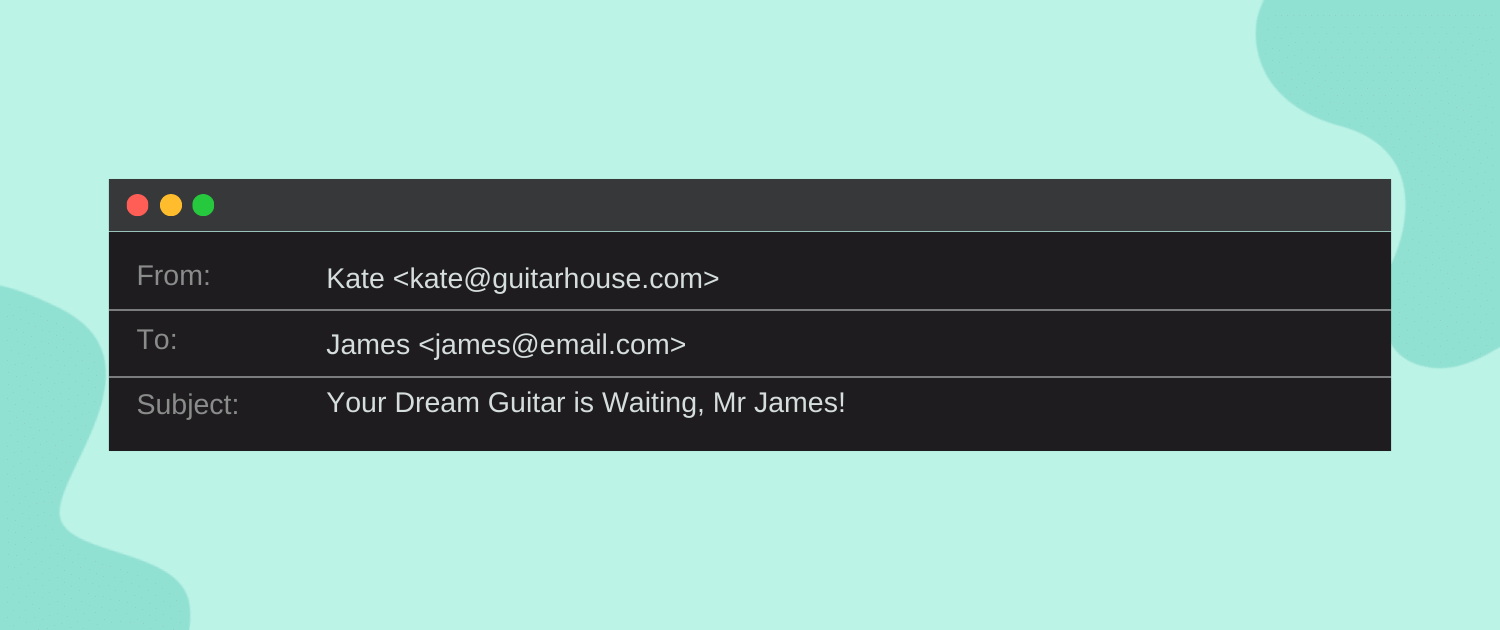
To achieve even higher engagement rate, emails should be customised based on subscriber data, purchase history or an upcoming event.
For example, if you’re an author, you can make emails look different for different people based on what they enjoy reading or who they are. This will help you get more people to buy your book, as the email is personalised based on your subscribers’ preferences.
Moreover, this requires little manual effort. Simply create segments in your email list based on specific criteria, such as location or interests, and tailor your content accordingly.
Stay consistent with branding
Consistency is key when it comes to email marketing. Maintaining a consistent brand image throughout all your emails is important. By using the same logo, colours, and fonts, you create a recognisable brand identity. This consistency helps to build trust and familiarity with your audience, making your email design memorable.
A strong and consistent branding also helps to establish a sense of professionalism. It shows that you pay attention to details and take your brand value seriously.
Remember, every email you send is an opportunity to improve your brand value among your subscribers. By staying consistent with your branding, you create a brand recognition and loyalty which goes a long way.
Test emails before sending
Testing your emails before sending them is an important step towards ensuring that there are no formatting issues, broken links, or spelling errors in the email. Moreover, it’s very hard to have a consistent email design across email clients (e.g. gmail, outlook, yahoo etc) for several reasons.
By sending test emails to yourself or a small group of colleagues, you can spot all these errors that may have been overlooked. This allows you to make any necessary changes and ensure that your email looks the way you wanted and function properly for your subscribers.
There are also tools like Mail-Tester, which helps you test your email on various parameters and lets you know if any error is detected.
Have an email preview link
As discussed above, it’s hard to have a consistent email design across email clients because they all treat CSS (responsible for email styling) is a different way. Which leads to your email not always looking the way you intended it to.
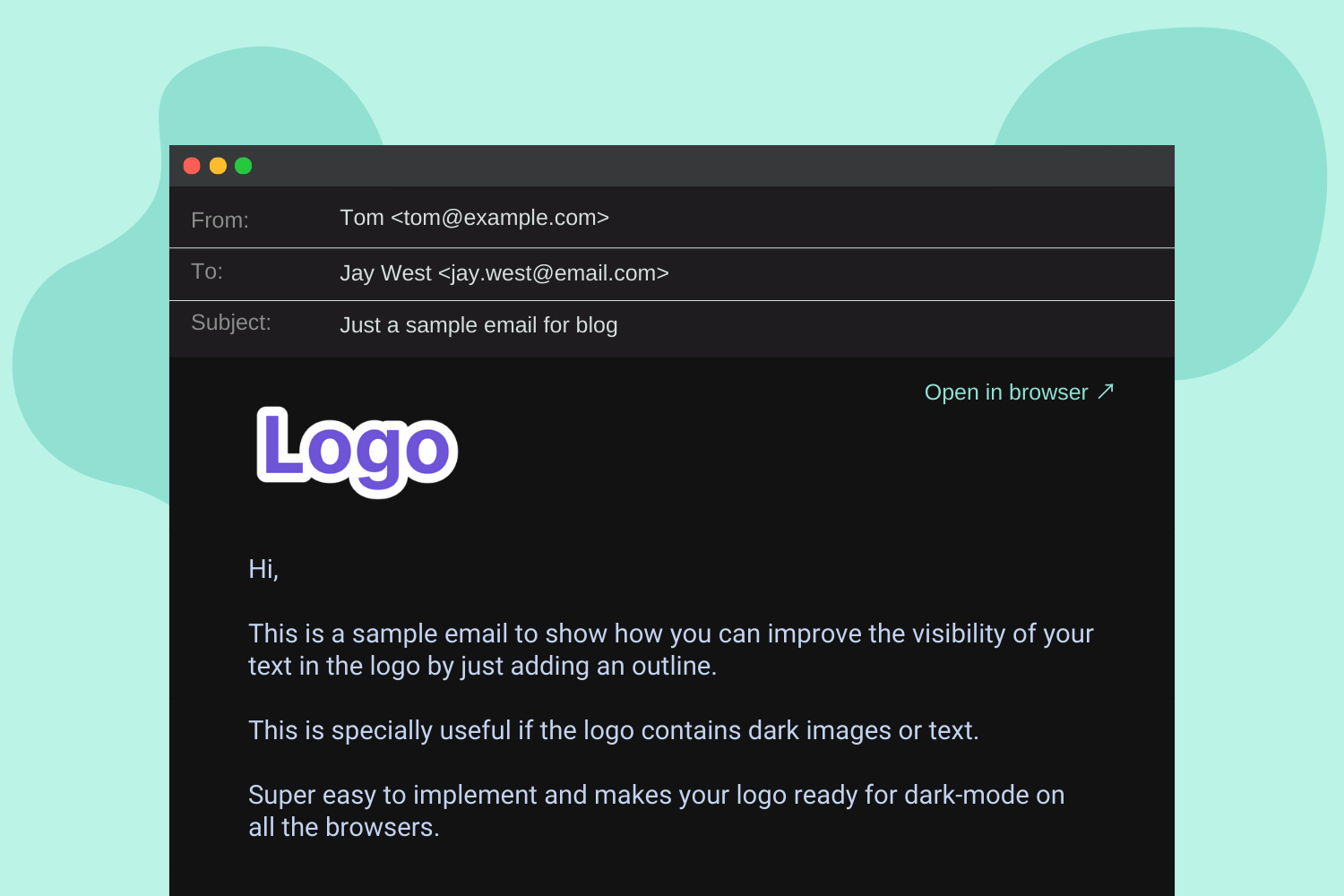
Having an email preview or “open in browser” link solves this by allowing your subscriber to see your email in their browser, which renders CSS properly and shows the email in the correct and intended format.
Make it easy to unsubscribe
Occasionally, some of your subscribers will lose interest in your emails and would like to unsubscribe. While many would think this as a bad sign and try to find “hacky” ways to stops this, in reality it’s pretty common and you should embrace it rather than fear it.
You should ensure that your unsubscribe link is clear and visible so your subscribers can unsubscribe easily. Not doing this will increase your chances of being marked as spam and could even lead to legal troubles.
By making it easy for subscribers to opt out of receiving future emails, you show respect for their preferences and help maintain a positive reputation for your email marketing campaigns. Plus most email marketing platforms charge based on the number of subscribers you have – so removing subscribers that no longer value your emails is a great way to save money too.
Have a checklist
Last but not the least, having an email marketing checklist to refer to before sending your emails is a good way to avoid many common mistakes.
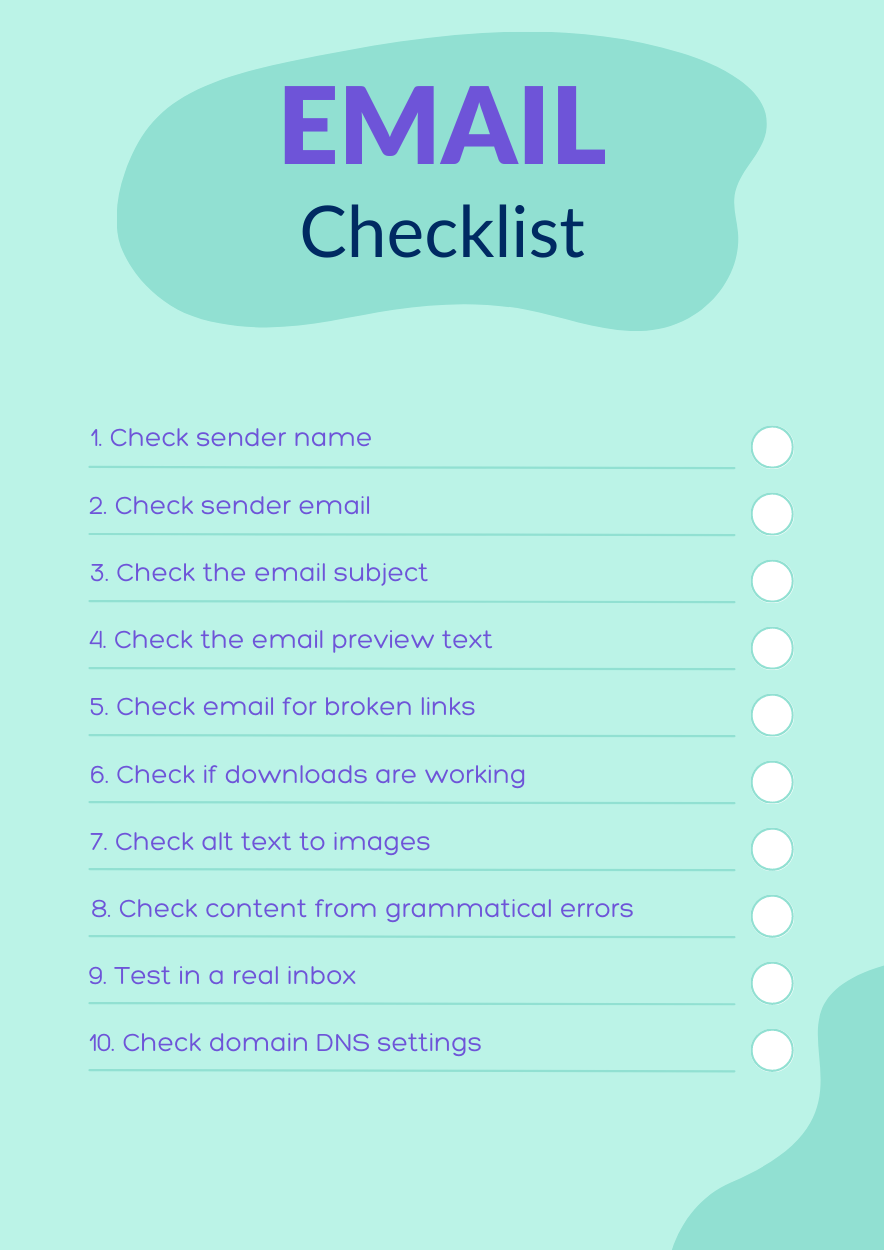
Above is a basic checklist that anyone can easily follow and will help you stick to email marketing best practices. Feel free to print it and stick it on your work desk for easy reference.
A final thought
These are just a handful of email marketing best practices that you should keep in mind while working on email marketing. Remember, email marketing is a powerful tool when used correctly.
By following best practices, you can ensure your emails are effective, engaging, and well-received by your subscribers. Take the time to personalise your emails, automate important messages, and maintain consistency in your branding. Test your emails before sending them to catch any errors, and make it easy for subscribers to unsubscribe if they choose.
By implementing these best practices, you can improve the success of your email marketing campaigns and build stronger relationships with your audience.


People reacted to this story.
Show comments Hide commentsThis is a really helpful post! It\’s always good to get a refresher on email marketing best practices. I\’ve been looking into different tools lately, so these tips are super useful.