On April 2nd, 2025 Outlook announced a new set of rules for high-volume email senders (domains through which more than 5,000 emails are sent daily). This is being done by Outlook to protect its users and reduce spam emails.
So if you are a high-volume sender and send email to Outlook (email addresses belonging to hotmail.com, live.com, outlook.com), then do ensure that you follow the guidelines to ensure smooth email delivery. Now let’s go through the specifics.
Outlook’s new requirements
From May 5th, 2025 Outlook will SPF, DKIM, and DMARC records for high-volume senders. All email from non-compliant senders will be initially sent to “Junk”. In cases of continues non-compliance, emails will be rejected by Outlook, however the timeline for this hasn’t been mentioned yet.
Key requirements:
- SPF (Sender Policy Framework)
- Needs to pass for your sending domain (and sub-domain).
- Make sure your domain’s DNS record correctly lists the IP addresses or hosts allowed to send emails.
- DKIM (DomainKeys Identified Mail)
- Must pass in order to verify the email’s integrity and authenticity.
- DMARC (Domain-based Message Authentication, Reporting, and Conformance)
- It should be set to at least p=none and match either SPF or DKIM (ideally both).
Additional requirements:
Outlook has also shared some additional optional requirements for high-volume senders.
Compliant primary sender addresses: Make sure the “From” or “Reply-To” address is valid, shows the actual sending domain, and can receive replies.
Functional unsubscribe links: Offer a simple, clearly visible way for recipients to opt out of future messages, especially in marketing or bulk emails.
List hygiene & bounce management: Regularly remove inactive and invalid addresses to lower spam complaints, bounces, and wasted messages.
Transparent mailing practices: Use clear subject lines, avoid misleading headers, and make sure your recipients have agreed to receive your messages.
Steps to follow
First of all, you need to check and ensure that your domain is properly authenticated and has the right DNS configuration.
To do this, go to Mail-Tester and copy the email address shown on the webpage.
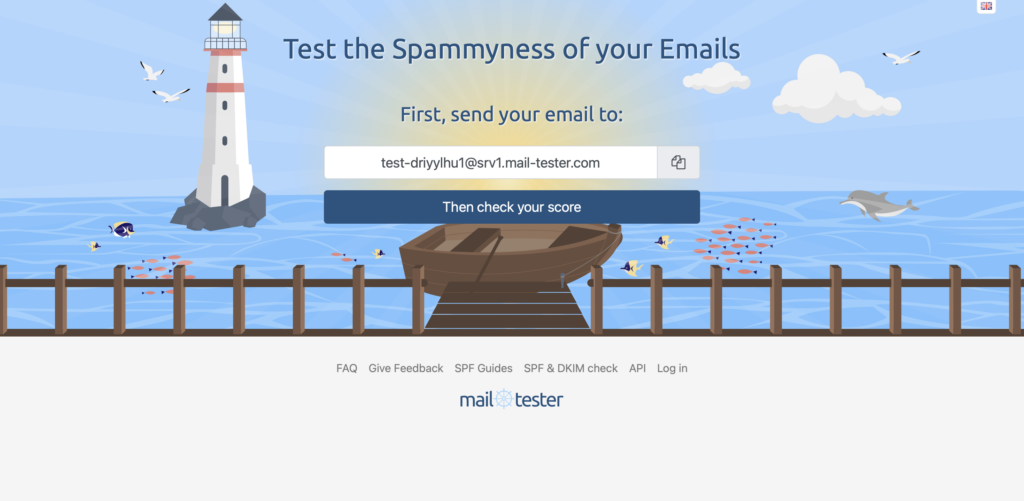
Then login to your EmailOctopus account and send a test email to the email address you had received from Mail-Tester, and then click the check score button.
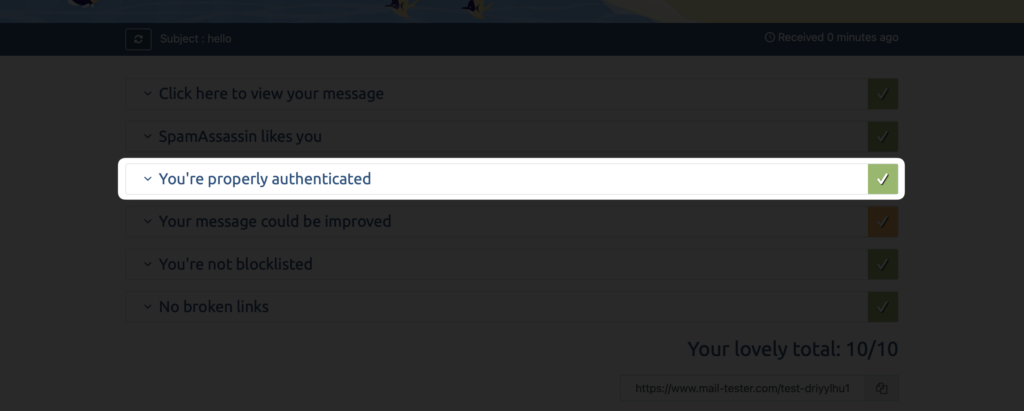
If the third section says, “You’re properly authenticated” then you don’t need to do anything with your DNS config. Else, you’ll have to follow the below guides to authenticate your sending domain by properly adding some DNS records.
Link: Guide to verifying new domain on EmailOctopus.
Apart from this, you also need to ensure that your list is clean and doesn’t have any invalid email addresses. Here’s a quick guide on how to clean your email list.
Finally, ensure that your email design and copy is clear and not misleading. Doing things like making the unsubscribe link less visible or having a clickbait email subject line can land you in “Junk” or “Spam”.

Does this affect low-volume senders?
These requirements are mainly for high-volume senders, but low-volume senders can also benefit by following them. Most of the changes focus on authentication and trust, which is important regardless of your sending volume.
Furthermore, the same requirements are now required for Gmail and Yahoo, so it is better to follow both the necessary and optional requirements.
Reasons behind new changes in Outlook
Similar changes have been done by Yahoo and Gmail in the past to protect its users from spam and spoofing. Outlook is following the same path to make their platform safer for its users.
Though most of these changes are easy and straightforward, if you still need some help, please don’t hesitate to reach out to our customer support team via live chat or email.


No Comments
Leave a comment Cancel