The address you use to send emails to your contacts helps to identify your business as the sender. If you’re just starting out or you’re desperate to keep costs down, it can be tempting to send your campaigns from a free email address provided by Gmail, Hotmail or Yahoo. But this can have a detrimental effect on your marketing campaigns.
The main issue is that when using a free service like Gmail or Yahoo, you don’t control the domain name that you’re sending from – ie., gmail.com or yahoo.com. This prevents you from granting permission to other services, like EmailOctopus, to send emails on your behalf. You need to own the domain name to be able to do that.
The second issue is that these free email address services have stringent anti-spam policies that often affect the deliverability for legitimate marketers. Using free email addresses with an email marketing platform means your emails fail the DMARC check.
Not sure what DMARC is? Here’s a quick breakdown.
The problem with free email addresses and DMARC
DMARC – which stands for Domain Message Authentication, Reporting and Conformance – is a validation system for incoming email. The goal of DMARC is to prevent phishing, spoofing and the delivery of fraudulent email. It does this by checking the domain of the sending email address against the domain the message is being sent through. If they match, the email passes the DMARC check. If the two domains don’t match, the email fails the DMARC check.
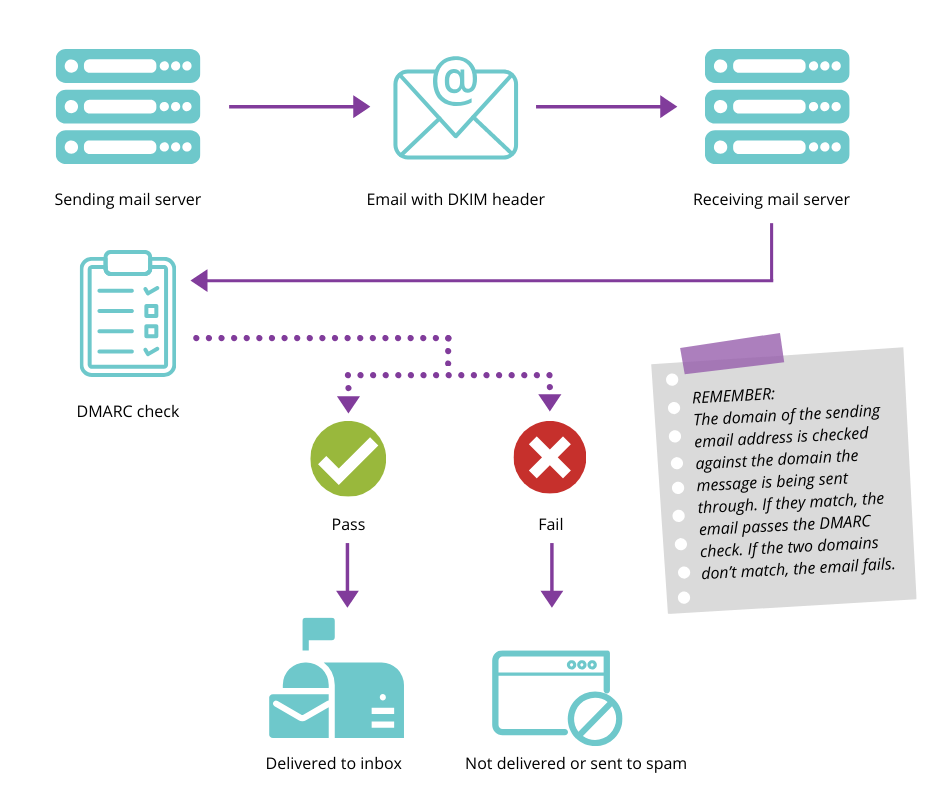
For a number of years now, free email providers including Gmail, Yahoo and AOL, have had strict DMARC policies in place. These policies inform receiving servers what to do when they receive an email from a server that failed the DMARC check. Either the email will be delivered as normal (though chances are slim). Or in all likelihood, the emails will be delivered to the spam folder or not delivered at all.
This essentially means that if you’re using an @gmail.com account to send out marketing emails on mass, the chances are that these will be rejected before they even reach your intended recipients’ inbox.
What you can do to ensure deliverability
Using an email address with your own verified domain is the best way to avoid the consequences of the DMARC policy. To begin with, you’ll need to verify your website domain.
Why you should verify your domain with EmailOctopus
Verifying your domain with EmailOctopus proves that EmailOctopus is allowed to deliver emails for you. This in turn lowers your spam rating and improves deliverability when sending campaigns through EmailOctopus.
During the domain verification process, an SPF record is added to your domain’s DNS entries. This SPF record proves to the email recipient that our servers are allowed to send emails from your domain on your behalf.
At the same time, a DKIM signature is added that proves that an email was sent by who it’s claimed to be sent from and that it hasn’t been tampered with.
Unless you enjoy the technical side of email marketing, you don’t need to understand SPF and DKIM beyond how they benefit your deliverability.
How to verify your domain with EmailOctopus
You can do this via your EmailOctopus dashboard. You’ll be presented with a handful of records that need to be copied across to your DNS settings.
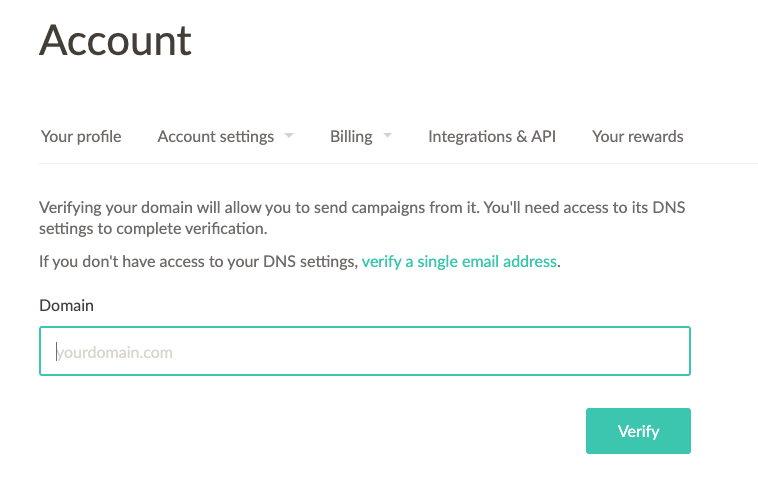
If you’re not sure how to edit your DNS settings, the company you bought your domain from should be able to help. And if you registered your website domain through a website builder, like Squarespace or Wix, then you will be able to access your DNS settings via your account.
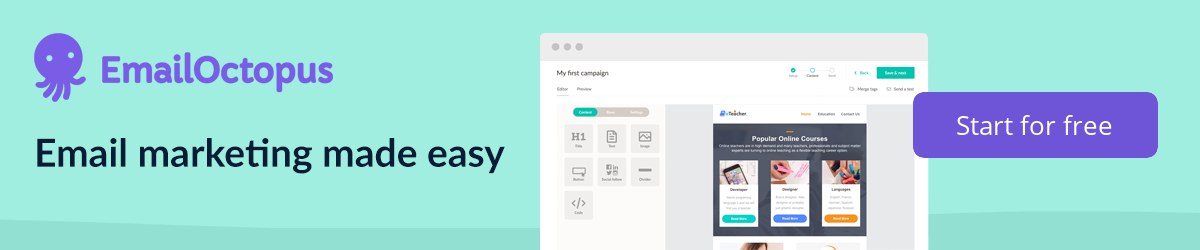
Why you should use your own domain to send emails
If you’ve already got your own website domain, setting up email on this domain is really easy to do. In fact, you most likely already have email set up on your domain. So check with your domain provider or website host first. And if not, they’ll be able to guide you through the process of setting up email.
Make sure that the email address you’re sending from is set up to receive emails, so that you can receive any replies to your campaigns. And then start using this email for your email marketing to benefit from all this:
It improves your deliverability
Avoid using free email addresses, such as @gmail.com and @hotmail.com and @yahoo.com because when you send bulk emails out from these domains, you are using their reputation. You don’t own the domain – Gmail, Hotmail and Yahoo do. In order to protect their reputation, these domains will often block bulk emails. They’ll do this because they cannot vouch for the quality of a sender’s emails.
Dodgy marketers could be using free email accounts such as @gmail to send out spam emails to a large mailing list. If those dodgy marketers are sending spam, this will hurt Gmail’s sender reputation. Google certainly doesn’t want that so they’ll block bulk emails before they have a chance to cause any damage. Even if the email isn’t spam.
Bottom line: if you use a free email domain like @gmail, you’re more likely to have your bulk emails blocked. These free email accounts were not designed to be used for large scale marketing campaigns and will penalise you for using them in this way.
It improves your sender reputation
Even if your bulk emails do reach your intended audience, there’s the issue of sender reputation. Customers are more likely to trust a company that has a professional branded email than one using a free Gmail account, for instance.
Let’s liken it to good old fashioned postal mail. When you send a parcel to somebody, you use a delivery service like UPS, DHL or the Post Office. This is the carrier that delivers the parcel for you. But the parcel itself is coming from you as an individual. The person receiving the parcel needs to trust who it’s being sent from in order to accept it.
Would you accept a package from a sender you didn’t know? If you weren’t expecting a package and one turned up on your doorstep with a name you didn’t recognise, you’d think twice about taking it into your home.
Having custom domain name email is important to ensure your business looks as professional as possible. By using a verified domain to send emails to customers, you let them know exactly who the email is coming from. The domain email is how you build trust. If a customer has purchased an item from Amazon.com, they expect to see an email confirmation from auto-confirm@amazon.com – not amazon@gmail.com.
It enables you to use multiple emails on the one domain
Once your domain has been verified, you no longer need to verify individual emails. You can send from any email address under that domain.
Let’s use EmailOctopus as an example. We’ve verified our domain – emailoctopus.com. Now, when a new person joins the team, we can set them up with a personal email address without needing to verify it.
Another example is this. If you’re a medium sized business, you might want to have a few different email addresses to match departments. You could have support@mybusiness.com, sales@mybusiness.com.
Final thoughts
If you want to improve your deliverability (let’s face it, who doesn’t?!) then it’s really quite simple:
- Verify your domain with EmailOctopus
- Use your own domain for sending emails
Not only will this ensure your emails reach your audience, it will also build trust with your customers, make your business look more professional and strengthen your brand.
Interested to know how your email scores for spamminess? Use the free Mail-Tester.com tool to find out.


No Comments
Leave a comment Cancel