Broken links can be frustrating for both the sender and the recipient, as they prevent the recipient from accessing the intended content and can damage the sender’s reputation. This article will discuss how to deal with broken links in emails, including how to prevent them and fix them when they occur.
Understanding broken links
Before we discuss how to deal with broken links, it’s important to understand what they are and why they occur. A broken link is a hyperlink that no longer works, often resulting in a “404 error” page. Broken links can occur for a variety of reasons, including:
- Changes to the URL: If the URL of the linked page changes, the link will no longer work.
- Deletion of the linked page: If the page linked is deleted, the link will no longer work.
- Server issues: If the server hosting the linked page experiences issues, the link may not work.
- Typos: If the URL has a typo, the link may not work.
Preventing broken links
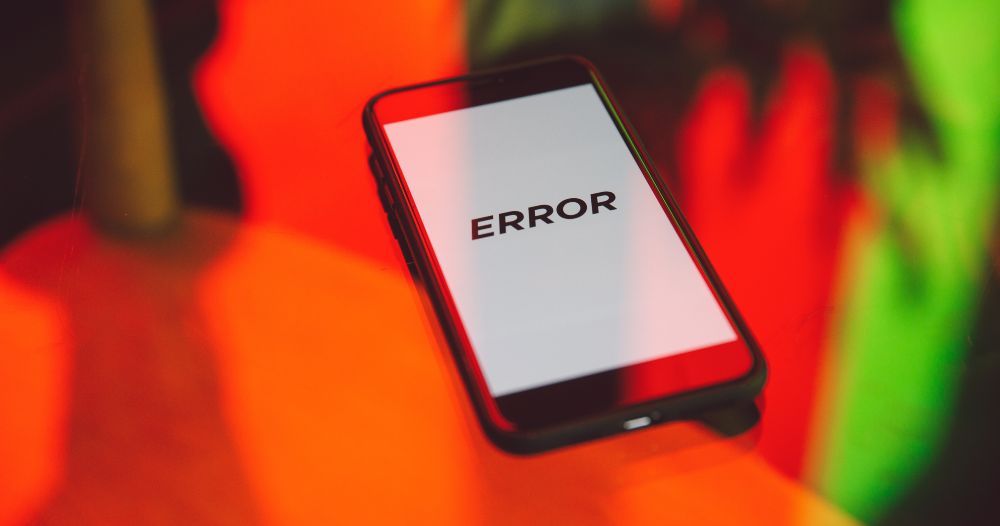
The best way to deal with broken links is to prevent them from occurring in the first place. Here are a few tips for preventing broken links in your emails:
- Double-check links before sending: Before sending an email, double-check all links to ensure they are correct and functional.
- Keep track of linked pages: If you link to pages on your website, keep track of them and avoid deleting them without updating any links that point to them.
- Monitor server status: Regularly monitoring your server’s status can help you identify and resolve any issues that may cause broken links.
Fixing broken links
If you do encounter a broken link in your email, don’t panic. There are several ways to fix the issue:
- Update the link: If the linked page still exists, but the URL has changed, you can update the link to point to the new URL.
- Redirect the link: If the linked page no longer exists, but you have a similar page relevant to the recipient, you can redirect the link to that page instead.
- Remove the link: If the linked page no longer exists and there is no relevant alternative, it may be best to remove it altogether.
Apologies & explanations
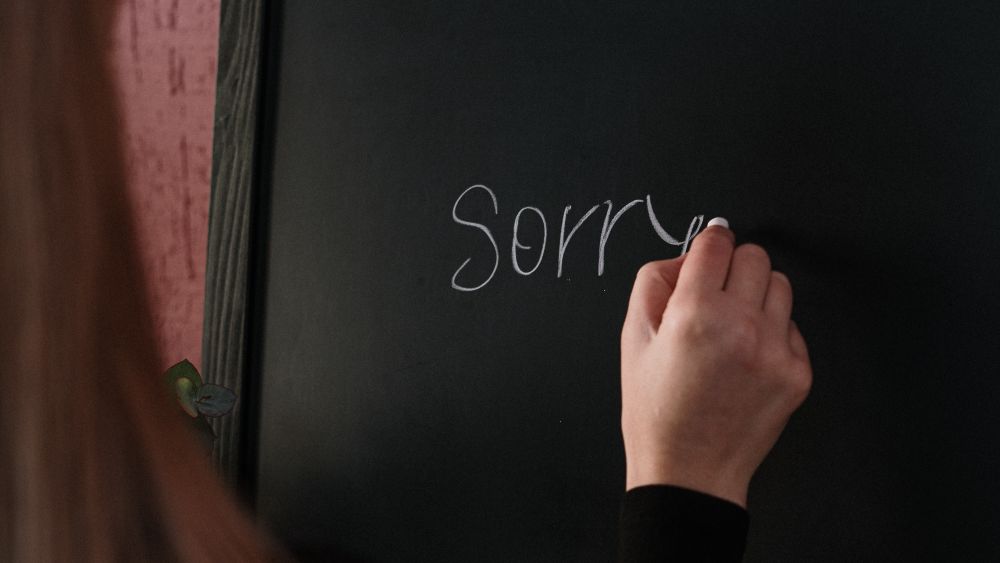
If you do encounter a broken link in your email, it’s important to apologise to the recipient and explain the situation. This can help to maintain a positive relationship with the recipient and prevent any damage to your reputation. Be transparent and honest about the issue, and offer any necessary information or assistance to help the recipient access the intended content.
In general, broken links in emails can be frustrating, but they are a common issue that can be prevented and fixed with the right strategies. By double-checking links before sending, monitoring server status, and fixing broken links when they occur, businesses can ensure a positive email marketing experience for their customers. And if a broken link does occur, apologising and explaining the situation can help to maintain a positive relationship with the recipient.
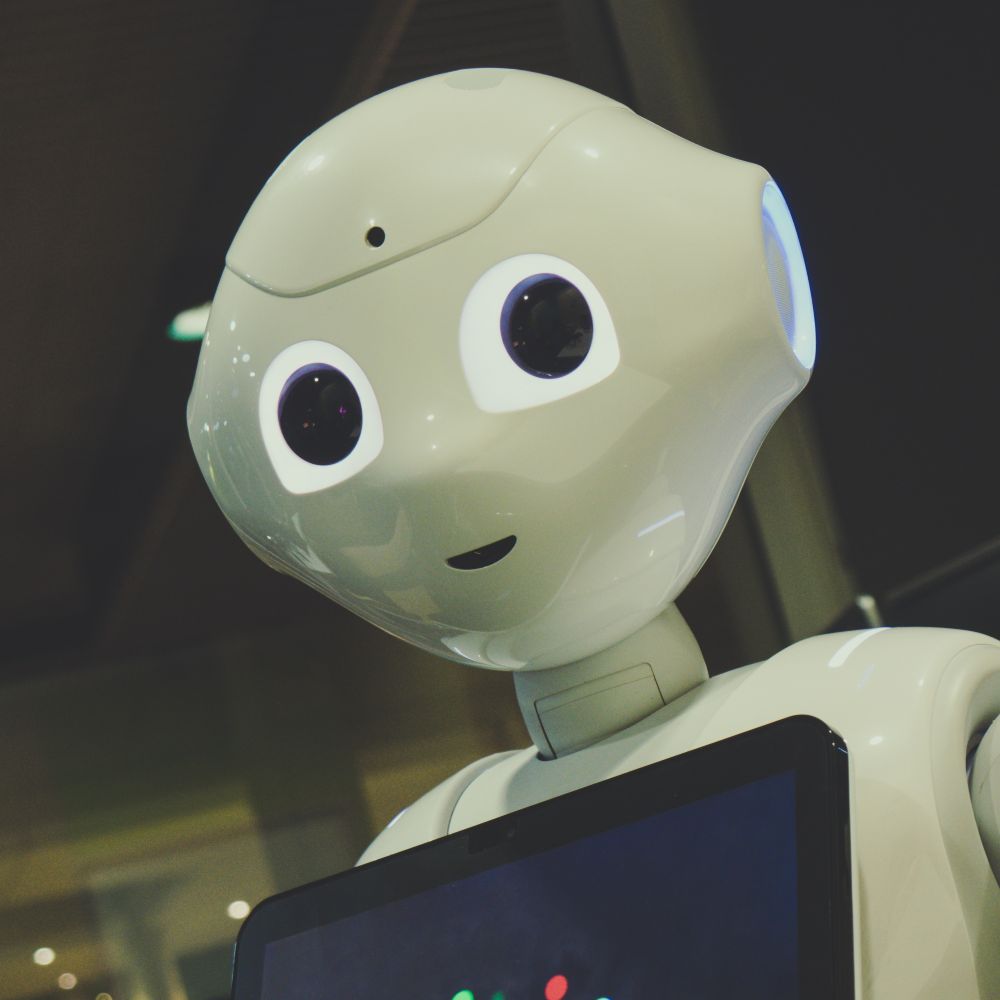

No Comments
Leave a comment Cancel