We have two aims at EmailOctopus: making your email marketing affordable, and building an easy-to-use platform. We’ve already ticked the low cost box, so our focus over the past few months has been to make improvements to how our customers build campaigns.
Today, we’re excited to announce a new feature which will make it incredibly simple for anyone to create beautiful campaigns. Here it is: our new drag and drop email editor.
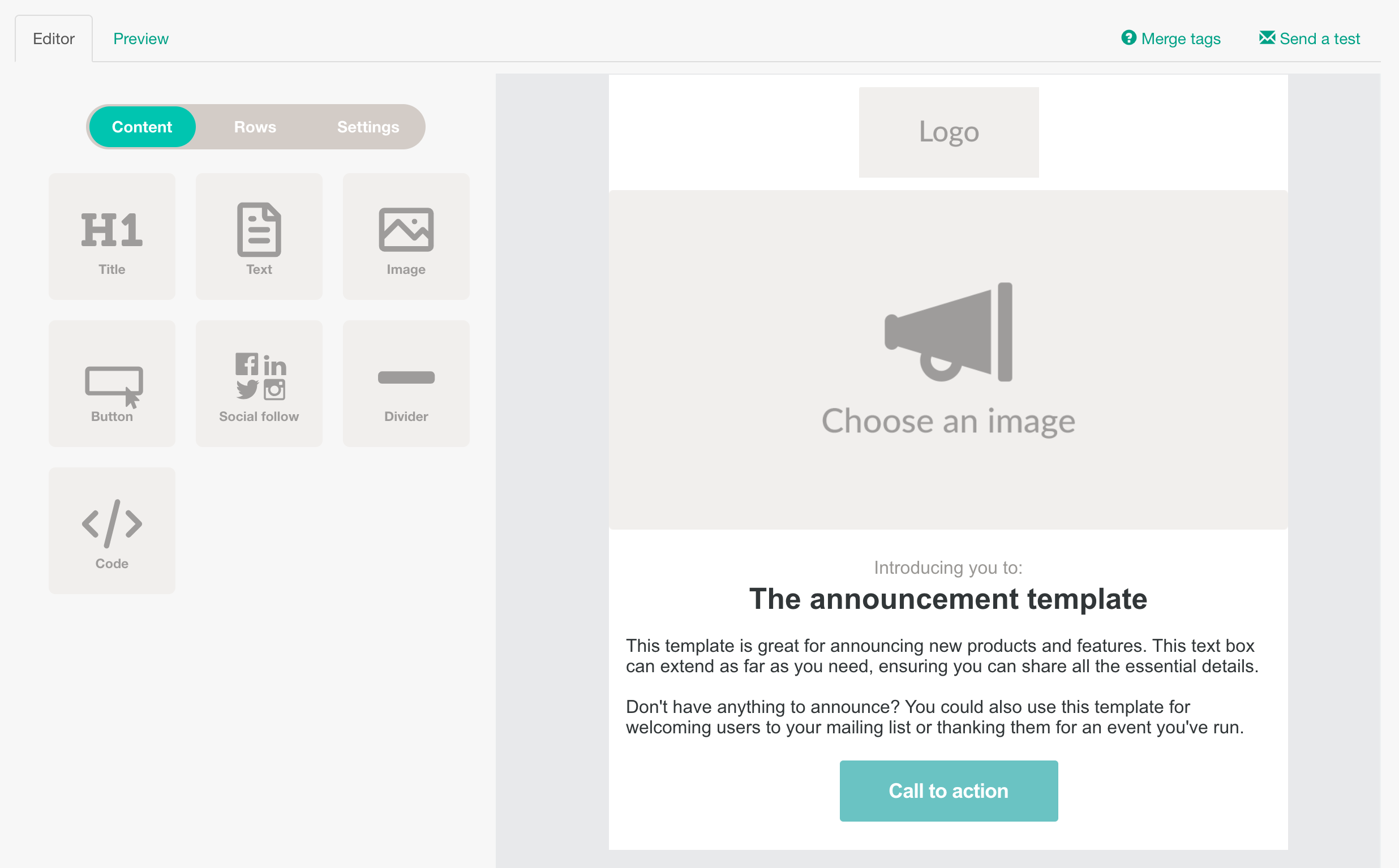
We spent a long time making sure we got this right: observing how our customers were using the platform, and listening to their feedback and suggestions as to how we could make the experience better. The result? A simple, easy-to-use editor that’ll save you time and improve your campaigns.
Next time you create an email campaign, you’ll have a number of templates to choose from. Some you’ll recognise from our classic editor, and some we’ve just introduced, so you’ll always have exactly the right layout for your message. Our templates are your blank canvas: just drag and drop to populate them with images, colour and content to create a pixel-perfect marketing campaign. No more diving into the HTML to change colours!
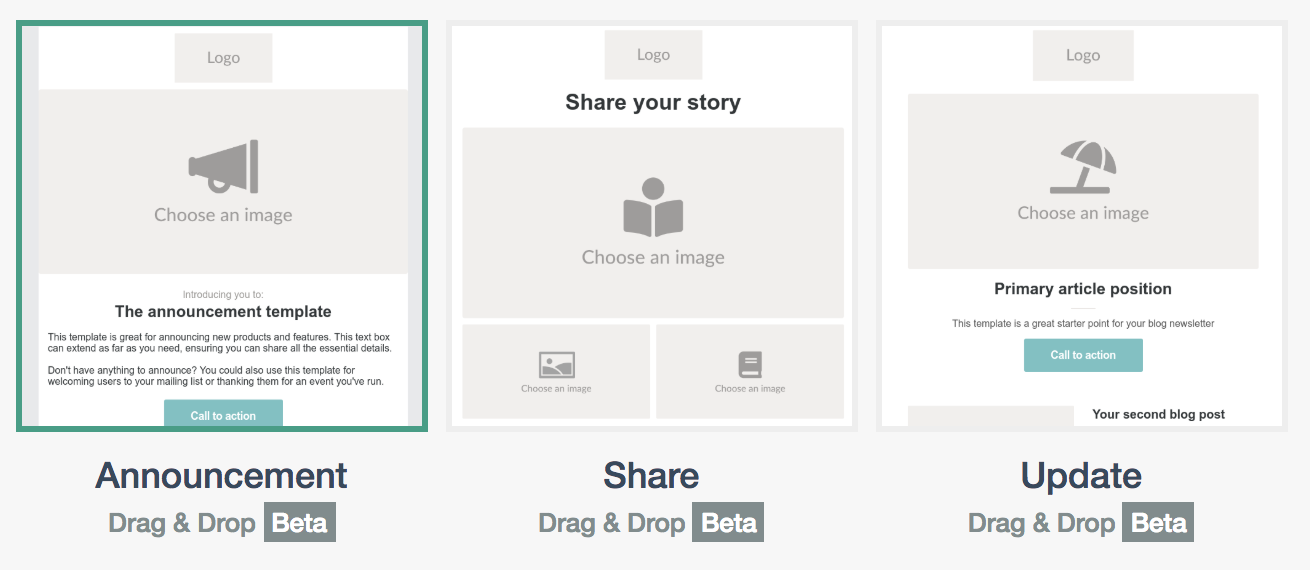
The editor is officially live today for all EmailOctopus users for editing campaigns (templates and automation to launch soon, so watch this space). We’re keeping it in beta for now, as we really want your feedback. So please let us know if there’s anything we can improve on – big or small – via the purple ‘Feedback’ option to the right of the editor.
We hope you like it. Now go create!


People reacted to this story.
Show comments Hide commentsLooks great.
But the old one does it job just fine atm, yet you miss important features like removing inactive emails or automation metrics
Hi Lucian,
We regularly speak with our customers and the need for a better editor was an overwhelming theme that kept cropping up, both in surveys and via our support system.
Automation metrics are still planned and we’re working on getting them out as soon as possible.
I’m not seeing this when I log in. Is it not live?
You should be able to see it when creating a campaign. When building the campaign you will see 3 drag and drop templates within the templates selector.