Tirelessly working on your email marketing campaign for hours, sometimes even days, only for computer errors and phone app glitches to prevent the customer from seeing your email?
Our latest new feature is designed to prevent exactly this scenario. You can now insert a web link that allows your subscriber to view the email in their web browser. This means that any issues with the alignment of your email, or with images displaying incorrectly or failing to load, have a potential solution. By viewing the email in their web browser, your subscriber should see the content of the email as you intended it to be displayed. Now your creativity can be shown off to your customer without the technical issues getting in the way.
Here’s how you get started:
- When creating a campaign, template or automation hit the merge tags option to view all the tags available to you.
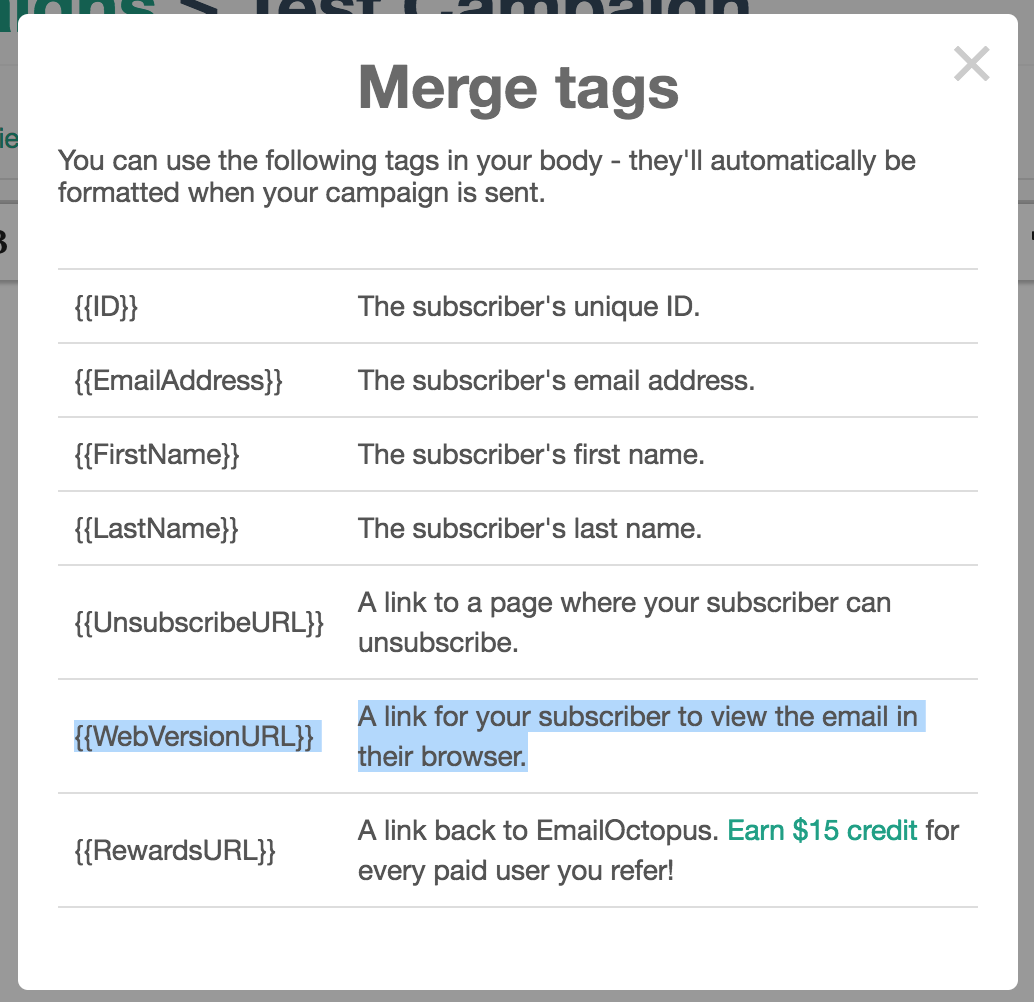
- Copy the {{WebVersionURL}} tag and click on ‘Insert Link’ on the template toolbar.
- Enter the copied tag into the URL section.
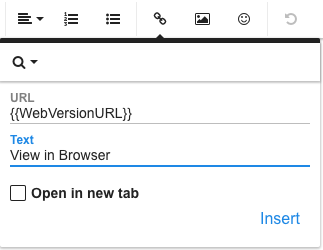
- The text section is free for you to write what you might want this tag to display as on the final email. Anything ranging from “Click here to view in browser” to “Open email in browser” is ideal.
- Click on the insert button, to insert the tag into your email.
- Send out emails, with a view in browser tag in them.
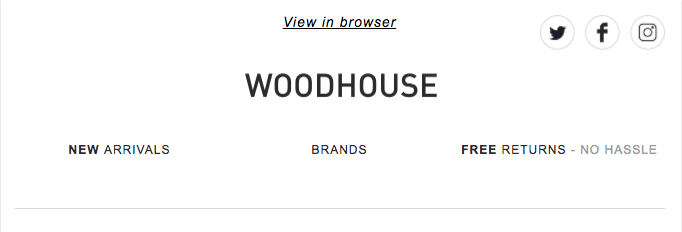
A great way to ensure that email display issues are eradicated. Look out for other new features being launched in the upcoming months.
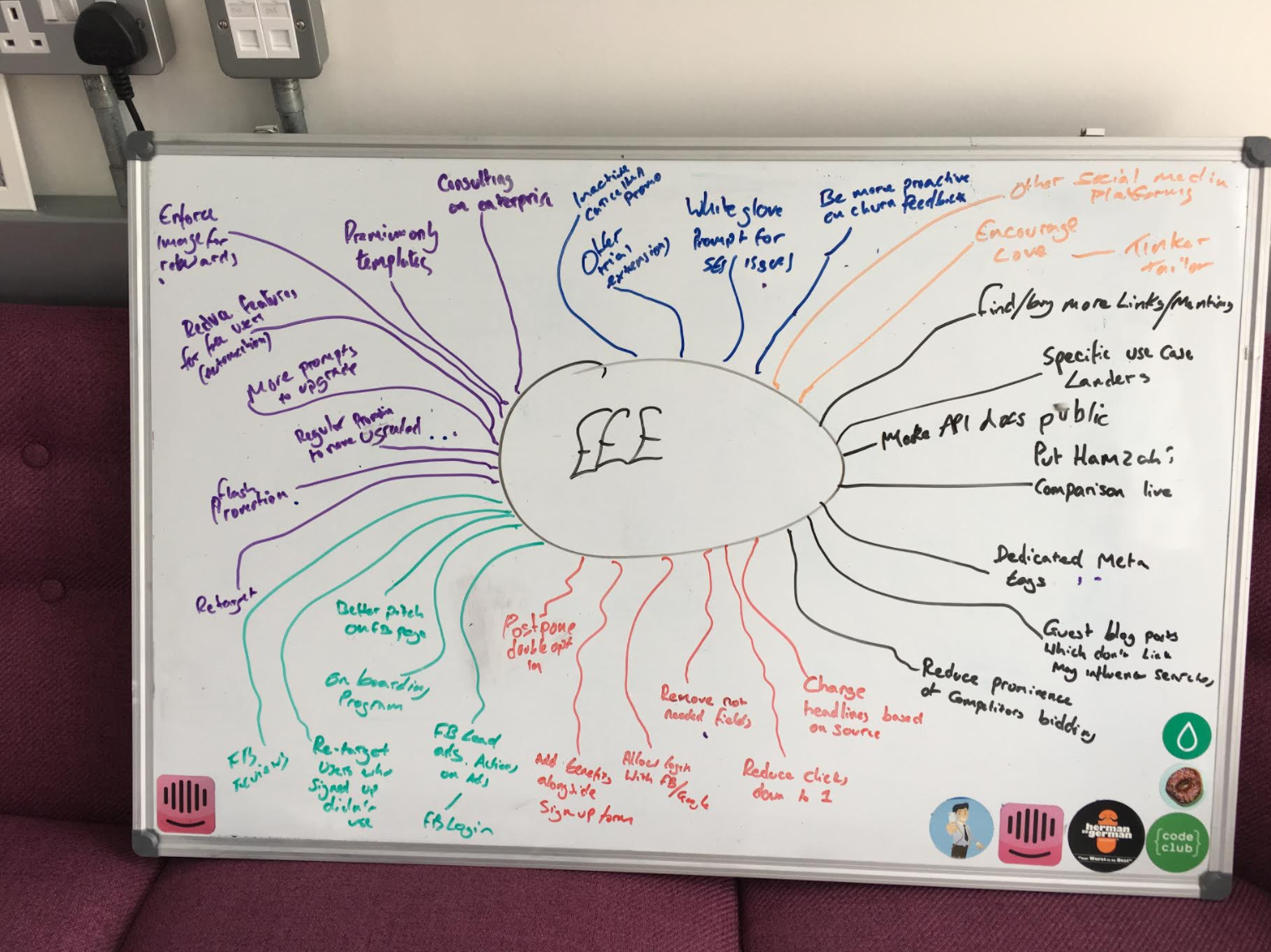
No Comments
Leave a comment Cancel